deleted whatsapp messages iphone
WhatsApp is one of the most commonly used messaging apps in the world, with over 2 billion active users. It allows individuals to send and receive messages, make voice and video calls, and share media files with ease. However, like any other messaging app, users may sometimes regret sending a message and wish to delete it. Fortunately, WhatsApp offers a feature that allows users to delete messages, but is it really possible to retrieve deleted WhatsApp messages on an iPhone? In this article, we will explore whether it is possible to recover deleted WhatsApp messages on an iPhone and the different methods that can be used to do so.
The first thing to note is that WhatsApp does not have a built-in feature to recover deleted messages. Once a message is deleted, it is gone for good. However, there are a few workarounds that can help you retrieve deleted WhatsApp messages on your iPhone. The success of these methods depends on several factors, including the time that has elapsed since the messages were deleted and whether you have backed up your WhatsApp data. Let us take a closer look at these methods.
Method 1: Recovering deleted WhatsApp messages from iCloud backup
If you have enabled iCloud backup for WhatsApp on your iPhone, you can use this method to recover deleted messages. Here’s how to do it:
Step 1: Uninstall and reinstall WhatsApp on your iPhone.
Step 2: During the installation process, you will be prompted to restore your chat history from iCloud. Tap on “Restore Chat History.”
Step 3: Wait for the restoration process to complete. Once done, all your deleted messages will be restored.
However, there are a few things to keep in mind while using this method. Firstly, it will only work if you have enabled iCloud backup for WhatsApp before the messages were deleted. Secondly, the backup must be recent, and you must have enough storage space on iCloud to restore the chat history. Lastly, this method will restore all your chat history, not just the deleted messages.
Method 2: Using third-party software to recover deleted WhatsApp messages
If you have not backed up your WhatsApp data on iCloud, you can still try to recover the deleted messages using third-party software. There are several data recovery tools available in the market that claim to retrieve deleted WhatsApp messages from an iPhone. However, not all of them are reliable, and some may even be scams. Therefore, it is crucial to do thorough research before choosing a data recovery tool.
One of the most popular and trusted data recovery tools is Dr.Fone – Data Recovery (iOS). It is a user-friendly software that can help you recover deleted WhatsApp messages from your iPhone. Here’s how to use it:
Step 1: Download and install Dr.Fone – Data Recovery (iOS) on your computer .
Step 2: Launch the software and connect your iPhone to the computer using a USB cable.
Step 3: Select “Data Recovery” from the main menu.
Step 4: Choose “WhatsApp & Attachments” as the file type you want to recover.
Step 5: Click on “Start Scan” and wait for the software to scan your iPhone for the deleted messages.
Step 6: Once the scan is complete, you will be able to preview all the deleted WhatsApp messages.
Step 7: Select the messages you want to recover and click on “Recover” to save them on your computer.
Method 3: Contacting WhatsApp support
If the above methods do not work for you, you can also try contacting WhatsApp support for assistance. However, there is no guarantee that they will be able to retrieve your deleted messages. You can reach out to WhatsApp support through the app or their official website.
In addition to the methods mentioned above, there are a few things you can do to avoid losing your WhatsApp messages in the future:
1. Regularly backup your WhatsApp data on iCloud or iTunes.
2. Think twice before deleting a message as there is no way to retrieve it once it is gone.
3. Use the “Archive” feature instead of deleting messages. This will move the message to a separate folder, and you can access it later if needed.
4. Use the “Delete for Everyone” feature instead of “Delete for Me” to ensure that the message is deleted for all recipients.
5. Set a passcode for WhatsApp to prevent unauthorized access to your messages.
In conclusion, it is possible to retrieve deleted WhatsApp messages on an iPhone, but it is not guaranteed. The success of the methods mentioned above depends on various factors, and it is essential to act quickly before the deleted messages are overwritten. It is also crucial to regularly backup your WhatsApp data to avoid losing important messages in the future. Lastly, remember to think twice before deleting a message as there is no way to retrieve it once it is gone.
ways around find my iphone
Ways Around Find My iPhone: Securing Your Device and Data
Introduction:
Find My iPhone is a powerful feature provided by Apple that allows users to locate their lost or stolen iPhones. It not only helps in recovering the device but also protects the valuable data stored on it. However, there are instances where you may need to find ways around Find My iPhone, such as in situations where you forget your Apple ID password, the device is not connected to the internet, or if someone disables the feature intentionally. In this article, we will explore various ways to overcome these obstacles and secure your iPhone and its data.
1. Resetting Apple ID Password:
If you forget your Apple ID password and are unable to access Find My iPhone, you can reset your password using Apple’s account recovery process. Visit the Apple ID account page and click on “Forgot Apple ID or password.” Follow the on-screen instructions to reset your password. Once you have reset your password, you can regain access to Find My iPhone.
2. Using iCloud Website:
If your iPhone is not connected to the internet or Find My iPhone is disabled, you can still track your device using the iCloud website. Visit icloud.com and sign in with your Apple ID and password. Click on the “Find iPhone” icon and select your device from the list. It will show you the last known location of your device on a map, even if it is not currently connected to the internet.
3. Contacting Your Service Provider:
If you are unable to locate your iPhone using Find My iPhone or the iCloud website, contact your service provider immediately. They can help track your device using their network infrastructure and provide valuable information to aid in its recovery.
4. Utilizing Third-Party Tracking Apps:
In addition to Find My iPhone, there are several third-party tracking apps available on the App Store that can help you locate your device. These apps offer additional features and functionality, such as remote locking, data erasure, and even capturing photos of the person using your stolen device. Some popular options include Prey, Cerberus, and Lookout.
5. Enabling Activation Lock:
Activation Lock is a security feature that prevents unauthorized users from activating your iPhone without your Apple ID and password. It is automatically enabled when you turn on Find My iPhone. To ensure your device is protected, make sure Find My iPhone is enabled in your device settings under “iCloud.”
6. Implementing a Passcode:
Setting a passcode on your iPhone is essential for protecting your data. Even if someone manages to bypass Find My iPhone, they will still need to crack your passcode to access your device. Choose a strong passcode consisting of a combination of numbers and alphanumeric characters.
7. Creating Regular Backups:
Regularly backing up your iPhone data is crucial in case it goes missing or gets stolen. By having a recent backup, you can restore your data to a new device, ensuring that you don’t lose any valuable information. Use iCloud or iTunes to create backups automatically or manually.
8. Reporting to Law Enforcement:
If your iPhone is stolen, report the incident to your local law enforcement agency. Provide them with the necessary information, such as the device’s serial number, IMEI number, and the last known location. They can assist in recovering your device and apprehending the culprit.
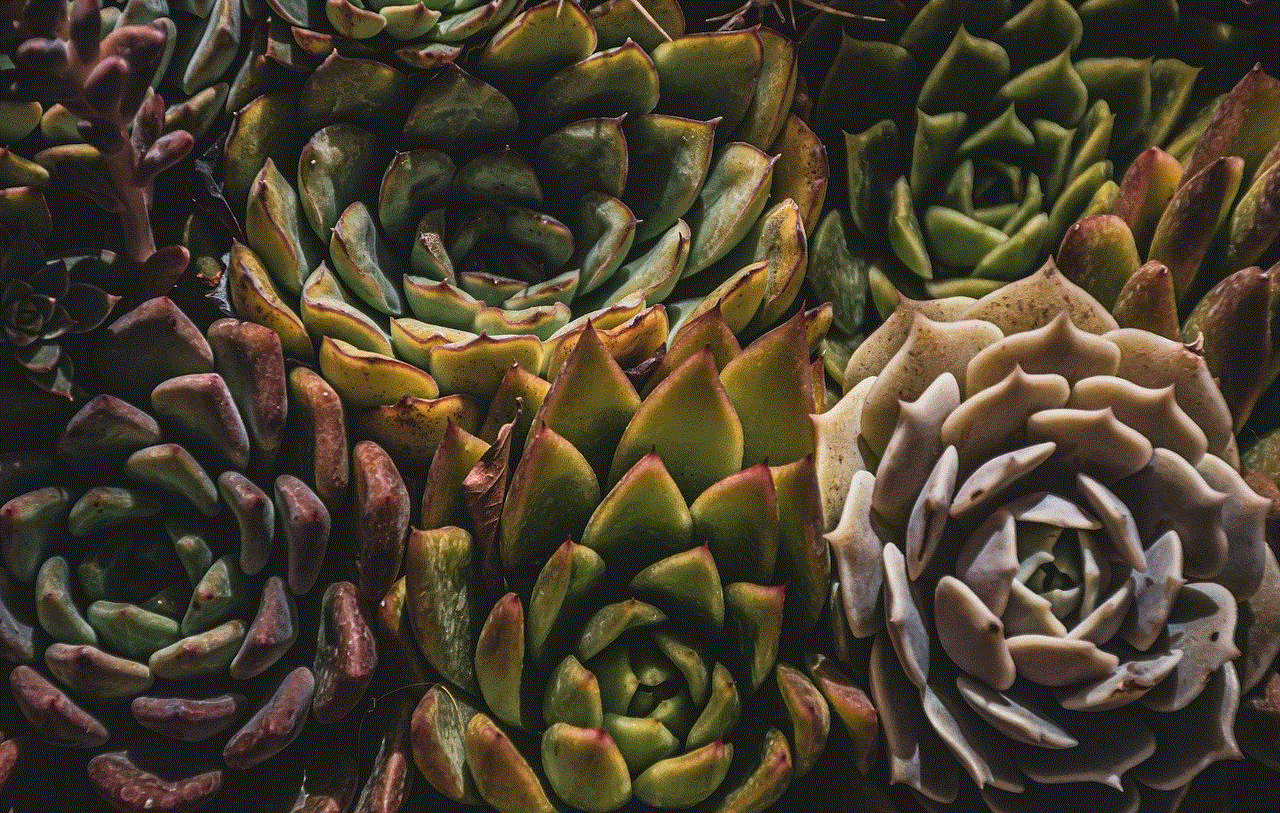
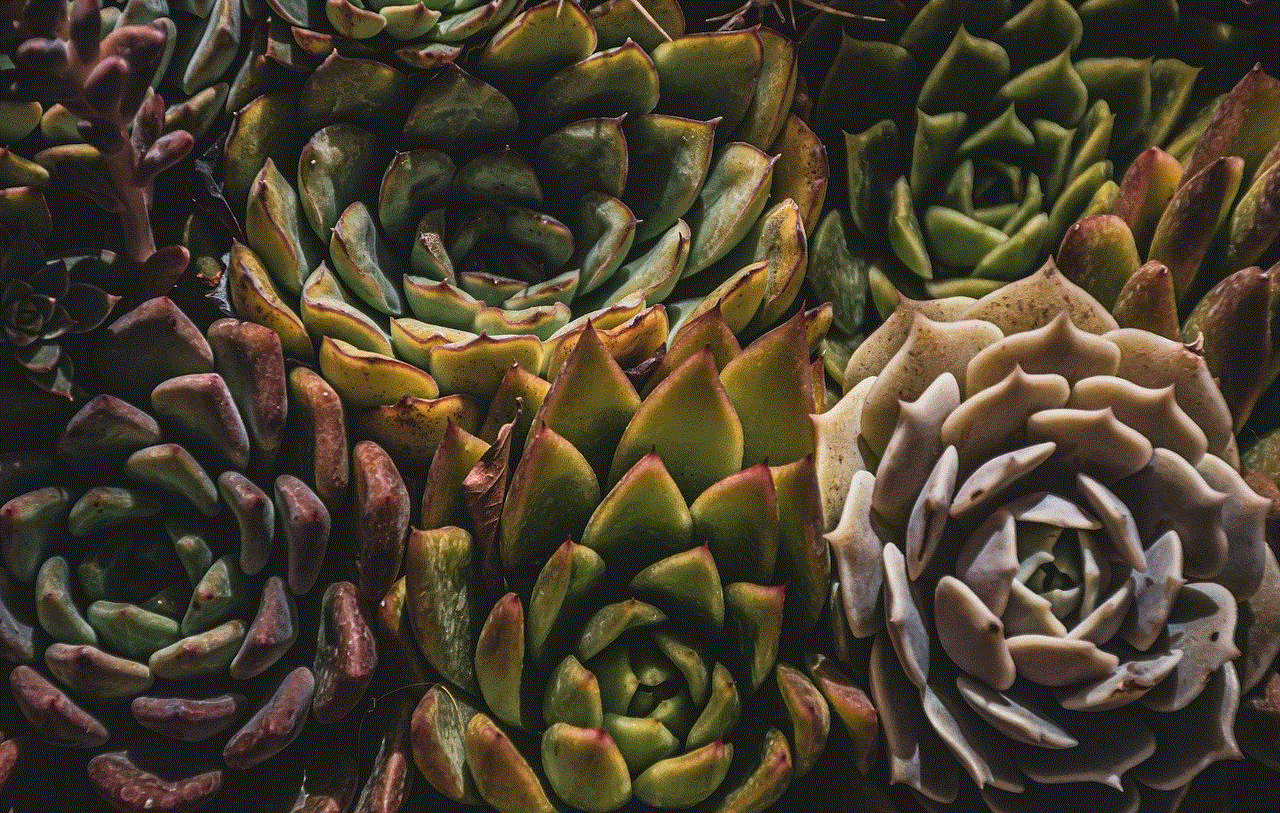
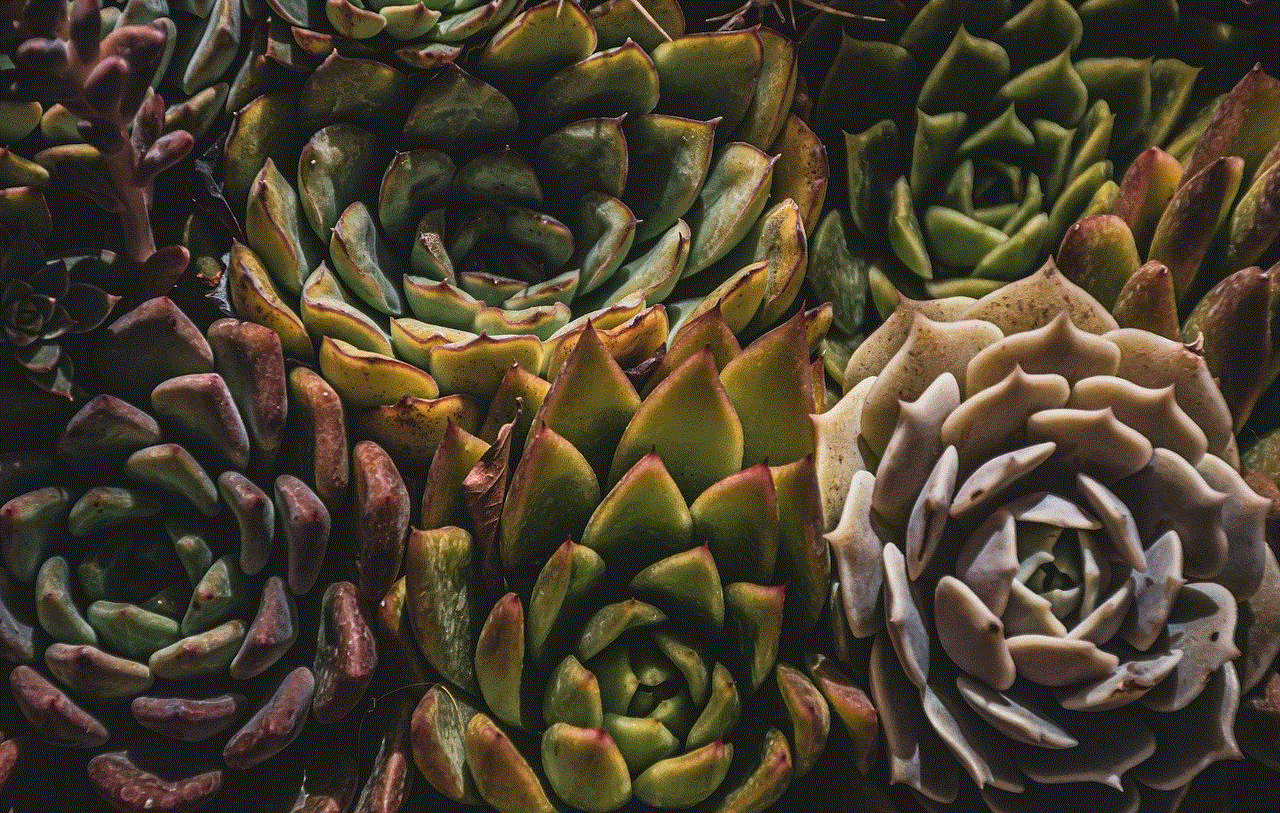
9. Taking Preventive Measures:
To minimize the chances of losing your iPhone, take preventive measures such as always keeping it within sight, using a tracking device or accessory, and avoiding leaving it unattended in public places. These precautions can greatly reduce the risk of your device being lost or stolen.
10. Remote Data Wipe:
If you are unable to locate your iPhone and are concerned about your personal data falling into the wrong hands, you can remotely wipe the device using Find My iPhone. This will erase all the data on your iPhone, ensuring that it remains secure and inaccessible to unauthorized individuals.
Conclusion:
Find My iPhone is an invaluable tool for locating lost or stolen iPhones and protecting valuable data. However, in certain situations, you may need to find ways around this feature. By following the methods mentioned in this article, such as resetting your Apple ID password, utilizing third-party tracking apps, and taking preventive measures, you can secure your device and enhance its chances of being recovered. Remember to always enable Find My iPhone, create regular backups, and report any stolen devices to law enforcement for the best chance of recovery.
af meaning in social media
In the ever-evolving world of social media, users have developed a unique language filled with shorthand, acronyms, and abbreviations to communicate quickly and efficiently. One such acronym, “af,” has become increasingly popular in recent years. Used as an abbreviation for “as fuck,” this term has taken on various meanings and uses in social media platforms. In this article, we will explore the various interpretations and contexts of “af” in social media, delving into its origins, common usage, and impact on online communication.
Origins of “AF” in Social Media
To understand the full meaning of “af” in social media, it is crucial to trace its origins. The abbreviation “af” emerged from the phrase “as fuck,” which was traditionally used to intensify or emphasize a particular characteristic or quality. Over time, social media users began shortening this phrase to “af” for brevity and convenience. As social media platforms expanded in popularity, so did the usage of this acronym, transforming it into a widely recognized shorthand.
Common Uses of “AF”
The versatility of “af” has led to its integration into various contexts on social media. Primarily, it serves as an intensifier, emphasizing a particular quality or attribute. For example, if someone says they are “tired af,” they are expressing extreme exhaustion. Similarly, if someone claims they are “hungry af,” they are conveying significant hunger.
Furthermore, “af” can also be used to describe the intensity or extent of a particular action or situation. For instance, if someone states they are “working af,” they mean they are working diligently or with great focus. Alternatively, if someone claims a movie is “scary af,” they are suggesting that it is exceptionally terrifying.
Expressions of Emotion and Feelings
In addition to its intensifying role, “af” is often used to express emotions or feelings on social media. Users often employ this acronym to convey enthusiasm, disappointment, or frustration. For example, if someone comments on a post saying “I’m excited af,” they are expressing their extreme excitement. Similarly, if someone says they are “annoyed af,” they are indicating a high level of annoyance.
Furthermore, “af” can also be used sarcastically to downplay or mock a situation. For instance, if someone claims they are “having fun af” during a tedious activity, they are indicating the opposite – that they are not enjoying themselves at all. This ironic usage of “af” adds a layer of humor and sarcasm to social media conversations.
Subjectivity and Relativity of “AF”
It is essential to highlight the subjective nature of “af” in social media. The intensity or extent implied by this acronym can vary greatly among individuals. What one person considers “cold af,” another may perceive as only mildly chilly. This subjectivity allows users to express their personal experiences and opinions while acknowledging the potential for differing perspectives.
Furthermore, the relativity of “af” is also worth noting. The intensity implied by this acronym can be relative to the individual’s usual experiences or expectations. For example, if someone claims they are “bored af,” it may indicate that their current situation is exceptionally dull compared to their usual activities. Understanding the relativity of “af” enables users to contextualize and interpret the intensity expressed by others accurately.
Impact on Online Communication
The usage of “af” in social media has had a significant impact on online communication. This acronym has contributed to the development of a unique digital language, allowing users to convey complex ideas and emotions quickly and succinctly. The brevity and convenience of “af” make it an ideal tool for the fast-paced environment of social media platforms.
Additionally, “af” facilitates a sense of camaraderie and understanding among users. The widespread adoption of this acronym creates a shared language that fosters a sense of community and connection. When users encounter “af” in a post or comment, they can relate to the intensity or feeling being expressed, forging a bond through shared experiences.
However, the usage of “af” can also present challenges in online communication. The brevity and informality of this acronym can sometimes lead to misunderstandings or misinterpretations. As with any colloquial language, context is crucial. Without proper context, the intensity or extent implied by “af” may be misconstrued, leading to confusion or miscommunication.
Furthermore, the overuse of “af” can dilute its impact and significance. When this acronym is used excessively, it loses its effectiveness as an intensifier, becoming simply another word in a sea of digital slang. To maintain the power and significance of “af,” users should utilize it sparingly and purposefully, ensuring its impact is preserved.



In conclusion, “af” has become a ubiquitous acronym in social media, with various meanings and applications. From intensifying qualities and actions to expressing emotions and feelings, this acronym allows users to communicate efficiently and effectively. Understanding the origins, common usage, and impact of “af” in online communication is essential for navigating the ever-evolving landscape of social media. Whether used to express enthusiasm, frustration, or irony, “af” has undoubtedly cemented its place in the digital lexicon.
