err network changed
# Understanding the Error: `ERR_NETWORK_CHANGED`
When browsing the internet, encountering errors can be a frustrating experience. One such common error is `ERR_NETWORK_CHANGED`. This error typically appears in web browsers, most notably in Google Chrome, and can disrupt your online activities, whether you’re working, streaming, or simply browsing. Understanding the causes, implications, and solutions surrounding this error can significantly enhance your internet experience. In this article, we will delve into the `ERR_NETWORK_CHANGED` error, exploring its causes, how to troubleshoot it, and preventive measures to avoid running into this issue in the future.
## What is `ERR_NETWORK_CHANGED`?
`ERR_NETWORK_CHANGED` is an error message that indicates a change in the network connection while the browser is trying to access a website. This could happen for various reasons, such as switching between networks, changes in your local network configuration, or issues with your internet service provider. The error signifies that the browser has lost access to the network it was previously connected to, leading to an inability to load web pages.
### Causes of `ERR_NETWORK_CHANGED`
1. **Network Configuration Changes**: One of the most common causes of the `ERR_NETWORK_CHANGED` error is a change in your network settings. This could happen if you manually adjust your network configuration, such as changing the IP address, DNS settings, or network type (e.g., switching from Wi-Fi to Ethernet).
2. **Interference from Another Network**: If you’re connected to a Wi-Fi network, interference from other networks can lead to this error. This is especially true in densely populated areas where multiple Wi-Fi networks can overlap, causing connectivity issues.
3. **VPN or Proxy Settings**: Utilizing a VPN or proxy can sometimes trigger the `ERR_NETWORK_CHANGED` error. If the VPN disconnects or encounters issues, your browser may lose its connection to the internet, resulting in this error.
4. **Router Issues**: Sometimes, the problem may lie with your router. If the router is malfunctioning, it may fail to provide a stable connection, leading to intermittent changes in the network connection.
5. **ISP Issues**: Your Internet Service Provider (ISP) may also experience issues that could cause the `ERR_NETWORK_CHANGED` error. This can happen during maintenance, outages, or network congestion.
6. **Malware or Viruses**: In some cases, malware or viruses on your computer can interfere with your network settings, causing frequent changes that trigger the error.
### How to Troubleshoot `ERR_NETWORK_CHANGED`
When you encounter the `ERR_NETWORK_CHANGED` error, there are several steps you can take to troubleshoot and potentially resolve the issue.
#### 1. Restart Your Browser
The first and simplest step is to restart your web browser. Close all open tabs and windows, then reopen the browser and try to access the website again. Sometimes, the error may resolve itself after a quick restart.
#### 2. Check Your Network Connection
Ensure that your device is connected to the correct network. If you are using Wi-Fi, check if you are connected to the intended network and not a nearby one. If you’re using a wired connection, ensure the Ethernet cable is securely connected to both your device and the router.
#### 3. Restart Your Router
Restarting your router can be an effective way to resolve network issues. Unplug your router from the power source, wait for about 30 seconds, and then plug it back in. Allow the router to reboot fully before attempting to access the internet again.
#### 4. Disable VPN or Proxy
If you are using a VPN or proxy, try disabling it temporarily to see if it resolves the issue. Sometimes, the VPN connection can become unstable, leading to network changes.
#### 5. Reset Network Settings
On Windows, you can reset your network settings to restore them to their default configuration. This can often resolve issues related to network changes. To do this, go to Settings > Network & Internet > Status, and select “Network reset.”
#### 6. Update Network Drivers
Outdated or corrupted network drivers can also lead to connectivity issues. Ensure that your network drivers are up to date by checking for updates in Device Manager on Windows or System Preferences on Mac.
#### 7. Flush DNS Cache
Flushing the DNS cache can help resolve issues related to domain name resolution. Open the Command Prompt as an administrator and type the following commands:
“`
ipconfig /flushdns
ipconfig /release
ipconfig /renew
“`
Press Enter after each command to execute them.
#### 8. Check for Malware
Run a full system scan using a reputable antivirus program to check for malware or viruses that may be interfering with your network settings. Remove any threats detected during the scan.
#### 9. Change DNS Settings
Sometimes, changing your DNS settings can resolve connectivity issues. You can switch to a public DNS service like Google DNS or OpenDNS. To change your DNS settings, go to your network settings, select your network connection, and modify the DNS server addresses to 8.8.8.8 and 8.8.4.4 for Google DNS.
#### 10. Contact Your ISP
If none of the above solutions work, it may be time to contact your Internet Service Provider. They can check for any issues on their end and provide assistance in resolving the problem.
### Preventive Measures
While troubleshooting can help resolve the `ERR_NETWORK_CHANGED` error, taking preventive measures can minimize the chances of encountering it in the first place.
#### 1. Keep Your System Updated
Regularly update your operating system and web browser to ensure you have the latest features and security patches. This can help prevent potential issues that may arise from outdated software.
#### 2. Use a Stable Internet Connection
Whenever possible, use a wired Ethernet connection for a more stable internet experience. Wi-Fi can be prone to interference and signal drops, which can lead to connectivity issues.
#### 3. Regularly Restart Your Router
To prevent potential issues, consider restarting your router periodically. This can help clear any temporary glitches and maintain a stable connection.
#### 4. Be Cautious with Network Changes
If you need to make changes to your network settings, do so carefully. Document any changes you make, so you can revert them if necessary.
#### 5. Monitor for Malware
Maintain updated antivirus software and perform regular scans to detect and remove any malware that could interfere with your internet connection.
### Conclusion
The `ERR_NETWORK_CHANGED` error can be a nuisance, interrupting your online activities and causing frustration. However, understanding the causes and solutions to this error can empower you to troubleshoot effectively and minimize future occurrences. By following the troubleshooting steps outlined above and implementing preventive measures, you can create a more stable and enjoyable internet browsing experience. Remember, when in doubt, don’t hesitate to reach out to your ISP for assistance, as they can provide valuable support and insights. With the right knowledge and tools, you can navigate the complexities of internet connectivity with confidence.
what is a tile mate
# The Tile Mate: Revolutionizing Personal Item Tracking
In today’s fast-paced world, keeping track of personal items has become increasingly challenging. Whether it’s your keys, wallet, or even your pet, losing something can cause significant stress and inconvenience. Enter the Tile Mate, a small yet powerful tracking device designed to help you keep your belongings in check. This article delves into the features, benefits, and overall impact of the Tile Mate on our daily lives, exploring how it has revolutionized personal item tracking and the technology behind it.
## What is Tile Mate?
Tile Mate is a Bluetooth-enabled tracking device developed by Tile, a company specializing in smart tracking technology. Launched as part of the Tile product lineup, the Mate is designed to attach to everyday items, allowing users to locate misplaced belongings through a smartphone app. The device is compact, lightweight, and easily attachable to various objects such as keys, bags, and even pets, providing a user-friendly solution for tracking items that are frequently misplaced.
## The Technology Behind Tile Mate
Tile Mate operates using Bluetooth technology, enabling it to communicate with your smartphone or tablet. The device emits a signal that can be detected by the Tile app installed on your mobile device. When you misplace an item, you can simply open the app and view the last known location of the Tile Mate on a map. If the item is within Bluetooth range, you can also trigger the Tile Mate to emit a sound, making it easier to locate.
The Tile network is another innovative feature that sets Tile Mate apart from other tracking devices. If your Tile Mate is out of Bluetooth range, the app allows you to see its last known location. Additionally, other Tile users within the vicinity can anonymously help you locate your lost item, as their devices can detect your Tile Mate and relay its location back to you. This crowdsourced approach exponentially increases the chances of recovering lost items.
## Key Features of Tile Mate
1. **Compact Design**: The Tile Mate is designed to be small and lightweight, making it easy to attach to various items without adding bulk. Its sleek design ensures that it can fit seamlessly into your daily life.
2. **User-Friendly App**: The Tile app, available on both iOS and Android, is intuitive and easy to navigate. You can add multiple Tile devices to the app, allowing you to track several items simultaneously.
3. **Community Find Feature**: One of the most significant advantages of Tile Mate is its community-based tracking system. If you lose an item beyond Bluetooth range, other Tile users can help locate it, providing an extra layer of security.
4. **Replaceable Battery**: Tile Mate comes with a replaceable battery, which lasts approximately one year. This feature is cost-effective, allowing users to refresh their devices without needing to purchase a new one.
5. **Water-Resistant**: The Tile Mate is designed to be water-resistant, making it suitable for use in various environments without the risk of damage from moisture.
6. **Compatibility with Voice Assistants**: Tile Mate is compatible with voice assistants like Amazon Alexa and Google Assistant, allowing users to locate their items using voice commands.
## How to Use Tile Mate
Using Tile Mate is a straightforward process that can be accomplished in just a few steps:
1. **Download the App**: Start by downloading the Tile app from the App Store or Google Play Store.
2. **Create an Account**: Upon opening the app, you’ll be prompted to create an account or sign in if you already have one.
3. **Pair Your Tile**: Follow the on-screen instructions to pair your Tile Mate with your smartphone. This process typically involves pressing the button on the Tile Mate to establish a connection.
4. **Attach to Your Item**: Once paired, attach the Tile Mate to the item you wish to track. This could be a keychain, wallet, backpack, or even your pet’s collar.
5. **Track Your Items**: Use the app to monitor the location of your Tile Mate. If you misplace an item, open the app to view its last known location or trigger the device to emit a sound.



## Benefits of Using Tile Mate
The Tile Mate offers numerous benefits that cater to the needs of modern individuals. Here are some of the most notable advantages:
### 1. Reduced Stress and Anxiety
Losing personal items can be a source of significant stress. The Tile Mate alleviates this anxiety by providing a reliable way to track your belongings. Knowing that you have a system in place to locate misplaced items offers peace of mind, allowing you to focus on more important tasks.
### 2. Saves Time and Effort
Searching for lost items can be a time-consuming and frustrating process. With Tile Mate, you can quickly locate your belongings, saving valuable time and effort. Instead of rummaging through drawers or retracing your steps, you can simply use the app to find what you need.
### 3. Increased Accountability
Using Tile Mate fosters a sense of accountability for your belongings. When you know you have a tool that helps you keep track of your items, you’re less likely to misplace them in the first place. This can lead to improved organization and mindfulness regarding your possessions.
### 4. Enhanced Safety for Pets
Tile Mate is not just for personal items; it can also be attached to your pet’s collar. This feature provides pet owners with an added layer of security, allowing them to quickly locate their pets if they wander off. It’s a practical solution for those who want to ensure their furry friends stay safe and within sight.
### 5. Cost-Effective Solution
Compared to the cost of replacing lost items, investing in Tile Mate is a cost-effective solution. With its replaceable battery and durable design, the Tile Mate offers long-term value, making it a worthwhile investment for anyone prone to misplacing items.
### 6. Community Support
The Tile community feature enhances the chances of recovering lost items significantly. With millions of Tile users worldwide, the likelihood of finding a misplaced item increases exponentially. This support network provides users with confidence in their ability to recover lost belongings.
## Real-Life Use Cases for Tile Mate
The versatility of Tile Mate means it can be used in various scenarios. Here are some real-life use cases that illustrate its practicality:
### 1. Everyday Items
For many individuals, everyday items like keys, wallets, and bags are frequently misplaced. Tile Mate can easily be attached to these items, providing a quick solution for locating them when they go missing.
### 2. Travel Companion
When traveling, it’s easy to misplace luggage or other important items. Attaching a Tile Mate to your suitcase or travel bag can help you track it in crowded airports or busy train stations, ensuring that you can always locate your belongings.
### 3. Students and School Supplies
Students often juggle multiple items like backpacks, laptops, and textbooks. By attaching Tile Mates to these essential items, students can avoid the hassle of losing them between classes or during study sessions.
### 4. Pets on the Go
For pet owners, Tile Mate provides peace of mind during outings. Whether at the park or on a hike, attaching a Tile Mate to your pet’s collar allows you to quickly find them if they wander off, ensuring their safety.
### 5. Elderly Care
Tile Mate can also be beneficial for caregivers of elderly individuals. By attaching a Tile Mate to the belongings of seniors, caregivers can help them keep track of their items, reducing the risk of losing important belongings.
## The Future of Item Tracking Technology
As technology continues to evolve, the future of item tracking looks promising. Companies like Tile are at the forefront of this innovation, continually enhancing their products to meet consumer needs. The integration of advanced technologies such as GPS, augmented reality, and artificial intelligence could further revolutionize item tracking, providing even more accurate and efficient solutions.
### 1. Advanced Tracking Features
Future iterations of tracking devices may incorporate advanced GPS technology, allowing for more precise location tracking in real-time. This enhancement could make it easier for users to locate their items without relying solely on Bluetooth range.
### 2. Integration with Smart Home Devices
As smart home technology becomes more prevalent, integrating tracking devices like Tile Mate with home automation systems could offer seamless control and monitoring. For instance, users could set up alerts for when a specific item leaves a designated area.
### 3. Augmented Reality Applications
The potential for augmented reality (AR) integration is another exciting development in item tracking technology. Imagine using AR glasses to see highlighted paths that guide you to your lost belongings or visual cues that indicate the location of your items in real-time.
### 4. Sustainability Initiatives
As consumers become more environmentally conscious, future tracking devices may focus on sustainable materials and practices. Companies like Tile may explore eco-friendly options for their products, aligning with the growing demand for sustainability in technology.
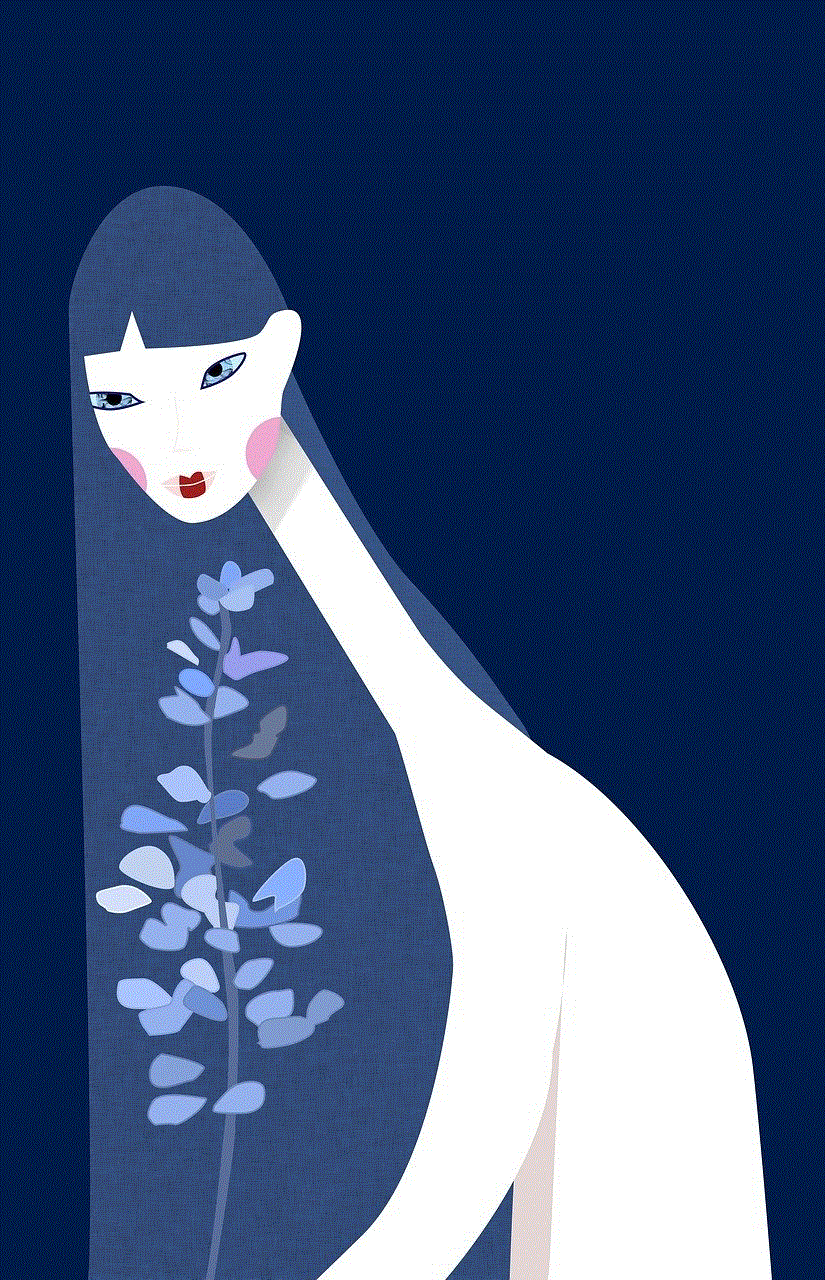
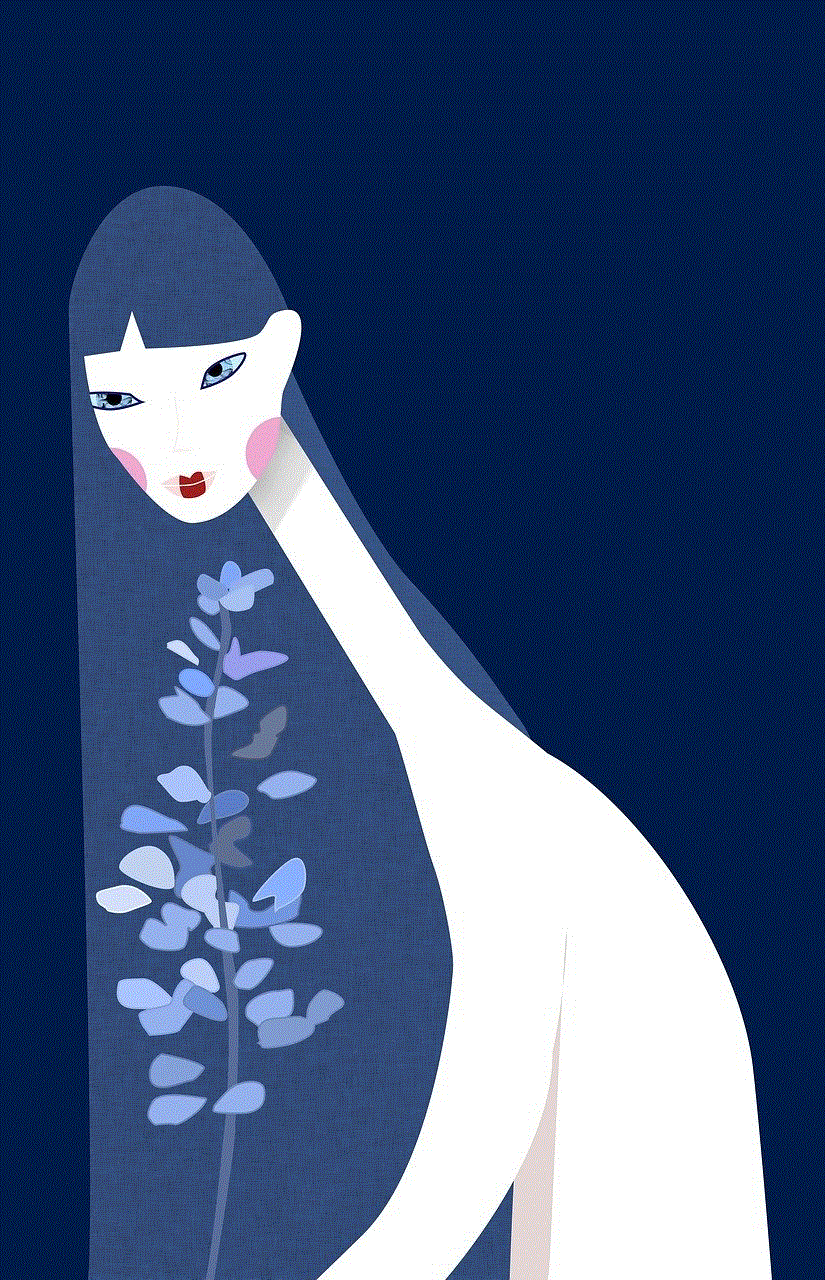
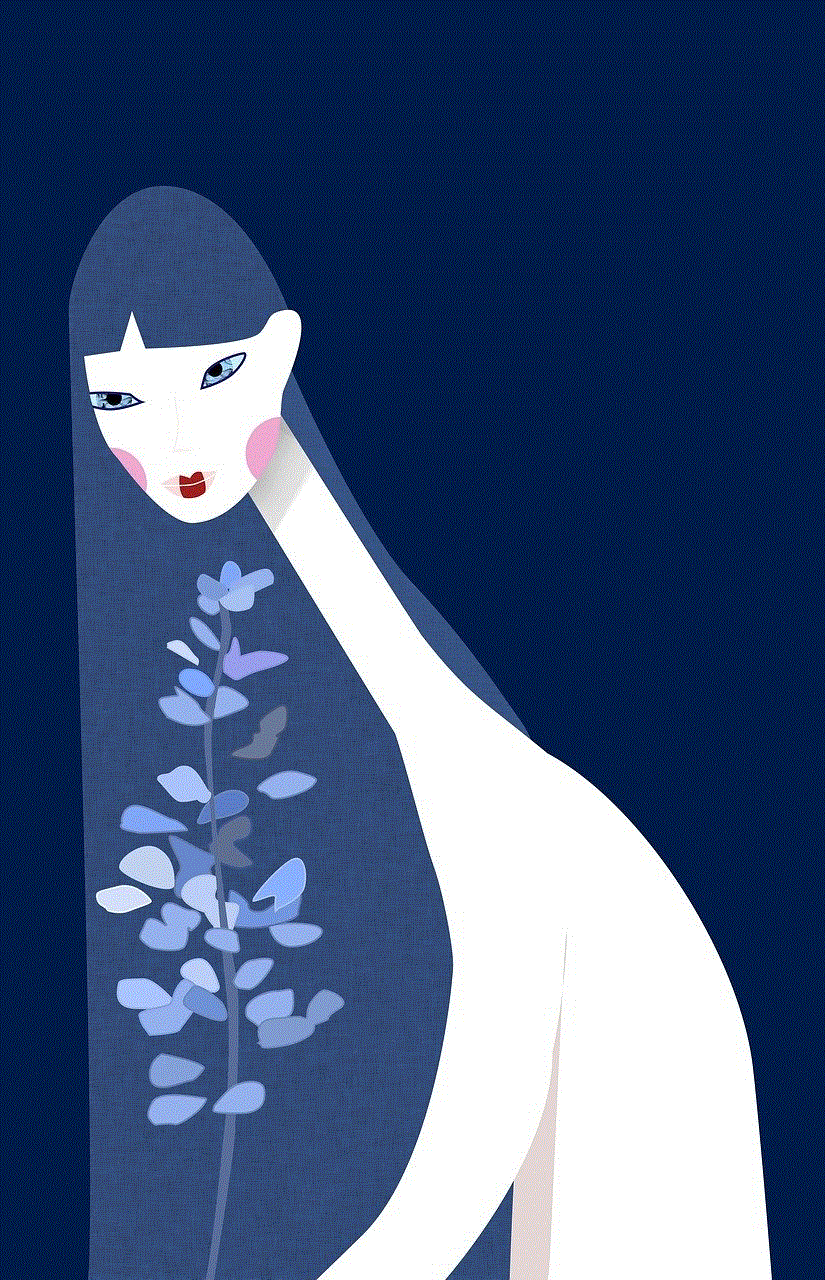
## Conclusion
The Tile Mate has transformed the way we track personal items, providing a simple yet effective solution to a common problem. Its innovative design, user-friendly app, and community support feature make it a valuable tool for anyone prone to misplacing belongings. As technology continues to advance, the future of item tracking looks bright, with exciting developments on the horizon. For now, the Tile Mate remains an indispensable companion, helping users navigate their daily lives with ease and confidence. Whether you’re a busy professional, a student, or a pet owner, investing in a Tile Mate can reduce stress and enhance your organization, allowing you to focus on what truly matters.
