google play purchases not working
Google Play is a popular digital distribution service operated by Google, which is used by millions of Android users worldwide to download various applications, games, music, movies, and other digital content. However, like any other technology, it is not immune to issues and glitches. One of the common problems faced by Google Play users is the failure of purchases to go through. This can be a frustrating experience, especially for users who are eager to get their hands on a particular app or game. In this article, we will discuss the possible reasons for Google Play purchases not working and how to fix them.
Before we delve into the solutions, it is essential to understand the concept of Google Play purchases. When you make a purchase on Google Play, the payment is processed by the Google Play Store app, and then the app or game is downloaded to your device. The payment is usually made through your Google account, and the amount is deducted from your linked payment method, such as credit or debit card or Google Play balance. Now, let us look at some of the reasons why Google Play purchases may not work.
1. Network Connection Issues
The first and most common reason for Google Play purchases not working is a poor network connection. If your device is not connected to the internet, or the connection is weak, the purchase may not go through. This can happen even if you have a stable internet connection, but there is a temporary server outage on Google’s end. In such cases, you may see an error message like “No connection” or “Error retrieving information from server.” To fix this issue, ensure that your device is connected to a stable internet connection, and try making the purchase again.
2. Incorrect Payment Details
Another reason for failed Google Play purchases could be incorrect payment details. If the credit or debit card linked to your Google account has expired or has insufficient funds, the purchase will not go through. Similarly, if you have entered the wrong card details, the payment will be declined. Therefore, it is crucial to check your payment details and ensure that they are up to date and valid.
3. Insufficient Google Play Balance
If you use your Google Play balance to make purchases, you need to make sure that you have sufficient funds in your account. The Google Play balance is a virtual wallet that stores your credits or gift card balance, which can be used to buy apps, games, and other digital content. If your balance is insufficient to cover the total cost of your purchase, the transaction will be declined. You can check your Google Play balance by going to the “Payment methods” section in your Google account settings.
4. Google Play Store App Issues
Sometimes, the Google Play Store app itself may be the culprit behind failed purchases. If the app is not updated to the latest version, it may have bugs or glitches that can prevent purchases from going through. In such cases, you can try clearing the cache and data of the Google Play Store app by going to your device’s settings, selecting “Apps,” and then selecting “Google Play Store.” Next, tap on “Clear data” and “Clear cache” and restart your device. This will reset the app, and you can try making the purchase again.
5. Country Restrictions
Google Play purchases are region-specific, which means that certain apps or games may not be available in your country. This can happen if the developer has not made their app available in your region or if your country has restrictions on certain types of content. In such cases, you may see an error message that says, “This item isn’t available in your country.” If you encounter this error, there is not much you can do except wait for the app to be available in your country or use a VPN to change your location temporarily.
6. Payment Method Not Accepted
Google Play accepts various payment methods, including credit and debit cards, PayPal, and Google Play balance. However, certain payment methods may not be accepted in your country, or they may be restricted due to security reasons. For instance, some banks may not allow transactions to international merchants, which can result in failed purchases. If this is the case, you may need to contact your bank or try using a different payment method.
7. Disabled In-App Purchases
In-app purchases allow you to buy additional features or content within an app. However, these purchases may be disabled on your device, which can prevent you from making purchases on Google Play. To check if in-app purchases are enabled, go to your device’s settings, select “Apps,” and then select “Google Play Store.” Next, tap on “Permissions” and make sure that “In-app purchases” is enabled.
8. Google Account Issues



Sometimes, the problem may not be with Google Play but with your Google account. If your account has been suspended or terminated, you will not be able to make purchases on Google Play. This can happen if your account has violated Google’s policies or if there is suspicious activity on your account. To check if your account is in good standing, go to your Google account settings and look for any notifications or warnings.
9. Outdated Device Software
If your device’s operating system is not updated to the latest version, it may cause compatibility issues with Google Play purchases. This can happen if the app or game you are trying to purchase is not compatible with your device’s software version. To fix this issue, make sure that your device is updated to the latest software version. You can check for updates by going to your device’s settings, selecting “System,” and then tapping on “System update.”
10. Server Issues
Finally, Google Play purchases may not work due to server issues on Google’s end. These are temporary outages that can happen due to maintenance work or high traffic on the servers. In such cases, you can check the Google Play Store’s official social media accounts or the DownDetector website to see if other users are also facing similar issues. If the problem is on Google’s end, you will need to wait until it is resolved.
In conclusion, Google Play purchases not working can be a frustrating experience, but most of the time, it can be fixed with simple troubleshooting steps. If none of the solutions mentioned above work, you may need to contact Google’s customer support for further assistance. Remember to always use a secure internet connection and keep your device’s software updated to avoid any future issues with Google Play purchases.
view snapchat story without them knowing
Snapchat has become one of the most popular social media platforms in recent years, with millions of users around the world. One of the unique features of Snapchat is the ability to post stories, which are short videos or photos that disappear after 24 hours. While this feature allows users to share their daily moments with their friends and followers, it also raises concerns about privacy. Many users wonder if it is possible to view a Snapchat story without the user knowing. In this article, we will explore the various methods and techniques to view Snapchat stories without getting caught.
Before we dive into the ways to view Snapchat stories anonymously, let’s first understand what a story is and how it works. A Snapchat story is a collection of photos or videos that a user posts to their account and is visible to all their friends for 24 hours. The content disappears after the set time, and the user can choose to save it to their memories or let it vanish. Snapchat stories are a great way to share your daily moments with your friends, and it is also a popular way for businesses and influencers to engage with their followers.



Now, coming back to our main topic, there are a few ways to view Snapchat stories without the user knowing. The first and most obvious method is to simply ask a friend to show you the story. This method is not foolproof, as your friend may accidentally reveal that you asked to see the story, and the user will know that you have viewed it. So, let’s explore some other techniques.
The first method is to use a third-party app. There are several third-party apps available that claim to help you view Snapchat stories anonymously. These apps work by taking a screenshot of the story and then displaying it to you without the user knowing. However, using these apps is against Snapchat’s terms of service, and the user may get a notification that someone took a screenshot of their story. Moreover, these apps are not always reliable, and they may not work for every story. So, it is not a recommended method.
Another method is to use the airplane mode trick. This method works by turning on the airplane mode on your phone before you open the story. Once you have turned on the airplane mode, open the Snapchat app, and view the story. Since the airplane mode disables your internet connection, the app will not be able to send a read receipt to the user, and they will not know that you have viewed their story. However, this method also has its limitations. If the user has enabled the “Quick Add” feature on their account, they may see your username in the “seen by” list, and they will know that you have viewed their story.
If you want to view a Snapchat story without getting caught, the best method is to use a web browser. Yes, you read that right. You can view Snapchat stories on a web browser without the user knowing. To do this, open your web browser and go to the official Snapchat website. Log in to your account, and you will see the stories of all your friends. The best thing about this method is that it does not require any third-party app, and it is entirely anonymous. However, this method only works on a computer , and you cannot use it on your mobile device.
You can also use the “Snap Map” feature to view a Snapchat story without getting caught. The Snap Map allows you to see the location of your friends on a map. If the user has enabled their location, you can tap on their Bitmoji on the map, and it will show their recent Snapchat story. Since the story opens directly from the map, the user will not receive a read receipt, and they will not know that you have viewed their story. However, the Snap Map feature is not always reliable, and the user may not have their location turned on.
Another way to view a Snapchat story without getting caught is to use a disposable email address. You can create a free disposable email address and use it to sign up for a new Snapchat account. Once you have created a new account, you can add the user whose story you want to view and watch their story without them knowing. However, this method is time-consuming, and you will have to create a new account every time you want to view a story anonymously.
You can also try using a VPN to view Snapchat stories without getting caught. A VPN (Virtual Private Network) allows you to change your IP address and location, making it seem like you are accessing the internet from a different country. You can use a VPN to change your location to a country where Snapchat is not popular, and the user will not receive a read receipt when you view their story. However, using a VPN may slow down your internet speed, and it is not a guaranteed method.
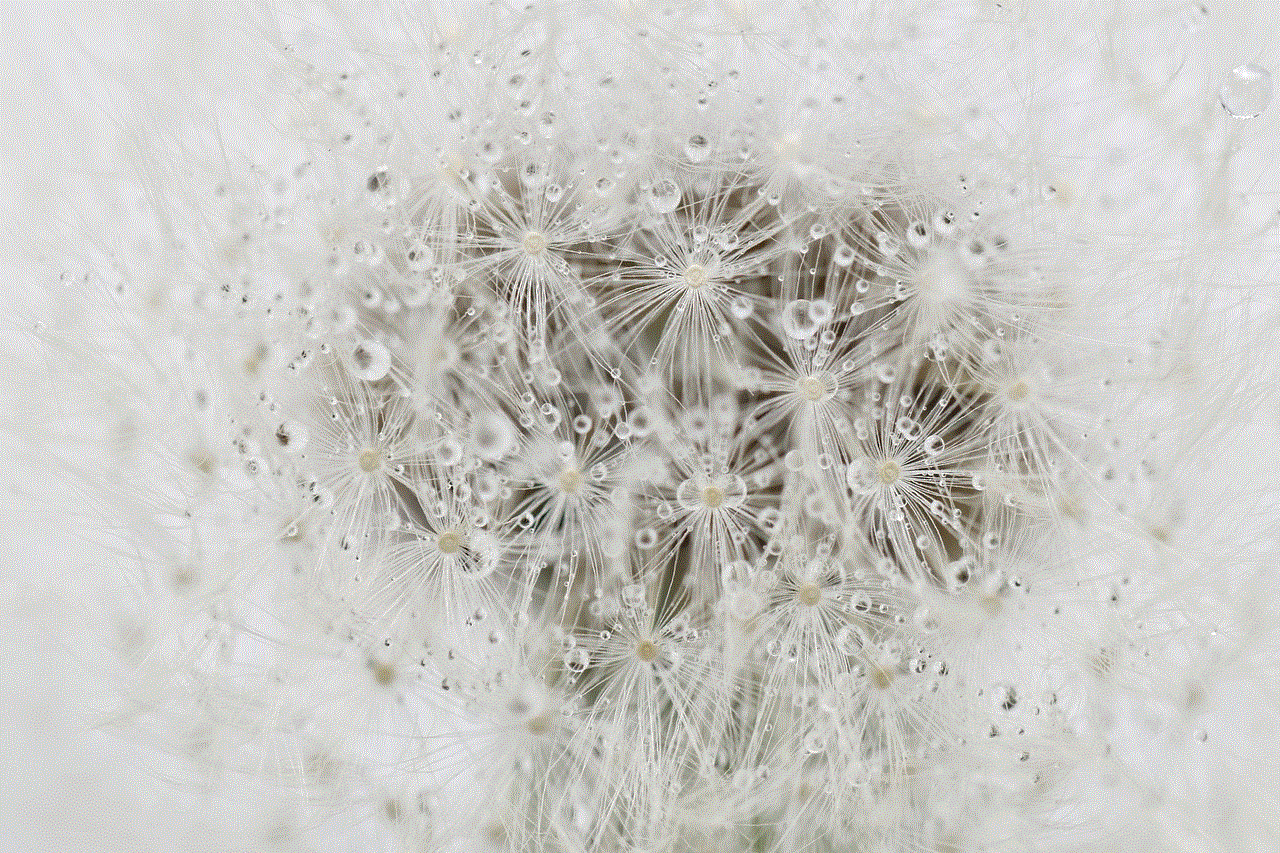
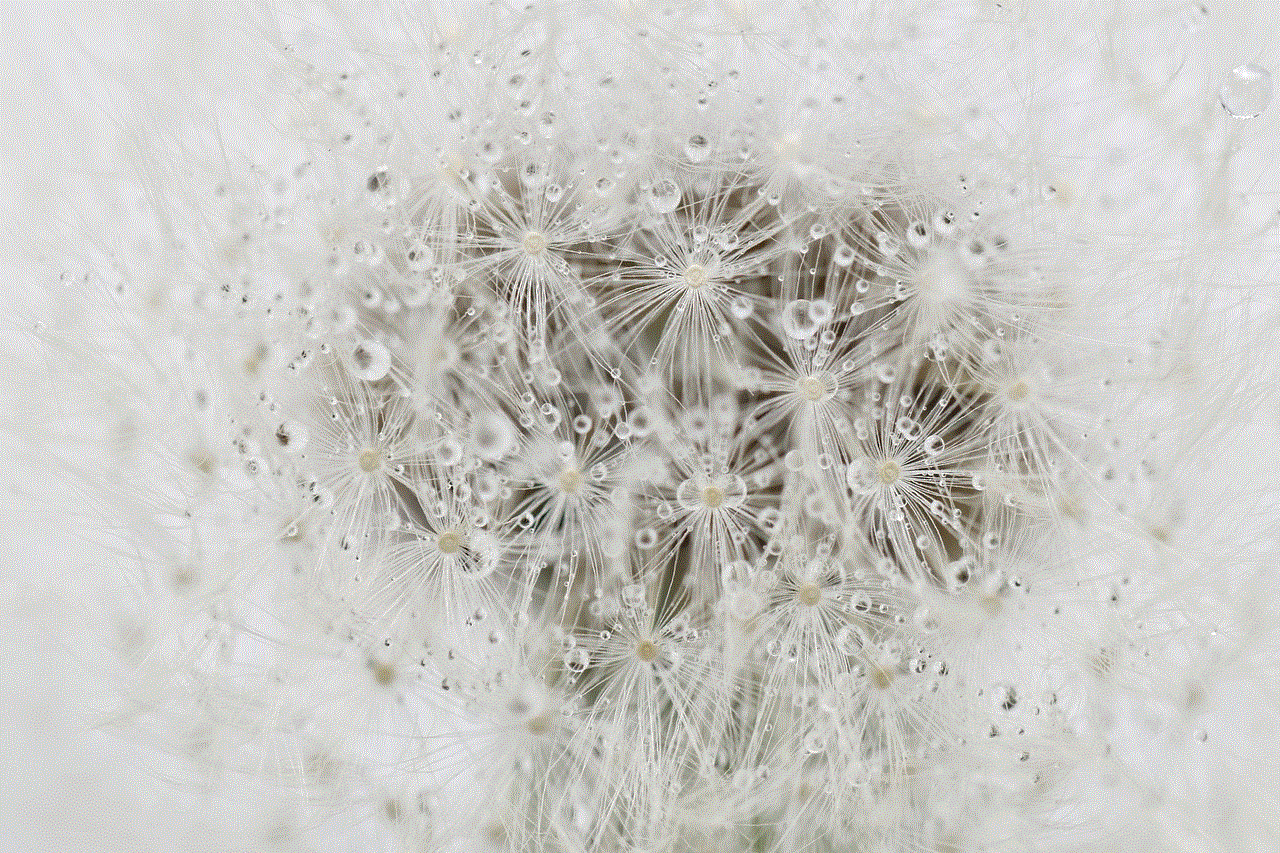
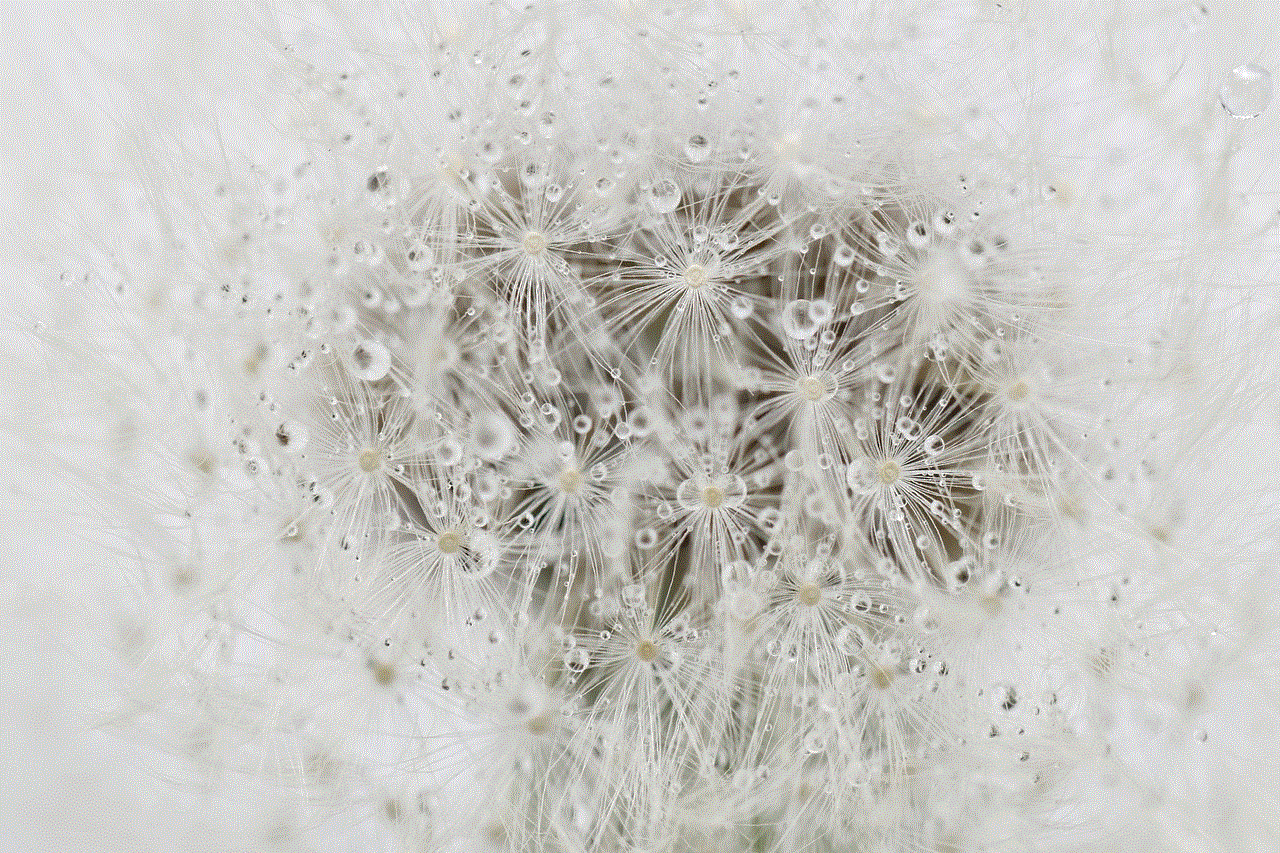
Last but not least, you can simply ask the user to hide their story from you. Snapchat allows users to hide their stories from specific friends. If you do not want the user to know that you viewed their story, you can ask them to hide it from you. This way, you can still be friends on Snapchat, and they will not know that you have viewed their story.
In conclusion, there are several ways to view Snapchat stories without getting caught. However, most of these methods have their limitations, and they may not work for every story. If you want to view stories anonymously, it is best to ask the user to hide their story from you or use the web browser method. It is essential to respect the privacy of others and not use any unethical methods to view their content. Happy Snapchatting!
