how do i know if someone is tracking my iphone
The thought of someone tracking your iPhone can be quite unnerving. After all, your iPhone is not just a device, it contains your personal information, contacts, and even your location at any given time. With the increase in technology, it is now easier than ever for someone to track your iPhone. Whether it is a concerned parent, a suspicious partner, or even a hacker, the idea of someone tracking your every move without your knowledge is a scary thought. So, how do you know if someone is tracking your iPhone? In this article, we will discuss the various ways to detect if your iPhone is being tracked and what steps you can take to protect your privacy.
Firstly, it is important to understand that there are different methods through which someone can track your iPhone. The most common way is through the use of spyware or tracking apps. These apps can be downloaded on your iPhone without your knowledge and can track your location, call logs, text messages, and even your browsing history. Another way is through the use of iCloud or Find My iPhone feature, which allows you to locate your lost or stolen iPhone. However, if someone has access to your iCloud account, they can also track your iPhone’s location and activities.
Now that we know the different methods of tracking an iPhone, let’s discuss the signs that can help you determine if someone is tracking your device.
1. Unusual Battery Drain
If you notice that your iPhone’s battery is draining faster than usual, it could be a sign that someone is tracking your device. Tracking apps and spyware constantly run in the background, consuming a significant amount of battery power. So, if you haven’t been using your iPhone more than usual, but the battery is draining quickly, it could be a red flag.
2. Suspicious Data Usage
Another sign that someone may be tracking your iPhone is an increase in data usage. Tracking apps and spyware require an internet connection to transmit the information they gather. So, if you notice a sudden increase in your data usage, it could be due to these apps constantly sending data to the person tracking your iPhone.
3. Strange Text Messages
Have you been receiving strange text messages that contain random characters or symbols? This could be a sign that someone has installed spyware on your iPhone. These messages are usually sent as commands to the tracking app, and the average user is unable to understand them. If you receive such messages, it is best to delete them and keep an eye on your iPhone’s activities.
4. Unusual Background Noises
If you notice strange background noises during phone calls, it could be a sign that your iPhone is being tracked. These noises can be caused by the tracking app or spyware that is constantly recording your calls. If you hear these noises frequently, it is best to take action and investigate further.
5. Suspicious Apps
Another way to track an iPhone is through the installation of a tracking app. These apps can be disguised as regular apps, making them difficult to detect. However, if you notice any new apps on your iPhone that you did not download, it could be a tracking app. It is best to check for any suspicious apps and delete them immediately.
6. Changes in Settings
If someone has installed a tracking app on your iPhone, they may need to make certain changes in your iPhone’s settings to ensure the app runs smoothly. So, if you notice any changes in your iPhone’s settings, such as increased screen brightness, location services being turned on, or data being shared with unknown apps, it could be a sign that someone is tracking your device.
7. Unexplained Jailbreak
Jailbreaking an iPhone allows the user to bypass certain restrictions and install apps that are not available on the App Store. However, it also makes your iPhone vulnerable to security threats, including tracking apps. If you notice that your iPhone has been jailbroken without your knowledge, it is best to take action and remove any suspicious apps.
8. Remote Access
If someone is tracking your iPhone through a tracking app, they may have remote access to your device. This means that they can control your iPhone, view your screen, and access your personal information without physically having your iPhone in their possession. If you notice any strange activities on your iPhone that you did not initiate, it could be a sign that someone has remote access to your device.
9. Unusual Pop-ups
If you constantly receive strange pop-ups on your iPhone, it could be a sign of a tracking app. These pop-ups are usually disguised as advertisements or system updates, but they are designed to trick you into clicking on them, which will then install the tracking app on your device. If you encounter such pop-ups, it is best to close them immediately and avoid clicking on any suspicious links.
10. Find My iPhone Feature
As mentioned earlier, the Find My iPhone feature can also be used to track your device. If you suspect that someone is tracking your iPhone through this feature, you can check for any suspicious devices connected to your iCloud account. To do this, go to Settings > iCloud > and select “Devices”. If you see any devices that you do not recognize, it could be a sign that someone is tracking your iPhone.
If you have noticed any of the above signs, it is important to take action immediately to protect your privacy. Here are some steps you can take to prevent someone from tracking your iPhone:
1. Update Your iPhone
Make sure your iPhone is running on the latest software update. This will ensure that any security vulnerabilities are fixed, making it difficult for someone to install spyware or tracking apps on your device.
2. Use Strong Passwords
It is essential to use strong and unique passwords for your iCloud account and all your other accounts. This will make it difficult for anyone to access your personal information and track your iPhone.
3. Enable Two-Factor Authentication
Two-factor authentication adds an extra layer of security to your accounts. It will require a code to be entered when logging into your account from a new device, making it difficult for someone to access your account without your knowledge.
4. Avoid Suspicious Wi-Fi Networks
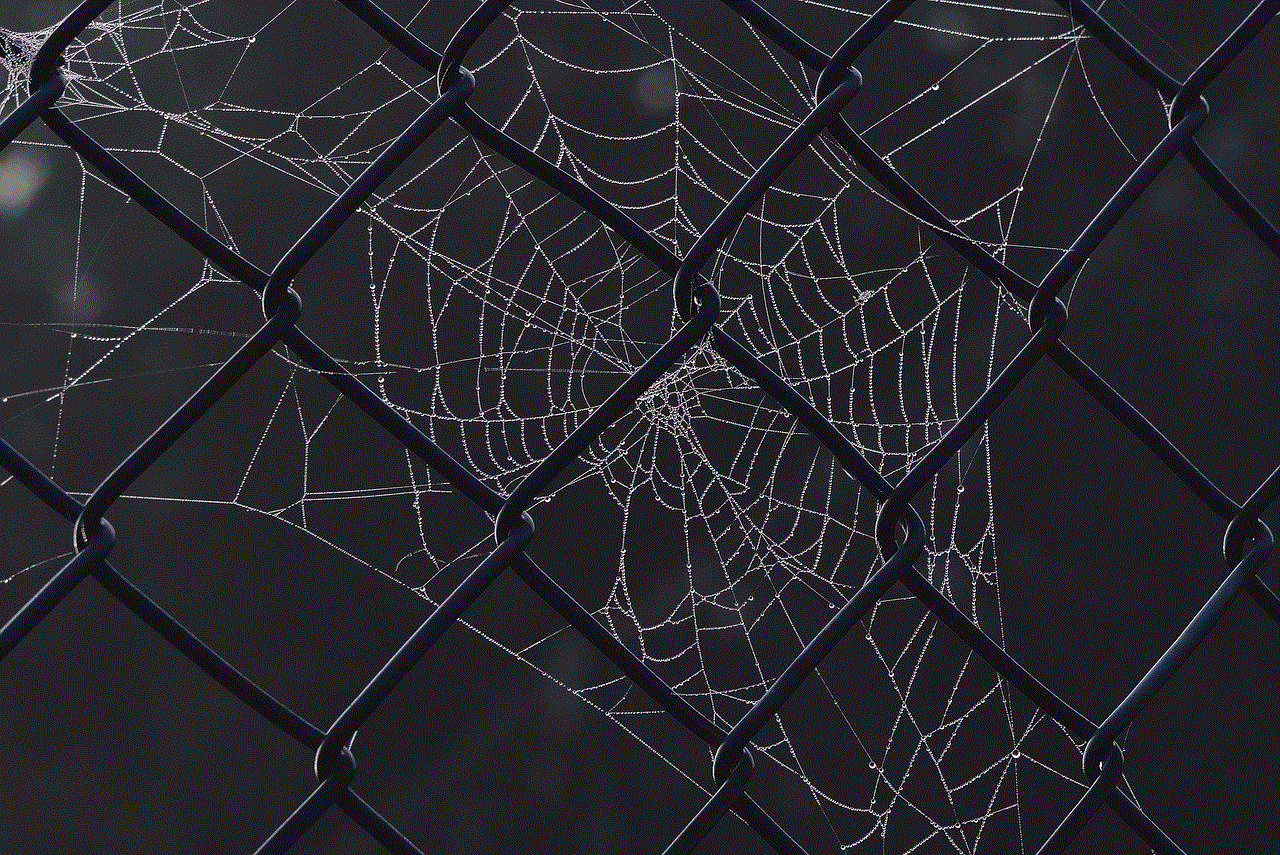
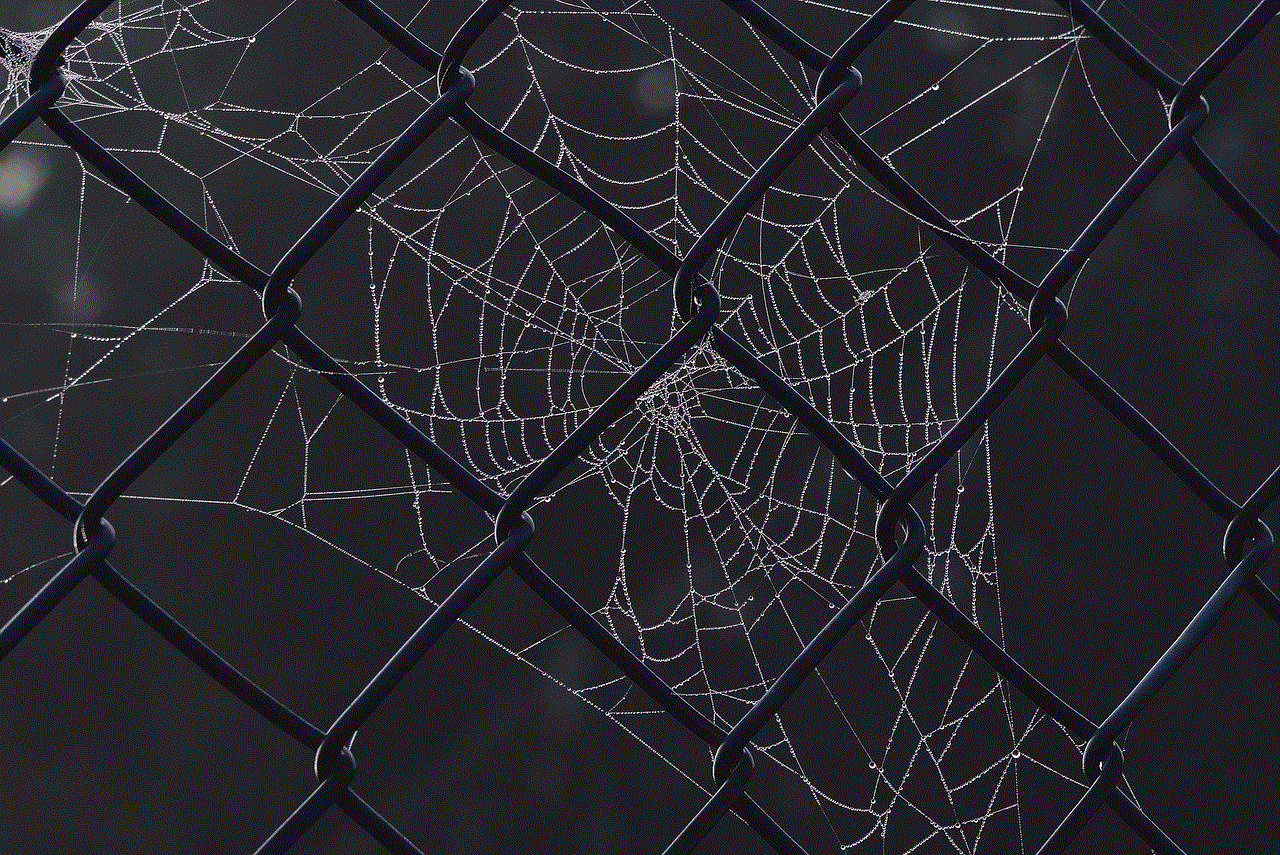
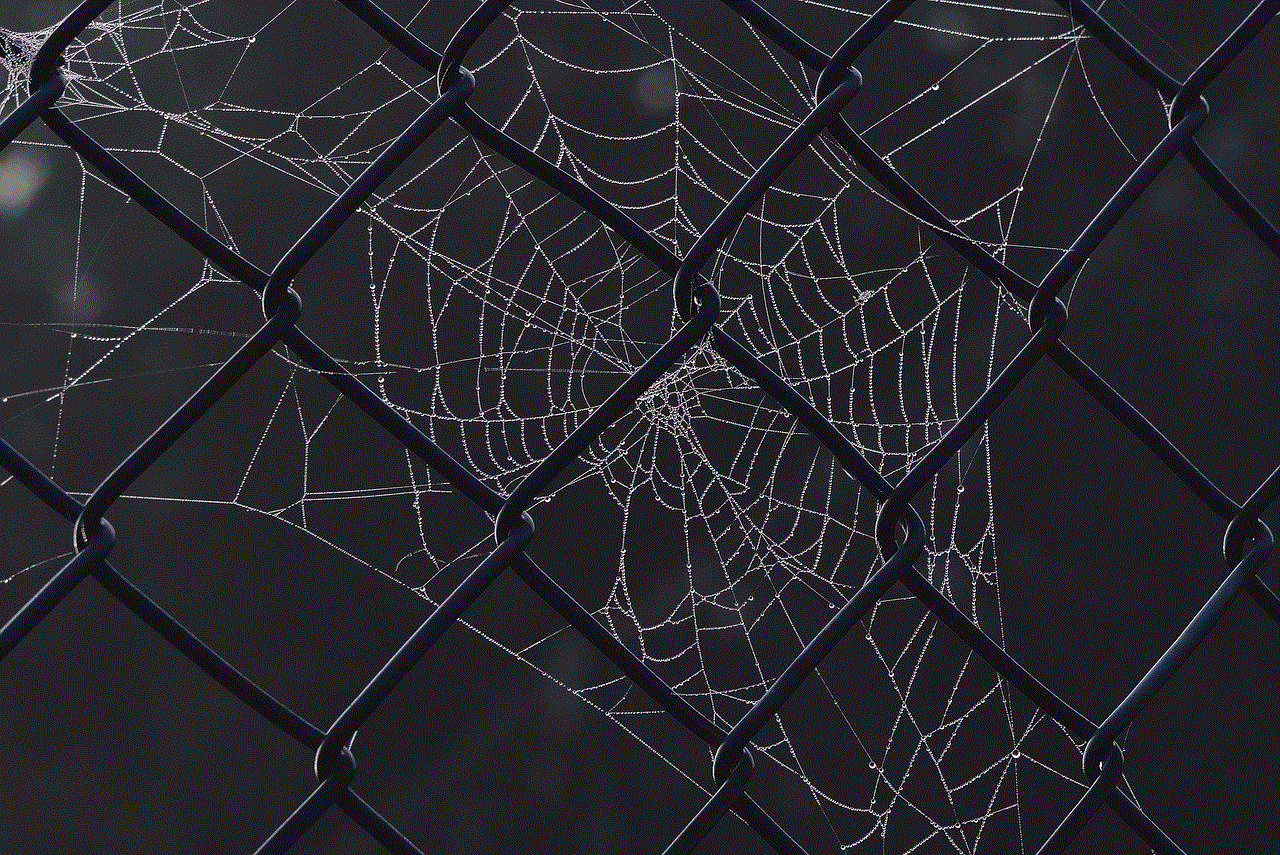
Public Wi-Fi networks can be a breeding ground for hackers and cybercriminals. So, it is best to avoid connecting to unknown or suspicious Wi-Fi networks as they can be used to install tracking apps on your iPhone.
5. Regularly Check Your iPhone
Make it a habit to regularly check your iPhone for any suspicious activities or changes in settings. This will help you detect any tracking apps or spyware early on and take appropriate action.
In conclusion, it is important to be cautious and aware of the signs that could indicate someone is tracking your iPhone. Keep a lookout for any unusual activities or changes in your device, and take the necessary steps to protect your privacy. Remember, prevention is always better than cure, so take the necessary precautions to keep your personal information safe from prying eyes.
how to see previously viewed tiktoks
tiktok -parental-control-effectively-in-2023″>TikTok has taken the world by storm with its short-form, engaging videos that can easily go viral. The platform has gained immense popularity in recent years, especially among the younger generation. With its user-friendly interface and endless scroll feature, TikTok has become a go-to app for entertainment and creative expression. As users spend hours scrolling through the app, they may come across countless interesting and entertaining videos. But what if you want to revisit a video that you have already watched? Is it possible to see previously viewed TikToks? In this article, we will explore the different ways to view previously viewed TikToks and how to make the most of this feature.
Before we dive into the methods of viewing previously watched TikToks, let’s first understand how the app works. TikTok’s algorithm is designed to show users videos that they are most likely to engage with based on their previous activity on the app. This means that the more you watch and engage with a certain type of content, the more likely you are to see similar videos on your For You page. With this in mind, it is essential to know how to view previously watched TikToks, as it can help you explore more content that you might enjoy.
One of the simplest ways to see previously viewed TikToks is by going to your profile and tapping on the “History” button. This button can be found on the top right corner of your profile page. By clicking on it, you will be able to see a list of all the videos that you have watched in the past. This feature is especially useful when you want to revisit a video that you recently watched or liked. From here, you can also like, comment, or share the video with your friends.
Another way to see previously viewed TikToks is by going to the “Following” tab on your homepage. This tab shows all the recent videos posted by the accounts you follow. If you have watched a video from a particular account, it will be marked with a red dot, indicating that you have already viewed it. This feature is helpful when you want to find a video from a specific account that you might have watched a while back.
TikTok also has a “Saved” feature that allows users to save videos to a private folder on the app. This feature is useful when you come across a video that you want to watch later. To save a video, tap on the “Share” button on the right side of the screen and select “Save Video.” To access your saved videos, go to your profile and tap on the “Saved” button. From there, you can watch, share, or delete the videos that you have saved.
Apart from the above-mentioned methods, there are also third-party apps that allow users to view their previously watched TikToks. These apps, such as TikTok Time Machine and TikTok Wall, provide users with insights into their TikTok activity, including the videos they have watched, liked, and commented on. While these apps can be helpful, it is essential to note that they require access to your TikTok account, which may compromise your privacy and security.
If you are an avid TikTok user, it is also worth mentioning the “Liked” section on the app. This section can be accessed by going to your profile and selecting the “Liked” button. It shows all the videos that you have liked on the app, making it easier to find and revisit your favorite videos. Additionally, you can also use the search bar on the app to find videos that you might have watched in the past. By typing in a keyword or hashtag, you can find the videos that you have watched or liked related to that topic.
In addition to the methods mentioned above, there are a few tricks that can help you see previously viewed TikToks more efficiently. One such trick is to turn on the “Auto-play” feature on your app settings. This feature allows the app to automatically play the next video, making it easier to browse through your previously watched videos without having to tap on each one individually. You can also use the “Repeat” feature on a video to watch it again without having to search for it in your history.
Another feature that can come in handy when trying to find previously watched TikToks is the “For You” page. This page is tailored to show users videos based on their previous activity on the app. By scrolling through this page, you might come across a video that you have previously watched, liked, or commented on. This feature is useful when you want to revisit a video that you might have come across randomly on your feed.



In conclusion, TikTok offers various ways to see previously viewed videos on the app. Whether it is through the “History” button, “Saved” feature, or third-party apps, users can easily access their previously watched TikToks and engage with them. As the platform continues to grow and evolve, we can expect more features that will make it easier for users to explore and revisit their favorite videos. So, the next time you come across a video that you want to watch again, you know how to find it on TikTok. Happy scrolling!
