how does live location work on snapchat
Snapchat has become one of the most popular social media platforms in recent years, with over 280 million daily active users as of 2021. One of the key features that sets it apart from other social media apps is the ability to share live location s with friends. This feature has become increasingly popular among users, especially among younger generations. But how exactly does live location work on Snapchat ? In this article, we will dive into the details of this feature and explore its functionality and impact on users.
To start with, the live location feature on Snapchat allows users to share their real-time location with their friends. This means that your friends can see where you are at any given moment, provided that you have granted them access to your location. Once the feature is enabled, your friends can see your location on the Snap Map, a map within the app that displays the locations of your friends who have enabled the feature.
The Snap Map was introduced in 2017 as a way to enhance the social aspect of the app. It allows users to see what their friends are up to and where they are hanging out. Initially, the map only showed the locations of users who were actively sharing their location. However, in June 2018, Snapchat introduced the live location feature, which allows users to share their location in real-time for a specific period. This update was met with mixed reactions, with some users expressing privacy concerns while others welcomed the feature.
To use the live location feature on Snapchat, you first need to enable it in your settings. This can be done by going to the app settings and selecting “see my location.” You can then choose who you want to share your location with, either all your friends or select individuals. Once your friends have accepted your request, they can see your location by tapping on your Bitmoji or by checking the Snap Map.
One of the key benefits of the live location feature is its convenience. It allows users to easily coordinate meetups with friends, especially in crowded places such as concerts or festivals. Instead of constantly texting back and forth to find each other, users can simply check the Snap Map to see where their friends are and meet up with them. This has made it a popular feature among teenagers and young adults, who often use Snapchat as their primary means of communication.
Moreover, the live location feature has also been praised for its safety benefits. In case of an emergency, friends can quickly and easily locate each other. This is especially useful for parents who want to keep an eye on their children’s whereabouts. The feature has also been used in search and rescue operations, with friends being able to track the location of a missing person by using their Snapchat app.
While the live location feature on Snapchat has its advantages, it has also raised concerns about privacy and safety. As with any location-sharing feature, there is always a risk of the wrong people accessing your location. This is why Snapchat has strict privacy settings for this feature, allowing users to choose who they want to share their location with. Additionally, Snapchat has also introduced a “ghost mode” option, which allows users to completely turn off their location on the Snap Map.
Another concern is the potential for location stalking. With the live location feature, users can see the exact location of their friends in real-time. This can be concerning for those who have a large following on the app, such as influencers or celebrities. To address this issue, Snapchat has introduced a feature where users can only see their location within a certain radius, rather than their exact location. This provides a level of privacy and safety for users who have a large following on the app.
Moreover, there is also the issue of oversharing. Some users may not be comfortable with sharing their location with their friends all the time. This can lead to pressure from friends to enable the feature, which can make users feel uncomfortable and obligated to share their location. To address this, Snapchat has made the feature optional, allowing users to choose when and with whom they want to share their location.
The live location feature has also sparked debates about the impact of social media on our social interactions. With the constant need to update and share our location, some argue that it has made us more dependent on our phones and less present in the moment. It has also been argued that it has taken away the element of surprise and spontaneity in meetups, as friends can now plan and track each other’s locations in real-time.
On the other hand, supporters of the feature argue that it has strengthened social connections and made it easier to stay connected with friends. In a world where people are constantly on the move, the live location feature has made it easier to stay in touch and know where our friends are, regardless of distance. It has also been praised for its ability to bring people together and facilitate real-life meetups.
In conclusion, the live location feature on Snapchat has become an integral part of the app, with both its benefits and concerns. It has made it easier for friends to stay connected and has provided an added layer of safety and convenience. However, it has also raised concerns about privacy and social interactions. As with any other feature on social media, it is important for users to understand how it works and to use it responsibly.
retrieve messages from iphone
Retrieving messages from an iPhone can be a daunting task for many users. Whether you have accidentally deleted a message or have lost access to your iPhone due to a malfunction, the process of recovering messages can seem like a mystery. However, fear not, as in this article, we will guide you through the various methods and tools available to retrieve messages from an iPhone.
Before we dive into the methods, it is essential to understand how messages are stored on an iPhone. Whenever you receive or send a message, it is stored in a database on your device. This database is encrypted and can only be accessed by authorized applications. This encryption is what makes it challenging to retrieve messages manually, as you would need to bypass the encryption to gain access to the database.
Fortunately, there are several ways to retrieve messages from an iPhone, and we will discuss each of them in detail. The first method is to use a data recovery software. There are many data recovery software available in the market, such as EaseUS, Dr.Fone, and Tenorshare UltData, to name a few. These software are designed specifically to retrieve lost data from iOS devices, including messages.
To use a data recovery software, you would need to download and install it on your computer . Once installed, you would need to connect your iPhone to your computer using a USB cable. The software will then scan your device for any lost messages and display them in a preview window. You can then select the messages you want to retrieve and click on the “recover” button to save them to your computer.
Another way to retrieve messages from an iPhone is to use iTunes or iCloud backup. If you have backed up your iPhone to iTunes or iCloud, you can restore the backup to retrieve your messages. To restore from iTunes, you would need to connect your iPhone to your computer, open iTunes, and click on “restore backup.” However, keep in mind that this method will only work if you have a recent backup that contains the messages you want to retrieve.
Similarly, to restore from iCloud, you would need to go to Settings > General > Reset > Erase all Content and Settings on your iPhone. This will erase all the data on your device, and you will be prompted to restore from an iCloud backup during the setup process. Select the backup that contains the messages you want to retrieve, and they will be restored to your device.
If you do not have a recent backup or do not want to erase all the data on your iPhone, you can use a third-party tool like iMyFone D-Back or iMobie PhoneRescue to selectively restore messages from an iCloud or iTunes backup. These tools allow you to preview the backup and select the specific messages you want to retrieve without erasing the existing data on your device.
Another method to retrieve messages from an iPhone is to use an iPhone data recovery service. These services are offered by companies that specialize in retrieving lost data from iOS devices. You would need to send your device to them, and they would use advanced techniques to retrieve the messages from your device’s database. However, this method can be costly and should only be considered if the messages are of utmost importance and cannot be retrieved through other means.
Apart from the methods mentioned above, there are a few manual methods to retrieve messages from an iPhone. These methods are not guaranteed to work, but they are worth a try before resorting to the more advanced methods. The first method is to check the “Recently deleted” folder in the Messages app. Whenever you delete a message, it is moved to this folder, and it stays there for 30 days before being permanently deleted. If the message you are looking for was deleted within the last 30 days, you might be able to retrieve it from this folder.
Another manual method is to check your iCloud account. If you have enabled the “Messages in iCloud” feature, your messages are synced with your iCloud account. You can log in to your iCloud account on a computer and go to the “Messages” section to view and retrieve messages that were deleted from your iPhone.
You can also try restarting your iPhone or resetting the network settings. Sometimes, a simple restart can resolve any temporary issues and bring back the deleted messages. If that doesn’t work, resetting the network settings can help, as it will clear your network configuration and refresh the connection to your network provider, which might help retrieve any pending messages.
In some cases, retrieving messages from an iPhone might not be possible. For example, if the messages were deleted a long time ago, or if the messages were overwritten by new data, they might be permanently lost. In such cases, it is always advisable to have a regular backup of your device, either through iTunes or iCloud, to avoid losing important data in the future.
In conclusion, retrieving messages from an iPhone can be a challenging task, but with the right tools and methods, it is possible. You can use data recovery software, restore from a backup, or use a data recovery service to retrieve lost messages. Alternatively, you can try manual methods such as checking the “Recently deleted” folder or logging into your iCloud account. However, prevention is always better than cure, and it is essential to regularly back up your device to avoid losing important data.
ai email generator
The world of email communication has drastically changed over the years, with the rise of artificial intelligence (AI) technology leading to the development of email generators. These AI-powered tools are designed to help individuals and businesses create custom emails quickly and efficiently, saving time and effort while maintaining a professional tone. In this article, we will dive deeper into the concept of email generators, how they work, and the benefits they provide.
What is an Email Generator?



An email generator is a computer program or software that uses AI algorithms to automatically create custom emails based on specific inputs. These inputs can include the type of email, the recipient’s name, company name, and other relevant information. The email generator then uses natural language processing (NLP) and machine learning (ML) techniques to generate a unique email that is tailored to the recipient.
How does an Email Generator Work?
The working of an email generator can be divided into three main steps:
Step 1: Data Collection and Analysis
The first step in the process involves collecting data from the user, such as the type of email they want to send, the recipient’s name, and any other relevant information. This data is then analyzed using AI technology to understand the context and purpose of the email.
Step 2: Content Generation
Based on the data collected and analyzed, the email generator uses NLP and ML algorithms to generate relevant content for the email. These algorithms are trained on a vast amount of data, including email templates, to ensure that the generated content is of high quality and mimics human speech.
Step 3: Personalization and Customization
Once the email content is generated, the email generator then personalizes and customizes it according to the specific inputs provided by the user. This can include adding the recipient’s name, company name, and other relevant details to make the email feel more personal.
Benefits of Using an Email Generator
1. Saves Time and Effort
One of the most significant benefits of using an email generator is the time and effort it saves. Instead of spending hours crafting a custom email, individuals and businesses can use an email generator to create professional and personalized emails in a matter of minutes.
2. Ensures Consistency
With an email generator, businesses can ensure consistency in their email communication. This is especially crucial for companies that send out mass emails, such as marketing campaigns. The email generator will use the same tone and language in all emails, maintaining the brand’s voice and image.
3. Improves Communication
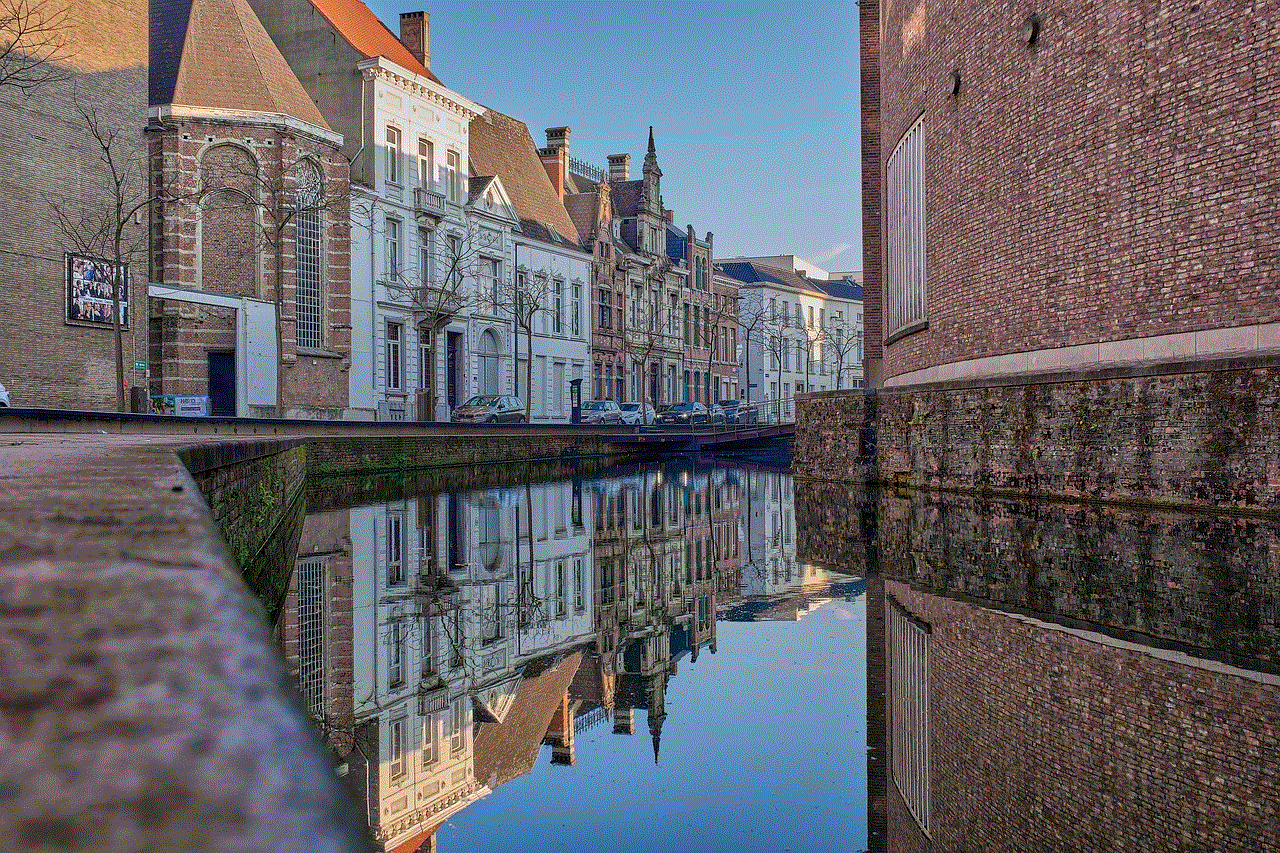
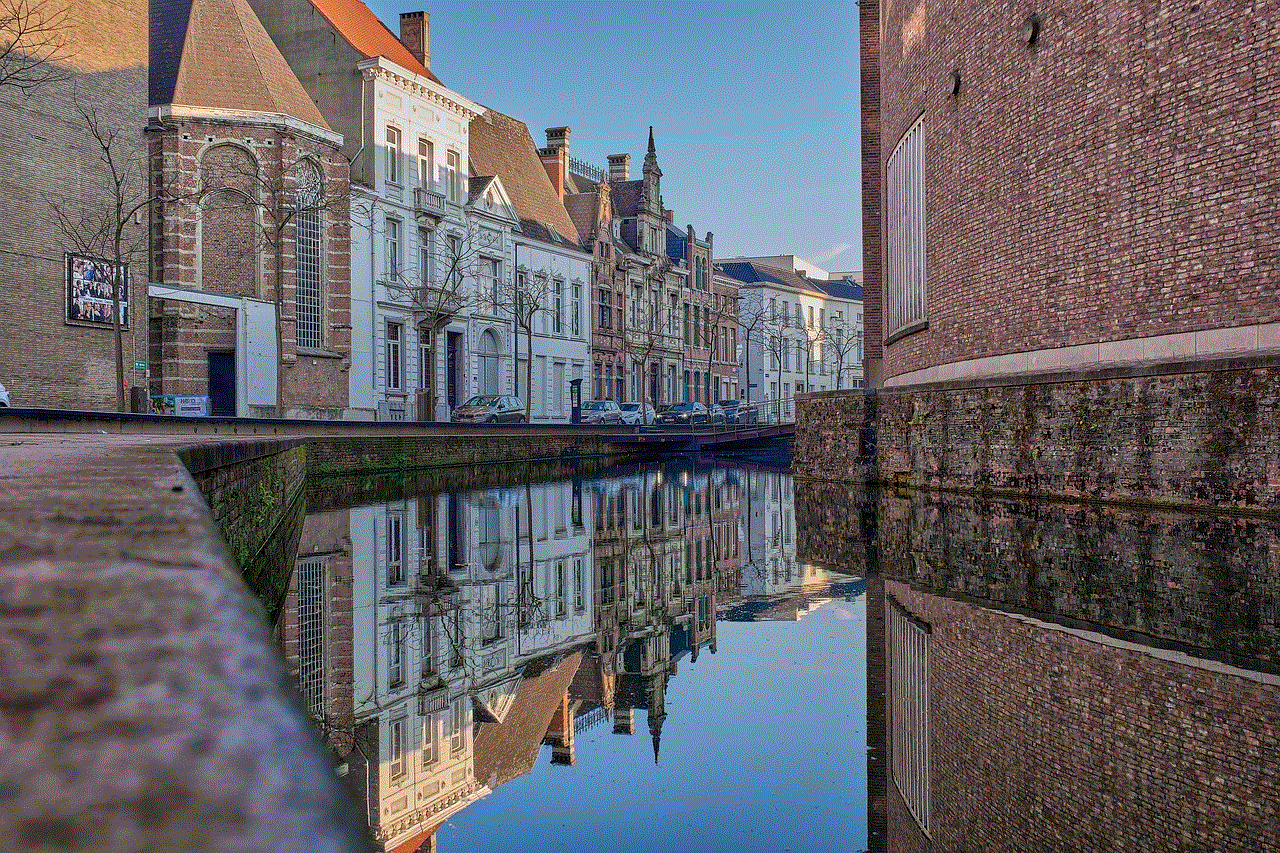
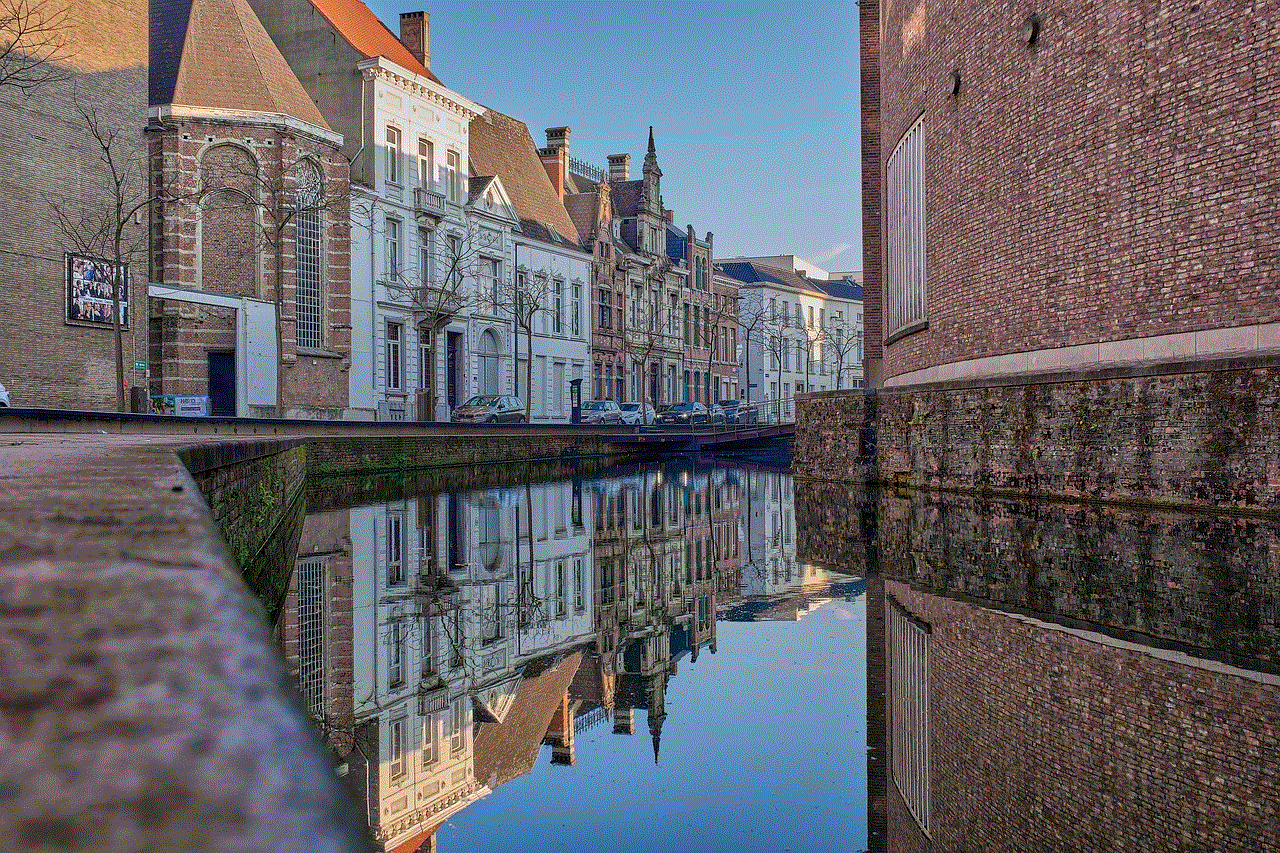
Email generators can also improve communication by providing users with suggestions and tips on how to structure their emails effectively. This can help individuals and businesses improve their email writing skills and ensure that their message is clear and concise.
4. Increases Productivity
By automating the email writing process, email generators can increase productivity for businesses. This allows employees to focus on more critical tasks and responsibilities, leading to better overall efficiency.
5. Personalization and Customization
While email generators use AI technology to generate emails, they also provide options for personalization and customization. This means that users can still add a personal touch to their emails, making them more genuine and authentic.
6. Cost-Effective
Investing in an email generator can be cost-effective for businesses in the long run. Instead of hiring a dedicated email marketer, businesses can use an email generator to handle their email communication needs, saving money on salary and training costs.
7. Reduces Errors
With AI technology, email generators can reduce the chances of errors in email communication. This can include spelling and grammar mistakes, as well as inconsistencies in tone and language.
8. Provides Analytics
Some email generators also come with analytics features that track the performance of email campaigns. This can help businesses understand which emails are most effective and make necessary changes for better results in the future.
9. Enhances Customer Relationships
By providing personalized and professional emails, businesses can enhance their customer relationships. This can lead to increased customer satisfaction and loyalty, ultimately resulting in higher retention rates and improved brand reputation.
10. Easy to Use
Email generators are user-friendly and do not require any technical knowledge to operate. This makes them accessible to individuals and businesses of all sizes, allowing everyone to benefit from their features.



Conclusion
Email generators are revolutionizing the way we communicate through emails. With their ability to automate the email writing process, improve communication, and save time and effort, these AI-powered tools have become an essential tool for businesses and individuals alike. As technology continues to advance, we can expect email generators to become even more sophisticated, making email communication more efficient and effective than ever before.
