how to change number on tik tok
TikTok has quickly become one of the most popular social media platforms in the world, with over 800 million active users worldwide. It is a platform that allows users to share short, entertaining videos ranging from 15 to 60 seconds in length. With its massive user base and easy-to-use interface, TikTok has become a hub for creative expression and viral content.
One of the most common queries amongst TikTok users is how to change their number on the app. This could be due to various reasons, such as changing phone numbers or wanting to keep their number private. In this article, we will discuss the steps to change your number on TikTok and how it can impact your experience on the app.
Before we dive into the steps, it is essential to understand the importance of having a registered phone number on TikTok. Your phone number serves as a primary means of identification and verification on the app. It is also required for various features such as account recovery, security, and syncing your contacts. Therefore, it is crucial to keep your registered phone number updated on TikTok.
So, let’s get started and learn how to change your number on TikTok.
Step 1: Open the TikTok app on your device.
The first step to changing your number on TikTok is to open the app on your device. You can do this by tapping on the TikTok icon on your home screen or app drawer.
Step 2: Go to your profile.
Once the app is open, click on the “Me” icon located at the bottom right corner of the screen. This will take you to your profile page.
Step 3: Click on the three vertical dots.
On your profile page, you will see three vertical dots at the top right corner of the screen. Click on it to access the settings menu.
Step 4: Select “Manage my account.”
In the settings menu, you will see various options, including “Manage my account.” Click on it to proceed.
Step 5: Click on “Phone number.”
Under the “Manage my account” section, you will see an option for “Phone number.” Click on it to proceed with changing your number.
Step 6: Click on “Change phone number.”
On the phone number page, you will see an option to “Change phone number.” Click on it to begin the process.
Step 7: Enter your new phone number.
You will now be prompted to enter your new phone number, which you would like to use on TikTok. Make sure to enter the correct number, as you will receive a verification code on this number.
Step 8: Enter the verification code.
Once you have entered your new phone number, TikTok will send a verification code to that number. Check your phone for the code and enter it in the designated field.
Step 9: Click on “Verify.”
After entering the verification code, click on the “Verify” button. If the code is correct, your phone number will be successfully changed on TikTok.
Step 10: Re-login to your account.
After changing your phone number, you will be automatically logged out of your TikTok account. You will need to re-login using your new phone number and password.
Congratulations, you have successfully changed your number on TikTok! Your new phone number will now be used for verification, security, and other features on the app.
Now that we have covered the steps to change your number on TikTok let’s discuss why it is essential to keep your phone number updated on the app.
1. Security
One of the primary reasons for having a registered phone number on TikTok is security. Your phone number serves as a crucial means of verification and helps to keep your account secure. Having an updated phone number ensures that you can receive security codes and alerts in case of any suspicious activity on your account.
2. Account recovery
In the unfortunate event of losing access to your account, having a registered phone number can help you recover your account. TikTok will send a recovery code to your registered number, which you can use to regain access to your account.
3. Syncing contacts
TikTok allows you to sync your contacts with the app to make it easier to find and connect with your friends. Having a registered phone number ensures that your contacts can find you on the app and vice versa.
4. Privacy
Many users prefer to keep their phone numbers private on social media platforms. By changing your number on TikTok, you can keep your personal information private and only share it with your close friends and family.
5. Avoid spam and unwanted messages



Having your phone number registered on TikTok can help you avoid spam and unwanted messages from strangers. By changing your number, you can limit the number of people who can contact you on the app.
In conclusion, changing your number on TikTok is a relatively simple process that can be done in just a few steps. Keeping your phone number updated on the app is crucial for security, account recovery, and privacy reasons. We hope this article has helped you understand the steps to change your number on TikTok and the importance of having a registered phone number on the app. Happy TikToking!
find my iphone android
In today’s digital age, smartphones have become an essential part of our daily lives. These devices not only allow us to stay connected with our loved ones, but they also serve as our personal assistants, navigation devices, and entertainment centers. However, with the increasing dependence on our smartphones, the risk of losing them has also increased. This is where the concept of “Find My iPhone” for iOS and “Find My Device” for Android comes into play.
“Find My iPhone” and “Find My Device” are two of the most popular and useful features offered by Apple and Google respectively. These features allow users to locate their lost or stolen devices, remotely lock them, and even erase their data to prevent unauthorized access. In this article, we will delve deeper into the functionalities of “Find My iPhone” and “Find My Device” and how they can help you in case your device goes missing.
What is “Find My iPhone” and “Find My Device”?
“Find My iPhone” and “Find My Device” are anti-theft features that are built into the iOS and Android operating systems respectively. These features use the device’s GPS, Wi-Fi, and cellular network to determine its location and display it on a map. They also enable users to perform certain actions remotely, such as playing a sound on the device, locking it, or erasing its data.
How to set up “Find My iPhone” and “Find My Device”?
Setting up “Find My iPhone” and “Find My Device” is a simple process that can be done in a few easy steps. For iOS devices, “Find My iPhone” is automatically enabled when you set up your device. However, if you have disabled it, you can turn it on by going to Settings > iCloud > Find My iPhone and toggling the switch to the right. For Android devices, you need to go to Settings > Security & location > Find My Device and toggle the switch to the right.
Once these features are enabled, you can access them through the “Find My iPhone” or “Find My Device” app on your device or through the respective websites on a computer .
How does “Find My iPhone” work?
“Find My iPhone” uses a combination of GPS, Wi-Fi, and cellular networks to determine the location of your device. When you request the location of your device, it sends a signal to the device, which then responds with its current location. This information is then displayed on a map, allowing you to see the exact location of your device.
In case your device is turned off or not connected to the internet, “Find My iPhone” will show the last known location of your device when it was connected to the internet. This can be helpful in narrowing down the search area and increasing the chances of finding your device.
How does “Find My Device” work?
“Find My Device” works in a similar manner to “Find My iPhone.” It uses a combination of GPS, Wi-Fi, and cellular networks to determine the location of your device. However, one key difference is that for Android devices, the feature needs to be turned on and the device needs to be connected to a Google account for it to work.
Like “Find My iPhone,” “Find My Device” also shows the last known location of the device when it was connected to the internet in case it is offline. However, it also has the added functionality of being able to show the indoor location of your device in some cases.
What are the features of “Find My iPhone” and “Find My Device”?
Apart from locating your device, “Find My iPhone” and “Find My Device” offer a range of other features that can help you in case your device goes missing. Some of these features include:
1. Play sound: This feature allows you to play a sound on your device, even if it is on silent mode. This can be helpful in finding your device if it is lost in your house or office.



2. Lock your device: In case you are unable to find your device, you can remotely lock it to prevent unauthorized access. This can also be done if your device has been stolen, ensuring that your personal information remains safe.
3. Erase your data: If you are unable to retrieve your device, you can remotely erase all the data on it to prevent it from falling into the wrong hands. This feature is especially useful for safeguarding your personal information and sensitive data.
4. Indoor location: As mentioned earlier, “Find My Device” has the ability to show the indoor location of your device in some cases. This can be helpful in finding your device in places like shopping malls, airports, or other large buildings.
5. Activation lock: “Find My iPhone” has an additional feature called “activation lock” that prevents anyone from erasing your device or using it with a different Apple ID without entering your Apple ID and password.
Why are “Find My iPhone” and “Find My Device” important?
In today’s world, our smartphones are not just a means of communication, but they also hold a lot of personal information and memories. Losing our devices can not only be inconvenient but also put our privacy at risk. This is where “Find My iPhone” and “Find My Device” become crucial.
These features provide a sense of security and peace of mind, knowing that you can locate and protect your device even if it goes missing. They also act as a deterrent for thieves, making it less likely for them to steal your device.
Conclusion
In conclusion, “Find My iPhone” and “Find My Device” are essential features that can help us in case of a lost or stolen device. They not only provide us with the location of our device but also offer a range of other features that can help us safeguard our personal information. With the increasing dependence on smartphones, it is important to have these features enabled to ensure the safety and security of our devices.
how often does snapchat update location
Snapchat is a popular social media platform that allows users to share photos and videos with their friends and followers. One of the key features of Snapchat is its location sharing feature, which allows users to see the current location of their friends on a map. This feature has become increasingly popular among users, especially young adults, who use it to keep track of their friends’ whereabouts. However, many users are curious about how often Snapchat updates location and what factors can affect the accuracy of the location feature. In this article, we will explore the frequency of Snapchat location updates and the various factors that can impact its accuracy.
Snapchat location updates at regular intervals to keep users informed about the real-time location of their friends. On average, the app updates the location of a user every 8-10 seconds. This means that if a user is actively using Snapchat, their location will be updated every 8-10 seconds. This frequency is relatively high compared to other social media platforms, such as Facebook and Instagram , which update the location of a user every few minutes.
One of the primary reasons why Snapchat updates location frequently is to enhance the user experience. The app’s main feature is to provide real-time updates, and a location update every few seconds ensures that users are always up-to-date with their friends’ movements. This feature is particularly useful for users who are trying to meet up with their friends or need to know their friends’ whereabouts for safety reasons.
Another factor that influences the frequency of Snapchat location updates is the user’s phone battery. Snapchat is a high-resource app that uses a lot of battery power, especially when users are actively using it. To reduce the strain on the phone’s battery, Snapchat limits the frequency of location updates to every 8-10 seconds. This ensures that the app does not drain the user’s battery too quickly. However, if the battery is low, the app may update the location less frequently to conserve power.
Moreover, the accuracy of Snapchat’s location updates can also be affected by the user’s internet connection. Snapchat relies on a stable internet connection to update the location of its users. If the user has a poor internet connection or is in an area with weak signal strength, the app may not be able to update the location accurately. In such cases, the location may appear to be static or may be updated less frequently.
Another factor that can impact the accuracy of Snapchat location updates is the user’s settings. Snapchat allows users to choose who can see their location – everyone, select friends, or no one. If a user has chosen to share their location with select friends, then only those friends will be able to see their location. This can make the location appear static for other friends who are not on the list. Additionally, users can also turn off location services for Snapchat in their phone’s settings, which will prevent the app from updating their location altogether.
Additionally, some users may wonder if Snapchat updates location while the app is running in the background. The answer is yes. Snapchat continues to update the user’s location even when the app is running in the background, as long as the user has enabled location services for Snapchat. This allows the app to provide accurate and up-to-date location information to the user’s friends.
It is also worth mentioning that Snapchat does not share the exact location of a user. Instead, it shows the general area where the user is located, usually within a few meters. This is a privacy measure taken by the app to ensure the safety of its users. Furthermore, Snapchat also allows users to turn off location sharing at any time. Users can simply go into their settings and toggle off the “Ghost Mode” feature, which will prevent the app from sharing their location.
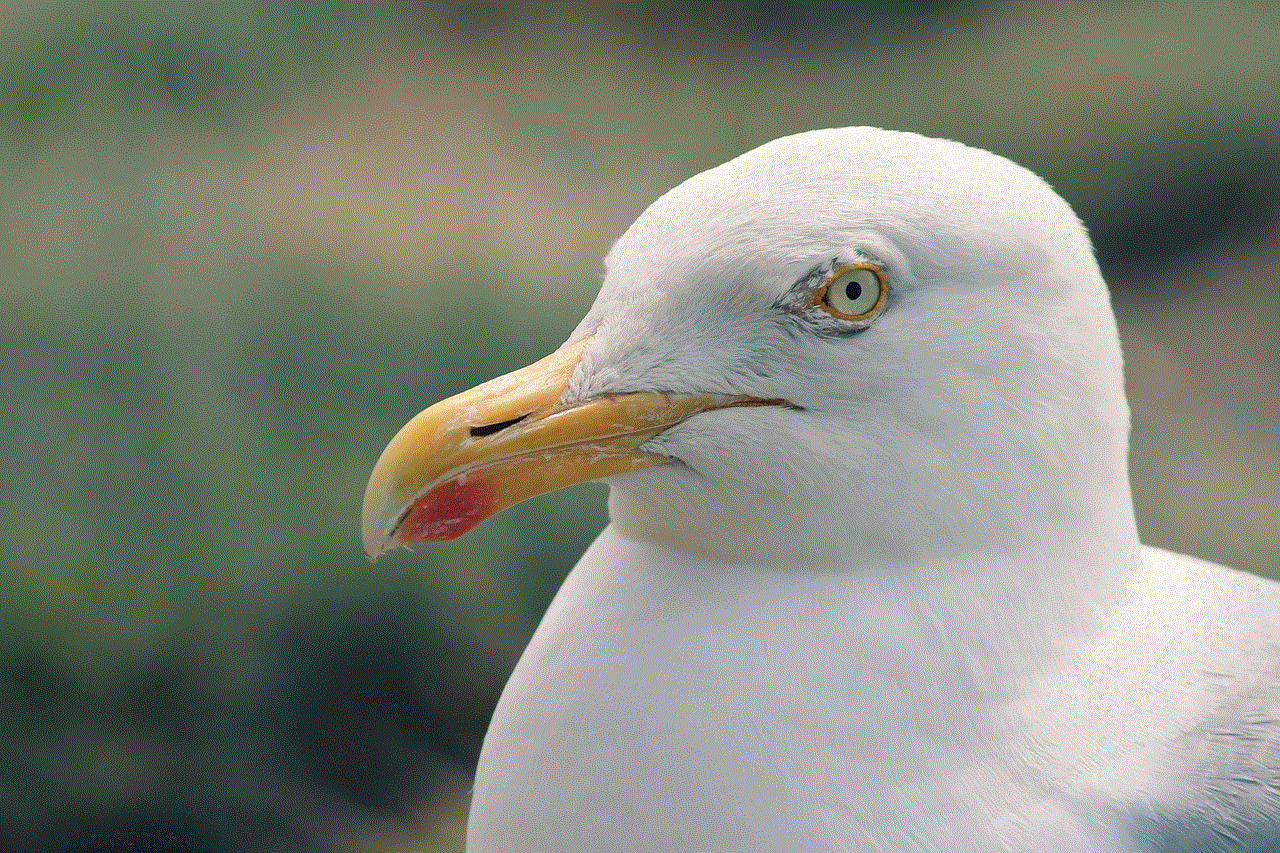
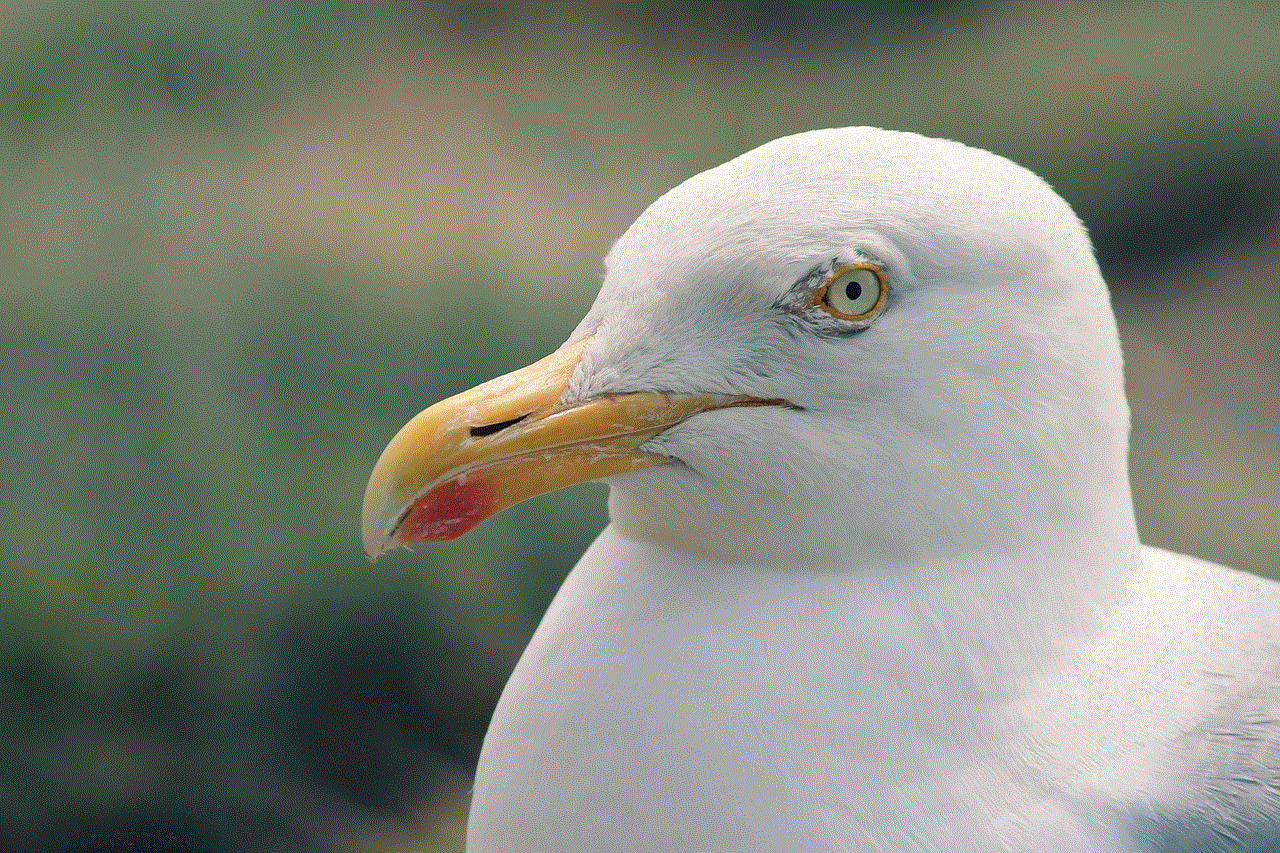
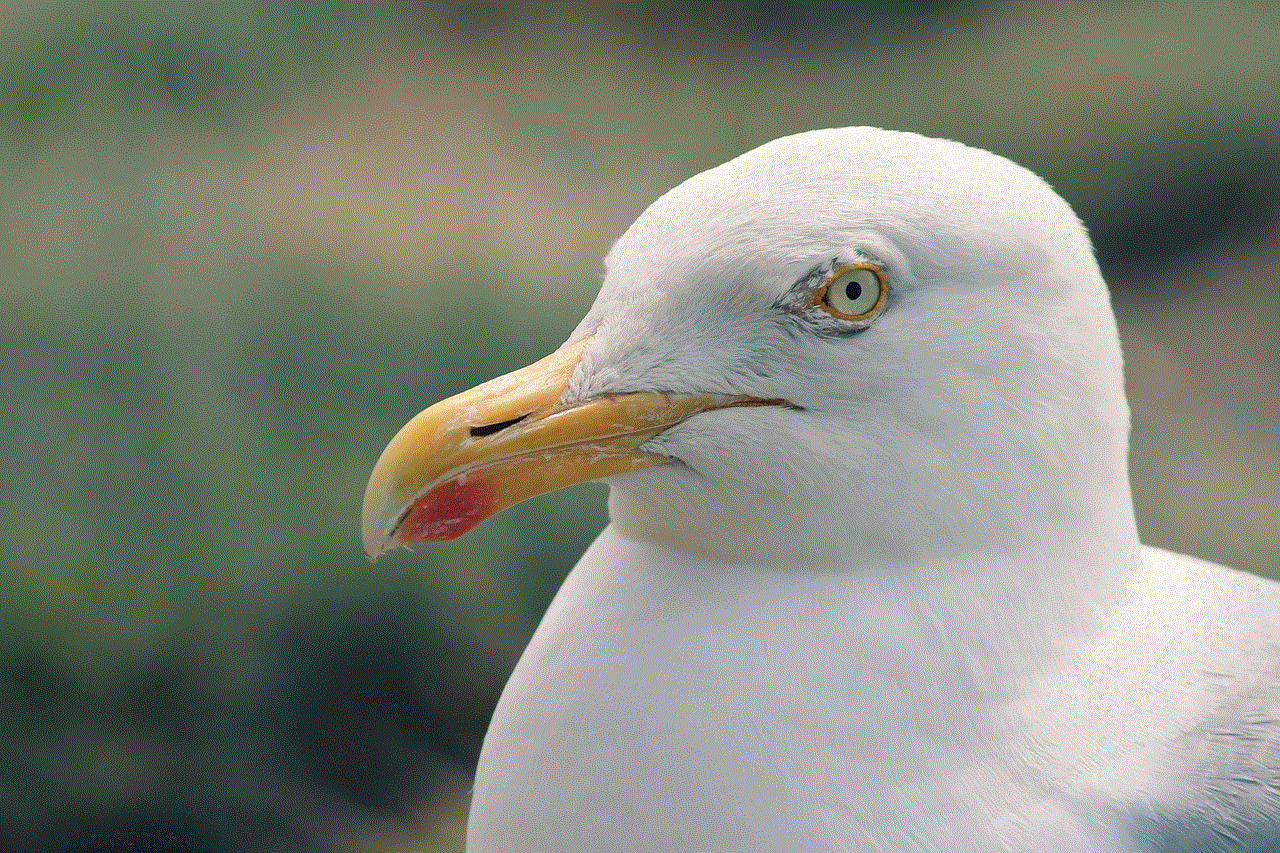
Some users may also wonder if Snapchat updates location when the user is traveling. The answer is yes. Snapchat updates the location of a user even when they are traveling, as long as they have a stable internet connection. This feature is particularly useful for users who want to keep their friends updated about their travels or want to see the locations of their friends who are traveling.
In conclusion, Snapchat updates location every 8-10 seconds, on average, to provide real-time updates to its users. The frequency of updates can be impacted by the user’s phone battery, internet connection, and settings. Additionally, Snapchat does not share the exact location of a user and allows users to control their location sharing settings. This feature has become an integral part of the app, and it is expected to continue to evolve and improve in the future.
