how to check if you’ve been hacked on iphone
In today’s digital age, our smartphones have become an integral part of our daily lives. We use them for communication, entertainment, and even managing our personal and financial information. However, with the increasing reliance on smartphones, the risk of being hacked has also grown. In this article, we will discuss how to check if you’ve been hacked on an iPhone and what steps you can take to secure your device.
What is Hacking?
Before we dive into the ways to check if your iPhone has been hacked, it’s essential to understand what hacking is. Hacking refers to the unauthorized access to a computer system or network. It can be done for various reasons, such as stealing personal information, financial gain, or simply for the thrill of it. Hackers use various tactics to gain access to your device, such as phishing scams, malware, or exploiting vulnerabilities in the system.
Signs that Your iPhone has been Hacked
If you suspect that your iPhone has been hacked, there are some warning signs that you can look out for. These signs may not always indicate a hack, but it’s better to be safe than sorry. Some common signs of a hacked iPhone are:
1. Unusual Battery Drain
If you notice a sudden decrease in your battery life, it could be a sign that your iPhone has been hacked. Hackers often use malware to run malicious processes in the background, causing your battery to drain faster than usual.
2. Strange Apps or Icons
If you see any unfamiliar apps or icons on your iPhone, it could be a sign of a hack. Hackers often use third-party apps to gain access to your device, so if you see any new apps that you didn’t download, it’s best to delete them immediately.
3. Unexplained Data Usage
If you notice a significant increase in your data usage, it could be a sign that your iPhone has been hacked. Hackers can use your data to download and transfer files without your knowledge, resulting in high data usage.
4. Pop-up Ads
If you’re seeing an unusual amount of pop-up ads on your iPhone, it could be a sign of a hack. Hackers often use adware to bombard your device with ads and generate revenue for themselves.
5. Suspicious Activity on Accounts
If you notice any unusual activity on your social media or email accounts, it could be a sign that your iPhone has been hacked. Hackers can use your device to access your accounts and steal personal information or send spam messages to your contacts.
How to Check if Your iPhone has been Hacked
Now that you know the signs of a hacked iPhone, let’s discuss how you can check if your device has been compromised.
1. Check for Jailbreak
Jailbreaking is the process of removing software restrictions on your iPhone, allowing you to download apps and tweaks that are not available on the App Store. However, jailbreaking your device also makes it more vulnerable to hacks. To check if your iPhone has been jailbroken, go to Settings > General > About. If you see the word “Jailbroken” under the name of your device, it means your iPhone has been hacked.
2. Check for Strange Apps or Icons
As mentioned earlier, strange apps or icons on your iPhone could indicate a hack. To check for any unfamiliar apps, go to your home screen and swipe left until you reach the App Library. Here, you will find a list of all the apps on your device. If you see any apps that you didn’t download, it’s best to delete them immediately.
3. Check Battery Usage
To check for unusual battery drain, go to Settings > Battery. Here, you will see a list of apps and their battery usage. If you notice any app using a significant amount of battery, even though you haven’t used it, it could be a sign of a hack.
4. Check for Data Usage
To check for unusual data usage, go to Settings > Cellular. Here, you will see a list of apps and their data usage. If you notice any app using a significant amount of data, even though you haven’t used it, it could be a sign of a hack.
5. Check for Pop-up Ads
To check for pop-up ads, open Safari and go to a website that you frequently visit. If you see any pop-up ads, it could be a sign of a hack. Additionally, you can also go to Settings > Safari and make sure that the “Block Pop-ups” option is turned on.
6. Check for Suspicious Activity on Accounts
If you notice any unusual activity on your social media or email accounts, it’s best to change your passwords immediately. You can also go to Settings > Passwords & Accounts and check for any new accounts that you didn’t add.
What to do if Your iPhone has been Hacked
If you’ve followed the steps mentioned above and suspect that your iPhone has been hacked, here are some steps you can take to secure your device:
1. Update Your Software
Make sure that your iPhone’s software is up to date. Apple regularly releases updates that fix security vulnerabilities, and updating your device can help protect it from future hacks.
2. Change Your Passwords
As mentioned earlier, if you notice any suspicious activity on your accounts, change your passwords immediately. Make sure to use strong and unique passwords for each account to prevent future hacks.
3. Reset Your iPhone
If you believe that your iPhone has been compromised, you can reset it to its factory settings. This will erase all the data on your device, including any malware or viruses that may be present.
4. Use Anti-virus Software
You can also install anti-virus software on your iPhone to protect it from malware and viruses. There are several options available on the App Store, so do some research and choose one that best fits your needs.
Conclusion
In conclusion, it’s essential to keep a close eye on your iPhone and look out for any signs of a hack. If you suspect that your device has been compromised, follow the steps mentioned in this article to check for a hack and secure your device. Remember to always use caution when downloading apps or clicking on links, and keep your software up to date to prevent future hacks. Stay vigilant and protect your iPhone from potential cyber threats.
how to recover deleted messages from messenger
facebook -parental-controls-guide”>Facebook Messenger has become one of the most popular messaging platforms in the world, with over 1.3 billion monthly active users. With its easy-to-use interface and convenient features, it has become an essential mode of communication for many people. However, like any other messaging app, there are times when users accidentally delete important messages and want to recover them. In this article, we will discuss how to recover deleted messages from Messenger in detail and provide you with some useful tips to make the process easier.
Part 1: Understanding Facebook Messenger
Before we dive into the process of recovering deleted messages, let’s first understand how Facebook Messenger works. Messenger is a standalone app developed by Facebook, which allows users to send and receive messages, make voice and video calls, and share photos and videos with their friends and family. The app is available for both iOS and Android devices, making it accessible to a wide range of users.
Messenger also has a feature called “Secret Conversations,” which provides end-to-end encryption for conversations, ensuring that no one can access them except the sender and the recipient. This feature is particularly useful for those who are concerned about their privacy.
Part 2: How to Recover Deleted Messages from Messenger
Now that we have a basic understanding of Messenger, let’s explore the various ways to recover deleted messages from the app.
1. Check Your Archived Conversations
The first step to recovering deleted messages is to check your archived conversations. When you delete a message from Messenger, it doesn’t get permanently deleted; instead, it gets archived. To access your archived conversations, follow these steps:
– Open the Messenger app and tap on the search bar at the top.
– Type in the name of the person whose messages you want to recover.
– If the conversation appears, tap on it, and you will find all the messages that you have exchanged with that person, including the deleted ones.
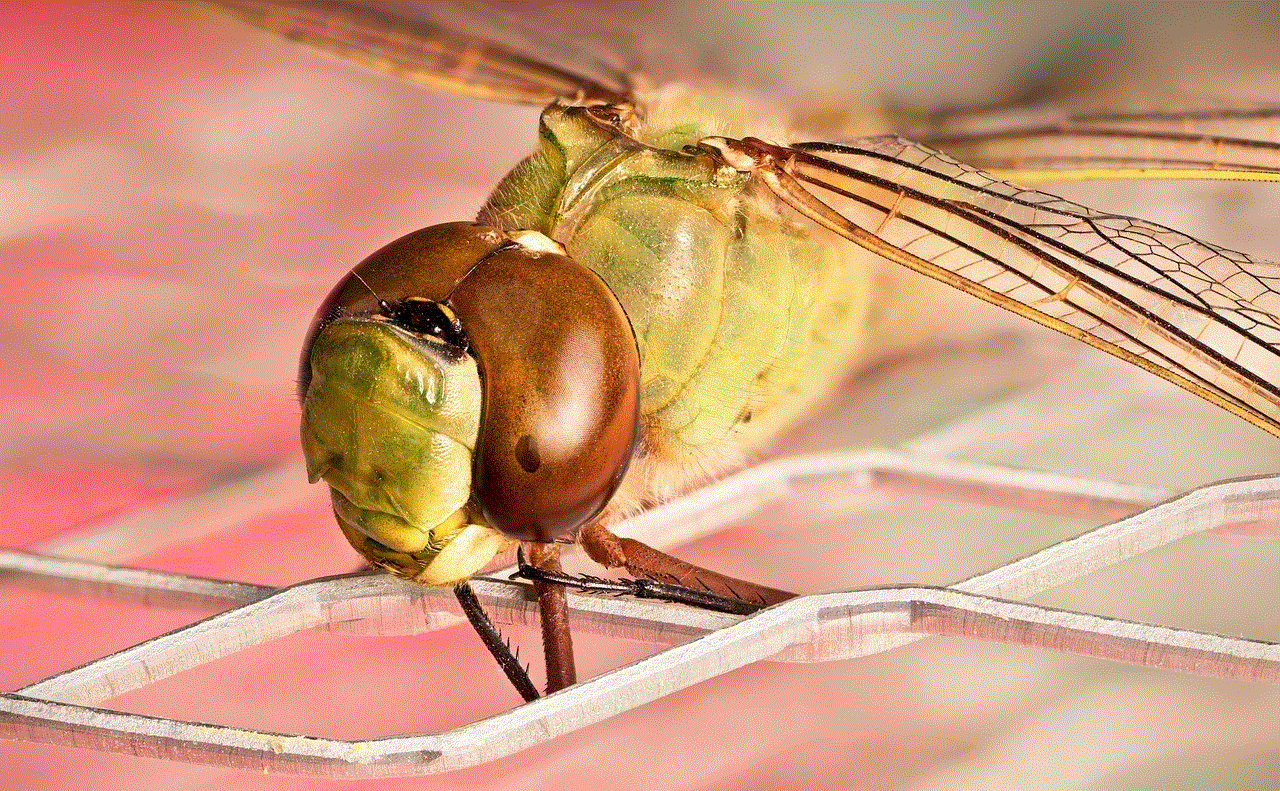
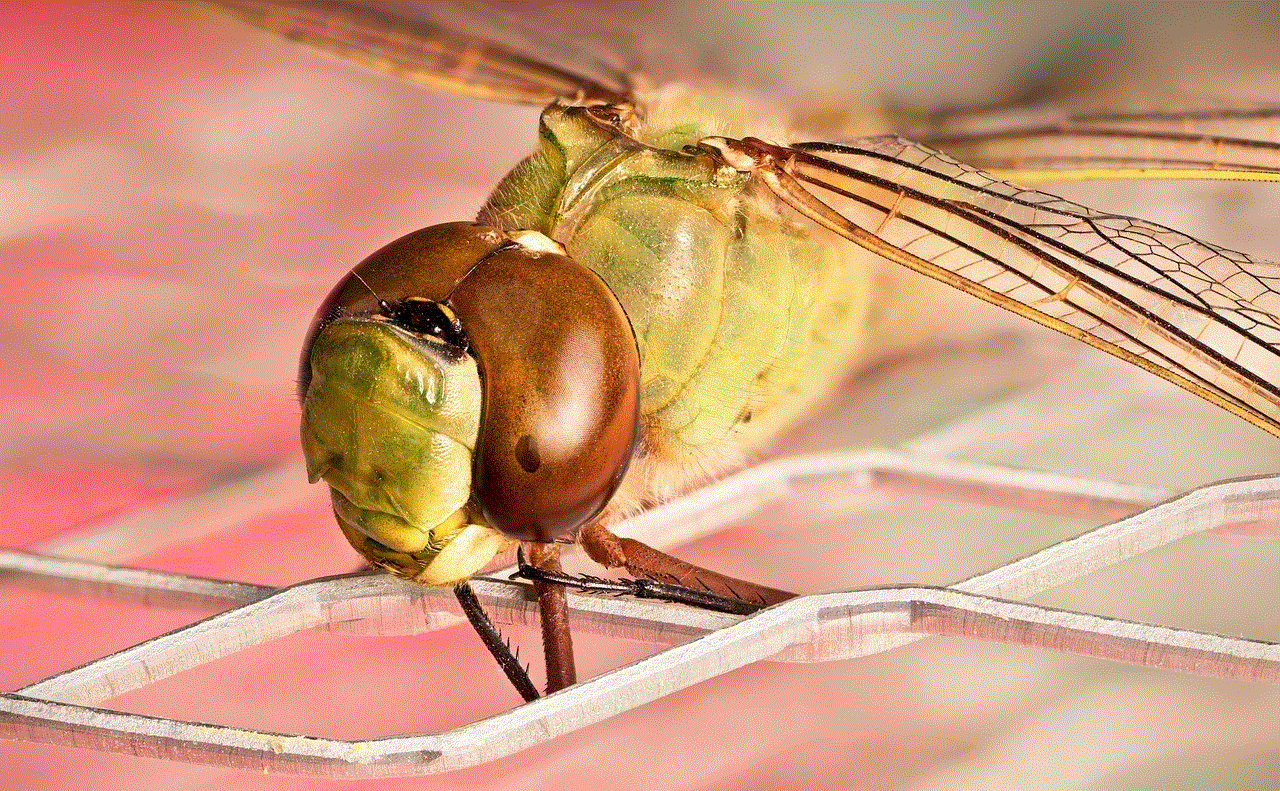
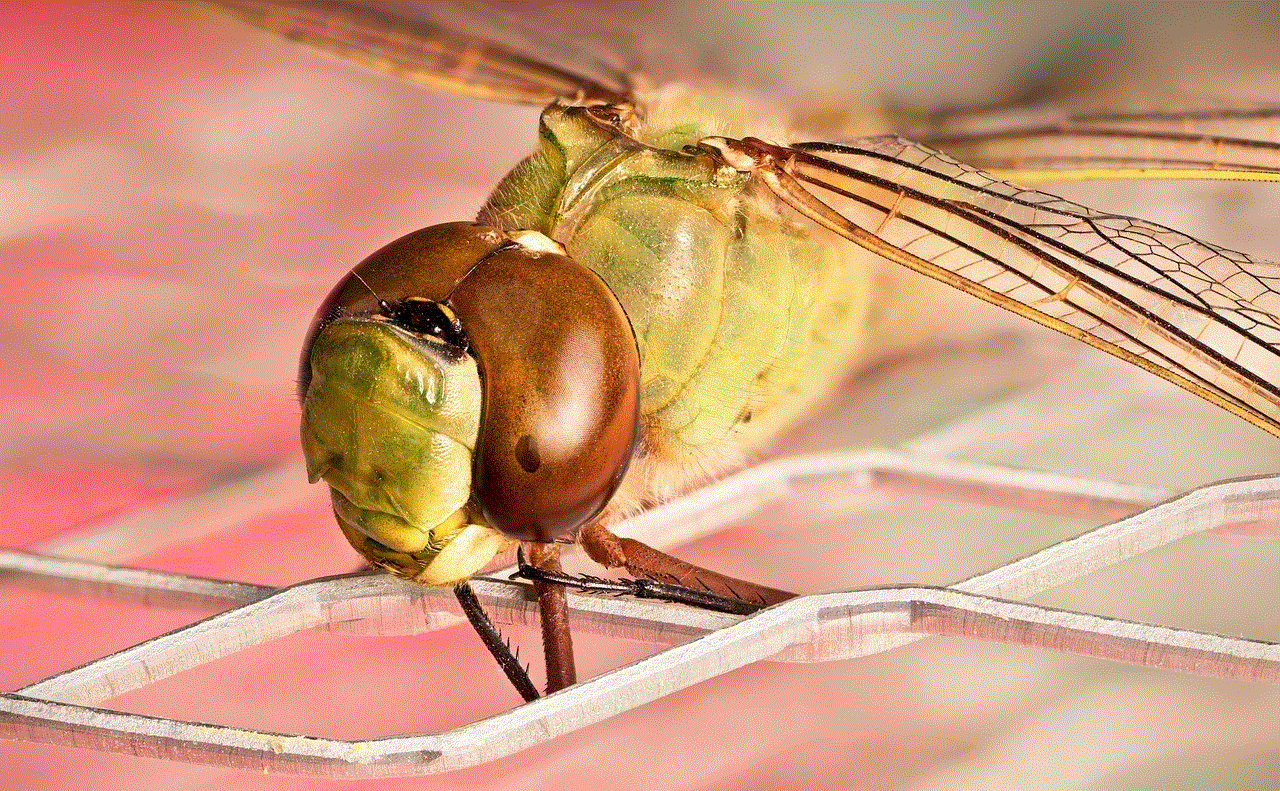
2. Use the Facebook Website
If you are unable to find your deleted messages in the Messenger app, you can try using the Facebook website. Here’s how:
– Go to the Facebook website and log in to your account.
– Click on the “Messages” icon at the top of the page.
– Scroll down to the bottom of the page and click on “See All in Messenger.”
– Type in the name of the person whose messages you want to recover in the search bar.
– If the conversation appears, click on it, and you will find all the messages, including the deleted ones.
3. Use a Third-Party App
If the above methods don’t work, you can try using a third-party app to recover your deleted messages. There are many apps available on the App Store and Google Play Store that claim to recover deleted messages from Messenger. However, you should be cautious while using these apps as they may not always work as advertised, and some may even be scams. Therefore, it’s essential to do thorough research and read reviews before downloading any third-party app.
4. Contact Facebook Support
If none of the above methods work, you can try contacting Facebook support for help. To do so, go to the “Help Center” on the Facebook website and click on “Report a Problem.” From there, you can explain your issue and request assistance from Facebook’s support team. Keep in mind that they may take some time to respond, and there is no guarantee that they will be able to recover your deleted messages.
Part 3: Tips to Make the Recovery Process Easier
Recovering deleted messages from Messenger can be a challenging task, and there is no guarantee that you will be able to retrieve all your messages. However, here are some tips that can make the process easier for you:
1. Act Quickly
The first and most crucial tip is to act quickly. The longer you wait to try and recover your deleted messages, the more challenging it will become. As mentioned earlier, when you delete a message from Messenger, it gets archived. However, after a certain period, Facebook permanently deletes the archived messages, making it impossible to recover them.
2. Enable Auto-Save Photos and Videos
By default, Messenger doesn’t save photos and videos that you receive unless you download them. However, you can change this setting in the app’s “Photos and Media” options. By enabling this option, all the photos and videos you receive will be saved to your device, making it easier to recover them if they get deleted.
3. Regularly Back Up Your Messages
Another way to ensure that you never lose your important messages is by regularly backing them up. You can do this by going to “Settings” in the Messenger app and selecting “Chat Backup.” From there, you can choose to back up your messages to either your Google account (for Android devices) or iCloud (for iOS devices). This way, if you ever accidentally delete your messages, you can restore them from your backup.
4. Use Secret Conversations
As mentioned earlier, Secret Conversations in Messenger provide end-to-end encryption, making your messages more secure. If you are concerned about your privacy and don’t want your messages to be easily accessible, you can use this feature to prevent any accidental deletion of your messages.
Part 4: Conclusion
Losing important messages can be a nightmare, especially if they were from a loved one or contained essential information. However, with the methods and tips mentioned in this article, we hope you will be able to recover your deleted messages from Messenger. Remember to act quickly, regularly back up your messages, and enable the auto-save feature to avoid losing your messages in the future. If all else fails, you can always try contacting Facebook support for assistance.
kids gps bracelets
In today’s digital age, parents are constantly searching for ways to keep their children safe and connected. This is where kids GPS bracelets come into the picture. These innovative devices have gained popularity in recent years as a reliable and convenient way to track the location of children. Not only do they provide peace of mind for parents, but they also allow kids to explore their surroundings while staying connected to their loved ones. In this article, we will explore the concept of kids GPS bracelets in detail, their features, benefits, and how to choose the right one for your child.
What are Kids GPS Bracelets?
Kids GPS bracelets are wearable devices that use GPS technology to track the location of a child. They come in various designs, including wristbands, watches, and smartwatches. These devices are equipped with a GPS chip, which communicates with satellites to pinpoint the wearer’s location. The location data is then sent to a mobile app or website, where parents can view the real-time location of their child.



Features of Kids GPS Bracelets
Kids GPS bracelets come with a range of features that make them an ideal choice for parents. Some of the key features include:
1. Real-time Location Tracking: As mentioned earlier, kids GPS bracelets use GPS technology to provide real-time location tracking. This means that parents can see the exact location of their child at any given time.
2. Geo-fencing: This feature allows parents to set virtual boundaries on a map. If the child crosses these boundaries, parents will receive an alert on their phone. This is a great feature for parents who want to ensure their child stays within a specific area, such as a school or park.
3. Two-way Communication: Many kids GPS bracelets come with a two-way communication feature, allowing the child to make calls or send messages to a pre-approved list of contacts. This feature is especially useful in emergency situations or when the child needs to reach out to their parents.
4. SOS Button: The SOS button is a crucial feature that allows children to send an emergency alert to their parents with just a push of a button. This can be a lifesaver in dangerous situations, and it gives children a sense of security knowing they can reach out to their parents when needed.
5. Water-resistant: Kids GPS bracelets are designed to withstand the wear and tear of everyday use. Most models are water-resistant, making them suitable for swimming and other water activities.
6. Battery Life: The battery life of kids GPS bracelets is an essential factor to consider. Most devices come with rechargeable batteries that can last for several days, depending on usage.
Benefits of Kids GPS Bracelets
1. Peace of Mind for Parents: With real-time location tracking, geo-fencing, and SOS features, kids GPS bracelets provide peace of mind for parents. They can monitor their child’s location and safety, even when they are not physically present.
2. Independence for Children: Kids GPS bracelets allow children to explore their surroundings without constant adult supervision. This gives them a sense of independence and freedom to be more adventurous.
3. Safety in Emergencies: In case of emergency, children can easily reach out to their parents with the SOS button. This feature can be a lifesaver in situations like getting lost or being in danger.
4. Improved Communication: With two-way communication, kids GPS bracelets promote communication between parents and children. Children can reach out to their parents when needed, and parents can check in on their child’s well-being.
5. Encourages Physical Activity: Many kids GPS bracelets come with fitness features that track the number of steps taken, distance traveled, and calories burned. This encourages children to be more physically active, which is essential for their overall health.
Choosing the Right Kids GPS Bracelet
With so many options available in the market, it can be overwhelming to choose the right kids GPS bracelet for your child. Here are a few factors to consider when making a purchase:
1. Age of the Child: The age of the child is an important factor to consider when choosing a kids GPS bracelet. For younger children, a simple and easy-to-use device with basic features would suffice. Older kids may prefer a more advanced model with additional features like messaging and fitness tracking.
2. Battery Life: As mentioned earlier, the battery life of kids GPS bracelets varies from device to device. Consider how often you want to charge the device and choose one with a battery life that meets your needs.
3. Price: Kids GPS bracelets come in a wide range of prices, so it’s essential to set a budget before making a purchase. Remember to consider the features and functionality of the device when comparing prices.
4. Design and Comfort: Since kids will be wearing these bracelets for extended periods, it’s important to choose a comfortable and durable design. Consider the material of the strap and ensure it fits your child’s wrist comfortably.
5. Additional Features: Some kids GPS bracelets come with additional features like games, camera, and music player. While these may be attractive to children, they may not be necessary for tracking purposes.



In conclusion, kids GPS bracelets are a valuable tool for parents looking to keep their children safe and connected. They come with a range of features and benefits that make them an excellent choice for families. When choosing a device, it’s important to consider the age of the child, battery life, price, and additional features. With the right kids GPS bracelet, parents can have peace of mind knowing their child’s location and safety are just a click away.
