how to delete snapchat android
Snapchat is a popular social media platform that allows users to send pictures and videos, known as “Snaps,” to their friends and followers. While many people enjoy using Snapchat to stay connected with their social circle, there may come a time when you want to delete the app from your Android device. Whether you’re looking to take a break from social media or you simply no longer find Snapchat useful, the process of deleting the app on an Android device is simple and straightforward. In this article, we will guide you through the steps of deleting Snapchat from your Android device and provide some additional information about the app and its features.
Before we dive into the details of how to delete Snapchat on Android, let’s take a closer look at the app itself. Snapchat was launched in 2011 and quickly gained popularity among younger users due to its unique feature of disappearing messages. Unlike other social media platforms, where posts and messages remain on the user’s profile, Snaps on Snapchat disappear after a set amount of time, usually a few seconds. This feature made Snapchat stand out and attracted a large user base, especially among teenagers and young adults.
Over the years, Snapchat has evolved and added various features such as filters, lenses, and stories. These features have made the app even more popular, and it now boasts over 300 million monthly active users. However, despite its popularity, not everyone finds Snapchat useful or enjoyable. Some users may feel overwhelmed by the constant stream of Snaps from their friends, while others may simply prefer other social media platforms. If you fall into either of these categories, it may be time to delete Snapchat from your Android device.
So, how do you delete Snapchat on Android? The process is relatively simple and can be done in a few easy steps. First, find the Snapchat app on your device’s home screen or app drawer and long-press on it. This will open a menu with various options. Select “Uninstall” or “Remove” from this menu, depending on your device. A prompt will appear, asking you to confirm the deletion of the app. Click “OK” to proceed. The app will be uninstalled from your device, and all associated data will be deleted.
Alternatively, you can also delete Snapchat from your Android device by going to the “Settings” menu. Open the “Settings” app on your device and navigate to the “Apps” or “Application Manager” section. Here, you will find a list of all the apps installed on your device. Scroll through the list and find Snapchat. Once you have located the app, tap on it, and you will be taken to its information page. Here, you will find an option to “Uninstall” the app. Tap on it, and the app will be deleted from your device.
However, it’s worth noting that when you delete Snapchat from your Android device, you will lose all your chats, Snaps, and other data associated with the app. So, if you want to keep a backup of your chats or Snaps, make sure to save them before deleting the app. You can save your chats by going to the chat screen and tapping on the chat you want to save. Then, select “Save Chat” from the menu. Similarly, you can save your Snaps by taking a screenshot of them before deleting the app.
If you want to take a break from Snapchat and don’t want to lose all your data, you can also deactivate your account instead of deleting the app. To deactivate your account, open the Snapchat app and click on your profile icon in the top left corner. From the menu, select “Settings” and then “Privacy.” Here, you will find an option to “Delete My Account.” Tap on it, and you will be taken to a page where you can choose to deactivate your account. Keep in mind that deactivating your account will temporarily disable your profile and all your data, but you can reactivate it at any time by logging back into the app.
Now that you know how to delete Snapchat on Android, let’s discuss some additional information about the app and its features. One of the reasons Snapchat is so popular is its unique features, such as filters, lenses, and stories. Filters are overlays that can be applied to your Snaps to add a fun or creative touch to them. Lenses, on the other hand, use augmented reality (AR) to add special effects to your Snaps. These effects can range from face distortions to adding a virtual pet to your Snap.
Snapchat also introduced “Stories” in 2013, which allows users to post Snaps to their profile for 24 hours. This feature was later adopted by other social media platforms such as Instagram and Facebook. Stories are a great way to share your day with your followers without spamming their inbox with individual Snaps. Additionally, you can also create private stories that only selected friends can see.
Another feature that sets Snapchat apart from other social media platforms is its “Snap Map.” This feature allows you to see the location of your friends on a map and share your location with them. While this feature can be useful for keeping track of your friends, it’s also a cause for concern for some users who value their privacy. If you’re uncomfortable with sharing your location on Snapchat, you can turn off this feature in the app’s settings.
In conclusion, deleting Snapchat on Android is a simple process that can be done in a few easy steps. The app has gained popularity over the years due to its unique features, such as disappearing messages, filters, lenses, and stories. However, not everyone finds the app useful, and if you’re one of those people, you now know how to delete it from your Android device. Whether you want to take a break from social media or simply no longer enjoy using Snapchat, you can easily delete the app and all associated data. We hope this article has provided you with all the information you need to delete Snapchat on Android.
can you see a screenshot on instagram story
In today’s digital age, social media has become an integral part of our lives. One of the most popular platforms for sharing photos and videos is Instagram. With over 1 billion active users, Instagram has become a hub for people to connect, share their stories and experiences, and stay updated with the latest trends. One of the most prominent features of Instagram is its “story” feature, which allows users to post content that disappears after 24 hours. From sharing daily life updates to promoting businesses, Instagram stories have become an essential tool for individuals and brands alike. But can you see a screenshot on an Instagram story? Let’s dive deeper into this topic and find out.
Firstly, let’s understand what an Instagram story is. An Instagram story is a feature that allows users to post photos, videos, and text that disappear after 24 hours. These stories appear at the top of the Instagram feed, and users can view them by tapping on the user’s profile picture. The stories can be customized with filters, stickers, and text to make them more engaging. In addition, the story feature also allows users to add links, polls, and questions, making it a versatile tool for businesses and influencers to engage with their audience.
Now coming back to our question, can you see a screenshot on an Instagram story? The answer is yes and no. Let us explain. When you take a screenshot of someone’s Instagram story, the user will not receive a notification that you have taken a screenshot. This means that you can take a screenshot of an Instagram story without the user’s knowledge. However, there are some limitations to this.
If you take a screenshot of an Instagram story that contains a DM (direct message) or a disappearing photo or video, the user will receive a notification that you have taken a screenshot. This is a privacy feature that Instagram has implemented to protect its users’ content. So, if you are thinking of taking a screenshot of a DM or disappearing content, be prepared to face the consequences.
Another thing to note is that if you have a private account, your followers will not be able to take screenshots of your Instagram story. This is because only your approved followers can view your stories, and Instagram does not allow taking screenshots of private stories. However, if you have a public account, anyone can take a screenshot of your story, and you will not receive a notification.
But why do people take screenshots of Instagram stories? There could be various reasons for this. One of the most common reasons is to save the content for later. With the 24-hour disappearing feature, users often take screenshots of stories to refer back to them later. For example, if someone shares a recipe or a workout routine on their story, you can take a screenshot to save it and try it out later. This has made Instagram stories a great platform for sharing quick and useful information.
On the other hand, some people take screenshots of Instagram stories to share them with others. This is often seen in cases where someone shares a funny or interesting story, and the viewer wants to share it with their friends or followers. This has become a common practice, and many Instagram users have even started sharing screenshots of their favorite stories on their feeds.
But can you see a screenshot on an Instagram story after it disappears? The answer is no. Once a story disappears after 24 hours, you cannot view the screenshot anymore. However, if someone has shared the screenshot on their feed or saved it on their device, you can still view it.
Now, let’s talk about privacy concerns when it comes to taking screenshots of Instagram stories. As mentioned earlier, Instagram does not notify users when someone takes a screenshot of their story. This has raised concerns about privacy and the safety of sharing content on the platform. However, Instagram has taken steps to address this issue. In 2018, Instagram introduced a feature that allows users to see who has taken a screenshot of their story. This feature is only available for stories shared by public accounts. To access this feature, you need to go to your story views and swipe up to see the list of people who have taken a screenshot of your story.
Moreover, Instagram also allows users to restrict certain accounts from taking screenshots of their stories. This feature is helpful for businesses and influencers who do not want their competitors or followers to take screenshots of their content. To enable this feature, you need to go to your profile and select the “Setting” option. From there, go to “Privacy” and then “Story.” You will see an option to “Hide Story from” where you can select the accounts that you want to restrict from taking screenshots of your story.
In addition to these features, Instagram has also introduced a “close friends” feature, where users can share stories with a selected group of people. This has become a popular feature among influencers and businesses who want to share exclusive content with their close followers without it being shared with the public.
In conclusion, while you can take a screenshot of an Instagram story without the user’s knowledge, there are limitations to this. Instagram’s privacy features have made it challenging to take screenshots of disappearing content or DMs without the user’s knowledge. However, this has not stopped people from taking screenshots of stories to save or share them with others. Instagram stories have become an essential part of the platform, and the ability to take screenshots has made it even more popular. So, next time you come across a story that you want to save or share, go ahead and take a screenshot, but do keep in mind the privacy concerns and limitations.
how to guess someones password
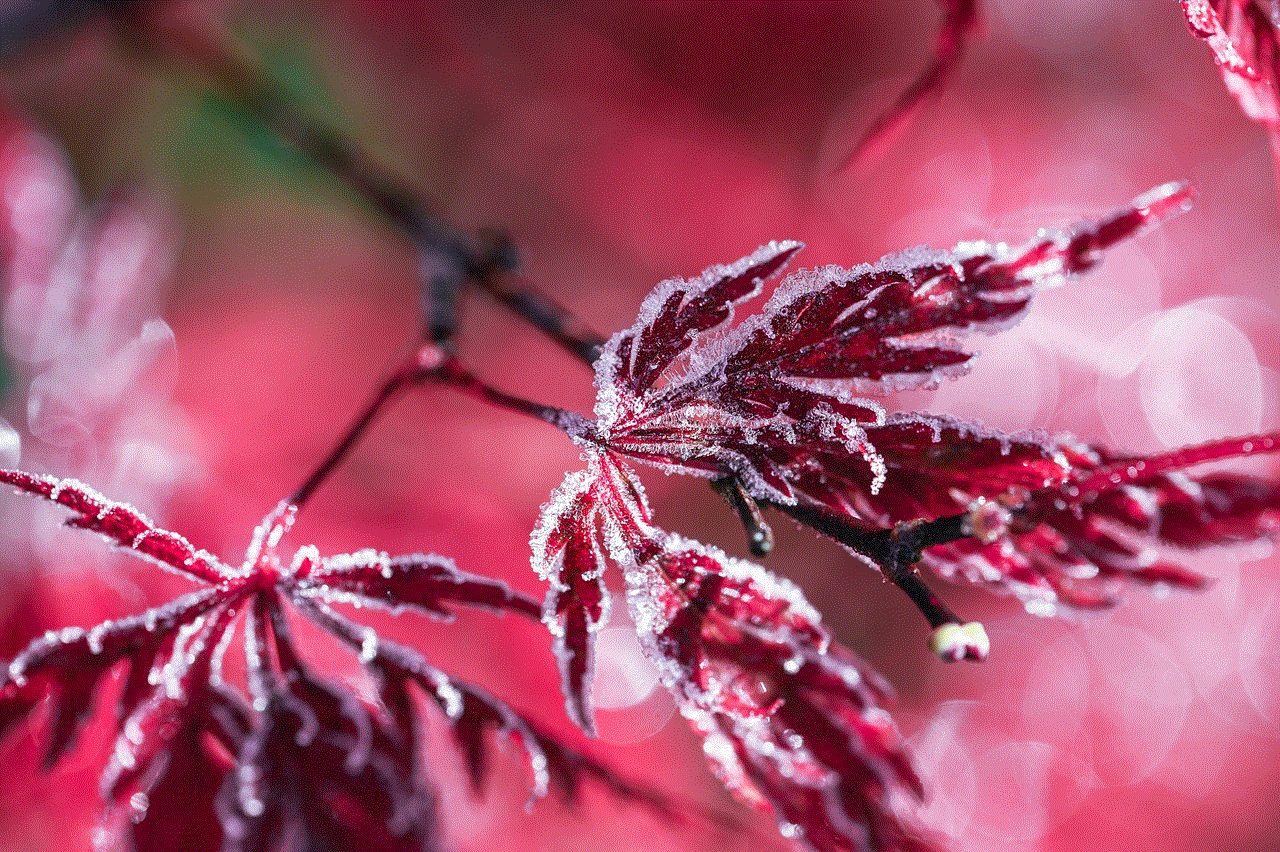
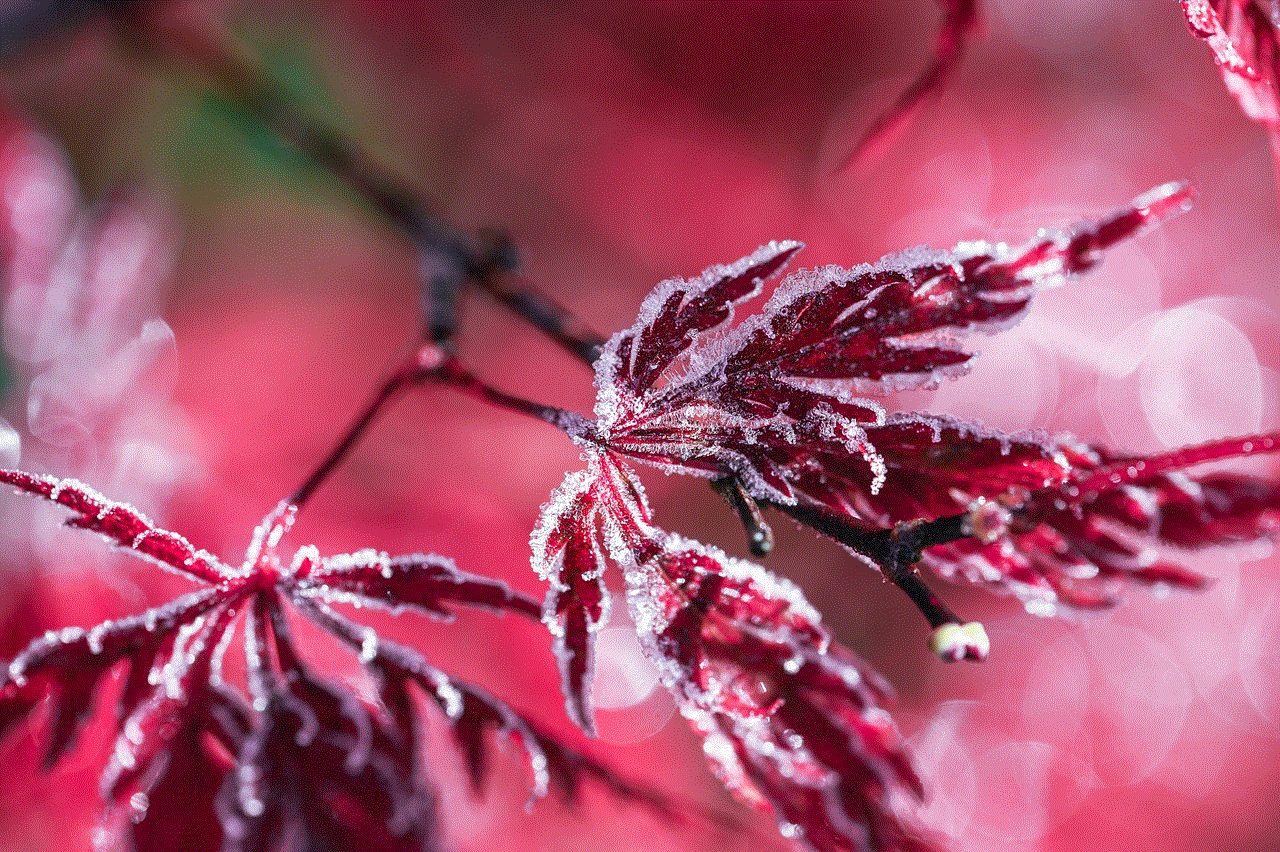
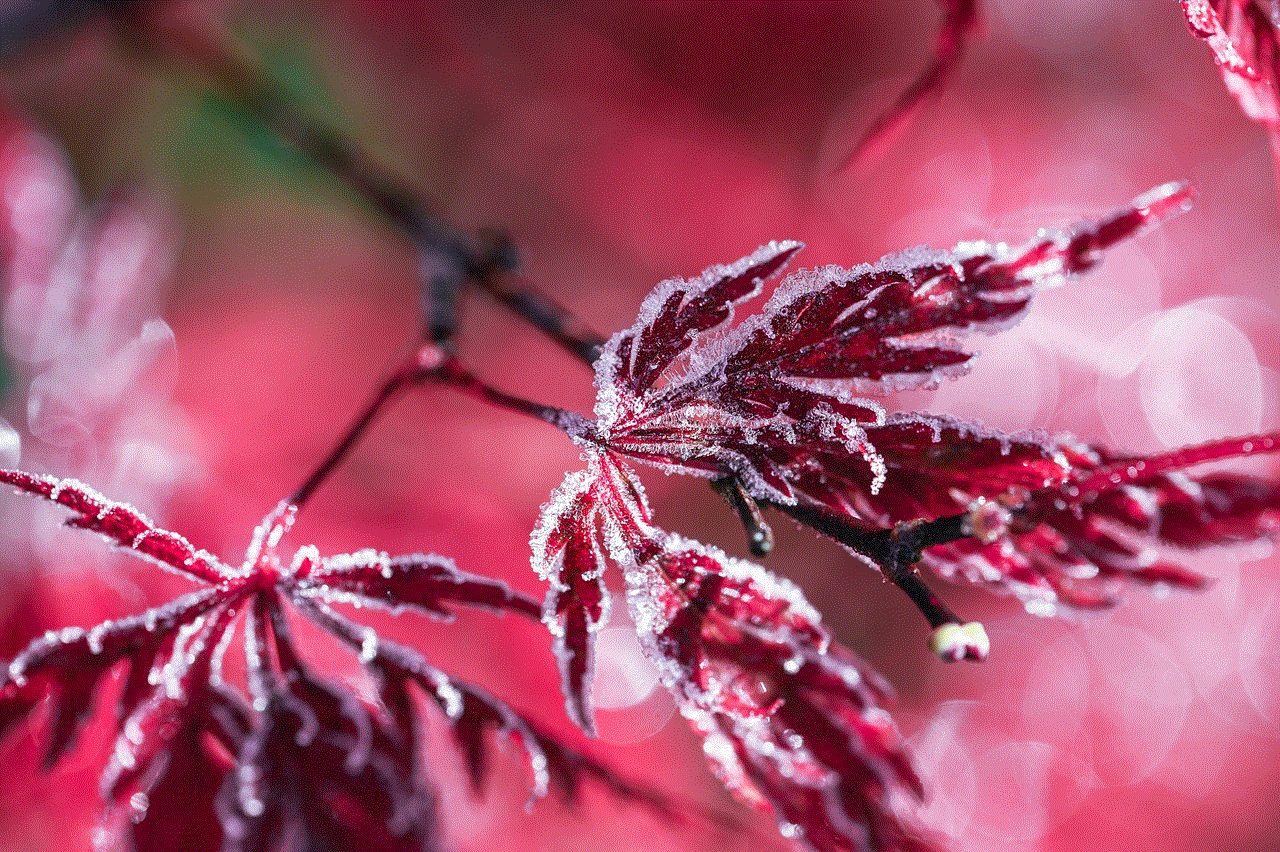
In today’s digital age, passwords are an essential form of protection for our personal and private information. From bank accounts to social media profiles, we use passwords to secure our online identities and ensure that our sensitive data remains safe from prying eyes. However, with the rise of cybercrime and hacking, the question of how to guess someone’s password has become a topic of interest for many. Whether it’s for malicious intent or simply out of curiosity, learning how to guess someone’s password can have serious consequences. In this article, we will explore the different methods used to guess someone’s password and the steps you can take to protect your own.
Before we dive into the methods, it is important to understand that guessing someone’s password is a form of hacking and is considered illegal in most countries. It is a violation of someone’s privacy and can result in severe consequences. Therefore, it is crucial to use this knowledge responsibly and only for the purpose of improving your own password security.
One of the most common methods used to guess passwords is known as brute force attack. This technique involves using a computer program to try every possible combination of characters until the correct password is found. While this method may seem simple, it can be very time-consuming and requires a lot of computing power. However, with the advancement of technology, hackers are now able to use high-speed computers and multiple processors to speed up the process, making it a more viable option.
Another popular method used to guess passwords is known as dictionary attack. In this method, a computer program uses a pre-existing list of commonly used words and phrases, such as names, dates, and common words, to try and guess the password. This method is more efficient than brute force attack as it eliminates the need to try every possible combination of characters. However, it is limited to the words included in the dictionary, making it less effective against complex and unique passwords.
Social engineering is another tactic used to guess passwords. This method involves manipulating or tricking an individual into revealing their password. It could be as simple as pretending to be a friend or family member and asking for their password, or as complex as creating a fake login page to steal login credentials. Social engineering relies on human psychology and can be very effective, especially when combined with other methods of password guessing.
One of the most overlooked methods of password guessing is simply guessing based on personal information. Many people use their personal information, such as their name, date of birth, or pet’s name, as their password. This makes it easy for someone who knows the person to guess their password. It is important to avoid using personal information as passwords and to choose complex and unique combinations of characters instead.
Apart from these methods, there are also various software and tools available online that claim to be able to guess passwords. While some may be legitimate, many of these tools are scams and could potentially infect your computer with malware. It is best to avoid using such tools and rely on more ethical methods of password guessing.
Now that we understand the different methods used to guess passwords, let’s explore the steps you can take to protect your own. The first and most important step is to choose a strong password. A strong password is one that is at least 12 characters long and includes a combination of uppercase and lowercase letters, numbers, and special characters. It is also important to avoid using easily guessable information, such as your name or birthdate, as mentioned earlier.
Another crucial step is to use different passwords for different accounts. Many people make the mistake of using the same password for multiple accounts, making it easier for hackers to access all their personal information. It is recommended to use a password manager to generate and store unique passwords for each account.
Enabling two-factor authentication (2FA) is another effective way to protect your accounts from password guessing. With 2FA, a code or token is sent to your phone or email after entering your password, making it nearly impossible for someone to access your account without your knowledge.
Regularly changing your passwords is also a good practice to adopt. This makes it more difficult for hackers to gain access to your accounts, as they would have to start the guessing process all over again. It is recommended to change your passwords at least every 3 months.
In addition to these steps, it is also important to be cautious of phishing scams. Phishing is a form of cyber attack where hackers use fake emails or websites to trick individuals into revealing their personal information, including passwords. Be wary of clicking on suspicious links or entering login credentials on unfamiliar websites.
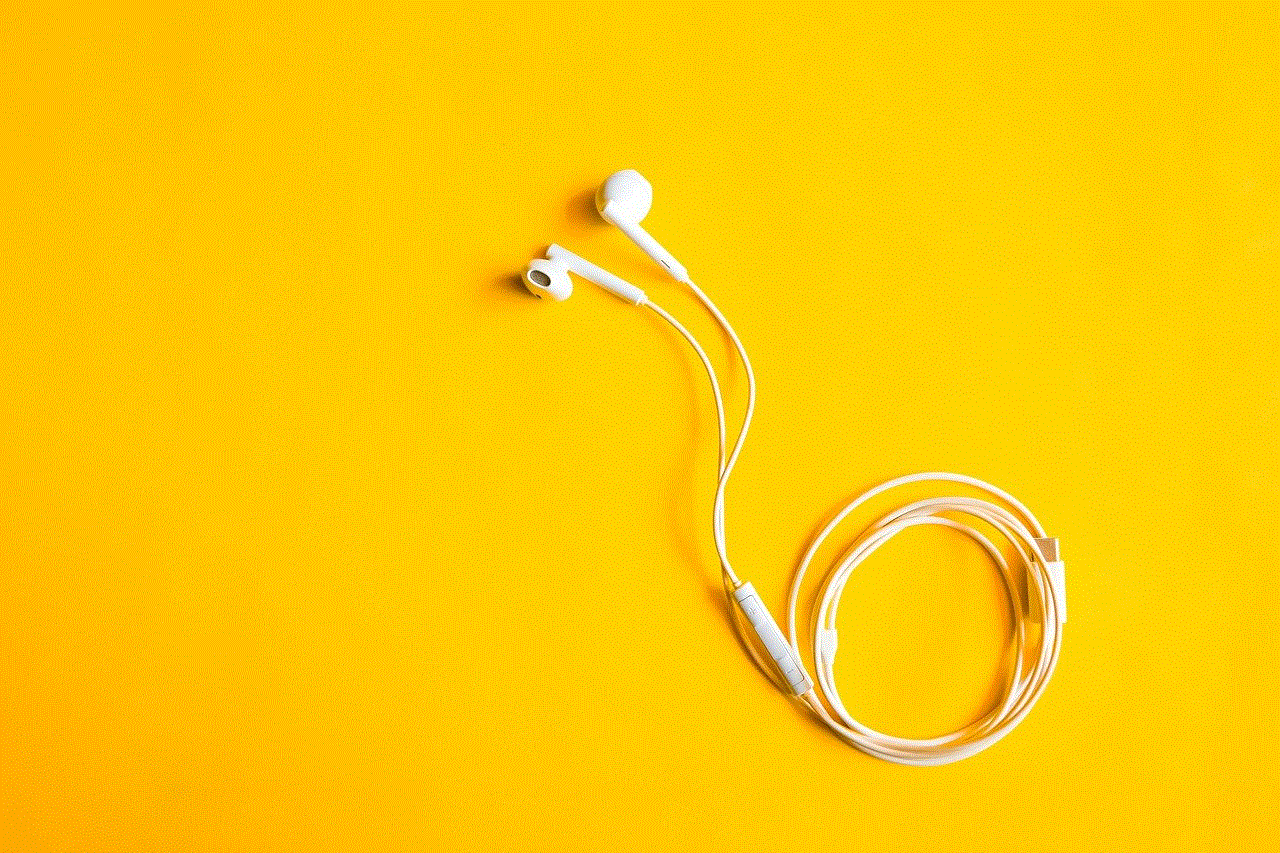
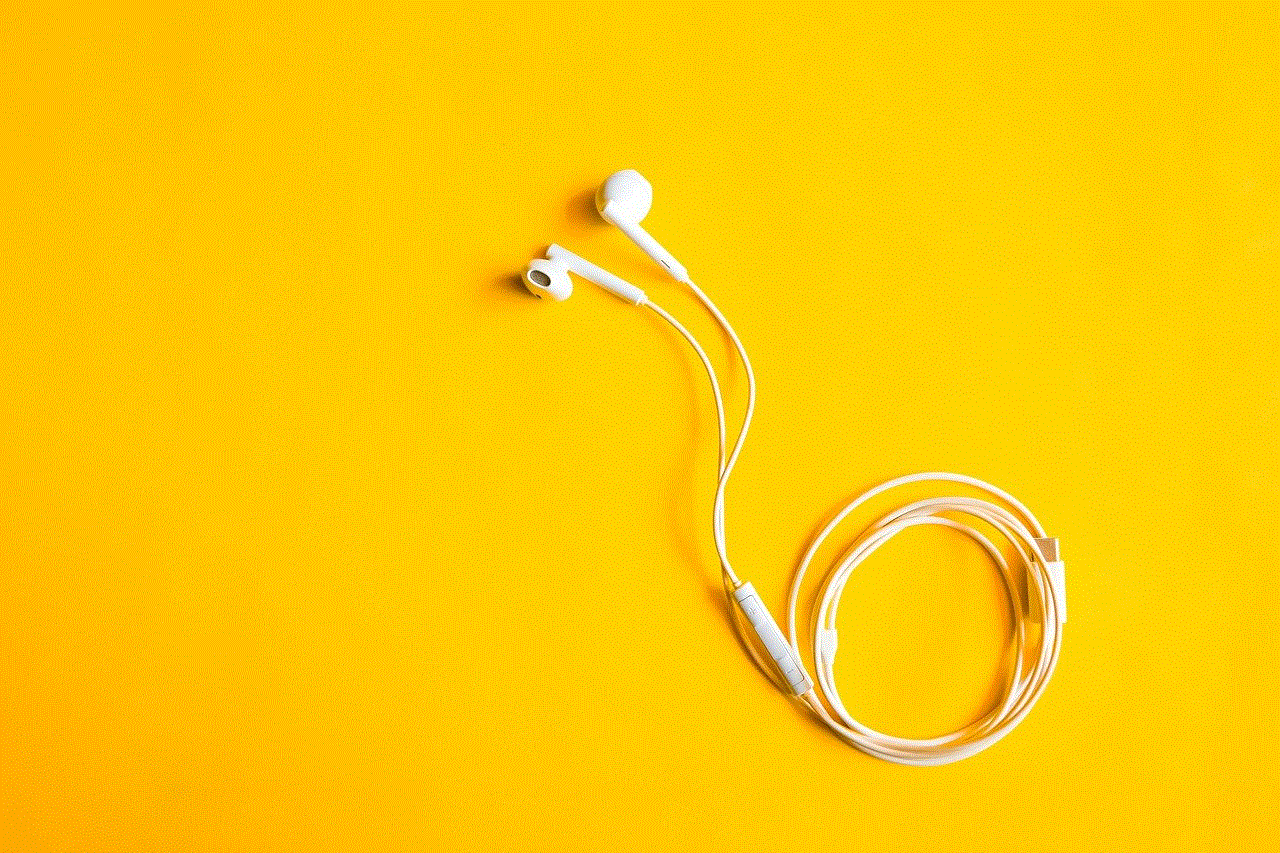
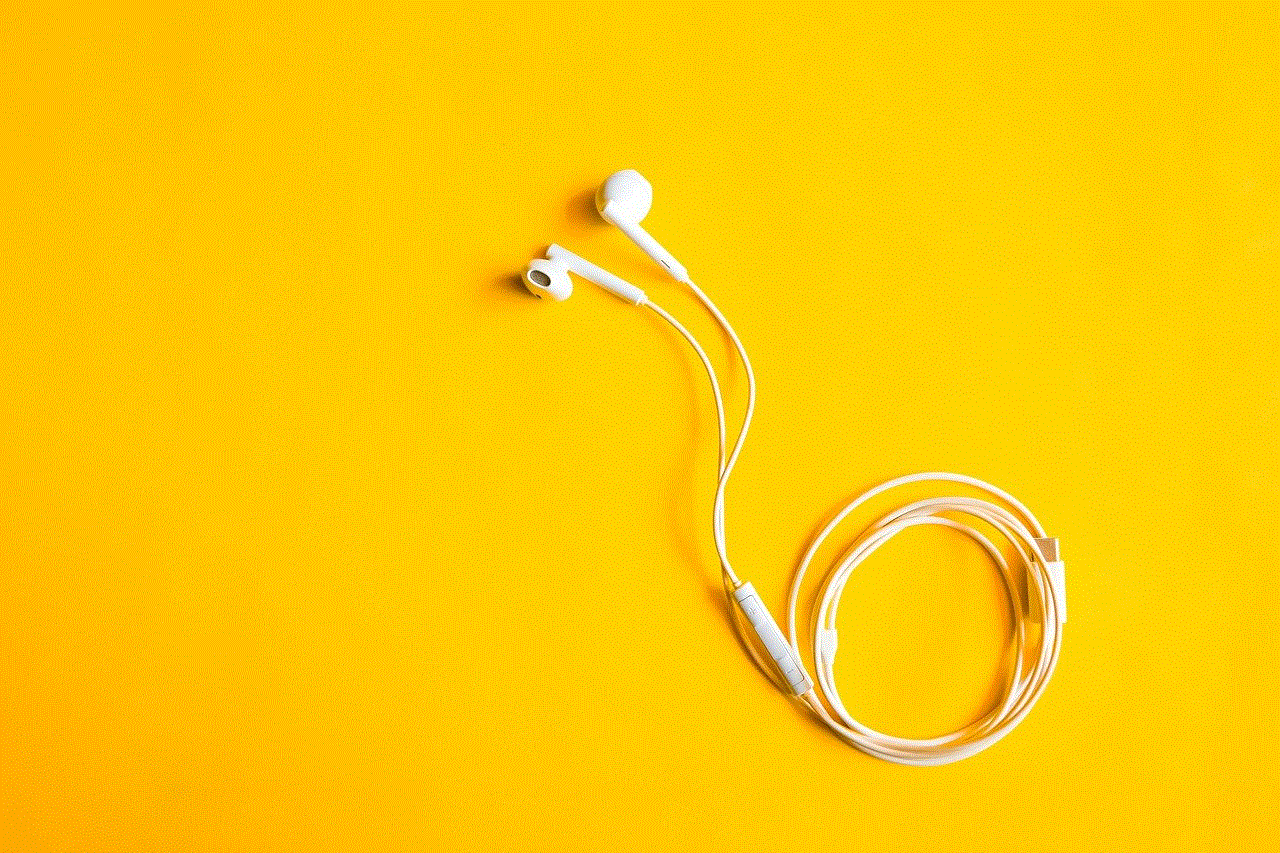
In conclusion, the ability to guess someone’s password can have serious consequences and should not be taken lightly. While there are various methods used to guess passwords, it is important to remember that it is illegal and unethical. As individuals, we can take steps to protect our own passwords by choosing strong and unique combinations, using different passwords for different accounts, and enabling two-factor authentication. By understanding the risks and taking necessary precautions, we can ensure the safety of our personal information and protect ourselves from falling victim to password guessing.
