how to find a tile tracker in your car
# How to Find a Tile Tracker in Your Car: A Comprehensive Guide
In an age where our belongings are constantly at risk of being lost or stolen, tracking devices have become increasingly essential. One of the most popular options on the market is the Tile tracker, a Bluetooth-enabled device that helps users locate misplaced items, including keys, wallets, and even cars. While the Tile tracker is a fantastic tool for keeping tabs on your possessions, it can be a source of concern if you suspect that someone has placed a Tile tracker in your car without your consent. This article will provide detailed guidance on how to find a Tile tracker in your vehicle, as well as insights into the technology behind it and preventative measures you can take to protect your privacy.
## Understanding Tile Trackers and How They Work
Before diving into how to locate a Tile tracker in your car, it’s essential to understand what a Tile tracker is and how it operates. Tile is a small, square-shaped Bluetooth tracker that can be attached to various items. It connects to your smartphone via the Tile app, allowing you to track the item’s location as long as it is within Bluetooth range (typically around 200 feet). If the Tile tracker is out of range, the app uses a community feature to help locate it, leveraging other Tile users’ devices to signal the tracker’s last known location.
Tile trackers are incredibly versatile and can be used for a range of items, but their size and design make them easy to conceal. This raises legitimate concerns about privacy, especially if someone were to place one inside your vehicle without your knowledge.
## Signs That You May Have a Tile Tracker in Your Car
If you suspect that a Tile tracker may be hidden in your car, there are several signs to look for:
1. **Unfamiliar Items**: Check for any small, unfamiliar objects in your car, especially in hidden compartments or under seats. Tile trackers resemble a small flat square and can easily blend in with other items.
2. **Unusual Behavior**: If you notice unusual behavior from friends or acquaintances—such as them knowing information about your whereabouts that you haven’t shared—it may be worth investigating further.
3. **Battery Drain**: While Tile trackers are designed to be energy-efficient, an unusual drain on your vehicle’s battery might indicate that an electronic device is hidden somewhere.
4. **Increased Data Usage**: If your smartphone data usage has spiked, it could be an indication that an unknown device is communicating with your phone.
5. **Noise Alerts**: If you receive alerts from the Tile app that you do not recognize, it could indicate that someone else is using your account or that a tracker is nearby.
## Step-by-Step Guide to Locating a Tile Tracker in Your Car
If you suspect that a Tile tracker is hidden in your vehicle, follow these steps to locate it:
### Step 1: Prepare Your Tools
Before starting your search, gather the necessary tools. You may need:
– A flashlight to check dark and hidden areas.
– A vacuum cleaner to clean out the car, which can help you notice anything unusual.
– Your smartphone with the Tile app installed to assist in the search.
### Step 2: Use the Tile App
If you have the Tile app installed on your smartphone, you can use it to help locate the tracker:
1. **Open the App**: Launch the Tile app on your smartphone.
2. **Log In**: Make sure you are logged into your account.
3. **Scan for Nearby Tiles**: The app will show all Tile devices that are within range. If you see a Tile that you do not recognize, it may be the one in your car.
### Step 3: Conduct a Visual Inspection
Now that you have an idea of how to use the app, it’s time for a thorough visual inspection of your vehicle:
1. **Check Under Seats**: Remove any floor mats and check beneath the seats. Tile trackers can easily slip into this space.
2. **Inspect the Glove Compartment**: Open the glove compartment and check for any unusual items or packaging.
3. **Look in Cup Holders and Center Consoles**: These are common hiding spots for small devices.
4. **Examine the Trunk**: Don’t forget to check the trunk, spare tire compartment, and any storage areas.
5. **Inspect Door Panels**: If you feel comfortable, you can take off the door panels to check for any hidden devices.
### Step 4: Listen for Sound Alerts
Some Tile trackers emit a sound when prompted through the app, making it easier to locate them. After scanning the app, select the Tile tracker you suspect may be present and press the “Find” button. If the tracker is nearby, you should hear a ringing sound that can lead you to it.
### Step 5: Look for Uncommon Installations
If you still can’t locate the tracker, take a closer look at your vehicle’s installations:
1. **Check Wiring**: Inspect wiring under the dashboard and around the battery. If you see any additional wiring or devices that seem out of place, investigate further.
2. **Look for Magnetic Attachments**: Some Tile trackers come with magnetic backs, allowing them to be attached to metal surfaces inside the vehicle.
### Step 6: Use a Signal Detector
If you want to take your search a step further, consider using a signal detector. These devices can help you locate Bluetooth signals in your vicinity and can be especially useful if you suspect that a tracker may be hidden in a hard-to-reach area.
1. **Purchase or Rent a Signal Detector**: You can find signal detectors online or at electronics stores.
2. **Scan Your Vehicle**: Walk around your car with the signal detector, paying special attention to areas where you feel the device may be hidden. The detector will beep or light up when it picks up a Bluetooth signal.
## Legal and Ethical Considerations
While searching for a Tile tracker in your car, it’s essential to keep legal and ethical considerations in mind. In many jurisdictions, tracking someone without their consent is illegal. If you suspect that someone has placed a tracker in your vehicle for malicious purposes, you may want to consider reporting the incident to local authorities.
Additionally, if you find a tracker, it’s crucial to avoid tampering with any other devices or systems in your car. Document your findings and report them to the appropriate authorities if you believe you are being tracked.
## Preventative Measures to Protect Your Privacy
Once you’ve located and removed a Tile tracker, it’s time to think about how to prevent this from happening in the future. Here are some effective strategies to enhance your vehicle’s security:
### 1. **Regular Inspections**
Make it a habit to regularly inspect your car for any unfamiliar items or devices. This proactive approach can help you catch any potential trackers before they become an issue.
### 2. **Secure Your Vehicle**
Always lock your vehicle when it’s parked, and consider using additional security features, such as steering wheel locks or car alarms, to deter potential trackers.
### 3. **Limit Sharing Your Location**
Be cautious about sharing your location on social media or with acquaintances. The less people know about your whereabouts, the less likely they are to place a tracker in your vehicle.
### 4. **Educate Yourself on Tracking Technologies**
Understanding the various tracking technologies available can help you stay ahead of potential threats. Familiarize yourself with devices like GPS trackers, RFID tags, and Bluetooth trackers.
### 5. **Use a Privacy Filter**
Consider using a privacy filter on your smartphone and other devices. This can help protect your personal information and prevent unauthorized access to apps like Tile.
## Conclusion
Finding a Tile tracker in your car can be a daunting task, especially if you are concerned about your privacy. By understanding how Tile trackers work, recognizing the signs of their presence, and following the steps outlined in this article, you can effectively locate any hidden devices. Furthermore, implementing preventative measures can help safeguard your vehicle and personal information from unwanted tracking in the future.
In an increasingly connected world, being aware of your surroundings and the technology at play will empower you to maintain control over your privacy. Remember that your safety and well-being should always come first; if you feel threatened or uncomfortable, don’t hesitate to seek help from local authorities. Stay informed, vigilant, and proactive in protecting your personal space.
you’ve made too many phone verification requests
# You’ve Made Too Many Phone Verification Requests: Understanding the Issue and Solutions
In our increasingly digital world, phone verification has become a cornerstone of online security. As more services move to digital platforms, the need for robust verification methods has skyrocketed. Phone verification serves as a tool to ensure that users are who they claim to be, safeguarding both personal information and organizational integrity. However, many users encounter the frustrating message: “You’ve made too many phone verification requests.” This article delves into the reasons behind this issue, its implications, and potential solutions for users facing this frustrating roadblock.
## The Importance of Phone Verification
Phone verification is a process that confirms a user’s identity through their phone number. It’s commonly used in various settings, including social media platforms, banking apps, and e-commerce websites. The primary purpose of phone verification is to protect users from fraud, ensuring that only legitimate users can access sensitive information or complete transactions.
The process typically involves sending a one-time password (OTP) via SMS or a phone call. Users are required to input this code to verify their identity. This method is popular because it leverages something that most people possess— a mobile phone— making it a practical choice for many organizations. However, it also presents challenges, especially when users find themselves unable to complete the verification process due to excessive request limits.
## Understanding the “Too Many Requests” Message
When users receive the notification that they have made too many verification requests, it can lead to confusion and frustration. This message typically indicates that the system has detected an unusual number of requests from a single user in a short period. Various factors contribute to this limitation, primarily aimed at preventing abuse of the verification system.
### 1. Preventing Spam and Fraud
One of the main reasons for imposing limits on phone verification requests is to prevent spam and fraudulent activities. If users could send unlimited requests, it could lead to abuse, such as automated systems flooding the service with verification requests. This would not only strain the system but also create opportunities for malicious actors to exploit vulnerabilities.
By limiting the number of requests, organizations can maintain the integrity of their verification processes. This safeguard is particularly important for services that handle sensitive information, such as financial institutions or healthcare providers.
### 2. Reducing System Load
From a technical perspective, excessive verification requests can place a significant load on the system. Each verification request requires processing power, and if too many requests are made simultaneously, it can slow down the system or even cause it to crash. By putting a cap on the number of requests, organizations can ensure that their systems remain responsive and available to all users.
### 3. User Experience Considerations
While implementing a limit on verification requests helps prevent abuse, it can also enhance the overall user experience. If users were allowed to make unlimited requests, it could lead to a scenario where they spam the system, creating noise and making it difficult for legitimate users to access their accounts. By enforcing a limit, organizations encourage users to be more deliberate in their verification attempts, ultimately leading to a smoother experience.
## Common Scenarios Leading to Excessive Requests
Understanding the scenarios that lead to excessive phone verification requests can help users navigate this issue more effectively. Here are some common situations that can trigger the “too many requests” message:



### 1. Forgotten Credentials
One of the most common reasons users make multiple verification requests is forgetting their login credentials. When users cannot remember their passwords or usernames, they may repeatedly attempt to verify their identity to regain access, inadvertently hitting the request limit.
### 2. Device Changes
Users who frequently switch devices or reinstall applications may find themselves needing to verify their identity more often. Each time a new device is used, the verification system may interpret this as an attempt to access the account from an unrecognized source, prompting the need for verification.
### 3. Network Issues
Intermittent network connectivity can also lead to excessive requests. If a user does not receive a verification code, they may assume the request was not processed and subsequently submit another request. This cycle can quickly lead to exceeding the allowed limit.
### 4. Account Lockouts
When users are locked out of their accounts due to failed login attempts, they may feel compelled to request verification codes repeatedly to regain access. This situation can be exacerbated if the user is unaware of the request limit, leading to frustration.
### 5. Automated Scripts
Some users may employ automated scripts or bots to manage their accounts, especially in cases where multiple accounts are involved. This practice can easily lead to exceeding verification limits, as automated processes can submit requests at a rapid pace.
## What to Do When You Encounter This Issue
Facing the “too many phone verification requests” message can be disheartening. However, there are several steps users can take to address the issue and regain access to their accounts.
### 1. Wait for the Cooldown Period
Most services impose a cooldown period after reaching the verification request limit. This period can range from a few minutes to several hours, depending on the service. During this time, it is crucial to refrain from making additional requests to avoid further complicating the situation. Patience is key; waiting it out is often the simplest solution.
### 2. Check Your Network Connection
Ensure that your internet connection is stable. Unstable connections can lead to unsuccessful verification requests. If you suspect that your network is causing issues, consider switching to a different network or resetting your router.
### 3. Use a Different Verification Method
Many services offer multiple verification methods. If phone verification is not working, check if the service provides alternatives, such as email verification or authentication apps. Utilizing a different method can help you bypass the request limit associated with phone verification.
### 4. Clear App Cache and Data
If you are using a mobile app, clearing the cache and data may help resolve any issues with the verification process. This action can refresh the app and eliminate any temporary glitches that could be causing the problem.
### 5. Contact Customer Support
If you continue to face difficulties, reaching out to customer support is a wise choice. They can provide specific guidance based on your situation and may be able to lift the request limit or assist you in recovering your account.
## Preventing Future Verification Issues
Taking proactive steps can help users avoid encountering the “too many phone verification requests” issue in the future. Here are some strategies to consider:
### 1. Keep Credentials Secure
One of the best ways to prevent frequent verification requests is to keep your login credentials secure and memorable. Use password managers to store your passwords securely and make it easier to access them when needed.
### 2. Enable Two-Factor Authentication (2FA)
Many services offer two-factor authentication, adding an additional layer of security to your account. By enabling 2FA, you can often bypass the need for frequent phone verification, as you will be using an authentication app or another method in conjunction with your password.
### 3. Update Account Information Regularly
Regularly updating your account information, including phone numbers and email addresses, can prevent verification issues. If you change your phone number, ensure that your account reflects the change to avoid complications.
### 4. Limit Device Changes
Frequent changes of devices can trigger the verification process. If possible, stick to a primary device for accessing your accounts. This practice will reduce the likelihood of verification requests stemming from unrecognized devices.
### 5. Familiarize Yourself with Service Policies
Each service has its policies regarding verification requests. Familiarizing yourself with these policies can help you understand the limits and best practices for account access. This knowledge can empower you to use the service more effectively and prevent unnecessary verification requests.
## Conclusion
The “you’ve made too many phone verification requests” message serves as a crucial reminder of the balance between security and user experience in the digital realm. While limits on verification requests can be frustrating, they play a vital role in protecting users and organizations from abuse and fraud. By understanding the underlying reasons for these limits and taking proactive steps to manage account security, users can navigate the complexities of phone verification with greater ease.
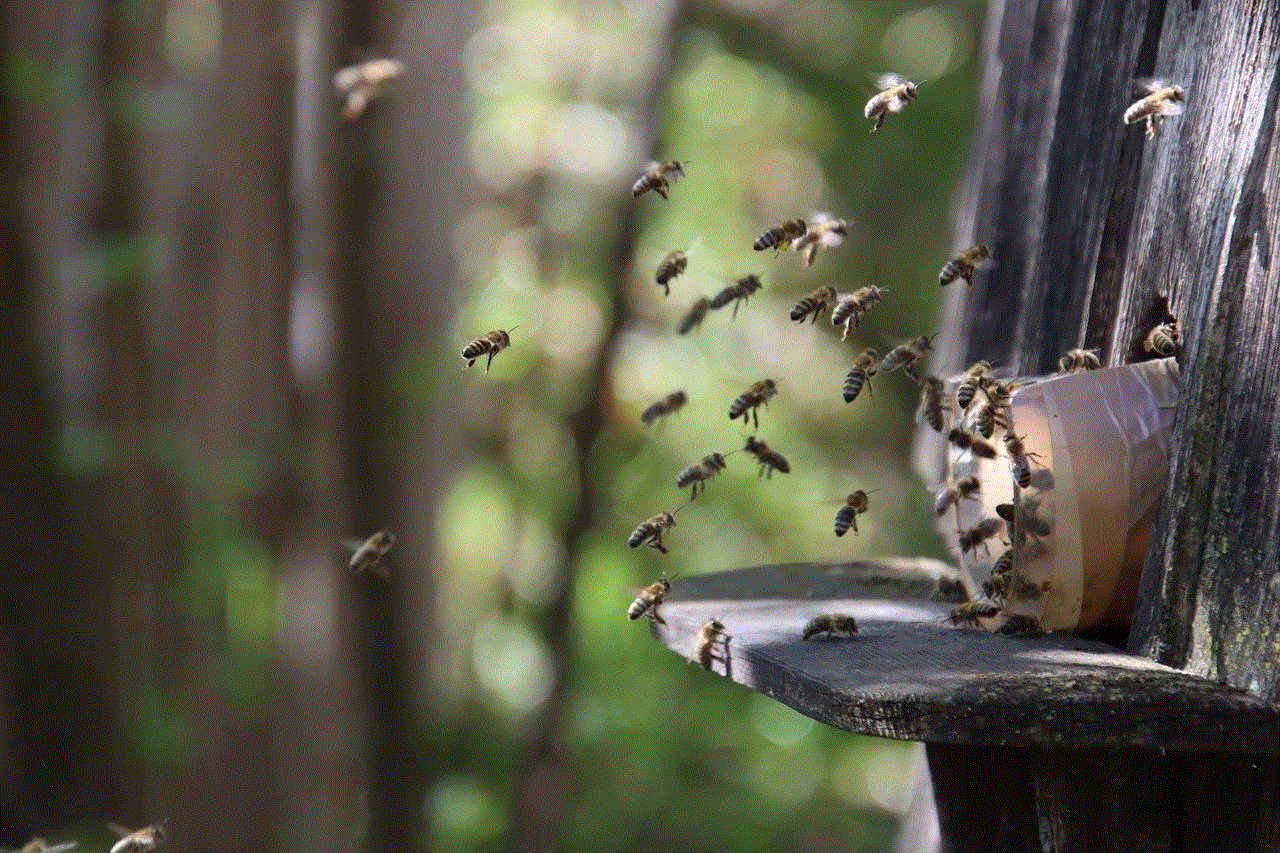
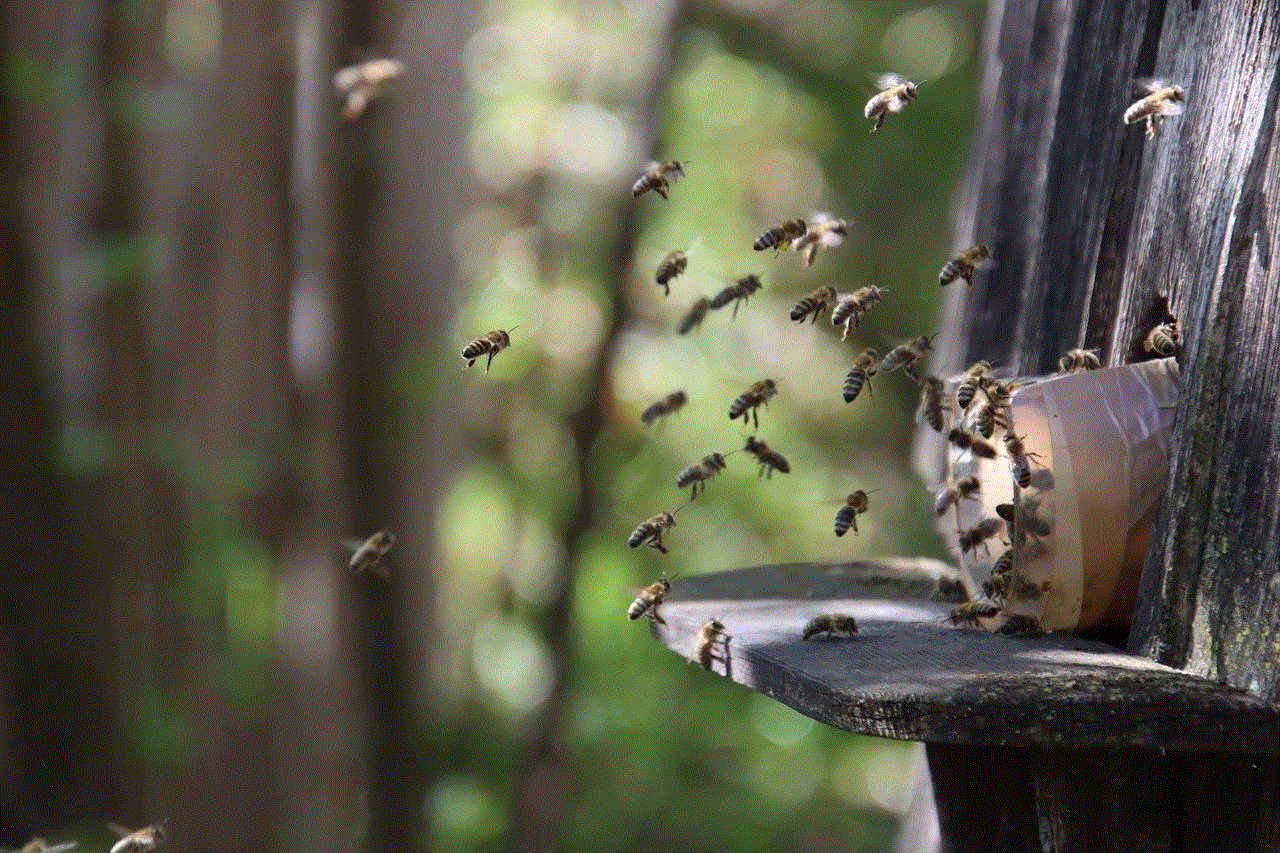
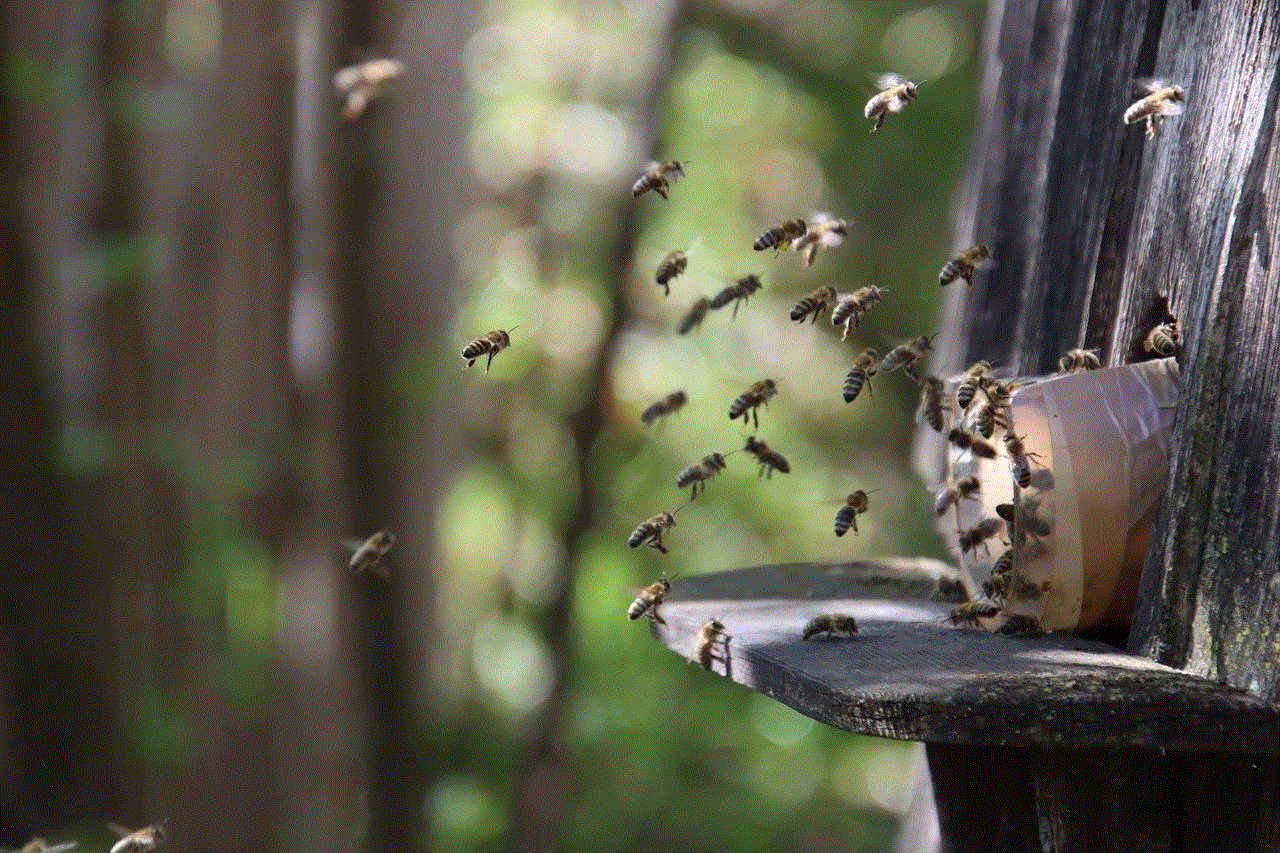
Whether it involves waiting for a cooldown period, exploring alternative verification methods, or reaching out to customer support, users have options when faced with this issue. By adopting best practices for account management, individuals can minimize the likelihood of encountering verification hurdles in the future, ensuring a smoother and more secure online experience.
