how to fix server error on google play
The Google Play Store is the primary source for Android users to download and update their apps. With over 2.9 million apps available on the platform, it is an essential tool for developers to distribute their creations to a vast audience. However, like any other digital platform, the Google Play Store is not immune to errors and issues that can hinder the user experience. One of the most common problems encountered by users is the “server error” on the Google Play Store. In this article, we will discuss what causes this error and how to fix it.
What is a server error on the Google Play Store?
A server error on the Google Play Store occurs when the server hosting the application experiences a technical issue that prevents it from functioning correctly. This error can manifest in different ways, such as a blank screen, an infinite loading loop, or an error message stating “Server error” or “Error retrieving information from server.” This error can be frustrating for users as it prevents them from accessing the app store and downloading or updating their apps.
Causes of a server error on the Google Play Store
Several factors can contribute to a server error on the Google Play Store. Some of the common causes include:
1. Server maintenance: The Google Play Store servers undergo regular maintenance to ensure smooth functioning. During this time, the servers may be temporarily unavailable, resulting in a server error.
2. Poor internet connection: A stable internet connection is required to access the Google Play Store. If your device is not connected to the internet or has a weak signal, you may encounter a server error.
3. Outdated Google Play Store version: If you have an outdated version of the Google Play Store, it may result in a server error. It is essential to keep your app store updated to avoid such issues.
4. Cache and data buildup: The Google Play Store app stores temporary data and cache to improve its performance. However, if this data gets corrupted or accumulates over time, it can cause a server error.
5. Google account issues: Your Google account is linked to the Google Play Store, and any issues with it, such as incorrect login credentials or suspension, can result in a server error.
Now that we have discussed the possible causes let us look at some effective ways to fix a server error on the Google Play Store.
How to fix a server error on the Google Play Store?
1. Check server status: The first step to resolving a server error on the Google Play Store is to check the server status. You can visit Google’s System Status Dashboard to see if there are any ongoing issues with the Play Store servers. If there is a server outage, you will have to wait until the issue is resolved.
2. Restart your device: Often, a simple restart can fix many technical issues, including a server error on the Google Play Store. Press and hold the power button on your device and select “Restart.” Once the device restarts, try accessing the Play Store again.
3. Clear cache and data: If the error persists, try clearing the cache and data of the Google Play Store app. To do this, go to Settings > Apps > Google Play Store > Storage > Clear cache and Clear data. This will reset the app to its default settings and remove any corrupt data.
4. Update Google Play Store: If you have an outdated version of the Google Play Store, it can cause a server error. To update the app, go to the Play Store, click on the three horizontal lines at the top left corner, and select “Settings.” Under “General,” click on “Play Store version” and wait for the app to update.
5. Check internet connection: As mentioned earlier, a stable internet connection is essential to access the Google Play Store. Make sure your device is connected to a reliable network, and the signal strength is strong.
6. Re-add Google account: Sometimes, removing and re-adding your Google account can fix a server error on the Play Store. To do this, go to Settings > Accounts and select your Google account. Tap on “Remove account” and then re-add it by going to Settings > Accounts > Add account > Google.
7. Check Google account status: If you are unable to add your Google account or receive an error message stating “Google Play Store error retrieving information from server,” it indicates an issue with your account. You can visit Google’s Account Help Center to resolve any account-related problems.
8. Check for malware: Malware or viruses can also cause a server error on the Google Play Store. Use a reliable antivirus software to scan your device and remove any malicious files.
9. Reinstall Google Play Store: If none of the above methods works, you can try reinstalling the Google Play Store app. To do this, go to Settings > Apps > Google Play Store > Uninstall updates. Then, visit the Play Store and download the latest version of the app.
10. Contact Google support: If the server error persists, you can reach out to Google’s customer support for further assistance. They can provide you with specific troubleshooting steps based on your device and the issue you are facing.
Conclusion
A server error on the Google Play Store can be a minor inconvenience or a significant hindrance, depending on the severity of the issue. However, with the methods mentioned in this article, you can easily fix this error and access the Play Store without any interruptions. Remember to keep your device and apps updated, maintain a stable internet connection, and regularly clear cache and data to avoid encountering server errors in the future.
facebook messenger sending messages on its own
The rise of technology and social media has brought about many changes in our daily lives. One such change is the increasing use of messaging apps like facebook -parental-controls-guide”>Facebook Messenger. With over 1.3 billion users, Facebook Messenger has become one of the most popular messaging apps in the world. While it has made communication easier, it has also raised concerns about privacy and security. In recent years, there have been reports of Facebook Messenger sending messages on its own, without the user’s knowledge or consent. This has left many users confused and worried about the safety of their personal information. In this article, we will delve deeper into this issue and explore the reasons behind it.
Firstly, it is important to understand how Facebook Messenger works. When a user sends a message on the app, it goes through Facebook’s servers before being delivered to the recipient. This process involves multiple steps, including data encryption and decryption, to ensure the security of the message. However, there have been instances where this system has failed, resulting in messages being sent on their own.
One of the main reasons for this issue is a bug in the app. A bug is a flaw in the code of an app that can cause unexpected behavior. In the case of Facebook Messenger, this bug could be responsible for messages being sent on its own. In 2018, Facebook acknowledged a bug in their app that caused users to receive messages from people they were not friends with on the platform. This bug also resulted in old messages being resent to users, sometimes causing confusion and even leading to misunderstandings.
Apart from bugs, another reason for Facebook Messenger sending messages on its own could be the use of third-party apps. Facebook allows users to connect their Messenger account with third-party apps for a better user experience. However, some of these apps may have access to a user’s messages and can send messages without the user’s knowledge. This is a major concern for many users, as it raises questions about the security of their personal information.
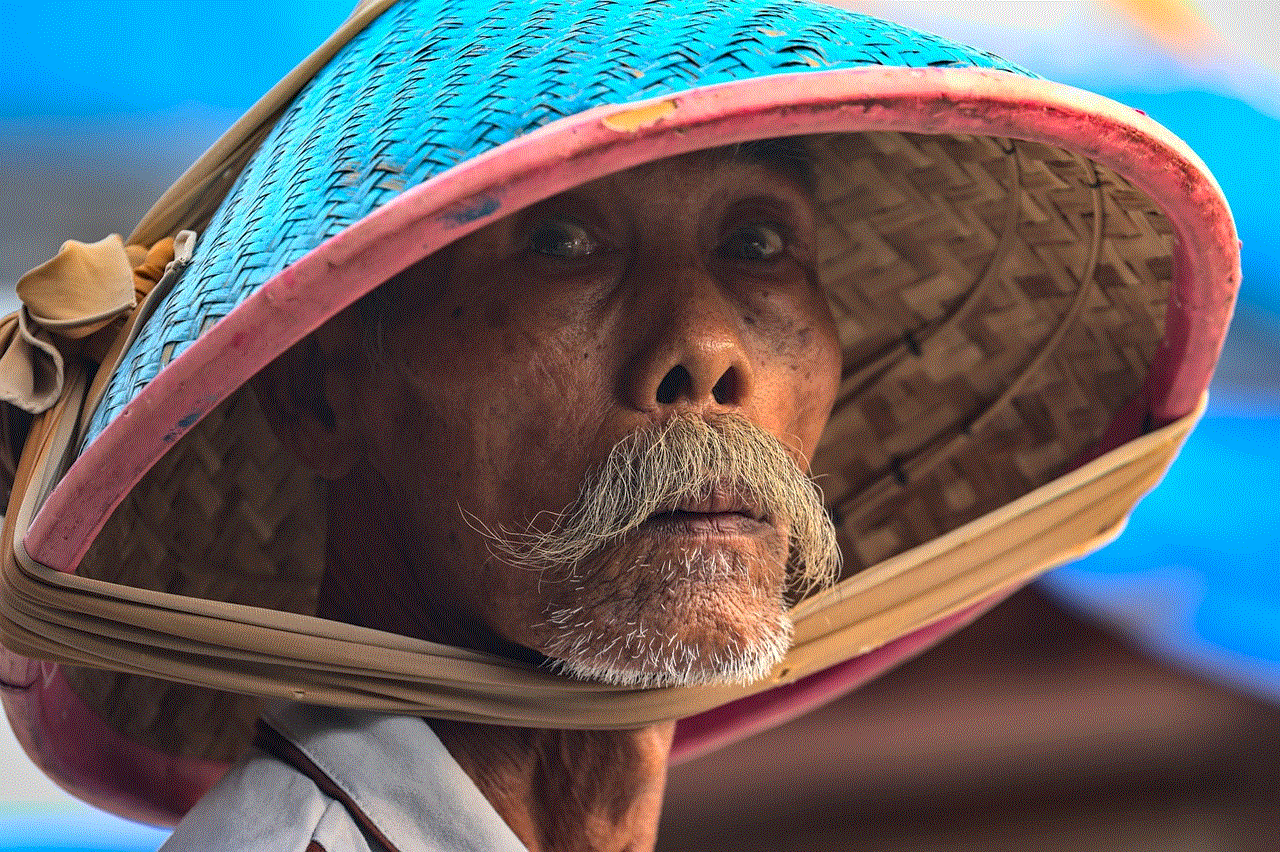
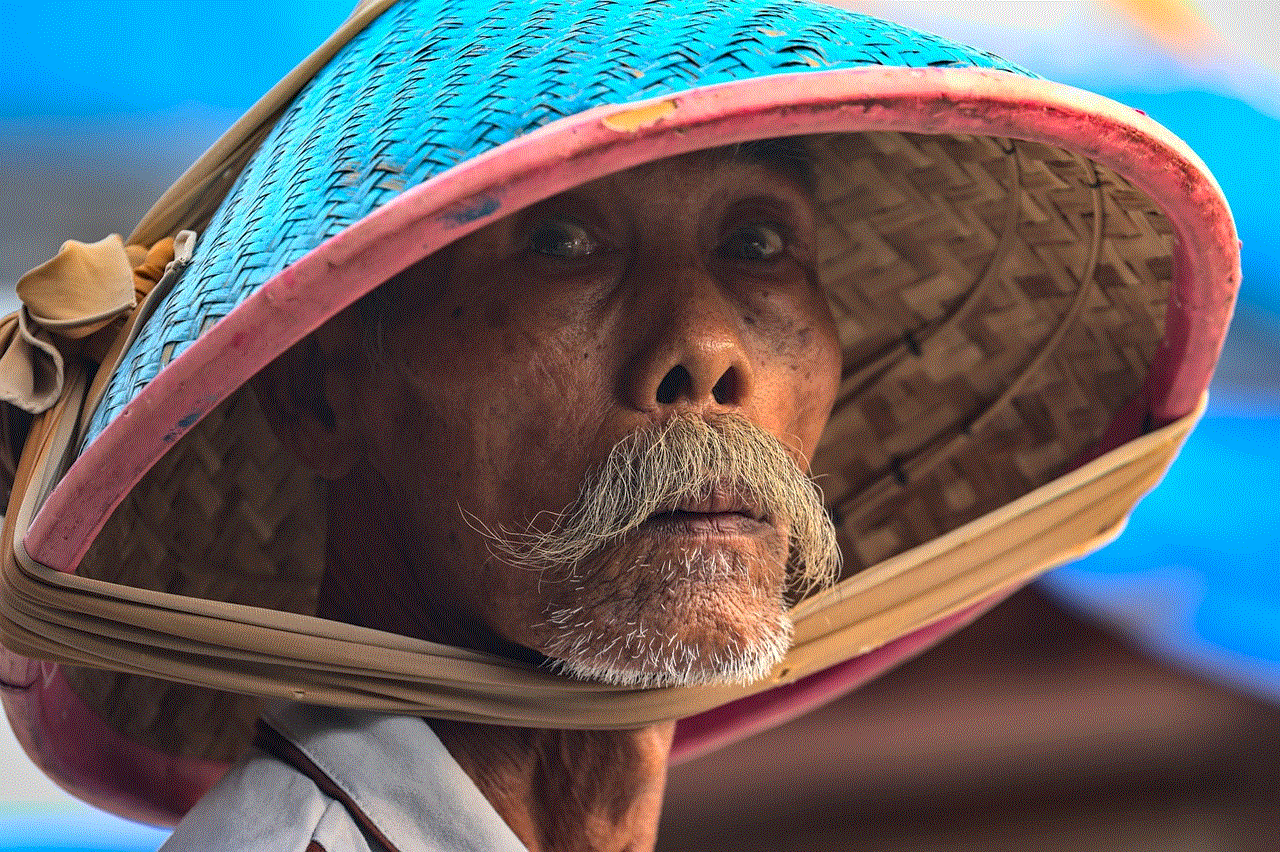
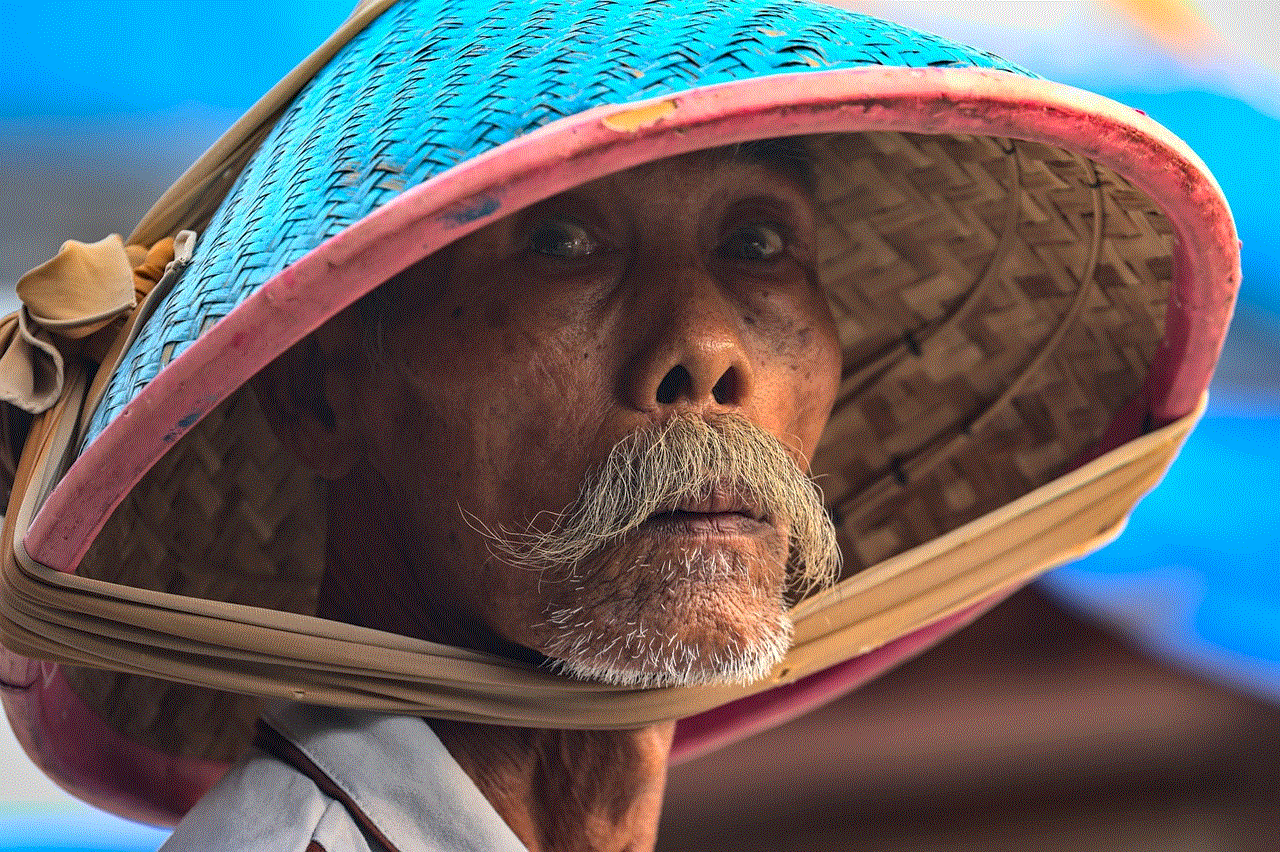
Moreover, there have been cases where hackers have gained access to a user’s Messenger account and sent messages on their behalf. This could happen if a user’s account is compromised or if they fall for a phishing scam. Phishing is a fraudulent activity where scammers trick users into giving away their personal information, such as login credentials, by posing as a legitimate entity. Once the hackers gain access to a user’s account, they can send messages to the user’s contacts, making it seem like the messages are coming from the user themselves.
Furthermore, Facebook Messenger also has a feature called “Message Requests” which allows users to receive messages from people they are not friends with on the platform. These requests are filtered by Facebook’s algorithms, and users have the option to either accept or decline them. However, there have been instances where users have reported receiving messages from strangers without any prior message requests. This could be a result of a glitch in the algorithm, which is still being investigated by Facebook.
Apart from these technical issues, there have also been reports of Facebook Messenger sending messages on its own due to a user’s own actions. For instance, if a user has their Messenger account open on multiple devices, it is possible for messages to be sent from one device to another without the user’s knowledge. This could also happen if a user accidentally clicks on the “Enter” key while typing a message, resulting in the message being sent before it is complete.
Moreover, some users have reported that their messages are being sent on their own after they have deleted their Facebook account. This could be a result of a delay in the deletion process, as Facebook takes up to 90 days to permanently delete an account. During this time, the account is deactivated, but the messages sent by the user may still be visible to their contacts. This issue raises concerns about the control users have over their personal information even after they have deleted their account.
In addition to these technical and user-related issues, there have also been concerns about Facebook’s data collection practices. It is no secret that Facebook collects a vast amount of user data, and this includes the messages sent on Messenger. While this data is used for targeted advertising and improving the user experience, it has raised concerns about the privacy of user conversations. There have been reports of Facebook using this data to target ads and even sharing it with third-party companies. This has led many users to question the safety of their personal information on the platform.
To address these concerns, Facebook has introduced new features to improve the security and privacy of Messenger. In 2019, the platform announced an “Unsend” feature, which allows users to delete a message from both their own and the recipient’s inbox within a specific time frame. This feature gives users more control over their messages and can prevent any potential mishaps caused by messages being sent on their own.
Furthermore, Facebook has also introduced end-to-end encryption for Messenger, which ensures that only the sender and recipient can read the messages. This means that even if there is a bug in the app or a hacker gains access to a user’s account, they will not be able to read the messages. However, this feature is optional, and users need to turn it on manually.
In conclusion, the issue of Facebook Messenger sending messages on its own is a complex one, with various factors contributing to it. While technical issues and bugs are responsible for some instances, user actions and Facebook’s data collection practices also play a significant role. As users, it is essential to take necessary precautions to protect our personal information and be mindful of the messages we send on Messenger. It is also crucial for Facebook to address these concerns and continue to improve the security and privacy of their messaging platform.
pros and cons of phones in schools
In today’s digital age, smartphones have become an essential tool for communication and access to information. However, their presence in schools has sparked a heated debate among educators, parents, and students. While some argue that phones in schools provide numerous benefits, others believe they are a distraction and can have negative effects on students’ academic performance. In this article, we will explore the pros and cons of phones in schools and examine the impact they have on students and the overall learning environment.
Pros of Phones in Schools:
1. Communication and Safety: One of the most significant benefits of having phones in schools is the ability to communicate with parents, guardians, and emergency services in case of an emergency. With a phone, students can quickly contact their parents or guardians if they need assistance or inform them of any changes in their schedules. Moreover, in case of an emergency such as a school shooting or a natural disaster, students can use their phones to call for help and notify authorities.
2. Access to Information: Smartphones provide students with instant access to a vast amount of information, making it easier for them to research and complete assignments. With internet access, students can quickly look up definitions, facts, and figures, enhancing their learning experience. Additionally, phones allow students to access educational apps and resources, making learning more interactive and engaging.
3. Organizational Tool: Phones can serve as an organizational tool for students, helping them keep track of their assignments, deadlines, and schedules. With features like calendars and reminders, students can manage their time more effectively and stay on top of their academic responsibilities. This can also help students develop time management skills that will be beneficial in their future academic and professional endeavors.
4. Bridging the Gap between Home and School: Phones can serve as a bridge between home and school, allowing parents to stay connected and informed about their child’s academic progress. With instant messaging and email, teachers can communicate with parents and provide them with updates on their child’s performance, ensuring that parents are involved in their child’s education.
5. Inclusion of Students with Disabilities: For students with disabilities, phones can serve as a valuable tool for learning. With various accessibility features such as text-to-speech and voice recognition, students with disabilities can have equal access to information and participate in classroom activities. This promotes inclusivity and ensures that all students have the opportunity to thrive in the academic environment.
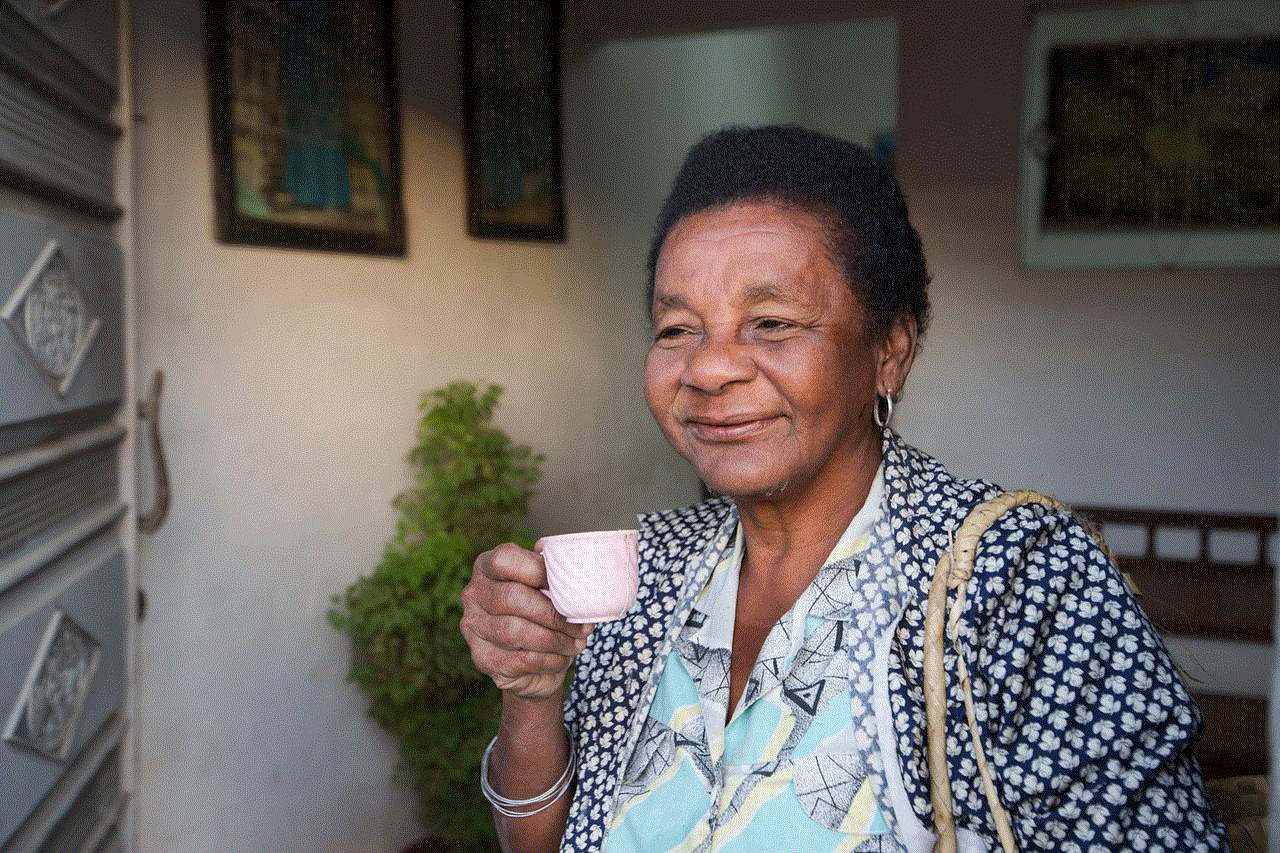
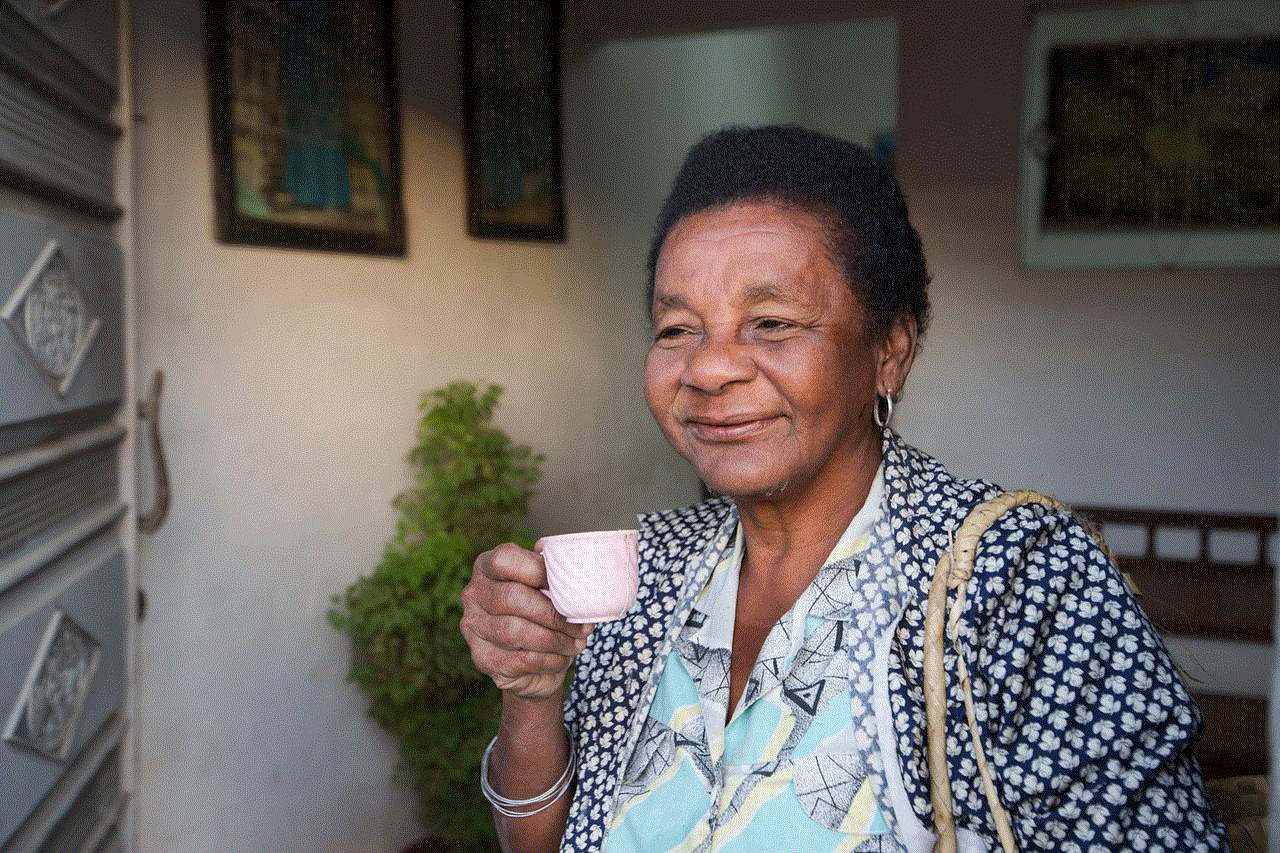
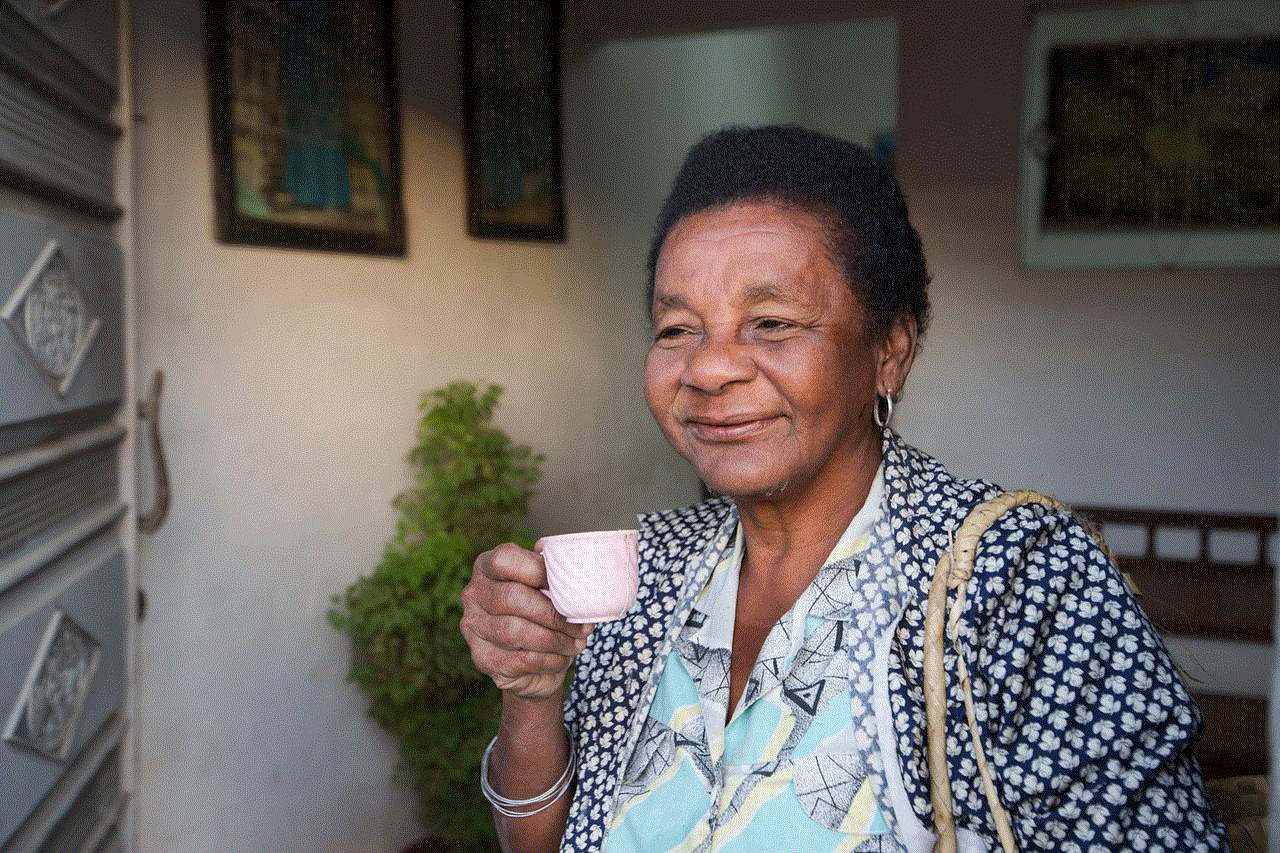
6. Cost-Effective: Providing students with smartphones can be a cost-effective solution for schools. With the rise of digital textbooks and online resources, schools can save money on traditional textbooks and other learning materials. Additionally, schools can also use phones to communicate with students and parents, reducing the cost of printing and distributing newsletters and other information.
Cons of Phones in Schools:
1. Distraction: Perhaps the most significant concern regarding phones in schools is the potential for distraction. With social media, games, and other entertainment apps readily available, students may be tempted to use their phones during class, leading to a decline in academic performance. Additionally, constant notifications and messages can disrupt the learning process and make it challenging for students to focus.
2. Cyberbullying: With the increased use of social media, cyberbullying has become a prevalent issue among students. Phones in schools can provide bullies with a platform to harass and intimidate their peers, leading to emotional distress and a negative school environment. Moreover, it can be challenging for teachers and school administrators to monitor and address cyberbullying, as it often happens outside of school hours.
3. Health Concerns: The excessive use of phones can have adverse effects on students’ physical and mental health. Constantly looking at screens can cause eye strain, headaches, and other vision problems. Moreover, the blue light emitted by screens can disrupt sleep patterns, leading to fatigue and a decline in academic performance. The overuse of phones can also contribute to sedentary lifestyles, leading to obesity and other health issues.
4. Cheating: With the ability to access the internet and communicate with others, phones in schools can facilitate cheating among students. Students can easily access answers to tests or assignments, making it difficult for teachers to assess their true understanding of the material. This can undermine the integrity of the education system and hinder students’ ability to develop critical thinking and problem-solving skills.
5. Social Interaction: Phones can have a negative impact on face-to-face social interaction among students. With the constant use of phones, students may become less engaged in conversations and other social activities, leading to a decline in interpersonal skills. This can also affect students’ ability to develop relationships and work collaboratively, both of which are essential skills for success in the real world.
6. Security Concerns: Allowing students to bring phones to school can also pose security concerns. With the ability to record and share videos and photos, phones can compromise the safety and privacy of students and teachers. Moreover, phones can be used to access inappropriate content, which can be harmful to young students.
Alternatives to Phones in Schools:
Despite the benefits of phones in schools, the cons cannot be ignored. As a result, many schools have implemented policies that restrict or ban the use of phones during school hours. However, some schools have adopted alternative solutions that aim to reap the benefits of phones while minimizing the negative effects. These alternatives include:
1. Phone-Free Zones: Some schools have designated areas or times where phones are not allowed, such as during class or in the cafeteria. This allows students to use their phones during breaks or after school, while still minimizing distractions during class time.
2. Digital Detox Programs: Some schools have implemented digital detox programs where students are required to disconnect from their phones for a set period. This can help students develop a healthy relationship with technology and promote face-to-face interaction.
3. Phone Monitoring Apps: Schools can also use phone monitoring apps to track students’ phone activity during school hours. This can help prevent cheating and ensure that students are using their phones for educational purposes only.
4. School-Issued Devices: Instead of allowing students to bring their own phones to school, some schools have opted to provide students with school-issued devices. This allows schools to control and monitor the use of technology while still providing students with access to educational resources.
Conclusion:



The debate surrounding phones in schools is ongoing, with valid arguments presented on both sides. While phones can provide numerous benefits, they also come with their fair share of challenges. Therefore, it is essential for schools to carefully consider the pros and cons and find a balance that works for their students and their educational goals. Whether it is implementing strict policies or alternative solutions, the ultimate goal should be to create a safe and conducive learning environment for students to thrive in.
