how to forward text messages to another number
In today’s fast-paced world, communication has become an essential part of our daily lives. With the advancement of technology, we have multiple options to stay connected with our friends, family, and colleagues. One of the most widely used forms of communication is text messaging. It allows us to send short, precise messages to anyone, anywhere, at any time. However, there may be times when we need to forward a text message to another number. Whether it’s for work or personal reasons, knowing how to forward text messages can come in handy. In this article, we will discuss the various methods of forwarding text messages to another number and provide step-by-step instructions for each method.
Method 1: Using the Forwarding Feature on Your Phone
Most smartphones today come with a built-in feature that allows users to forward text messages to another number. This method is the quickest and easiest way to forward text messages and does not require any additional applications. Here’s how you can forward text messages on popular smartphone brands:
1. iPhone:
– Open the Messages app and select the text message you want to forward.
– Tap and hold the message until a menu appears.
– Tap on the “More” option.
– A circle will appear beside the message. Tap on it to select the message.
– Tap on the arrow icon at the bottom right corner of the screen.
– Enter the recipient’s phone number or select it from your contact list.
– Tap on the send button, and the message will be forwarded to the selected number.
2. Android:
– Open the Messages app and select the text message you want to forward.
– Tap and hold the message until a menu appears.
– Tap on the “Forward” option.
– Enter the recipient’s phone number or select it from your contact list.
– Tap on the send button, and the message will be forwarded to the selected number.
Method 2: Using Third-Party Applications
If your phone does not have the forwarding feature or you want more control over the forwarding process, you can use third-party applications to forward text messages. These applications offer additional features such as scheduling messages, forwarding multiple messages at once, and more. Here are some popular applications you can use to forward text messages:
1. SMS Forwarder:
SMS Forwarder is a free Android application that allows users to forward text messages to another number automatically. The app lets you set rules based on keywords, senders, and more to forward messages. Here’s how you can use SMS Forwarder to forward text messages:
– Download and install the SMS Forwarder app from the Google Play Store.
– Open the app and tap on the “Add Rule” button.
– Enter a name for the rule and select the trigger for forwarding (keyword, sender, etc.).
– Enter the details for the trigger and the forwarding number.
– Tap on the “Save” button.
– Now, whenever a text message matches the rule, it will be automatically forwarded to the specified number.
2. Auto Forward SMS:
Auto Forward SMS is another popular Android application that allows users to forward text messages to another number automatically. The app lets you set rules based on contacts, keywords, and more to forward messages. Here’s how you can use Auto Forward SMS to forward text messages:
– Download and install the Auto Forward SMS app from the Google Play Store.
– Open the app and tap on the “Add Rule” button.
– Enter a name for the rule and select the trigger for forwarding (contact, keyword, etc.).
– Enter the details for the trigger and the forwarding number.
– Tap on the “Save” button.
– Now, whenever a text message matches the rule, it will be automatically forwarded to the specified number.
Method 3: Using Google Voice
If you have a Google Voice number, you can use it to forward text messages to another number. This method is useful if you want to keep your personal number private and use a separate number for forwarding messages. Here’s how you can use Google Voice to forward text messages:
– Sign in to your Google Voice account on your computer .
– Click on the three dots at the bottom right corner of the screen and select “Settings.”
– Click on the “Messages” tab.
– Under the “Forwarding” section, click on “Forward messages to another phone.”
– Enter the forwarding number and click on “Save.”
– Now, any text messages received on your Google Voice number will be automatically forwarded to the specified number.
Method 4: Using Your Carrier’s Forwarding Service
Some carriers offer a forwarding service that allows users to forward text messages to another number. This method is useful if you do not have a smartphone or do not want to use any applications. However, this service may come at an additional cost. Here’s how you can use your carrier’s forwarding service to forward text messages:
– Contact your carrier and ask if they offer a forwarding service for text messages.
– If they do, ask them to activate the service on your number.
– Once the service is activated, you can forward text messages by sending them to a specific number provided by your carrier.
In conclusion, forwarding text messages to another number is a simple process that can come in handy in various situations. Whether you want to share important information with a colleague or keep a record of important messages, knowing how to forward text messages can save you time and effort. We have discussed four different methods of forwarding text messages, and you can choose the one that works best for you. With these instructions, you can easily forward text messages on your phone, use third-party applications, utilize Google Voice, or use your carrier’s forwarding service. Stay connected and communicate efficiently with the help of these methods.
onlyfans hack android phone
Title: OnlyFans Hack: Ensuring the Security of Your Android Phone



Introduction (150 words)
With the increasing popularity of OnlyFans, a platform that allows content creators to monetize their work, concerns about security and privacy have also risen. It is essential to protect your personal information and prevent any potential OnlyFans hacks on your Android phone. In this article, we will explore various measures you can take to ensure the security of your Android device and keep your personal data safe from unauthorized access.
1. Keep Your Android Phone Updated (200 words)
Regularly updating your Android phone is crucial to maintain its security. These updates often include security patches that fix vulnerabilities that could be exploited by hackers. Enable automatic updates in your phone’s settings to ensure you are always running the latest software version.
2. Install Antivirus Software (200 words)
Installing a reputable antivirus application on your Android phone can provide an additional layer of protection against malware and potential OnlyFans hacks. These programs can scan your device for malicious software and block suspicious activities.
3. Be Wary of Third-Party Apps (200 words)
Avoid downloading apps from unknown sources, as they may contain malware or other harmful elements. Only download applications from trusted sources like the Google Play Store, which has stricter security measures in place to minimize the risk of downloading compromised apps.
4. Use Strong, Unique Passwords (200 words)
Creating strong, unique passwords for your OnlyFans account and other online platforms is essential. Avoid using easily guessable passwords and consider using a password manager to securely store your login credentials.
5. Enable Two-Factor Authentication (200 words)
Two-factor authentication (2FA) adds an extra layer of security to your OnlyFans account. By enabling this feature, you will need to provide a second form of verification, such as a code sent to your phone or email, in addition to your regular password when logging in.
6. Beware of Phishing Attempts (200 words)
Phishing attempts can trick you into revealing your personal information, including your OnlyFans login details. Be cautious of suspicious emails, messages, or links that ask for your credentials. Always verify the authenticity of the source before providing any sensitive information.
7. Regularly Review App permissions (200 words)
Review the permissions requested by the apps you download on your Android phone. Granting unnecessary permissions to applications can expose your personal data, increasing the risk of unauthorized access or OnlyFans hacks.
8. Encrypt Your Device (200 words)
Encrypting your Android phone adds an extra layer of security to your data, making it harder for hackers to access your personal information if your device is lost or stolen. You can find the encryption option in your phone’s security settings.
9. Back Up Your Data (200 words)
Regularly backing up your Android phone’s data can help you recover it in case of a security breach or data loss. Use cloud storage services or external storage devices to create backups of your essential files, photos, and videos.
10. Stay Informed and Educated (200 words)
Keeping yourself updated about the latest security threats and best practices is crucial in protecting your Android phone from OnlyFans hacks. Follow reputable sources, such as technology blogs or official Android security updates, to stay informed about potential vulnerabilities and security measures.
Conclusion (150 words)
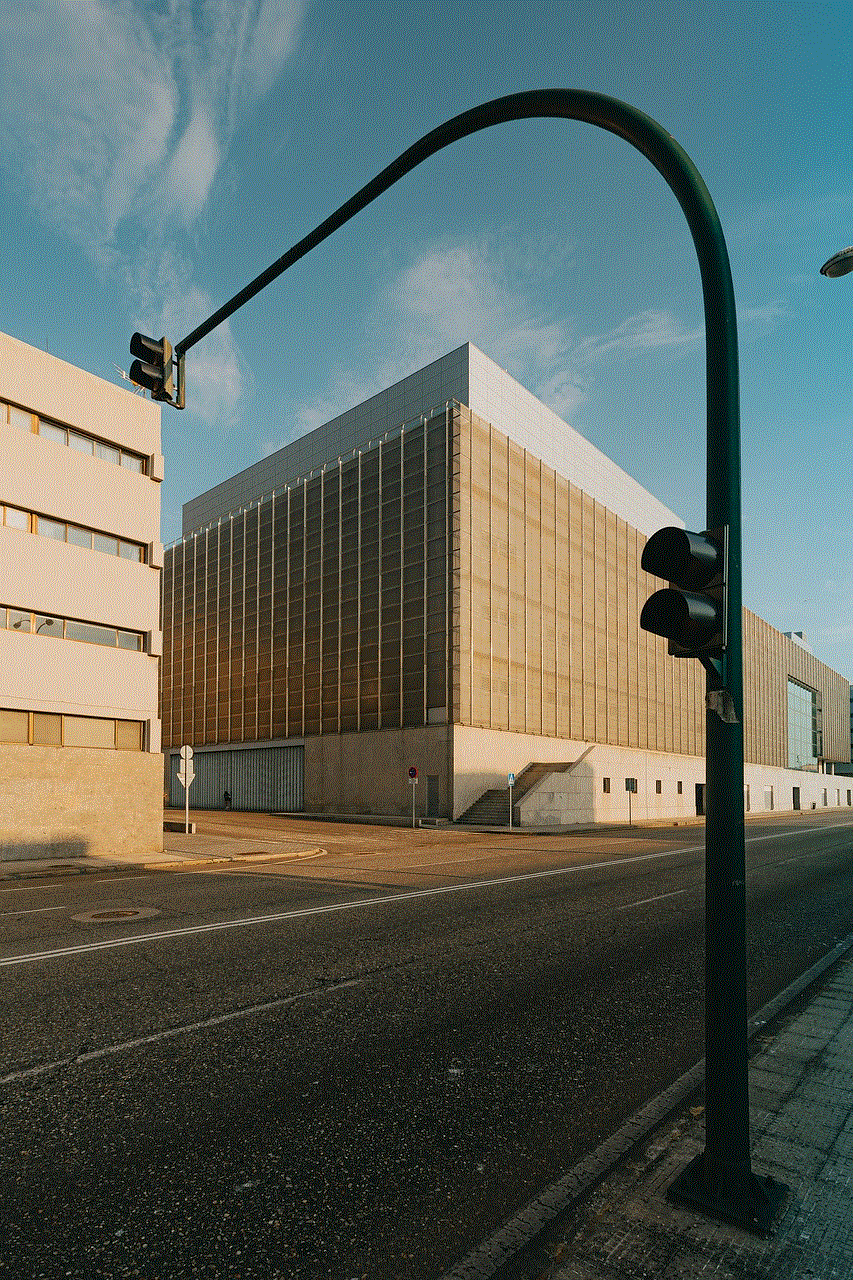
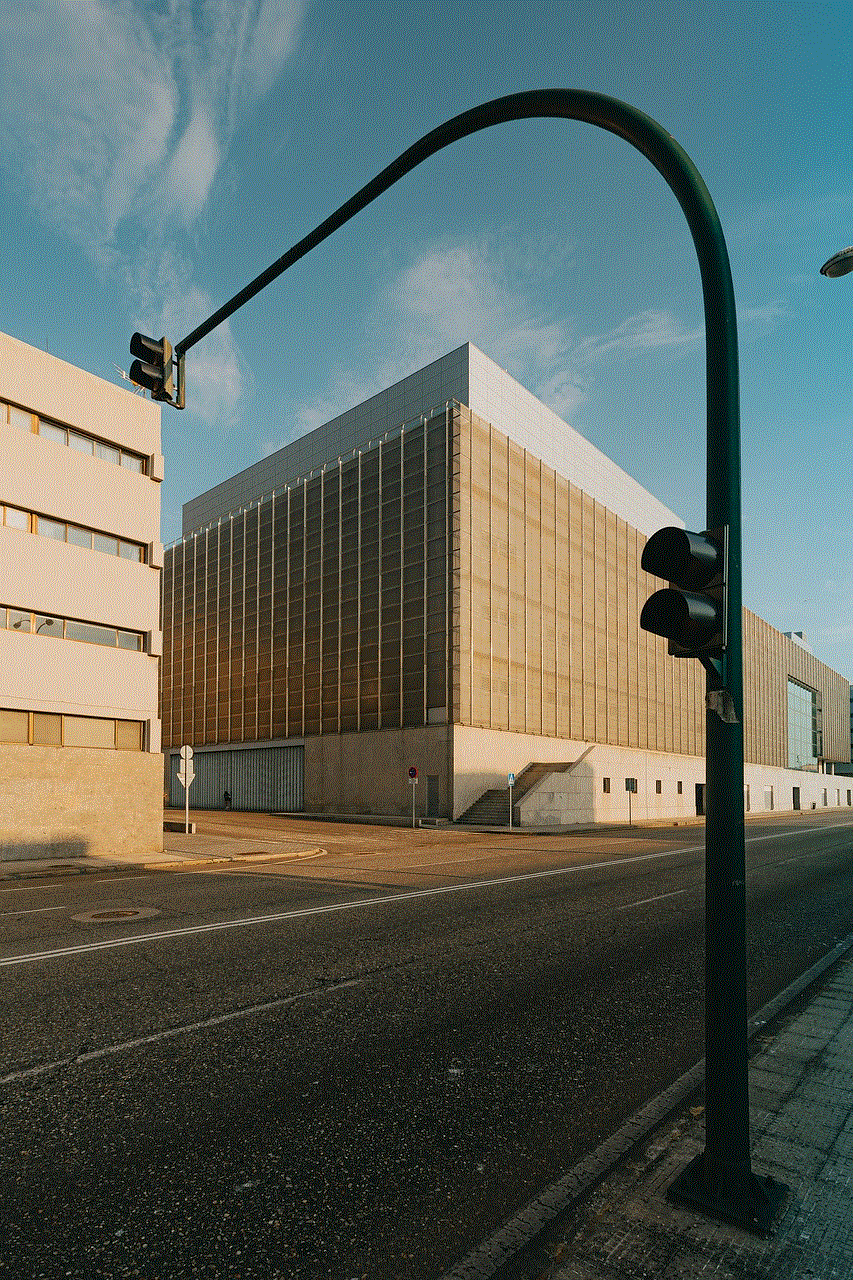
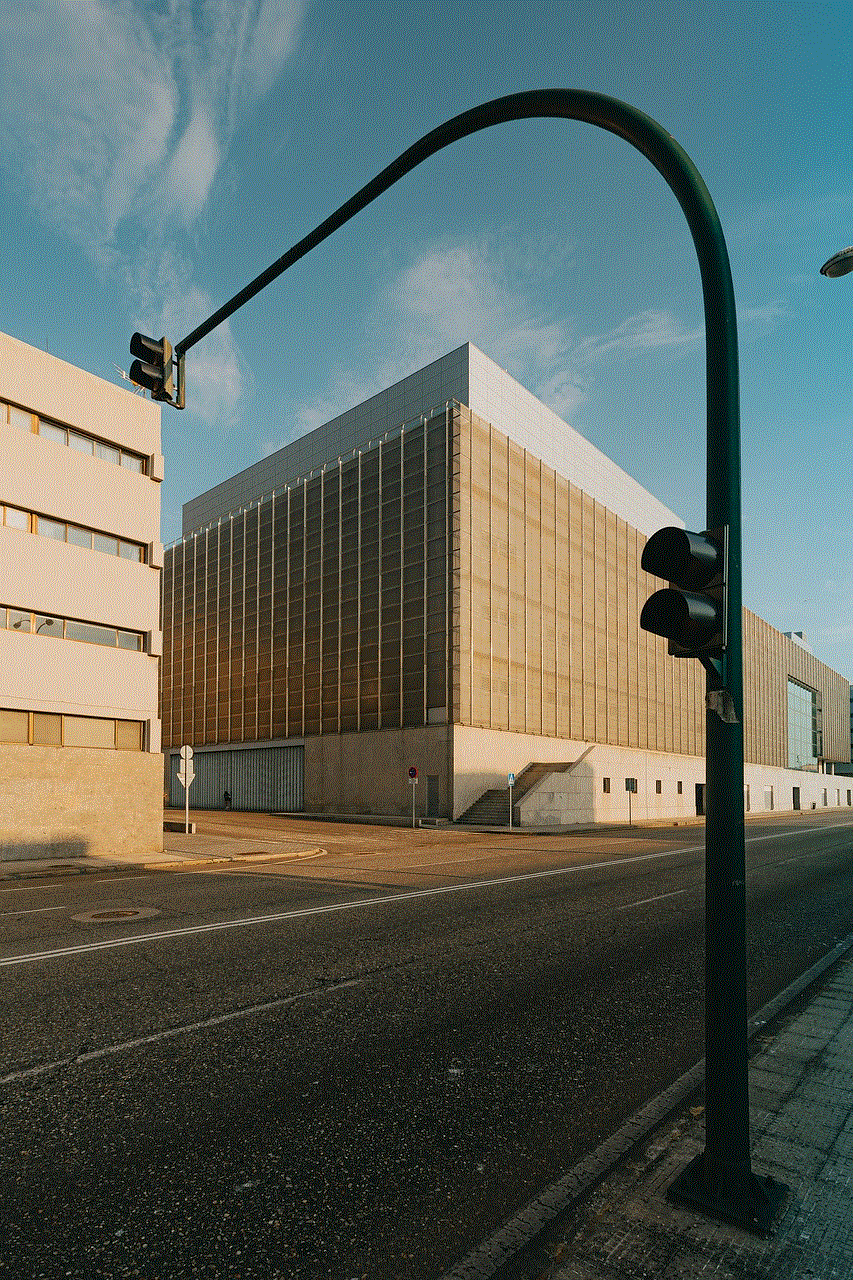
Securing your Android phone from OnlyFans hacks is essential to protect your personal information and ensure a safe online experience. By following the above measures, such as keeping your phone updated, installing antivirus software, and using strong passwords, you can significantly reduce the risk of unauthorized access to your OnlyFans account. Additionally, being cautious of phishing attempts, reviewing app permissions, and encrypting your device can further enhance your Android phone’s security. Remember to regularly back up your data and stay informed about the latest security practices to stay one step ahead of potential threats.
kid deletes system 32
Title: The Infamous “Kid Deletes System32” Incident: A Tale of Chaos and Consequences
Introduction:
In the vast expanse of the digital landscape, incidents of mischief and chaos often emerge, leaving a trail of confusion and frustration in their wake. One such incident that has gained infamy is the act of a “kid deleting System32.” While seemingly innocuous, this act has far-reaching consequences that can render a computer system useless. In this article, we delve into the details of this incident, exploring its origins, implications, and the lessons to be learned from it.
Paragraph 1: Understanding System32
System32 is a crucial directory in the Windows operating system, containing essential files necessary for the smooth functioning of the computer. Located within the Windows folder, it houses key components that enable the system to operate, including drivers, libraries, DLL files, and various other system-related files. Deleting the System32 directory can lead to severe disruptions in the system’s stability and functionality.
Paragraph 2: The Origins of the “Kid Deletes System32” Trend
The “kid deletes System32” trend can be traced back to the early days of internet culture, when memes and pranks proliferated. It gained popularity as a means of trolling unsuspecting individuals, often those seeking tech support or guidance online. Videos and tutorials showcasing this act were shared on various platforms, leading to a surge in the number of people attempting it, either as a joke or out of curiosity.
Paragraph 3: The Implications of Deleting System32
Deleting the System32 folder is akin to removing the backbone of a computer’s operating system. The consequences can range from system crashes and error messages to rendering the entire system inoperable. Users attempting this act soon realize the gravity of their actions as they encounter a plethora of issues, such as the inability to boot the system, missing essential programs, and a cascade of error notifications.
Paragraph 4: The Impact on Everyday Users
While the “kid deletes System32” trend may have begun as a prank, its impact on everyday users is far from amusing. In a world where technology has become an integral part of daily life, individuals rely on their computers for work, education, entertainment, and communication. The accidental deletion of System32 can lead to the loss of valuable data, productivity setbacks, and financial implications.
Paragraph 5: The Fallacy of Easy Fixes
In the pursuit of quick fixes and solutions, individuals often turn to online forums and communities for help. However, when encountering a deleted System32 scenario, the proposed solutions can be misleading. Inexperienced users may stumble upon suggestions that advocate reinstallation of the operating system or even formatting the hard drive, exacerbating the problem rather than solving it.
Paragraph 6: The Role of Education and Awareness
In light of the “kid deletes System32” incident, there is a pressing need to educate users about the potential consequences of their actions. Raising awareness about the importance of system files and the implications of deleting them can help prevent unnecessary disruptions and empower users to make informed decisions when it comes to their computer’s maintenance and troubleshooting.
Paragraph 7: The Responsibility of Tech Support Communities
Tech support forums and communities play a vital role in assisting users with their computer-related queries. However, with the prevalence of the “kid deletes System32” trend, these platforms face a significant challenge in distinguishing legitimate requests from those seeking to perpetuate the prank. It is crucial for these communities to remain vigilant, provide accurate information, and guide users toward responsible solutions.
Paragraph 8: Lessons Learned from the Incident
The “kid deletes System32” incident serves as a reminder of the importance of responsible online behavior and the need for digital literacy. Users should approach troubleshooting with caution, seeking guidance from reliable sources and refraining from attempting potentially harmful actions without proper knowledge. It also highlights the need for enhanced security measures to protect individuals from malicious pranks and scams.
Paragraph 9: Addressing Misconceptions and Clarifying Myths
The “kid deletes System32” incident has led to several misconceptions surrounding the act and its implications. It is important to debunk these myths and clarify misunderstandings to prevent further harm. Educating users about the true consequences of deleting System32 can help dispel the allure of this prank and discourage individuals from attempting it.
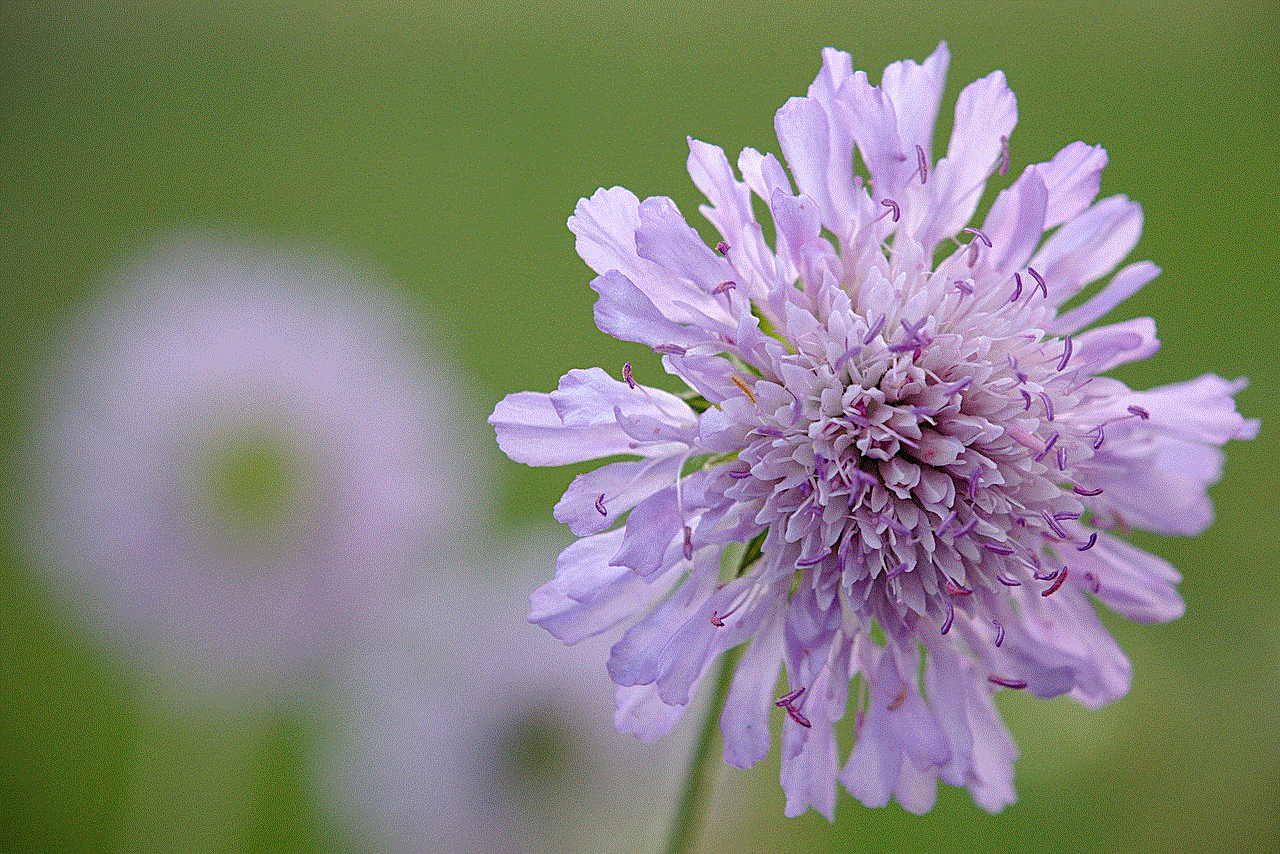
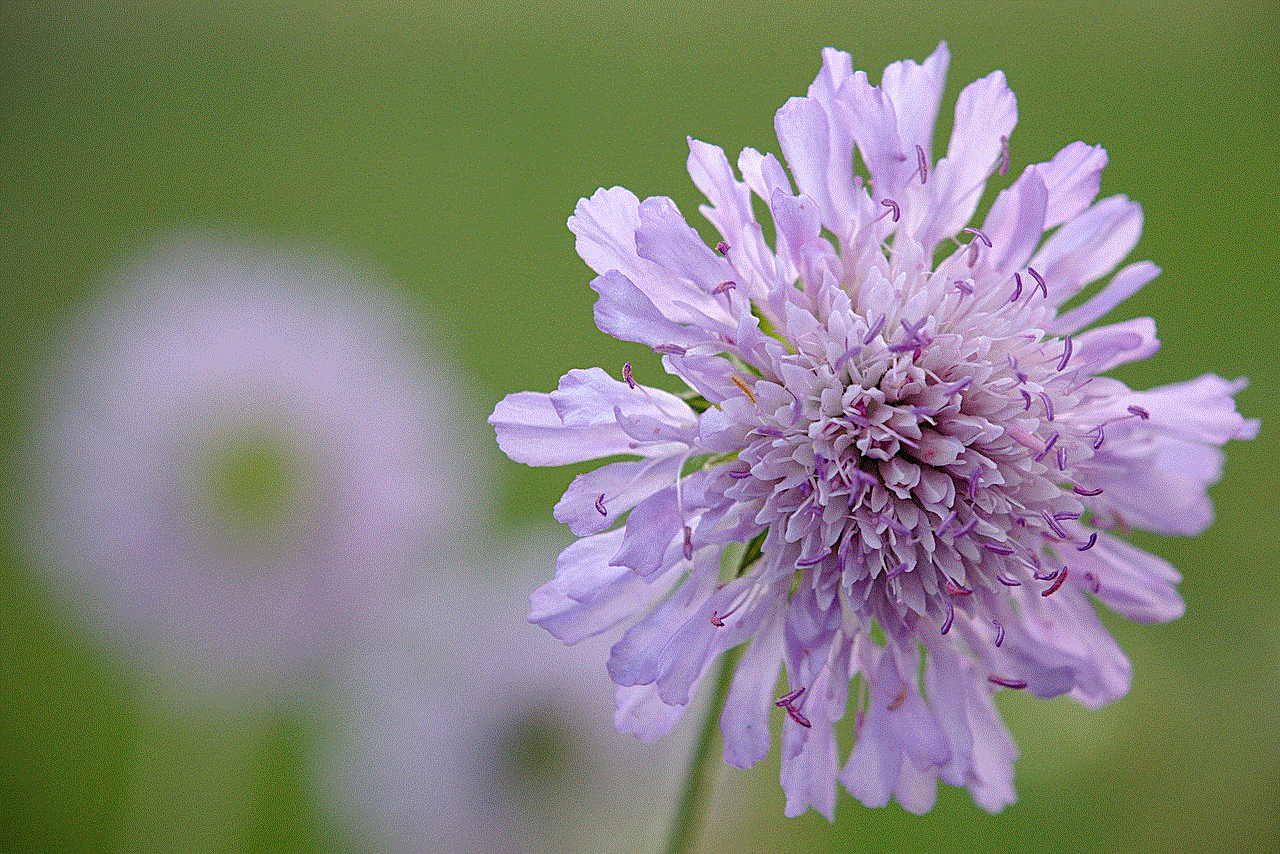
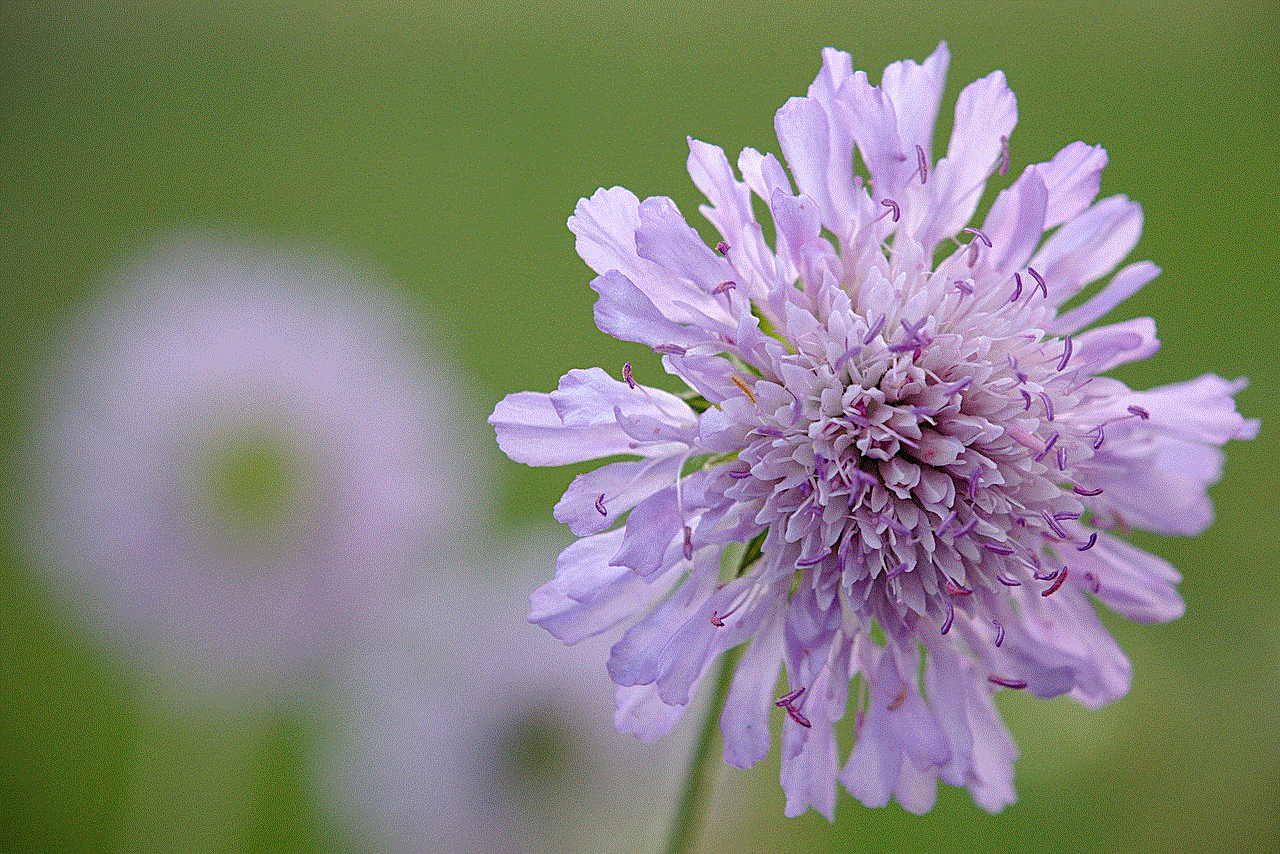
Paragraph 10: Conclusion
The “kid deletes System32” incident is a cautionary tale that highlights the power and impact of online trends. What may seem like an innocent prank can have dire consequences for individuals and their computer systems. By promoting digital literacy, responsible behavior, and increased awareness, we can collectively mitigate the risks associated with such incidents and create a safer and more informed online community.
