how to get ad free hulu
Hulu is a popular streaming platform that offers a wide range of TV shows, movies, and original content. It has gained a large following due to its affordable subscription plans and the variety of content it offers. However, like most streaming services, Hulu also has advertisements that can disrupt the viewing experience. This has led many users to wonder how to get ad-free Hulu. In this article, we will explore the various ways to enjoy Hulu without any interruptions from ads.
Why Do Advertisements Exist on Hulu?
Before we dive into ways to get ad-free Hulu, it is important to understand why advertisements exist on the platform in the first place. Hulu, like many other streaming services, operates on a subscription-based model. This means that users pay a monthly or yearly fee to access the content on the platform. However, this subscription fee alone is not enough for Hulu to cover the costs of licensing and producing content.
To make up for this, Hulu includes advertisements in their content. These advertisements are a source of revenue for the platform, allowing them to continue offering a wide range of content at an affordable price. In fact, advertisements make up a significant portion of Hulu’s revenue. This explains why they are a necessary evil for the platform.
However, for many users, advertisements can be a major inconvenience. Not only do they disrupt the viewing experience, but they also take up valuable screen time. This is especially true for those who are used to streaming platforms like Netflix and Amazon Prime Video, which offer ad-free content.
Now that we understand the reasons behind Hulu’s ads, let’s explore the different ways to get ad-free Hulu.
1. Upgrade to Hulu (No Ads) Plan
The simplest way to get ad-free Hulu is to upgrade to their (No Ads) plan. This is the only official way to enjoy Hulu without any interruptions from ads. However, it comes at a higher price compared to their basic plan. While the basic plan costs $5.99 per month, the (No Ads) plan costs $11.99 per month. This is a significant increase, but for many users, it is worth it to have an uninterrupted viewing experience.
2. Take Advantage of Free Trials
If you are not ready to commit to the higher price of the (No Ads) plan, you can take advantage of Hulu’s free trials. The platform offers a 30-day free trial for their (No Ads) plan, allowing you to enjoy ad-free content for a month without paying anything. However, this offer is only available to new subscribers, so if you have already used your free trial, you will not be eligible for this.
3. Use Ad-Blockers
Another way to get ad-free Hulu is to use ad-blockers. Ad-blockers are software programs that can block advertisements from appearing on your screen. While they are commonly used on web browsers, they can also be used on streaming platforms like Hulu. There are several ad-blocking extensions available for popular web browsers like Chrome, Firefox , and Safari . These extensions can block ads from appearing on Hulu, giving you an ad-free viewing experience.
4. Consider Switching to Hulu Live TV
Hulu Live TV is a subscription plan that includes live TV channels in addition to on-demand content. This subscription plan also includes the (No Ads) feature, which means you can enjoy ad-free live TV as well. While this option is more expensive than the basic plan, it offers a wider range of content and an ad-free experience.
5. Use Third-Party Apps
There are third-party apps available that claim to offer ad-free Hulu. These apps are not officially affiliated with Hulu and are not recommended. They may violate Hulu’s terms of service and may compromise the security of your device. Additionally, using these apps may lead to your account being banned or canceled by Hulu.
6. Download Content for Offline Viewing
Hulu allows users to download their content for offline viewing. This means you can download your favorite shows and movies and watch them without an internet connection. The downloaded content does not include ads, giving you an ad-free viewing experience. However, this feature is only available for users with the (No Ads) plan.
7. Purchase Hulu Gift Cards
Hulu gift cards can be purchased from various retailers and can be used to pay for your subscription. These gift cards can also be used to upgrade to the (No Ads) plan. If you receive gift cards as a gift, you can use them to enjoy ad-free Hulu without having to pay for the subscription yourself.
8. Share an Account with Someone Who Has the No-Ads Plan
If you know someone who has the (No Ads) plan, you can share an account with them. This way, you can enjoy ad-free Hulu without having to pay for the subscription yourself. However, this may not be a viable long-term solution, as Hulu has a limit on the number of simultaneous streams allowed per account.
9. Consider Other Streaming Platforms
If you are not willing to pay for the (No Ads) plan or use ad-blockers, you may want to consider switching to other streaming platforms that offer ad-free content. Platforms like Netflix and Amazon Prime Video have a vast library of content and do not include advertisements in their content. However, these platforms may not have the same selection as Hulu, so this may not be a suitable option for everyone.
10. Contact Hulu Customer Support
If you are experiencing an unusually high number of ads on Hulu, you may want to contact their customer support team. They may be able to assist you in resolving the issue and reducing the number of ads you see. However, there is no guarantee that they will be able to help, as ads are a necessary part of Hulu’s business model.
Conclusion
Advertisements are a necessary part of Hulu’s business model, but they can be a major inconvenience for users. Fortunately, there are several ways to enjoy ad-free Hulu, such as upgrading to the (No Ads) plan, using ad-blockers, or taking advantage of free trials. However, it is important to note that some of these methods may be against Hulu’s terms of service and could lead to account issues. It is always best to use official methods to enjoy ad-free Hulu and support the platform’s business model.
how to tell if blocked on instagram
Instagram has become one of the most popular social media platforms, with over one billion active users worldwide. With its increasing popularity, the chances of encountering unpleasant situations like being blocked on Instagram have also risen. Being blocked on Instagram can be frustrating and confusing, especially if you are not aware of the reason behind it. In this article, we will discuss how to tell if you are blocked on Instagram and what steps you can take to confirm your doubts.
What does it mean to be blocked on Instagram?
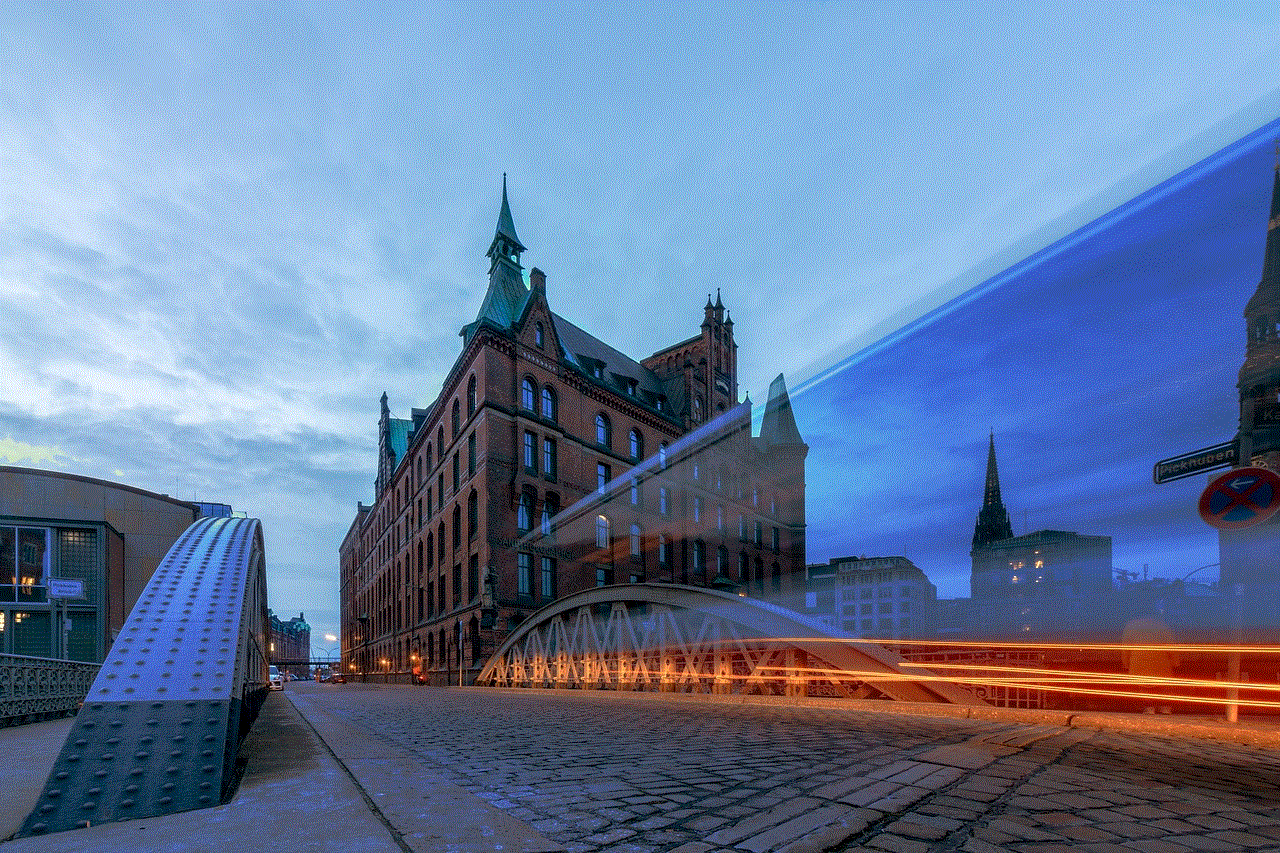
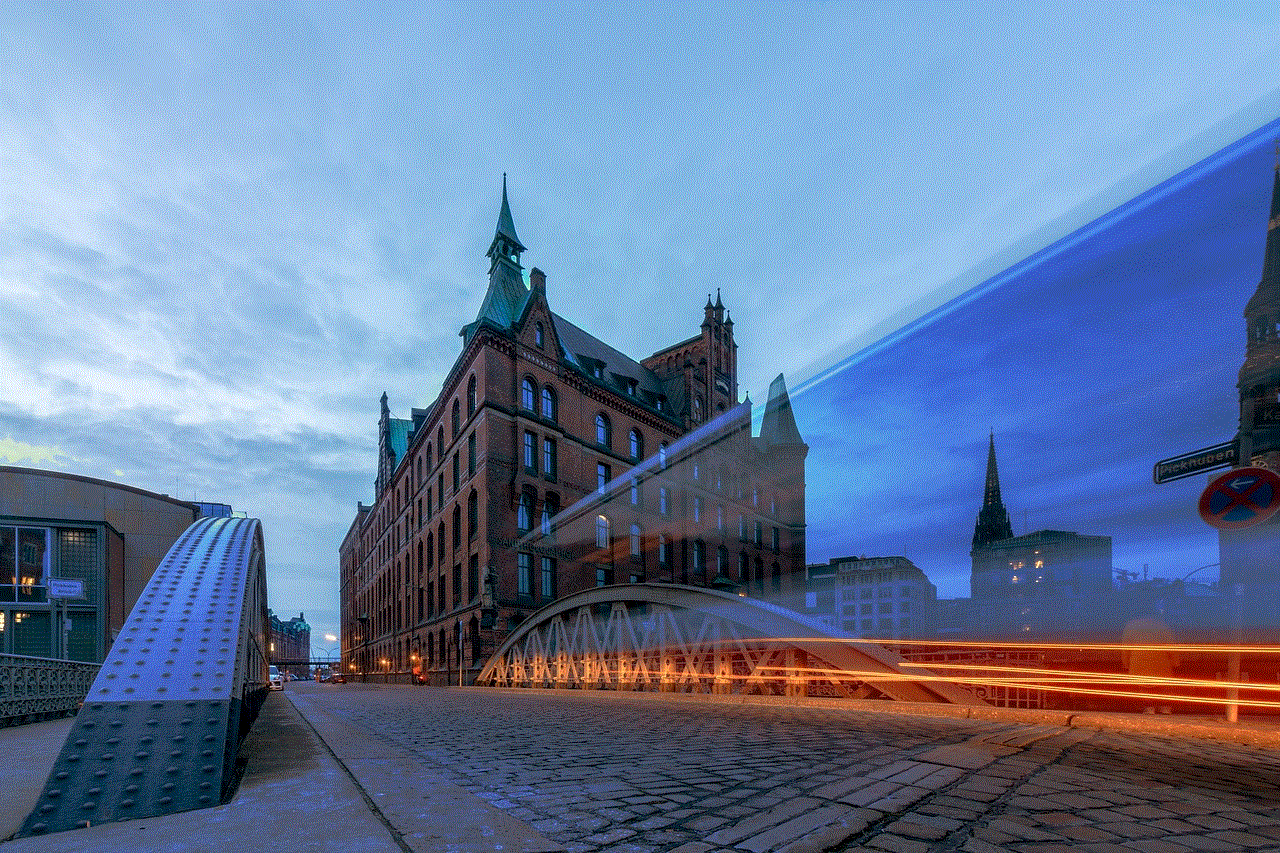
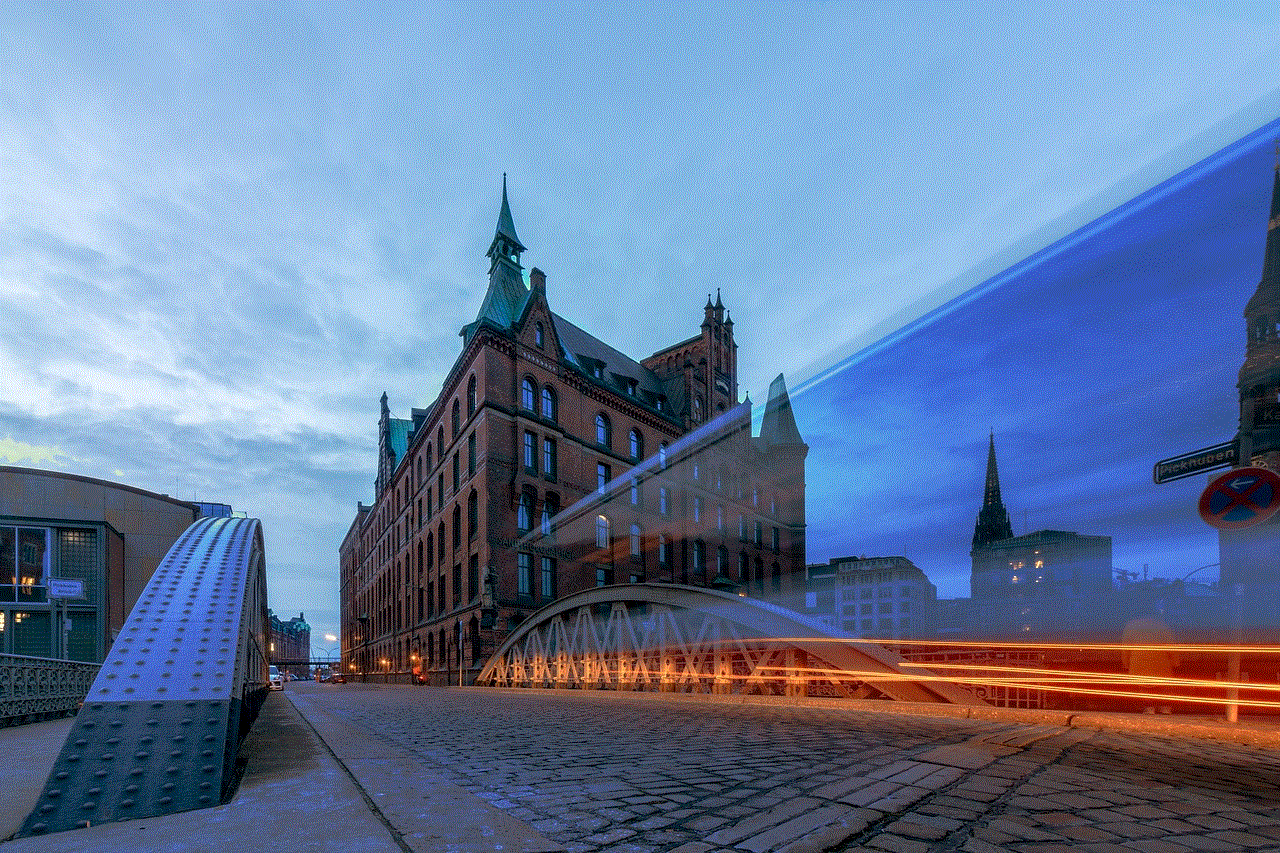
Being blocked on Instagram means that the user has restricted you from accessing their profile and content. This restriction can be temporary or permanent, depending on the reason for being blocked. When you are blocked, you will no longer be able to view the user’s posts, stories, or even their profile. You will also not be able to send them direct messages or tag them in your posts or comments.
How to tell if you are blocked on Instagram?
1. Unable to find the user’s profile
The first and most obvious indication that you have been blocked on Instagram is not being able to find the user’s profile. When you search for their username, it will not appear in the search results. This could also mean that the user has deactivated their account, so it is essential to check if you can find their account using a different account or a friend’s account.
2. Unable to view their posts or stories
If you were following the user before, but now you can’t see their posts or stories, it could be a sign that you have been blocked. When you visit their profile, it will show a message saying, “No posts yet” or “This account is private.” This could also mean that the user has blocked you from viewing their content.
3. Unable to tag them in posts or comments
Another sign of being blocked on Instagram is not being able to tag the user in your posts or comments. When you try to tag them, their username will not appear in the suggestions, and even if you type their username manually, the tag will not work. This is because you are no longer connected with the user, and they have restricted you from interacting with them on the platform.
4. Unable to send them direct messages
If you were previously able to send direct messages to the user, but now you can’t, it could be a sign of being blocked. When you try to send them a message, it will show a message saying, “Message not sent.” This could also mean that the user has changed their privacy settings, and only their followers can send them messages.
5. Unable to view their followers or following list
When you visit a user’s profile, you can see their followers and following list. However, if you are blocked, you will not be able to view these lists. When you click on the “followers” or “following” button, it will show a message saying, “No users found” or “This account is private.”
6. Unable to like or comment on their posts
If you were able to like or comment on the user’s posts before, but now you can’t, it could be a sign of being blocked. You will not be able to interact with their posts in any way, and even if you try to like or comment, it will not work. This could also mean that the user has restricted you from liking or commenting on their posts.
7. Mutual friends can’t see their posts
If you have mutual friends with the user, you can ask them to check if they can see the user’s posts. If they can see the posts, but you can’t, then it is a clear indication that you have been blocked. However, if your mutual friends also can’t see the posts, it could mean that the user has deactivated their account.
8. Unable to view their stories



If the user has posted a story, but you are unable to view it, it could be a sign of being blocked. When you try to view the story, it will show a message saying, “This story is no longer available.” This could also mean that the user has restricted you from viewing their stories.
9. Your comments and likes disappear from their posts
If you have previously commented on or liked the user’s posts, but now you can’t see your comments or likes, it could mean that you have been blocked. This is because when you are blocked, your activity on the user’s posts is removed, and it appears as if you have never interacted with their posts.
10. You have had conflicts with the user
Sometimes, people block others on Instagram due to conflicts or disagreements. If you have had a disagreement with the user and they have blocked you, it could be a clear indication of being blocked. However, it is always best to confirm your doubts by checking for other signs of being blocked.
What to do if you are blocked on Instagram?
1. Confirm your doubts
Before taking any action, it is essential to confirm your doubts by checking for the signs mentioned above. Make sure to check with a different account or ask a friend to check if they can view the user’s profile and content. This will help you determine if you have been blocked or not.
2. Contact the user
If you have been blocked, you can try contacting the user through other means, such as sending them an email or a direct message on another social media platform. This will give you the opportunity to ask them why they have blocked you and try to resolve the issue.
3. Respect their decision
If the user has blocked you, it is essential to respect their decision. It could be due to personal reasons, and it is their right to restrict access to their profile and content. Avoid creating new accounts to follow or contact the user, as this could lead to your account being blocked by Instagram.
4. Report the user
If you feel that you have been blocked for no valid reason, or the user has been harassing or bullying you, you can report their account to Instagram. To report a user, go to their profile, click on the three dots in the top right corner, and select “Report.” Instagram will review the report and take appropriate action if necessary.
5. Move on
Being blocked on Instagram can be hurtful and frustrating, but it is essential to move on and not let it affect you. Focus on your other connections and activities on the platform instead of dwelling on being blocked. Remember, there are millions of other users on Instagram, and you can always make new connections and friends.



Conclusion
In conclusion, being blocked on Instagram can be a confusing and frustrating experience. However, by checking for the signs mentioned above, you can confirm your doubts and take appropriate action. It is essential to respect the user’s decision and avoid creating new accounts to follow or contact them. Remember to always be respectful and mindful of your interactions on social media platforms.
