how to get ips
IP addresses, also known as Internet Protocol addresses, are unique numerical identifiers assigned to each device connected to a network. They serve as the digital address of a device, allowing it to communicate with other devices on the internet. In today’s digital age, where almost everything is connected to the internet, knowing how to get IPs has become an essential skill. In this article, we will discuss various methods of obtaining IP addresses and their significance in the digital world.
Understanding IPs
Before we dive into the ways of getting IPs, let’s first understand what they are and how they work. As mentioned earlier, an IP address is a numerical label assigned to a device connected to a network. It consists of four sets of numbers, separated by periods, with each set ranging from 0 to 255. For example, 192.168.0.1 is a common IP address used by routers.
The main purpose of an IP address is to identify the network and the host on that network. It helps in establishing communication between different devices connected to the internet. Think of an IP address as a postal address, but instead of identifying your physical location, it identifies your digital location on the internet.
Types of IPs
There are two types of IP addresses – IPv4 and IPv6. IPv4, which stands for Internet Protocol version 4, is the most commonly used type of IP address. It uses a 32-bit address scheme, allowing for approximately 4.3 billion unique IP addresses. However, with the growth of the internet, IPv4 addresses are rapidly running out.
To overcome this issue, IPv6 was introduced, which uses a 128-bit address scheme, providing for trillions of unique IP addresses. It is slowly being adopted by various internet service providers and websites, but IPv4 remains the dominant type of IP address for now.
Ways of Getting IPs
There are several ways to obtain IP addresses, both manually and automatically. Let’s take a look at some of the methods:
1. Using Command Prompt or Terminal
One of the most common ways of getting IPs is through the use of Command Prompt on Windows or Terminal on Mac. Simply open the Command Prompt or Terminal and type in “ipconfig” for Windows or “ifconfig” for Mac. This will display your device’s IP address, along with other network information.
2. Checking Router Settings
If you are connected to a local network, you can easily obtain your IP address by accessing your router’s settings. You can do this by typing your router’s IP address into your web browser and logging in with your credentials. Once logged in, you can find your device’s IP address under the “Network” or “Status” tab.
3. Using Online IP Lookup Tools
There are various websites and online tools that allow you to look up IP addresses. Simply search for “IP lookup” on your preferred search engine, and you will find several options to choose from. These tools not only provide your IP address but also give information about your location, internet service provider, and more.
4. Using a Proxy Server
A proxy server acts as an intermediary between your device and the internet. When you use a proxy server, the websites you visit see the IP address of the proxy server instead of your device’s IP address. This can be useful for protecting your privacy and accessing geo-restricted content.
5. Using a Virtual Private Network (VPN)
Similar to a proxy server, a VPN also masks your IP address and replaces it with the IP address of the VPN server. However, unlike a proxy server, a VPN provides a secure encrypted connection, making it a better option for online privacy and security.
6. Contacting Your Internet Service Provider (ISP)
If you are having issues with your internet connection or need to troubleshoot a network problem, you can contact your ISP and request your IP address. They will be able to provide you with your current IP address and also help you with any network-related queries.
Significance of IPs
Now that we know how to obtain IP addresses, let’s understand why they are essential in the digital world. Here are some of the reasons:
1. Network Communication
IP addresses are crucial for establishing communication between devices on a network. They allow devices to send and receive data packets, enabling us to browse the internet, send emails, make calls, and do various other online activities.
2. Network Security
IP addresses play a vital role in network security. They help in identifying and blocking malicious traffic and preventing cyber attacks. With the increasing number of cyber threats, having a secure and unique IP address is crucial for protecting your online activities.
3. Geo-Targeting
IP addresses can also provide valuable information about a user’s location. This is why companies use IP addresses to target specific audiences based on their geographical location. For example, a local business can target customers within a particular city or region using their IP addresses.
4. Content Delivery
IP addresses are also used for content delivery, especially for websites with a global audience. Content delivery networks (CDNs) use IP addresses to determine the location of the user and deliver content from the nearest server, reducing load time and improving user experience.
5. Digital Footprint
Every device connected to the internet has a unique IP address, which acts as its digital footprint. This means that all our online activities, such as browsing history, downloads, and uploads, are linked to our IP addresses. Therefore, having a unique IP address is crucial for maintaining our online identity and privacy.
Conclusion
In conclusion, IP addresses are an essential aspect of our digital lives. They are not only used for network communication but also play a significant role in network security, content delivery, and geo-targeting. With the increasing use of the internet, knowing how to obtain and protect your IP address has become more important than ever. We hope this article has provided you with valuable insights on how to get IPs and their significance in the digital world.
what message do you get when someone blocks you



Being blocked by someone can be a difficult and confusing experience. It can leave you wondering what went wrong and why the other person chose to cut off communication with you. In today’s digital age, blocking someone is a common way to end a relationship or avoid unwanted interactions. But what exactly does it mean to be blocked? And what message do you get when someone blocks you? In this article, we will explore the possible messages that one may receive when they are blocked by someone, the reasons behind why someone may choose to block you, and how to handle being blocked in a healthy way.
Before we dive into the specifics of being blocked, let’s first understand what blocking means in the digital world. Blocking someone is a feature available on most social media platforms, messaging apps, and even phone calls. It essentially means that the person who has blocked you has restricted your ability to contact them. This can include blocking your phone number, preventing you from sending messages, or even hiding your profile from their view. When someone blocks you, it is a clear indication that they do not want to communicate with you.
Now that we have a better understanding of what blocking entails, let’s explore the possible messages that you may receive when someone blocks you. The exact message may vary depending on the platform, but the underlying message is the same – you are no longer able to communicate with that person. For example, on WhatsApp , you may receive a message saying “You are blocked from contacting this person.” On Instagram , you may see a message that says “This account is private” or “Content not available.” These messages may seem vague, but they all indicate that you have been blocked.
One of the main reasons why someone may choose to block you is because they want to end the relationship or avoid further interactions with you. It could be a romantic relationship, a friendship, or even a professional relationship. In any case, being blocked is a clear sign that the other person is not interested in maintaining a connection with you. This could be due to a variety of reasons, such as a disagreement, a falling out, or simply a lack of interest in continuing the relationship.
Another reason why someone may block you is to protect themselves from unwanted interactions. In today’s world, it is not uncommon for people to receive unsolicited messages or even harassment from strangers online. By blocking someone, the individual is creating a virtual barrier to protect themselves from these unwanted interactions. This could also be a way for someone to distance themselves from a toxic or unhealthy relationship.
It is important to note that being blocked does not always mean that you have done something wrong. In some cases, the person blocking you may have their own personal issues to deal with, and blocking you is their way of creating space for themselves. It is also possible that they may have misunderstood something you said or did and have chosen to block you without giving you the chance to explain or apologize. In these situations, it is important to respect their decision and give them the space they need.
If you find yourself in a situation where you have been blocked by someone, it is essential to handle it in a healthy way. The first step is to acknowledge and accept that you have been blocked. It can be tempting to try and find ways to bypass the block or create a new account to contact the person, but this will only make the situation worse. Instead, take some time to process your feelings and try to understand why the other person has chosen to block you. It may be painful, but accepting the reality of the situation is crucial for your own emotional well-being.
Next, resist the urge to retaliate or confront the person who has blocked you . This will only create more drama and may lead to further negative consequences. It is important to respect the other person’s decision and understand that their reasons for blocking you may have nothing to do with you. If you feel the need to express your feelings, it may be helpful to write them down in a journal or talk to a trusted friend or family member.
It is also important to avoid obsessing over the situation or constantly checking the person’s social media accounts. This will only prolong your healing process and may lead to further negative emotions. Instead, focus on yourself and engage in activities that bring you joy and help you move on from the situation. This could include spending time with loved ones, picking up a new hobby, or practicing self-care.
In some cases, being blocked may bring up feelings of rejection or even self-doubt. It is important to remember that being blocked does not define your worth as a person. It is simply a decision made by someone else, and it does not reflect on your character or value. If you find yourself struggling with these feelings, it may be helpful to seek support from a therapist or counselor.
In conclusion, being blocked by someone can be a difficult and painful experience. It is important to understand that the message you receive when someone blocks you is a clear indication that they do not want to communicate with you. It is essential to respect their decision, take care of your own emotional well-being, and move on from the situation in a healthy way. Remember that being blocked does not define you, and it is important to focus on your own happiness and well-being.
can instagram tell when you screenshot
Instagram is a popular social media platform that is used by millions of people around the world. It allows users to share photos and videos with their followers, as well as interact with other users through likes, comments, and direct messages. With the rise of social media, there has been a growing concern among users about their privacy on these platforms. One such concern is whether Instagram can tell when someone takes a screenshot of their posts or stories. In this article, we will explore this topic in detail and provide you with all the information you need to know about Instagram and screenshots.
To answer the question, yes, Instagram can tell when someone takes a screenshot of their posts or stories. This feature was first introduced in 2018, and it caused quite a stir among users. Instagram had previously allowed users to take screenshots of posts and stories without notifying the person who posted them. However, with the new update, Instagram now notifies users when someone takes a screenshot of their disappearing photos or videos, also known as Instagram stories. This feature applies to both public and private accounts, so even if your account is private, the person whose story you screenshot will still receive a notification.
Now, you might be wondering, how does Instagram know when someone takes a screenshot? The answer lies in the coding of the app. Instagram has a feature called the “Screenshot Alert” that uses a code to detect when a screenshot is taken. When a user takes a screenshot of a story, the code sends a notification to the person whose story was screenshot. This notification includes the username of the person who took the screenshot and the time at which it was taken. However, this feature does not work for regular posts, meaning Instagram cannot tell when someone takes a screenshot of a regular post on their feed.
So, why did Instagram introduce this feature? The primary reason is to protect the privacy of its users, especially for those who use Instagram Stories. Stories are temporary and disappear after 24 hours, and many users use this feature to share personal moments or sensitive information. With the screenshot alert, users are aware of who is taking screenshots of their stories and can take necessary actions if they feel their privacy has been violated. Additionally, this feature also encourages users to share more authentic and original content on their stories, as they know that it cannot be easily saved or shared by others.
Moreover, this feature has also been beneficial for businesses and influencers who use Instagram for marketing purposes. It allows them to track the engagement of their content and see who is interested in their products or services. By knowing who is taking screenshots of their stories, businesses can also identify potential customers and reach out to them for potential collaborations or sales.
However, this feature has also received criticism from users who feel that it invades their privacy. Some users have also found ways to bypass the screenshot alert by using third-party apps or screen recording tools. However, it is worth noting that these methods are a violation of Instagram’s terms of use and can result in your account being suspended or banned.
Another important aspect to consider is that the screenshot alert feature only works when you take a screenshot of a story directly from the app. If you take a screenshot of a story using your phone’s native screenshot feature, the person whose story you screenshot will not receive a notification. This is because Instagram does not have access to your phone’s native features and cannot detect when a screenshot is taken outside the app.
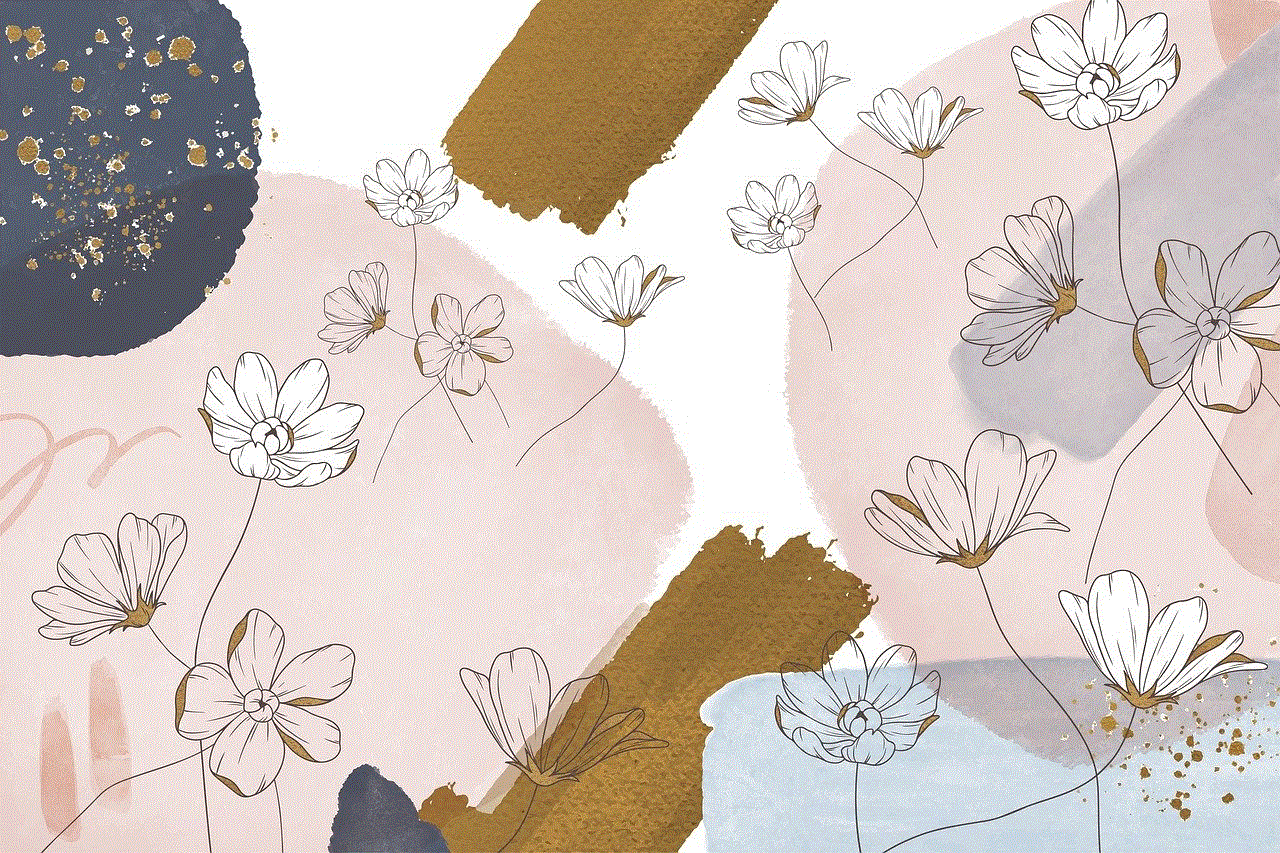
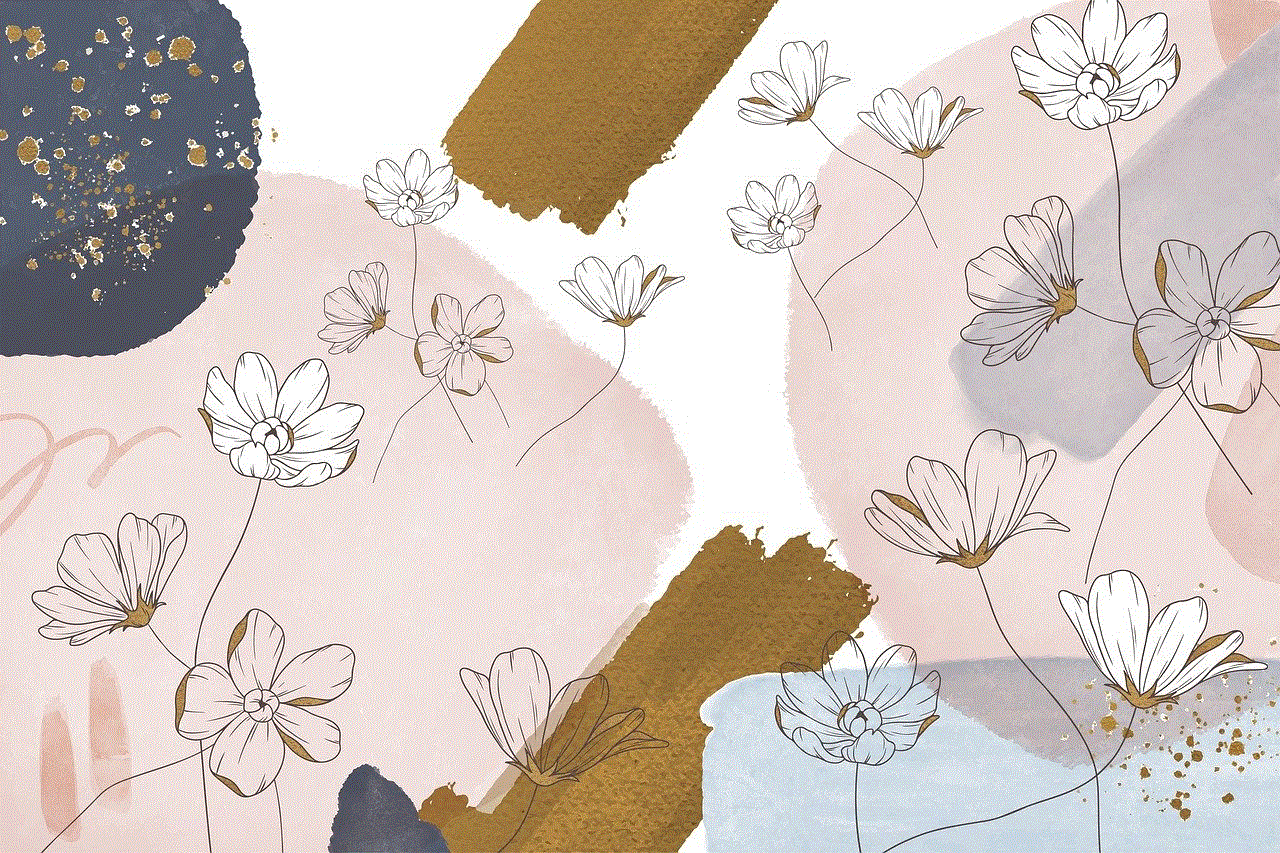
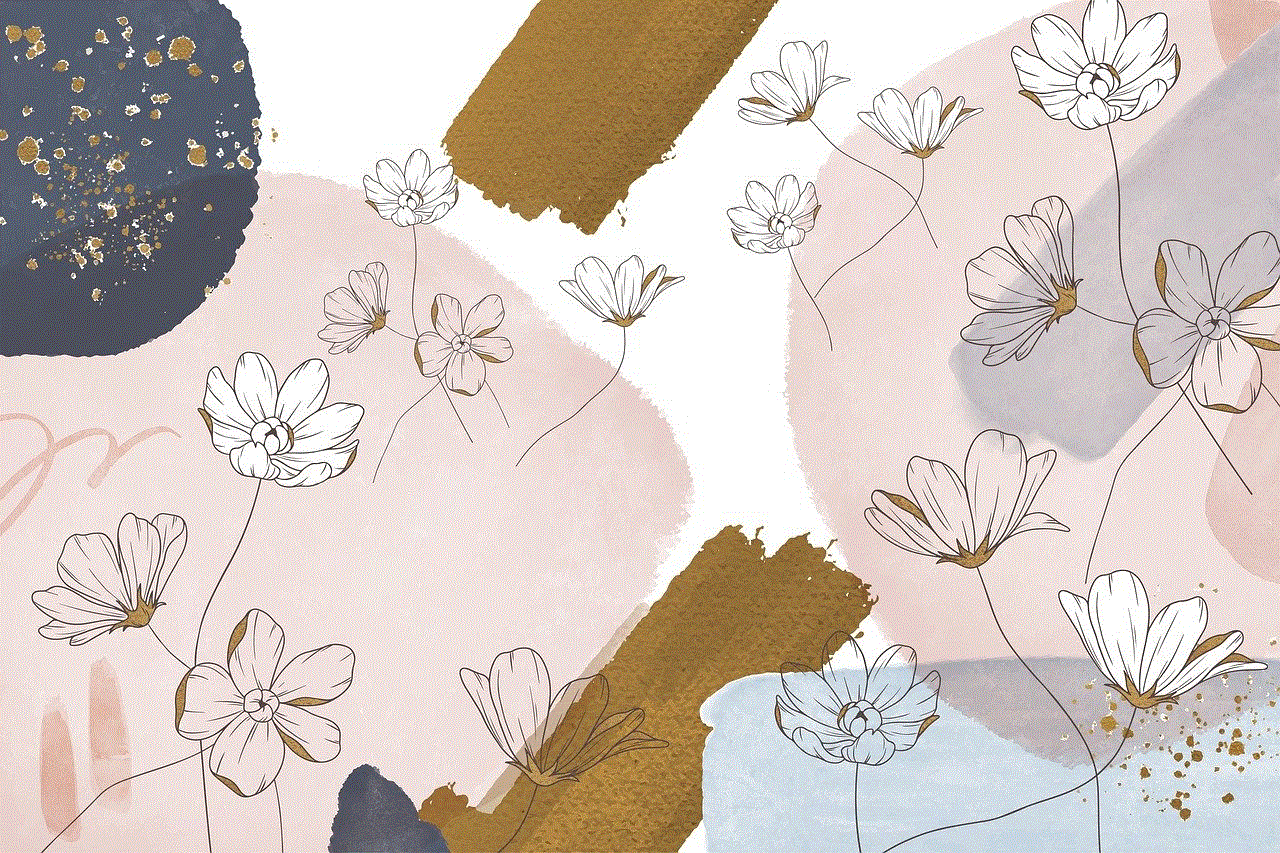
Furthermore, the screenshot alert feature is not foolproof, and there have been instances where users have not received a notification even when someone took a screenshot of their story. This could be due to technical glitches or delays in the notification system. Therefore, it is not always reliable, and users should not solely rely on this feature to protect their privacy.
In conclusion, Instagram can indeed tell when someone takes a screenshot of their posts or stories. This feature was introduced to protect the privacy of its users and has been beneficial for businesses and influencers as well. However, it is not a foolproof method and has its limitations. As a user, it is essential to understand and respect the privacy of others and use this feature responsibly. Additionally, Instagram continuously updates its features, so it is possible that the screenshot alert may change or be removed in the future. As of now, if you want to avoid receiving a notification, it is best to refrain from taking screenshots of Instagram stories.
