how to get snap score
# Understanding Snap Score: The Ultimate Guide
Snapchat, a multimedia messaging app, has taken the world by storm since its launch in 2011. One of its unique features is the “Snap Score,” a numerical representation of a user’s engagement on the platform. This score can spark curiosity among users, prompting them to wonder how it is calculated, what it means, and how they can increase it. In this comprehensive article, we’ll delve into the intricacies of Snap Score, providing insight into its calculation, significance, and tips for boosting your score.
## What is Snap Score?
Snap Score is a numerical metric that reflects a user’s activity on Snapchat . It is calculated based on a combination of various factors, including the number of snaps sent and received, the stories posted, and other interactions on the platform. Essentially, the higher your Snap Score, the more active you are on Snapchat. While the exact algorithm behind Snap Score is a closely-guarded secret, it is generally understood that the score increases with user engagement.
## How is Snap Score Calculated?
Understanding how Snap Score is calculated can help users strategize their Snapchat activity to enhance their score. Although Snapchat does not disclose the specific formula, it is believed to consider the following factors:
1. **Snaps Sent and Received**: Every snap you send or receive contributes to your Snap Score. The more snaps you exchange with friends, the higher your score will be.
2. **Stories Posted**: Posting stories adds to your score as well. Regularly sharing stories with your friends not only keeps your score ticking upwards but also enhances your visibility on the platform.
3. **Friend Engagement**: Engaging with friends through chat, sending snaps, or posting stories can impact your score. Active interactions with multiple friends can result in a higher score.
4. **Streaks**: Maintaining streaks with friends—where you send snaps back and forth for consecutive days—can also positively affect your Snap Score.
5. **Other Activities**: Although not as significant, activities like using filters, lenses, or engaging in Snapchat games may also contribute to your Snap Score.
## Why is Snap Score Important?
Many users wonder why Snap Score matters. While it doesn’t directly impact your ability to use Snapchat, it serves as a social indicator of your activity and engagement on the platform. A high Snap Score can signify that you are an active user, which may make your profile more appealing to others. Here are a few reasons why Snap Score can be important:
1. **Social Status**: In the realm of social media, numbers often speak louder than words. A high Snap Score can enhance your social standing among peers, showcasing your active participation on the platform.
2. **Motivation to Engage**: The quest for a higher score can motivate users to engage more with their friends, share content, and explore the app’s features.
3. **Encourages Connections**: Users with high Snap Scores may find it easier to connect with others, as high engagement is often perceived positively in social media circles.
4. **Personal Achievement**: For some, increasing their Snap Score can be a personal goal, reflecting their dedication to using the app and connecting with friends.
## How to Check Your Snap Score
Checking your Snap Score is a straightforward process. Here’s how you can do it:
1. **Open Snapchat**: Launch the Snapchat app on your device.
2. **Access Your Profile**: Tap on your Bitmoji or the profile icon in the top left corner of the screen.
3. **View Your Snap Score**: Your Snap Score will be displayed directly under your username. It is usually represented as a number, reflecting your total score.
4. **Check Friends’ Scores**: You can also check the Snap Scores of your friends by navigating to their profiles. Tap on their Bitmoji or name, and their score will be displayed next to their username.
## Tips for Increasing Your Snap Score
If you’re looking to boost your Snap Score, here are some effective strategies you can implement:
### 1. **Send More Snaps**
The simplest way to increase your Snap Score is to send and receive more snaps. Make it a habit to snap your friends regularly—whether it’s a quick selfie, a scenic view, or a spontaneous moment. The more you engage with your friends, the higher your score will climb.
### 2. **Post Stories Frequently**
Sharing stories is another excellent way to enhance your Snap Score. Regularly posting updates, whether it’s daily highlights or fun moments, encourages engagement from friends and contributes positively to your score.
### 3. **Maintain Streaks**
Engaging in Snapchat streaks with friends can significantly boost your Snap Score. A streak is established when you and a friend send snaps to each other for consecutive days. Make an effort to keep these streaks alive; not only will your Snap Score increase, but it will also strengthen your friendships.
### 4. **Engage in Group Chats**
Group chats can foster more interaction and engagement. By sending snaps and participating in conversations with multiple friends simultaneously, you can improve your Snap Score while having fun.
### 5. **Utilize Snapchat Features**
Snapchat has various features to enhance user experience—filters, lenses, and games. Using these features not only adds creativity to your snaps but may also contribute to your Snap Score.
### 6. **Connect with New Friends**
Expanding your friend list can lead to more snaps being sent and received. Don’t hesitate to connect with new friends or acquaintances, as this can lead to increased engagement and a higher Snap Score.
### 7. **Participate in Snapchat Challenges**
Occasionally, Snapchat offers challenges and events that encourage users to be more active. Participating in these events can be fun and can also contribute positively to your Snap Score.
### 8. **Be Consistent**
Consistency is key when it comes to increasing your Snap Score. Make it a daily habit to engage with the app, whether by sending snaps, posting stories, or chatting with friends. Over time, these small actions will accumulate and lead to a significant increase in your score.
### 9. **Check Your Friend Activity**
Keep an eye on your friends’ activity levels. If you notice that a friend is particularly active, reaching out to them for snaps or engaging in conversations can help maintain a high level of activity on both sides, benefiting your Snap Scores.
### 10. **Explore Snapchat Discover**
Snapchat Discover features stories from publishers and creators. Engaging with this content by sending snaps related to what you see or sharing your thoughts can also contribute to your Snap Score.
## Common Misconceptions About Snap Score
As with many social media features, Snap Score comes with its share of myths and misconceptions. Here are a few common ones:
### 1. **Snap Score Only Reflects Snaps Sent**
While sending and receiving snaps is a significant factor in calculating Snap Score, it is not the only one. Engagement through stories, chats, and streaks also plays a role.
### 2. **Only Popular Users Have High Snap Scores**
This is not entirely true. While popular users may have high scores due to their extensive engagement, anyone can increase their score by being active on the platform, regardless of their follower count.
### 3. **Snap Score Can Be Increased by Buying Followers**
Buying followers or using bots to artificially inflate your engagement will not positively impact your Snap Score. Authentic engagement is the key to increasing your score.



### 4. **Snap Score Is a Measurement of Popularity**
While a higher Snap Score may indicate a more active user, it does not directly correlate with popularity. Many factors influence a user’s popularity beyond their Snap Score.
## Conclusion
Snap Score is a unique and engaging aspect of Snapchat that reflects a user’s activity and interaction on the platform. While the specifics of how it is calculated remain a mystery, the importance of engagement is clear. By understanding the factors that contribute to Snap Score and implementing strategic practices, users can effectively increase their scores. Whether for personal achievement, social status, or simply for fun, the pursuit of a higher Snap Score can lead to a more enriching Snapchat experience. Embrace the journey and enjoy the connections you build along the way!
why do my text messages disappear
# Why Do My Text Messages Disappear? Understanding the Causes and Solutions
In the fast-paced digital world we live in, text messaging has become one of the primary means of communication. Whether for personal or professional use, texting is often preferred for its immediacy and convenience. However, many users experience a frustrating issue: disappearing text messages. This phenomenon can lead to confusion, miscommunication, and even anxiety. In this article, we will explore the various reasons why your text messages may disappear and offer potential solutions to ensure that your important conversations remain intact.
## Understanding Text Messaging Systems
Before delving into the reasons for disappearing text messages, it’s essential to understand how text messaging systems work. When you send a text message, it is transmitted from your device to a server, which then forwards it to the recipient’s device. This process involves several protocols and technologies, including Short Message Service (SMS) and Multimedia Messaging Service (MMS).
The reliability of this system can be impacted by various factors, including network issues, device settings, and application performance. Understanding these elements will help in diagnosing the reasons behind disappearing messages.
## Common Reasons for Disappearing Text Messages
**1. Accidental Deletion**
One of the most straightforward explanations for disappearing text messages is accidental deletion. In a hurry, users may inadvertently delete messages, conversations, or even entire threads. This is particularly common when users are trying to clear storage space or manage their messaging apps.
**2. Device Settings**
Many smartphones come with built-in settings that determine how messages are stored and managed. For instance, some devices automatically delete old messages once they reach a certain limit. This is often the case with older models or devices with limited storage capacity. Users may be unaware of these settings, leading to unexpected message loss.
**3. Message Expiry**
Certain messaging applications, such as Snapchat or Telegram, offer a feature where messages disappear after being read or after a specific time period. If you are using one of these platforms, it is essential to understand their message expiry settings. Once the time limit is reached, the messages will vanish without any warning.
**4. Software Updates and Bugs**
Software updates are crucial for the performance and security of your device. However, they can sometimes lead to unexpected issues, including disappearing text messages. Bugs in the messaging application or system software can result in messages not displaying correctly or disappearing altogether. Keeping your device updated can help mitigate these problems, but it is also important to be cautious of new updates that may introduce new bugs.
**5. Network Issues**
Text messages rely on mobile networks to be transmitted and received. If there are network issues, such as poor connectivity or service outages, messages may not be delivered correctly. In some cases, they may appear to disappear from your device, especially if the message failed to send or receive due to network complications.
**6. Third-Party Applications**
If you are using third-party messaging applications, they may have their own rules and settings regarding message storage and deletion. Some apps automatically delete messages after a certain period or when the app is cleared from the recent applications list. Be sure to review the settings of any third-party applications you use to understand how they manage your messages.
**7. Storage Limitations**
Most smartphones have a limited amount of storage, and when this storage becomes full, it can affect the performance of your messaging app. If your device is running low on storage, it may automatically delete older messages to free up space. Regularly checking your storage and managing your files can help prevent this issue.
**8. Account Issues**
If you are using a messaging service linked to an account, such as iMessage or WhatsApp , any issues with your account can lead to missing messages. This may include being logged out inadvertently, account suspension, or even service outages. Ensuring your account is in good standing and that you are logged in can help prevent message loss.
**9. Syncing Problems**
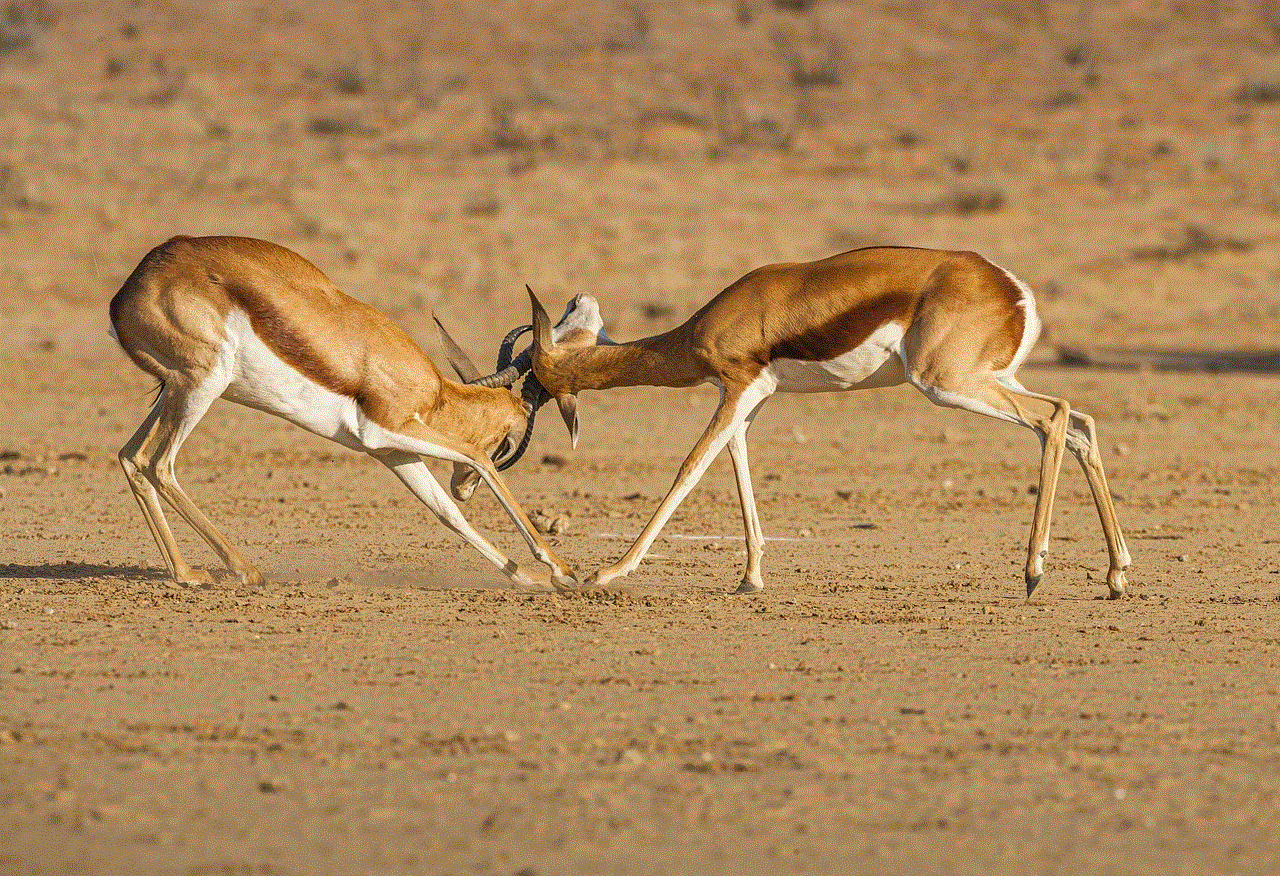
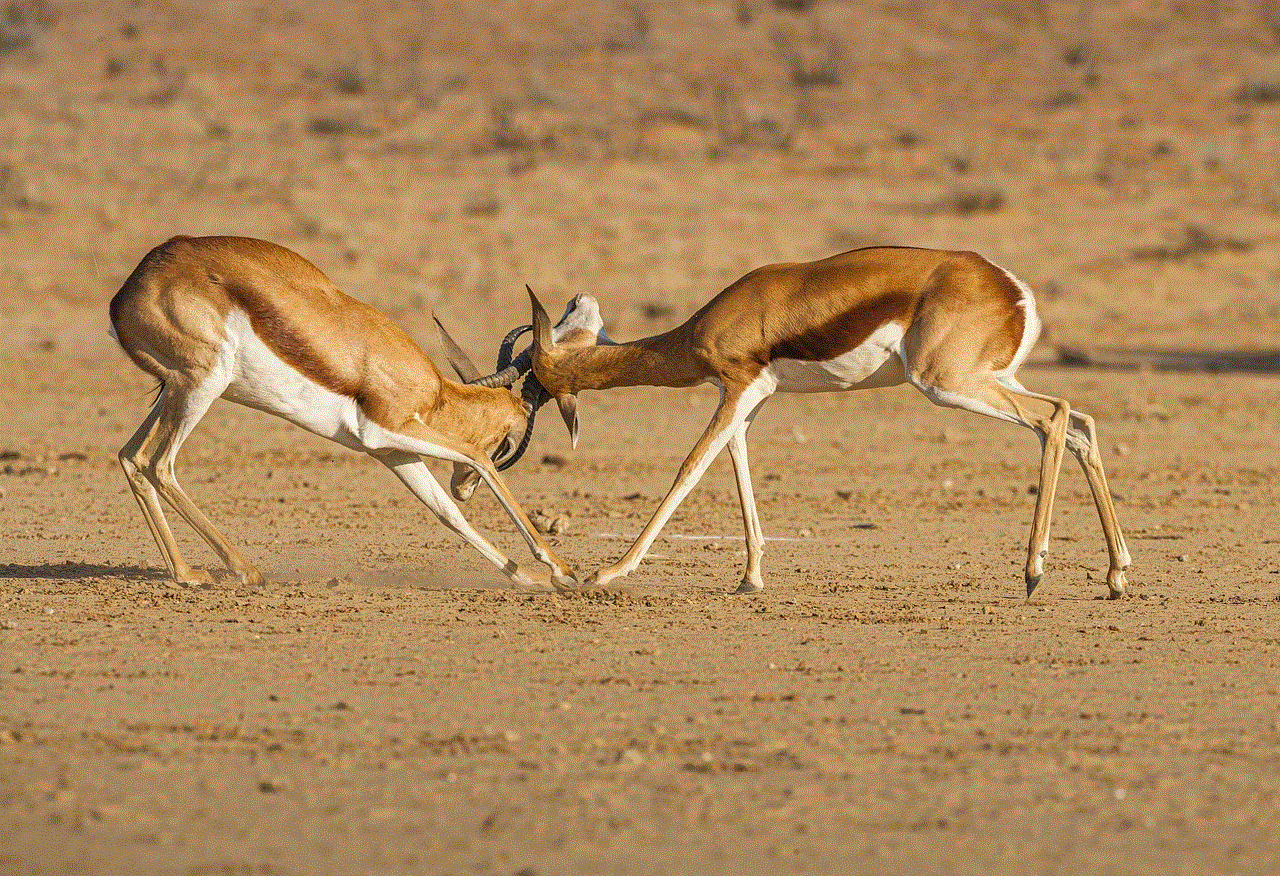
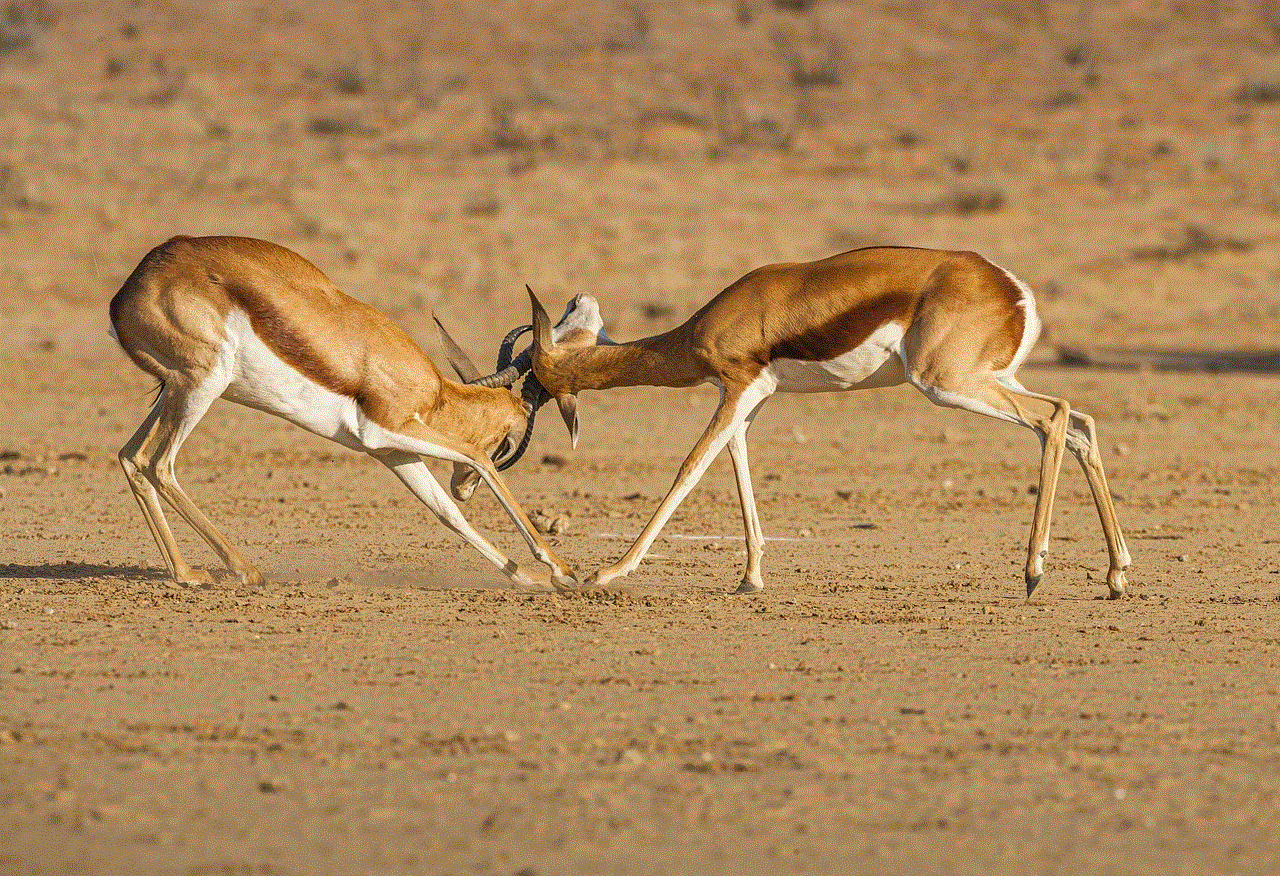
Many users rely on syncing features to back up their messages across devices. However, syncing errors can lead to messages not appearing on one device or disappearing altogether. For example, if you use an iPhone with iCloud, messages may not sync correctly if there are issues with your iCloud account. Troubleshooting syncing issues can help recover missing messages.
**10. Malware and Security Risks**
In rare cases, malware or security breaches can lead to disappearing text messages. If your device has been compromised, it may result in unauthorized access to your messages, causing them to be deleted without your consent. Regularly updating your security software and being cautious about downloading unknown applications can help protect against this risk.
## Strategies to Prevent Disappearing Messages
While experiencing disappearing text messages can be frustrating, there are several strategies you can implement to minimize the risk and ensure your important conversations are preserved.
### Back Up Your Messages Regularly
One of the most effective ways to safeguard your text messages is to back them up regularly. Most smartphones offer built-in backup options that allow you to save your messages to a cloud service or your computer . For example, iPhone users can enable iCloud backups, while Android users can use Google Drive. Consider setting up automatic backups to ensure your messages are saved without you having to remember to do it manually.
### Review Device Settings
Take some time to review the settings on your messaging application and device. Check for any options related to message storage, deletion, or expiry. If you find that your device is set to delete messages after a certain period, consider changing those settings to retain messages for longer periods.
### Manage Storage Space
Regularly managing your device’s storage space can help prevent automatic message deletion. Delete unnecessary files, apps, and media to free up space. Most devices provide tools to help identify and remove files that take up the most storage, making it easier to manage.
### Use Reliable Messaging Apps
If you frequently experience disappearing messages with a particular messaging app, consider switching to a more reliable platform. Popular apps like WhatsApp, Signal, and iMessage offer robust features for message storage and security. Always choose messaging apps with good reviews and a solid reputation for reliability.
### Educate Yourself on App Features
Take time to understand the features of the messaging applications you use. Familiarize yourself with options like message expiry, deletion settings, and backup features. Knowing how these features work can help you avoid accidental message loss and make informed decisions about your messaging habits.
### Monitor Your Network Connection
A stable network connection is crucial for message delivery. Regularly check your mobile data or Wi-Fi connection, especially if you notice issues with sending or receiving messages. If you’re in an area with weak reception, consider moving to a location with better connectivity.
### Keep Your Device Updated
Regularly update your device’s operating system and applications to ensure you have the latest features and security patches. Updates often fix bugs that could lead to disappearing messages, so staying current can improve your messaging experience.
### Be Cautious with Third-Party Apps
If you’re using third-party messaging apps, investigate their privacy policies, settings, and features. Ensure you understand how they handle messages and what happens to your data. Avoid using unverified applications that may compromise your messages or device security.
### Enable Two-Factor Authentication
If your messaging app offers two-factor authentication, enable it. This additional layer of security can help protect your account from unauthorized access, reducing the risk of message loss due to security breaches.
### Seek Professional Help
If you continue to experience issues with disappearing text messages despite trying the above solutions, consider seeking help from a professional. This could involve contacting your device’s customer support, visiting a service center, or consulting with a tech-savvy friend. They may be able to diagnose the issue more accurately and provide tailored solutions.
## Conclusion
Disappearing text messages can be a frustrating experience for users, often leading to miscommunication and confusion. Understanding the various reasons behind this phenomenon, from accidental deletion to software bugs, can empower users to take control of their messaging experience. By implementing the strategies discussed in this article, you can minimize the risk of losing important conversations and ensure that your text messages remain accessible when you need them.



In an era where digital communication is integral to our daily lives, safeguarding our messages is essential. By being proactive about message management, utilizing backup options, and staying informed about app features, you can ensure that your text messages remain a reliable and accessible form of communication.
