how to lock a screen on ipad
As technology continues to advance, the use of mobile devices such as iPads has become increasingly popular. These devices offer a convenient and versatile way to stay connected, work, and entertain ourselves on the go. However, with the widespread use of iPads, it has become essential to ensure the security of our personal information and data. One way to do this is by locking the screen of our iPads. In this article, we will discuss the importance of locking the screen on an iPad, different methods to do so, and some additional tips for security.
Why is it important to lock the screen on an iPad?
The primary reason for locking the screen on an iPad is to protect the personal information and data stored on the device. With the increasing use of iPads for work-related tasks, sensitive information such as emails, documents, and contacts are often stored on these devices. Not locking the screen leaves this information vulnerable to unauthorized access, putting your privacy and security at risk.
Moreover, iPads are also used for online shopping, banking, and other financial transactions, making them a prime target for hackers and cybercriminals. By locking the screen, you can prevent someone from accessing your iPad and gaining access to your financial accounts and sensitive information.
Another reason to lock the screen on your iPad is to prevent accidental actions. We have all experienced the frustration of accidentally calling someone or opening an app while our phone was in our pocket. By locking the screen, you can avoid these accidental actions and save yourself from potential embarrassment or inconvenience.
Methods to lock the screen on an iPad:
There are several ways to lock the screen on an iPad, and we will discuss some of the most common and effective methods in this section.
1. Using the sleep/wake button:
The most straightforward way to lock the screen on an iPad is by using the sleep/wake button. This is the small button located on the top right-hand side of your iPad. Pressing this button once will put your iPad to sleep, and pressing it again will wake it up. When your iPad is in sleep mode, it will automatically lock the screen, and you will need to enter your passcode or use Touch ID/Face ID to unlock it.
2. Using the auto-lock feature:
The auto-lock feature on an iPad allows you to set a time interval after which your iPad will automatically lock itself. To enable this feature, go to Settings > Display & Brightness > Auto-Lock. You can choose a time interval between 30 seconds to 5 minutes. This is a useful feature for those who tend to forget to lock their screens manually.
3. Using a passcode:
One of the most effective methods to lock the screen on an iPad is by setting a passcode. This will require anyone trying to access your iPad to enter a 4 or 6-digit code to unlock it. To set a passcode, go to Settings > Touch ID & Passcode (or Face ID & Passcode for newer models) and follow the prompts to set a passcode.
4. Using Touch ID/Face ID:
If your iPad has a Touch ID or Face ID feature, you can use it to lock your screen. This will require you to use your fingerprint or face to unlock your iPad, making it more secure than a passcode. To set up Touch ID or Face ID, go to Settings > Touch ID & Passcode (or Face ID & Passcode) and follow the prompts to set up the feature.
5. Using Guided Access:
Guided Access is a feature that allows you to lock your iPad to a specific app, making it ideal for parents or teachers who want to restrict access to certain apps for children. To enable Guided Access, go to Settings > Accessibility > Guided Access and follow the prompts to set it up. Once enabled, you can triple-click the home button and enter a passcode to lock your iPad to the current app.
Additional tips for securing your iPad:
Apart from locking your screen, there are other steps you can take to ensure the security of your iPad.
1. Keep your software up to date:
Apple regularly releases software updates that include security patches to protect your device from potential threats. Make sure to keep your iPad’s software up to date by going to Settings > General > Software Update.
2. Enable Find My iPad:
Find My iPad is a feature that allows you to locate your iPad in case it is lost or stolen. To enable this feature, go to Settings > iCloud > Find My iPad and turn it on.
3. Avoid using public Wi-Fi:
Public Wi-Fi networks are often unsecured, making them vulnerable to hackers. Avoid connecting to these networks, especially when accessing sensitive information or making financial transactions on your iPad.
4. Use a strong passcode:
If you choose to use a passcode to lock your screen, make sure to use a strong one. Avoid using common combinations such as 1234 or your birthdate. Instead, use a combination of numbers and letters to make it harder to guess.
5. Enable Erase Data:
The Erase Data feature will automatically erase all data on your iPad after ten failed passcode attempts. To enable this feature, go to Settings > Touch ID & Passcode (or Face ID & Passcode) and turn on the Erase Data feature.
Conclusion:
In conclusion, locking the screen on an iPad is essential for protecting your personal information and data. There are several methods to lock your screen, including using the sleep/wake button, auto-lock feature, passcode, Touch ID/Face ID, and Guided Access. Additionally, you can take other steps to secure your iPad, such as keeping your software up to date, enabling Find My iPad, avoiding public Wi-Fi, using a strong passcode, and enabling the Erase Data feature. By following these tips, you can ensure the security of your iPad and have peace of mind knowing that your personal information is protected.
is omegle safe from viruses
Omegle is a popular chat platform that allows users to anonymously connect with strangers from all around the world. While it may seem like a harmless way to pass time or make new friends, many people have raised concerns about the safety of using Omegle. One of the main concerns is whether Omegle is safe from viruses. In this article, we will take a closer look at the safety of Omegle and explore ways to protect yourself from potential viruses while using the platform.



What is Omegle?
Before we dive into the safety of Omegle, let’s first understand what this platform is all about. Omegle was created in 2009 by a teen developer as a way for people to connect with strangers online. The platform allows users to chat with random people via text, video, or voice chat. Users are assigned a random username and can choose to remain anonymous or share their personal information. Omegle has gained popularity over the years, especially among teenagers and young adults.
Is Omegle Safe?
Now, let’s address the elephant in the room – is Omegle safe? The answer to this question is not a simple yes or no. While Omegle has its fair share of safety concerns, it also has safety measures in place to protect its users. Let’s break down the various aspects of Omegle’s safety to get a better understanding.
Privacy and Anonymity
One of the primary concerns with Omegle is the anonymity it offers. While this can be a fun and exciting way to chat with strangers, it also poses a risk. Users can choose to remain anonymous, which means they can share personal information without revealing their identity. This makes it easy for predators to target vulnerable users. Additionally, users can easily lie about their age or identity, making it difficult to know who you are chatting with.
To address these concerns, Omegle has a privacy policy in place that prohibits users from sharing personal information. It also has a “report” button that allows users to report any suspicious or inappropriate behavior. However, it is important to note that these measures rely on users’ responsible use of the platform. It is crucial to exercise caution and not share any personal information with strangers while using Omegle.
Inappropriate Content
Another safety concern with Omegle is the potential for inappropriate content. As the platform allows users to chat anonymously, it is not uncommon to come across explicit or offensive content. This can be particularly concerning for young users who may stumble upon such content accidentally. To address this issue, Omegle has an 18+ section where users must confirm their age before accessing it. However, there have been reports of users accessing this section by lying about their age.
In addition, Omegle has a “moderation” system that filters out inappropriate content based on keywords. However, this system is not foolproof, and it is still possible to come across explicit content. Users must be cautious and report any inappropriate content they come across to help make the platform safer for everyone.
Viruses and Malware
Now, let’s get to the main concern of this article – viruses. As with any online platform, there is a risk of encountering viruses or malware while using Omegle. These can range from harmless pop-up ads to more malicious forms of malware that can infect your device and steal personal information.
One of the reasons why Omegle is at a higher risk of viruses is its anonymous nature. Users are not required to create an account or provide any personal information, making it easier for scammers to target unsuspecting users. They can send malicious links or files through the chat, and if clicked on, they can infect the user’s device.
In addition, Omegle does not have any built-in virus protection. This means that it is up to the users to protect themselves from potential threats. However, there are steps you can take to minimize the risk of encountering viruses while using Omegle.
Ways to Protect Yourself from Viruses on Omegle
1. Use Antivirus Software
The first and most crucial step to protect yourself from viruses while using Omegle is to have reliable antivirus software installed on your device. This software will scan any files or links you receive on Omegle and alert you if it detects any malicious content. It is important to keep your antivirus software up-to-date to ensure maximum protection.
2. Avoid Clicking on Suspicious Links
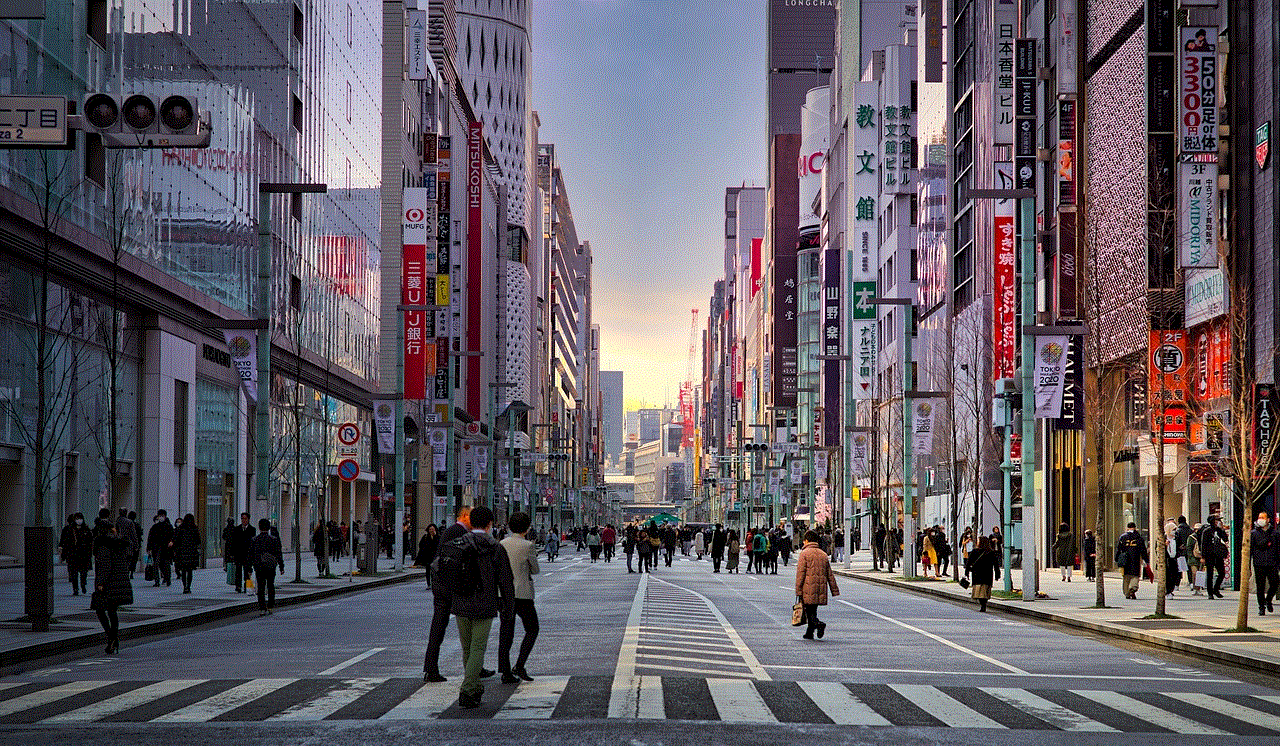
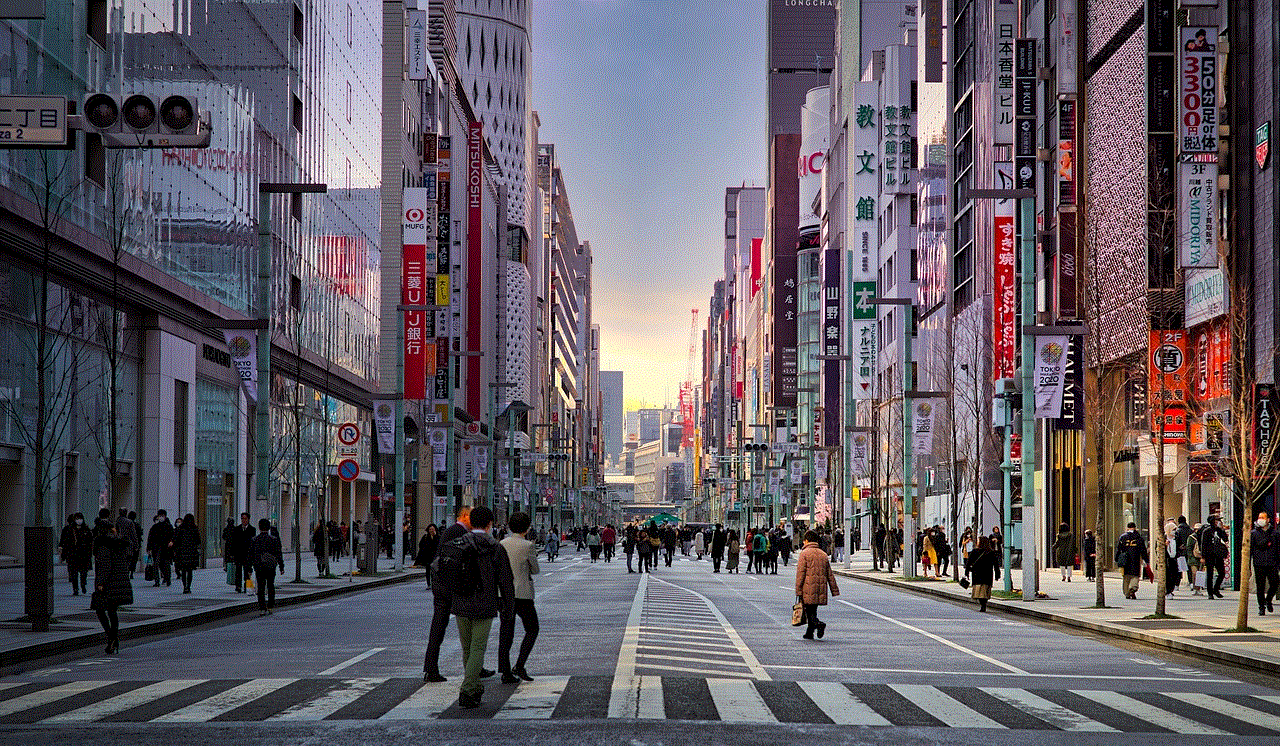
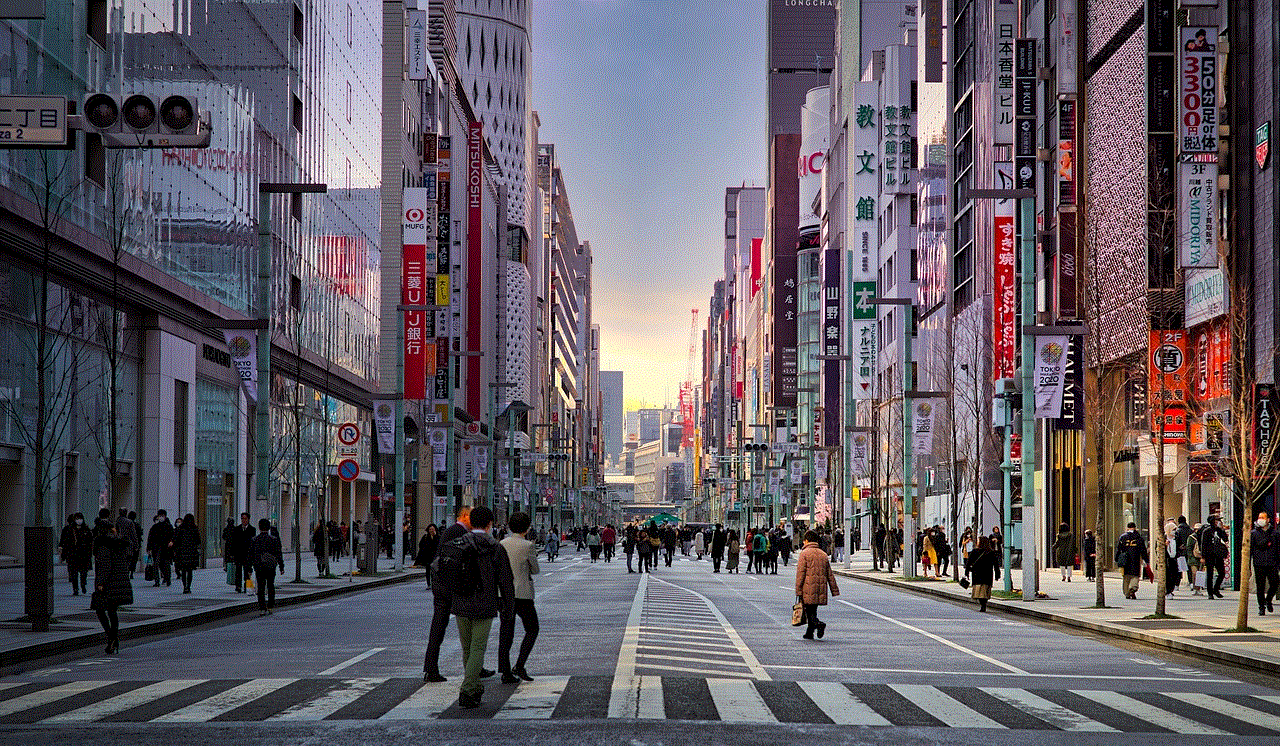
As mentioned earlier, scammers can send malicious links through the chat on Omegle. These links can appear to be innocent, but they can lead to harmful websites or download viruses onto your device. It is best to avoid clicking on any links sent by strangers on Omegle.
3. Do Not Download Unknown Files
Similarly, do not download any files sent by strangers on Omegle. These files can contain viruses or malware that can infect your device. If you receive a file from someone you do not know, it is best to delete it immediately.
4. Use a Virtual Private Network (VPN)
A VPN is a tool that encrypts your internet connection and protects your online activities from prying eyes. It can also help protect you from potential viruses on Omegle by blocking suspicious websites and preventing unauthorized access to your device.
5. Enable Firewall Protection
A firewall is a security feature that monitors incoming and outgoing traffic on your device. It acts as a barrier between your device and the internet, protecting it from potential threats. Make sure to have your firewall enabled while using Omegle to add an extra layer of protection.
6. Avoid Sharing Personal Information
As mentioned earlier, it is important to exercise caution and not share any personal information with strangers on Omegle. This includes your name, address, phone number, or any other sensitive information that can be used to target you.
7. Be Cautious of Scammers
Scammers can be persistent and convincing, so it is important to be aware of their tactics. They may try to lure you into clicking on malicious links or downloading files by pretending to be someone else. If you encounter someone who seems suspicious, it is best to end the conversation and report them to Omegle.
8. Use Omegle Moderation Features
As mentioned earlier, Omegle has a “report” button that allows users to report any suspicious or inappropriate behavior. If you encounter any viruses or suspicious activity on Omegle, make sure to report it immediately.
9. Avoid Using Omegle on Public Wi-Fi
Public Wi-Fi networks are notoriously vulnerable to attacks, making it risky to use Omegle on such networks. If possible, use a secure and private internet connection while using Omegle.
10. Use Common Sense
Last but not least, use your common sense while using Omegle. If something seems too good to be true or too suspicious, it probably is. Trust your instincts and err on the side of caution.



Conclusion
In conclusion, Omegle has its fair share of safety concerns, including the risk of encountering viruses and other malicious content. However, with proper precautions and responsible use, you can minimize the risk and have a safe and enjoyable experience on the platform. It is essential to use the tips mentioned in this article and always prioritize your safety while using Omegle or any other online platform. Remember, your safety is in your hands.
