how to log off hbo max
HBO Max is a popular streaming platform that offers a wide variety of movies, TV shows, and original content. With its easy-to-use interface and extensive library, it has become a go-to choice for many viewers. However, just like any other streaming service, it is important to know how to log off HBO Max to ensure the security of your account and prevent unauthorized access. In this article, we will discuss the steps on how to log off HBO Max from different devices and provide some helpful tips to keep your account safe.
Before we dive into the steps, let’s first understand why it is important to log off HBO Max. One of the primary reasons is to prevent others from accessing your account without your knowledge. If you share your account with family or friends, it is essential to log off after each use to avoid any accidental purchases or unauthorized streaming. Moreover, in case you lose your device or it gets stolen, logging off HBO Max can prevent the thief from accessing your account and potentially stealing your personal information.
Now, let’s take a look at the steps on how to log off HBO Max from different devices. We will cover the process for web browsers, mobile devices, and smart TVs.
Logging off HBO Max on Web Browsers:
1. Open your preferred web browser and go to the HBO Max website.
2. Click on the Profile icon located on the top right corner of the page.
3. From the drop-down menu, select “Sign Out.”
4. A pop-up window will appear asking for confirmation. Click on “Sign Out” again to confirm.
5. Your session will be terminated, and you will be logged out of HBO Max.
Logging off HBO Max on Mobile Devices:
1. Open the HBO Max app on your mobile device.
2. Tap on the Profile icon located on the bottom right corner of the screen.
3. From the menu, select “Settings.”
4. Scroll down and tap on “Sign Out.”
5. A confirmation message will appear. Tap on “Sign Out” again to confirm.
6. You will be logged out of HBO Max, and the app will return to the login screen.
Logging off HBO Max on Smart TVs:
1. Open the HBO Max app on your smart TV.
2. Using your remote, navigate to the Profile icon located on the top left corner of the screen.
3. Select “Settings” from the menu.
4. Scroll down and select “Sign Out.”
5. A confirmation message will appear. Select “Sign Out” again to confirm.
6. You will be logged out of HBO Max, and the app will return to the login screen.
In addition to these steps, it is also recommended to clear your browsing history and cookies after logging off HBO Max. This will ensure that no one can access your account through your browser history. To clear your browsing history, follow these steps:
Clearing Browsing History on Web Browsers:
1. Open your web browser and go to the Settings menu.
2. Select “History” or “Privacy.”
3. Click on “Clear Browsing Data.”
4. Check the boxes next to “Browsing History” and “Cookies and Other Site Data.”
5. Click on “Clear Data” to confirm.
Clearing Browsing History on Mobile Devices:
1. Open the HBO Max app on your mobile device.
2. Tap on the Profile icon and select “Settings.”
3. Scroll down and select “Clear Browsing Data.”
4. Check the boxes next to “Browsing History” and “Cookies and Site Data.”
5. Tap on “Clear Data” to confirm.
Clearing Browsing History on Smart TVs:
1. Open the HBO Max app on your smart TV.
2. Navigate to the Profile icon and select “Settings.”
3. Scroll down and select “Clear Browsing Data.”
4. Check the boxes next to “Browsing History” and “Cookies and Site Data.”
5. Select “Clear Data” to confirm.
Apart from these steps, there are some additional measures you can take to keep your HBO Max account safe. One of them is regularly changing your password. It is recommended to change your password at least once every three months to prevent any potential security breaches. Also, make sure to use a strong password that includes a combination of letters, numbers, and special characters.
Another helpful tip is to enable two-factor authentication. This adds an extra layer of security to your account by requiring a code sent to your phone or email to log in. This ensures that even if someone has your password, they won’t be able to access your account without the code.
In conclusion, logging off HBO Max is a crucial step to keep your account safe and secure. Whether you are using the streaming platform on a web browser, mobile device, or smart TV, the process is simple and easy to follow. Additionally, taking some extra precautions like clearing your browsing history and enabling two-factor authentication can further enhance the security of your account. So, the next time you finish streaming on HBO Max, make sure to log off and keep your account safe.
snap finance store locator
In today’s world, technology has made it easier for consumers to access and purchase products at the click of a button. But what about those who prefer to shop in-store? For them, finding the right financing option can be a daunting task. This is where Snap Finance comes in. With their store locator tool, customers can easily find a Snap Finance partner store near them, making it convenient to shop and finance their purchases all in one place. In this article, we will explore the benefits of using the Snap Finance store locator and how it can make your shopping experience hassle-free.
First, let’s understand what Snap Finance is all about. It is a consumer finance company that offers lease-to-own financing options for customers with less than perfect credit. They work with a network of over 5,000 retail partners across the United States, making it easier for customers to get access to the products they need. With Snap Finance, customers can get approved for financing up to $3,000 and have flexible payment options to fit their budget.
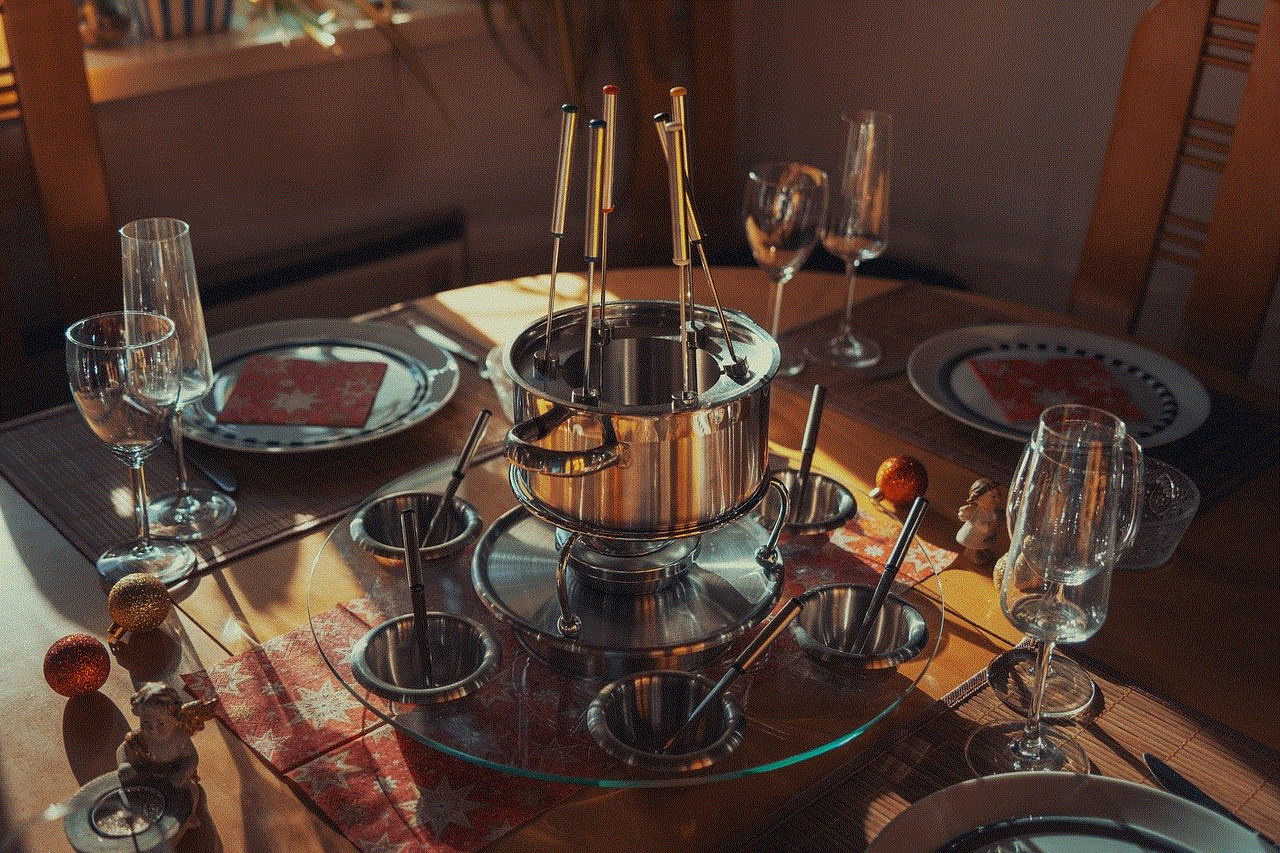
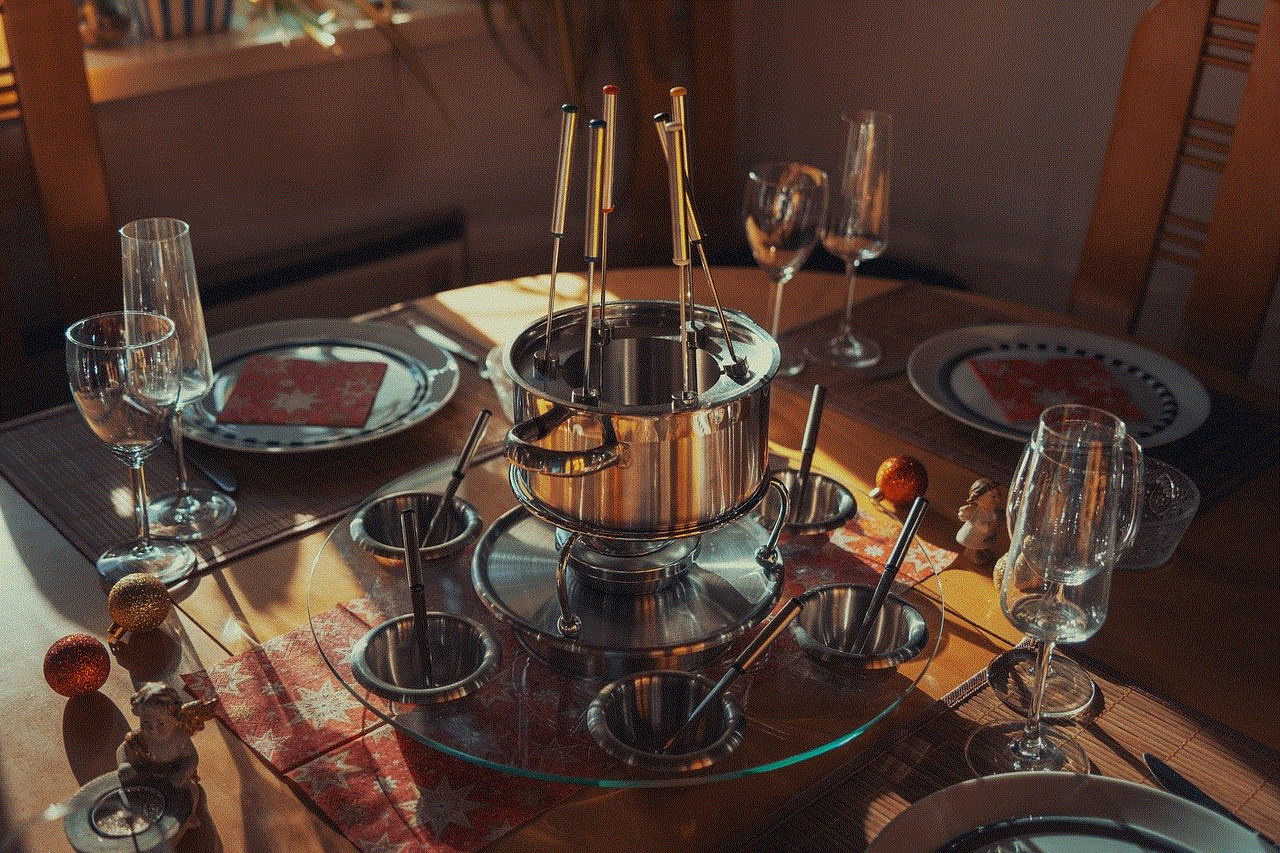
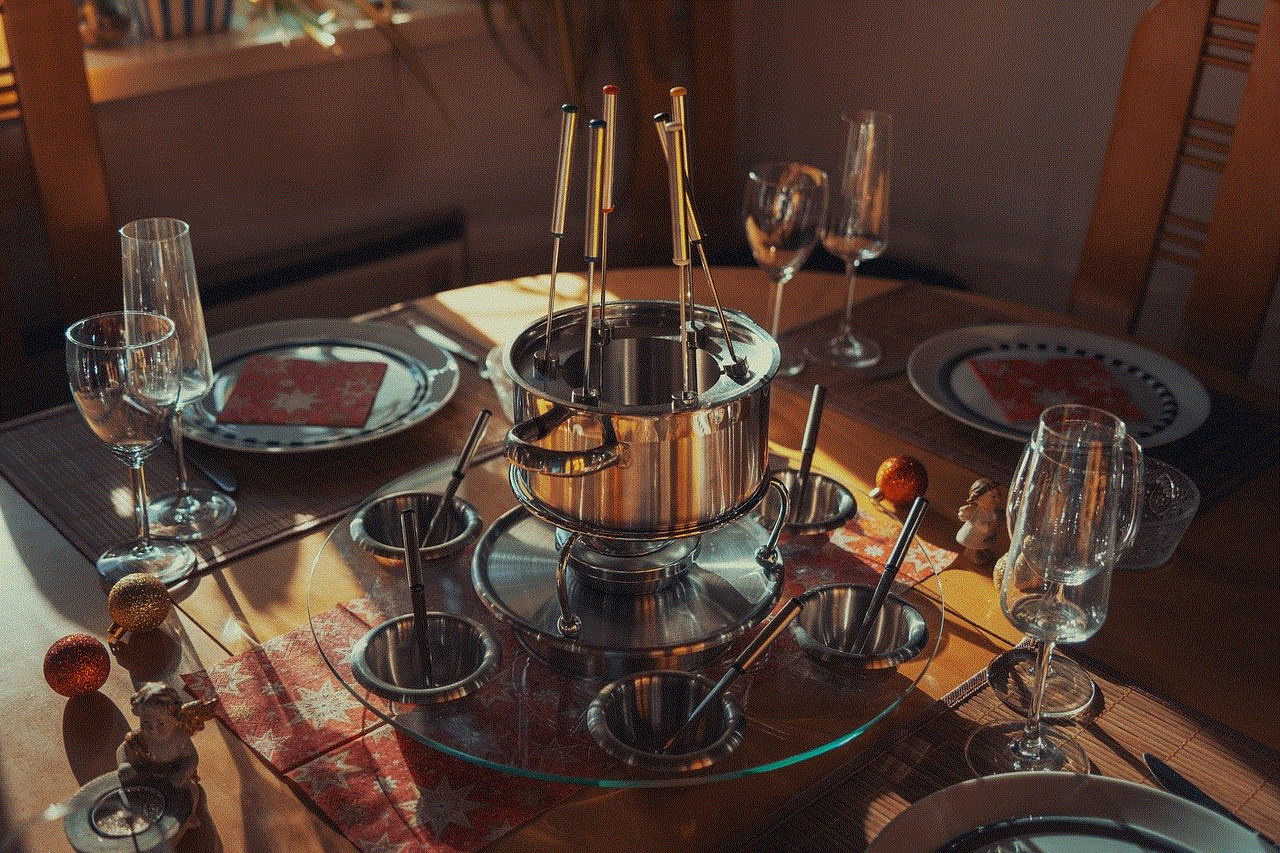
Now, let’s dive into the main topic – Snap Finance store locator. The store locator tool is a feature on the Snap Finance website that helps customers find a partner store near them. This eliminates the need to physically visit multiple stores in search of a financing option. With just a few clicks, customers can find a store that offers Snap Finance and start their shopping journey.
One of the biggest advantages of using the Snap Finance store locator is the convenience it offers. Customers can easily access the store locator tool from their computer or mobile device. It is a user-friendly tool that requires customers to enter their zip code or city and state to find a list of partner stores near them. This saves customers time and effort, especially when they are in urgent need of a product.
Moreover, the store locator is regularly updated with the latest information on Snap Finance partner stores. This means customers can rest assured that the information they are getting is accurate and up-to-date. The tool also provides customers with the store’s contact information, making it easier for them to get in touch with the store for any queries.
Another benefit of using the Snap Finance store locator is the wide range of stores it covers. As mentioned earlier, Snap Finance has a network of over 5,000 retail partners, including big-box stores, local businesses, and online retailers. This means customers have a variety of options to choose from when it comes to purchasing a product and financing it through Snap Finance.
One of the biggest challenges for customers with less-than-perfect credit is finding a financing option that suits their needs. With Snap Finance, customers have the opportunity to build their credit score by making timely payments on their lease-to-own purchases. The store locator tool makes it easier for customers to find stores that offer Snap Finance, giving them access to this credit-building opportunity.
Moreover, the Snap Finance store locator also provides customers with information on the products available at each partner store. This helps customers plan their shopping based on the availability of the product they need. It also gives them an idea of the range of products available at each store, making it easier for them to compare and make an informed decision.
In addition, the Snap Finance store locator also offers customers the option to filter their search based on product categories. This is a useful feature for customers who have a specific product in mind and want to see which stores have it available for purchase. From electronics to furniture, customers can find a store that offers Snap Finance for the product they need.
Another significant advantage of using the Snap Finance store locator is the customer reviews section. Customers can see what other shoppers have to say about their experience with Snap Finance at a particular store. This helps new customers make an informed decision on where to shop and finance their purchase.
Furthermore, the store locator also provides customers with the store’s business hours, giving them a clear idea of when the store is open for business. This is especially useful for customers who have busy schedules and need to plan their shopping accordingly. The tool also shows the store’s location on a map, making it easier for customers to navigate to the store.
Last but not least, the Snap Finance store locator is a free tool available for everyone to use. Customers do not have to pay any fees to access this service, making it accessible to all. This is just another way Snap Finance is committed to providing easy and convenient financing options for customers.
In conclusion, the Snap Finance store locator is a valuable tool for customers looking to shop in-store and finance their purchases. With its user-friendly interface, updated information, wide range of stores, and useful features, customers can easily find a partner store near them and start their shopping journey hassle-free. So the next time you’re in need of a product and want to finance it through Snap Finance, don’t forget to use their store locator tool for a seamless shopping experience.
ios 11 do not disturb
Introduction
Do Not Disturb (DND) is a feature that has been available on iOS devices since iOS 6. However, with the release of iOS 11, Apple has made significant improvements to this feature, making it more customizable and user-friendly. The Do Not Disturb feature allows users to silence notifications, calls, and alerts on their devices, giving them the option to focus on their tasks without any interruptions. In this article, we will explore the various capabilities and benefits of the iOS 11 Do Not Disturb feature.
How to access Do Not Disturb on iOS 11?
To access the Do Not Disturb feature on iOS 11, users can either go to the Control Center or the Settings app. In the Control Center, users can tap on the crescent moon icon to activate DND. In the Settings app, users can go to the Do Not Disturb section and toggle on the feature. Once activated, the crescent moon icon will appear in the status bar, indicating that DND is on.
Customization options in Do Not Disturb
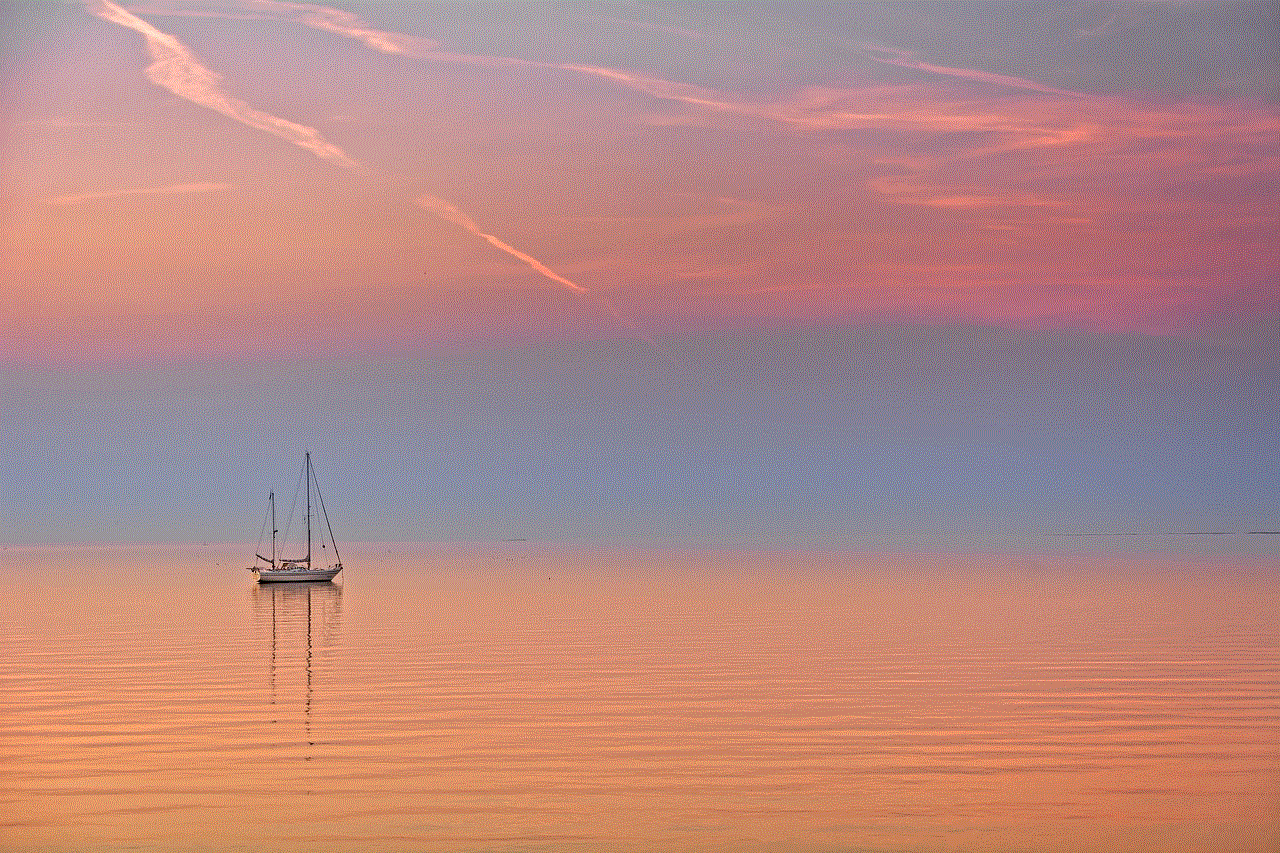
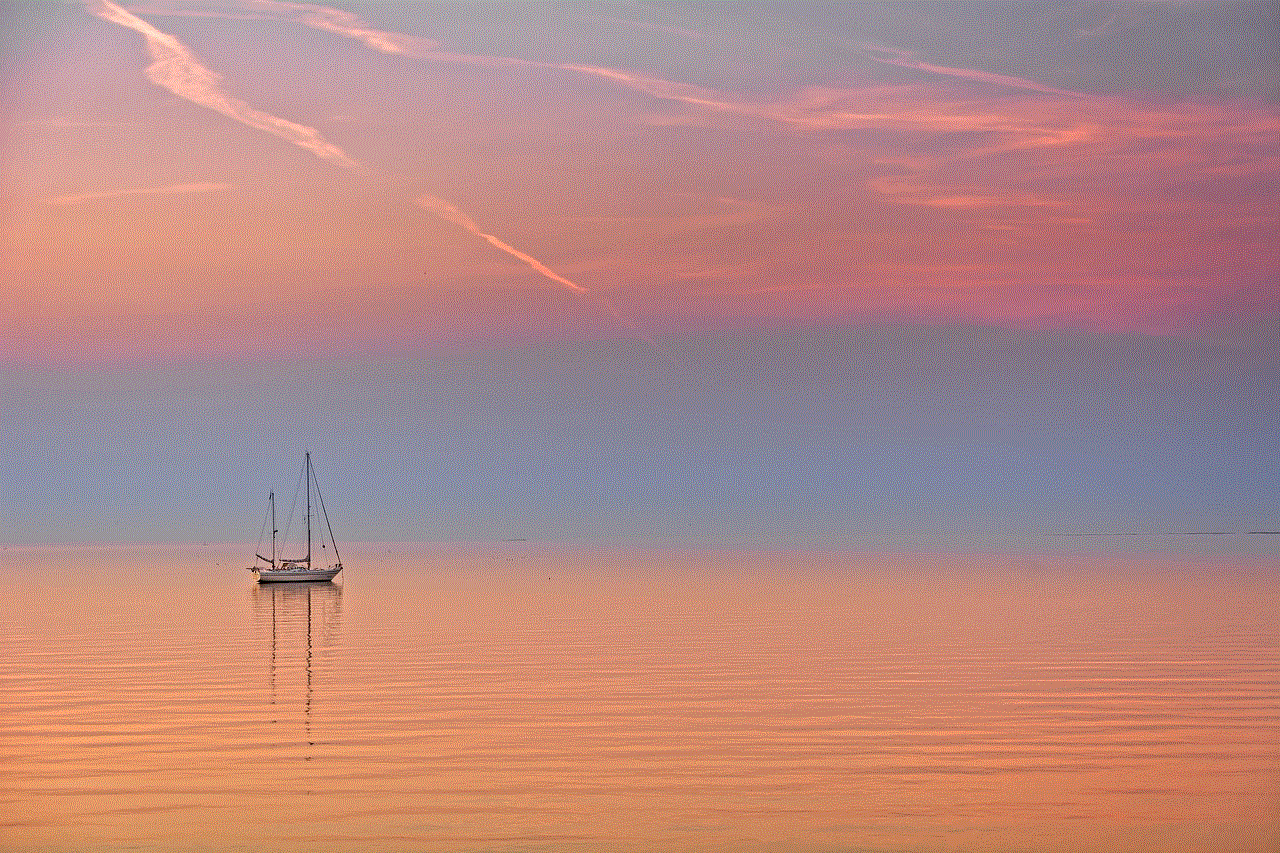
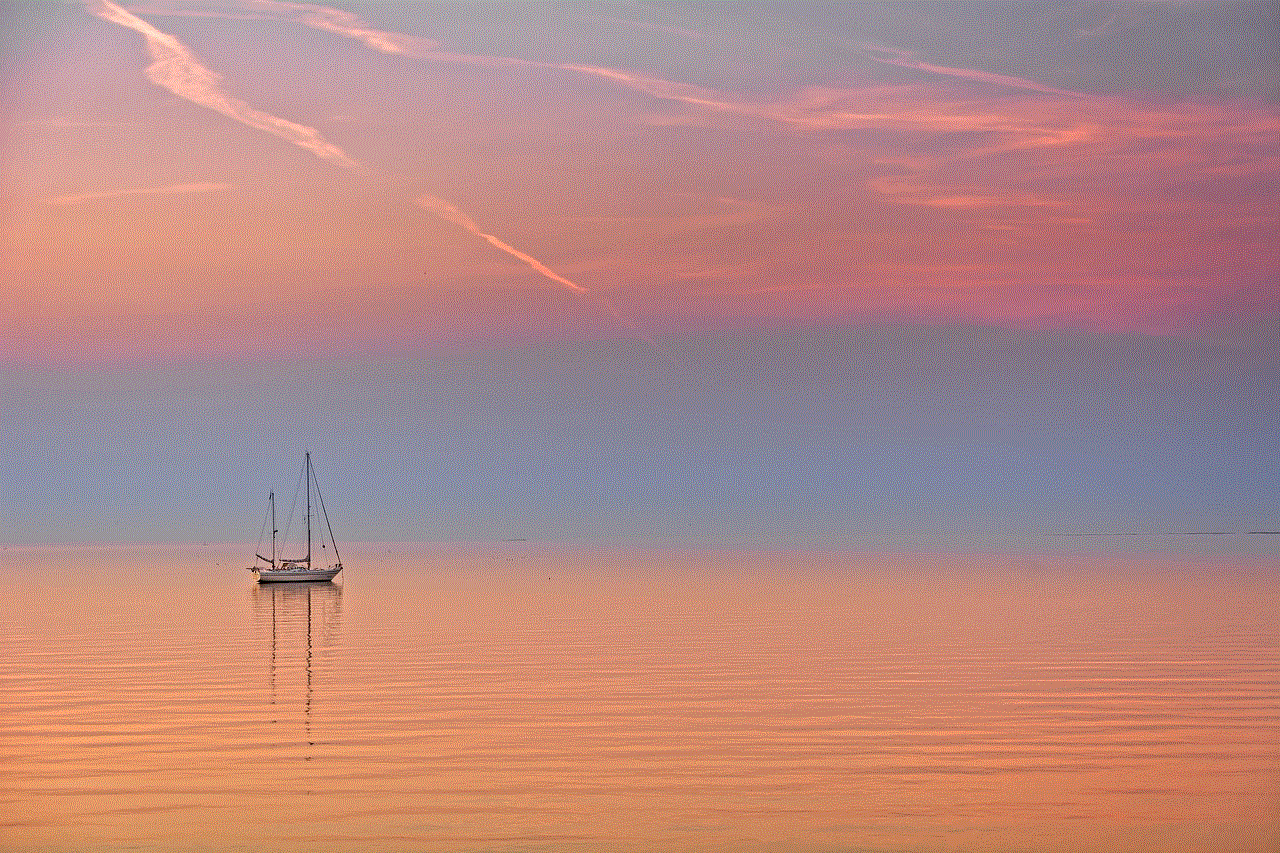
iOS 11 has introduced several customization options for the Do Not Disturb feature, allowing users to have more control over their notifications. Some of these options include:
1. Scheduling: Users can now schedule DND to turn on and off at specific times of the day. This feature is helpful for those who do not want to be disturbed during their sleeping hours or have a specific time set for work.
2. Exceptions: Users can choose to allow calls from certain contacts, such as favorites or repeated calls, to come through even when DND is on. This option ensures that important calls are not missed during emergencies.
3. Bedtime mode: This feature is designed to help users get a good night’s sleep by dimming the display, muting all notifications, and hiding the lock screen notifications.
4. DND during driving: With the introduction of iOS 11, Apple has also added a new feature that enables DND automatically when the device senses that the user is driving. This feature helps in reducing distractions while driving and promoting road safety.
5. DND with location: Users can now set DND to turn on when they arrive at a particular location, such as their workplace or a movie theatre. This feature is helpful in avoiding any distractions while in a meeting or watching a movie.
Benefits of Do Not Disturb on iOS 11
1. Increased productivity: With the Do Not Disturb feature, users can focus on their tasks without being interrupted by constant notifications and calls. This feature is helpful for students, professionals, and anyone who needs to concentrate on their work without any distractions.
2. Improved sleep quality: The Bedtime mode in DND helps users to get a good night’s sleep by eliminating any disturbances from notifications and calls. This feature is especially helpful for those who have trouble sleeping due to constant notifications.
3. Promotes safe driving: The DND during driving feature helps in promoting road safety by reducing distractions while driving. This feature is a step towards preventing accidents caused by distracted driving.
4. Better control over notifications: With the customization options in DND, users can have better control over their notifications. They can choose which calls and notifications they want to receive, ensuring that they do not miss out on important information.
5. Less stress and anxiety: Constant notifications can cause stress and anxiety, especially when trying to relax or focus on a task. The Do Not Disturb feature helps in reducing these distractions, promoting a more peaceful and stress-free environment.
Possible drawbacks of Do Not Disturb on iOS 11
While the Do Not Disturb feature on iOS 11 has several benefits, there are some possible drawbacks to consider:
1. Missed notifications: If users do not set up exceptions or schedule DND correctly, they may end up missing important calls or notifications, causing them to be out of touch with their contacts.
2. Limited customization: While iOS 11 has introduced several customization options for DND, some users may still feel that there are limitations to what they can control. For example, users cannot set specific times for different days of the week, and they can only choose from a limited set of options for exceptions.
3. Over-reliance on technology: With the constant use of DND, some users may become overly reliant on technology to manage their notifications, leading to a decrease in their ability to disconnect and relax.



Conclusion
In conclusion, the Do Not Disturb feature on iOS 11 is a valuable addition that offers users more control over their notifications. With its various customization options, it can help in increasing productivity, promoting better sleep, and ensuring road safety. However, it is essential to use this feature wisely and not become overly reliant on it, as it may also have some drawbacks. Overall, the Do Not Disturb feature on iOS 11 is a useful tool for managing notifications and promoting a more peaceful and focused environment.
