how to read your children’s text messages
In today’s digital age, it has become increasingly common for parents to want to monitor their children’s activities, especially when it comes to their use of technology. With the rise of texting as a primary form of communication among young people, many parents are curious about how to read their children’s text messages. However, this topic raises a lot of questions and concerns about privacy, trust, and boundaries. In this article, we will explore the reasons why parents may want to read their children’s text messages, the potential risks and benefits, and some tips for approaching this sensitive topic.
Reasons for Parents to Want to Read Their Children’s Text Messages
There are several reasons why parents may want to read their children’s text messages. These include:
1. Safety and Protection
One of the main reasons parents may want to read their children’s text messages is to ensure their safety and protection. With cyberbullying, online predators, and other internet dangers on the rise, parents may feel the need to monitor their children’s conversations to ensure they are not being exposed to harmful content or individuals.
2. Communication and Connection
Another reason for parents to want to read their children’s text messages is to stay in the loop and maintain open communication. Texting is the primary form of communication for many young people, and by reading their children’s messages, parents can stay informed about their children’s social lives, interests, and concerns. This can also help parents to connect with their children and have more meaningful conversations.
3. Trust and Accountability
For some parents, reading their children’s text messages is a way to monitor their behavior and ensure they are following the rules. By setting boundaries and expectations around technology use and monitoring their children’s messages, parents can hold their children accountable and build trust in their relationship.
4. Parental Responsibility
As parents, it is our responsibility to protect and guide our children. This includes monitoring their activities, both online and offline. By reading their children’s text messages, parents can gain insight into their children’s behavior and address any potential issues or concerns before they escalate.
5. Legal Reasons
In some cases, parents may need to read their children’s text messages for legal reasons. For instance, if there is suspicion of illegal activities or if a child is involved in a legal case, parents may need to access their child’s text messages as evidence.
Potential Risks and Benefits of Reading Children’s Text Messages
While there are valid reasons for parents to want to read their children’s text messages, there are also potential risks and benefits to consider.
Risks:
1. Invasion of Privacy
Reading children’s text messages without their knowledge can be considered an invasion of privacy. This can lead to a breakdown of trust in the parent-child relationship and may result in the child feeling violated or resentful.
2. Breach of Trust
As mentioned earlier, reading children’s text messages can damage the trust between parents and their children. If children feel that their parents do not trust them, they may become secretive and less likely to share their thoughts and feelings.
3. Misinterpretation of Messages
Text messages can easily be misinterpreted, especially when taken out of context. Parents may jump to conclusions or make assumptions based on a few texts, which can lead to misunderstandings and unnecessary conflicts.
4. Lack of Independence
By monitoring their children’s text messages, parents may hinder their children’s independence and ability to make their own decisions. This can also affect their children’s self-esteem and confidence.
Benefits:
1. Early Detection of Issues
Reading children’s text messages can help parents to detect any potential issues or concerns early on. This can allow parents to intervene and address the issue before it escalates.
2. Open Communication
By reading their children’s text messages, parents can have a better understanding of their children’s interests, concerns, and struggles. This can help parents to initiate conversations and maintain open communication with their children.
3. Protection from Dangers
As mentioned earlier, monitoring children’s text messages can help protect them from online dangers such as cyberbullying and online predators. By being aware of their children’s online activities, parents can take steps to keep their children safe.
4. Setting Boundaries
Reading children’s text messages can help parents to set boundaries and expectations around technology use. This can help children to develop healthy habits and boundaries when it comes to their online activities.
Tips for Parents
If you have decided to read your children’s text messages, it is important to approach this issue with sensitivity and respect. Here are some tips to help you navigate this topic:
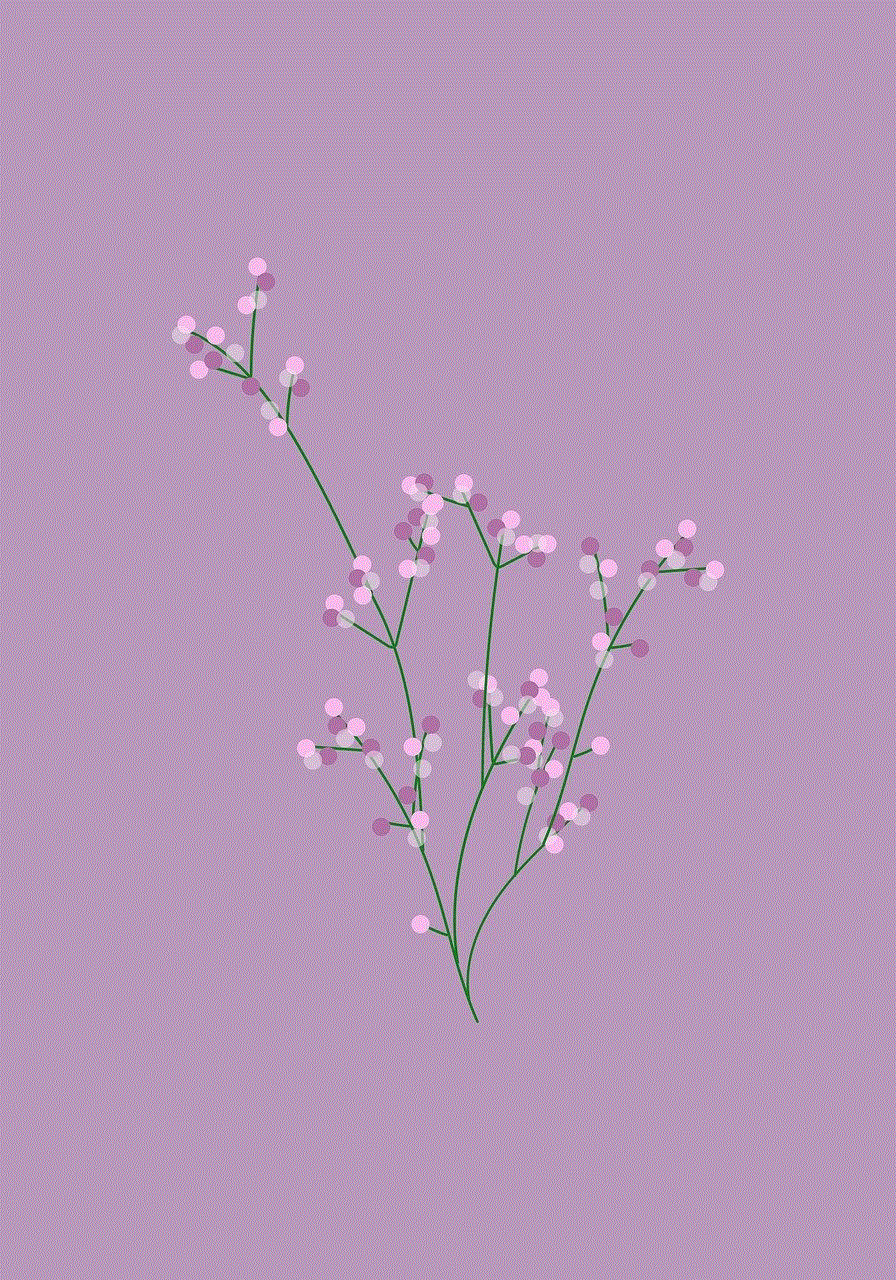
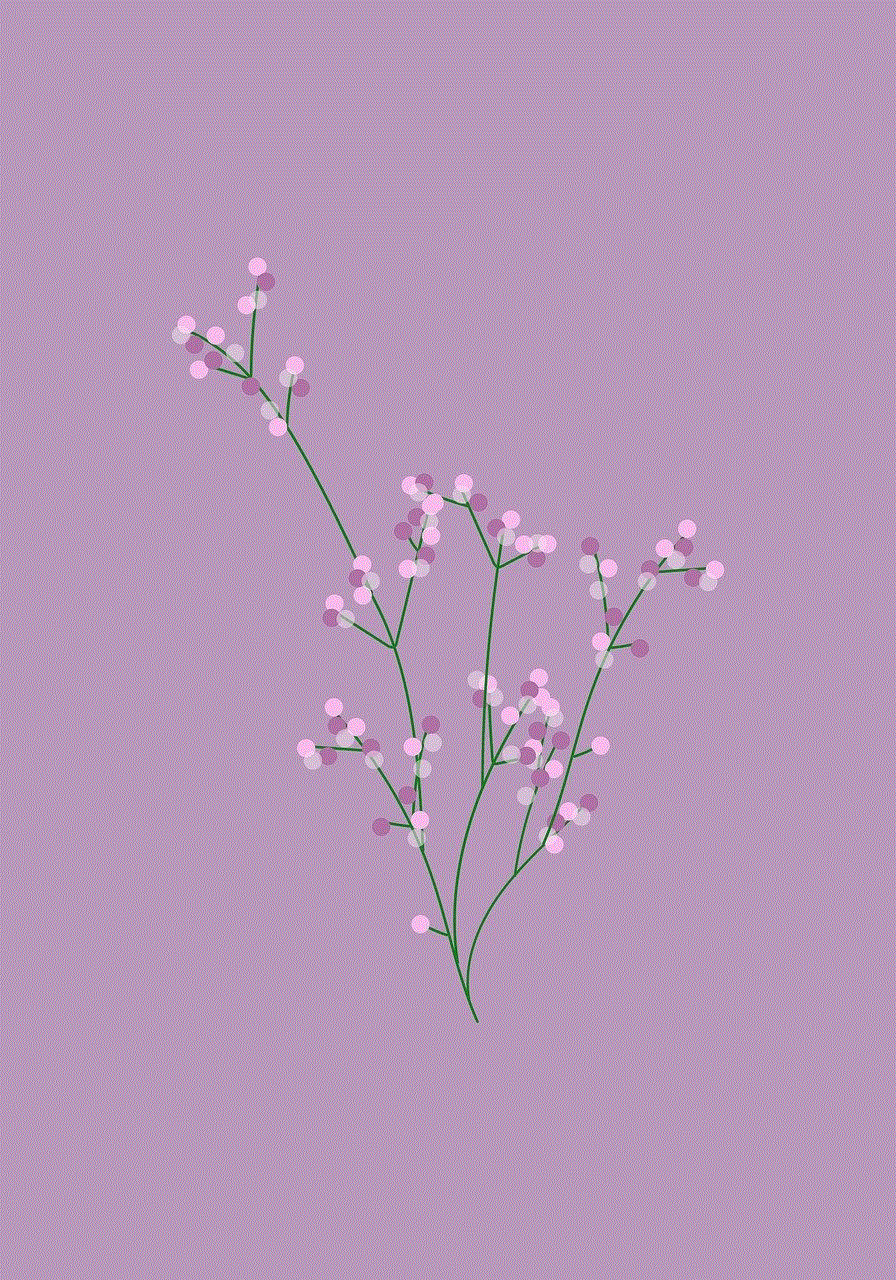
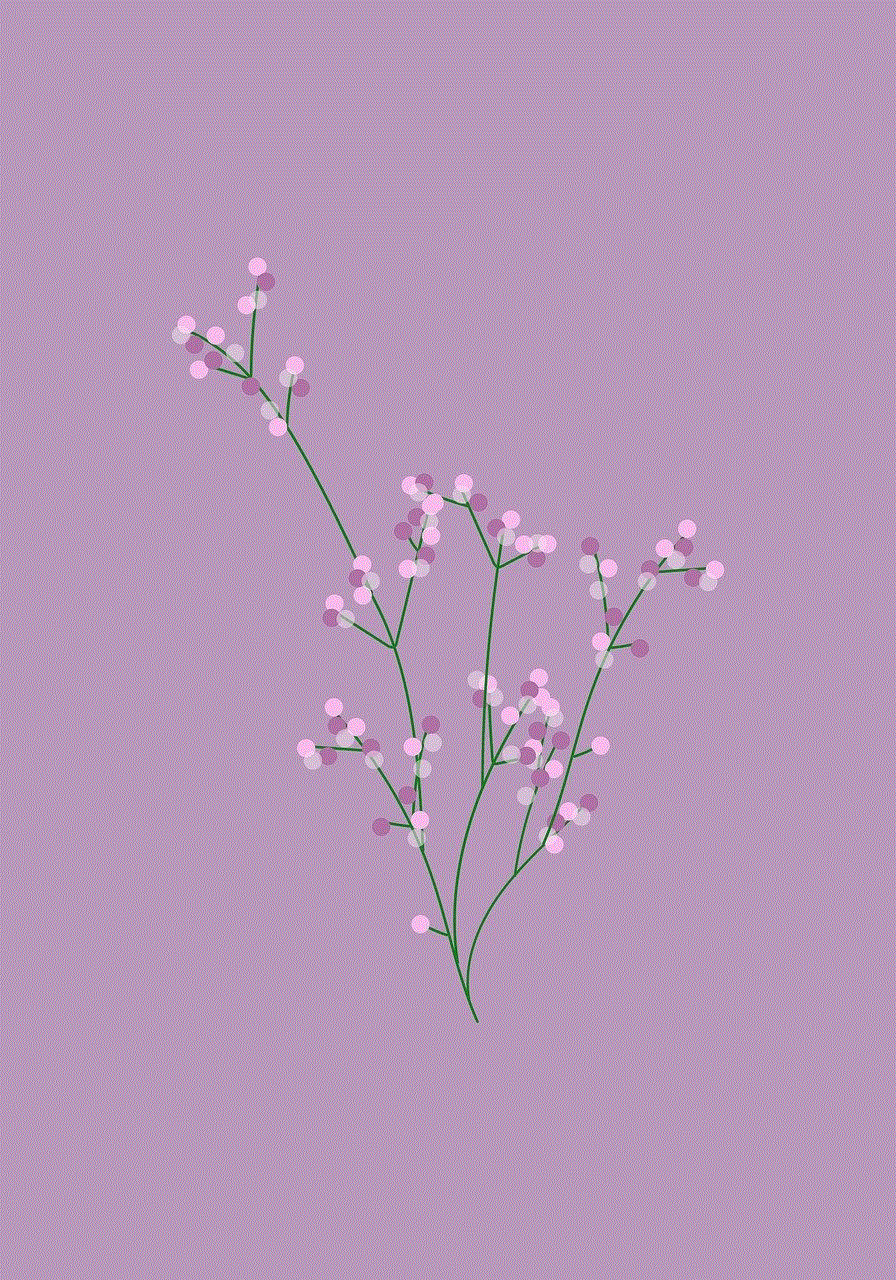
1. Have an Open Conversation
Before reading your children’s text messages, have a conversation with them about why you want to do so. Explain your concerns and listen to their perspective. This will help to build trust and set clear expectations.
2. Set Boundaries and Rules
It is important to set boundaries and rules around technology use. Make sure your children understand that you will be monitoring their text messages and explain the consequences of breaking the rules.
3. Use Monitoring Apps
There are many monitoring apps available that can help you track your children’s text messages. These apps can also provide other features such as location tracking and website blocking. However, make sure to use these apps with caution and respect your children’s privacy.
4. Respect Your Children’s Privacy
Respect your children’s privacy by not sharing their personal messages with anyone else. Also, avoid reading their messages without a valid reason and try to give them some space and independence.
5. Be Prepared for Difficult Conversations
Reading your children’s text messages may uncover some difficult conversations or issues. Be prepared to have these conversations with your children and approach them with understanding and empathy.
Conclusion
In conclusion, reading your children’s text messages is a personal decision that must be made with careful consideration. While there are valid reasons for wanting to monitor your children’s online activities, it is essential to respect your children’s privacy and trust. By having open communication and setting boundaries, parents can successfully monitor their children’s text messages while maintaining a healthy and trusting relationship.
app para grabar pantalla
La grabación de pantalla se ha convertido en una necesidad para muchos usuarios en la actualidad. Ya sea para hacer tutoriales, demostraciones, presentaciones o simplemente para guardar un momento o una conversación importante, tener una app para grabar pantalla es imprescindible. Afortunadamente, con el avance de la tecnología, existen muchas opciones en el mercado que ofrecen esta funcionalidad, cada una con sus propias características y ventajas. En este artículo, exploraremos las mejores apps para grabar pantalla y te ayudaremos a elegir la que mejor se adapte a tus necesidades.
Antes de entrar en detalle sobre las diferentes aplicaciones, es importante mencionar que la grabación de pantalla no siempre ha sido una función nativa en los dispositivos móviles. Sin embargo, con la popularidad de las redes sociales y la creciente necesidad de compartir contenido en tiempo real, muchas empresas han desarrollado aplicaciones dedicadas exclusivamente a la grabación de pantalla.
Una de las primeras opciones que se nos viene a la mente al pensar en una app para grabar pantalla es AZ Screen Recorder. Esta aplicación, disponible para dispositivos Android, ofrece una interfaz sencilla y fácil de usar. Con AZ Screen Recorder, los usuarios pueden grabar su pantalla en alta calidad y sin límite de tiempo. Además, ofrece la opción de grabar con audio interno, lo que lo hace perfecto para grabar gameplays o videos de redes sociales. La versión gratuita de la app incluye anuncios, pero se pueden eliminar con la versión premium.
Otra opción popular entre los usuarios de iOS es la aplicación de grabación de pantalla de Apple, que viene incluida en el sistema operativo desde la versión iOS 11. Con esta función, los usuarios pueden grabar su pantalla y también incluir audio externo a través del micrófono. Además, ofrece la opción de grabar en formato de video o GIF, lo que es perfecto para compartir contenido en redes sociales. Sin embargo, esta función no es compatible con todas las aplicaciones y juegos, lo que puede ser una desventaja para algunos usuarios.
Si buscas una aplicación para grabar pantalla en tu computadora, entonces OBS Studio es una excelente opción. Esta aplicación gratuita y de código abierto es muy popular entre los gamers y creadores de contenido. Con OBS Studio, los usuarios pueden grabar su pantalla, audio externo, webcam y también hacer transmisiones en vivo. Además, ofrece una amplia gama de opciones de personalización y configuración, lo que la hace ideal para usuarios avanzados.
Si lo que necesitas es una app para grabar pantalla en dispositivos iOS sin tener que hacer jailbreak, entonces AirShou es una excelente opción. Esta aplicación permite a los usuarios grabar su pantalla en alta calidad y sin límite de tiempo. También ofrece la opción de grabar con audio interno y externo, lo que la hace perfecta para grabar gameplays y tutoriales. Sin embargo, esta aplicación no está disponible en la App Store y debe ser descargada a través de una fuente externa, lo que puede ser un poco complicado para algunos usuarios.



Otra opción popular entre los usuarios de dispositivos Android es DU Recorder. Esta aplicación ofrece una interfaz sencilla y fácil de usar, con opciones para grabar la pantalla, audio externo y también agregar una cámara frontal para grabar una reacción en vivo. Además, ofrece la opción de editar y personalizar el video después de la grabación. La versión gratuita incluye anuncios, pero se pueden eliminar con la versión premium.
Si eres un usuario de Windows, entonces una opción interesante es Filmora Scrn. Esta aplicación ofrece una interfaz fácil de usar y una amplia gama de opciones de grabación y edición. Con Filmora Scrn, los usuarios pueden grabar su pantalla, audio externo y también agregar una webcam para grabar una reacción en vivo. Además, ofrece opciones avanzadas de edición, lo que la hace ideal para usuarios que buscan un control total sobre su contenido.
Para aquellos que buscan una opción más profesional, Camtasia es una excelente opción. Esta aplicación, disponible para Windows y Mac, ofrece una amplia gama de opciones de grabación y edición de alta calidad. Con Camtasia, los usuarios pueden grabar su pantalla, audio externo, webcam y también agregar animaciones y efectos para hacer su video más atractivo. Sin embargo, esta aplicación tiene un costo y puede ser un poco complicada para usuarios principiantes.
Si eres un usuario de Mac, entonces QuickTime Player es una opción que no puedes pasar por alto. Esta aplicación, incluida en el sistema operativo, ofrece una funcionalidad de grabación de pantalla sencilla y de alta calidad. Además, permite a los usuarios elegir entre grabar la pantalla completa o solo una ventana en específico. Sin embargo, no ofrece opciones de edición y solo está disponible para dispositivos Mac.
Una opción para aquellos que buscan una aplicación gratuita y sin anuncios es Mobizen Screen Recorder. Esta aplicación, disponible para dispositivos Android, ofrece una interfaz sencilla y opciones de grabación de alta calidad. Además, permite a los usuarios grabar con audio interno y externo, así como también agregar una webcam para grabar una reacción en vivo. Sin embargo, no ofrece opciones de edición, por lo que los usuarios pueden necesitar una aplicación adicional para eso.
Por último, pero no menos importante, tenemos a Loom, una aplicación para grabar pantalla en línea. Con Loom, los usuarios pueden grabar su pantalla, audio externo y webcam desde cualquier dispositivo, ya sea computadora o dispositivo móvil. Además, ofrece opciones de edición y permite compartir el contenido directamente en redes sociales o a través de un enlace. Sin embargo, esta aplicación requiere una conexión a internet para funcionar y solo ofrece una versión gratuita limitada.
En resumen, existen muchas opciones de apps para grabar pantalla para dispositivos móviles y computadoras. Cada una con sus propias características y ventajas, por lo que la elección dependerá de las necesidades y preferencias de cada usuario. Ya sea para hacer tutoriales, demostraciones o simplemente para guardar un momento importante, tener una app para grabar pantalla es una herramienta útil y necesaria en la era digital en la que vivimos.
how many hours do i have in fortnite
fortnite -parental-controls-guide”>Fortnite is undoubtedly one of the most popular video games in the world right now. Developed by Epic Games and released in 2017, the game has taken the gaming world by storm, attracting millions of players from all around the globe. It is a survival game that allows players to engage in battles with each other, building structures and weapons to outlast their opponents. With its unique blend of action, strategy, and creativity, Fortnite has become a household name and has even spawned its own cultural phenomenon.
One of the most frequently asked questions by players of Fortnite is “how many hours do I have in Fortnite?”. This is a valid question as many players spend a significant amount of time playing the game, and it is natural to want to know exactly how much time one has invested in it. In this article, we will delve into this question and explore everything you need to know about the hours you have in Fortnite.
To begin with, let us understand how the game works. Fortnite is a free-to-play game, meaning anyone can download and start playing without having to pay for it. However, the game has in-game purchases that players can make to enhance their gaming experience. In Fortnite, players are dropped onto a large island and are tasked with surviving against 99 other players. The last player or team standing wins the game.
Fortnite offers two main game modes – Battle Royale and Save the World. Battle Royale is the most popular mode and is the one that players are usually referring to when they ask about their hours in the game. In this mode, players can play solo, in duos, or in squads of four. Save the World, on the other hand, is a cooperative game mode where players team up to fight off waves of zombie-like creatures.
Now, let us answer the question at hand – how many hours do I have in Fortnite? The answer to this question is not as straightforward as you might think. Unlike other games, Fortnite does not have a built-in feature that shows players how many hours they have played. This means that you cannot simply go into the game and check your total playtime. However, there are a few ways you can estimate your hours in Fortnite.
The first way to estimate the number of hours you have in Fortnite is by looking at your console or PC’s gameplay time. Most gaming platforms, such as PlayStation, Xbox , and Steam, keep track of the time you spend playing each game. You can go into your game library and check how many hours you have spent playing Fortnite. However, do keep in mind that this method will only show you the total time you have spent in the game, including the time you have spent in the lobby, waiting for a match to start, and even idling. Therefore, this method may not give you an accurate estimate of your actual playtime.
Another way to estimate your hours in Fortnite is by checking your stats on third-party websites. There are several websites, such as Fortnite Tracker, that allow you to input your username and track your stats in the game. These websites also provide an estimate of your total playtime in the game based on your wins, kills, and other statistics. However, keep in mind that these estimates are not official and may not be entirely accurate.
If you are an avid player of Fortnite, you may also have a rough idea of how many hours you have spent playing the game. This can include the time you have spent playing with friends, participating in tournaments, or just playing for fun. While this method may not give you an exact number, it can give you a good estimate of your total playtime in the game.
Now that we have answered the question, let us explore the significance of the number of hours you have in Fortnite. Firstly, it is essential to note that the number of hours you have in the game does not determine your skill level. Just because someone has played the game for a longer time does not mean they are better at it than someone who has played for a shorter period. Fortnite is a game that requires a combination of skills, strategy, and luck, and the number of hours you have played does not necessarily reflect that.
However, the number of hours you have in Fortnite can give you an idea of your experience in the game. The more time you spend playing, the more familiar you become with the game mechanics, weapons, and strategies. This can give you an advantage in battles and help you improve your skills over time. Additionally, the more you play, the more challenges and rewards you can unlock, which can enhance your overall gaming experience.
Moreover, the number of hours you have in Fortnite can also give you a sense of achievement. For many players, reaching a certain milestone, like 100 hours or 1000 hours, can be a significant accomplishment. It shows their dedication to the game and their love for it. In a way, the number of hours you have in Fortnite can be a source of pride and motivation to keep playing and improving.



On the other hand, the number of hours you have in Fortnite can also be a cause for concern. As with any other activity, spending too much time playing the game can have negative effects on one’s physical and mental well-being. It is essential to maintain a healthy balance and not let gaming consume all your time and energy. It is always a good idea to take breaks and engage in other activities to avoid burnout.
In conclusion, the question of “how many hours do I have in Fortnite?” is a common one among players of the game. While there is no exact answer to this question, there are ways to estimate your total playtime. However, it is important to remember that the number of hours you have in the game does not determine your skill level or define your worth as a player. It is merely a reflection of your experience and dedication to the game. So, whether you have played for 10 hours or 1000 hours, what matters most is that you are having fun and enjoying the game.
