how to reset restriction code on ipad
Restriction codes are an important security feature on iPads that allow users to restrict access to certain apps, features, and content. This feature is particularly useful for parents who want to monitor and control their child’s usage of the iPad. However, there may be instances where the restriction code needs to be reset. This could be due to forgetting the code, purchasing a second-hand iPad with an unknown code, or simply wanting to change the code for security reasons. In this article, we will discuss how to reset the restriction code on an iPad, including the steps to follow and the precautions to take.
Before we dive into the process of resetting the restriction code, let’s first understand what it is and how it works. The restriction code, also known as the parental controls passcode, is a four-digit code that is set up by the user to restrict access to certain features on the iPad. These features include in-app purchases, location services , app downloads, and more. The restriction code is different from the passcode used to unlock the iPad, and it is not the same for all devices. This means that each iPad has its unique restriction code, and it cannot be reset by simply restoring the device.
Now that we have a basic understanding of what the restriction code is, let’s move on to the steps to reset it. There are a few different methods that can be used to reset the restriction code on an iPad, depending on the situation. We will discuss each of these methods in detail, so you can choose the one that best suits your needs.
Method 1: Using the iPad itself
If you know the current restriction code, you can easily reset it using the iPad itself. Here’s how:
Step 1: Go to Settings
Open the Settings app on your iPad. This can be done by tapping on the grey gear icon on your home screen.
Step 2: Tap on General
Scroll down and tap on the “General” option.
Step 3: Go to Restrictions
Under the General settings, you will see an option called “Restrictions”. Tap on it to open the Restrictions menu.
Step 4: Enter the current restriction code
You will be prompted to enter the current restriction code. If you have forgotten the code, you will not be able to proceed with this method.
Step 5: Tap on “Disable Restrictions”
Once you have entered the correct code, you will see an option to “Disable Restrictions”. Tap on it to disable the current restriction code.
Step 6: Enter a new restriction code
You will now be asked to enter a new restriction code. Make sure to choose a code that you can remember, but also one that is not easily guessed.
Method 2: Using iTunes
If you have forgotten your restriction code and are unable to access your iPad, you can use iTunes to reset the code. Here’s how:
Step 1: Connect your iPad to your computer
Using a USB cable, connect your iPad to your computer and open iTunes.
Step 2: Enter recovery mode
Press and hold the Home and Power buttons on your iPad at the same time. Keep holding until the screen goes black and the Apple logo appears. Release the Power button, but continue holding the Home button until you see the iTunes logo on your iPad screen.
Step 3: Restore your iPad
On your computer, you will see a message saying “iTunes has detected an iPad in recovery mode”. Click on “Restore” to restore your iPad to its factory settings.
Step 4: Set up your iPad
Once your iPad is restored, you will be prompted to set it up as a new device. Follow the on-screen instructions until you reach the “Set Up iPad” screen.
Step 5: Choose “Restore from iTunes backup”
On the “Set Up iPad” screen, choose the option to “Restore from iTunes backup” and select the most recent backup from your computer.
Step 6: Enter a new restriction code
After the restore is complete, you will be prompted to set up a new restriction code. Make sure to choose a code that you can remember, but also one that is not easily guessed.
Method 3: Using iCloud
If you have enabled iCloud on your iPad, you can use it to reset your restriction code. Here’s how:
Step 1: Go to iCloud.com
Using a computer or another device, go to iCloud.com and sign in with your Apple ID and password.
Step 2: Click on “Find iPhone”
Once you are logged in, click on the “Find iPhone” icon.
Step 3: Select your iPad
Click on “All Devices” at the top of the screen and select your iPad from the list of devices.
Step 4: Erase your iPad
On the bottom right corner of the screen, click on “Erase iPad”. This will erase all data on your iPad, including the restriction code.
Step 5: Set up your iPad
Once your iPad is erased, you will be prompted to set it up as a new device. Follow the on-screen instructions until you reach the “Set Up iPad” screen.
Step 6: Restore from iCloud backup
Choose the option to “Restore from iCloud backup” and select the most recent backup to restore your data.
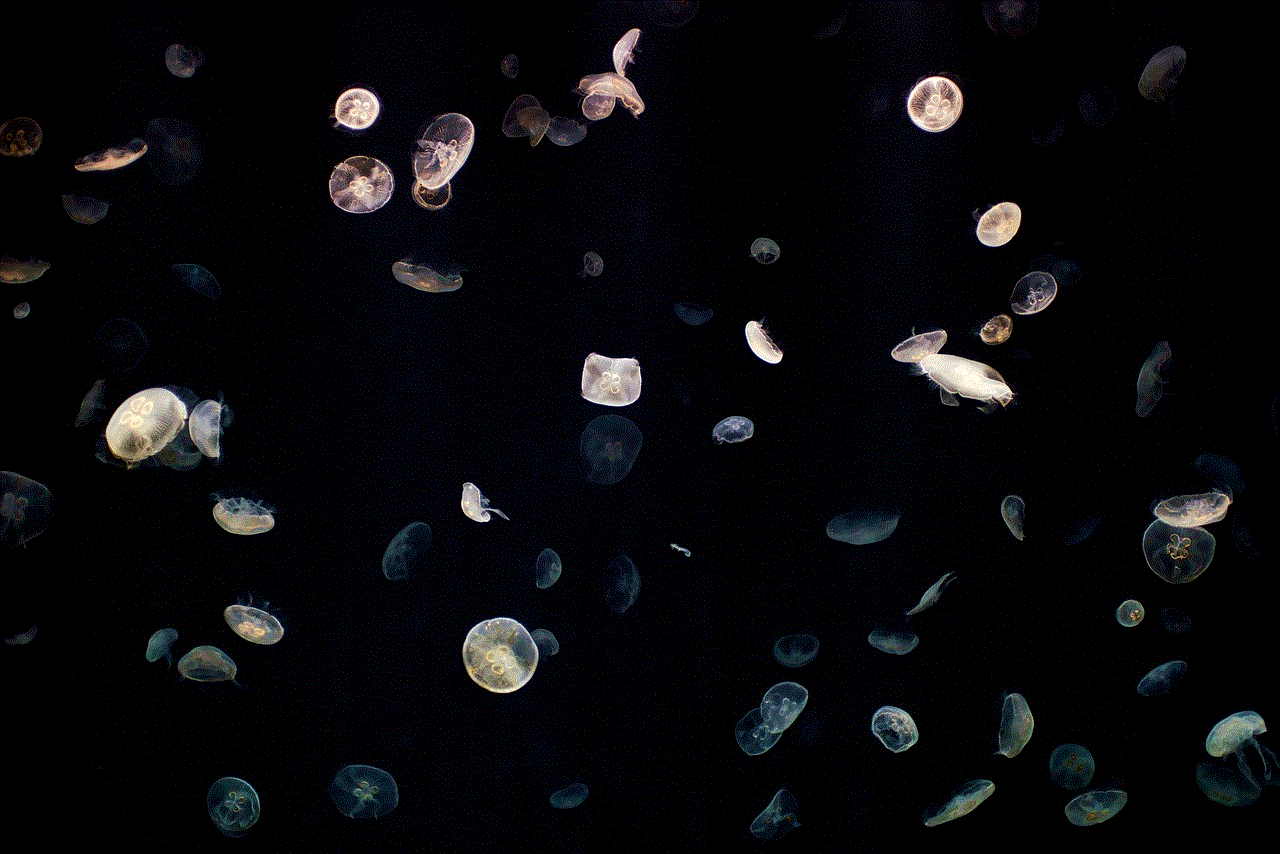
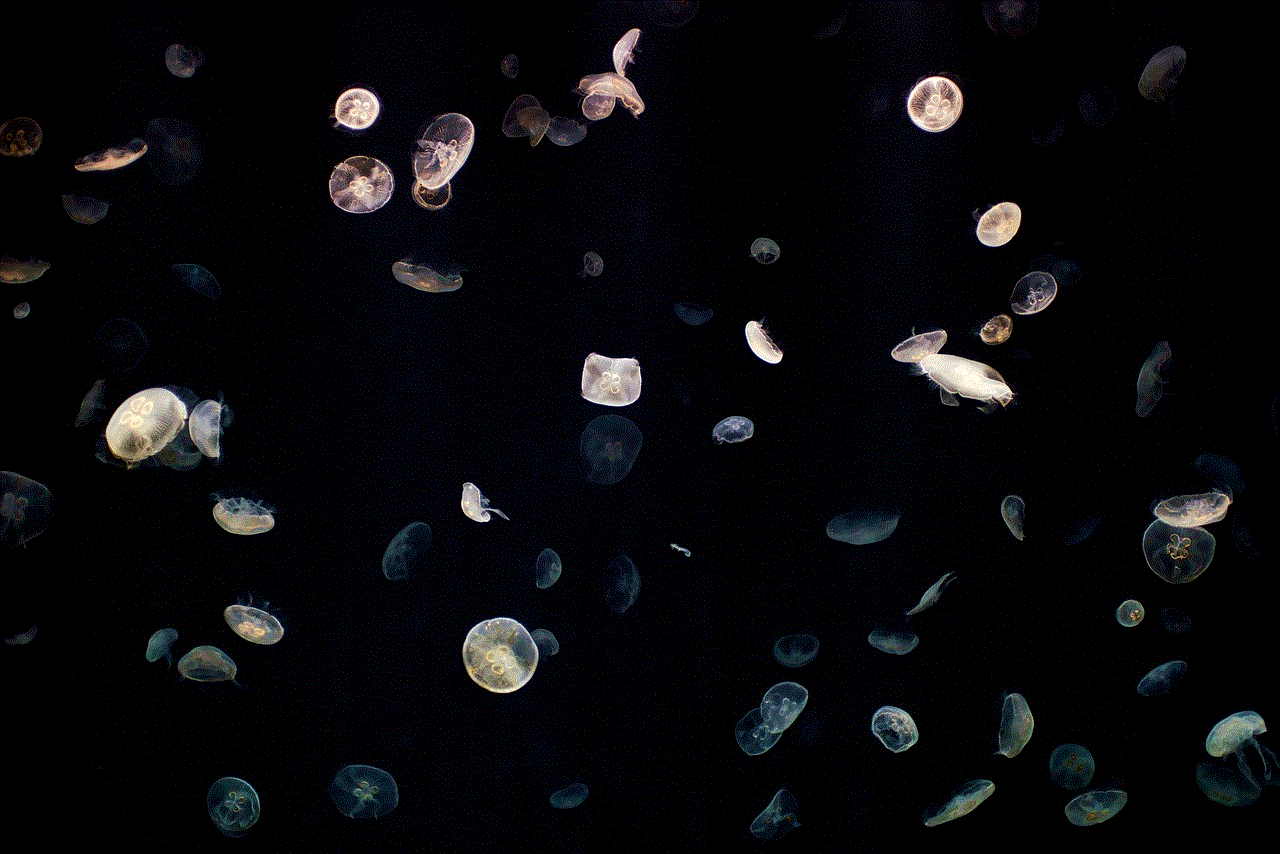
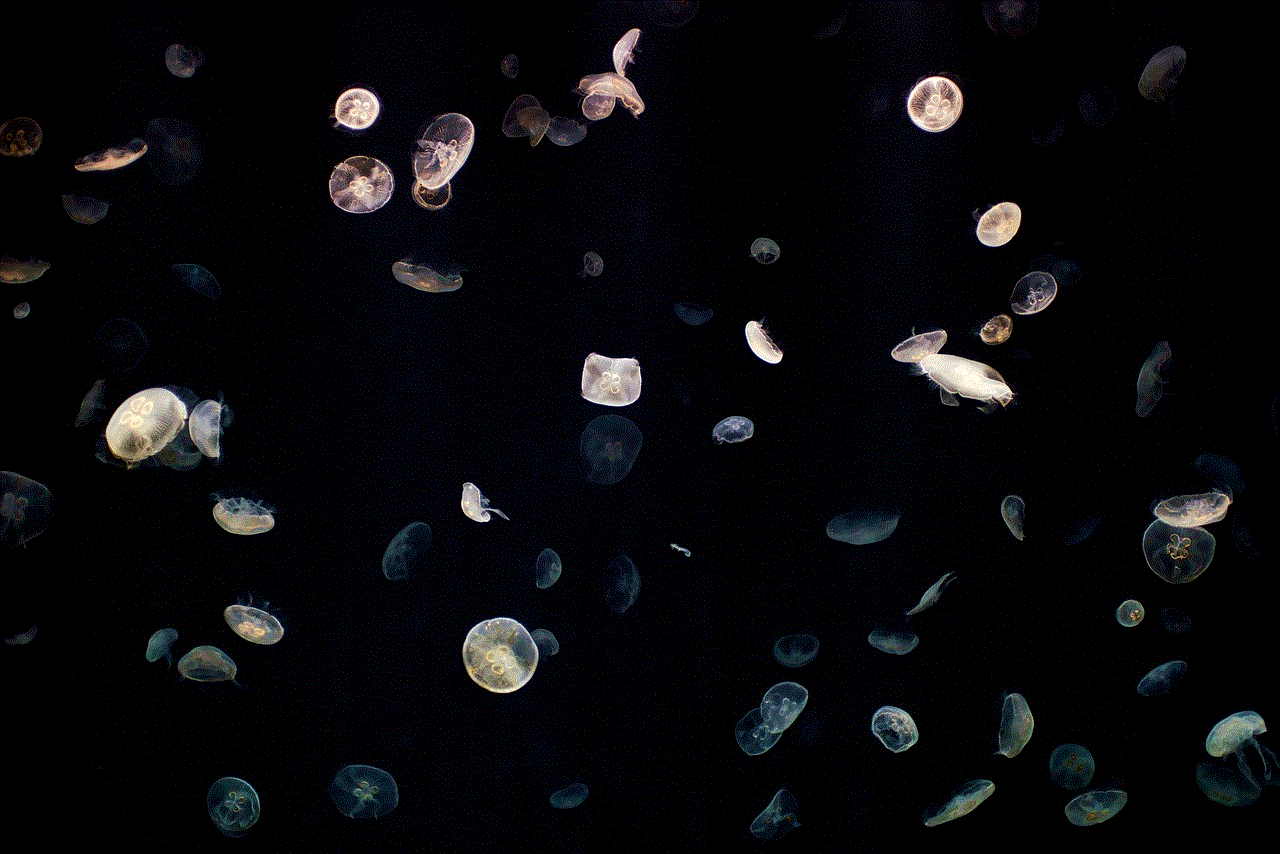
Step 7: Enter a new restriction code
After the restore is complete, you will be prompted to set up a new restriction code. Make sure to choose a code that you can remember, but also one that is not easily guessed.
Precautions to take
While resetting the restriction code on your iPad may seem like a simple process, it is important to take some precautions to ensure the safety of your device and data. Here are a few things to keep in mind:
– Make sure to choose a strong restriction code that cannot be easily guessed by others.
– Do not share your restriction code with anyone, including family members or friends.
– If you are purchasing a second-hand iPad, make sure to ask the seller for the restriction code. If they are unable to provide it, you may want to consider purchasing a different device.
– Keep your iPad and its software up to date to ensure the best security features are in place.
– If you have enabled the “Erase Data” feature in your iPad’s settings, make sure to back up your device regularly to avoid losing important data.
Conclusion
In this article, we have discussed the different methods of resetting the restriction code on an iPad. Whether you know your current code or have forgotten it, there is a way to reset it and regain access to your device. However, it is important to take precautions and choose a strong code to ensure the security of your iPad and its data. We hope this article has provided you with the necessary information to reset your restriction code and use your iPad without any restrictions.
bluetooth tracker app
Bluetooth Tracker App: Revolutionizing the Way We Keep Track of Our Belongings
In today’s fast-paced, technology-driven world, it’s not uncommon to misplace or lose our valuable belongings. Whether it’s our keys, wallet, or even our pets, the frustration of not being able to find what we need can be overwhelming. Fortunately, with the advancement of Bluetooth technology, the introduction of Bluetooth tracker apps has revolutionized the way we keep track of our belongings. In this article, we will explore the benefits, features, and potential applications of Bluetooth tracker apps, along with a comprehensive review of some of the best apps available in the market.
Bluetooth tracker apps utilize the Bluetooth Low Energy (BLE) technology to establish a connection between a small device, often called a tracker or a tag, and a smartphone or a tablet. The tracker is attached to the item we want to keep track of, and the app on our phone helps us locate it when it’s lost or misplaced. These apps work by sending a signal to the tracker, which then emits a sound or a beep, making it easier for us to locate our belongings. Some advanced Bluetooth tracker apps even offer additional features such as location tracking, geofencing, and sharing capabilities.
One of the key advantages of Bluetooth tracker apps is their simplicity and ease of use. Unlike complex GPS tracking systems that require a separate device and a monthly subscription, Bluetooth tracker apps only require a smartphone or a tablet and a compatible tracker device. The setup process is usually straightforward, involving a simple pairing between the tracker and the app. Once connected, the app provides a user-friendly interface, allowing us to easily locate our belongings with just a few taps on our phone.
The applications of Bluetooth tracker apps are vast and varied. One of the most common uses is for tracking keys and wallets. These small items are often misplaced, causing us to waste valuable time searching for them. With a Bluetooth tracker app, we can simply open the app and tap on the corresponding item to make it emit a sound. This feature is especially useful when we are in a hurry and need to find our keys or wallet quickly.
Bluetooth tracker apps are also excellent tools for pet owners. Losing a pet can be a distressing experience, and traditional methods of identification such as tags or microchips may not always be sufficient. By attaching a Bluetooth tracker to our pet’s collar and using a tracker app, we can monitor their location in real-time. Some apps even offer geofencing capabilities, allowing us to set up virtual boundaries and receive alerts if our pet wanders beyond those boundaries.
Moreover, Bluetooth tracker apps can be a lifesaver for travelers. With the ability to track our luggage, passports, and other important belongings, we can have peace of mind knowing that our valuables are safe and easily recoverable. These apps can also be useful in crowded places such as airports or train stations, where it’s easy to misplace our belongings amidst the chaos.
When it comes to choosing a Bluetooth tracker app, there are several options available in the market. One of the most popular choices is Tile, which offers a range of tracker devices and a user-friendly app interface. Tile allows us to locate our belongings through a map view, and it even has a community feature that leverages the power of crowdsourcing to help locate lost items. Another notable option is TrackR, which offers a variety of tracker devices with different form factors, allowing us to choose the one that best suits our needs.
Another well-regarded Bluetooth tracker app is Chipolo. Chipolo offers a compact tracker device that can be attached to our belongings, and their app provides a range of features such as separation alerts, shared tracking, and even a lost and found network. Chipolo also offers a subscription service that provides enhanced features such as smart home integration and unlimited sharing capabilities.
While Bluetooth tracker apps offer numerous benefits, it’s important to consider their limitations. Bluetooth technology has a limited range, typically up to 100 feet, which means that if our belongings are further away, the app may not be able to establish a connection. Additionally, Bluetooth tracker apps rely on the availability of Bluetooth connectivity on our phone, so if our phone’s Bluetooth is turned off, the app will not function.



In conclusion, Bluetooth tracker apps have revolutionized the way we keep track of our belongings. With their simplicity, ease of use, and a wide range of applications, they have become indispensable tools for many individuals. Whether it’s finding our keys, tracking our pets, or ensuring the safety of our luggage during travels, Bluetooth tracker apps provide a convenient and reliable solution. With the variety of options available in the market, finding the perfect Bluetooth tracker app to suit our needs has never been easier. So, say goodbye to the frustration of losing or misplacing our belongings and embrace the convenience of Bluetooth tracker apps.
block people on twitch
Title: How to Effectively Block People on Twitch: A Comprehensive Guide
Introduction:
Twitch, the popular live streaming platform, has revolutionized the way people connect and interact with their favorite streamers. However, just like any other online community, Twitch is not immune to toxic behavior and harassment. To ensure a safe and enjoyable experience for all users, Twitch provides several tools and features that allow streamers and viewers to block and control who they interact with on the platform. In this article, we will explore the various methods and strategies to effectively block people on Twitch, preventing unwanted interactions and maintaining a positive environment.
1. Understanding the Importance of Blocking on Twitch:
Blocking is a crucial tool that empowers users to protect themselves from harassment, hate speech, spam, and other negative behaviors. By blocking someone on Twitch, you effectively prevent them from interacting with you directly, including chatting in your stream, sending private messages or whispers, and following your channel.
2. Blocking a User on Twitch:
To block a user on Twitch, navigate to their profile page by clicking on their username. From there, select the “More” option (represented by three dots) and choose “Block.” Confirm your decision, and the user will be added to your block list. They will no longer be able to interact with you in any way mentioned earlier.
3. Utilizing the “Ignore User” Feature:
Alongside the traditional block feature, Twitch offers an “Ignore User” feature that allows you to hide a user’s messages in chat. While this does not entirely block them from interacting with you, it can help minimize their impact on your stream and create a more positive environment for you and your viewers.
4. Managing Blocked Users:
Twitch provides a dedicated “Blocked Users” settings page where you can view and manage all the users you have blocked. From this page, you can unblock users, view the reasons for blocking, and even add notes to keep track of specific incidents or behaviors.
5. Reporting Inappropriate Behavior:
Blocking alone might not be sufficient to address severe cases of harassment or abuse. Twitch encourages users to report any inappropriate behavior they encounter on the platform. Reporting helps Twitch’s moderation team investigate and take necessary action against violators, ensuring a safer environment for all users.
6. Utilizing Moderation Tools:
As a streamer, you have access to various moderation tools that can assist in blocking individuals who violate your chat rules. Twitch provides features like Automod, which automatically filters out potentially offensive or inappropriate messages, and Chat Rules, allowing you to set specific guidelines for your chat. Utilizing these tools effectively prevents unwanted interactions and maintains a positive atmosphere in your stream.
7. Third-Party Chat Moderation Bots:
To further enhance your chat moderation capabilities, you can consider utilizing third-party chat moderation bots. Bots like Nightbot, Moobot, and StreamElements provide advanced automated moderation features, such as word filters, chat logs, and custom commands, that can help you keep your chat clean and enjoyable for everyone.
8. Communicating Boundaries with Viewers:
Setting clear boundaries and expectations for your community is essential. Communicate your rules and guidelines to your viewers, emphasizing that disrespectful or offensive behavior will not be tolerated. By establishing a positive and inclusive community, you can proactively prevent the need for blocking or dealing with toxic individuals.
9. Building a Supportive Community:
Creating a supportive community is a proactive approach to minimize the need for blocking. Encouraging positive interactions, fostering inclusivity, and promoting mutual respect among your viewers will help cultivate a friendly environment where toxic behavior is less likely to occur.
10. Seeking Additional Help: Twitch Support and Community Guidelines:
If you encounter persistent harassment or need additional assistance with blocking on Twitch, don’t hesitate to reach out to Twitch Support. Their team is available to guide you through any issues you may face. Additionally, familiarize yourself with Twitch’s Community Guidelines, which outline the expectations and rules for the platform, ensuring you are well-informed and equipped to handle any situation.
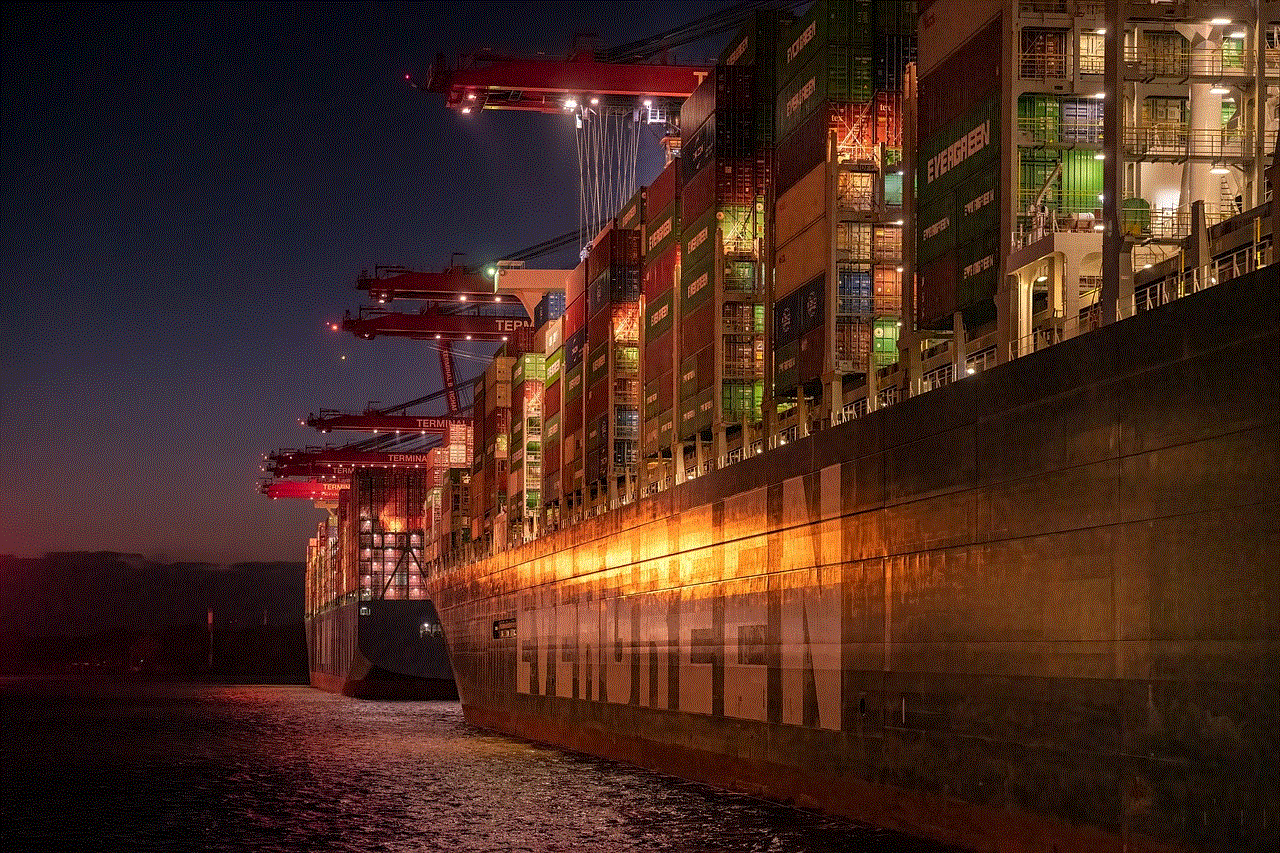
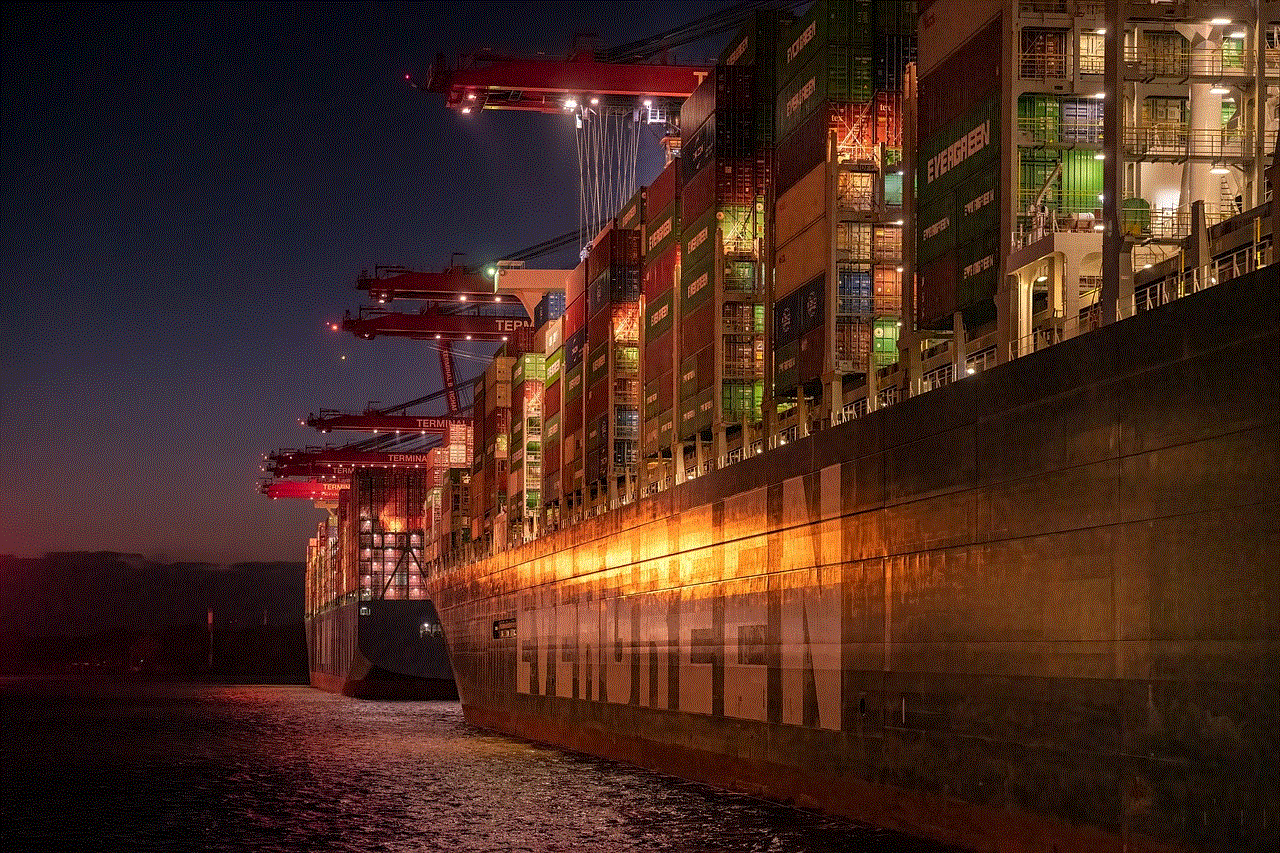
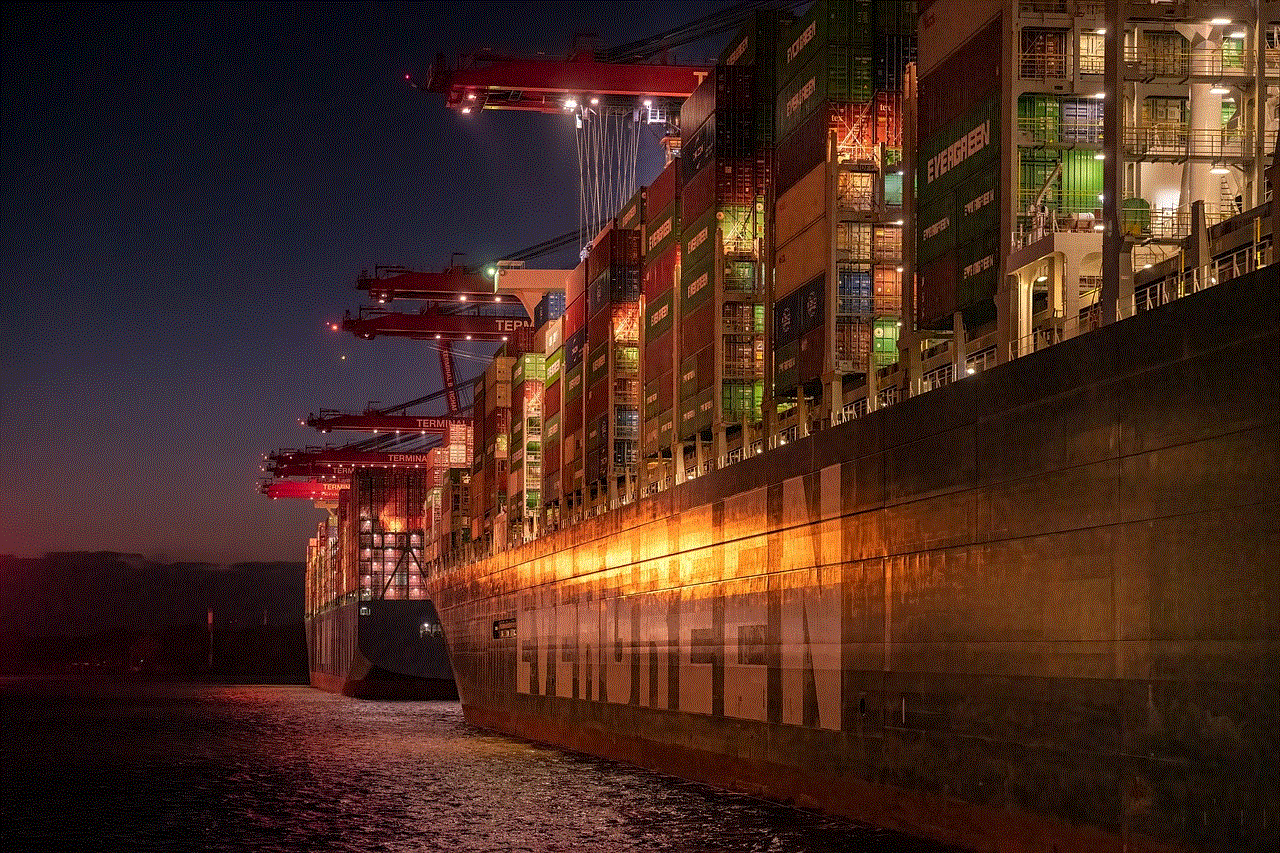
Conclusion:
Blocking people on Twitch is a vital aspect of maintaining a safe and positive streaming experience. By understanding the available tools, utilizing moderation features, and actively fostering a supportive community, you can effectively block individuals who engage in toxic behavior while creating an inclusive environment for your viewers. Remember, blocking is a powerful tool, but it’s equally important to report severe cases to Twitch and seek additional support when needed. Together, we can ensure Twitch remains an enjoyable platform for everyone.
