how to restrict apps on iphone
With over 2.2 million apps available on the App Store, it’s no surprise that iPhones have become an essential part of our daily lives. From social media to productivity, there seems to be an app for everything. However, with this abundance of apps comes the need for control and restriction. Whether you’re a parent trying to protect your child or an individual who wants to limit their screen time, knowing how to restrict apps on an iPhone is crucial. In this article, we’ll explore the different ways to restrict apps on an iPhone and the benefits of doing so.
Why Restrict Apps on an iPhone?
There are several reasons why someone might want to restrict apps on their iPhone. For parents, it’s about protecting their children from harmful content or limiting their screen time. With the rise of digital devices, children are spending more time on their phones and tablets than ever before. According to a survey by Common Sense Media, 53% of kids have their own smartphone by the age of 11, and 69% have their own tablet by the age of 11. With such early exposure to technology, it becomes essential for parents to monitor and restrict the apps their children have access to.
For individuals, restricting apps can be a way to increase productivity, focus on important tasks, or simply reduce their screen time. With the constant notifications and temptations from social media and gaming apps, it’s easy to get distracted and lose track of time. By restricting certain apps, individuals can create a healthier relationship with their phone and improve their overall well-being.
How to Restrict Apps on an iPhone?
There are several ways to restrict apps on an iPhone, depending on your specific needs and preferences. The most common methods include using the built-in Screen Time feature, using Restrictions in Settings, and using third-party apps. Let’s take a closer look at each of these methods.
1. Screen Time
Introduced in iOS 12, Screen Time is a built-in feature that allows users to monitor and limit their screen time. To access Screen Time, go to Settings > Screen Time. From here, you can view your overall usage, set app limits, and restrict specific apps. To restrict an app, tap on “App Limits” and then “Add Limit.” You can then choose the specific app you want to limit and set a time limit for it. Once the time limit is reached, the app will be grayed out, and a message will appear saying the app has been restricted. This feature is particularly useful for parents who want to limit their child’s screen time or for individuals who want to restrict their own usage.
2. Restrictions in Settings
Another way to restrict apps on an iPhone is by using the Restrictions feature in Settings. This is a more customizable option compared to Screen Time, as it allows you to choose which apps and features to restrict. To access Restrictions, go to Settings > General > Restrictions. From here, you can set a passcode and then choose which apps and features to restrict. You can also restrict certain content, such as explicit music or movies, and prevent in-app purchases. This method is useful for parents who want more control over what their child can access on their phone.
3. Third-Party Apps
If you’re looking for more advanced features and options, you can also use third-party apps to restrict apps on your iPhone. These apps offer a variety of features, such as blocking specific apps, setting time limits, and monitoring usage. Some popular options include Freedom, Moment, and Offtime. These apps are particularly useful for individuals who want to reduce their screen time or for parents who want to closely monitor their child’s app usage.
Benefits of Restricting Apps on an iPhone
1. Protecting Children from Harmful Content
One of the biggest benefits of restricting apps on an iPhone is protecting children from harmful content. With the rise of social media and online gaming, there is an increasing amount of inappropriate or dangerous content available to children. By restricting certain apps, parents can ensure their child is not exposed to such content and create a safer online environment for them.
2. Limiting Screen Time
Another significant benefit of restricting apps is limiting screen time. Excessive screen time has been linked to various health issues, including obesity, sleep disorders, and mental health problems. By setting time limits or blocking certain apps, individuals can reduce their screen time and improve their overall well-being.
3. Increasing Productivity
Restricting apps can also help increase productivity. With the constant notifications and temptations from social media, it’s easy to get distracted and lose focus. By limiting access to these apps, individuals can stay focused on important tasks and improve their productivity.
4. Creating a Healthier Relationship with Technology
In today’s digital age, it’s crucial to have a healthy relationship with technology. By restricting apps, individuals can reduce their screen time, limit exposure to harmful content, and prioritize important tasks. This can lead to a more balanced and healthier relationship with technology.
5. Personalized Control and Customization
With the various methods of restricting apps on an iPhone, individuals have the flexibility to choose the best option that suits their needs. Whether it’s setting time limits or blocking specific apps, there is a level of personalization and customization available with these features.
In conclusion, knowing how to restrict apps on an iPhone is essential for both parents and individuals. With the rise of technology and the increasing number of apps available, it’s crucial to have control and restriction over what we and our children have access to. By using built-in features like Screen Time and Restrictions, or third-party apps, individuals can create a safer and healthier relationship with their phone. So, take the time to explore these features and find the best way to restrict apps on your iPhone. Your well-being and productivity will thank you for it.
how to use location sharing
location sharing has revolutionized the way we stay connected with our friends and family. With just a few taps on our smartphones, we can now share our exact location with anyone, anytime. This feature has proven to be a game-changer in terms of safety, convenience, and efficiency. In this article, we will delve deep into the topic of location sharing and explore its benefits, features, and how to use it effectively.
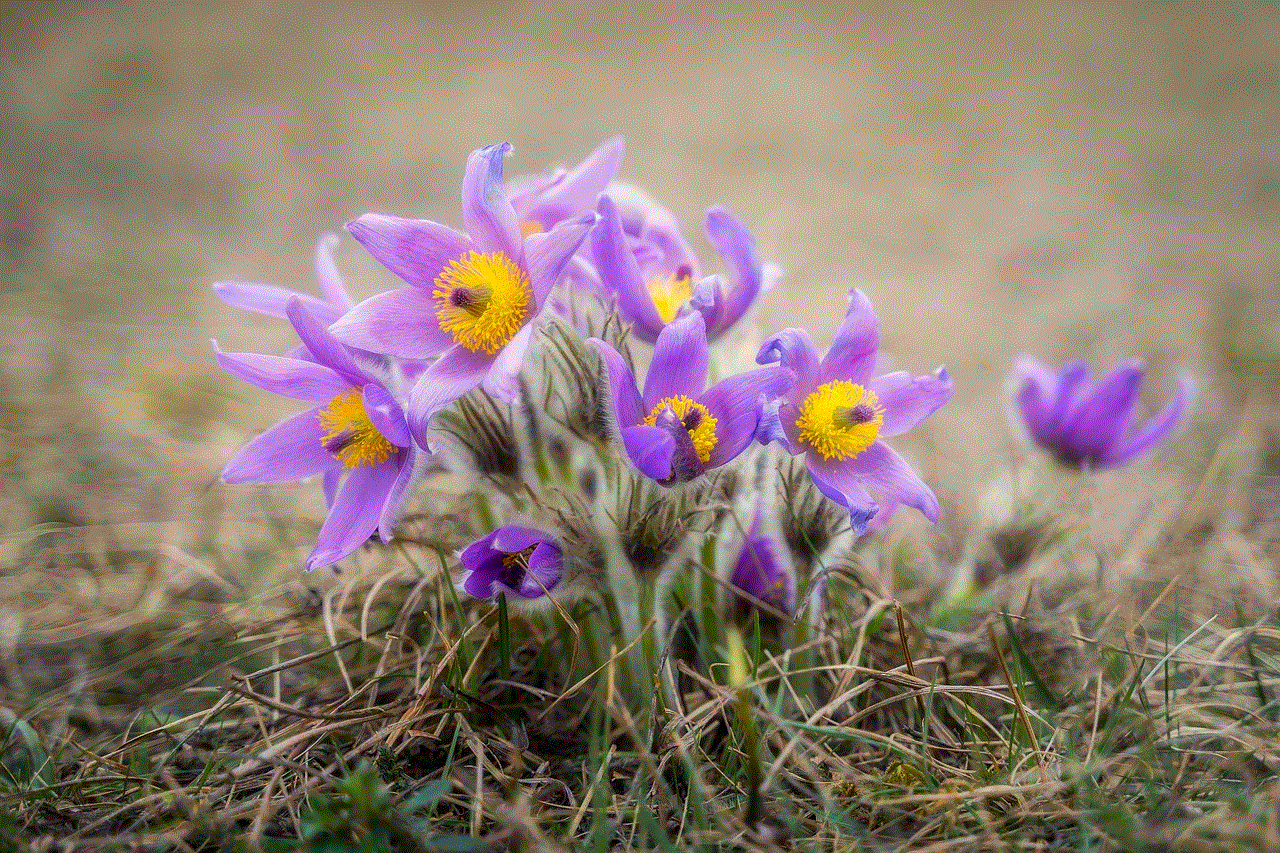
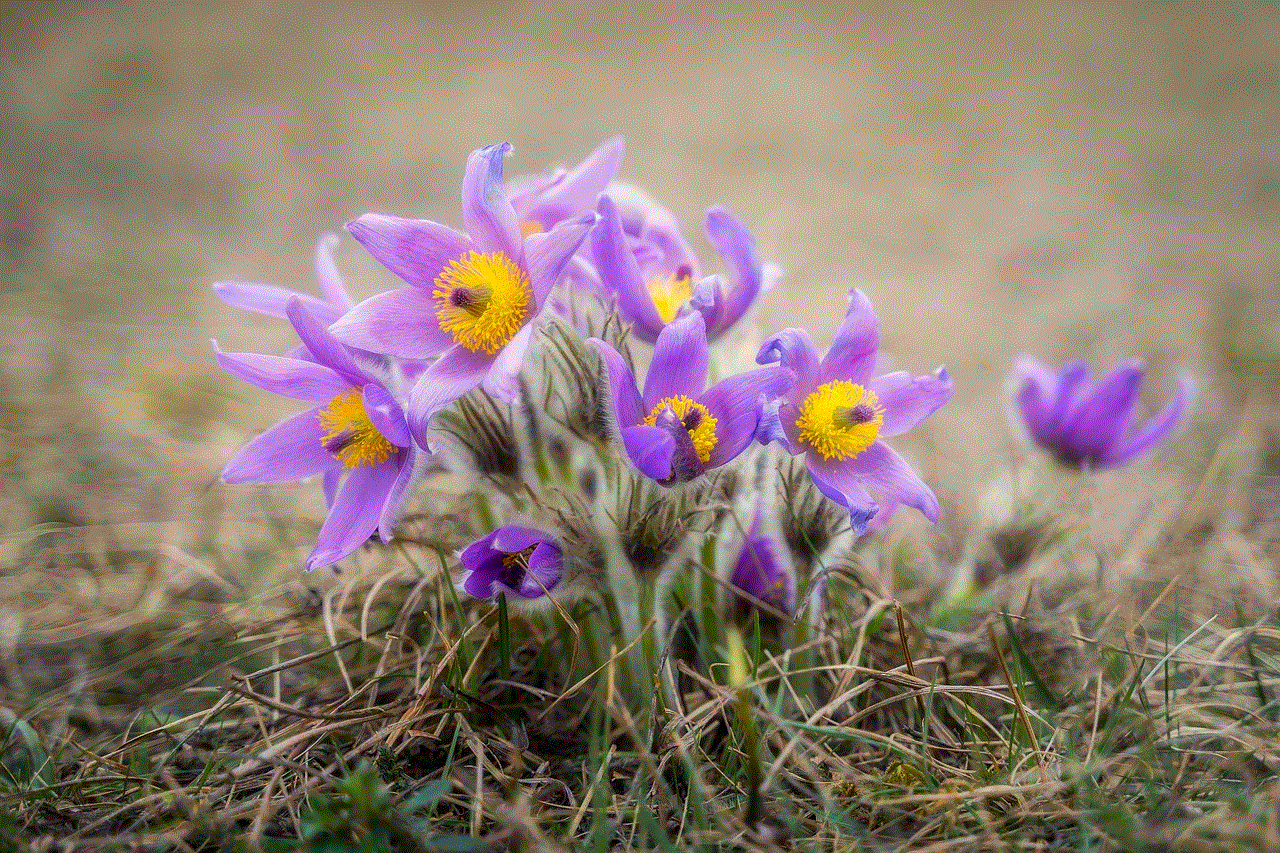
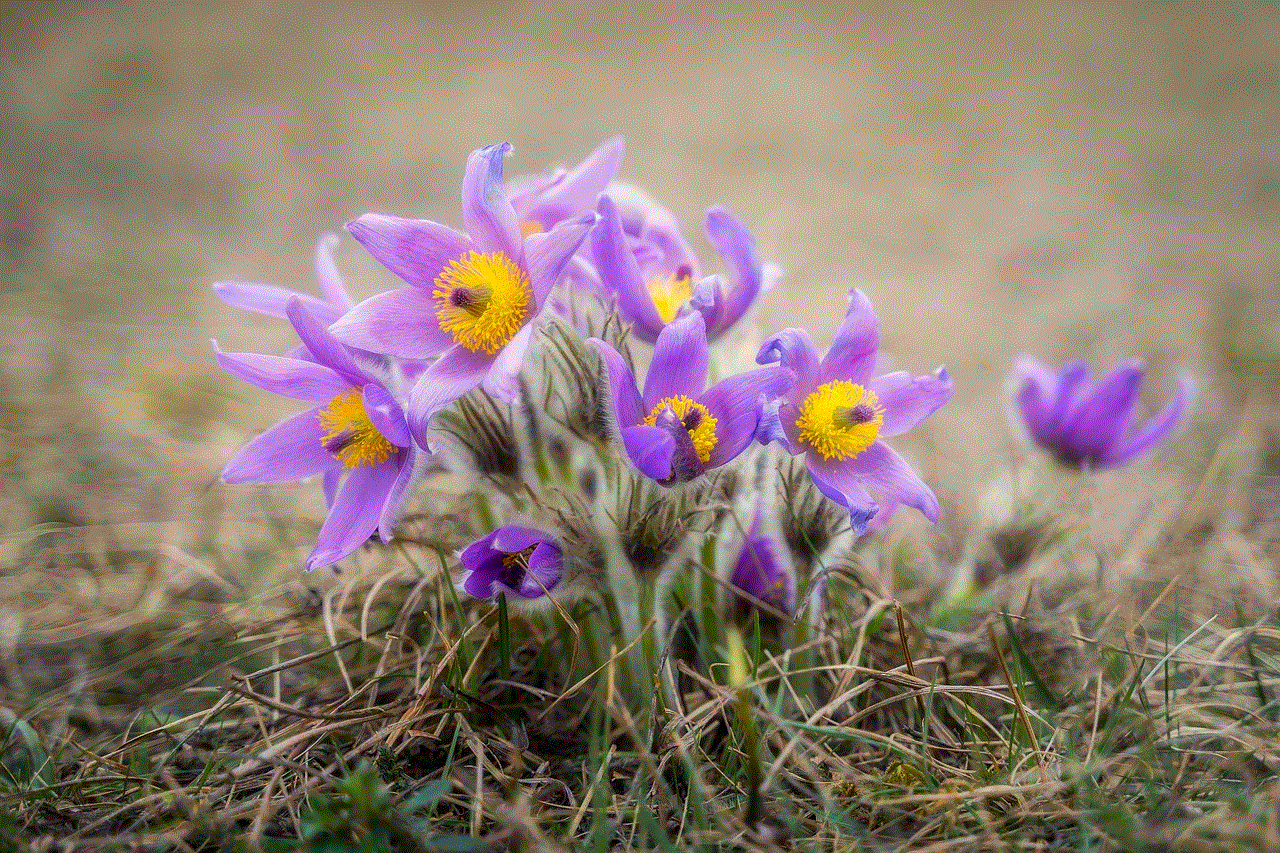
What is Location Sharing?
Location sharing is a feature that allows users to share their real-time location with others. It uses the Global Positioning System (GPS) or Wi-Fi signals to determine the exact location of the user. This information is then shared with the people the user chooses to share it with, such as friends, family, or colleagues. The user can also choose to share their location with the public, making it accessible to anyone.
Benefits of Location Sharing
Location sharing offers a plethora of benefits, making it a valuable tool in our daily lives. Some of the key advantages of using location sharing are:
1. Safety: One of the primary benefits of location sharing is safety. Whether it’s a solo trip or a night out with friends, sharing your location with someone you trust can give you peace of mind. In case of an emergency, your loved ones can quickly locate you and provide assistance.
2. Convenience: With location sharing, you no longer have to constantly update your friends or family about your whereabouts. They can simply check your location on their phone, saving you the trouble of sending updates.
3. Coordination: Location sharing is especially useful when planning a group outing or meeting up with friends. It allows everyone to see each other’s location and coordinate accordingly, making it easier to find each other and stick to the plan.
4. Parental Control: For parents, location sharing is a great way to keep an eye on their children’s whereabouts. They can track their location and ensure they are safe and where they are supposed to be.
5. Business Purposes: Location sharing is also beneficial for businesses. It enables managers to track the location of their employees, ensuring they are where they should be during work hours. It also allows companies to optimize their delivery routes and improve efficiency.
Features of Location Sharing
Location sharing comes with a variety of features that make it a versatile tool for different purposes. Some of the key features of location sharing are:
1. Real-Time Updates: Location sharing provides real-time updates, meaning that the person you are sharing your location with can see your exact location at any given moment.
2. Privacy Settings: Most location sharing apps offer privacy settings that allow users to choose who they want to share their location with. Users can select specific contacts or make their location public.
3. Customization: Some location sharing apps offer customization options, allowing users to share their location for a specific period, such as an hour or a day. This feature is useful when you don’t want to share your location for an extended period.
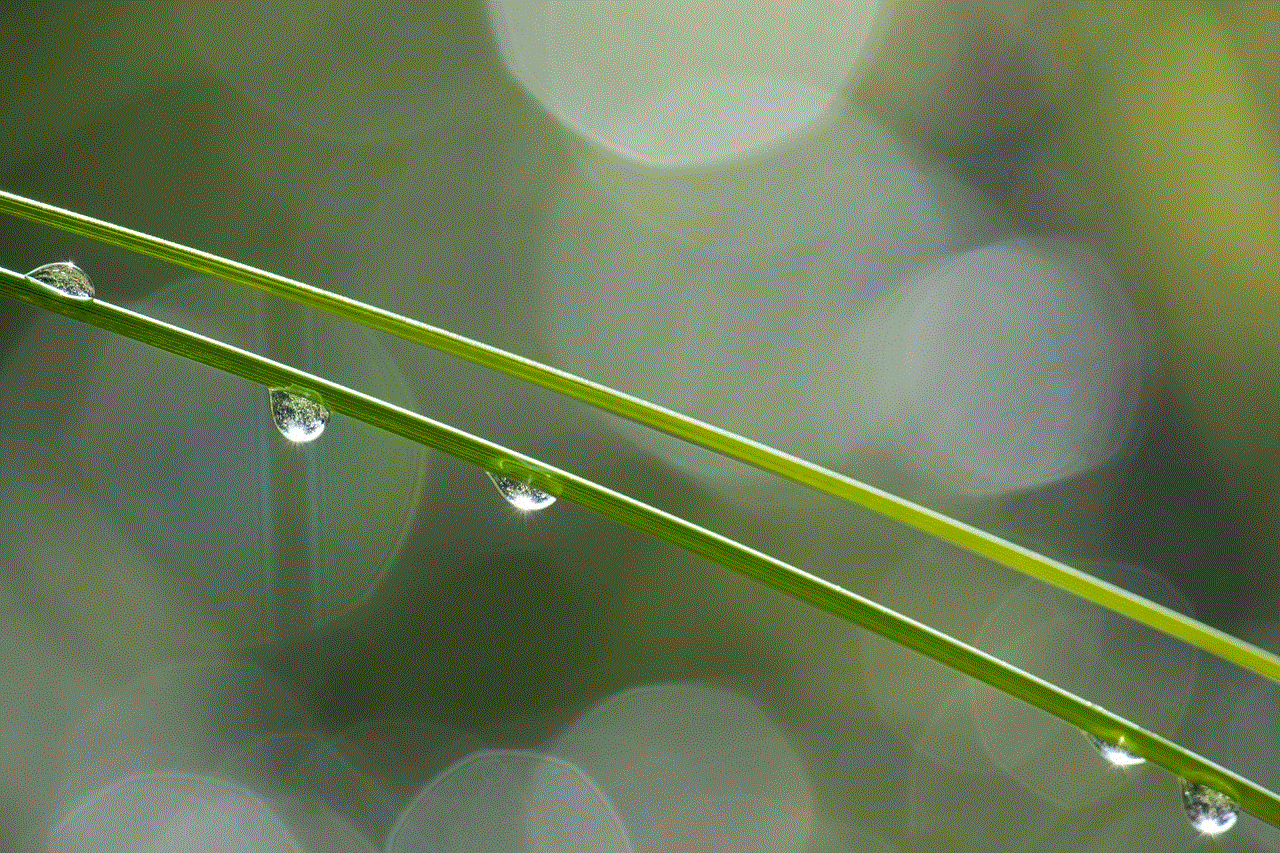
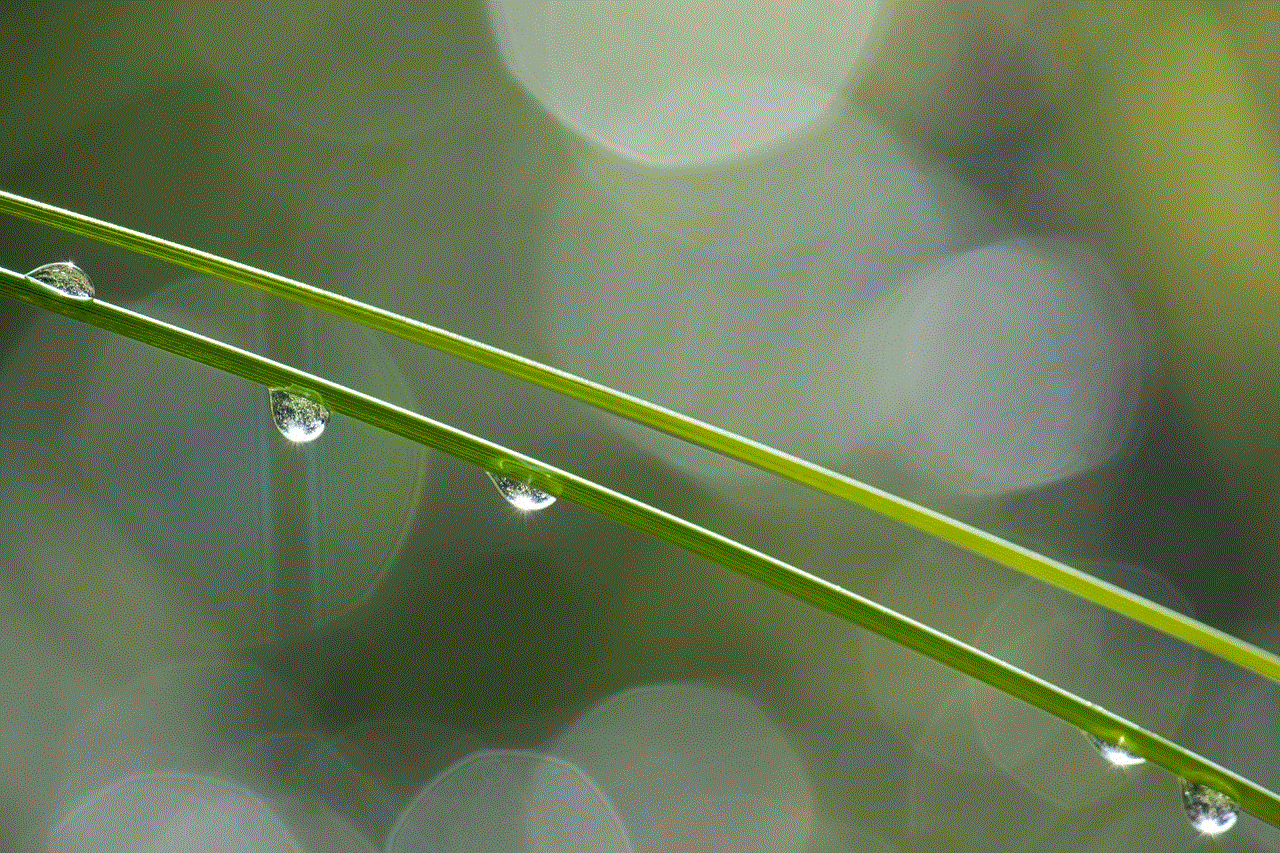
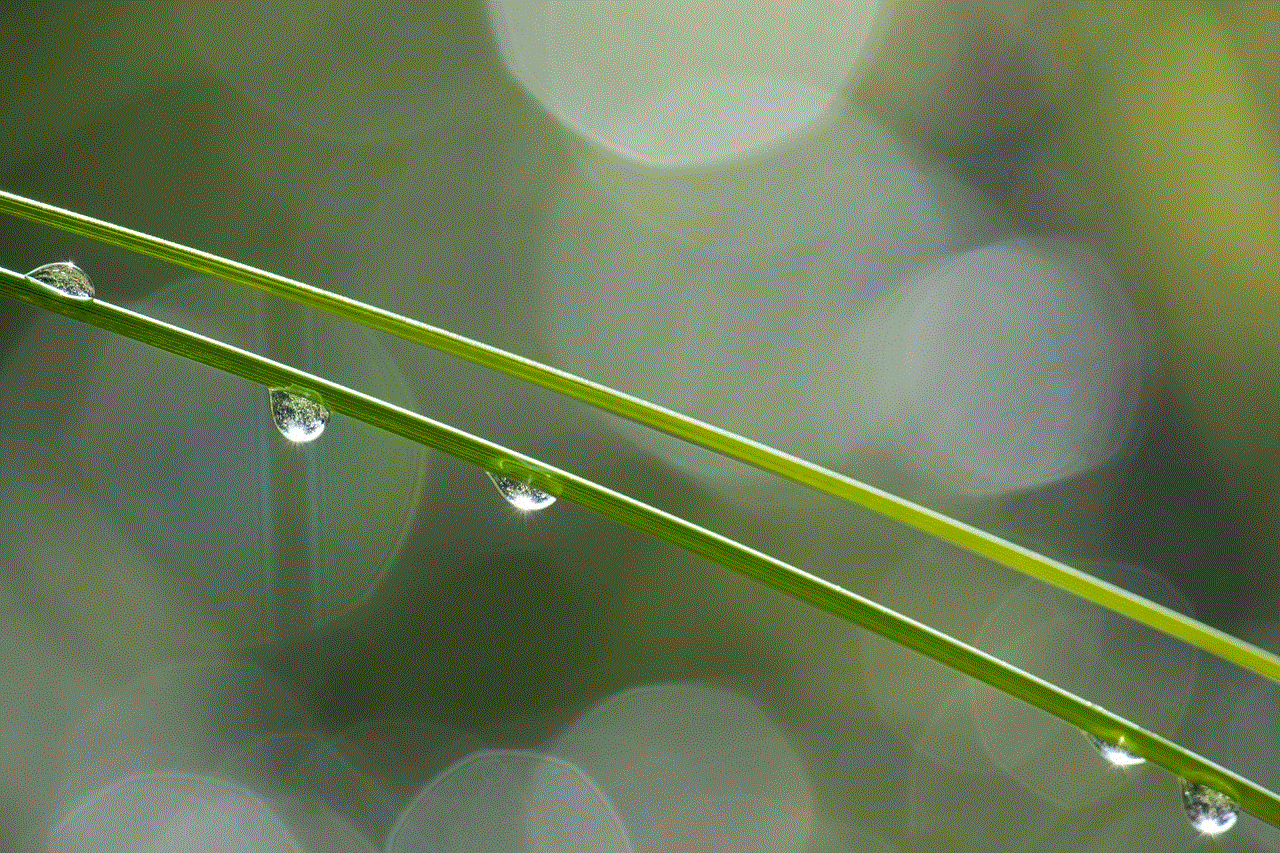
4. Battery Saving Mode: To conserve battery life, some location sharing apps have a battery-saving mode that reduces the frequency of location updates.
5. Multiple Device Compatibility: Location sharing apps are compatible with various devices, including smartphones, tablets, and laptops, making it easy to access and share location information.
How to Use Location Sharing
Using location sharing is simple and straightforward. Here’s a step-by-step guide on how to use location sharing on popular apps such as Google Maps and WhatsApp:
1. Google Maps: Open the Google Maps app on your phone and tap on the menu icon (three horizontal lines) on the top left corner. Select “Location sharing” from the menu and choose the duration for which you want to share your location. You can also select the contacts you want to share your location with or choose to share it publicly. Tap on “Share” to start sharing your location.
2. WhatsApp: Open a chat with the person you want to share your location with. Tap on the “+” icon on the bottom left corner and select “Location.” Choose the “Share live location” option and select the duration for which you want to share your location. Tap on “Send” to share your location.
3. Find My Friends (iOS): Open the Find My Friends app and tap on “Add” on the top right corner. Select the person you want to share your location with and choose the duration for which you want to share it. Tap on “Send” to start sharing your location.
4. Life360: Download and open the Life360 app on your phone. Tap on “Create Circle ” and add the people you want to share your location with. Choose the duration for which you want to share your location and tap on “Start Sharing” to begin sharing it.
Tips for Effective Location Sharing
While location sharing can be highly beneficial, it’s essential to use it effectively to ensure your safety and privacy. Here are a few tips to keep in mind when using location sharing:
1. Share with people you trust: Only share your location with people you trust, such as family and close friends. Avoid sharing it with strangers or people you don’t know well.
2. Use the right privacy settings: Make sure to select the appropriate privacy settings when sharing your location. If you don’t want to share your location publicly, make sure to choose specific contacts to share it with.
3. Don’t share your location for an extended period: Avoid sharing your location for an extended period, especially in public. It can compromise your safety and privacy.
4. Be mindful of battery usage: Location sharing can drain your phone’s battery quickly. Consider using the battery-saving mode or sharing your location for a shorter duration to conserve battery life.
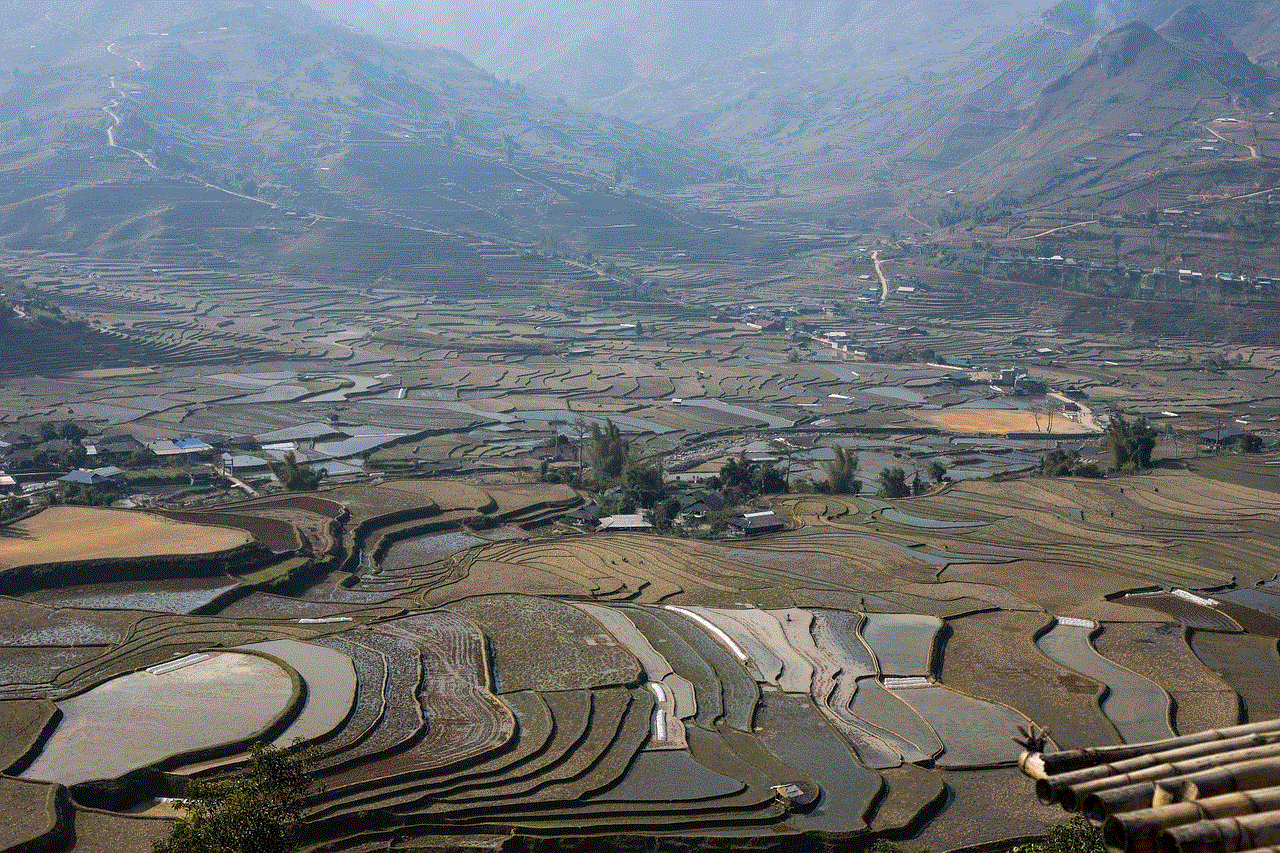
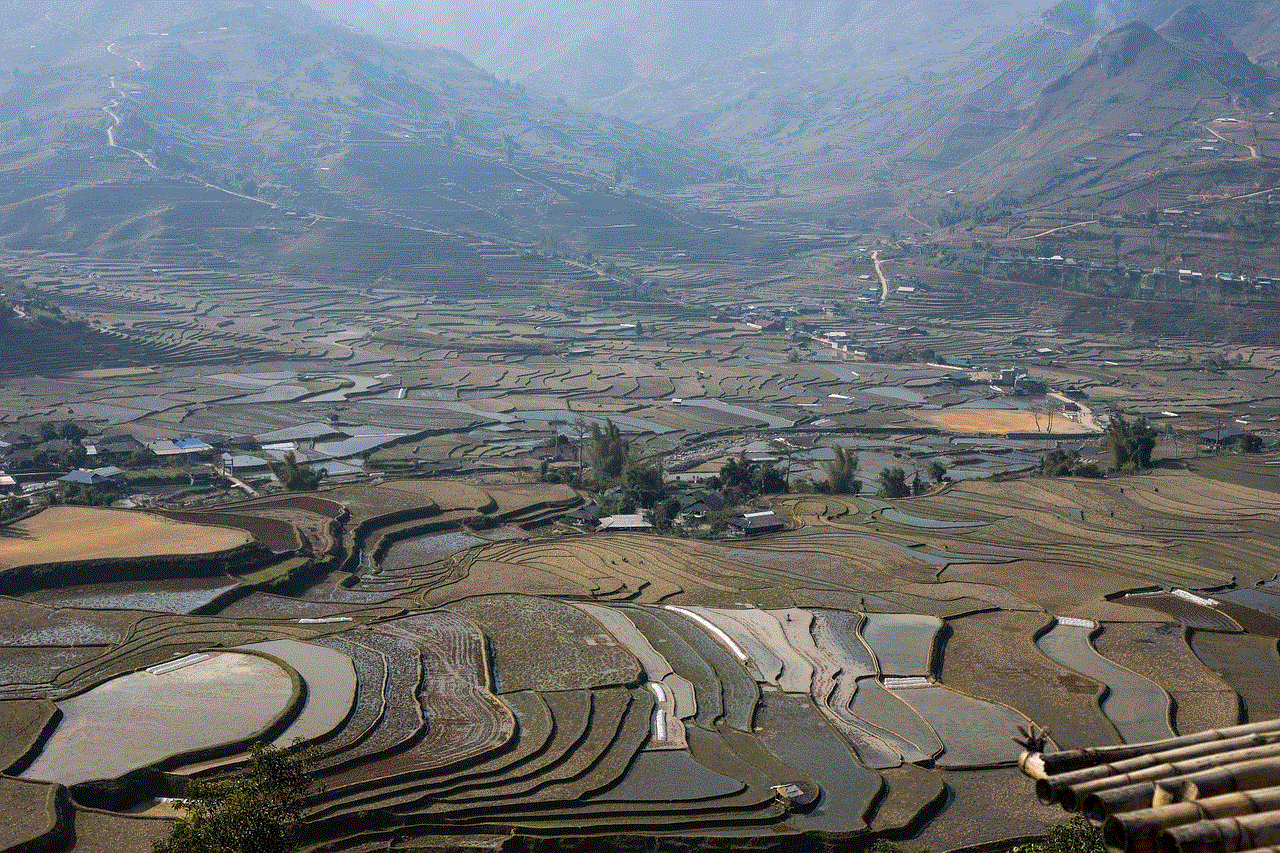
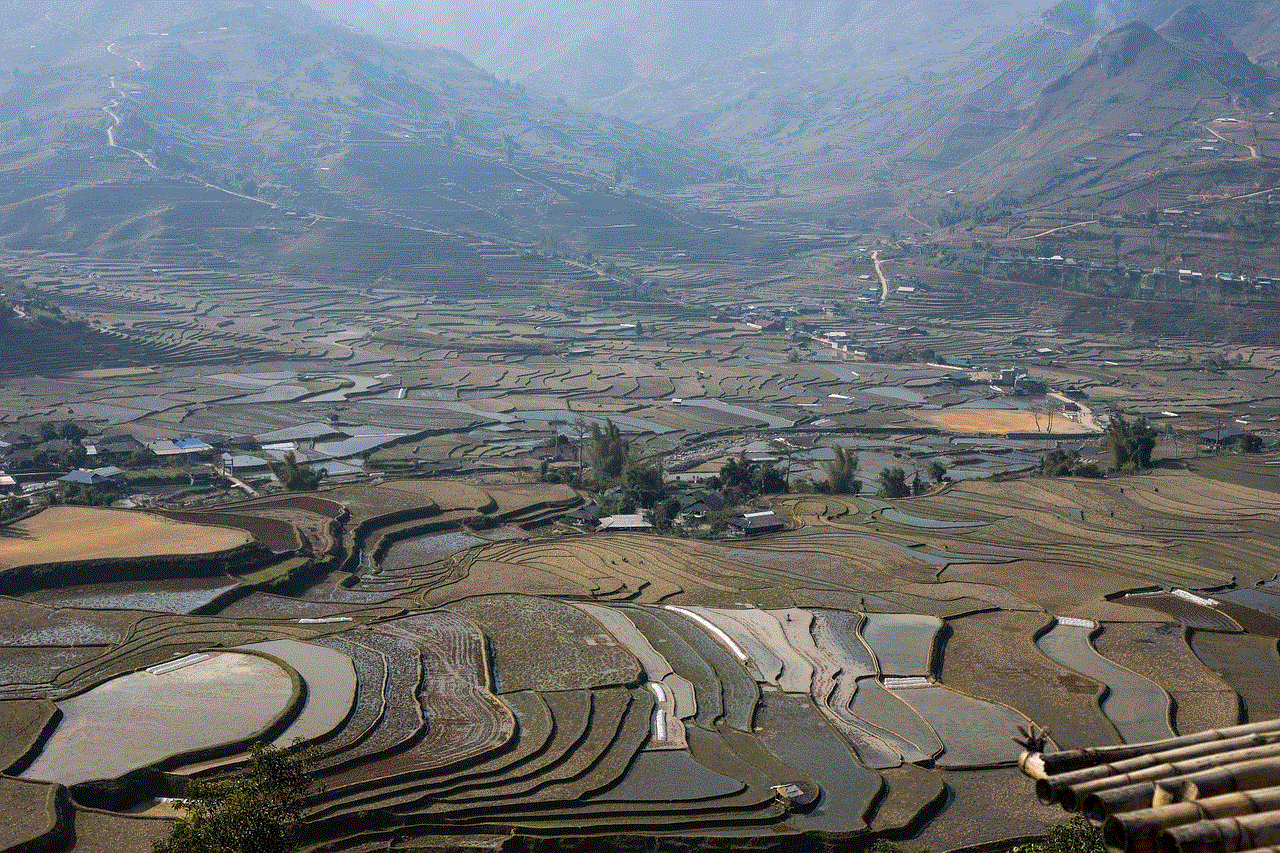
5. turn off location sharing when not needed: When you no longer need to share your location, make sure to turn off the feature to avoid unnecessary battery drain and ensure your privacy.
In conclusion, location sharing is a powerful tool that has made it easier for us to stay connected, safe, and organized. With its numerous benefits and user-friendly features, it has become an essential part of our daily lives. By following the tips mentioned above, you can use location sharing effectively and make the most out of this useful feature.
