how to restrict websites on mac
The internet has become an integral part of our daily lives, providing us with endless information, entertainment, and communication. However, with the vast amount of content available online, it is important to ensure that our internet usage is safe and productive. One way to do this is by restricting certain websites, especially for children or in work environments. In this article, we will discuss how to restrict websites on Mac, one of the most popular operating systems used worldwide.
Why Restrict Websites on Mac?
There are several reasons why one might want to restrict websites on their Mac. The most common reason is to protect children from accessing inappropriate content online. With the rise of social media and other online platforms, children are exposed to a wide range of content, including violence, pornography, and hate speech. Restricting websites can help parents control what their children are exposed to and ensure their online safety.
Another reason to restrict websites on Mac is to improve productivity in work environments. With the internet being a major distraction, employees may spend hours surfing the web, checking social media, or watching videos instead of completing important tasks. By restricting certain websites, employers can ensure that their employees stay focused and use their time efficiently.
Moreover, restricting websites on Mac can also protect your computer from malware and viruses. Some websites may contain harmful content that can infect your device or compromise your personal information. By restricting access to these websites, you can reduce the risk of cyber threats and keep your computer safe.
Ways to Restrict Websites on Mac
There are several ways to restrict websites on Mac, each with its own pros and cons. Let’s take a look at some of the methods you can use to restrict websites on your Mac.
1. Parental Controls
Mac has a built-in parental control feature that allows you to restrict websites, apps, and other content on your device. To set up parental controls, go to System Preferences > Parental Controls and click on the lock icon to make changes. You will need to enter your administrator password to unlock the settings.
Under the Web tab, you can choose to allow access to specific websites or limit access to adult websites automatically. You can also create a list of approved websites or block specific websites by adding them to the “Never allow these websites” list. This feature also allows you to set time limits for internet usage and restrict access to specific apps.
2. Third-Party Software
There are several third-party software options available for Mac that allow you to restrict websites. These software programs offer more advanced features and customization options compared to the built-in parental controls. Some of the popular options include Net Nanny, Norton Family, and Mobicip.
These software programs work by filtering web content based on categories such as violence, pornography, or gambling. You can also create a list of approved or blocked websites and set time limits for internet usage. However, these software programs may come at a cost and require a subscription for full access to all features.
3. Browser Extensions
Another way to restrict websites on your Mac is by using browser extensions. Some popular browsers, such as Google Chrome and Safari , offer extensions that allow you to block access to certain websites. These extensions work by blocking the URL or the IP address of a website, preventing it from loading on your browser.
However, these extensions may not be as effective as some websites may have multiple IP addresses or use HTTPS encryption, making it difficult for the extension to block them completely. Moreover, these extensions only work on the specific browser they are installed on, so you may need to install them on each browser you use.
4. Editing Hosts File
Another method to restrict websites on your Mac is by editing the hosts file. The hosts file is a text file that maps hostnames to IP addresses. By adding a website’s domain name to the hosts file with a specific IP address, you can prevent it from loading on your browser.
To edit the hosts file, you will need to go to the Applications folder > Utilities > Terminal and type “sudo nano /etc/hosts” (without the quotes) in the command line. You will need to enter your administrator password to make changes and then add the website’s domain name and IP address to the end of the file. However, this method may require some technical knowledge and is not foolproof as some websites may have multiple IP addresses.
5. Router Settings
If you want to restrict websites on all devices connected to your home network, you can do so by changing your router’s settings. Most routers have a feature called “Parental Controls” or “Access Restrictions” that allows you to block specific websites or set time limits for internet usage.
To access these settings, you will need to log in to your router’s admin page, which can usually be accessed by typing the router’s IP address in your browser. From there, you can add websites to the blocked list or set time restrictions for internet usage. However, this method may not be effective for devices connected to other networks, such as mobile data or public Wi-Fi.
Tips for Effectively Restricting Websites on Mac
Now that you know the different ways to restrict websites on your Mac, here are some tips to ensure that the restrictions are effective and suitable for your needs.
1. Discuss with Your Children/ Employees
Before implementing any restrictions, it is important to discuss it with your children or employees. Explain why you are restricting certain websites and set clear boundaries. This will help them understand the importance of internet safety and productivity and may prevent them from finding ways to bypass the restrictions.
2. Regularly Check and Update Restrictions
As technology is constantly evolving, it is important to regularly check and update the restrictions on your Mac. This will ensure that the websites you want to block are still being blocked, and any new websites that may need to be blocked are added to the list.
3. Use Multiple Methods
To ensure maximum effectiveness, it is recommended to use multiple methods to restrict websites on your Mac. For example, you can use parental controls and a third-party software program to cover all bases and prevent any websites from slipping through the cracks.
4. Be Mindful of False Positives
Some websites may be wrongly categorized by the software or extensions you are using, resulting in false positives. This means that a website may be blocked even though it does not contain any inappropriate content. To avoid this, it is important to regularly check the blocked list and whitelist any websites that are mistakenly blocked.
5. Use a Combination of Whitelisting and Blacklisting
Whitelisting allows access to only approved websites, while blacklisting blocks specific websites. Using a combination of both methods can provide a more comprehensive approach to restricting websites on your Mac.
Conclusion
In today’s digital age, restricting websites on Mac has become a necessary measure to ensure the safety and productivity of internet usage. With the various methods available, it is important to choose the one that best suits your needs and regularly review and update the restrictions. By doing so, you can create a safe and productive online environment for yourself, your children, or your employees.
how to find person name by phone number
Title: How to Find a Person’s Name by Phone Number: A Comprehensive Guide
Introduction:
In today’s digital age, where communication is primarily conducted through mobile phones, there may be instances where you receive a call from an unknown number. Whether it’s an old friend trying to reconnect, a potential employer, or even a scammer, knowing how to find a person’s name by their phone number can be incredibly useful. In this comprehensive guide, we will explore various methods and tools that can help you uncover the identity of a person behind a phone number. So, let’s dive in!
1. Traditional Methods of Finding Name by Phone Number:
Before we delve into modern techniques, it’s essential to understand some traditional methods. One approach is to use a reverse phone lookup directory, which contains registered phone numbers along with associated names. Additionally, you can try reaching out to the telephone company to request information regarding the phone number in question, although this method may require a valid reason and cooperation from the service provider.
2. Online Search Engines:
One of the simplest ways to find a person’s name by their phone number is by conducting an online search. Start by entering the complete phone number, including the area code, into popular search engines like Google or Bing. Often, you may come across websites, social media profiles, or business directories that provide details associated with that number.
3. Social Media Platforms:
Social media platforms such as Facebook, LinkedIn, Instagram , or Twitter can be powerful tools for finding someone’s name using their phone number. Many individuals link their phone numbers to their profiles, enabling you to search for them using the provided contact information. Utilize the search bar on these platforms and enter the phone number to see if any profiles are linked to it.
4. People Search Websites:
Numerous people search websites offer comprehensive databases that allow you to find individuals based on phone numbers. Websites like Whitepages, Spokeo, and Pipl aggregate information from various sources, including public records and social media platforms, providing you with potential matches and associated names.
5. Reverse Phone Lookup Apps:



In recent years, several reverse phone lookup apps have gained popularity, making it easier than ever to find a person’s name by their phone number. Apps like Truecaller, CallerSmart, and Hiya offer extensive databases and user-generated content, allowing you to identify unknown callers and obtain associated names.
6. Local or Regional Directories:
If the phone number you are investigating belongs to a business or organization, local or regional directories can be a valuable resource. Yellow Pages, Yelp, or other similar directories often provide contact details, including the business name, address, and associated phone numbers.
7. Online Forums and Communities:
If all else fails, consider seeking help from online forums and communities. Websites like Reddit or Quora have dedicated sections where users can seek information or request assistance in identifying unknown numbers. Posting the phone number along with any relevant details may attract users with knowledge of the number’s owner.
8. Professional Investigative Services:
In more complex cases where traditional methods fail, professional investigative services can be employed. Private investigators possess the expertise and resources to dig deeper and uncover the identity of a person behind a phone number. However, it is important to note that such services can be costly and should be considered as a last resort.
9. Legal Considerations:
Before utilizing any of the methods mentioned above, it is crucial to understand and comply with legal guidelines and privacy regulations. Respect the privacy of individuals and refrain from using the obtained information for any malicious or illegal purposes.
Conclusion:
Finding a person’s name by their phone number can be a valuable skill in various situations. Whether you are trying to reconnect with an old friend, identify an unknown caller, or verify the legitimacy of a business contact, the methods outlined in this guide provide a range of options to help you uncover the information you seek. Remember to use these techniques responsibly, respecting privacy and complying with legal guidelines.
simple software could location data
Title: The Power of Simple Software in Utilizing Location Data
Introduction (approx. 150 words)
In today’s digital era, location data has become an invaluable asset for businesses and individuals alike. From enhancing customer experiences to optimizing logistics, location data provides valuable insights into user behavior, preferences, and trends. While many sophisticated software applications exist to harness this data, there is also significant value in simple software that can effectively utilize location data. This article explores the significance and potential of simple software in leveraging location data, highlighting its various applications and benefits.
Paragraph 1: Understanding Location Data (approx. 200 words)
Location data is a subset of big data that captures information about the geographic position of individuals or objects. It can be obtained through various sources, such as GPS-enabled devices, social media check-ins, or IP addresses. Simple software refers to lightweight applications that focus on specific functionalities rather than comprehensive features. When it comes to utilizing location data, simple software can play a crucial role by providing focused solutions tailored to specific needs.
Paragraph 2: Personalized Marketing and Targeted Advertising (approx. 200 words)
One of the primary applications of location data is in personalized marketing and targeted advertising. Simple software can enable businesses to tailor their marketing campaigns based on customers’ locations, preferences, and behaviors. For instance, a local retail store can use location data to send personalized offers or promotions to customers in the vicinity, increasing footfall and sales. Simple software can efficiently process this data, ensuring that marketing efforts are more targeted and effective.
Paragraph 3: Enhancing Customer Experience (approx. 200 words)
Location data, when combined with simple software, can significantly enhance the customer experience. For example, location-based applications can provide real-time updates on nearby amenities, events, or services, enabling users to make informed decisions. Additionally, simple software can integrate location data with other functionalities, such as personalized recommendations or navigation assistance, further enriching the user experience.
Paragraph 4: Logistics and Supply Chain Optimization (approx. 200 words)
Simple software that utilizes location data can also revolutionize logistics and supply chain management. By analyzing location data, businesses can optimize their delivery routes, reduce fuel consumption, and improve overall efficiency. For instance, courier companies can use simple software applications to track their vehicles’ locations, ensuring timely deliveries and minimizing costs. Location data can also help identify potential bottlenecks or areas for improvement in the supply chain, leading to streamlined operations.
Paragraph 5: Geolocation-Based Social Networking (approx. 200 words)
Simple software applications leveraging location data have transformed the way people interact and connect. Geolocation-based social networking platforms allow users to discover and connect with individuals or groups in their vicinity, fostering community engagement and facilitating real-world meetups. These applications enable users to share their locations, discover local events, and connect with like-minded people, promoting social interactions and enhancing personal networks.
Paragraph 6: Emergency Response and Public Safety (approx. 200 words)
In times of emergencies or natural disasters, simple software that utilizes location data can be a lifesaver. Emergency response teams can leverage location data to identify affected areas, allocate resources efficiently, and disseminate vital information to affected individuals. Simple software applications can enable users to send distress signals with their precise locations, ensuring timely assistance. Furthermore, public safety agencies can use location data to monitor crowd movement, enhance surveillance, and plan evacuation routes during large-scale events.
Paragraph 7: Environmental Conservation and Urban Planning (approx. 200 words)
Simple software that harnesses location data can also contribute to environmental conservation and urban planning efforts. By analyzing location data, environmental agencies can identify areas of ecological importance, monitor wildlife movements, and track environmental changes over time. This information can aid in decision-making processes related to land-use planning, conservation initiatives, or the establishment of protected areas. Simultaneously, urban planners can benefit from location data to identify areas of high demand, optimize transportation networks, and develop sustainable urban infrastructure.
Paragraph 8: Asset Tracking and Fleet Management (approx. 200 words)
For businesses with fleets or valuable assets, simple software utilizing location data can provide enhanced tracking and management capabilities. By integrating GPS tracking technology with simple software applications, companies can monitor the movements of their assets in real-time. This allows for improved asset utilization, reduced theft risks, and better fleet management, leading to cost savings and improved operational efficiency.
Conclusion (approx. 150 words)
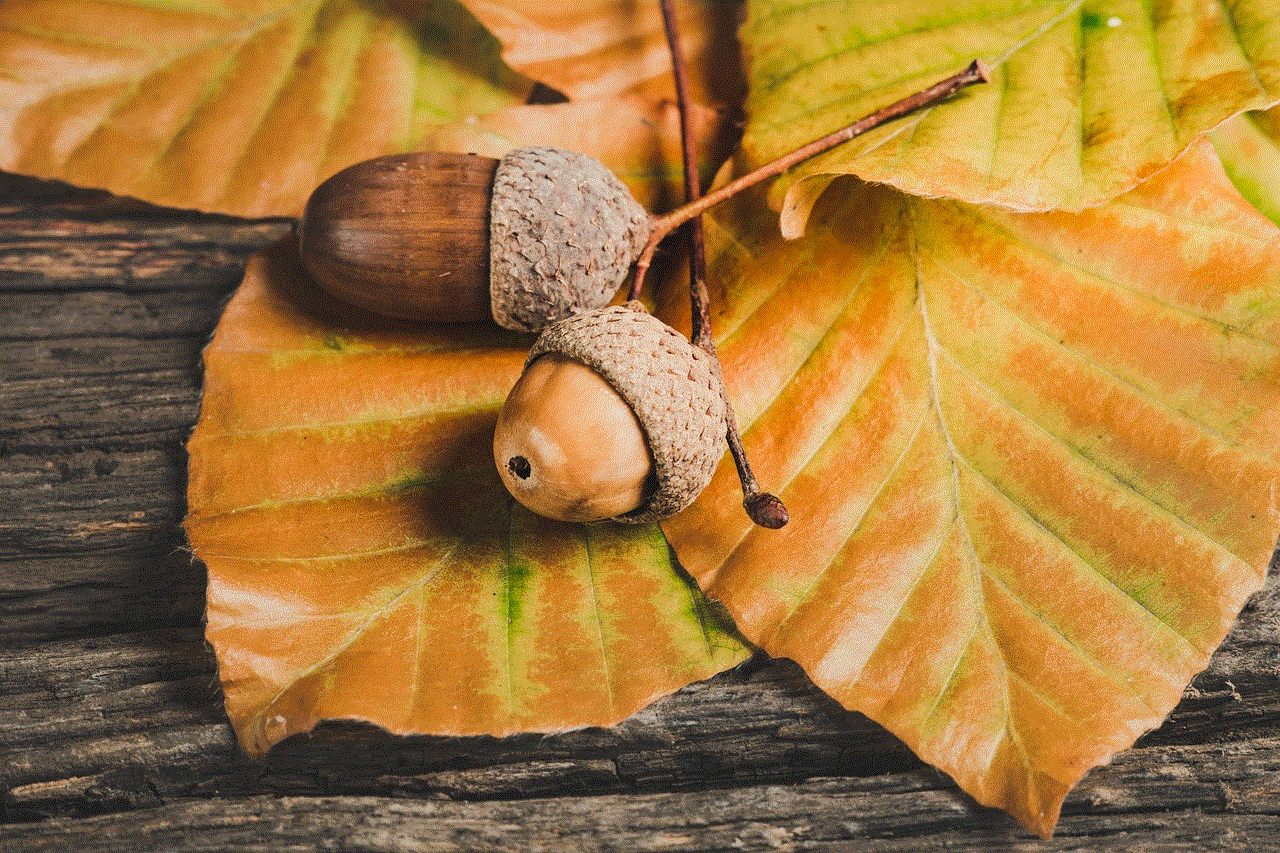
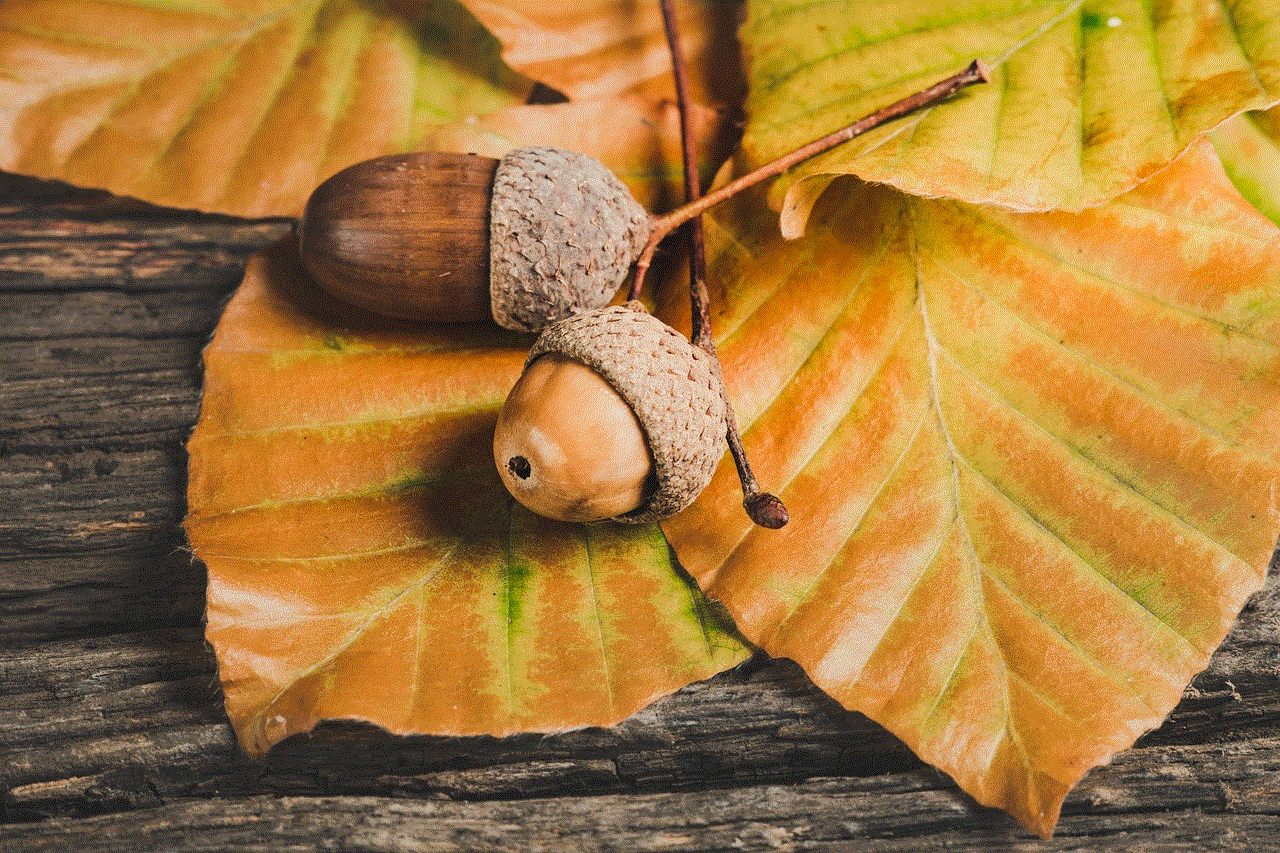
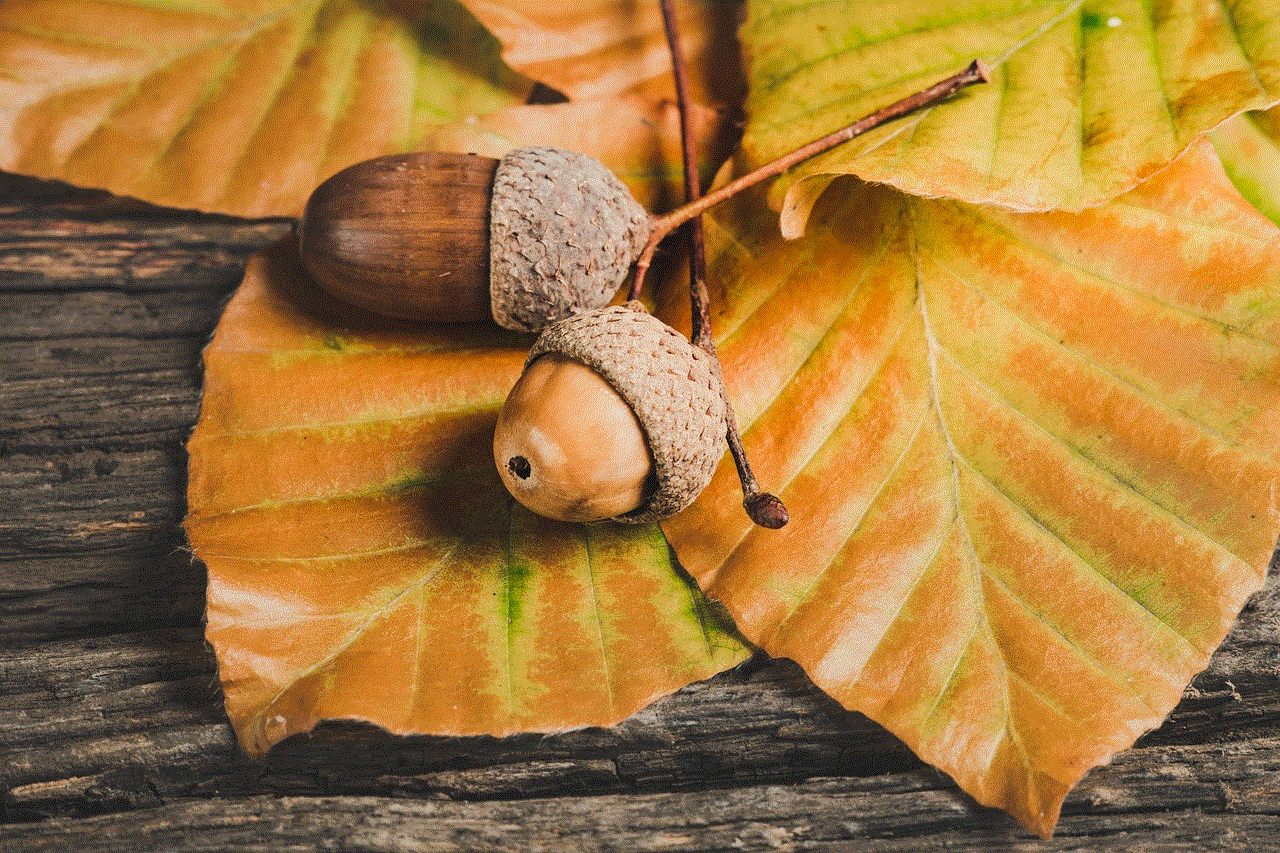
While advanced software applications undoubtedly offer robust features for leveraging location data, the significance of simple software should not be overlooked. Simple software can efficiently harness location data to enhance marketing efforts, optimize logistics, improve customer experiences, and contribute to various sectors like emergency response, urban planning, and environmental conservation. Its lightweight nature makes it accessible to businesses and individuals, ensuring that the benefits of location data are not limited to large corporations with extensive resources. By embracing simple software, organizations can unlock the potential of location data and make data-driven decisions to propel their growth and success in today’s increasingly connected world.
