how to screen record audio on facetime
Facetime is a popular video calling application that allows users to connect with their friends and family from anywhere in the world. It has become an essential tool for communication, especially during the ongoing pandemic, when physical contact is limited. While Facetime is primarily known for its video calling feature, it also offers the option to make audio calls. This feature is handy for those who may not have access to a stable internet connection or who prefer to communicate without video. However, many users are often left wondering if it is possible to screen record audio on Facetime. In this article, we will delve into the details of how to screen record audio on Facetime.
Before we dive into the process of recording audio on Facetime, let’s first understand the difference between screen recording and audio recording. Screen recording is the process of capturing everything that appears on your screen, including video, audio, and on-screen movements. On the other hand, audio recording only captures the sound coming from your device, such as a microphone or speaker. Screen recording is often used for creating tutorials, while audio recording is commonly used for recording podcasts or voice memos. With that in mind, let’s explore the various ways to screen record audio on Facetime.
Method 1: Using the Built-in Screen Recording Feature on iPhone
If you own an iPhone, you’re in luck, as the device comes with a built-in screen recording feature. This feature allows you to record anything that appears on your screen, including audio from Facetime calls. To use this feature, follow these steps:
Step 1: Enable the screen recording feature on your iPhone by going to Settings > Control Center > Customize Controls. Here, you will find a list of controls, including screen recording. Tap on the green plus sign next to it to add it to your Control Center.
Step 2: Once the screen recording feature is enabled, open Facetime and start a call with the person you want to record audio from.
Step 3: To start recording, swipe down from the top right corner of your screen to open the Control Center. Tap on the record button, and a three-second countdown will begin.
Step 4: During the call, the screen recording will capture both the video and audio from Facetime. To stop the recording, go back to the Control Center and tap on the red record button.
Step 5: The recorded video will be saved in your Photos app. You can then edit or share it as you wish.
Method 2: Using a Third-Party Screen Recording App on iPhone
If you’re not satisfied with the built-in screen recording feature on your iPhone, you can opt for a third-party screen recording app. These apps offer more advanced features and editing options, making your recording experience more seamless. Some popular screen recording apps for iPhone include Screen Recorder+, DU Recorder, and ScreenFlow. Here’s how to use a third-party screen recording app to record audio on Facetime:
Step 1: Download and install a screen recording app of your choice from the App Store.
Step 2: Open the app and grant it permission to access your microphone when prompted.
Step 3: Open Facetime and start a call with the person you want to record audio from.
Step 4: To start recording, go back to the screen recording app and tap on the record button. The app will start recording everything that appears on your screen, including the audio from Facetime.
Step 5: When you’re done with the call, go back to the screen recording app and tap on the stop button.
Step 6: The recorded video will be saved in the app’s library. You can then edit or share it as you wish.
Method 3: Using Screen Recording Software on Mac
If you’re using Facetime on a Mac, you can use screen recording software to record audio from Facetime calls. There are many options available, such as QuickTime, ScreenFlow, and Movavi Screen Recorder. Here’s how to use QuickTime to record audio on Facetime:
Step 1: Open QuickTime on your Mac. You can find it in the Applications folder or by using the Spotlight search.
Step 2: Click on File in the menu bar and select New Screen Recording.
Step 3: A screen recording window will appear. Click on the arrow next to the record button and select Internal Microphone.
Step 4: Open Facetime and start a call with the person you want to record audio from.
Step 5: To start recording, click on the record button in the QuickTime window. A three-second countdown will begin.
Step 6: During the call, QuickTime will capture both the video and audio from Facetime. To stop the recording, click on the stop button in the menu bar.
Step 7: The recorded video will be saved automatically. You can then edit or share it as you wish.
Method 4: Using an Audio Recording App on Mac
If you only want to record the audio from your Facetime call, you can use an audio recording app instead of a screen recording software. Some popular audio recording apps for Mac include Audacity, GarageBand, and Audio Hijack. Here’s how to use Audacity to record audio on Facetime:
Step 1: Download and install Audacity on your Mac.
Step 2: Open Audacity and click on the record button to start recording.
Step 3: Open Facetime and start a call with the person you want to record audio from.
Step 4: During the call, Audacity will capture the audio from Facetime.
Step 5: When the call is over, click on the stop button in Audacity to stop the recording.
Step 6: The recorded audio will be saved in Audacity. You can then edit or export it as an MP3 or other audio file format.
Conclusion
In conclusion, recording audio on Facetime is possible and relatively easy to do. Whether you’re using an iPhone or a Mac, there are various methods available to screen record audio on Facetime. You can use the built-in screen recording feature on your iPhone, a third-party screen recording app, screen recording software on Mac, or an audio recording app. With these options at your disposal, you can easily record audio from your Facetime calls and save them for future use. However, it is essential to respect the privacy of the person you are recording and obtain their consent before doing so. Happy recording!
can you tell who looks at your facebook page



facebook -parental-controls-guide”>Facebook is one of the most popular social media platforms in the world, with over 2.7 billion monthly active users. With so many people using the platform, it’s no surprise that many users are curious about who is viewing their profile and content. This has led to the question, “Can you tell who looks at your Facebook page?” In this article, we will delve into this topic and explore the truth behind this question.
First and foremost, it is important to understand that Facebook does not provide a feature that allows users to see who has viewed their profile or page. This is due to privacy concerns and the fact that Facebook values the anonymity of its users. Therefore, any third-party apps or websites claiming to provide this information should be approached with caution. These apps and websites often ask for access to your personal information and may even be attempting to spread malware.
Now that we have established that there is no official way to see who has viewed your Facebook page, you may wonder why this feature is not available. The answer lies in the way Facebook’s algorithms and privacy settings work. Facebook’s algorithm is constantly changing and uses various factors, such as your interactions with other users, to determine what content is shown on your newsfeed. This means that the order in which posts appear on your newsfeed is different from your friend’s newsfeed. Therefore, even if someone has viewed your profile, it does not guarantee that your posts will appear on their newsfeed.
Furthermore, Facebook has strict privacy settings that allow users to control who can see their posts and profile information. These settings can be adjusted to either share posts with the public, friends, or a custom list of people. If someone has their privacy settings set to “friends only,” then only their friends will be able to view their posts and profile information. This means that even if you have viewed their profile, they may not have seen yours if you are not on their friends’ list.
Additionally, Facebook’s privacy policy states that they do not track who views a user’s profile or page. They only collect data on the interactions users have with each other, such as likes, comments, and shares. This data is used to improve the user experience on the platform and to show relevant ads. Therefore, it is safe to say that no, Facebook does not keep track of who views your profile or page.
Some users may have come across third-party apps or websites that claim to provide information on who has viewed their Facebook page. These apps often ask for access to your personal information, such as your name, email address, and friend list. They may even require you to share their app on your newsfeed or invite your friends to use it. However, as mentioned earlier, these apps should be approached with caution as they may be attempting to gather your personal information for malicious purposes.
In 2018, Facebook faced a massive data breach scandal with Cambridge Analytica, where millions of users’ personal information was harvested and used for political purposes. This event raised concerns about the privacy and security of user data on the platform. As a result, Facebook has since tightened its security measures and has taken steps to prevent similar incidents from happening in the future. This includes limiting the amount of personal information that third-party apps can access.
Despite the lack of an official feature, some users may still believe that there are ways to see who has viewed their Facebook page. One popular method is through the use of browser extensions. These extensions claim to provide information on who has viewed your profile or page by tracking your page’s HTML code. However, these extensions are not authorized by Facebook and may be violating their terms of service. It is also important to note that these extensions may be collecting your personal information and browsing history, which can be used for targeted advertising.
Another method that users may try is by creating a fake profile and sending a friend request to the person they suspect has viewed their page. If the request is accepted, they can see their activity on their newsfeed and confirm whether they have viewed their profile. However, this method is unreliable and may be seen as a violation of the person’s privacy.
In conclusion, there is no way to see who has viewed your Facebook page. Facebook’s strict privacy settings and algorithms make it difficult to track who has viewed your profile or page. Any third-party apps or websites claiming to provide this information should be approached with caution as they may be attempting to gather your personal information. It is important to remember that Facebook values the privacy of its users and does not track or provide information on who has viewed a user’s page.
pokemon go locations
Pokemon Go has taken the world by storm since its release in 2016. The game, developed by Niantic , allows players to catch virtual creatures called Pokemon in real-world locations using augmented reality technology. With millions of players worldwide, it’s no surprise that the game has sparked a frenzy for finding the best and most popular Pokemon Go locations.
In this article, we’ll explore some of the top Pokemon Go locations around the world, including popular cities, landmarks, and even hidden gems that are a must-visit for any die-hard Pokemon fan.
1. New York City, USA
New York City, also known as the Big Apple, is not only a popular tourist destination but also a hub for Pokemon Go players. The city’s bustling streets and iconic landmarks make it the perfect place to catch a variety of Pokemon. Central Park, in particular, is a hot spot for players, with its numerous Pokestops and Gyms. The famous Times Square is also a popular spot, with its bright lights and constant foot traffic, making it a prime location for catching rare Pokemon.
2. Tokyo, Japan
Japan is the birthplace of Pokemon, so it’s no surprise that the country’s capital, Tokyo, is a top Pokemon Go location. The city is filled with Pokestops and Gyms, making it easy for players to find and catch Pokemon. Tokyo Tower, a popular tourist attraction, is also a must-visit for Pokemon Go players. The tower is known to have a high spawn rate for rare Pokemon, and its surrounding area has multiple Pokestops and Gyms.
3. Paris, France
The city of love, Paris, is also a haven for Pokemon Go players. The famous Eiffel Tower is not only a beautiful landmark but also a popular Pokemon Go location. The area is known to have a high spawn rate for rare Pokemon, making it a must-visit for any player. The Louvre Museum, home to the famous Mona Lisa, is also a popular spot for players, with its many Pokestops and Gyms.
4. London, England



London, with its rich history and iconic landmarks, is a top destination for Pokemon Go players. The city’s famous landmarks, such as Buckingham Palace and the Tower of London, are popular hot spots for catching Pokemon. Players can also explore the city’s parks, including Hyde Park and Regent’s Park, which are known to have a high spawn rate for rare Pokemon.
5. Sydney, Australia
Sydney, with its stunning beaches and vibrant city life, is also a popular destination for Pokemon Go players. The city’s famous Opera House and Harbour Bridge are not only beautiful landmarks but also hot spots for catching Pokemon. The city’s Royal Botanic Gardens is also a must-visit for players, with its many Pokestops and Gyms.
6. San Francisco, USA
San Francisco, with its hilly streets and famous landmarks, is a top Pokemon Go location. The city’s Golden Gate Bridge is not only a popular tourist attraction but also a hot spot for catching rare Pokemon. The famous Fisherman’s Wharf is also a must-visit for players, with its many Pokestops and Gyms.
7. Seoul, South Korea
Seoul, the capital of South Korea, is a popular destination for Pokemon Go players. The city’s famous Gyeongbokgung Palace is not only a historical site but also a hot spot for catching Pokemon. The surrounding area also has many Pokestops and Gyms, making it a must-visit for players. The city’s Olympic Park is also known to have a high spawn rate for rare Pokemon.
8. Dubai, United Arab Emirates
Dubai, with its luxurious lifestyle and iconic landmarks, is also a top Pokemon Go location. The city’s famous Burj Khalifa, the tallest building in the world, is not only a popular tourist attraction but also a hot spot for catching rare Pokemon. The Dubai Mall, the largest mall in the world, is also a must-visit for players, with its many Pokestops and Gyms.
9. Rio de Janeiro, Brazil
Rio de Janeiro, with its beautiful beaches and vibrant culture, is also a popular destination for Pokemon Go players. The famous Copacabana Beach is not only a tourist hot spot but also a prime location for catching rare Pokemon. The city’s Tijuca National Park is also a must-visit for players, with its many Pokestops and Gyms.
10. Machu Picchu, Peru
Machu Picchu, a UNESCO World Heritage Site, is also a top Pokemon Go location. The ancient Incan citadel is not only a popular tourist attraction but also a hot spot for catching rare Pokemon. The surrounding area also has many Pokestops and Gyms, making it a must-visit for players.
11. Mount Everest Base Camp, Nepal
For the more adventurous Pokemon Go players, the Mount Everest Base Camp in Nepal is a must-visit location. The base camp, located at an altitude of 17,600 feet, is not only a challenging trek but also a prime location for catching rare Pokemon. The surrounding area also has many Pokestops and Gyms, making it a unique and exciting location for players.
12. The Great Barrier Reef, Australia
The Great Barrier Reef, one of the seven natural wonders of the world, is also a top Pokemon Go location. The expansive coral reef is not only a breathtaking sight but also a hot spot for catching rare water-type Pokemon. The surrounding area also has many Pokestops and Gyms, making it a must-visit for players.
13. Hidden Gems
While popular cities and landmarks are known to be top Pokemon Go locations, there are also hidden gems around the world that are a must-visit for players. These hidden gems include small towns, national parks, and even local neighborhoods that have a high spawn rate for rare Pokemon. Exploring these lesser-known locations can lead to exciting discoveries for players.
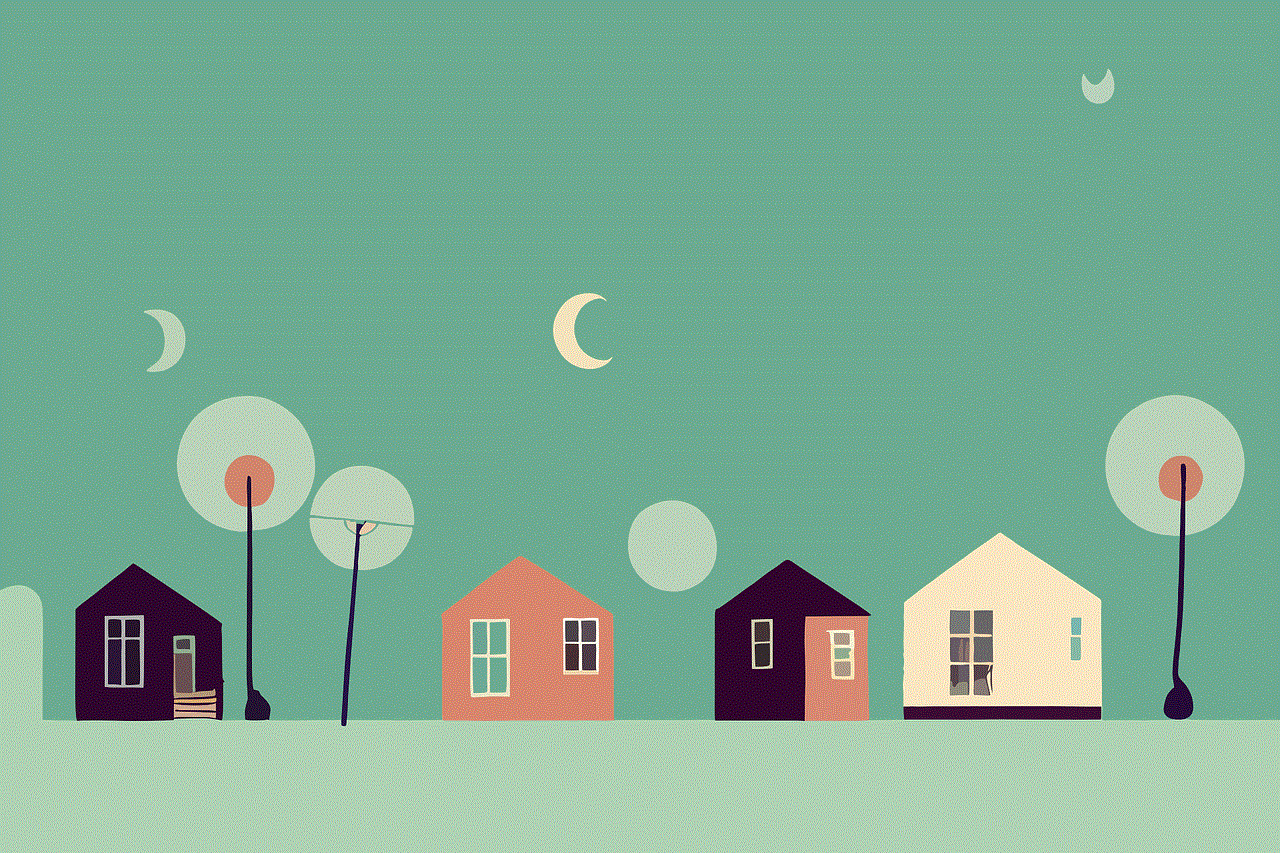
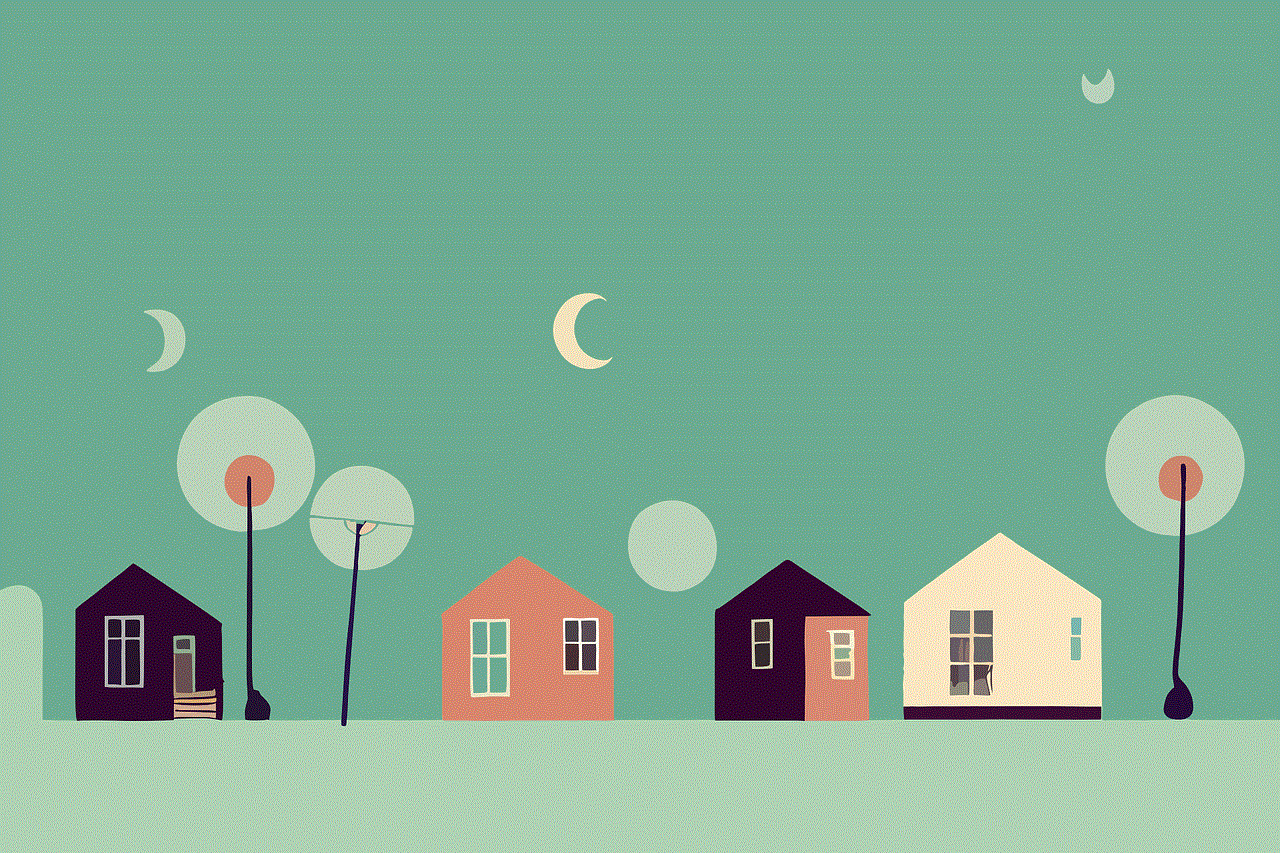
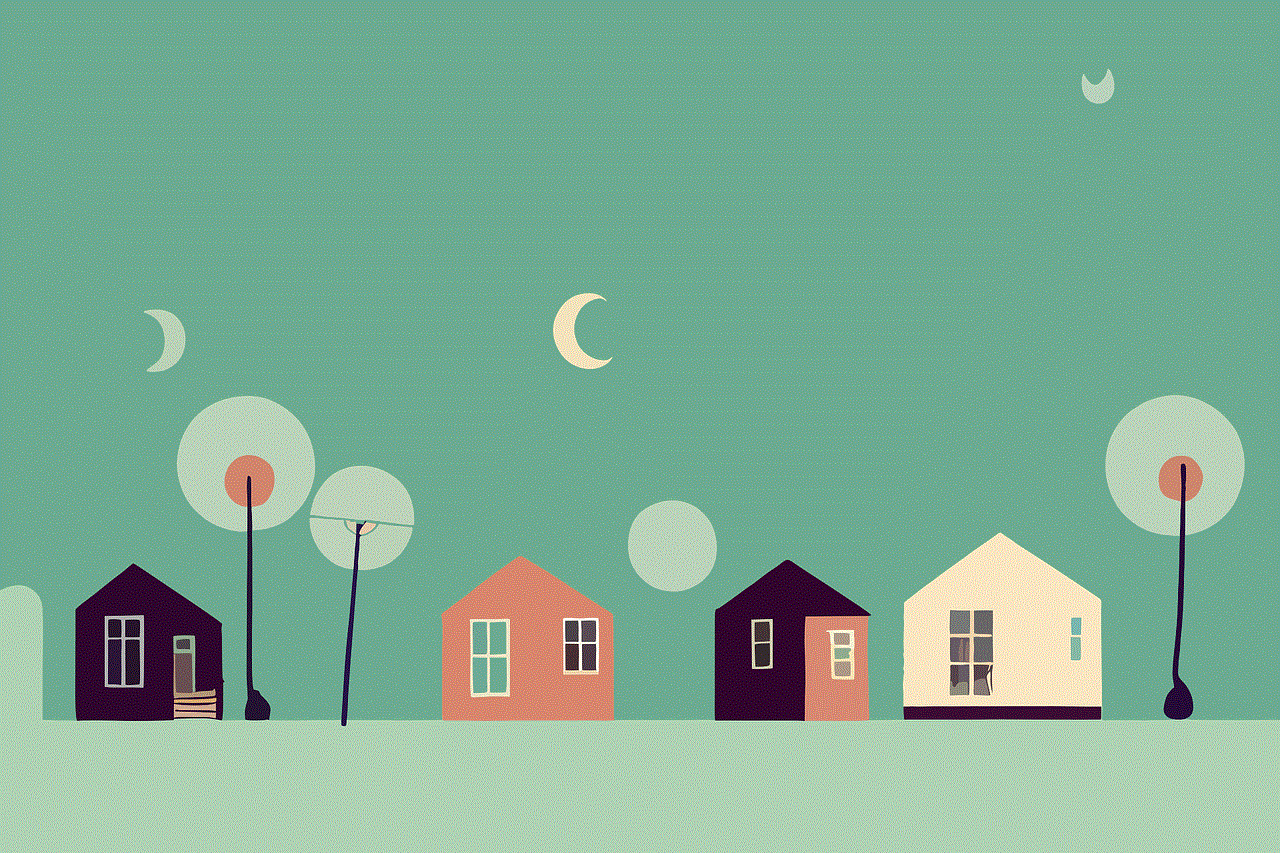
In conclusion, Pokemon Go has taken the world by storm, and players are constantly on the lookout for the best and most popular locations to catch Pokemon. From bustling cities to remote locations, there is no shortage of places to explore in the world of Pokemon Go. Whether you’re a die-hard fan or just starting, be sure to add these top Pokemon Go locations to your must-visit list. Happy hunting!
