how to see photos youve liked on instagram
# How to See Photos You’ve Liked on Instagram : A Comprehensive Guide
Instagram is one of the most popular social media platforms, allowing users to share photos and videos, connect with friends, and explore content based on their interests. One of the features that many users appreciate is the ability to like posts, which helps them keep track of content they enjoy. However, have you ever found yourself wanting to revisit those liked photos but didn’t know where to find them? This article will provide a detailed guide on how to see the photos you’ve liked on Instagram , along with additional tips and tricks to enhance your Instagram experience.
## Understanding Instagram’s Liking Feature
Before diving into the steps to view your liked photos, it’s essential to understand how Instagram’s liking feature works. When you like a post on Instagram, it serves as a way of expressing appreciation for that content. This action not only informs the content creator that you enjoyed their post but also helps tailor your Instagram feed based on your preferences. Likes can be given to photos, videos, reels, and even comments, making it a versatile feature for engagement.
It’s worth noting that Instagram continuously updates its platform, and features may change over time. Therefore, it’s always a good idea to stay informed about the latest updates and functionalities to make the most out of your Instagram experience.
## Step-by-Step Guide to Viewing Liked Photos on Instagram
### 1. Open the Instagram App
To start, you need to open the Instagram app on your mobile device. If you haven’t already downloaded it, you can find the app in the Apple App Store or Google Play Store. Once installed, log in to your account.
### 2. Access Your Profile
After logging in, tap on your profile picture located at the bottom right corner of the screen. This will take you to your Instagram profile, where you can see your posts, followers, and other relevant information.
### 3. Open the Settings Menu
To view the photos you’ve liked, you’ll need to access the settings menu. Tap on the three horizontal lines (hamburger icon) located at the top right corner of your profile page. This will open a side menu with various options.
### 4. Navigate to Your Activity
From the side menu, look for the option labeled “Your Activity” or “Settings.” Tap on it. This section contains a wealth of information about your interactions on Instagram, including the posts you’ve liked.
### 5. Find the Liked Posts Section
Within the “Your Activity” menu, you will see various categories. Look for the section labeled “Interactions” or “Likes.” Once you tap on it, you’ll be directed to a page that displays all the posts you’ve liked on Instagram.
### 6. Browse Through Your Liked Posts
Now that you’re in the liked posts section, you can scroll through the photos and videos you’ve liked. Instagram displays them in chronological order, so the most recent likes will appear at the top. You can tap on any post to view it in full screen, allowing you to revisit the content you enjoyed.
### 7. Unliking Photos (If Desired)
If you find that you’ve liked a post and no longer wish to keep it in your liked section, you can easily unlike it. Simply tap on the heart icon again (it will turn from red back to gray), and the post will be removed from your liked photos.
### 8. Utilizing the Search Functionality
If you have liked a large number of photos and want to find a specific one, Instagram does not currently offer a direct search feature for liked posts. However, you can remember keywords, hashtags, or user accounts related to the posts you’re looking for. You can then use the search bar at the top of the Explore page to find similar content or the user who posted it.
### 9. Exploring Your Instagram History
In addition to viewing liked photos, you can also check your entire Instagram history, including comments and interactions. This can be particularly useful if you want to revisit past interactions or see what accounts you’ve engaged with frequently.
### 10. Privacy Settings
It’s essential to note that the posts you’ve liked are visible to others if your account is public. If you’d like to keep your activity more private, consider adjusting your privacy settings. You can switch your account to private, meaning only your approved followers will see your liked posts and other activities.
## Additional Tips to Enhance Your Instagram Experience
Now that you know how to see the photos you’ve liked, let’s explore some additional tips and tricks to enhance your Instagram experience:
### 1. Curate Your Feed
As you like posts, Instagram’s algorithm learns your preferences and tailors your feed accordingly. To curate your feed further, interact with accounts that align with your interests. The more you engage with specific types of content, the more relevant posts you will see.
### 2. Create Collections
Instagram offers a feature called “Collections” that allows you to save posts you love for easy access later. This is particularly useful for saving posts that inspire you or that you want to revisit. To create a collection, simply tap on the bookmark icon below a post and select “Save to Collection.” You can create different collections based on themes or interests.
### 3. Use the Explore Page
The Explore page on Instagram is a fantastic way to discover new content that aligns with your interests. Based on your activity, including the photos you’ve liked, Instagram recommends posts that you might enjoy. Spend some time scrolling through the Explore page to find new accounts and content.
### 4. Engage with Your Favorite Accounts
If there are specific accounts whose content you thoroughly enjoy, consider engaging with them more frequently. Commenting on their posts, sharing their content, or even sending them a direct message can help foster a sense of community and connection.
### 5. Take Advantage of Instagram Stories
Instagram Stories are a temporary way to share content and engage with your followers. You can like stories, respond to them, and even see which of your friends are engaging with your own stories. Utilizing this feature can provide a more dynamic way to interact on the platform.
### 6. Stay Updated on Instagram Features
Instagram frequently rolls out new features and updates. Staying informed about these changes will enhance your user experience. Follow Instagram’s official blog or social media accounts for the latest news and updates.
### 7. Use Hashtags Wisely
Using hashtags when posting can help your content reach a broader audience. When you like posts, pay attention to the hashtags used. This can give you insight into trending topics and help you discover more content in line with your interests.
### 8. Participate in Challenges and Trends
Instagram is known for its various challenges and trends that users can participate in. Engaging in these activities can not only be fun but also a great way to connect with others and gain visibility on the platform.
### 9. Manage Your Notifications
To avoid being overwhelmed by notifications, consider customizing your notification settings. You can choose to be notified for certain activities, such as likes or comments, while turning off others. This allows you to stay engaged without feeling bombarded.
### 10. Reflect on Your Instagram Usage
Finally, take some time to reflect on how you use Instagram. Are there accounts or types of content that no longer resonate with you? Regularly reviewing your liked posts and interactions can help you maintain a healthy and enjoyable Instagram experience.
## Conclusion
Instagram is a powerful tool for sharing and discovering content, and the ability to like posts allows users to keep track of what resonates with them. By following the steps outlined in this article, you can easily see the photos you’ve liked on Instagram and explore them at your convenience.
Additionally, by implementing the tips and tricks provided, you can enhance your overall Instagram experience, foster community connections, and discover new content that aligns with your interests. Whether you’re an avid user or a casual browser, understanding how to navigate Instagram’s features will ensure you make the most out of your time on the platform. Happy exploring!
how to find posts i’ve liked on instagram
# How to Find Posts I’ve Liked on Instagram: A Comprehensive Guide
Instagram, the popular photo and video sharing social media platform, is renowned for its vibrant community and visually appealing content. With millions of posts flooding the platform daily, users often find themselves liking numerous posts, from heartwarming family moments to stunning travel photography. However, as the number of posts you like increases, it can become challenging to keep track of them. If you’ve ever wondered how to find posts you’ve liked on Instagram, you’re not alone. In this article, we’ll delve deep into various methods to help you rediscover those posts you once adored, as well as provide insights into Instagram’s features related to liked content.
## Understanding Instagram’s Interface
Before diving into the specifics of finding your liked posts, it’s essential to understand Instagram’s interface and how it organizes content. Instagram is designed for easy navigation, and the home feed, profile, and explore sections all contribute to user engagement. Your profile is where you can view your own posts, followers, and following, while the explore section allows you to discover new content based on your interests.
When you like a post, Instagram records this action, which can be easily accessed later. However, the method to retrieve these liked posts may not be immediately obvious, especially to new users. Understanding the layout of the app will help you efficiently navigate through your account settings and preferences.
## Accessing Your Liked Posts on Instagram
Instagram provides a straightforward way to access posts you’ve liked in the past. Here’s a step-by-step guide on how to find your liked posts:
1. **Open the Instagram App**: Launch the Instagram application on your smartphone. Ensure you are logged into your account.
2. **Go to Your Profile**: Tap on the profile icon located at the bottom right corner of the screen. This will direct you to your personal profile page.
3. **Access Settings**: On your profile page, tap the three horizontal lines (the hamburger menu) located at the top right corner. This will open a menu with several options.
4. **Select ‘Your Activity’**: Within the menu, look for the option labeled “Your Activity.” This section is a hub for all your interactions on Instagram.
5. **Navigate to ‘Interactions’**: In the Your Activity section, you’ll see various categories. Tap on “Interactions,” which includes all your likes, comments, and replies.
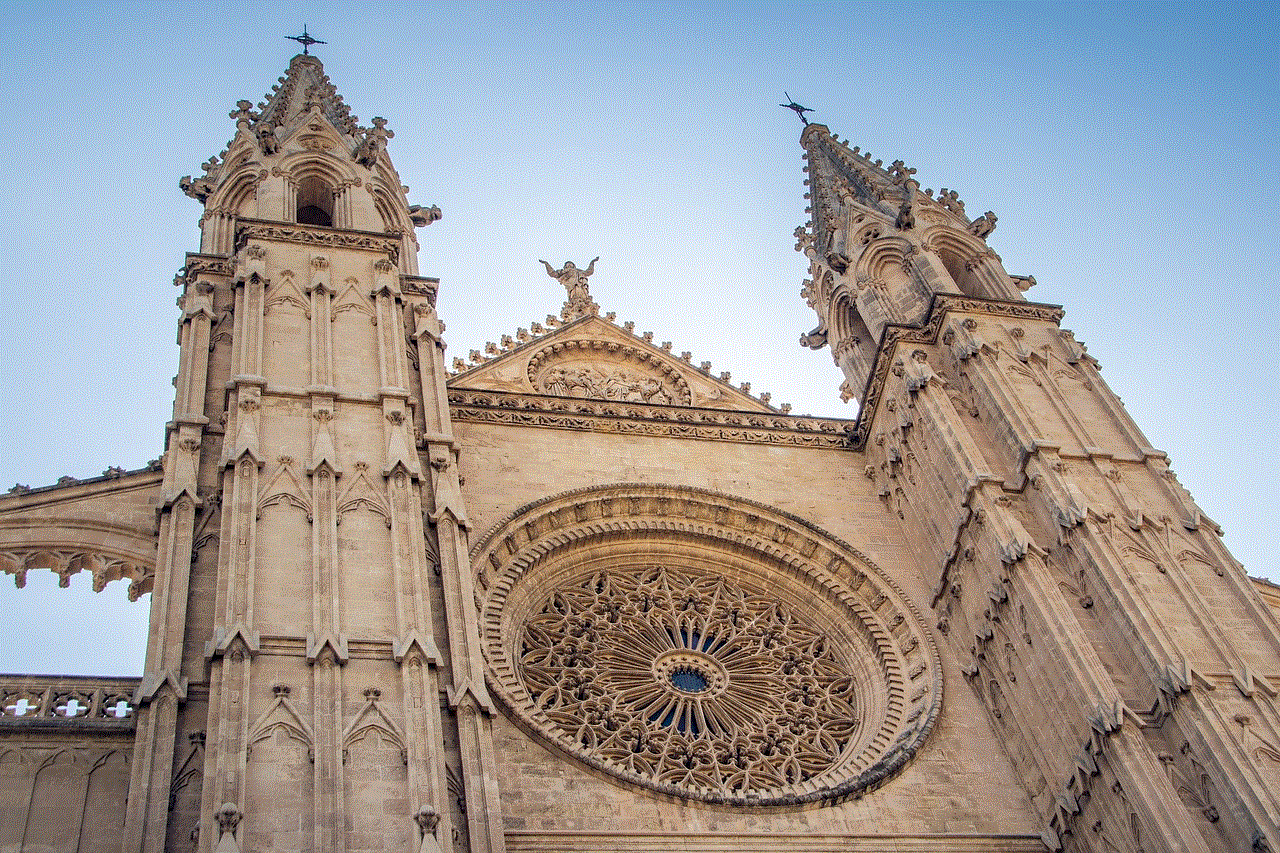
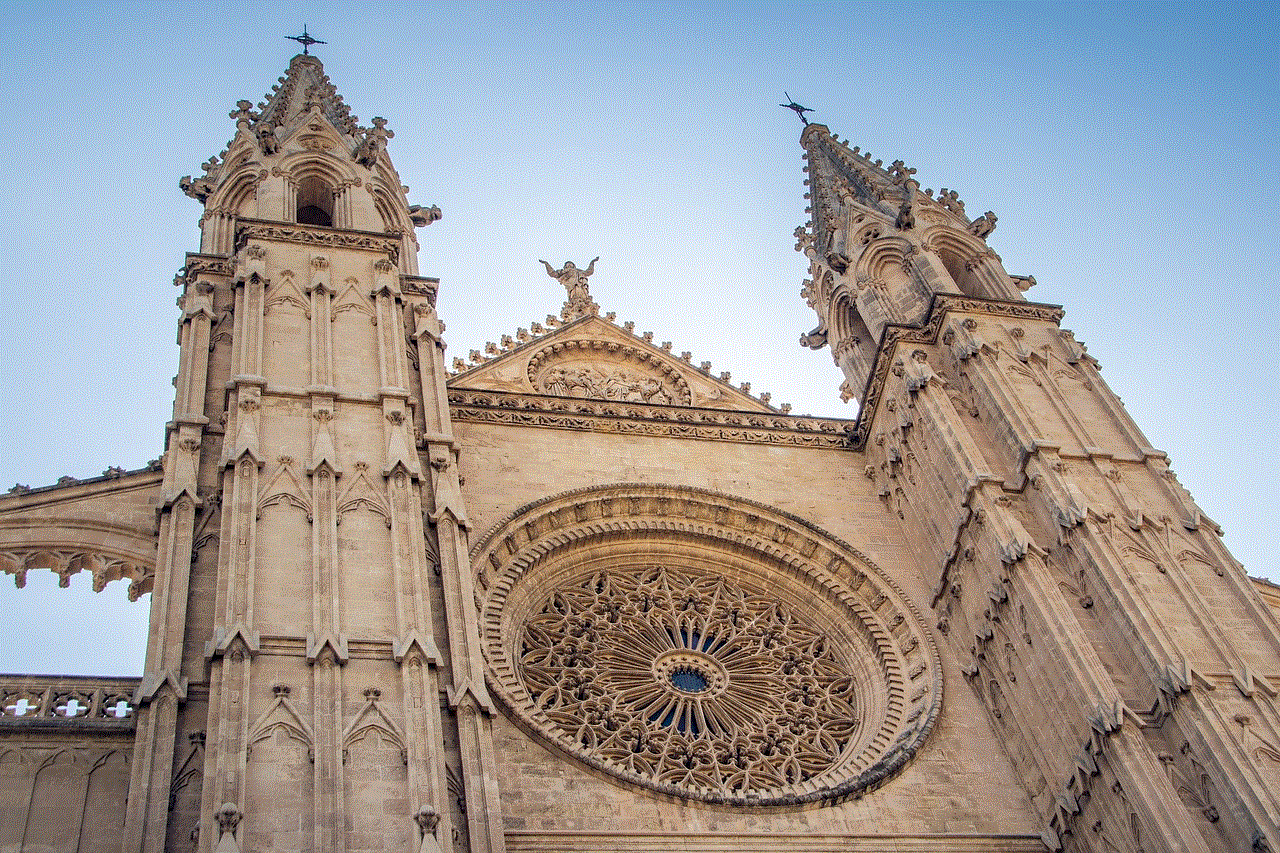
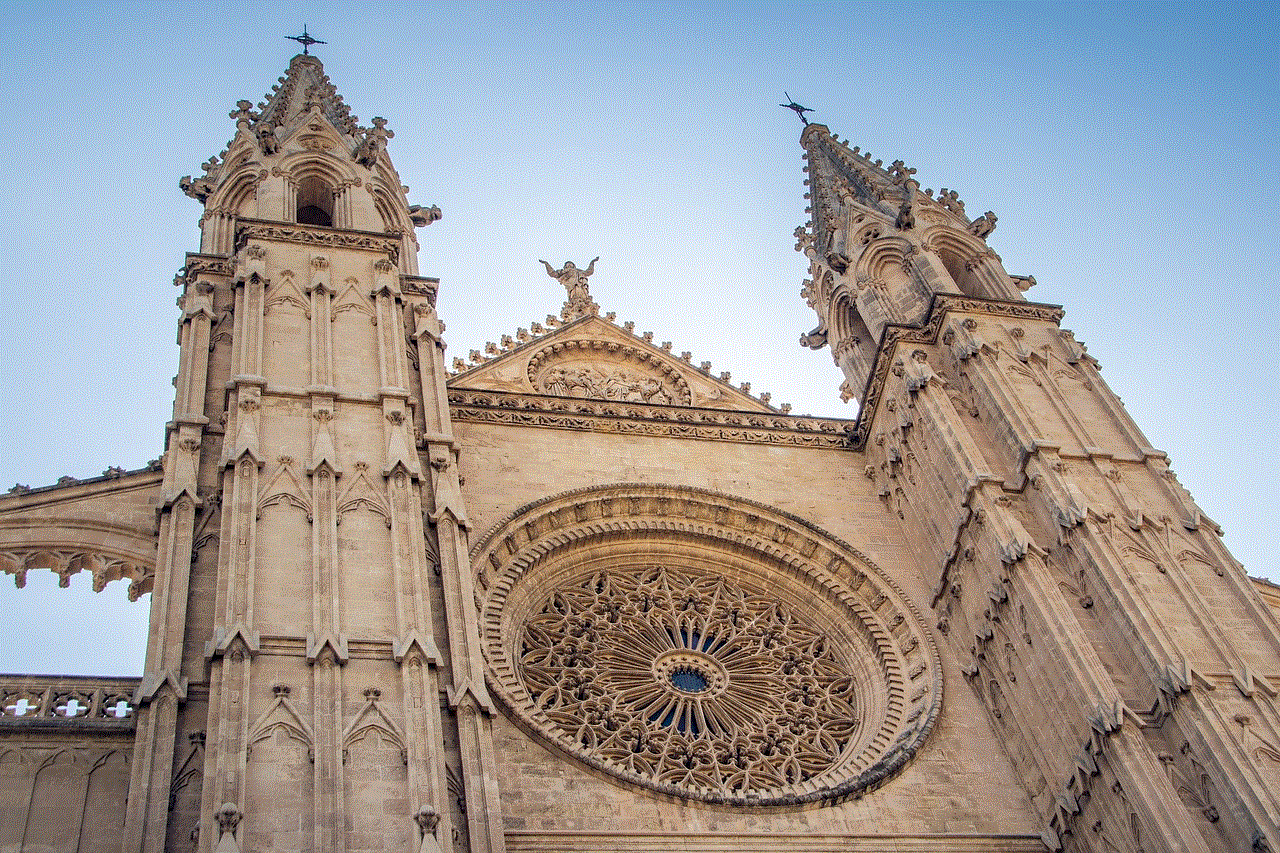
6. **View Liked Posts**: Under the Interactions section, select “Likes.” Here, you will find a comprehensive list of all the posts you’ve liked in chronological order.
By following these steps, you’ll be able to scroll through your liked posts and revisit the content that resonated with you.
## Exploring the Liked Posts Feature
The Liked Posts feature on Instagram is more than just a simple list. It serves as a repository of your interests and preferences over time. Each post you’ve liked reflects a moment, an emotion, or a piece of content that caught your eye. As you browse through your liked posts, you may find old favorites that evoke nostalgia or discover new trends and styles that you didn’t notice before.
### The Importance of Liked Posts
1. **Personal Reflection**: Your liked posts can serve as a personal timeline, showcasing your evolving tastes and interests. It provides an insight into what you valued at different points in your life.
2. **Content Curation**: For content creators and influencers, revisiting liked posts can offer inspiration and ideas for future content. It can help you identify what resonates with your audience and what themes are popular.
3. **Social Connectivity**: Liked posts can remind you of friends, family, and influencers who shared content that you appreciated. This can encourage you to reconnect with those users or engage with their recent posts.
## Limitations of the Liked Posts Feature
While the Liked Posts feature is beneficial, it does come with some limitations. Understanding these can help you manage your Instagram experience more effectively.
1. **No Sorting Options**: Currently, Instagram does not provide an option to sort liked posts by date, popularity, or category. This can make it challenging to find specific posts if you have liked a large number of them.
2. **Privacy Concerns**: Keep in mind that while you can see your liked posts, other users cannot see them unless your profile is public. This can be a double-edged sword—while it protects your privacy, it also means you won’t have a public record of what you enjoy.
3. **Unliking Posts**: If you decide to unlike a post, it will be permanently removed from your liked posts list. There’s no way to retrieve it unless you remember the account or find the post again.
## How to Save Posts for Future Reference
If you often find yourself liking posts you want to revisit later, consider using Instagram’s “Save” feature. This allows you to create a personalized collection of posts that you can access at any time without relying on the Liked Posts feature. Here’s how to save posts:
1. **Open the Post**: When you come across a post you want to save, tap on the three dots in the top right corner of the post.
2. **Select ‘Save’**: From the dropdown menu, tap on the “Save” option. You can either save it to your collection or create a new collection for better organization.
3. **Access Saved Posts**: To view your saved posts, go to your profile, tap on the three horizontal lines, and select “Saved.” Here, you can see all your saved collections.
Using the Save feature is particularly useful for users who want to keep track of content without the risk of losing it due to unliking or account changes.
## Third-Party Apps and Tools
In addition to Instagram’s built-in features, several third-party apps and tools can help you manage your Instagram interactions more effectively. These tools often provide enhanced functionality, analytics, and organization options that Instagram does not currently offer. However, it’s crucial to use these tools cautiously, as some may violate Instagram’s terms of service.
1. **Instagram Analytics Tools**: Some analytics tools can track your engagement, including likes and comments. They provide insights into your activity patterns, enabling you to understand what type of content you engage with most.
2. **Social Media Management Apps**: Applications like Hootsuite or Buffer allow you to schedule posts and monitor engagement across multiple platforms, including Instagram. They can help streamline your social media strategy and maintain a consistent presence.
3. **Content Curation Platforms**: Tools like Pinterest can help you save and organize content you find on Instagram, allowing you to create visual boards based on your interests.
Always ensure that any third-party app you use complies with Instagram’s policies to avoid potential account suspension or other issues.
## Tips for Managing Your Liked Posts
Managing your liked posts can enhance your experience on Instagram. Here are some tips to help you stay organized:
1. **Regularly Review Your Likes**: Take time to review your liked posts periodically. This will help you clean up your list, unlike posts that no longer resonate with you.
2. **Utilize the Save Feature**: As mentioned earlier, use the save feature to create collections of posts that you want to revisit. This can help you categorize content based on themes or interests.
3. **Engage with Content Creators**: If you find a post particularly appealing, consider following the creator or engaging with their content. This can lead to a more enriching experience on the platform.
4. **Use Your Liked Posts for Inspiration**: If you’re a content creator or influencer, use your liked posts as a source of inspiration for your content. Analyze what elements attracted you to those posts and incorporate similar themes into your work.
## Conclusion



Instagram is a dynamic platform that encourages users to express themselves through visual content. The ability to like and revisit posts adds to the richness of the experience. By understanding how to access your liked posts, utilizing the save feature, and exploring third-party tools, you can enhance your Instagram journey significantly.
Whether you’re looking to reconnect with old favorites or curate a collection of posts that inspire you, the methods outlined in this article provide a comprehensive framework for managing your interactions on the platform. As Instagram continues to evolve, staying informed about its features will allow you to maximize your experience and engage meaningfully with the content you love.
