how to set parental control on prime video
Parental control is an essential feature for streaming platforms like Prime Video to ensure that children are protected from unsuitable content. With the increasing popularity of online streaming services, it has become crucial for parents to have control over what their children watch. In this article, we will guide you through the process of setting up parental control on Prime Video, ensuring a safe viewing experience for your children.
Amazon Prime Video is one of the leading streaming platforms, offering a vast library of movies, TV shows, and original content. While it provides a wide range of family-friendly content, there might be instances where certain movies or TV shows contain explicit or adult-oriented material. Therefore, setting up parental control is essential to protect your children from accessing inappropriate content.
Setting up parental control on Prime Video is a straightforward process. Amazon offers various features and settings that allow you to customize your child’s viewing experience. Let’s explore the steps to set up parental control on Prime Video:
Step 1: Create a Prime Video account
To set up parental control on Prime Video, you need to have a Prime Video account. If you don’t have an account, visit the Amazon website and create one. You can either sign up for a free trial or subscribe to Amazon Prime.
Step 2: Sign in to your Prime Video account
Once you have created your Prime Video account, sign in using your credentials. Visit the Prime Video website and enter your email address and password to access your account.
Step 3: Access account settings
After signing in to your Prime Video account, navigate to the account settings page. You can usually find this option by clicking on your profile icon or by selecting the account settings option from the drop-down menu.
Step 4: Access the parental control settings
On the account settings page, look for the parental control settings option. In most cases, you can find it under the “Preferences” or “Settings” section. Click on this option to proceed further.
Step 5: Set up a PIN
To enable parental control on Prime Video, you need to set up a PIN. This PIN will be required whenever someone tries to access or change the parental control settings. It ensures that only authorized individuals can make changes to the settings.
Choose a unique PIN that is easy for you to remember but difficult for others to guess. Avoid using obvious numbers like birthdays or sequential numbers. Once you have set up the PIN, save the changes.
Step 6: Create a new profile for your child
To enforce parental control on Prime Video, it is recommended to create a separate profile for your child. This allows you to set age restrictions and customize the content that is available for them. To create a new profile, navigate to the profile settings and select the option to add a new profile.
Step 7: Set age restrictions for the child profile
Once you have created the child profile, you can set age restrictions to limit the content that is accessible to your child. Amazon provides various age group options like 0-2, 3-5, 6-9, 10-12, 13-15, and 16-17. Choose the appropriate age group for your child and save the changes.
Step 8: Customize content settings
Apart from setting age restrictions, you can further customize the content settings for your child’s profile. Amazon allows you to filter out specific content categories like violence, nudity, language, and more. You can choose to block or allow specific content categories based on your preferences.
Step 9: Enable viewing restrictions
To ensure that your child adheres to the set restrictions, you can enable viewing restrictions. This feature prevents your child from accessing content that is not suitable for their age group. When the viewing restrictions are enabled, Prime Video will prompt for the PIN whenever someone tries to access restricted content.
Step 10: Test the parental control settings
Once you have set up the parental control settings on Prime Video, it is essential to test them to ensure they are working correctly. Try accessing content that falls under the restricted category to ensure that the PIN prompt appears and the content is blocked.
By following these ten steps, you can easily set up parental control on Prime Video and safeguard your child from inappropriate content. It is crucial to periodically review and update the settings as your child grows older and their content preferences change.
In addition to the parental control settings offered by Prime Video, it is also important to have open communication with your child about responsible online streaming. Encourage them to approach you if they come across any content that makes them uncomfortable or if they have any questions about the content they are watching.
While Prime Video provides a comprehensive parental control system, it is always a good idea to monitor your child’s viewing habits and engage in discussions about media content. Parental control should be seen as a tool to assist parents in providing a safe and age-appropriate viewing experience for their children, but it is not a substitute for parental involvement.
In conclusion, setting up parental control on Prime Video is a crucial step to ensure that your child has a safe and age-appropriate streaming experience. By following the steps outlined in this article, you can easily enable parental control settings and customize the content accessible to your child. Remember to regularly review and update these settings as your child grows older. Additionally, maintain open communication with your child about responsible media consumption to further enhance their online safety.
wreck vulnerabilities impact smart devices
Title: Unveiling the Wreck Vulnerabilities Impacting Smart Devices: A Comprehensive Analysis
Introduction:
With the rapid advancement of technology, smart devices have become an integral part of our daily lives. From smartphones to thermostats, these devices offer convenience, connectivity, and automation like never before. However, this interconnectedness also exposes them to potential vulnerabilities. In recent years, a new breed of vulnerabilities, known as “wreck vulnerabilities,” has emerged, posing significant risks to the security and privacy of smart devices. This article aims to delve deep into these vulnerabilities, explore their impact on smart devices, and discuss potential mitigation strategies.
1. Understanding Wreck Vulnerabilities:
Wreck vulnerabilities refer to a specific type of security flaws that can result in severe consequences for smart devices, including hacking, data breaches, and unauthorized access. They primarily exploit weaknesses in device firmware, software, or network protocols. Wreck vulnerabilities can affect numerous types of smart devices, ranging from home automation systems to industrial control systems and medical devices.
2. Common Types of Wreck Vulnerabilities:
a) Remote Code Execution (RCE): RCE vulnerabilities enable attackers to execute arbitrary code remotely, often leading to a complete compromise of the device. These vulnerabilities can be exploited to install malicious software or gain unauthorized access to sensitive information.
b) Denial of Service (DoS): DoS vulnerabilities can overwhelm a device or network, rendering it unusable for legitimate users. Attackers exploit these vulnerabilities by flooding the target device with a massive volume of requests, causing it to crash or become unresponsive.
c) Information Disclosure: Information disclosure vulnerabilities expose sensitive data stored on a smart device to unauthorized parties. This data can range from personal information to network credentials, leaving users vulnerable to identity theft, fraud, or other malicious activities.
3. Impact of Wreck Vulnerabilities on Smart Devices:
a) Privacy Breaches: Wreck vulnerabilities can lead to unauthorized access to the camera, microphone, or other sensors in smart devices, compromising users’ privacy. This can result in the collection of personal information, audio, or video recordings without consent.
b) Financial Loss: Exploiting wreck vulnerabilities can enable attackers to gain access to financial information, such as credit card details or banking credentials. This can lead to fraudulent transactions, unauthorized transfers, and significant financial losses for users.
c) Botnet Formation: Wreck vulnerabilities can be exploited to compromise smart devices and add them to botnets. These botnets can then be used to launch large-scale attacks, such as Distributed Denial of Service (DDoS) attacks, impacting both individual users and the broader internet infrastructure.
4. Factors Contributing to Wreck Vulnerabilities:
a) Insecure Firmware: Many smart devices use outdated or poorly implemented firmware, making them susceptible to wreck vulnerabilities. Manufacturers often fail to provide timely security updates or patches, leaving devices exposed to known vulnerabilities.
b) Lack of Encryption: Insufficient or weak encryption protocols in smart devices can enable attackers to intercept and manipulate sensitive data. This poses a significant risk, especially in devices that handle personal or financial information.
c) Inadequate Authentication Mechanisms: Weak or non-existent authentication mechanisms make it easier for attackers to gain unauthorized access to smart devices. Default passwords, weak PINs, or lack of two-factor authentication are common vulnerabilities.
5. Mitigation Strategies for Wreck Vulnerabilities:
a) Regular Firmware Updates: Users should ensure their smart devices are running the latest firmware versions and promptly install any available security patches. Manufacturers play a crucial role in providing timely updates to address newly discovered vulnerabilities.
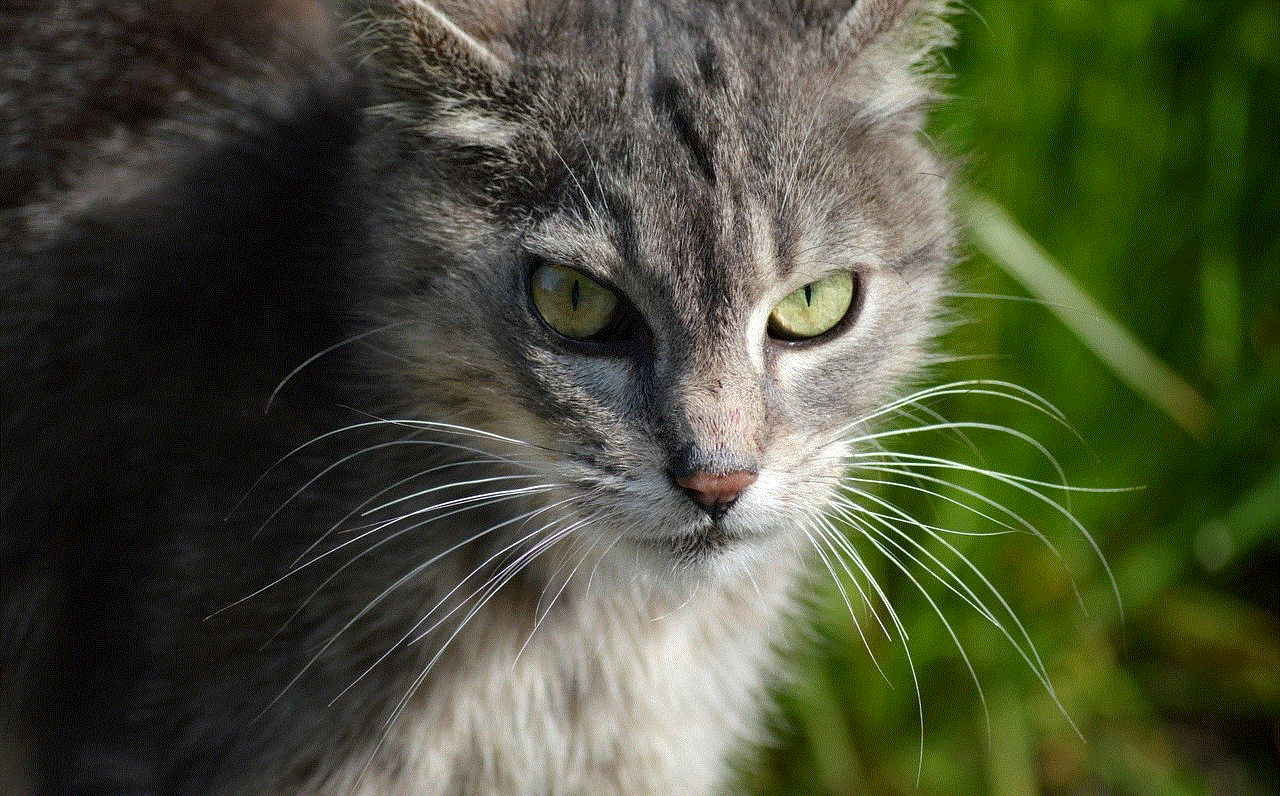
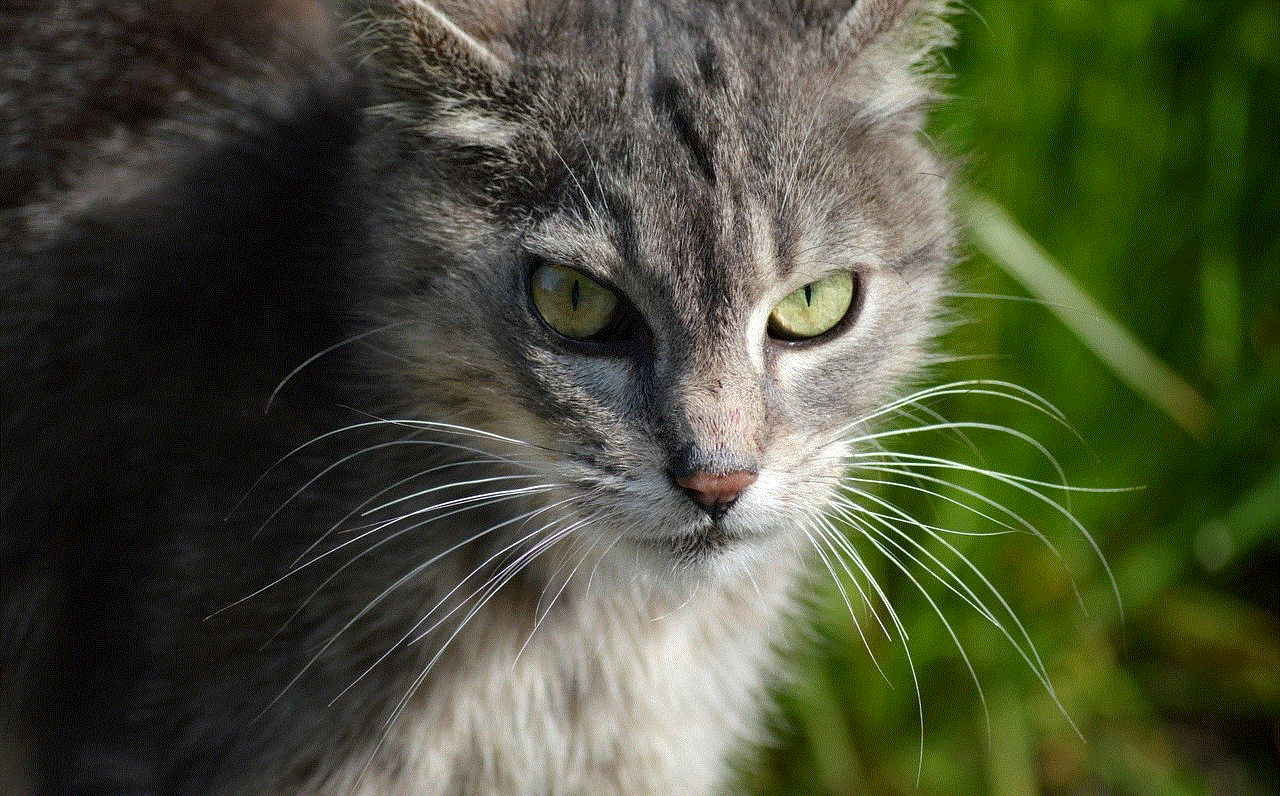
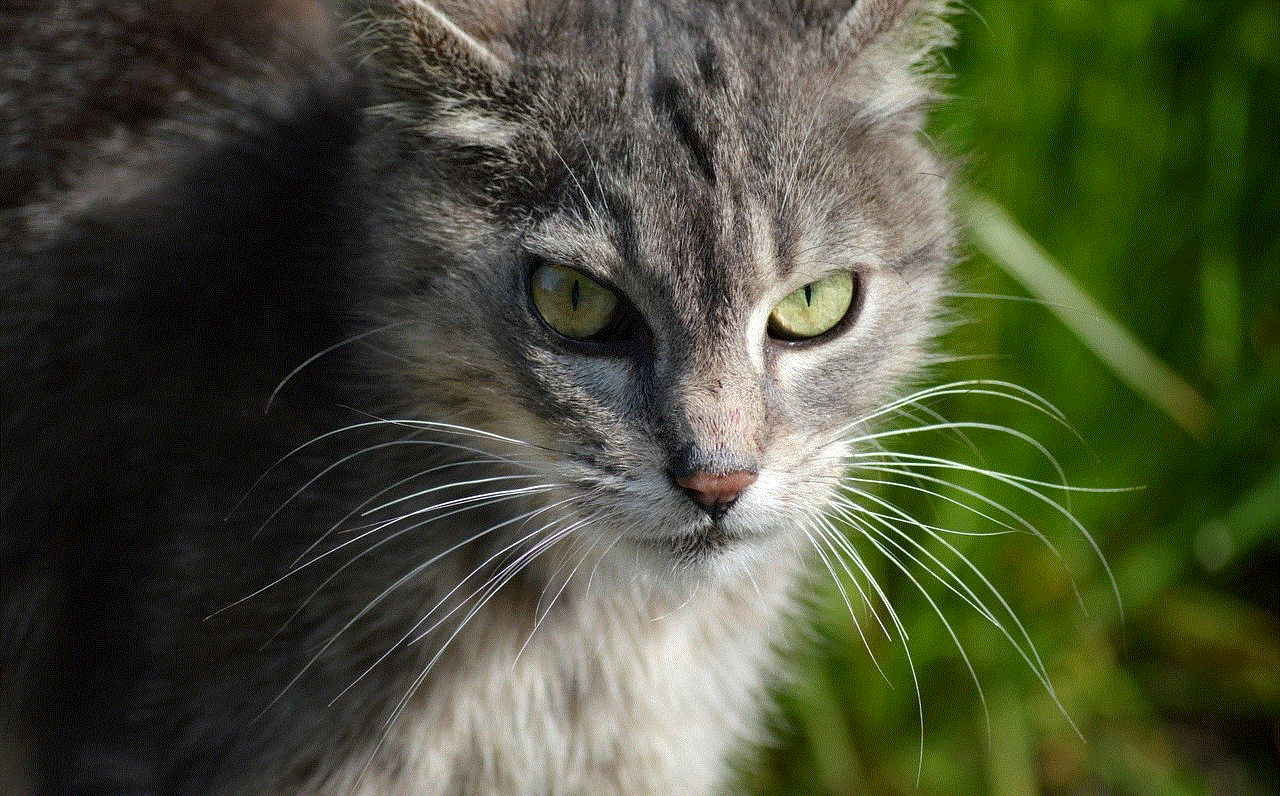
b) Strong Passwords and Authentication: Users should change default passwords and choose complex, unique passwords for their smart devices. Additionally, enabling two-factor authentication adds an extra layer of security.
c) Network Segmentation: Separating smart devices from critical systems and creating isolated networks can limit the potential impact of wreck vulnerabilities. This ensures that a compromise in one device does not lead to the compromise of the entire network.
d) Continuous Monitoring: Employing network monitoring tools can help identify suspicious activities or anomalies that may indicate a potential breach. Timely detection allows for a swift response to minimize the impact of an attack.
Conclusion:
Wreck vulnerabilities pose a significant threat to the security and privacy of smart devices. As the usage of these devices continues to grow exponentially, it becomes imperative to address these vulnerabilities proactively. By understanding the common types of vulnerabilities, their impact, and implementing proper mitigation strategies, users can safeguard their smart devices and protect their personal information. Manufacturers, too, need to prioritize security by regularly updating firmware and providing robust authentication mechanisms. Only through collaborative efforts can we ensure a secure and reliable future for smart devices.
crunchyroll app malware
Title: The Crunchyroll App: Unraveling the Malware Myth
Introduction:
In recent years, streaming services have gained immense popularity, providing a vast array of entertainment options for users worldwide. Crunchyroll, a leading platform for streaming anime and Asian content, has become a favorite among fans. However, with the rise of cyber threats, concerns regarding the security of the Crunchyroll app have emerged. In this article, we will debunk the myth surrounding the Crunchyroll app malware and shed light on the real risks associated with streaming services.
Paragraph 1: Understanding Crunchyroll and Its Popularity
Crunchyroll has established itself as a prominent platform for streaming anime, manga, and Asian dramas. With a vast library of content, it attracts millions of users seeking to watch their favorite shows legally. Its popularity stems from its user-friendly interface, a broad selection of titles, and the ability to stream on multiple devices. However, rumors of malware associated with the Crunchyroll app have caused concern among some users.
Paragraph 2: What is Malware?
Malware, short for malicious software, refers to any software designed to harm or exploit computer systems, steal information, or gain unauthorized access. It includes viruses, worms, ransomware, spyware, and adware. Malware can infect devices through various means, including downloading files from untrusted sources, visiting malicious websites, or clicking on infected links.
Paragraph 3: The Myth Surrounding Crunchyroll App Malware
The rumor of Crunchyroll app malware has spread through online forums and social media platforms. Some users claim to have experienced malware infections after using the app, leading to speculation about its legitimacy and safety. However, it is crucial to separate fact from fiction and examine the real risks associated with the Crunchyroll app.
Paragraph 4: Crunchyroll’s Commitment to Security
Crunchyroll takes user security seriously and employs measures to ensure a safe streaming experience. The app is regularly updated to patch any vulnerabilities and address potential security risks. Crunchyroll also uses encryption protocols to protect user data and implements industry-standard security practices to safeguard against unauthorized access and data breaches.
Paragraph 5: The Role of Third-Party Apps and Websites
One potential source of malware infections associated with Crunchyroll is the use of third-party apps and websites. Some users may unknowingly download modified versions of the Crunchyroll app from unreliable sources, exposing their devices to malware. Additionally, visiting unofficial streaming websites that claim to offer free access to Crunchyroll content can pose significant security risks.
Paragraph 6: The Importance of Official App Downloads
To ensure the security of the Crunchyroll app, it is crucial to download it from official sources. Both Android and iOS users can find the official app on their respective app stores. By downloading the app from trusted sources, users minimize the risk of encountering malware-infected versions.
Paragraph 7: User Responsibility in Ensuring Security
While Crunchyroll takes measures to protect its users, individuals must also play their part in maintaining a secure streaming experience. Users should avoid clicking on suspicious links, refrain from visiting unverified streaming websites, and regularly update their devices and software to patch any known vulnerabilities.
Paragraph 8: Scams and Phishing Attempts
Another potential risk associated with Crunchyroll is the presence of scams and phishing attempts. Cybercriminals may attempt to deceive users by creating fake Crunchyroll websites or apps to steal personal information or financial data. It is crucial to be vigilant and verify the authenticity of websites and apps before providing any sensitive information.
Paragraph 9: Safe Streaming Alternatives
For users concerned about the security risks associated with the Crunchyroll app, there are alternative ways to stream anime and Asian content safely. Popular streaming platforms like Netflix , Hulu , and Amazon Prime Video offer a selection of licensed anime series and movies, providing a secure and legal streaming experience.



Paragraph 10: Conclusion
While the myth surrounding Crunchyroll app malware may have caused concern among some users, it is essential to separate fact from fiction. Crunchyroll takes user security seriously and implements measures to protect against malware and unauthorized access. By downloading the app from official sources and practicing safe browsing habits, users can enjoy their favorite anime and Asian content without compromising their security.
