how to unsend a message
In the world of instant messaging and constant communication, it’s no surprise that we’ve all sent a message we regret or wish we could take back. Whether it’s a typo, a misinterpreted tone, or sending something to the wrong person, we’ve all been there. Fortunately, many messaging apps now have the option to unsend a message, giving us the chance to correct our mistakes. In this article, we’ll delve into the different ways of unsending a message and explore the etiquette and implications behind it.
What does it mean to unsend a message?
Unsending a message essentially means retracting a message that has already been sent. This can be done in various ways, depending on the messaging platform or app being used. Some apps allow users to delete the message from both their own and the recipient’s phone, while others only allow for the message to be deleted on the sender’s end. Regardless of the method, the aim remains the same – to remove the message from the conversation.
Why do we unsend messages?
The reasons for wanting to unsend a message can vary. It could be due to a simple typo or autocorrect error, or a more serious mistake such as sending sensitive or confidential information to the wrong person. In some cases, it may also be a way to save face or avoid an awkward situation. Whatever the reason, the option to unsend a message provides a sense of control and can prevent potential misunderstandings or conflicts.
How to unsend a message?
The method to unsend a message depends on the messaging app or platform being used. Let’s take a look at some popular apps and how to unsend a message on each of them.
1. WhatsApp
WhatsApp, one of the most widely used messaging apps, allows users to unsend a message within a limited time frame. To do so, tap and hold on the message you want to delete, then select the “Delete” option. You’ll then be given the option to “Delete for Everyone” or “Delete for Me”. Choosing the former will remove the message from both your phone and the recipient’s, while the latter will only delete it from your own device. It’s worth noting that this feature only works if the message is less than 7 minutes old.
2. Facebook Messenger
Similar to WhatsApp, Facebook Messenger also allows users to delete a message within a certain time frame. To do this, press and hold on the message, then select “Remove” from the menu. You’ll then be given the option to “Remove for Everyone” or “Remove for You”. If you choose the former, the message will be deleted from both your and the recipient’s device.
3. Instagram Direct
Instagram Direct, the messaging feature of the popular photo-sharing app, also has an option to unsend a message. To do this, tap and hold on the message, then select “Unsend”. This will remove the message from both your and the recipient’s phone. However, this feature only works for messages that have been sent in the last 10 minutes.
4. Snapchat
Snapchat, known for its disappearing messages, also has the option to unsend a message. Simply tap and hold on the message, then select “Delete”. The message will then be removed from the conversation. However, it’s worth noting that the recipient may have already seen the message before you deleted it.
5. Gmail
For those who use email as their primary mode of communication, Gmail also has a feature to unsend a message. This feature, called “Undo Send”, allows users to recall an email within a certain time frame. To enable this feature, go to the “Settings” menu, select the “General” tab, and turn on “Undo Send”. You can then choose a time frame of 5, 10, 20, or 30 seconds to unsend a message after it has been sent. This feature is especially useful for catching typos or making last-minute changes before the email is sent out.
Etiquette and implications of unsending messages
While the option to unsend a message is convenient, it’s important to consider the etiquette and potential implications of doing so. Here are some things to keep in mind:
1. Time frame
As mentioned earlier, most messaging apps have a time limit for unsending a message. This means that once the time frame has passed, the message cannot be deleted. It’s important to act quickly if you want to unsend a message.
2. Recipient has already seen the message
In some cases, the recipient may have already seen the message before you could unsend it. This can be awkward, especially if the message contained sensitive or personal information.
3. Preserving the conversation
Unsending a message also removes it from the conversation, which may affect the flow of the conversation or cause confusion for the recipient. It’s best to use this feature sparingly and only when necessary.
4. Honesty is the best policy
Instead of relying on the option to unsend a message, it’s always better to be honest and upfront about any mistakes or misunderstandings. This can help avoid further complications and maintain trust in the relationship.
Conclusion
The ability to unsend a message has become a valuable tool in our digital world. It gives us a chance to correct our mistakes and prevent potential conflicts. However, it’s important to use this feature responsibly and consider the etiquette and implications of doing so. In the end, open and honest communication is key to maintaining healthy relationships, both online and offline.
facebook messenger read receipts
Facebook Messenger is one of the most popular messaging apps in the world, with over 1.3 billion active users as of 2021. It allows users to send and receive messages, make voice and video calls, and even send money to friends and family. But one of the most controversial features of this app is the “read receipts” feature.
For those unfamiliar, read receipts are a small notification that appears under a message in Facebook Messenger, indicating that the recipient has read the message. This feature has been the subject of much debate and discussion, with some users loving it and others loathing it. In this article, we will delve into the world of Facebook Messenger read receipts and explore their impact on users and relationships.
The History of Facebook Messenger Read Receipts
The concept of read receipts is not new. It was first introduced by BlackBerry in 2007, where it was called “blue ticks.” This feature was initially designed to let users know when their messages had been successfully delivered and read by the recipient. It was later adopted by other messaging apps, including WhatsApp and iMessage.
In November 2012, Facebook introduced read receipts in its messaging app, Messenger. This feature was initially optional, but in 2013, it became mandatory, much to the dismay of many users. Since then, users have been able to see when their messages have been read by the recipient, causing some to celebrate and others to feel anxious.
How Do Facebook Messenger Read Receipts Work?
Facebook Messenger read receipts work by showing a small notification under a message, indicating that the recipient has seen it. This notification appears in the form of a small circle with the profile picture of the person who has read the message. The color of the circle can vary depending on the platform and device being used.
For example, on Facebook Messenger for iOS, the circle is blue, whereas on Android , it is white. On the desktop version of Facebook, it appears as a small checkmark next to the message. However, regardless of the color or location of the notification, the meaning is the same – the recipient has read the message.
The Controversy Surrounding Facebook Messenger Read Receipts
While some users love the read receipts feature, others find it intrusive and even damaging to their relationships. The main argument against read receipts is that they create unnecessary pressure and can lead to misunderstandings and conflict. For example, if someone sees that their message has been read but doesn’t receive a response, they may start to feel ignored or neglected, leading to tension in the relationship.
Moreover, read receipts can also cause anxiety and stress for some users. In a world where we are constantly connected and expected to respond to messages immediately, read receipts can make us feel like we are being monitored and judged by others. This can be particularly problematic for those who struggle with social anxiety or have a fear of missing out (FOMO).



On the other hand, some argue that read receipts can actually improve communication and relationships. By knowing when their message has been read, users can feel reassured that their message has been received and can avoid any misunderstandings. It also allows for a more efficient communication flow, as users can see when the recipient is online and available to respond.
How to turn off Facebook Messenger Read Receipts
If you are someone who is bothered by read receipts, you will be glad to know that there is a way to turn them off on Facebook Messenger. Here’s how:
1. Open the Facebook Messenger app on your device.
2. Tap on your profile picture in the top left corner.
3. Scroll down and select “Privacy.”
4. Toggle off the switch next to “Read Receipts.”
Once you turn off read receipts, you will no longer receive notifications when your messages have been read. However, keep in mind that you will also no longer be able to see when others have read your messages.
Alternatives to Facebook Messenger Read Receipts
If you are someone who dislikes read receipts but still wants to know if your message has been received, there are a few alternatives you can try. These include:
1. Voice messaging: Instead of sending a text message, try sending a voice message. This way, you can see if the recipient has listened to the message without the pressure of them having to respond immediately.
2. Use a different messaging app: If read receipts are a deal-breaker for you, consider using a different messaging app that doesn’t have this feature. Some popular options include WhatsApp and Signal.
3. Have an open conversation: If you are feeling anxious or pressured by read receipts, have an open conversation with the people you communicate with regularly. Let them know how you feel and come to an agreement on how to handle read receipts.
The Impact of Facebook Messenger Read Receipts on Relationships
It’s no secret that technology and social media have changed the way we communicate and interact with others. In this digital age, read receipts have become an integral part of our relationships, whether we like it or not. The impact of read receipts on relationships can vary depending on the individuals involved and their communication style.
For some, read receipts can create a sense of accountability and trust in their relationships. They know that their partner, friend, or family member is seeing their messages and can respond accordingly. However, for others, read receipts can create unnecessary pressure and cause tension in their relationships.
Additionally, read receipts can also be a source of conflict in relationships. For example, if someone sees that their partner has read their message but hasn’t responded, they may start to feel ignored or unimportant. This can lead to arguments and misunderstandings, especially if the recipient was genuinely busy and couldn’t respond immediately.
In Conclusion
Facebook Messenger read receipts have been a controversial feature since their introduction in 2012. While some users love them, others find them intrusive and anxiety-inducing. Whether you love or hate read receipts, it’s essential to remember that they are a tool and can be managed.
If read receipts are causing tension or anxiety in your relationships, consider turning them off or finding alternative ways to communicate. Ultimately, it’s important to have open and honest communication with others about your preferences and boundaries when it comes to read receipts.
snapchat remix screenshot
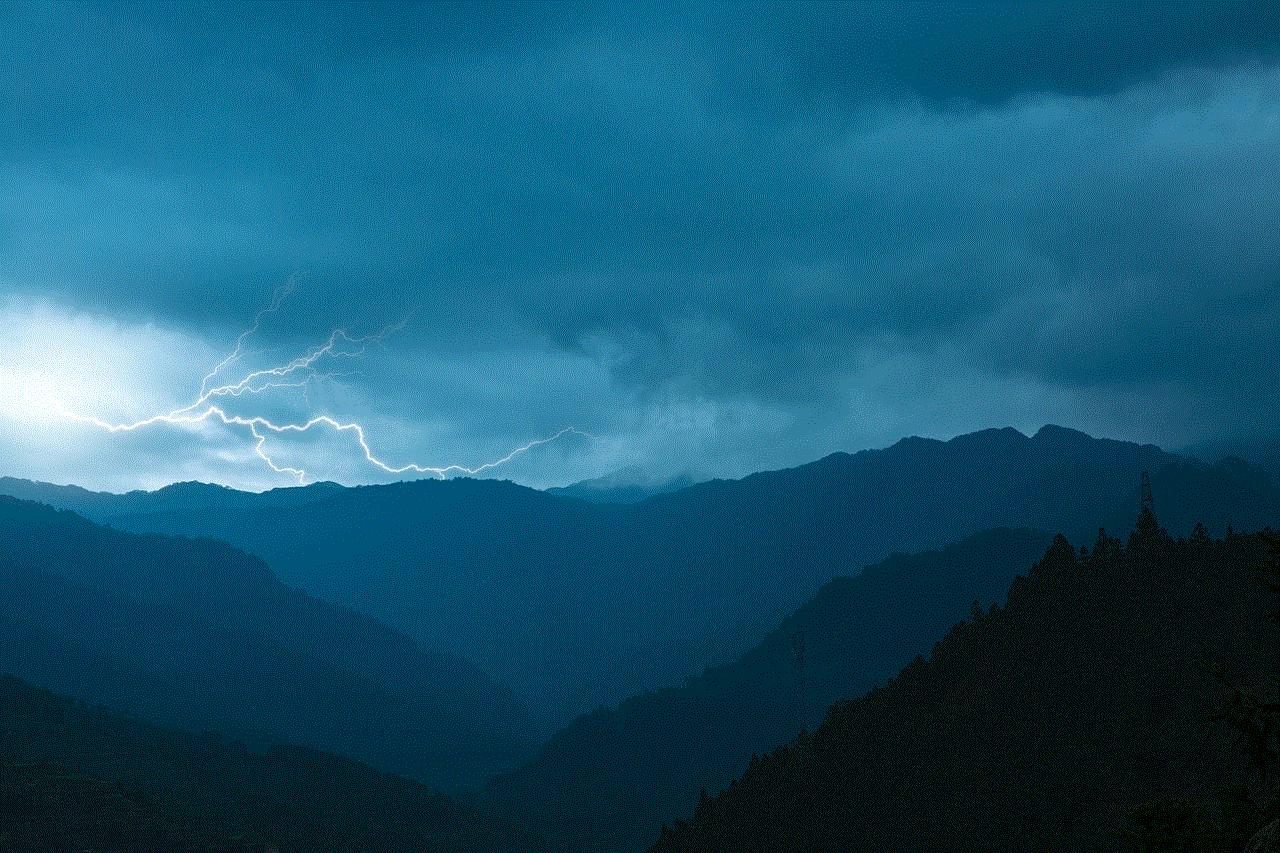
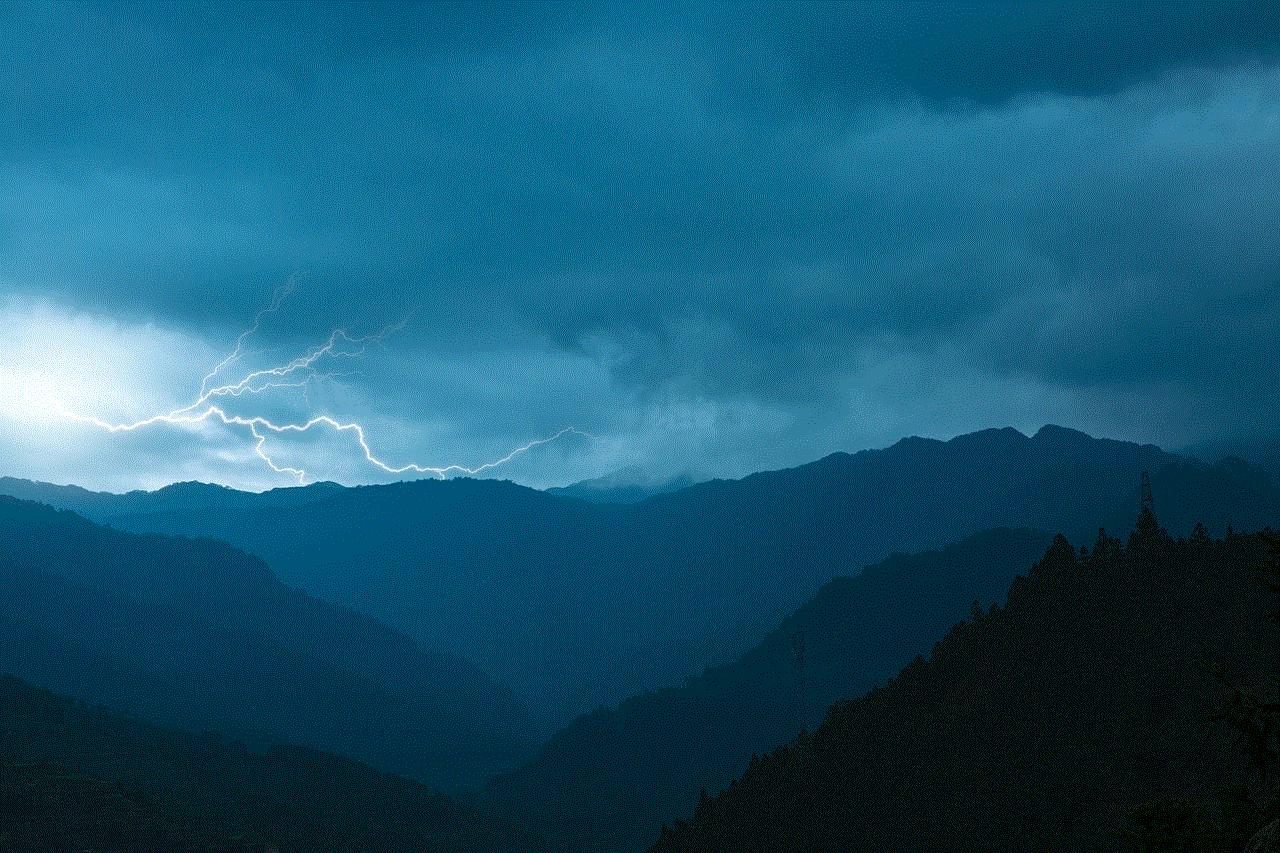
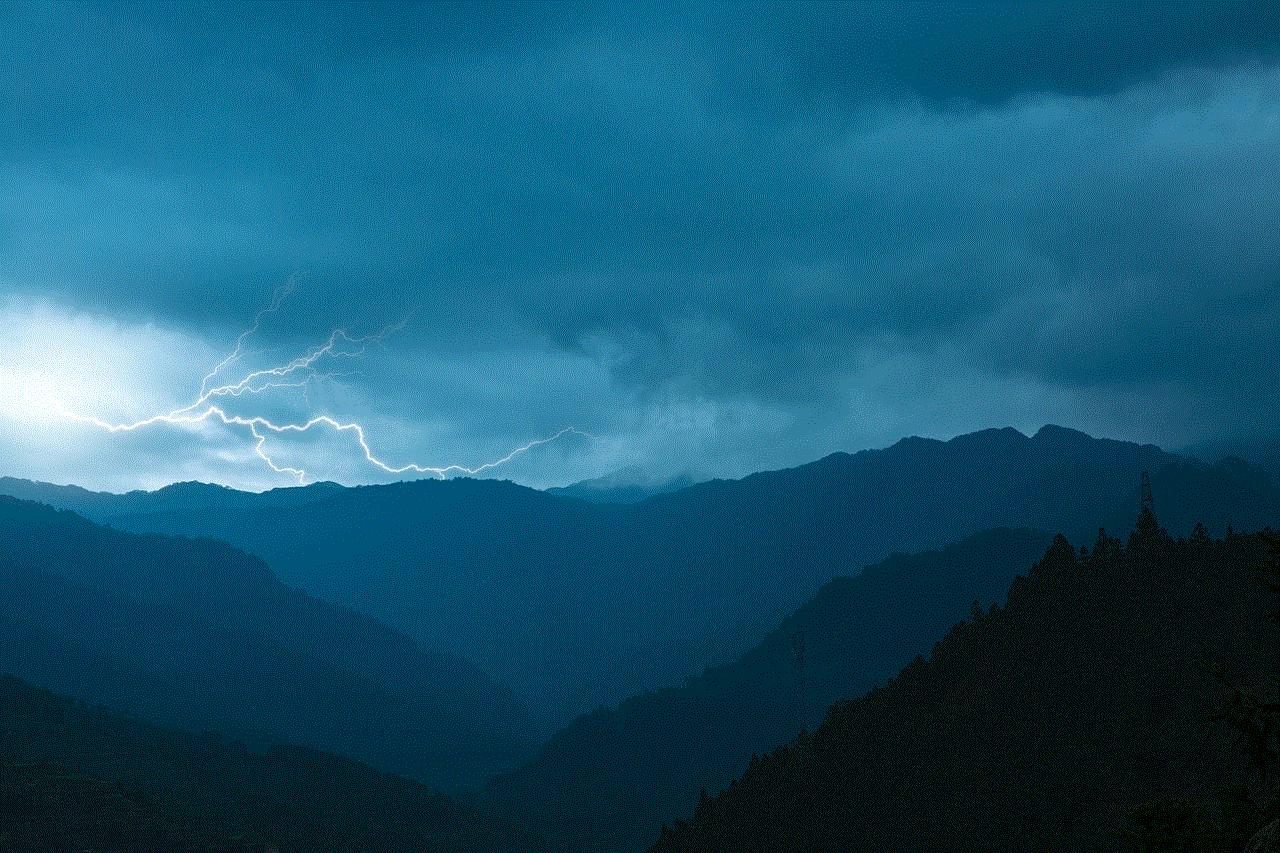
Snapchat is a popular social media platform that allows users to share photos and videos with their friends and followers. It was first introduced in 2011 and has since gained a massive following, especially among younger generations. One of the unique features of Snapchat is its Remix feature, which allows users to take a screenshot of a Snap and add it to their own story. In this article, we will dive deeper into the Snapchat Remix screenshot feature and explore its impact on the platform.
What is Snapchat Remix Screenshot?
Snapchat Remix Screenshot is a feature that allows users to take a screenshot of someone else’s Snap and add it to their own story. This feature was introduced in April 2021 as part of Snapchat’s major update. It works similarly to Instagram’s Remix feature, where users can reply to a story with their own photo or video. However, on Snapchat, the user’s response is embedded into the original Snap, creating a side-by-side comparison.
How Does it Work?
To use the Snapchat Remix Screenshot feature, users need to have the latest version of the app installed on their device. They can then take a screenshot of a Snap by pressing and holding the screen of their device. Once the screenshot is taken, they can add it to their own story by clicking on the “Remix” option. The user’s response will appear on the bottom of the original Snap, creating a side-by-side comparison. This feature can be used on both public and private stories, but users have the option to turn it off in their privacy settings.
Why Did Snapchat Introduce this Feature?
The introduction of the Remix screenshot feature was a strategic move by Snapchat to keep up with its competitors, especially Instagram. Instagram’s Remix feature, which was introduced in March 2021, had gained popularity among its users. By introducing a similar feature, Snapchat aimed to retain its existing users and attract new ones. Moreover, this feature also allows Snapchat to stay relevant and compete with other social media platforms that offer similar features.
Impact on User Engagement
The Remix screenshot feature has had a significant impact on user engagement on Snapchat. It has made the platform more interactive and engaging, as users can now respond to their friends’ stories in a more creative and fun way. This feature has also encouraged users to spend more time on the app, as they can now spend hours remixing their friends’ stories. This has ultimately resulted in increased user engagement and retention on the platform.
Creative Expression
One of the most significant impacts of the Remix screenshot feature is that it has opened up a new avenue for creative expression on Snapchat. Users can now use their creativity to respond to their friends’ stories in a unique and fun way. This has led to the creation of more engaging and visually appealing content on the platform. It has also given users the opportunity to showcase their editing skills and stand out from the crowd.
Privacy Concerns
With the introduction of the Remix screenshot feature, many users have raised concerns about their privacy on the platform. As this feature allows anyone to take a screenshot of their stories, some users may feel uncomfortable sharing personal or sensitive content. However, Snapchat has addressed this concern by giving users the option to turn off the Remix feature in their privacy settings. This allows users to have more control over who can remix their stories.
Impact on Influencers and Brands
Influencers and brands have also been impacted by the Remix screenshot feature on Snapchat. It has given them a new way to engage with their followers and create more interactive content. Brands can now use this feature to collaborate with other brands or influencers and create unique and creative content that will attract more users. Moreover, this feature has also given influencers the opportunity to showcase their collaborations with brands in a more visually appealing way.
Potential for Monetization
With the increase in user engagement and the potential for creative expression, the Remix screenshot feature opens up opportunities for monetization on Snapchat. Brands can now use this feature to promote their products or services by collaborating with influencers and creating sponsored remix stories. This can also be a source of revenue for Snapchat, as they can charge a fee for these sponsored remix stories.
Impact on Competition
The introduction of the Remix screenshot feature has also impacted Snapchat’s competition with other social media platforms. Instagram, which has been consistently adding new features to its platform, has now been challenged by Snapchat’s innovative feature. This competition will likely encourage both platforms to continue introducing new and exciting features to stay relevant and attract more users.
Future Developments
The Remix screenshot feature is still in its early stages, and there is a lot of room for development and improvement. Snapchat may introduce new features to enhance the remixing experience, such as adding filters or editing options. They may also consider expanding this feature to other areas of the app, such as chats and group stories. Overall, the future looks promising for the Remix screenshot feature on Snapchat.



In conclusion, the Snapchat Remix screenshot feature has made the platform more interactive, engaging, and creative. It has attracted new users and retained existing ones, making Snapchat a more competitive player in the social media market. With the potential for monetization and further developments, this feature has a bright future ahead. As Snapchat continues to evolve and introduce new features, we can only wait and see what they have in store for us next.
