how to use vanish mode on messenger
How to Use Vanish Mode on Messenger: A Comprehensive Guide
In this digital age, messaging apps have become an integral part of our lives. One such app that has gained immense popularity is Messenger, developed by facebook -parental-controls-guide”>Facebook . Messenger offers a wide range of features to enhance our communication experience, and one of the latest additions is the Vanish mode. This article will guide you on how to use Vanish mode on Messenger, providing step-by-step instructions and exploring its various functionalities.
What is Vanish Mode?
Vanish mode is a feature introduced by Facebook Messenger that allows users to have disappearing messages. When enabled, all the messages exchanged in a conversation will disappear automatically once they have been read, leaving no trace behind. This feature is particularly useful for those who want to have more private and temporary conversations. By using Vanish mode, you can have a more spontaneous and casual chat experience without worrying about your messages being saved or seen by others.
Enabling Vanish Mode
To use Vanish mode on Messenger, you need to make sure that you have the latest version of the app installed on your device. Once you have the updated version, follow these steps to enable Vanish mode:
Step 1: Open the Messenger app on your device.
Step 2: Open a conversation with the person you want to chat with in Vanish mode.
Step 3: Swipe up from the bottom of the screen to access the chat settings.
Step 4: Tap on the “Vanish mode” option from the menu.
Step 5: A brief explanation of Vanish mode will appear. Tap on “Got It” to proceed.
Step 6: Vanish mode is now enabled. You can start sending disappearing messages by typing them as usual.
Using Vanish Mode
Now that you have enabled Vanish mode, let’s explore how to use it effectively:
1. Sending Vanishing Messages: To send a disappearing message, simply type it as you would normally do. Once you hit the send button, the message will be sent and disappear once it has been read by the recipient. You can send text messages, photos, videos, and stickers in Vanish mode.
2. Viewing Vanishing Messages: When you receive a disappearing message in Vanish mode, it will appear briefly on your screen and then vanish. You need to be attentive while using Vanish mode, as messages disappear quickly, and you might miss them if you’re not paying attention.
3. Take a Screenshot: While the whole idea behind Vanish mode is to have temporary conversations, it’s important to note that the recipient can still take a screenshot of the disappearing messages before they vanish. So, exercise caution and avoid sharing sensitive or confidential information through Vanish mode.
4. Reacting to Messages: Just like in regular Messenger conversations, you can react to disappearing messages in Vanish mode. Tap and hold on a message to bring up the reaction emojis and select the one you want to use. The reaction will appear temporarily and then vanish along with the message.
5. Disabling Vanish Mode: If you want to disable Vanish mode and revert to regular Messenger conversations, follow these steps:
– Open the conversation in Vanish mode.
– Swipe up from the bottom of the screen to access the chat settings.
– Tap on the “Vanish mode” option again to disable it.
– A confirmation message will appear. Tap on “Turn Off” to disable Vanish mode.
6. Vanish Mode Availability: It’s important to note that Vanish mode is not available for all conversations on Messenger. You can only use Vanish mode with friends who have enabled it in their settings as well. If the person you are chatting with does not have Vanish mode enabled, the conversation will remain in regular mode.
7. Reporting Inappropriate Content: While Vanish mode provides more privacy, it’s essential to remember that it doesn’t protect you from inappropriate or abusive content. If you receive any such content in Vanish mode, you can report it to Facebook by tapping on the message and selecting the “Report” option.
8. Vanish Mode and Group Chats: As of now, Vanish mode is only available for one-on-one conversations and is not supported in group chats. If you are in a group chat and enable Vanish mode, it will only apply to the individual conversation within the group.
9. Compatibility: Vanish mode is available on both Android and iOS devices. However, it’s crucial to ensure that you have the latest version of the Messenger app installed to access this feature.
10. Privacy Considerations: While Vanish mode provides temporary and disappearing messages, it’s important to remember that other features of Messenger, such as screen recording or taking screenshots, can still capture the content. Always exercise caution and avoid sharing sensitive information through messaging apps.
In conclusion, Vanish mode on Messenger offers a fun and spontaneous way to have temporary conversations with friends. By following the steps mentioned in this guide, you can easily enable Vanish mode and enjoy its disappearing message feature. However, always remember to use Vanish mode responsibly and be mindful of the content you share.
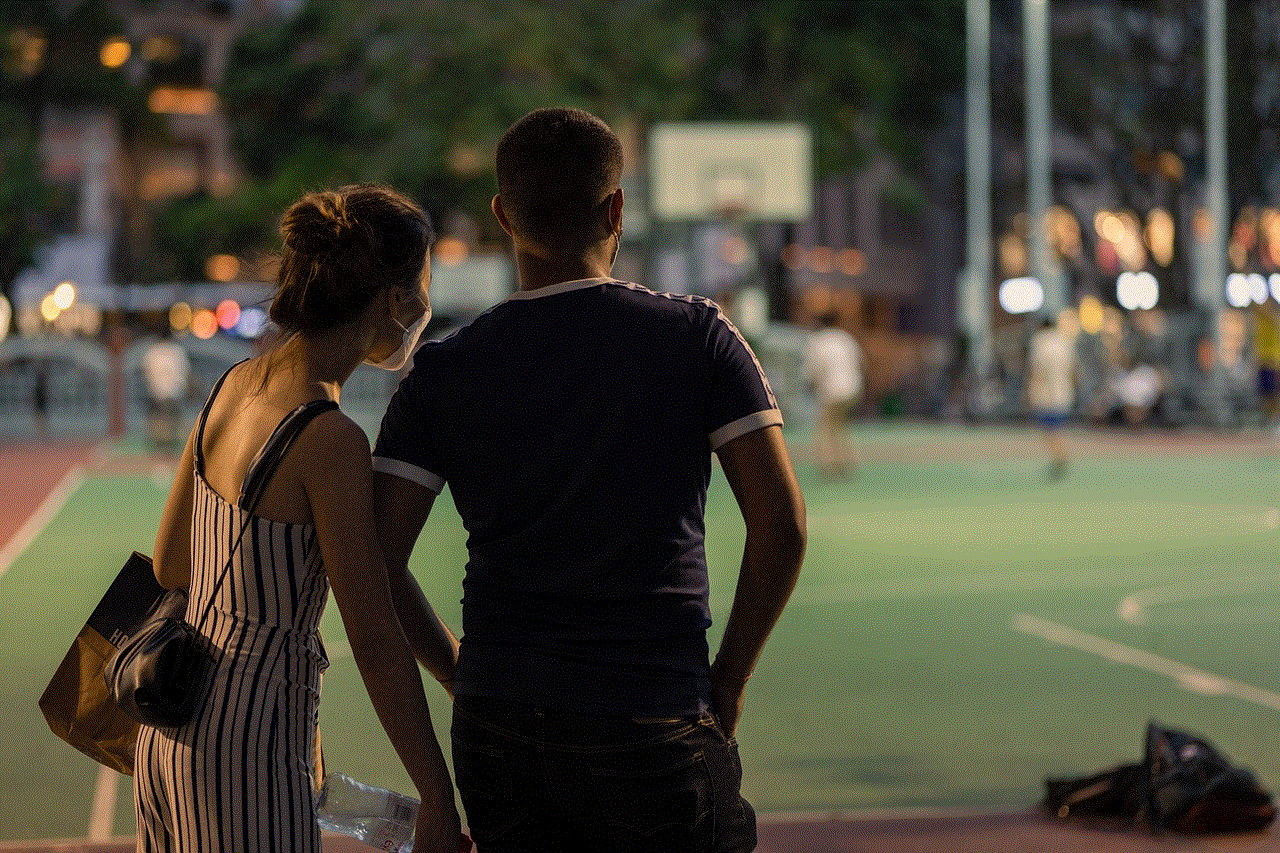
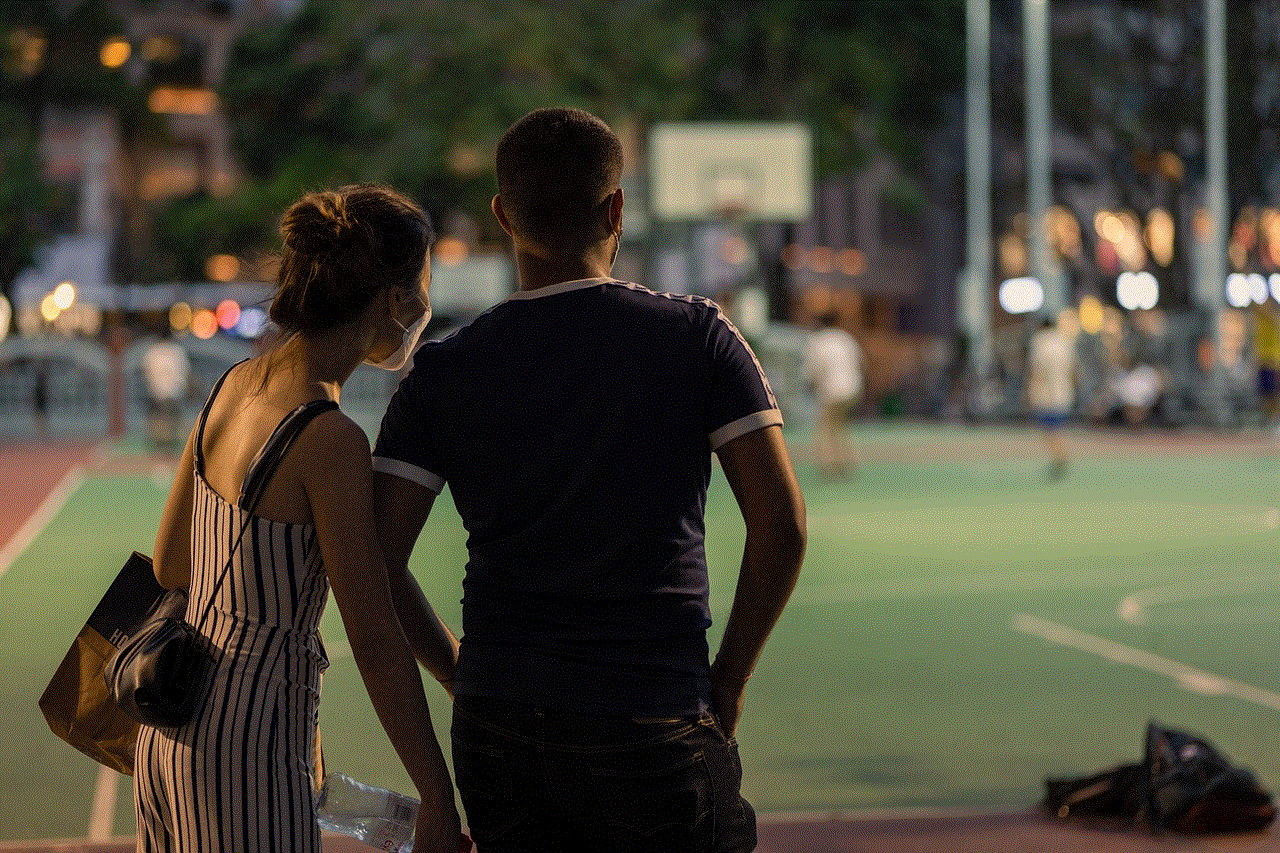
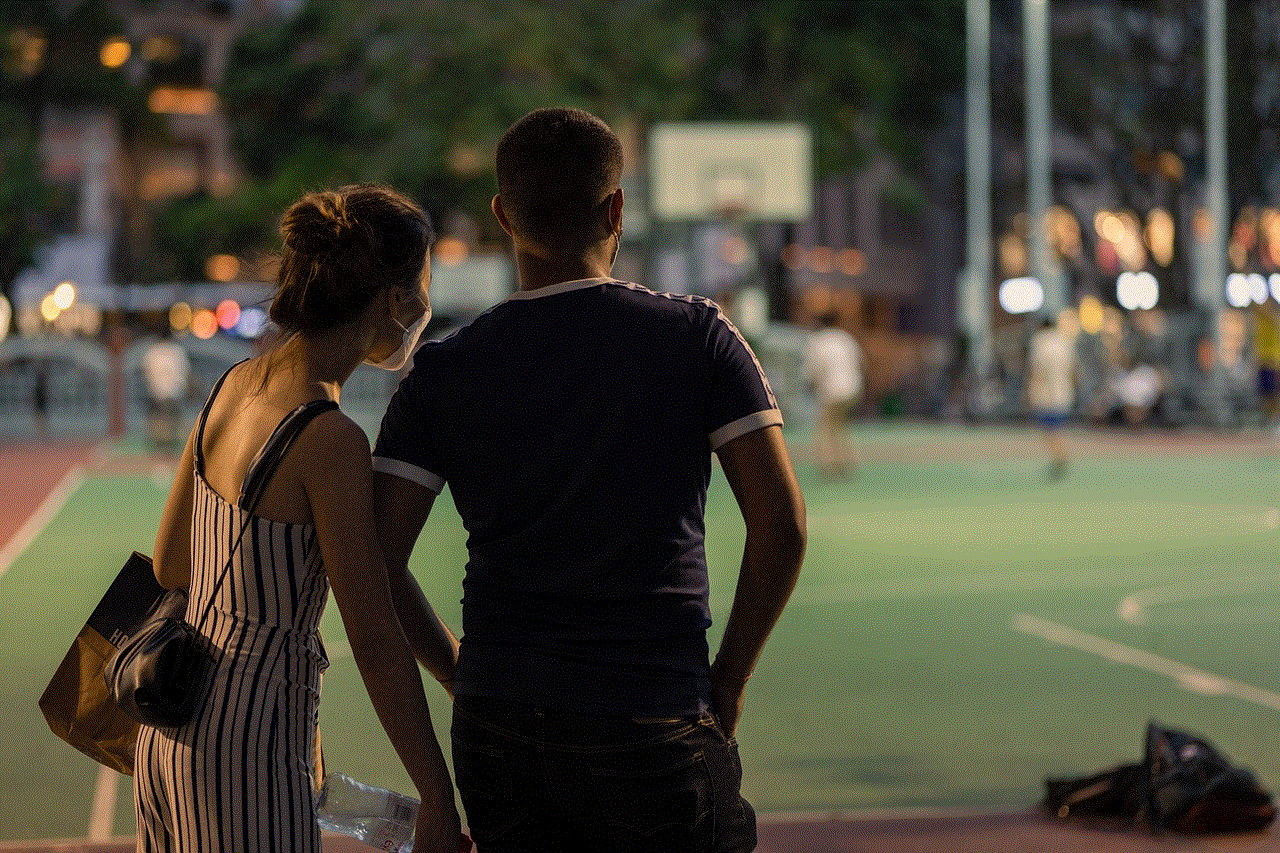
parent child role reversal
Parent-child relationships are complex and dynamic, constantly evolving as the child grows and matures. One aspect of this relationship that has gained attention in recent years is the phenomenon of parent-child role reversal. This refers to a situation in which the traditional roles of the parent and child are reversed, with the child taking on more responsibility and authority while the parent becomes more dependent and vulnerable. This can occur for a variety of reasons, such as a parent’s declining health, addiction, or financial struggles. In this article, we will explore the causes and consequences of parent-child role reversal, as well as strategies for managing this challenging situation.
Causes of Parent-Child Role Reversal
There are a number of factors that can contribute to parent-child role reversal. One of the most common is a parent’s declining health or physical abilities. As parents age, they may become less able to care for themselves, and their adult children may need to step in to assist with daily tasks such as cooking, cleaning, and managing finances. This can be a difficult transition for both the parent and the child, as it involves a shift in power dynamics and a blurring of traditional roles.
Another common cause of parent-child role reversal is addiction. When a parent struggles with substance abuse, their child may take on the role of caregiver, managing the household and ensuring the safety and well-being of their parent. This can be a heavy burden for a child to bear, and can significantly disrupt the parent-child relationship. In some cases, the child may also become financially responsible for their parent, further exacerbating the reversal of roles.
Financial struggles can also contribute to parent-child role reversal. In today’s economy, many young adults are struggling to find stable employment and may rely on their parents for financial support. In some cases, this can lead to a situation in which the child is supporting the parent financially, reversing the traditional expectation that parents will provide for their children. This can be a source of tension and conflict within the parent-child relationship, as both parties struggle to navigate this reversal of roles.
Consequences of Parent-Child Role Reversal
Parent-child role reversal can have a number of consequences, both positive and negative. On the positive side, it can bring the parent and child closer together, as they work together to navigate the challenges of this new dynamic. It can also provide an opportunity for the child to develop important life skills, such as budgeting, meal planning, and household management. Additionally, it can foster a sense of responsibility and maturity in the child, as they take on a more caregiving role.
However, parent-child role reversal can also have negative consequences. It can be emotionally taxing for both the parent and the child, as they struggle to adjust to their new roles. The child may feel overwhelmed by the responsibilities of caring for their parent, and may also experience feelings of guilt or resentment. The parent, on the other hand, may struggle with feelings of shame or loss of independence. This can strain the parent-child relationship and lead to increased conflict and tension.
In addition, parent-child role reversal can have a significant impact on the child’s own life. It may interfere with their ability to pursue their own goals and dreams, as they are consumed with caring for their parent. It can also create financial strain, as the child may need to use their own resources to support their parent. This can have long-term consequences, such as delaying their own financial independence and hindering their ability to save for the future.
Managing Parent-Child Role Reversal
If you find yourself in a situation of parent-child role reversal, it is important to take steps to manage the challenges and maintain a healthy relationship with your parent. One key strategy is to establish clear boundaries and expectations. This may involve setting limits on the type and amount of support you are able to provide, as well as communicating your own needs and limitations. It can also be helpful to seek outside support, such as counseling or support groups, to help you navigate the emotional challenges of this situation.
It is also important to maintain a sense of balance in your life. While caring for your parent may be a top priority, it is crucial to also take care of your own physical, emotional, and mental well-being. This may involve carving out time for yourself, pursuing your own interests and hobbies, and seeking support from friends and family. Taking care of yourself will not only benefit you, but also enable you to be a better caregiver for your parent.
In some cases, it may be necessary to seek outside help in managing parent-child role reversal. This may involve enlisting the help of other family members or hiring a professional caregiver to assist with your parent’s needs. It is important to remember that you do not have to handle this situation alone, and seeking help is not a sign of weakness.
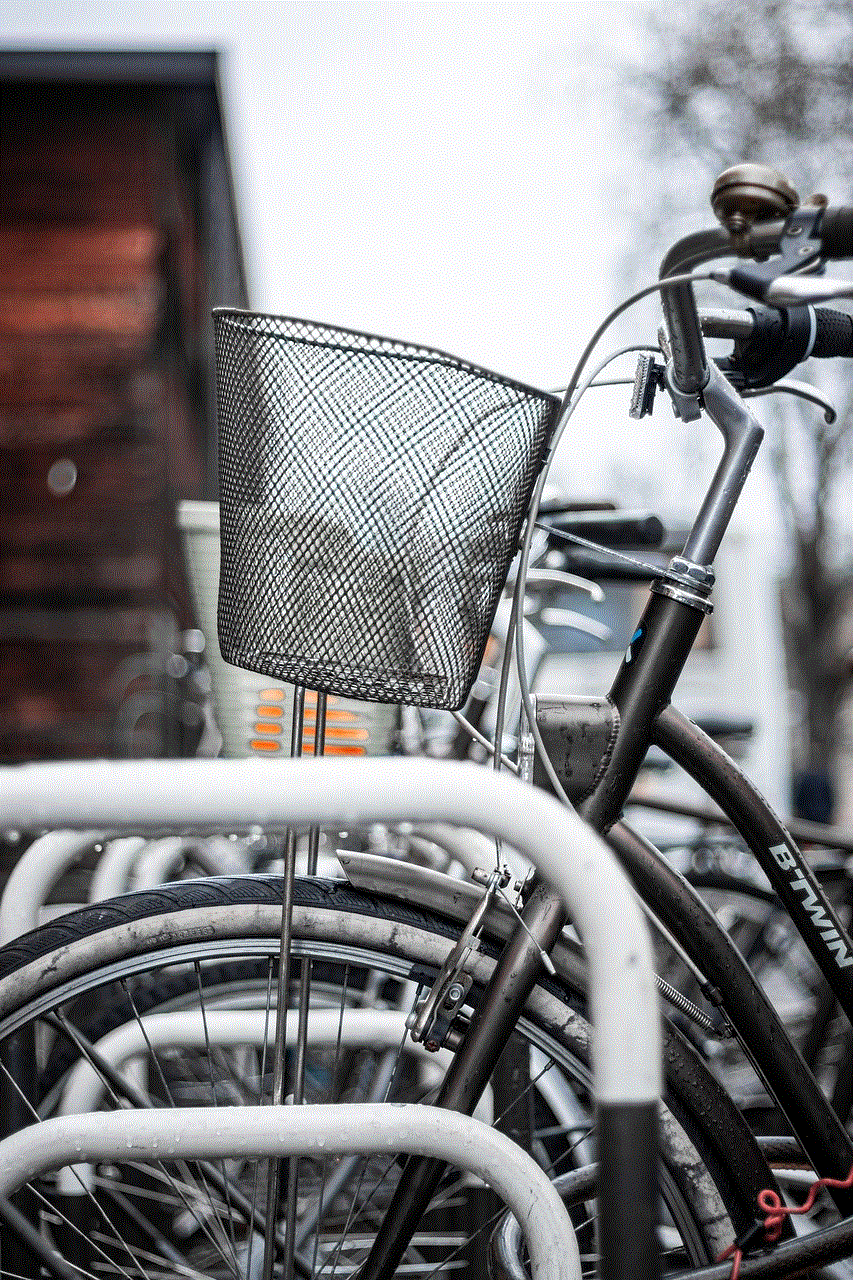
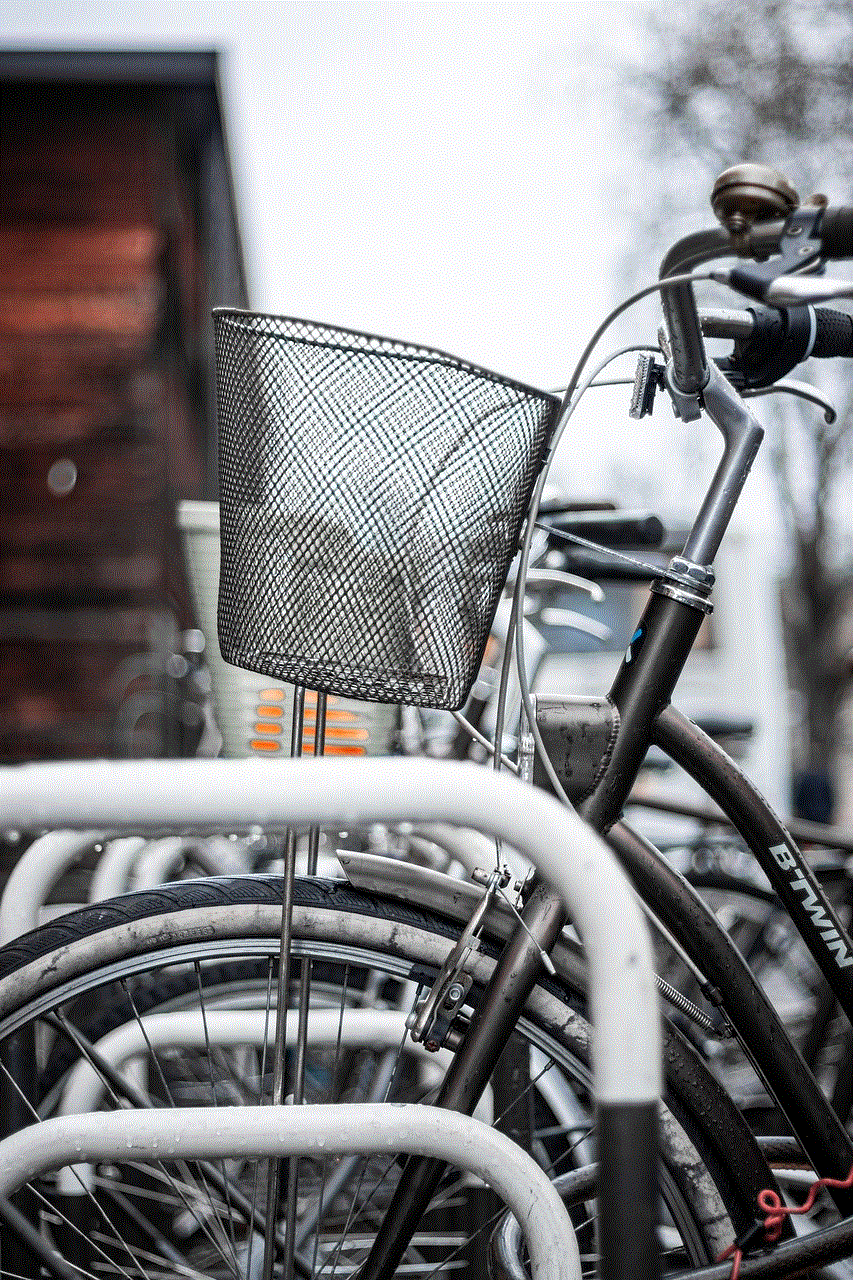
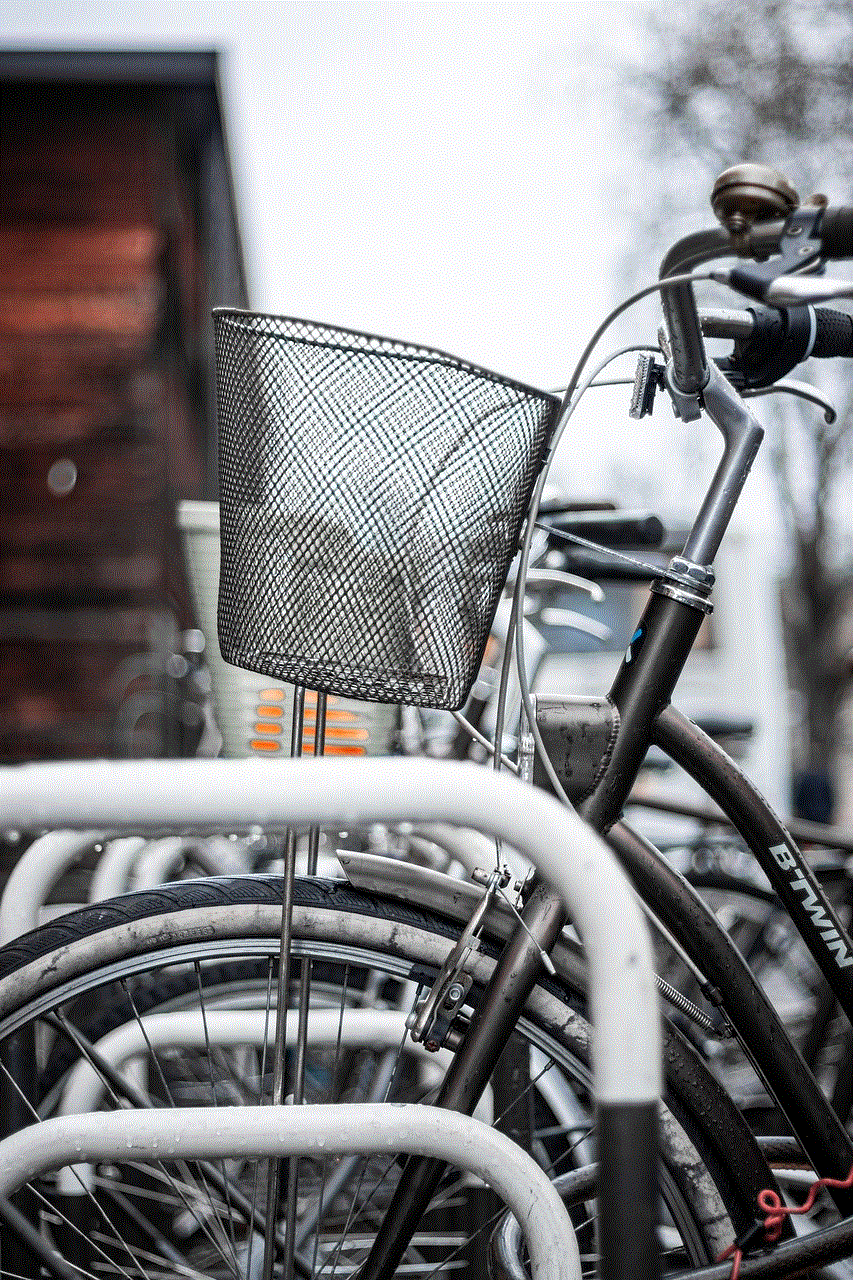
Conclusion
Parent-child role reversal is a complex and challenging phenomenon that can have a significant impact on both the parent and child. It can be caused by a variety of factors, such as declining health, addiction, and financial struggles. While there are potential positive outcomes, such as a closer relationship and the development of important life skills, it can also have negative consequences, such as emotional strain and financial burden. By establishing boundaries, seeking support, and maintaining balance in your life, you can effectively manage parent-child role reversal and maintain a healthy relationship with your parent.
how do i disable life360 without anyone knowing
Life360 is a popular location tracking app that has gained immense popularity among families and friends. It allows users to stay connected with their loved ones, track their location in real-time, and receive notifications when they reach their destination. While this app has its benefits, some users may want to disable it without anyone knowing. This could be due to various reasons, such as wanting privacy or avoiding constant monitoring from family members. In this article, we will discuss how to disable Life360 without anyone knowing and the steps you can take to maintain your privacy.
Before we dive into the steps of disabling Life360, let’s understand how the app works. Life360 uses GPS technology to track the location of the user’s device. It also requires access to the user’s contacts, so it can connect with other family members or friends who are using the app. Once the app is installed, it continuously tracks the user’s location and updates it in real-time on a map. This allows family members or friends to see the exact location of their loved ones at any given time.
While this feature can be useful in certain situations, it can also feel like an invasion of privacy for some users. For instance, parents may use this app to keep an eye on their kids’ whereabouts, but some teenagers may feel like they are constantly being monitored and may want to disable Life360 without their parents knowing. Similarly, friends or partners may use this app to stay connected, but at times, one may want to turn off the tracking feature to have some personal space.
Now, let’s discuss the steps you can take to disable Life360 without anyone knowing. The first and most straightforward method is to turn off the location services on your device. This will prevent the app from tracking your location, and your family members or friends will not be able to see your current location on the map. However, this method has its limitations. If your family member or friend is tech-savvy, they may notice that the location services are turned off and may ask you about it.
The second method is to delete the app from your device. This will completely remove the app, and your family members or friends will not be able to track your location anymore. However, this method may raise suspicions, especially if you have been using the app regularly before. Your family members or friends may wonder why you suddenly deleted the app and may ask you about it.
If you don’t want to delete the app but want to stop it from tracking your location, you can use a third-party app that can spoof your location. These apps allow you to set a fake location, which will be shown on the map while the app is running. This method can be useful if you want to maintain your privacy without raising any red flags. However, it’s essential to note that using such apps may violate Life360’s terms of service, and if caught, your account may be suspended.
Another way to disable Life360 without anyone knowing is to use a different device. If you have an extra phone or tablet, you can install the app on that device and enable the location tracking on it. This way, your real location will not be tracked, and your family members or friends will not be aware of it. However, this method may not be feasible for everyone as not everyone has an extra device lying around.
If none of the above methods work for you, you can try using a VPN (Virtual Private Network). A VPN routes your internet connection through a server located in a different country, making it appear as if you are accessing the internet from that location. This way, you can trick Life360 into thinking that you are in a different location, and your real location will not be tracked. However, using a VPN may affect the performance of other apps on your device, and it may not be a reliable solution in the long run.
Apart from the methods mentioned above, there are a few other things you can do to maintain your privacy while using Life360. One of them is to turn off the app’s notifications. By default, Life360 sends notifications whenever a family member or friend reaches their destination. This can be annoying for some users, especially if they are trying to avoid constant monitoring. By turning off the notifications, you can prevent your family members or friends from knowing when you reach your destination.
Another thing you can do is to adjust the app’s location accuracy. By default, the app uses high accuracy mode, which can pinpoint your exact location. However, you can change this setting to use only GPS or Wi-Fi, which can be less accurate but still provide a general idea of your location. This way, you can maintain your privacy without completely turning off the location services on your device.
Lastly, you can also talk to your family members or friends and explain to them why you want to disable Life360. Communication is crucial in any relationship, and by discussing your concerns and reasons for wanting privacy, you may be able to come to a mutual understanding. This way, you can disable Life360 without hiding it from your loved ones, and they will respect your privacy.
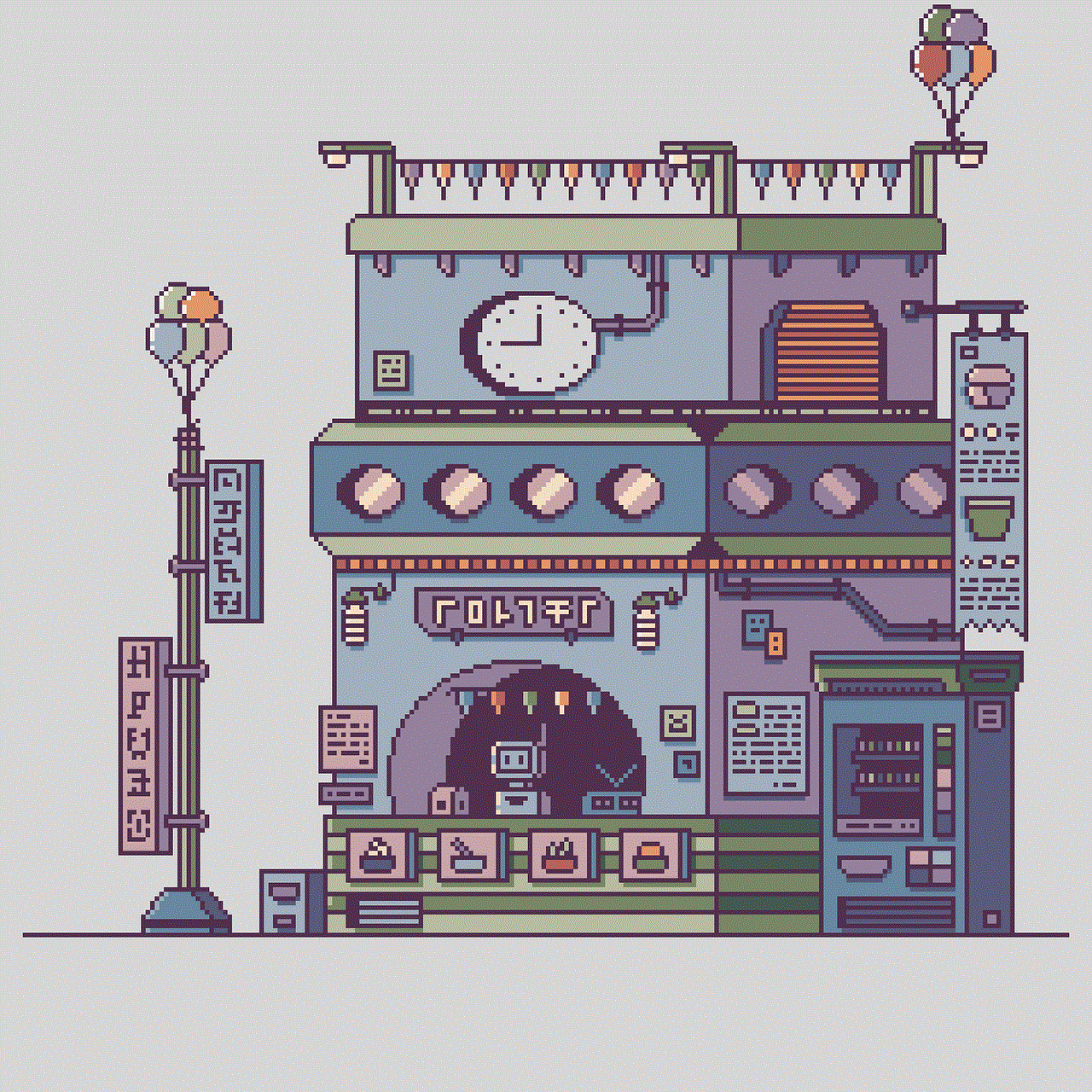
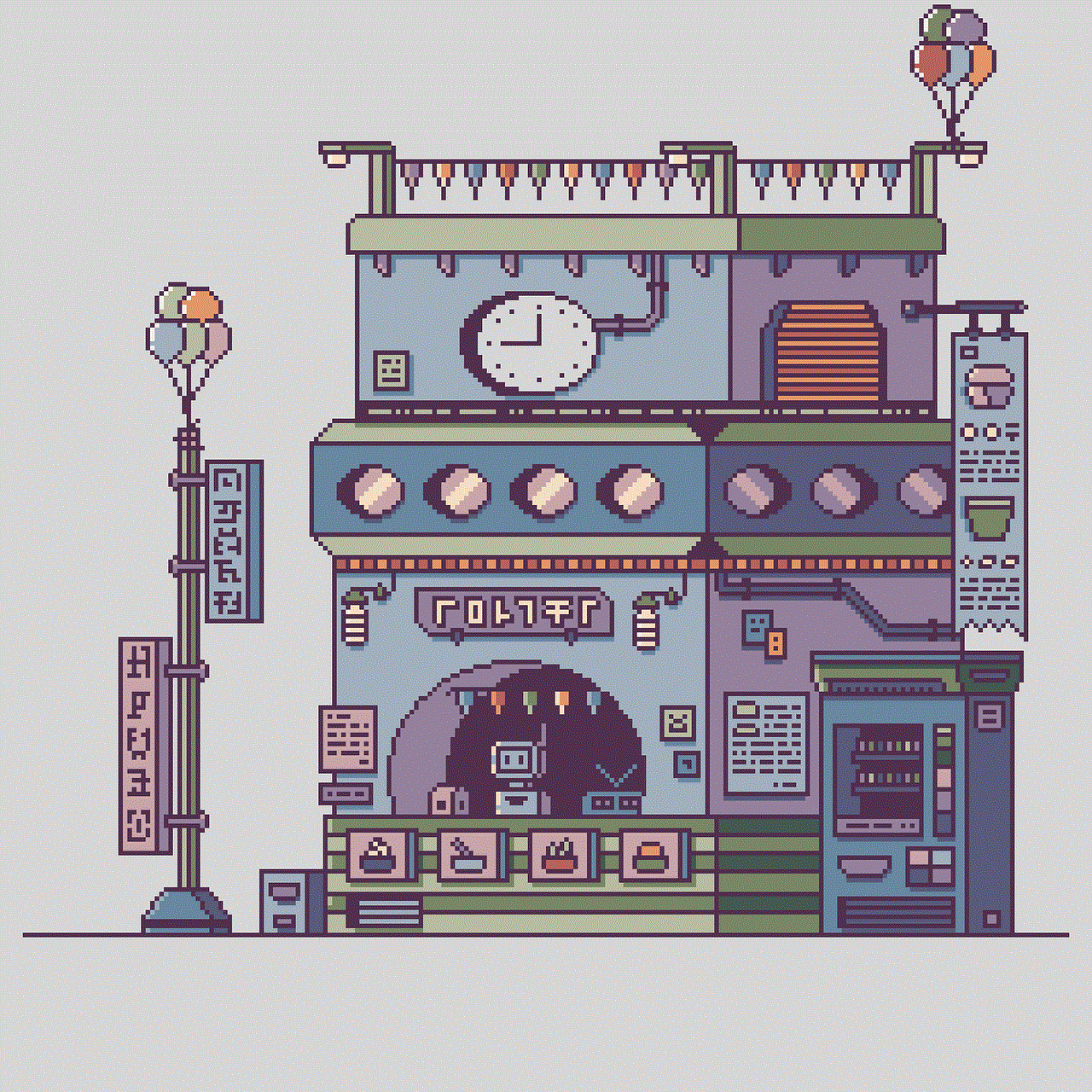
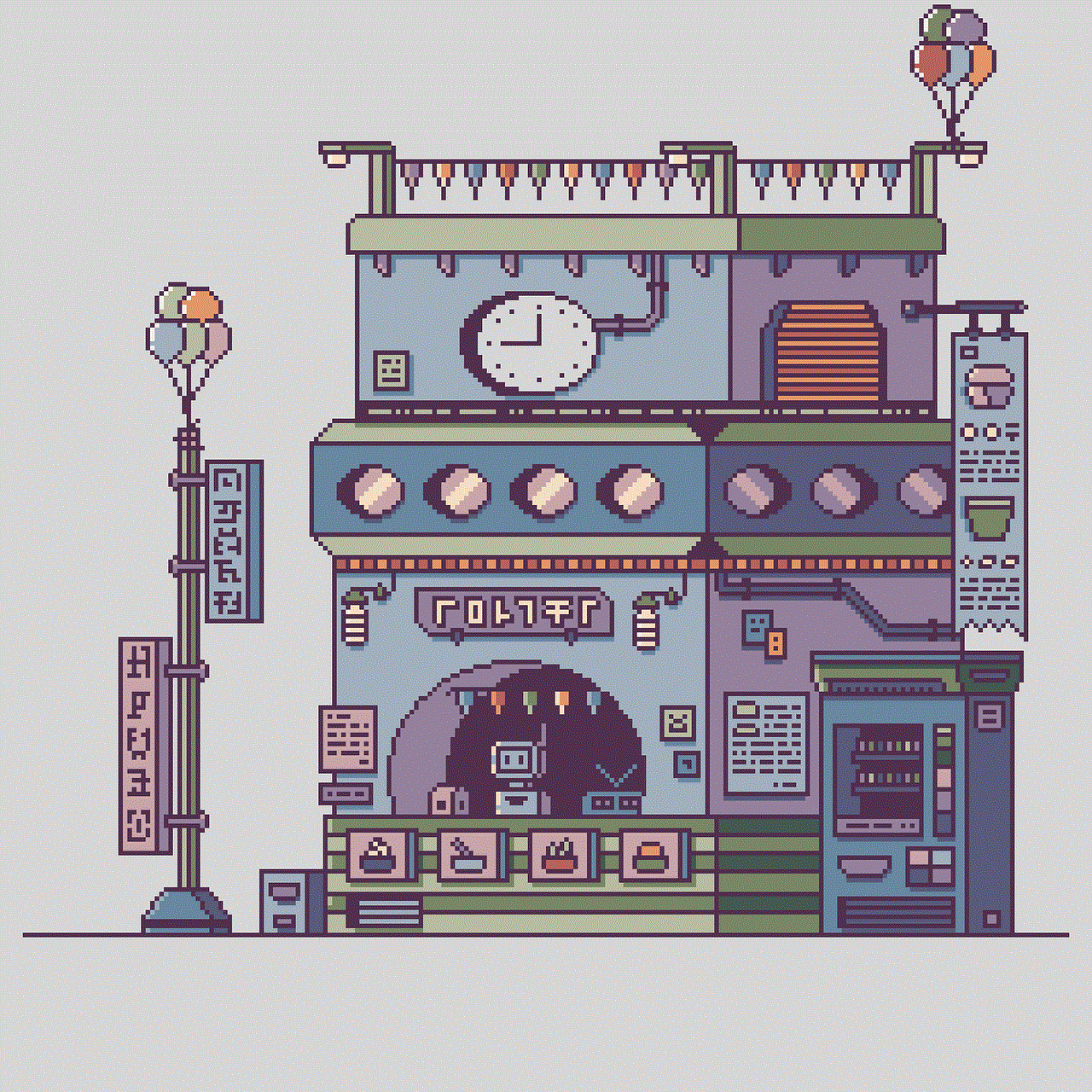
In conclusion, Life360 is a useful app for staying connected with family members and friends, but it may not be suitable for everyone. If you want to disable the app without anyone knowing, there are a few methods you can try, such as turning off location services, using a fake location, or using a different device. It’s essential to communicate with your loved ones about your privacy concerns and find a solution that works for everyone. Remember, your privacy is essential, and you have the right to choose how much you want to share with others.
