ihg credit card breach
In today’s digital age, credit card breaches have become increasingly common, and the recent breach involving IHG (Intercontinental Hotels Group) has once again brought this issue to the forefront. With over 5,000 properties in over 100 countries, IHG is one of the largest hotel chains in the world, making this breach a major concern for millions of customers. In this article, we will delve deeper into the IHG credit card breach, discussing the details of the incident, its impact on customers, and what steps can be taken to protect oneself from such breaches in the future.
The IHG credit card breach was first discovered in February 2017, when the company received reports of unauthorized charges on customers’ credit cards. Upon further investigation, it was revealed that malware had been installed on the payment systems at certain IHG-owned properties, allowing hackers to access and steal customers’ credit card information. The malware was active between September 29, 2016, and December 29, 2016, affecting customers who used their credit or debit cards at IHG hotels during this time.
According to IHG, the malware was designed to obtain information such as cardholder names, card numbers, expiration dates, and internal verification codes. This information is all that is needed for hackers to make fraudulent transactions and steal money from unsuspecting customers. What makes this breach even more concerning is the fact that not all IHG properties were affected, making it difficult for customers to identify whether their information has been compromised or not.
The impact of the IHG credit card breach was significant, with approximately 1,200 hotels being affected, including some of the company’s most popular brands such as Holiday Inn, Crowne Plaza, and Intercontinental. This means that millions of customers who stayed at these hotels during the specified time frame were at risk of having their credit card information stolen. IHG has not disclosed the exact number of customers affected, but it is estimated to be in the millions.
This breach not only poses a financial risk to customers, but it also raises concerns about the security measures implemented by IHG. The fact that the malware was able to go undetected for over three months is alarming and highlights the need for stronger cybersecurity protocols. It also raises questions about the company’s response to the breach and how quickly they informed customers about the incident.
Upon discovering the breach, IHG immediately launched an investigation and hired a leading cybersecurity firm to assist in remediation efforts. The company also notified law enforcement and worked closely with the payment card networks to identify and notify affected customers. However, some customers have criticized IHG for not being transparent enough about the breach and not providing enough information about the affected properties.
In response to the breach, IHG has also implemented enhanced security measures, including the use of encrypted payment systems and the implementation of advanced malware detection tools. The company has also advised customers to monitor their credit and debit card statements for any suspicious activity and to report any unauthorized charges to their bank or credit card company immediately.
While IHG has taken steps to address the breach and prevent future incidents, the question still remains – how can customers protect themselves from such breaches in the future? The truth is, no one is immune to cyber attacks, and it is nearly impossible to completely eliminate the risk of credit card fraud. However, there are steps that customers can take to minimize the risk of falling victim to such breaches.
First and foremost, it is important to regularly monitor your credit card and bank statements for any unauthorized charges. If you notice any suspicious activity, report it immediately to your bank or credit card company. It is also advisable to check your credit report regularly to ensure that there are no unauthorized accounts or inquiries made in your name.
Another important step is to be cautious when using your credit or debit card at hotels and other establishments. Whenever possible, use a credit card instead of a debit card, as credit cards offer more protection against fraud. Additionally, be wary of skimming devices that are used to steal credit card information. These devices are often attached to ATMs and payment terminals, so always check for any signs of tampering before using your card.
In conclusion, the IHG credit card breach serves as a reminder of the ever-increasing threat of cybercrime in today’s world. The incident has not only impacted millions of customers but has also raised concerns about the security measures implemented by companies to protect their customers’ information. As customers, it is our responsibility to be vigilant and take necessary precautions to protect ourselves from such breaches. While we cannot completely eliminate the risk of credit card fraud, by being cautious and regularly monitoring our accounts, we can minimize the impact of such incidents.
roku change device name
Roku is a popular streaming device that has gained immense popularity in recent years. With its easy-to-use interface and affordable pricing, it has become a household name for many families. However, one of the most common questions that arise among Roku users is how to change the device name. In this article, we will discuss the steps to change the device name on Roku and why it is important.
Before we dive into the steps, let’s first understand what Roku device name is and why it matters. Every Roku device comes with a default name, which is usually a combination of letters and numbers. This name is used to identify your device on the network and also when you are trying to cast content from your phone or computer . The default name may not be very user-friendly, and hence, changing it to something more recognizable can make it easier for you to manage your Roku device.
Now, let’s move on to the steps to change the device name on Roku. The process may vary slightly depending on the model of your Roku device, but the general steps are the same.
Step 1: Turn on your Roku device and navigate to the home screen.
Step 2: Using your remote, scroll down and select “Settings” from the menu.
Step 3: In the settings menu, select “System” and then choose “About” from the options.
Step 4: On the About screen, you will see the current device name under the “Device Name” section.
Step 5: Select “Rename” and enter the new name you want for your Roku device.
Step 6: Once you have entered the new name, select “Done” to save the changes.
Step 7: Your Roku device will now restart, and the new name will be reflected on the home screen.
Congratulations, you have successfully changed the device name on your Roku device! It’s as simple as that. However, if you encounter any issues or are not able to follow the steps, you can also change the device name through the Roku website.
To change the device name through the website, follow these steps:
Step 1: Go to the Roku website and sign in to your account.
Step 2: Select “My Account” from the top right corner of the page.
Step 3: In the account menu, select “Manage Account” and then choose “Add a device.”
Step 4: You will see a list of all the Roku devices linked to your account. Select the device for which you want to change the name.
Step 5: Click on “Edit” next to the current device name and enter the new name.
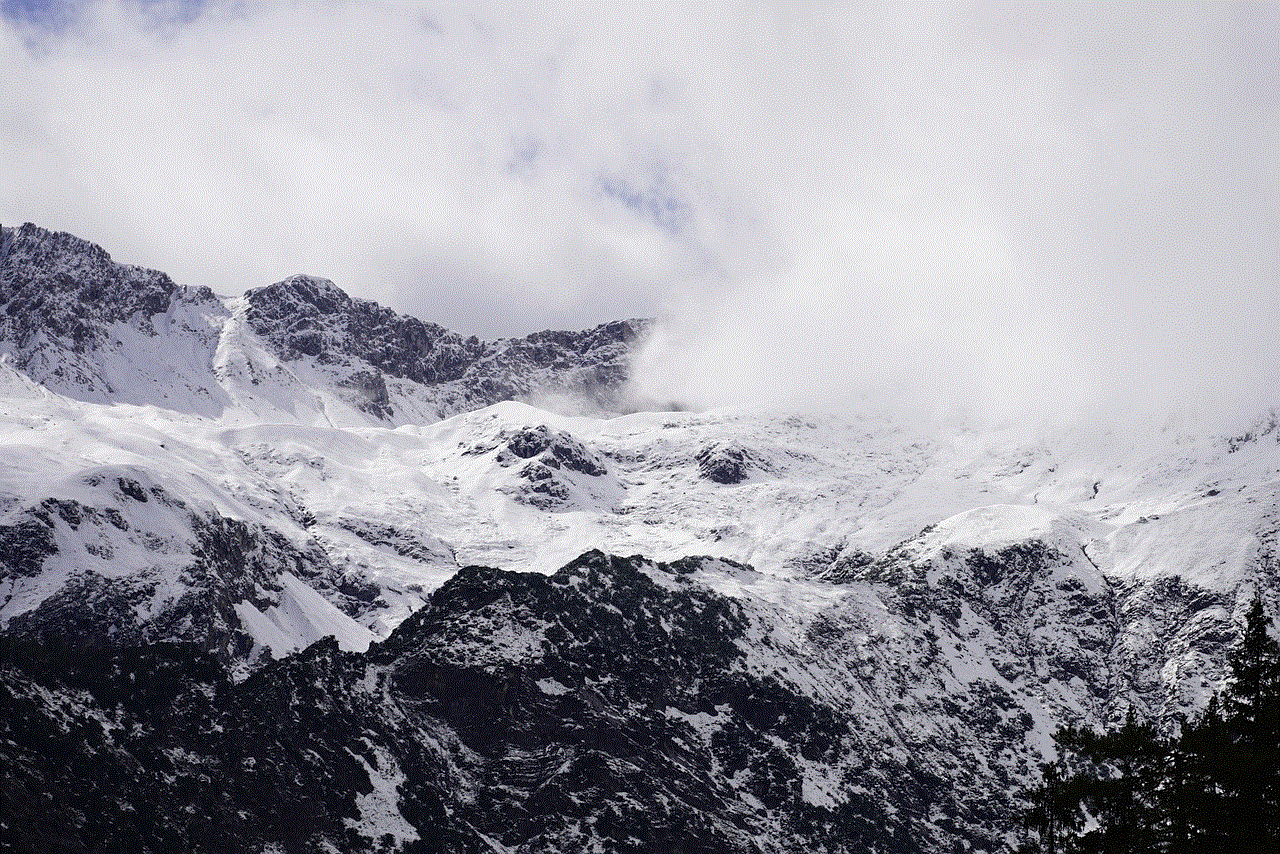
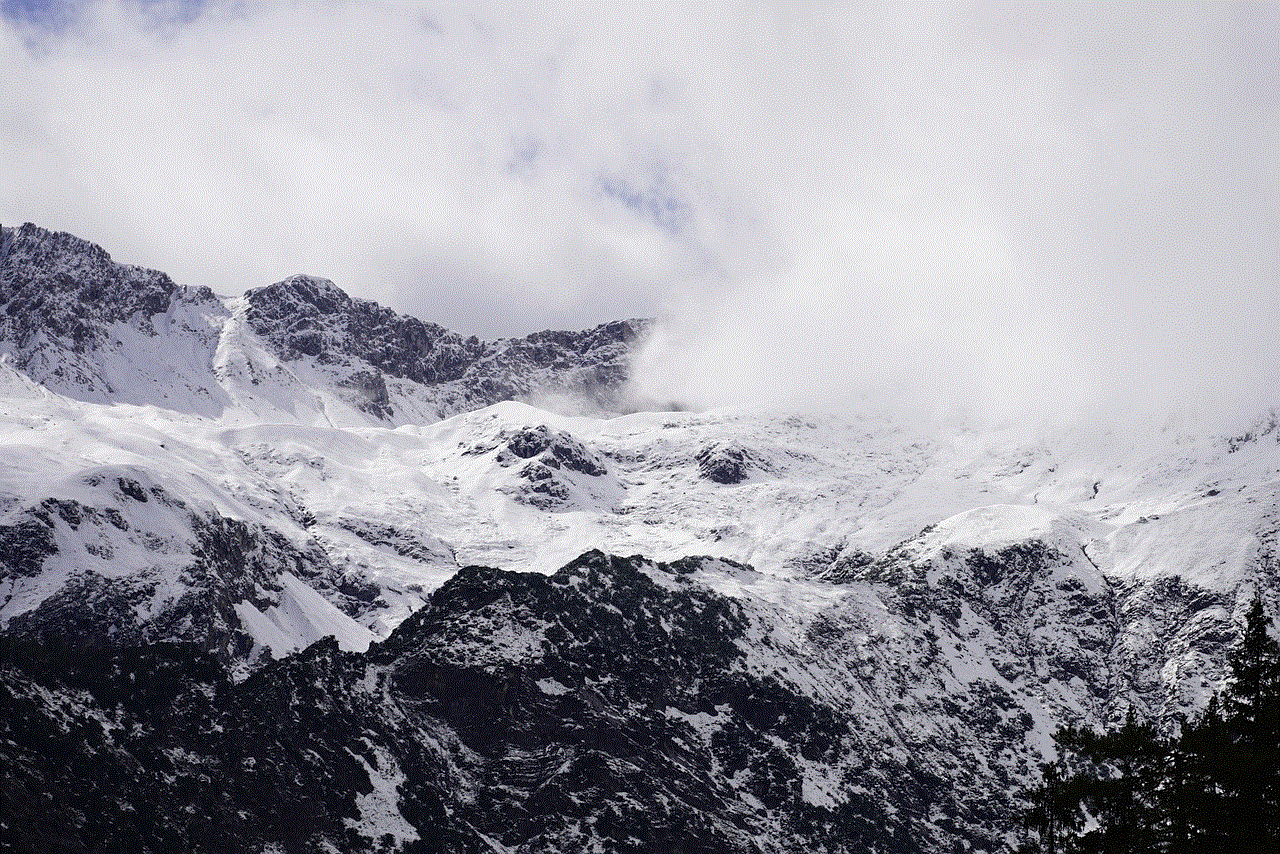
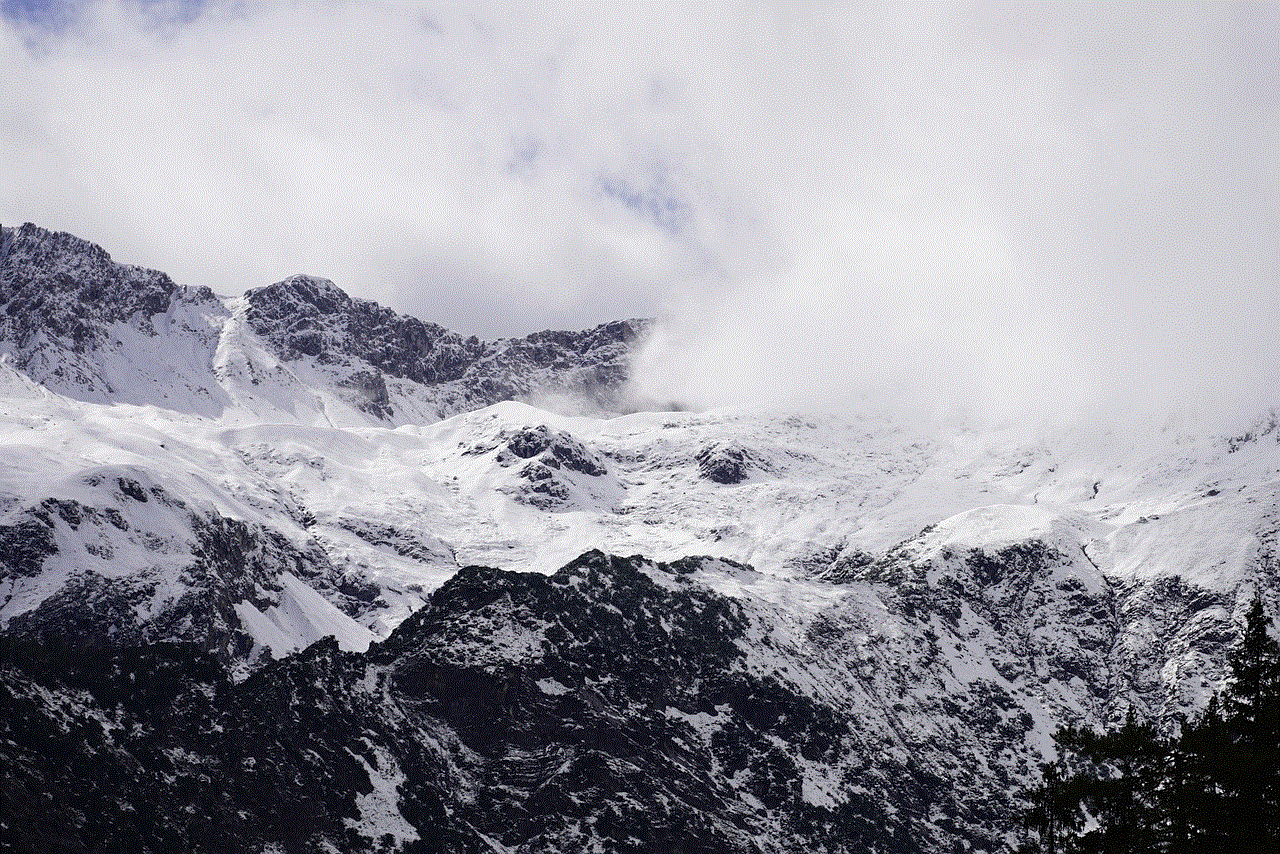
Step 6: Click on “Save” to apply the changes.
Step 7: Your Roku device will automatically update with the new name.
Now that you know how to change the device name on Roku let’s discuss why it is important. As mentioned earlier, the default name of your Roku device may not be very user-friendly, and changing it to something that is easy to remember can make it easier for you to manage your device. Moreover, if you have multiple Roku devices in your home, changing the names can help you identify each device easily.
Another reason why changing the device name is crucial is for security purposes. The default name of your Roku device can give away information about the device and its location, making it easier for hackers to target your device. By changing the name to something unique, you can make it harder for them to identify and access your device.
Furthermore, if you are using your Roku device to cast content from your phone or computer , having a recognizable name can make the process smoother. You won’t have to go through the hassle of remembering a string of numbers and letters every time you want to cast something.
In addition to changing the device name, Roku also allows you to change the name of your remote. This can be helpful if you have multiple remotes in your home and want to differentiate them. To change the remote name, follow the same steps mentioned above, but instead of selecting “Device Name,” choose “Remote Name” and enter the new name.
In conclusion, changing the device name on Roku is a simple yet essential task that every user should know how to do. It can make your device management easier, improve security, and enhance your overall streaming experience. So, if you haven’t already, go ahead and change the name of your Roku device today!
animal jam username and password
Animal Jam is a massively popular online game developed by WildWorks in collaboration with the National Geographic Society. It was first released in 2010 and has since gained a huge following of players, especially among children. The game allows players to create and customize their own animal characters, explore the virtual world of Jamaa, and engage in various activities and adventures. However, to access all features of the game, players need to have a registered account with a unique animal jam username and password.
Creating an account on Animal Jam is easy and free. Upon visiting the game’s website, players are prompted to choose their preferred animal character, which can be either a wolf, rabbit, monkey, panda, tiger, or koala. Once they have selected their animal, they are taken to the registration page where they need to provide a valid email address, username, and password. It is important to note that players must be at least 7 years old to register an account on Animal Jam, and those under the age of 13 require parental consent.
Choosing a unique and appropriate username is a crucial step in the registration process. Animal Jam has strict rules when it comes to usernames, and players must adhere to them to avoid getting their account suspended or banned. According to the game’s guidelines, usernames can only contain letters, numbers, underscores, and hyphens. They cannot include any personal information such as real names, age, or location. Additionally, usernames must not be offensive, contain inappropriate language, or promote violence or hate. This is to ensure the safety and privacy of all players, especially children, while playing the game.
Once players have successfully registered an account, they can log in using their chosen username and password. This is where the real fun begins as they can start exploring the vast world of Jamaa and interacting with other players. However, it is important to note that players should never share their account information with anyone, not even their friends. This is to prevent any unauthorized access to their account and to keep their information safe. Players should also be cautious of scams and phishing attempts, where others may try to obtain their account information by posing as Animal Jam staff or offering fake giveaways.
Animal Jam offers a variety of in-game features and activities that players can enjoy. One of the main attractions of the game is the ability to customize their animal characters with different colors, patterns, and accessories. Players can also decorate their own den, which serves as their virtual home in Jamaa, with various furniture items and decorations. Another popular feature is the ability to adopt and care for virtual pets, which can be obtained through in-game currency or through membership. Pets require food, water, and attention, and players can earn gems, the in-game currency, by playing games and completing daily tasks.
In addition to these features, Animal Jam also offers educational content through its partnership with the National Geographic Society. Players can access fun and informative articles, videos, and games that teach them about animals, nature, and conservation. This adds an educational element to the game and encourages children to learn more about the world around them.
To access all features of Animal Jam, players can opt to purchase a membership. This allows them to unlock exclusive animals, dens, pets, and accessories, as well as access to all areas of the game. Members also receive a weekly allowance of gems and diamonds, which are used to purchase items in the game. However, it is not mandatory to have a membership to enjoy Animal Jam, and players can still have a great time playing as a non-member.
In recent years, Animal Jam has faced some controversies surrounding its chat system. The game has a chat feature that allows players to communicate with each other, but it is heavily filtered to prevent any inappropriate language or personal information from being shared. However, there have been instances where players have found ways to bypass the filters and engage in inappropriate conversations. To address this issue, Animal Jam has implemented stricter chat rules and monitoring, as well as providing tools for parents to manage their child’s chat settings.



In conclusion, Animal Jam provides a fun and educational online gaming experience for players of all ages. Its strict rules and guidelines regarding usernames and chat ensure the safety and privacy of its players, especially children. With a unique animal jam username and password, players can access all features of the game and explore the virtual world of Jamaa with their animal characters. The game continues to evolve and improve, providing a safe and enjoyable platform for children to learn and have fun.
