iirc stands for
# Understanding “IIRC”: A Deep Dive into Internet Slang
In today’s digital age, communication has evolved dramatically. From the way we express ourselves in person to how we converse online, language is continuously adapting. One of the facets of this linguistic evolution is the emergence of internet slang, a collection of informal language that has found its place in our daily conversations, particularly in online forums, social media, and instant messaging. Among the plethora of acronyms that have surfaced, “IIRC” stands out as a particularly interesting example. Standing for “If I Recall Correctly,” this phrase encapsulates the nuances of digital communication while also reflecting the broader trends in language use.
## The Origin of “IIRC”
The acronym “IIRC” first gained traction in the early 2000s, coinciding with the rise of internet forums and chat rooms. At this time, users sought ways to communicate quickly and efficiently, often favoring brevity over formality. The adoption of acronyms like “IIRC” allowed people to convey their thoughts without typing out full sentences, streamlining conversations and making them more casual. This trend was particularly appealing in environments where speed was of the essence—such as in chat rooms, where real-time communication was paramount.
## The Role of Acronyms in Online Communication
The use of acronyms in online communication serves several purposes. Firstly, it simplifies and speeds up typing, which is especially beneficial in fast-paced online environments. For example, instead of writing “If I recall correctly, this is how it happened,” a user could simply type “IIRC.” This not only saves time but also reduces the cognitive load on the sender, allowing for quicker exchanges.
Moreover, acronyms like “IIRC” can serve as a form of shorthand that reflects a sense of community among users. When individuals use common acronyms, it creates a bond that signifies familiarity and belonging to a particular group. This is especially prevalent in niche communities, where certain phrases may carry specific meanings understood only by insiders.
## The Importance of Context
While “IIRC” is widely recognized among internet users, its meaning can vary depending on the context in which it is used. In most cases, it signifies a degree of uncertainty. When someone uses “IIRC,” they are indicating that they are relying on their memory to provide information, acknowledging that their recollection may not be entirely accurate. This can be particularly important in discussions that require precision, such as debates or forums centered around factual information.
For example, consider a discussion on a forum about a recent movie release. A user might write, “IIRC, the film was directed by Christopher Nolan.” In this case, the use of “IIRC” communicates that the user is not entirely sure about the director but believes that this information is correct. This level of uncertainty adds a layer of humility to the conversation, showing that the user is open to correction if they’re wrong.
## The Evolution of Internet Slang
The evolution of internet slang, including acronyms like “IIRC,” reflects broader trends in language development. Language is inherently fluid, and as society changes, so too does the way we communicate. The rise of social media platforms, texting, and instant messaging has accelerated the creation of new terms and phrases, often leading to a blend of linguistic styles.
In this environment, acronyms serve as a bridge between formal and informal communication. While “IIRC” may not be appropriate in a formal essay or business correspondence, it fits seamlessly into casual conversations, making it a versatile addition to the lexicon of internet slang. This adaptability ensures that users can navigate different contexts while still conveying their intended message.
## Implications for Language Learning
The rise of acronyms like “IIRC” has implications for language learners, particularly those trying to grasp the nuances of informal English. For non-native speakers, understanding internet slang can be challenging, as these terms often do not appear in traditional language courses. As a result, learners may find themselves at a disadvantage in online conversations, struggling to decode messages filled with unfamiliar acronyms.
To address this, language educators are increasingly incorporating internet slang into their curricula. By familiarizing students with terms like “IIRC,” teachers can help learners navigate the complexities of modern communication. This not only aids in comprehension but also empowers students to engage more fully in digital conversations, making them feel more confident and connected in their interactions.
## The Future of Acronyms in Communication
As technology continues to evolve, the way we communicate will also change. The rise of voice-to-text technology, for instance, may influence the use of acronyms. If speaking becomes the primary mode of communication, the need for shorthand acronyms like “IIRC” may diminish. However, the underlying principles of informal communication—such as the desire for brevity and efficiency—are likely to endure, giving rise to new forms of slang and shorthand.
Additionally, the globalization of communication means that acronyms often transcend language barriers. As people from different linguistic backgrounds engage online, they may adopt English acronyms like “IIRC” as a common means of communication. This phenomenon can lead to the creation of hybrid languages, where elements from various languages blend together, further enriching the tapestry of human expression.
## The Cultural Significance of “IIRC”
Beyond its practical uses, “IIRC” also holds cultural significance within the online community. It reflects a shared understanding of the digital landscape, highlighting the collective experiences of internet users. When someone uses “IIRC,” they are not just communicating a thought; they are participating in a cultural dialogue that spans generations of internet users.
This cultural aspect is particularly evident in online forums and social media platforms, where users often reference past conversations or events. The use of “IIRC” can evoke nostalgia for earlier internet experiences, reminding users of the evolution of communication over time. It serves as a reminder of the collective memory shared by users who have navigated the ever-changing digital landscape together.
## Conclusion
In conclusion, “IIRC” is more than just an acronym; it embodies the evolution of language in the digital age. Its origins in early internet culture reflect a desire for efficiency and connection, while its continued use demonstrates the adaptability of language. As we navigate the complexities of online communication, acronyms like “IIRC” serve as important tools for expressing uncertainty and fostering community among users.
As technology continues to shape our interactions, the future of acronyms and internet slang remains uncertain. However, one thing is clear: the way we communicate online will continue to evolve, creating new opportunities for connection and understanding. Whether we are recalling memories or engaging in discussions, the language we use will always reflect the unique tapestry of our shared experiences in the digital world.
In a world where communication is paramount, understanding terms like “IIRC” is essential for anyone looking to navigate the complexities of online interactions. By embracing these linguistic tools, we not only enhance our communication skills but also deepen our connections with others, fostering a sense of community in an increasingly digital landscape.
how to view old snaps from friends
Snapchat is a popular social media platform known for its unique feature of automatically deleting photos and videos after a short period of time. This feature, along with its playful filters and disappearing messages, has made it a favorite among millennials and Gen Z users. However, for some users, the ephemeral nature of snaps can be a bit frustrating, especially when they want to relive old memories or view snaps from friends that have already disappeared. In this article, we will discuss different methods on how to view old snaps from friends on Snapchat .
Before we dive into the methods, it is important to understand how Snapchat works. When a user sends a snap to their friends, they can choose to set a timer for how long the recipient can view the snap, ranging from 1 to 10 seconds. After the time is up, the snap will disappear from the recipient’s phone. This same concept applies to snaps received from friends. However, there are ways to view old snaps from friends, and we will explore them below.
1. Check your Memories
Snapchat Memories is a feature that was introduced in 2016, allowing users to save their snaps and stories in a private gallery within the app. If you remember receiving a snap from a friend, you can check if it has been saved in your Memories. To access your Memories, tap on the small circle below the camera button on the main screen. If you have saved snaps from a friend, they will be displayed under the “Snaps” tab. You can then tap on the snap to view it again.
2. Save snaps before they disappear



Another way to ensure that you can view old snaps from friends is by saving them before they disappear. When you receive a snap from a friend, you can take a screenshot by pressing the volume down button and power button (on iOS devices) or the power button and home button (on Android devices) at the same time. This will save a copy of the snap in your camera roll, and you can view it anytime you want.
3. Use a third-party app
There are various third-party apps available that claim to be able to retrieve old snaps from Snapchat. However, it is important to note that using these apps goes against Snapchat’s terms of service, and your account may get banned if you are caught using them. Also, some of these apps may not work as intended, and there is a risk of compromising your account’s security. Therefore, it is not recommended to use third-party apps to view old snaps from friends.
4. Check your chat history
If you have had a conversation with your friend on Snapchat, you can check your chat history to see if they have sent you a snap. To do this, go to your chat list and tap on the chat with the friend whose snap you want to view. If they have sent you a snap, it will be displayed in the chat and can be viewed as many times as you want.
5. Save snaps to your camera roll
One of the features that many Snapchat users are not aware of is the ability to save snaps to their camera roll. When you receive a snap from a friend, you can save it to your camera roll by tapping and holding on the snap. A pop-up message will appear, asking if you want to save the snap to your camera roll. Tap on “Save” to save the snap. This way, you can view the snap anytime you want, even after it has disappeared from your chat.
6. Use Snapchat’s data recovery tool
Snapchat has a built-in data recovery tool that allows users to recover deleted snaps, stories, and conversations. However, this tool is only available for Android users. If you have an Android device, you can use this tool to recover old snaps from friends. To access the data recovery tool, go to Snapchat’s website and log in to your account. Click on “My Data” and then “Submit Request.” Snapchat will then send you an email with a link to download your data, including old snaps from friends.
7. Ask your friend to resend the snap
If you remember receiving a snap from a friend but accidentally deleted it, you can ask them to resend it to you. However, this method will only work if your friend still has the snap saved in their Memories. You can also ask them to save the snap before it disappears, so you can view it anytime you want.
8. Use a screen recording app
If you have an iOS device, you can use a screen recording app to record snaps from your friends. There are many screen recording apps available on the App Store, and they allow you to record your screen while using Snapchat. However, just like third-party apps, using screen recording apps goes against Snapchat’s terms of service, and your account may get banned if you are caught using them.
9. Enable travel mode
Snapchat has a feature called “travel mode” that allows users to save data while using the app. When this feature is enabled, snaps and stories will not automatically download, and you can choose which ones to view. By enabling travel mode, you can save snaps from your friends without them disappearing. To enable travel mode, go to your settings, select “Manage” under the “Additional Services” section, and toggle on “Travel Mode.”
10. Take a photo of the snap
Lastly, if all else fails, you can always take a photo of the snap with another device, such as a digital camera or another phone. This may not be the most convenient method, but it will allow you to keep a copy of the snap for future viewing.
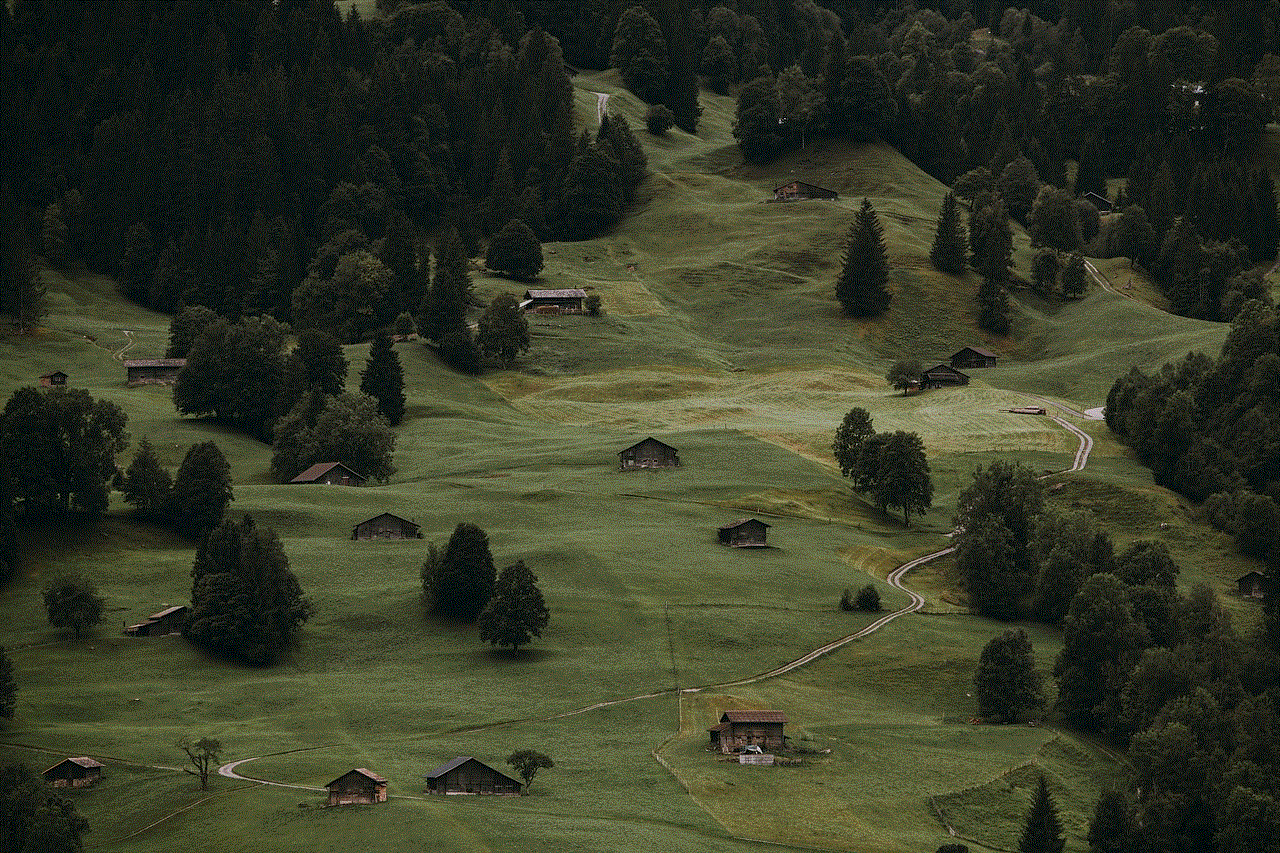
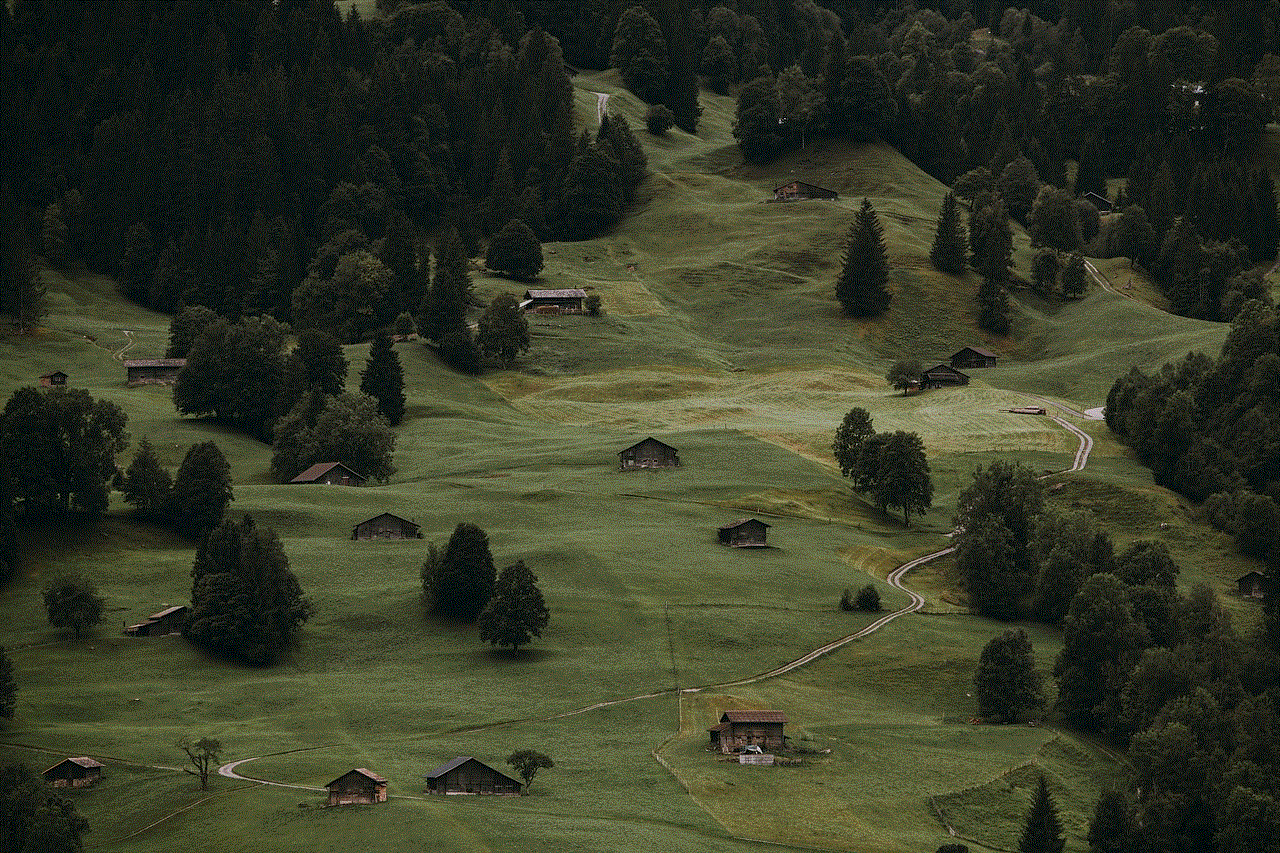
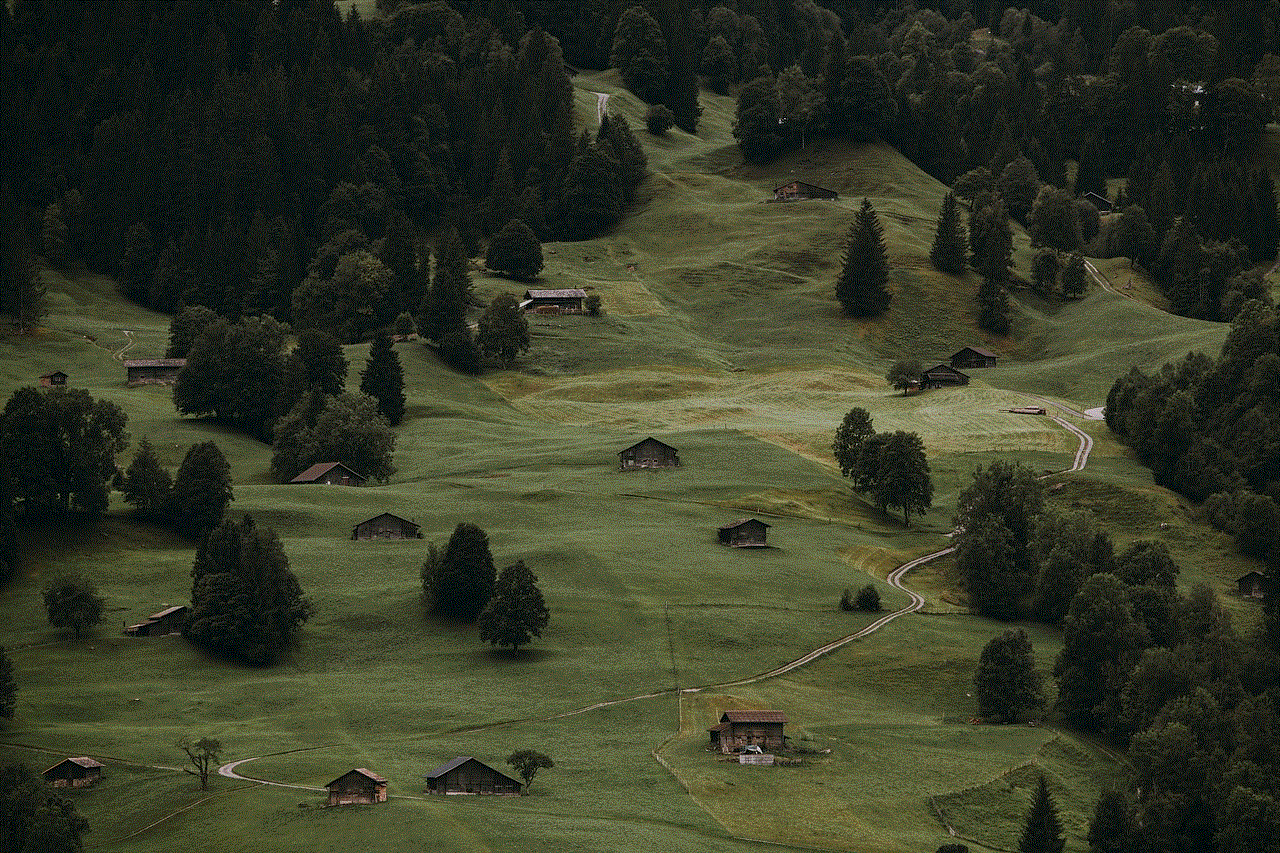
In conclusion, viewing old snaps from friends on Snapchat is possible through various methods, such as checking your Memories, saving snaps before they disappear, and using Snapchat’s data recovery tool. However, it is important to remember that the ephemeral nature of snaps is what makes Snapchat unique, and it is not recommended to try and retrieve old snaps using third-party apps or screen recording apps, as it goes against Snapchat’s terms of service. It is always best to save snaps before they disappear or ask your friends to resend them if you want to view them again in the future.
