is whatsapp safe to use
# Is WhatsApp Safe to Use? An In-Depth Analysis
In today’s digital age, messaging apps have become an integral part of our daily communication. Among them, WhatsApp stands out as one of the most popular platforms, boasting over two billion users worldwide. But with the increasing incidence of cyber threats, data breaches, and privacy concerns, many people find themselves asking the question: is WhatsApp safe to use? This article aims to provide a comprehensive analysis of WhatsApp’s safety features, potential risks, and best practices for maintaining security while using the app.
## Understanding WhatsApp’s Security Features
WhatsApp employs several security measures designed to protect users’ data and privacy. One of the most significant features is end-to-end encryption. This means that messages sent and received via WhatsApp are encrypted on the sender’s device and can only be decrypted by the recipient’s device. Even WhatsApp itself cannot access the content of these messages. This encryption covers not only text messages but also voice calls, video calls, images, and documents shared through the app.
In addition to end-to-end encryption, WhatsApp also includes two-step verification. This optional feature adds another layer of security by requiring users to enter a six-digit PIN when registering their phone number with WhatsApp again. This helps prevent unauthorized access to users’ accounts, making it more difficult for someone to hijack a user’s profile.
Another noteworthy security feature is the ability to control who can see your profile photo, status updates, and last seen information. Users can customize their privacy settings to allow only contacts or certain individuals to view this information, thereby enhancing personal privacy.
## Potential Risks of Using WhatsApp
While WhatsApp boasts strong security features, it is not without its risks. One major concern is the app’s ownership by facebook -parental-controls-guide”>Facebook (now Meta Platforms, Inc.). This relationship raises questions about data privacy and how user data is utilized. Although WhatsApp’s end-to-end encryption protects message content, metadata—such as who is communicating with whom and the time of communication—can still be collected and analyzed by Facebook.
Moreover, WhatsApp has faced scrutiny over its data-sharing practices. In 2021, the platform updated its privacy policy, prompting widespread backlash and concern. Users were informed that data might be shared with Facebook and its affiliates for the purposes of targeted advertising and improving services. This led many to question whether using WhatsApp compromises their privacy.
Another risk involves the potential for phishing attacks. Cybercriminals often use social engineering tactics to manipulate users into revealing sensitive information. For instance, users might receive messages asking for verification codes or personal data, claiming to be WhatsApp support. Such tactics can lead to account hijacking or identity theft if users are not cautious.
## The Role of User Behavior in Safety
User behavior significantly impacts the overall safety of using WhatsApp. Many security breaches occur due to a lack of awareness or negligence on the part of users. For instance, using weak passwords or failing to enable two-step verification can leave accounts vulnerable to unauthorized access. Similarly, clicking on suspicious links or downloading unverified files can lead to malware infections or data breaches.
Another aspect to consider is the sharing of sensitive information. While WhatsApp encrypts messages, users should still exercise caution when sharing personal, financial, or confidential information. It’s crucial to verify the identity of the person you are communicating with, especially if they request sensitive data.
## The Importance of Regular Updates
Like many software applications, WhatsApp regularly releases updates to enhance security features and fix vulnerabilities. Users should ensure that they are using the latest version of the app to benefit from these improvements. Outdated software can contain security flaws that cybercriminals can exploit.
Additionally, enabling automatic updates on mobile devices can help users stay protected without having to manually check for updates. Keeping the app up to date is a fundamental step in maintaining security and ensuring the best possible user experience.
## Alternatives to WhatsApp: Weighing the Options
For users concerned about privacy and security, exploring alternatives to WhatsApp may be a viable option. There are several messaging apps on the market that prioritize user privacy and offer strong security features. For example, Signal and Telegram are popular alternatives that provide end-to-end encryption and robust privacy settings.
Signal, in particular, is often praised for its commitment to user privacy. The app is open-source, meaning its code is publicly available for review, and it collects minimal metadata. Telegram offers features like self-destructing messages and channels, but it’s essential to note that its standard chats are not end-to-end encrypted by default.
When considering alternatives, users should evaluate their specific needs, such as usability, features, and the level of security provided. Each app has its pros and cons, and the best choice will depend on individual preferences and priorities.
## Compliance with Regulatory Standards
WhatsApp operates under various regulatory frameworks, including the General Data Protection Regulation (GDPR) in Europe, which emphasizes user rights regarding data privacy. The company has made efforts to comply with these regulations, providing users with more control over their data, including options to download their information or request account deletion.
However, compliance does not eliminate all risks. Users must remain vigilant and proactive in managing their data privacy, even when using a platform that adheres to regulatory standards. Understanding the implications of data sharing policies and being aware of one’s rights can empower users to make informed decisions about their online presence.
## The Future of Messaging Apps and Privacy
As technology evolves, so do the challenges and threats associated with messaging apps. The increasing sophistication of cyberattacks and the growing concern over data privacy have led to calls for greater transparency and security measures from tech companies. Users are becoming more aware of the risks and are demanding better protection for their personal information.
In response, many messaging apps are investing in advanced security features, such as enhanced encryption protocols and privacy controls. The future of messaging apps will likely involve a greater focus on user privacy, with companies striving to build trust and foster secure communication environments.
## Best Practices for Safe WhatsApp Use
To maximize safety while using WhatsApp, users should follow several best practices:
1. **Enable Two-Step Verification**: This feature adds an extra layer of security to your account, making it more difficult for unauthorized users to gain access.
2. **Be Cautious with Links and Downloads**: Avoid clicking on suspicious links or downloading files from unknown sources, as these can lead to malware infections.
3. **Adjust Privacy Settings**: Customize your privacy settings to control who can see your profile information and status updates.
4. **Educate Yourself about Phishing**: Be aware of common phishing tactics and never share your verification codes or personal information without verifying the request.
5. **Use Strong Passwords**: Utilize complex passwords and consider using a password manager to help manage your credentials securely.
6. **Regularly Update the App**: Keep your WhatsApp app updated to ensure you have the latest security features and fixes.
7. **Limit Sharing Personal Information**: Avoid sharing sensitive information over the app, especially if you are unsure about the recipient’s identity.
8. **Backup Your Chats Securely**: If you choose to back up your chats, make sure to use secure methods, such as encrypted cloud services.
9. **Be Mindful of Group Chats**: In group chats, remember that all participants can see your messages. Be cautious about sharing sensitive information.
10. **Stay Informed**: Keep up to date with the latest security news and updates regarding WhatsApp and other messaging apps.
## Conclusion: Is WhatsApp Safe to Use?
The question of whether WhatsApp is safe to use does not have a straightforward answer. While the app incorporates robust security features such as end-to-end encryption and two-step verification, it is not immune to risks associated with data privacy and user behavior. Ultimately, the safety of using WhatsApp largely depends on individual awareness and practices.
Users must take an active role in protecting their data and understand the implications of using a messaging platform owned by a major tech company. By following best practices, staying informed, and considering alternatives when necessary, users can enhance their security while enjoying the convenience of WhatsApp.
In a world where digital communication is paramount, understanding the safety of messaging apps like WhatsApp is essential. The balance between convenience and security is a personal choice that each user must navigate, keeping in mind the ever-evolving landscape of technology and privacy.
how to see private twitter account
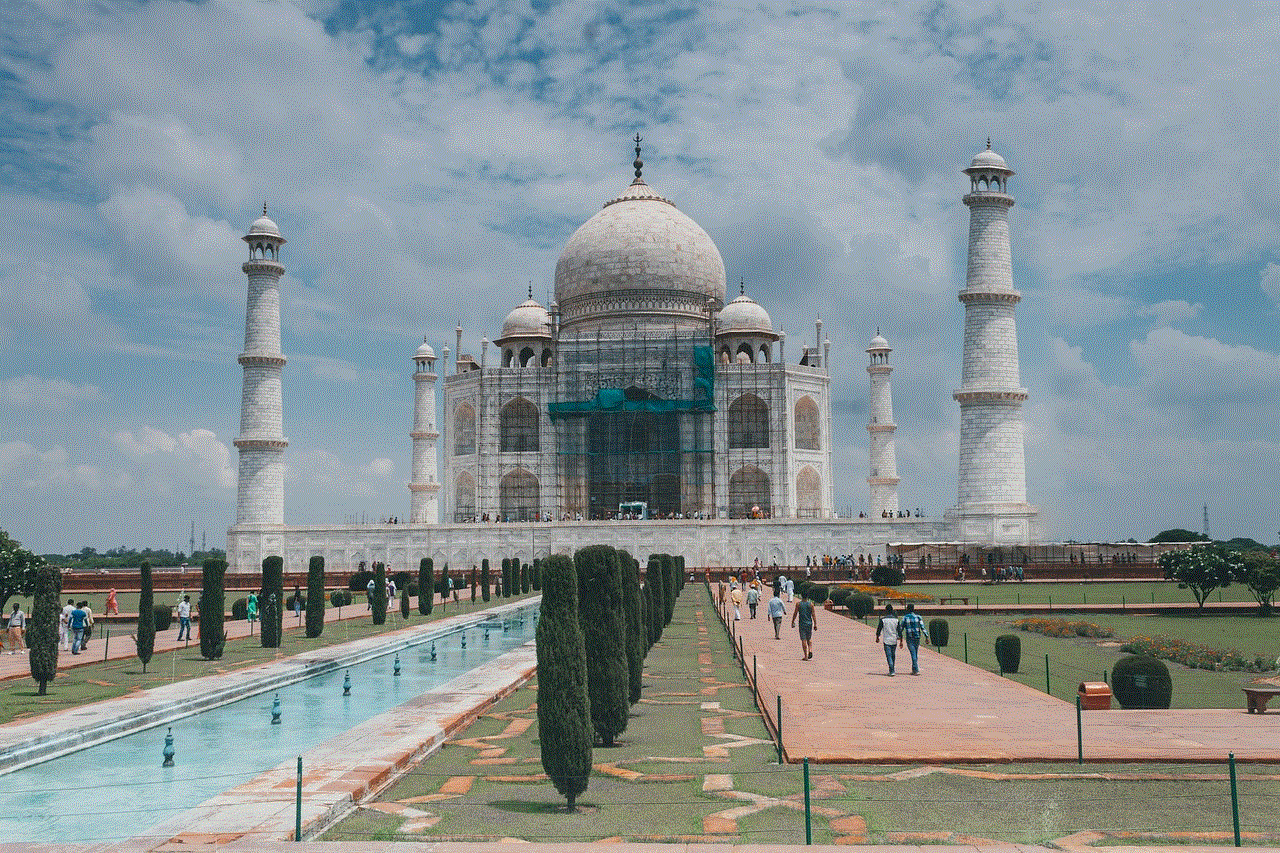
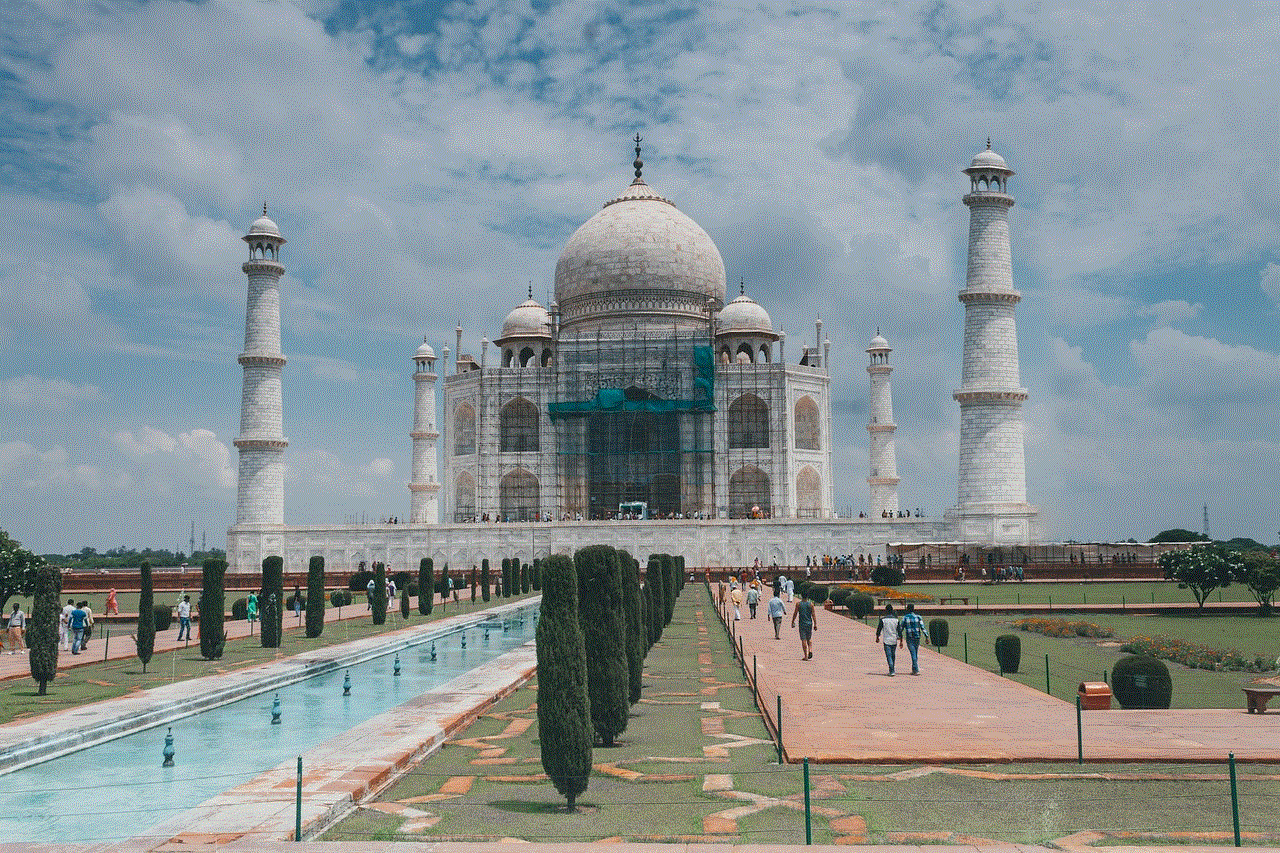
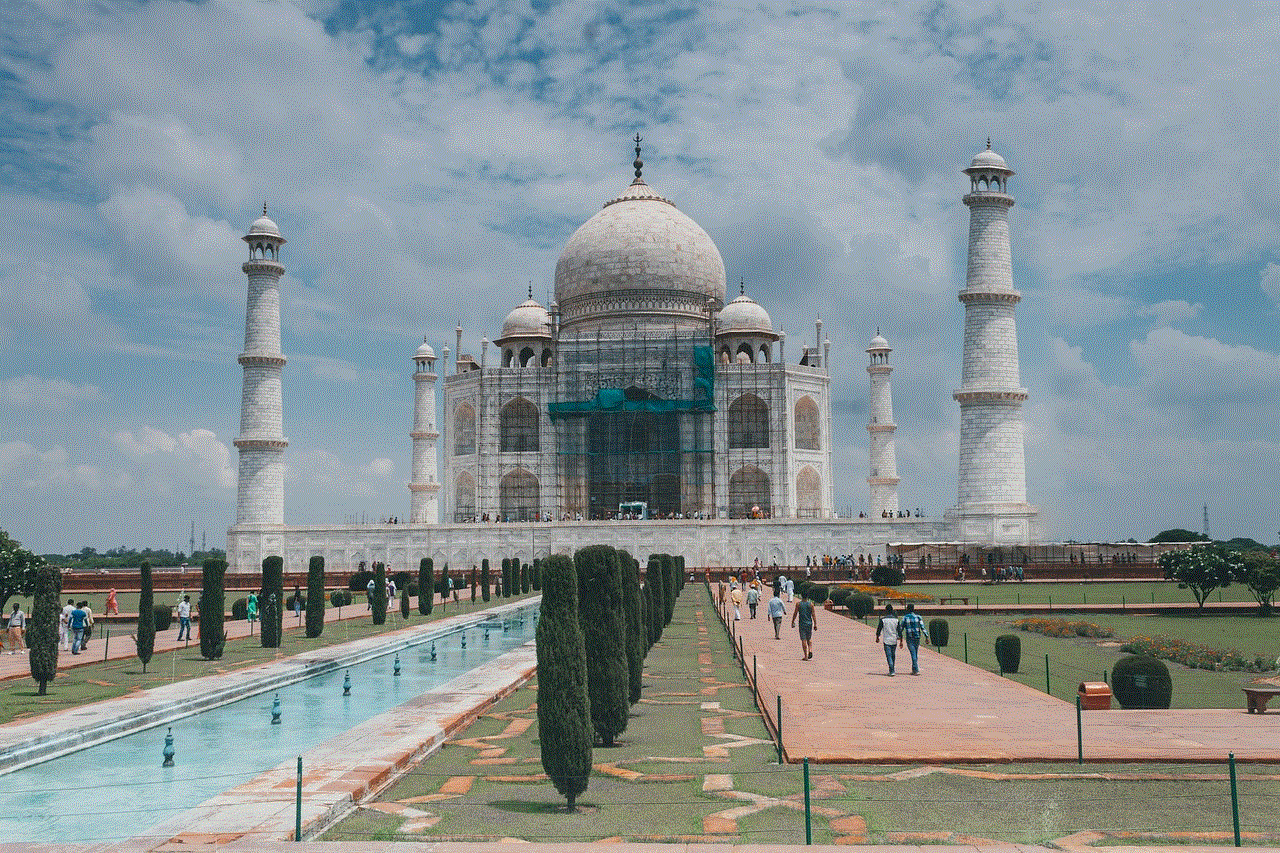
Twitter is one of the most popular social media platforms in the world, with over 330 million active users. It is known for its short and concise messages, called tweets, that can be shared and viewed by anyone. However, some users choose to make their accounts private, meaning that only approved followers can view their tweets. This adds a layer of privacy and control for the user, but it can also be frustrating for those who want to see what a private account is tweeting about. In this article, we will explore different ways to see private Twitter accounts and the potential implications of doing so.
Before we dive into the methods of viewing private Twitter accounts, it is important to understand why some users choose to make their accounts private. One of the main reasons is to control who sees their tweets. By making their account private, users have the power to approve or deny followers. This is especially important for public figures or those who have a large following, as it allows them to filter out unwanted or potentially harmful followers. Additionally, private accounts provide a sense of security and privacy for users who may not want their tweets to be accessible to the general public.
Now, let’s get to the main question at hand – how can you see a private Twitter account? There are a few methods that you can try, but keep in mind that not all of them may be successful and some may even be considered unethical. Use these methods at your own discretion.
1. Send a Follow Request
The most obvious way to see a private Twitter account is to send a follow request. If the user approves your request, you will be able to view their tweets. However, this method may not always work as the user has the ultimate control over who they want to approve as a follower. They may not approve your request if they do not know you personally or if they do not want to share their tweets with you.
2. Use a Different Account
If you have a second account that the user does not know about, you can try sending a follow request from that account. This method may work if the user has not blocked your other account. However, it is important to note that creating fake accounts to gain access to private accounts is against Twitter’s terms of service and can result in your account being suspended.
3. Search for the User on Other Social Media Platforms
Many Twitter users also have public accounts on other social media platforms, such as Instagram or Facebook. You can try searching for the user on these platforms to see if they have shared any of their tweets there. This may give you a glimpse into their private Twitter account without actually following them.
4. Use a Third-Party Tool
There are many third-party tools and websites that claim to be able to show you private Twitter accounts. However, be cautious when using these tools as they may be scams or could potentially harm your device. If you do decide to use them, make sure to read reviews and do thorough research beforehand.
5. Ask a Mutual Follower
If you know someone who follows the private account you want to see, you can ask them to share the tweets with you. This is only possible if the user allows their followers to retweet or quote their tweets. However, this method may not give you full access to the private account, as the mutual follower may not share all of the tweets.
6. Find a Leaked Link
In some cases, private tweets may be accessible through a leaked link. This can happen if the user shares a tweet with a direct link to someone who is not following them. These links may be shared on other social media platforms or websites. However, this method is not reliable and may not always work.
7. Use Google
Believe it or not, sometimes Google can provide access to private Twitter accounts. This can happen if the user has shared their tweets on a public website or if their tweets have been picked up by Google’s search algorithm. However, this method is not guaranteed to work and may only give you a limited view of the user’s tweets.
8. Join a Private Twitter Group
Some private Twitter accounts may belong to a group or community that allows members to see their tweets. This can happen if the user is a part of a specific industry or interest group. You can try searching for these groups on Twitter or other social media platforms to see if you can gain access to the private account.
9. Follow Hashtags
If the private account uses specific hashtags in their tweets, you can try following those hashtags to see their tweets. This can give you a limited view of their tweets and may not work for all private accounts. Additionally, this method may only work if the user has a public tweet that includes the hashtag.
10. Respect Privacy and Move On



Finally, if all else fails, it is important to respect the user’s decision to keep their account private. Remember that everyone has the right to privacy and may not want to share their thoughts and opinions with the world. Instead of trying to find ways to see their private account, respect their decision and move on.
In conclusion, there are various methods that you can try to see a private Twitter account, but not all of them may be successful or ethical. It is important to respect the user’s decision to keep their account private and not engage in any unethical or illegal activities to gain access to their tweets. If you do manage to see a private account, make sure to respect the user’s privacy and do not share their tweets without their permission. As with any social media platform, it is important to use it responsibly and respect others’ privacy.
