parenting troubled teens
Parenting a troubled teen can be one of the most challenging and overwhelming experiences for any parent. It can leave you feeling helpless, frustrated, and exhausted. Troubled teens are those who are struggling with various behavioral, emotional, and psychological issues that are affecting their daily lives. These issues can range from substance abuse, depression, anxiety, anger management, to rebellious behavior and poor academic performance.
As a parent, it is natural to feel responsible for your child’s well-being and to want to help them overcome their troubles. However, parenting a troubled teen requires a different approach than parenting a child without any issues. It requires patience, understanding, and a willingness to seek help and support. In this article, we will discuss some essential tips and strategies for parenting a troubled teen.
1. Educate yourself about teen behavior and development
One of the first things you need to do as a parent of a troubled teen is to educate yourself about teenage behavior and development. It is essential to understand that teenagers go through a lot of changes and challenges during this phase of their life. They are trying to establish their identity, deal with peer pressure, and navigate through difficult emotions. This can often lead to rebellious behavior, mood swings, and risk-taking. By educating yourself about these changes, you will be better equipped to understand your teen’s behavior and respond to it more effectively.
2. Communicate openly and listen actively
Communication is the key to any healthy relationship, and it is even more critical when parenting a troubled teen. It is essential to establish an open and honest communication channel with your teen. Encourage them to express their feelings and thoughts without fear of judgment or punishment. Listen to them actively and try to understand their perspective. This will help you build a stronger bond with your teen and make them feel supported and heard.
3. Set clear rules and consequences
Troubled teens often struggle with boundaries and may push against them. As a parent, it is crucial to set clear rules and consequences for breaking them. This will help your teen understand what is expected of them and the consequences of their actions. However, it is essential to be consistent with your rules and consequences. If you are too lenient, your teen may not take them seriously, and if you are too strict, it may lead to rebellion and resentment. Therefore, find a balance and stick to it.
4. Be patient and understanding
Parenting a troubled teen can be a long and challenging journey, and it requires patience and understanding. Your teen may not change overnight, and there will be setbacks along the way. It is essential to be patient and provide your teen with the support and guidance they need. Remember that they are going through a difficult time, and they need your love and understanding more than ever.
5. Get to the root of the problem
Often, troubled teens exhibit problematic behavior as a result of deeper underlying issues. It is crucial to try and get to the root of the problem rather than just addressing the surface-level behavior. This could involve seeking professional help to identify any underlying mental health issues or addressing any past traumas. By addressing the root cause, you can help your teen overcome their problems and make lasting changes.
6. Seek professional help
Parenting a troubled teen can be overwhelming, and it is okay to seek professional help. A therapist or counselor can provide you and your teen with the support and guidance you need to navigate through this difficult time. They can also help your teen develop coping strategies and learn healthy ways to manage their emotions and behavior. Don’t be afraid to reach out for help, as it can make a significant difference in your teen’s life.
7. Encourage healthy habits
Healthy habits, such as exercise, proper nutrition, and good sleep, are essential for everyone, but they are especially crucial for troubled teens. These habits can help improve their physical and mental well-being and can also serve as a healthy outlet for their emotions. Encourage your teen to engage in physical activities, eat nutritious meals, and practice good sleep hygiene. These habits can also help improve their mood and overall behavior.
8. Be a role model
Children learn by observing their parents, and this is especially true for teenagers. It is essential to be a positive role model for your teen by practicing healthy habits, communicating effectively, and managing your emotions in a healthy way. Your teen is more likely to follow your lead, so make sure you are setting a good example for them.
9. Don’t blame yourself
As a parent, it is natural to feel guilty or blame yourself for your teen’s behavior. However, it is essential to remember that you are not solely responsible for your teen’s actions. Troubled teens often have underlying issues that are beyond a parent’s control. Instead of blaming yourself, focus on providing your teen with the support and guidance they need to overcome their problems.
10. Take care of yourself
Parenting a troubled teen can be emotionally and physically draining, and it is crucial to take care of yourself. Make sure you are getting enough rest, eating well, and engaging in activities that bring you joy. It is also essential to seek support from friends and family or join a support group for parents of troubled teens. Taking care of your own well-being will help you be a better parent for your teen.
In conclusion, parenting a troubled teen is a challenging and overwhelming experience, but it is not impossible. By educating yourself, communicating openly and actively listening, setting clear rules and consequences, being patient and understanding, seeking professional help, encouraging healthy habits, being a role model, not blaming yourself, and taking care of yourself, you can help your teen overcome their troubles and thrive. Remember to be patient, and don’t be afraid to seek help when you need it. With love, support, and guidance, your troubled teen can overcome their challenges and become a happy and successful adult.
iphone 7 settings screen
The iPhone 7 Settings Screen: A Comprehensive Guide to Customizing Your Device
Introduction:
The iPhone 7 is a powerful and versatile smartphone that offers a wide range of features and functionalities. One of the key aspects that makes this device so user-friendly is the settings screen. This central hub allows users to customize and personalize their iPhone 7 according to their preferences and needs. In this article, we will take an in-depth look at the iPhone 7 settings screen, exploring various options and features available to users.
1. Accessing the Settings Screen:
To access the settings screen on your iPhone 7, simply locate the “Settings” app on your home screen and tap on it. The app icon resembles a gray gear wheel. Upon tapping, you will be redirected to the main settings screen, which serves as the hub for all customization options and features.
2. Display and Brightness:
Under the “Display & Brightness” tab, users can adjust the brightness level of their iPhone 7’s screen. By tapping on the “Brightness” option, a slider will appear, allowing you to increase or decrease the brightness according to your preferences. Furthermore, users can also enable or disable the “True Tone” feature, which adjusts the display’s color temperature based on ambient lighting conditions.
3. Wallpaper and Theme:
The “Wallpaper” and “Theme” options within the settings screen allow users to personalize the appearance of their iPhone 7. By tapping on the “Wallpaper” option, users can choose from a variety of pre-loaded wallpapers or set their own by selecting from their photo library. Additionally, the “Theme” option offers a selection of different color schemes and icon styles that can be applied to the device’s user interface.
4. Sounds and Haptics:
Under the “Sounds & Haptics” tab, users can customize various audio and haptic feedback settings. By tapping on “Ringtone,” users can choose a default ringtone or set a custom one. Similarly, the “Text Tone” option allows users to select the sound their device makes when receiving a text message. Additionally, users can adjust the volume levels for ringtones, alerts, and media playback.
5. Notifications:
The “Notifications” settings screen enables users to manage their app notifications efficiently. By selecting an app from the list, users can customize its notification preferences, including the type of alerts, sounds, and badges displayed. Furthermore, users can choose to organize their notifications by either manually arranging them or sorting them by time.
6. Privacy and Security:
The iPhone 7 settings screen is where users can find options related to privacy and security. By tapping on “Privacy,” users can manage app permissions , control location services, and restrict access to sensitive data. Additionally, the “Touch ID & Passcode” option allows users to set up a passcode or enable the Touch ID feature for enhanced security.
7. Battery and Power Saving:
The “Battery” settings screen provides users with valuable insights into their device’s battery usage and enables them to optimize power-saving settings. By tapping on “Battery Health,” users can check the maximum capacity of their iPhone 7’s battery and enable “Optimized Battery Charging” to extend its lifespan. Furthermore, the “Low Power Mode” option allows users to conserve battery by reducing power consumption.
8. General Settings:
The “General” settings screen encompasses a wide range of options that affect the overall functionality of your iPhone 7. Here, users can adjust their device’s date and time, language and region settings, and even perform a factory reset if needed. Additionally, the “Accessibility” option offers various features designed to assist users with disabilities, such as voice control, magnification, and text-to-speech capabilities.
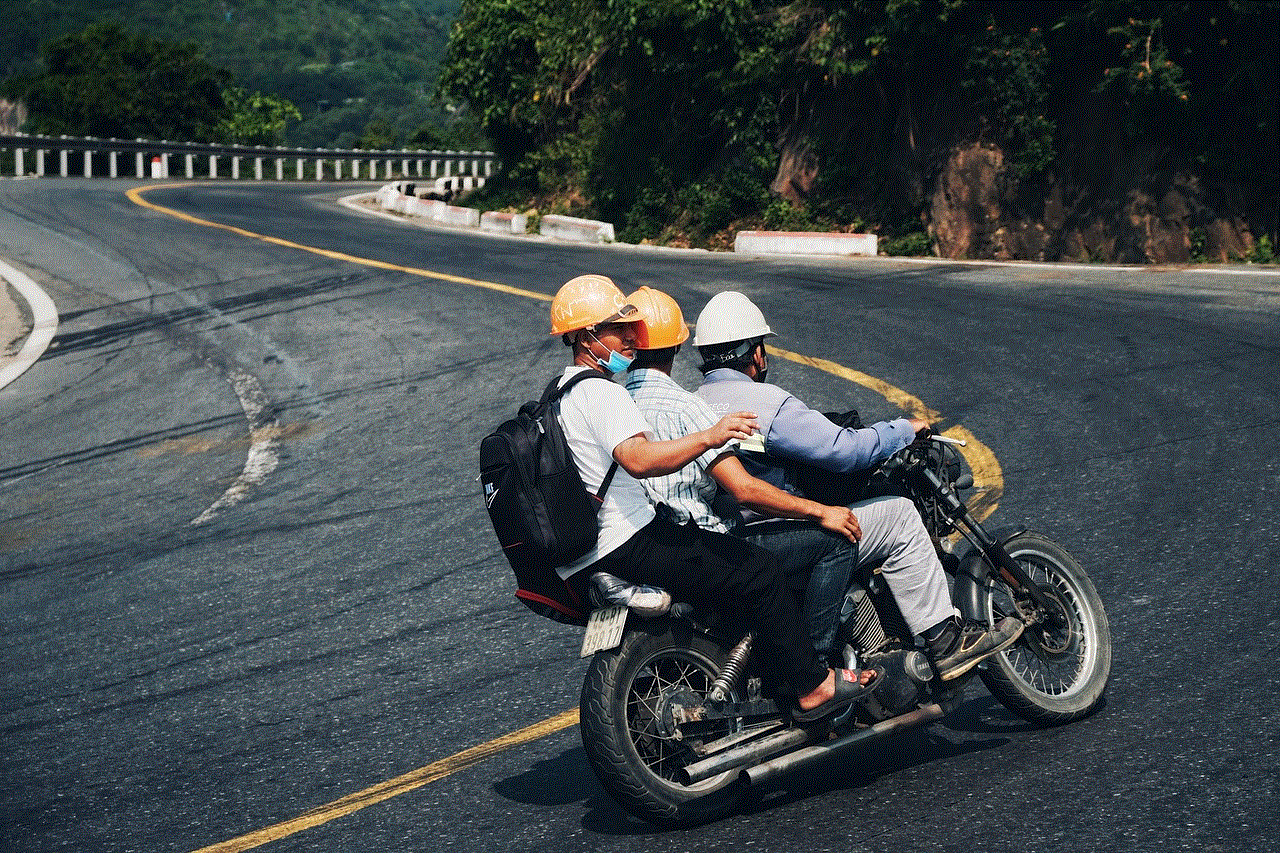
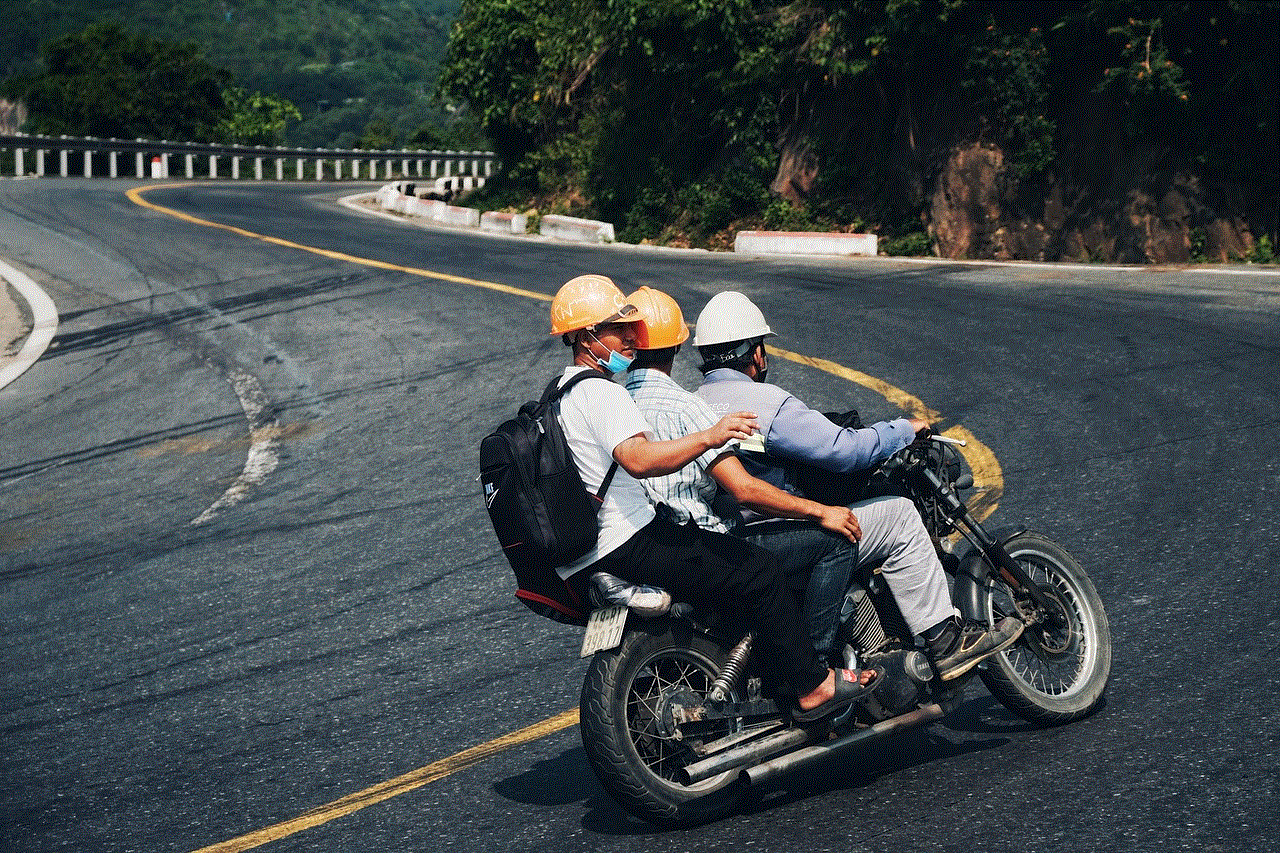
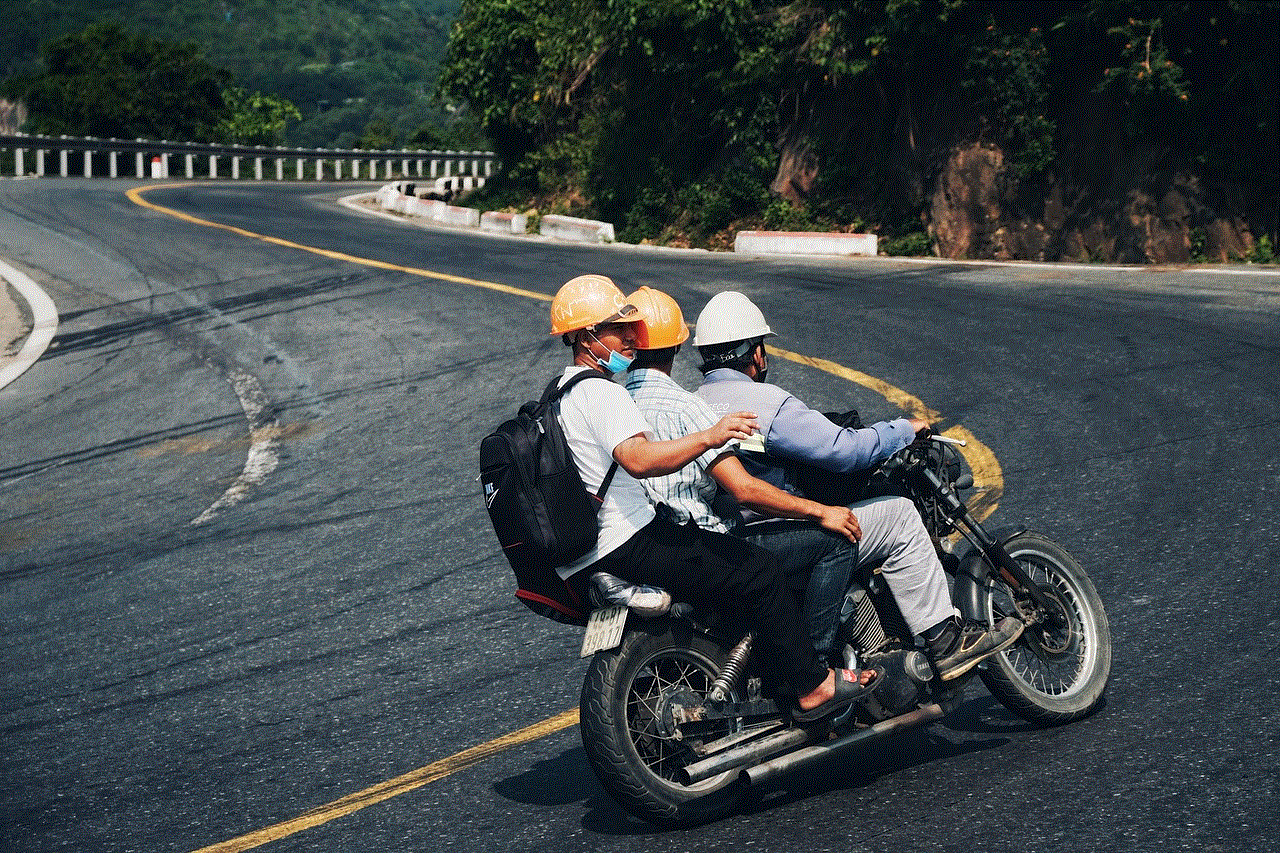
9. Siri and Search:
The iPhone 7 comes equipped with the intelligent virtual assistant, Siri. Within the settings screen, users can customize Siri’s behavior and preferences. By tapping on “Siri & Search,” users can choose to enable or disable Siri, change the voice feedback language, and configure various options related to Siri’s functionality, including app suggestions and suggestions while using the search feature.
10. iCloud and Apple ID:
The “iCloud” and “Apple ID” settings screens are crucial for managing your device’s backups, storage, and account information. By tapping on the “iCloud” option, users can enable automatic backups, manage their iCloud storage, and sync various app data across multiple devices. Similarly, the “Apple ID” option allows users to sign in or create a new Apple ID and manage their account settings, including payment information and security preferences.
Conclusion:
The iPhone 7 settings screen offers a wide range of customization options, allowing users to personalize their device according to their preferences. From display and brightness settings to privacy and security configurations, each option within the settings screen serves a specific purpose in enhancing the user experience. By exploring and experimenting with these settings, users can optimize their iPhone 7 to meet their unique needs and preferences, making it truly their own.
text messaging forwarding
Text messaging forwarding is a feature that allows users to send and receive text messages from one device to another. It has become increasingly popular as people have multiple devices and want to stay connected across all platforms. This article will explore the concept of text messaging forwarding, its benefits, how it works, and some of the best apps and methods for forwarding text messages.
1. Introduction to Text Messaging Forwarding
Text messaging forwarding is a technology that enables users to send and receive text messages from one device to another. This means that if you receive a text message on your smartphone, you can also view and respond to it on your tablet or computer . It eliminates the need to constantly switch between devices to stay up to date with your conversations.
2. Benefits of Text Messaging Forwarding
There are several benefits to using text messaging forwarding. Firstly, it allows for seamless communication across multiple devices. You can start a conversation on your smartphone and continue it on your computer without any interruptions. This is particularly useful for those who work on their computers for extended periods and prefer typing on a full-sized keyboard.
3. Improved Productivity with Text Messaging Forwarding
Text messaging forwarding can significantly improve productivity, especially for professionals who need to stay in constant communication. Instead of having to constantly check their smartphones for text messages, they can receive and respond to them directly on their computers. This saves time and reduces distractions.
4. How Text Messaging Forwarding Works
Text messaging forwarding works by syncing text messages across all devices. It requires both the sender and recipient to have the feature enabled and synced to the same account. When a text message is received on one device, it is then forwarded to all other connected devices. This ensures that all messages are accessible from anywhere.
5. Best Apps for Text Messaging Forwarding
There are several apps available that offer text messaging forwarding capabilities. One of the most popular ones is MightyText, which allows users to send and receive text messages from their computers or tablets. Another option is Pushbullet, which not only forwards text messages but also syncs notifications and files across devices.
6. Setting up Text Messaging Forwarding
Setting up text messaging forwarding is relatively simple. Most apps require users to download and install the app on their devices, create an account, and link it with their mobile number. Once the app is set up, users can start forwarding text messages to their desired devices.
7. Security and Privacy Considerations
While text messaging forwarding can be convenient, it is crucial to consider security and privacy implications. Forwarding text messages from one device to another means that potentially sensitive information is transmitted across multiple platforms. It is important to choose apps that employ strong encryption and have robust security measures in place to protect user data.
8. Alternatives to Text Messaging Forwarding Apps
Aside from dedicated text messaging forwarding apps, there are alternative methods to achieve similar functionality. One such method is using email-to-SMS gateways. By knowing the recipient’s phone number and carrier, users can send an email to a specific address, and it will be converted into a text message and forwarded to the recipient’s phone.
9. Limitations and Challenges of Text Messaging Forwarding
Although text messaging forwarding offers many benefits, it also has some limitations and challenges. One limitation is that not all devices or operating systems support text messaging forwarding natively. Users may need to rely on third-party apps or workarounds to enable this feature on their devices.



10. Conclusion
Text messaging forwarding is a useful feature that allows users to send and receive text messages across multiple devices. It improves productivity, enhances communication, and eliminates the need to constantly switch between devices. By understanding how text messaging forwarding works and utilizing the best apps and methods available, users can take full advantage of this feature and streamline their messaging experience.
