routers with best parental controls
In today’s digital age, it’s more important than ever for parents to have control over their children’s online activities. With the rise of social media, online gaming, and easy access to inappropriate content, parents need to be vigilant in monitoring and managing their child’s internet usage. One of the most effective ways to do this is by using routers with robust parental controls. These routers not only provide a secure and safe internet connection, but also allow parents to customize and restrict their child’s online access. In this article, we will delve into the top routers with the best parental controls, and how they can give parents peace of mind while their children are online.
1. Netgear Nighthawk AX12 12-Stream Wi-Fi 6 Router
The Netgear Nighthawk AX12 is a high-performance router that offers top-of-the-line parental control features. It comes with a built-in Circle Smart Parental Controls, which is an easy-to-use app that allows parents to manage and monitor their child’s internet usage. With Circle, parents can set time limits, filter content, and even pause internet access for specific devices. This router also has advanced security features, such as automatic firmware updates and virus/malware protection, to ensure a safe online experience for the entire family.
2. Linksys EA8300 Max-Stream AC2200 Tri-Band Wi-Fi Router
Another top contender for routers with excellent parental controls is the Linksys EA8300. This router comes equipped with Linksys Smart Wi-Fi, which enables parents to create user profiles for each family member and customize their internet access. This means parents can set different restrictions and filters for each child, depending on their age and needs. The router also has a dedicated app that allows parents to monitor their child’s online activity, block specific websites, and set time limits. With its tri-band technology, the Linksys EA8300 also provides fast and reliable internet speeds for all connected devices.
3. TP-Link Archer AX6000 Next-Gen Wi-Fi Router
The TP-Link Archer AX6000 is a powerful router that offers strong parental control features. It comes with TP-Link HomeCare, which includes robust security measures, such as antivirus, parental controls, and QoS. With the parental controls, parents can set schedules and time limits for their child’s internet usage, block inappropriate content, and even restrict access to specific websites. The router also has a user-friendly app that allows parents to manage and monitor their child’s online activity remotely.
4. ASUS RT-AX88U AX6000 Dual-Band Wi-Fi Router
The ASUS RT-AX88U is a dual-band Wi-Fi router that offers advanced parental control features. With the ASUS Router app, parents can set up user profiles, control internet access, and monitor their child’s online activity. The app also allows parents to set schedules and time limits, as well as block specific websites or categories of content. This router also has AiProtection Pro, which provides comprehensive security features, including parental controls, to safeguard against online threats.
5. Gryphon AC3000 Tri-Band Wi-Fi Router
The Gryphon AC3000 is a tri-band Wi-Fi router that offers extensive parental control features. It comes with the Gryphon Connect app, which allows parents to set up profiles for each family member and customize their internet access. With the app, parents can set time limits, filter content, and even pause internet access for specific devices. This router also has built-in malware protection and ad blocking, ensuring a secure online experience for the whole family.
6. Google Nest Wi-Fi Router
The Google Nest Wi-Fi Router is a popular choice for families looking for a router with excellent parental controls. With the Family Wi-Fi feature, parents can manage their child’s internet usage by pausing the internet, setting time limits, and blocking specific websites. The router also allows parents to filter content and set up user profiles for each family member, making it easy to customize and monitor their child’s online activity.
7. D-Link DIR-X5460 AX5400 Wi-Fi 6 Router
The D-Link DIR-X5460 is a Wi-Fi 6 router that offers advanced parental control features. It comes with the D-Link Wi-Fi app, which allows parents to manage and monitor their child’s internet activity. With the app, parents can set time limits, create user profiles, and block specific websites or categories of content. This router also has advanced security features, such as WPA3 encryption and automatic firmware updates, to ensure a safe and secure internet connection.
8. Eero Pro Mesh Wi-Fi Router
The Eero Pro Mesh Wi-Fi Router is a mesh system that provides a fast and reliable internet connection. It also offers robust parental control features through the Eero app. Parents can create profiles for each family member and customize their internet access by setting schedules, time limits, and content filters. The app also allows parents to monitor their child’s online activity and block specific websites or categories of content.
9. Synology RT2600ac AC2600 Wi-Fi Router
The Synology RT2600ac is a high-performance router that offers advanced parental control features. With the Synology Router Manager (SRM) software, parents can set up user profiles, control internet access, and monitor their child’s online activity. The software also has a built-in Safe Access feature, which allows parents to filter content and block specific websites or categories of content. With its powerful hardware and software, the Synology RT2600ac is an ideal choice for families looking for a router with multiple parental control options.
10. Apple AirPort Extreme Base Station
For Apple users, the AirPort Extreme Base Station is an excellent choice for a router with solid parental control features. With the built-in AirPort Utility app, parents can set up user profiles, control internet access, and monitor their child’s online activity. The app also allows parents to set time limits and restrict access to specific websites. The AirPort Extreme Base Station also offers strong security features, such as a built-in firewall and encryption, to keep the entire family safe online.
In conclusion, with the increasing need for parental control in the digital age, routers with robust and customizable features have become a necessity for families. The above-mentioned routers are some of the best options available, each offering unique and advanced parental control features. By investing in one of these routers, parents can have peace of mind knowing that they have control over their child’s online activities, and can ensure a safe and secure internet experience for the whole family.
how to see who sent a sendit
With the rise of digital communication, it has become increasingly important to know who sent a sendit. Whether it is an email, text message, or social media post, knowing the sender is crucial for various reasons. It could be to verify the authenticity of the message, to respond appropriately, or simply out of curiosity. In this article, we will explore the different ways to see who sent a sendit, from the most basic methods to more advanced techniques.
What is a sendit?
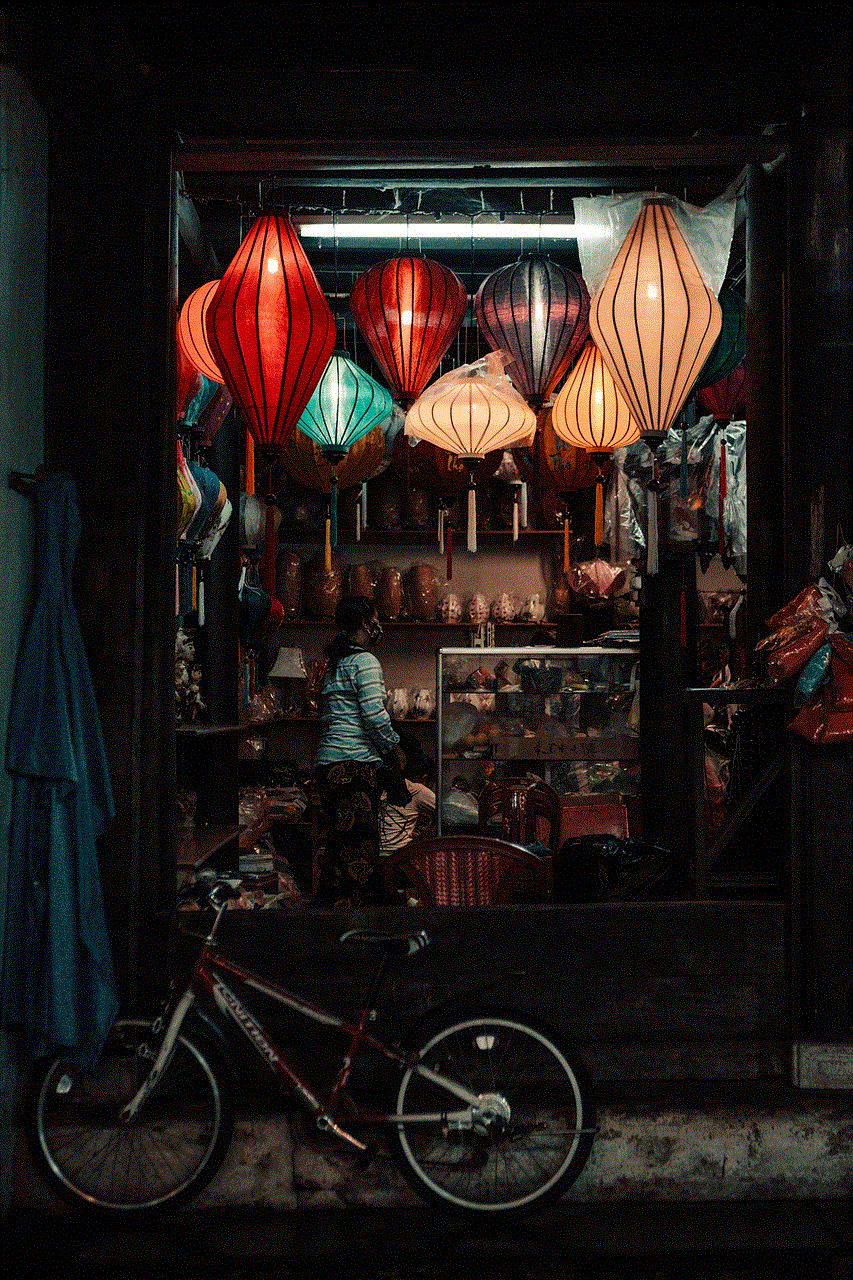
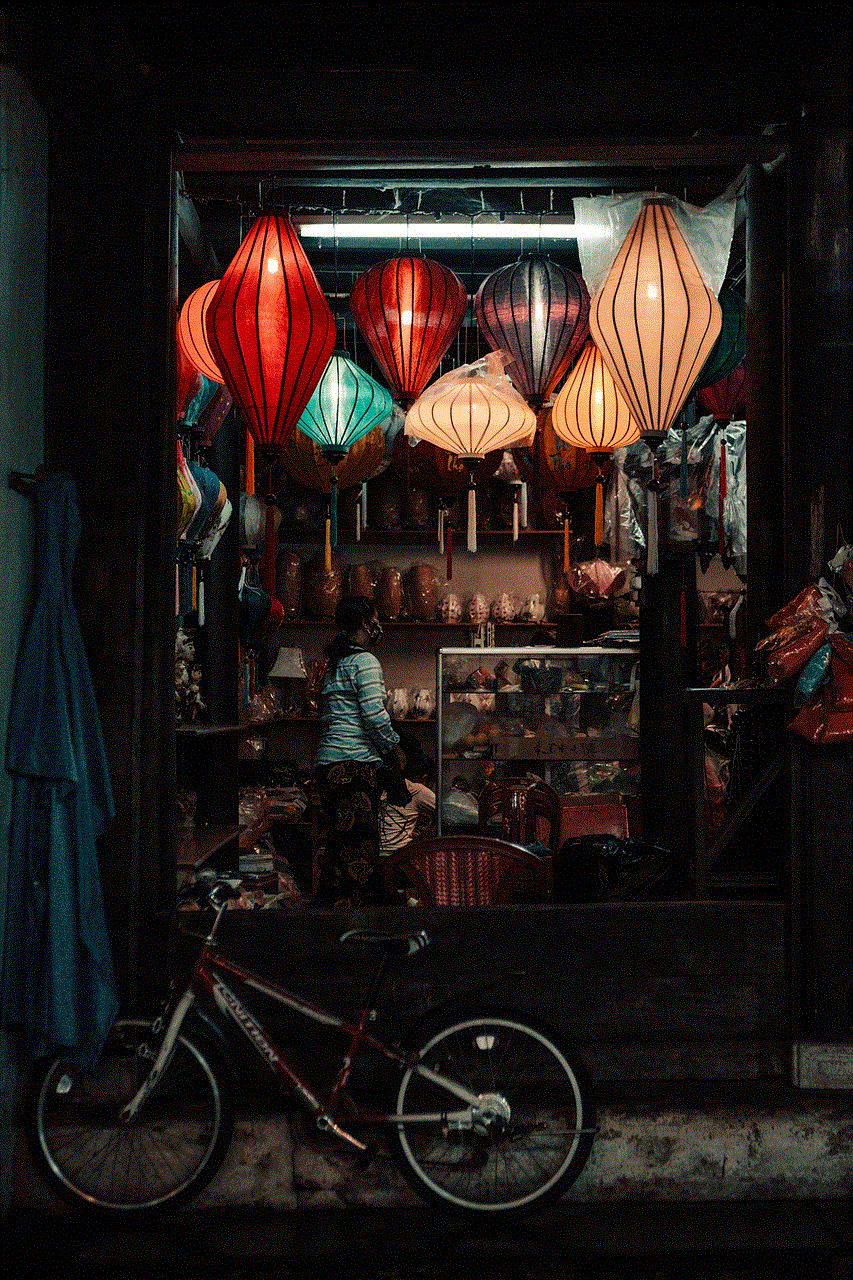
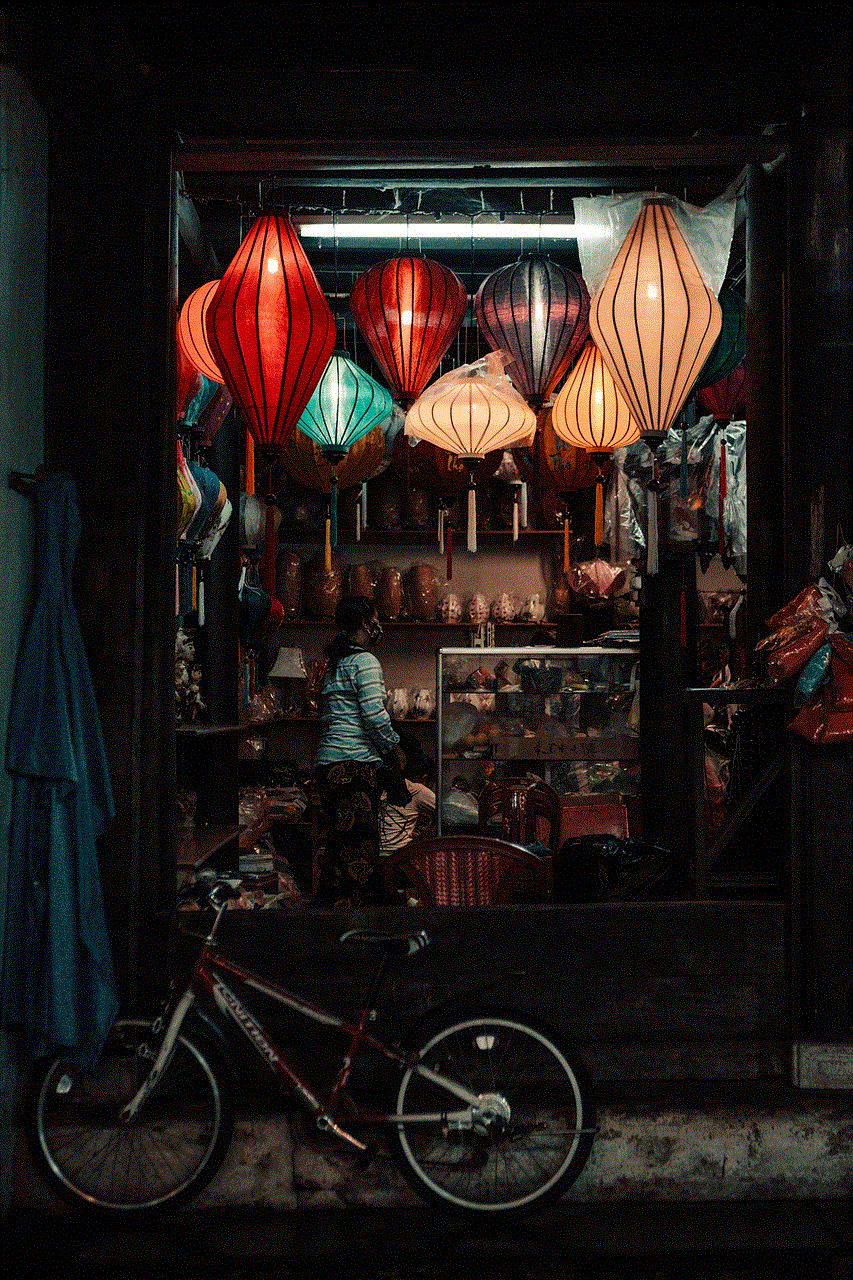
Before we delve into the methods of identifying the sender of a sendit, let us first understand what a sendit actually is. In simple terms, a sendit is a message or file that is sent from one person to another through a digital platform. This can include emails, text messages, direct messages on social media, or even a file transfer through a cloud storage service. The term “sendit” has gained popularity in recent years, especially among younger generations, as a slang term for sending a message or file.
How to see who sent a sendit through email
One of the most common ways to send a sendit is through email. Whether it is a personal or professional communication, emails have become an integral part of our daily lives. So, how can you see who sent a sendit through email? The answer is simple – check the “From” field. When you receive an email, the sender’s name and email address are displayed in the “From” field, giving you all the information you need to know about the sender. In most cases, the sender’s email address is a good indicator of their identity. However, it is important to note that email addresses can be easily spoofed, so it is always recommended to carefully examine the email before responding or clicking on any links.
How to see who sent a sendit through text message
Text messages, or SMS, are another popular form of communication, especially for personal conversations. Unlike emails, text messages do not have a “From” field that displays the sender’s information. Instead, the sender’s name or phone number is displayed at the top of the conversation thread. However, this does not necessarily mean that the sender is who they claim to be. With the rise of spam and phishing text messages, it is important to be cautious when responding to unknown numbers.
If you want to verify the identity of the sender, you can try using reverse phone lookup services. These services allow you to search for the owner of a phone number and can provide you with their name, address, and other contact information. It is worth noting that these services may not always be accurate, especially if the sender is using a fake or temporary phone number.
How to see who sent a sendit through social media
Social media platforms, such as Facebook, Instagram , and Twitter, have become popular channels for sending messages, whether it is a personal message or a direct message to a business or brand. Unlike emails and text messages, social media messages have a more informal tone, and the sender’s name or username is usually displayed at the top of the conversation. However, similar to text messages, these usernames can be easily faked, so it is always recommended to verify the account before responding.
One way to verify the sender’s identity on social media is by checking their profile. Most social media platforms have a “Verified” badge for accounts that are confirmed to be authentic. If the sender has a verified account, it is a good indication that they are who they claim to be. You can also try searching for the sender’s name on other social media platforms to see if their profiles match. Additionally, you can use the reverse image search feature on Google to see if the profile picture used by the sender is taken from another account.
Advanced techniques to see who sent a sendit
So far, we have discussed the basic methods of identifying the sender of a sendit. But what if the sender is using more advanced techniques to hide their identity? In some cases, the sender may use tools or software to mask their IP address or use a different email address for each message sent. This can make it difficult to track down the sender’s true identity.
However, there are some ways to overcome these challenges and see who sent a sendit. One of the most effective methods is by using email headers. Email headers contain detailed information about the sender, including their IP address, email client, and the route the message took before reaching your inbox. By analyzing the email headers, you can trace the origin of the message and potentially identify the sender.
Another advanced technique is known as email tracking. This method uses a small tracking code embedded in the email to monitor the recipient’s activity, such as when the email was opened, how many times it was opened, and the recipient’s IP address. While this method may not always reveal the sender’s identity, it can provide valuable information that can aid in the investigation.
In conclusion, there are various ways to see who sent a sendit, from the basic methods of checking the “From” field to more advanced techniques such as email headers and tracking. It is important to always be cautious when responding to unknown senders and to verify the identity of the sender before clicking on any links or providing personal information. By being aware of these methods, you can ensure a safer and more secure digital communication experience.



why won’t find my friends work
Social media has revolutionized the way we connect with others. With just a few clicks, we can instantly connect with friends and family from all over the world. One of the most popular features of social media platforms is the ability to find and add friends. However, what happens when you try to use this feature and it doesn’t work? This can be frustrating and leave you wondering, “Why won’t find my friends work?” In this article, we will dive deeper into this issue and explore potential reasons why you are not able to find your friends on social media.
First, let’s take a look at the different social media platforms that offer a “find my friends” feature. The two most popular platforms are Facebook and Instagram. Both of these platforms have a large user base and allow you to connect with friends by searching for their name or username. Other popular platforms with similar features include Twitter and Snapchat. So, why is it that sometimes this feature doesn’t work?
One possible reason could be that the person you are trying to find has not made their profile public. On platforms like Instagram and Twitter, users have the option to make their profile private, meaning only people they approve can see their posts and follow them. If the person you are trying to find has a private profile, you will not be able to find them through the search feature. In this case, you can try sending them a friend request or following them and waiting for them to approve your request.
Another reason why you may not be able to find your friends on social media is that they may have changed their username or name. People often change their usernames or names on social media for various reasons. This can make it challenging to find them, especially if you are searching for their old username or name. In this case, you can try searching for their current username or name, or you can ask them directly for their new username.
It is also possible that the person you are looking for has deactivated or deleted their account. People often deactivate or delete their social media accounts for privacy reasons, or they may be taking a break from social media. In this case, you will not be able to find them through the search feature. However, if you were previously friends with them, you may still be able to see their profile, but you will not be able to send them a friend request or interact with them on the platform.
Another factor to consider is the platform’s algorithm. Social media platforms use complex algorithms to curate content and suggest friends to users. These algorithms take into account factors such as mutual friends, interests, and location to suggest potential friends. If you are not able to find your friends through the search feature, try scrolling through the suggested friends section to see if they show up there. This can be a great way to reconnect with old friends or find new ones.
It is also possible that the person you are trying to find has blocked you . This can happen if there has been a falling out between the two of you, or if they don’t want you to see their content. If you have been blocked, you will not be able to find them through the search feature, and their profile will not show up in your suggested friends. In this case, you can try reaching out to them through other means, such as email or phone.
Sometimes, the issue may not lie with the platform, but with your own settings. If you have enabled strict privacy settings on your account, it is possible that your friends may not be able to find you through the search feature. This is especially true if you have a private account. In this case, you can try adjusting your privacy settings to allow your friends to find you more easily. However, keep in mind that changing your privacy settings may make your account more visible to strangers as well.
Another possible reason why you are not able to find your friends on social media is that you may have unfollowed or unfriended them. It is common for people to go through their friends’ list and unfollow or unfriend people they no longer interact with. If you have done this, you will not be able to find them through the search feature. In this case, you can try searching for them through their name or username, or you can ask a mutual friend to help facilitate a reconnection.
Sometimes, social media platforms may experience glitches or technical issues that can affect the search feature. If you are consistently having trouble finding your friends, it could be due to a technical issue on the platform’s end. In this case, you can try reaching out to the platform’s customer support for assistance. They may be able to provide you with a solution or inform you if there is an ongoing issue that is affecting the search feature.
Another possibility is that the person you are trying to find is using a different social media platform. For example, if you are searching for someone on Facebook but they are only active on Instagram, you will not be able to find them. In this case, you can try searching for them on other platforms or asking mutual friends if they know which platform they are most active on.
Lastly, it is essential to consider that the person you are trying to find may not want to be found. Some people choose to keep a low profile on social media or may not want to connect with certain people. It is crucial to respect people’s privacy and boundaries and not become too fixated on finding them on social media. If they wanted to connect with you, they would have made themselves easier to find.



In conclusion, there could be various reasons why you are not able to find your friends on social media. It could be due to privacy settings, technical issues, or changes in usernames. It is also possible that the person has deactivated or deleted their account, or they have blocked you . Whatever the reason may be, it is important to respect people’s privacy and boundaries and not become too fixated on finding them on social media. If you are still having trouble finding your friends, try reaching out to them through other means, such as email or phone. Remember, social media is just one of many ways to connect with others, and it should not be the only way.
