slang words for excited
Title: Exploring Slang Words for Excitement: Unveiling the Language of Thrills and Anticipation
Introduction:
Language evolves constantly, and slang words serve as a testament to this ever-changing linguistic landscape. These informal expressions provide an insight into popular culture, societal trends, and, in this case, the myriad ways people express excitement. In this captivating exploration, we will delve into the diverse world of slang words for excitement, uncovering their origins, nuances, and usage in different contexts. Whether you’re feeling amped, stoked, or psyched, join us on this linguistic journey as we unravel the language of thrills and anticipation.
1. Amped:
“Amped” is a slang term that originated in the 1960s, derived from the word “amplifier” used in the context of electric guitars. It signifies a heightened level of excitement and enthusiasm, often used to describe a euphoric state of anticipation before an event or activity. This term has since become widespread and is commonly used among younger generations.
2. Stoked:
“Stoked” is a slang word that originated in California’s surfing community in the 1970s. It refers to a feeling of extreme excitement, typically associated with a sense of anticipation or jubilation. The term “stoked” originates from the phrase “to stoke the fire,” which means to fan the flames and intensify the heat. In the context of excitement, it conveys a similar notion of intensifying emotions.
3. Psyched:
“Psyched” is a slang term that gained popularity in the 1960s and 1970s, primarily associated with the counterculture movement and the rise of psychedelic drugs. It refers to a state of heightened excitement and anticipation, often accompanied by a sense of euphoria. The word “psyched” is derived from “psychology” and signifies a mental state influenced by psychedelics or other intense stimulants.
4. Jazzed:
“Jazzed” is a slang word that emerged in the early 20th century, with its roots in African American jazz music culture. While it initially referred to the act of playing jazz music, it later evolved to describe a state of enthusiastic excitement. The term “jazz” itself signifies a lively and spirited form of music, and its application to excitement captures the essence of vibrant energy and enthusiasm.
5. Geeked:
“Geeked” is a slang term commonly used to express extreme excitement, particularly in African American Vernacular English (AAVE). It originated from the word “geek,” which initially referred to a carnival performer who would bite the head off live animals. Over time, the term evolved to signify someone who is highly enthusiastic or obsessed with a particular subject. In the context of excitement, being “geeked” represents a state of overwhelming enthusiasm.
6. Thrilled:
“Thrilled” is a more widely recognized term that has become part of the common vernacular. It refers to a state of great excitement, joy, or elation. The term “thrill” itself conveys a sense of exhilaration or intense pleasure, which perfectly captures the emotions associated with excitement. While “thrilled” is not exclusively slang, it has become a popular expression for conveying enthusiasm in everyday language.
7. Buzzing:
“Buzzing” is a slang word commonly used in British English to describe a state of excitement or anticipation. It is often associated with a feeling of nervous energy or a sense of anticipation before an event. The term “buzz” refers to a low, continuous humming sound, which metaphorically describes the internal excitement and anticipation experienced by an individual.
8. Giddy:
“Giddy” is a slang term that refers to a state of lighthearted excitement, often accompanied by laughter or a sense of glee. The word “giddy” itself connotes a feeling of dizziness or lightheadedness, which mirrors the euphoric and exhilarating sensation associated with excitement. While “giddy” is not exclusively slang, it is commonly used in informal contexts to express a sense of playful anticipation.
9. Pumped:
“Pumped” is a slang term that originated in the 1980s and gained popularity through sports culture, particularly in the United States. It denotes a state of extreme excitement, often associated with a surge of energy and motivation. The term “pumped” originates from the physical act of pumping iron or weightlifting, signifying the exhilaration experienced before engaging in a challenging physical activity.
10. On cloud nine:
“On cloud nine” is an idiomatic expression used to describe a state of extreme happiness, delight, or excitement. The phrase “cloud nine” has no direct slang origins but has become an integral part of colloquial language. It conveys a sense of being on top of the world, floating in the sky, and experiencing an elevated state of bliss, capturing the emotions associated with excitement.
Conclusion:
Slang words for excitement offer an insightful glimpse into the dynamic nature of language and its ability to adapt and evolve over time. From the groovy vibes of the 1960s to the modern-day enthusiasm of the digital age, these slang terms provide a rich tapestry of expressions that reflect our collective excitement in various contexts. By exploring and understanding these slang words, we can better appreciate the diversity and vibrancy of language as it continues to shape and reflect our shared human experiences. So, get amped, stoked, or psyched, and let the thrill of linguistic exploration carry you on an exciting journey through the ever-evolving world of slang.
how to reset ipad restrictions passcode
If you are an iPad user, you may have encountered the need to set restrictions on your device. These restrictions are meant to protect your privacy and prevent unauthorized access to certain apps and features. However, what happens when you forget your restrictions passcode? This can be a frustrating situation, as you may be limited from accessing certain features or making changes to your device. In this article, we will guide you on how to reset your iPad restrictions passcode and regain control of your device.
What is an iPad Restrictions Passcode?
Before we dive into how to reset your iPad restrictions passcode, let’s first understand what it is. An iPad restrictions passcode is a four-digit code that you can set on your device to restrict certain features and apps. This passcode is different from your device’s lock screen passcode and is meant to provide an additional layer of security for your device.
The restrictions passcode is mainly used to limit access to certain apps and features, such as in-app purchases, location services, and explicit content. It is also useful for parents who want to control their children’s iPad usage by limiting access to certain apps and features.
Why Do You Need to Reset Your iPad Restrictions Passcode?
There are various reasons why you may need to reset your iPad restrictions passcode. The most common one is forgetting your passcode. This can happen if you have not used your iPad for a while or if you have recently changed your passcode and cannot remember the new one.
Another reason could be that someone else has set the restrictions passcode on your iPad without your knowledge. This could be a family member or friend who may have borrowed your device and set the passcode without informing you.
Additionally, if you have bought a second-hand iPad, the previous owner may have set a restrictions passcode that you are not aware of. In such a case, resetting the passcode is necessary to gain full control of your device.
How to Reset Your iPad Restrictions Passcode?
Now that you know the importance of resetting your iPad restrictions passcode, let’s look at the various ways you can do it. There are three main methods to reset your iPad restrictions passcode; using your device’s settings, using iTunes, and using a third-party software. We will discuss each method in detail below.
Method 1: Resetting Your iPad Restrictions Passcode Using Your Device’s Settings
This is the easiest and most common way of resetting your iPad restrictions passcode. Follow the steps below to reset your passcode using your device’s settings.
Step 1: Open the Settings app on your iPad.
Step 2: Tap on “General” and then select “Restrictions.”
Step 3: Enter your current restrictions passcode. If you have forgotten your passcode, skip to Method 3.
Step 4: Tap on “Disable Restrictions” at the top of the screen.
Step 5: You will be prompted to enter your Apple ID and password. This is necessary to disable the restrictions on your device.
Step 6: Once you have entered your Apple ID and password, your restrictions passcode will be reset, and you can now set a new one.
Method 2: Resetting Your iPad Restrictions Passcode Using iTunes
If you are unable to reset your restrictions passcode using your device’s settings, you can use iTunes to do so. Follow the steps below to reset your passcode using iTunes.
Step 1: Connect your iPad to your computer using a USB cable.
Step 2: Open iTunes on your computer .
Step 3: Select your iPad from the list of devices.
Step 4: If asked for your passcode, click on “Cancel.”
Step 5: Click on the “Summary” tab, and then click on “Restore iPad.”
Step 6: A pop-up window will appear asking if you want to restore your iPad to its factory settings. Click on “Restore.”
Step 7: Once the restore process is completed, your iPad will restart, and you can set up your device as new.
Method 3: Resetting Your iPad Restrictions Passcode Using a Third-Party Software
If the above methods do not work for you, you can use a third-party software to reset your iPad restrictions passcode. One such software is iMyFone LockWiper. This software is designed to help you bypass or reset your iPad restrictions passcode without any hassle.
Here’s how to use iMyFone LockWiper to reset your iPad restrictions passcode:
Step 1: Download and install iMyFone LockWiper on your computer.
Step 2: Launch the software and select “Unlock Screen Time Passcode.”
Step 3: Connect your iPad to your computer using a USB cable.
Step 4: Click on “Start to Unlock” and then follow the on-screen instructions to put your iPad into recovery mode.
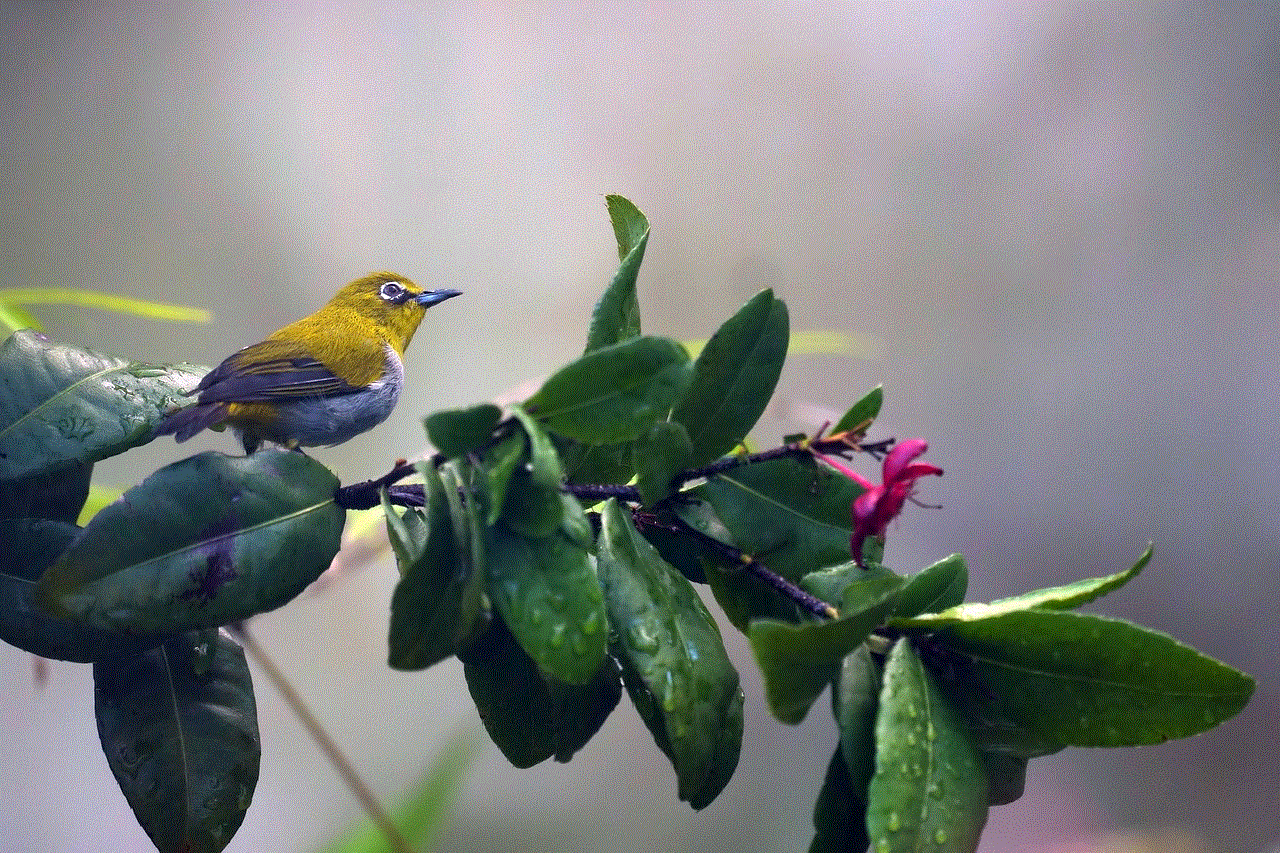
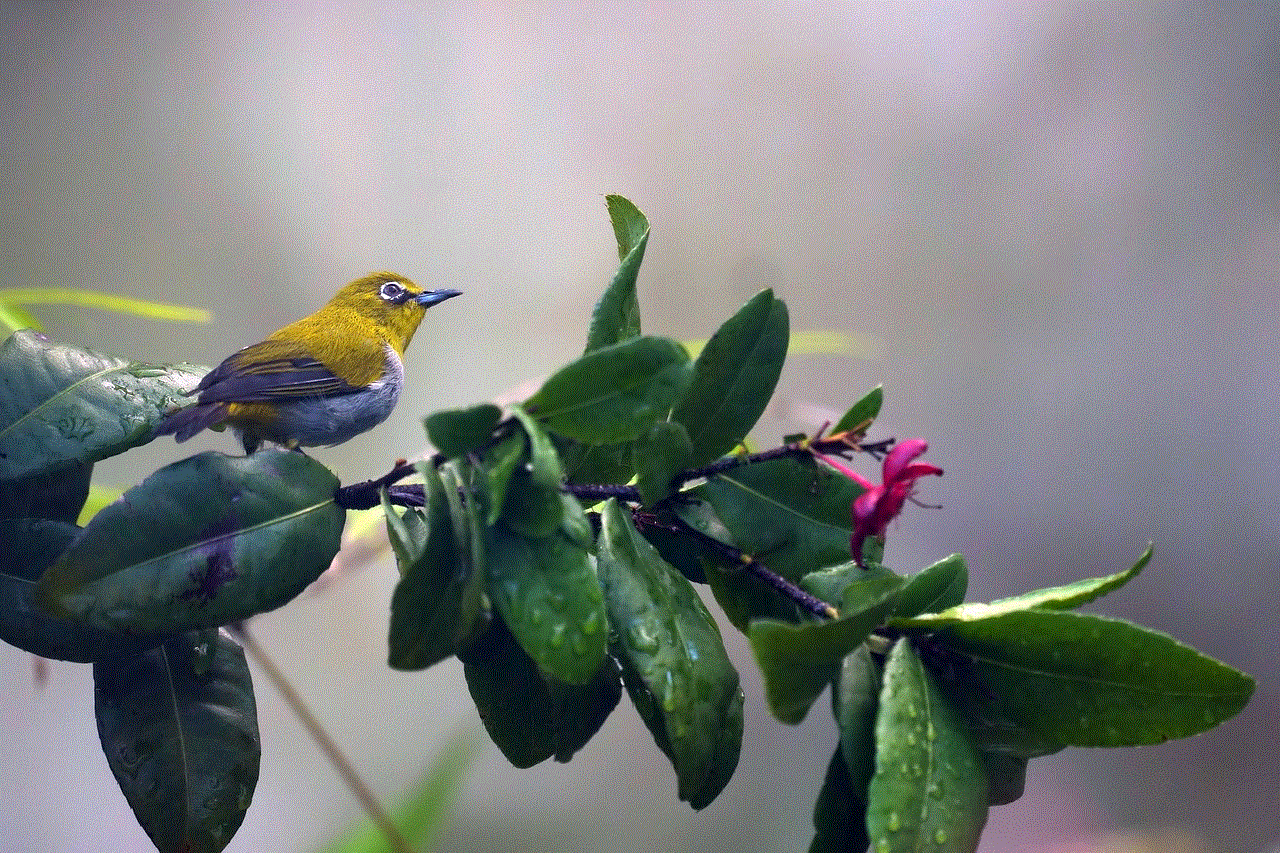
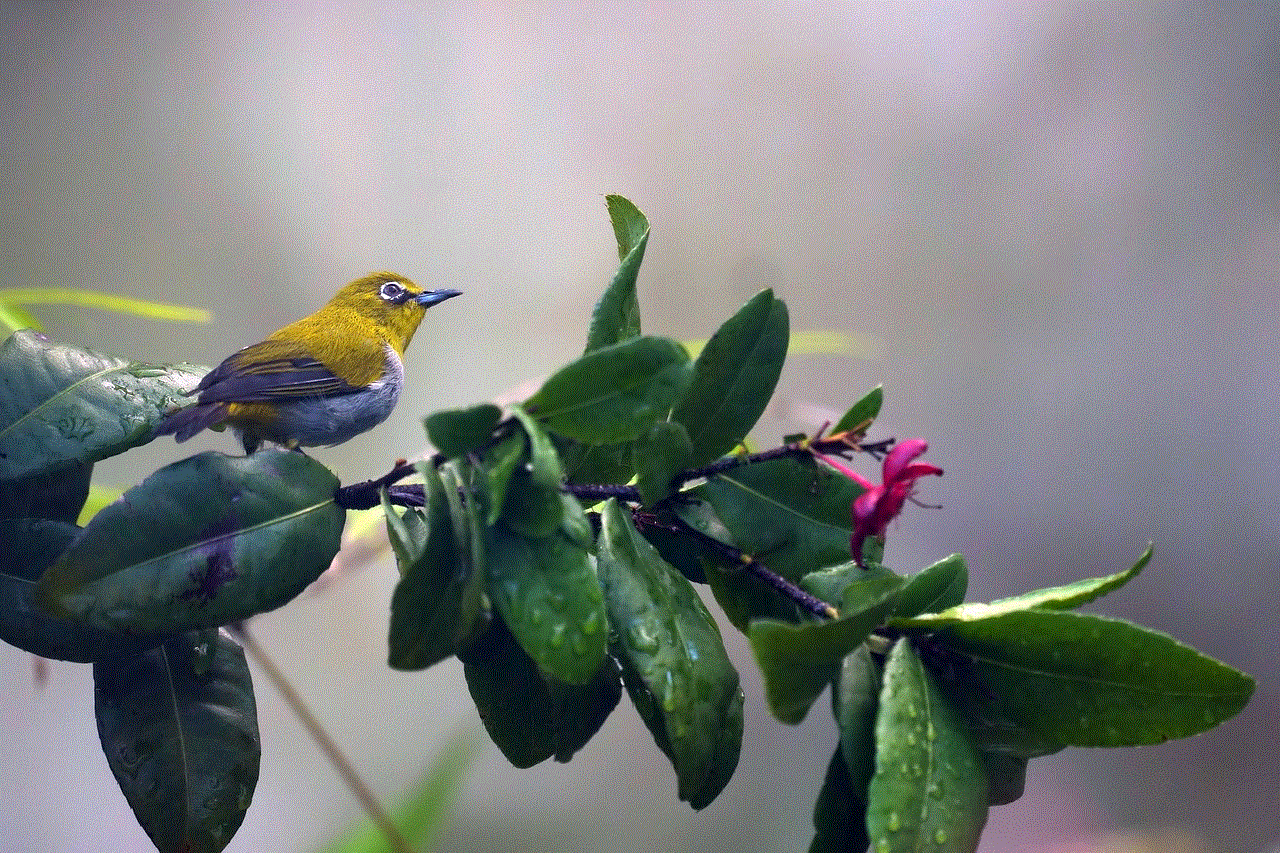
Step 5: Once your device is in recovery mode, click on “Download” to download the firmware package.
Step 6: After the download is complete, click on “Start to Verify” to verify the firmware package.
Step 7: Once the verification is completed, click on “Start Unlock” to begin the passcode removal process.
Step 8: After the process is completed, your iPad restrictions passcode will be reset, and you can now set a new one.
Tips to Avoid Forgetting Your iPad Restrictions Passcode
Forgetting your iPad restrictions passcode can be a frustrating experience. To avoid this, here are some tips to help you remember your passcode:
1. Write it Down: If you have a hard time remembering your passcode, write it down and keep it in a safe place.
2. Use a Memorable Number: When setting your passcode, use a number that is easy for you to remember, such as a birthdate or phone number.
3. Use a Hint: You can also set a hint for your passcode to help you remember it.
4. Use Touch ID or Face ID: If your iPad has Touch ID or Face ID, you can use it to bypass the restrictions passcode.
5. Reset Regularly: Make it a habit to reset your restrictions passcode regularly to avoid forgetting it.
Conclusion
Setting a restrictions passcode on your iPad is important to protect your privacy and prevent unauthorized access to certain apps and features. However, if you forget your passcode, it can be frustrating as it limits your device’s functionality. In this article, we have discussed three different methods you can use to reset your iPad restrictions passcode. With these methods, you can regain control of your device and set a new passcode that you can easily remember. Remember to use a memorable number and reset your passcode regularly to avoid forgetting it in the future.
facebook only me activity
facebook -parental-controls-guide”>Facebook has become an integral part of our daily lives, with over 2.8 billion active users as of 2021. It has revolutionized the way we connect and communicate with people all over the world. With the increasing popularity of social media, privacy has become a major concern for users. In response to this, Facebook has introduced various privacy settings, including the option to restrict your activity to “Only Me”. In this article, we will explore the concept of “Facebook Only Me Activity” and the importance of this privacy setting.
What is “Facebook Only Me Activity”?
The “Only Me” activity setting on Facebook allows users to limit the visibility of their posts, photos, and other activities to themselves only. This means that no one else on the platform, not even your friends, will be able to see your posts unless you choose to share them with them. This setting is particularly useful for those who want to maintain a private and personal Facebook profile.
How to set up “Only Me” activity on Facebook?
Setting up “Only Me” activity on Facebook is a simple process. You can follow these steps to enable this privacy setting:
1. Log in to your Facebook account and click on the down arrow in the top right corner.
2. Select “Settings & Privacy” from the drop-down menu.
3. Click on “Privacy Shortcuts” from the left menu.
4. Under the “Privacy” section, click on “Who can see what you share”.
5. Click on “Edit” next to “Your activity”.
6. Select “Only Me” from the drop-down menu.
7. Click on “Done” to save the changes.
Why is “Facebook Only Me Activity” important?
The “Only Me” activity setting offers several benefits to users. Let’s take a look at some of the reasons why it is essential:
1. Protects your privacy: With the “Only Me” activity setting, you have complete control over who can see your posts and activities on Facebook. This ensures that your personal information remains private and is not accessible to anyone else.
2. Avoids unwanted attention: By limiting your activity to “Only Me”, you can avoid unwanted attention from acquaintances or strangers on Facebook. This is particularly helpful for those who prefer to keep a low profile on social media.
3. Maintains a personal space: Facebook is often used to connect with friends and family, but sometimes we may want to share something only with ourselves. The “Only Me” activity setting provides a personal space where you can post and save things that are not meant for anyone else’s eyes.
4. Prevents oversharing: With the growing trend of oversharing on social media, the “Only Me” activity setting acts as a reminder to think twice before posting something. This helps in maintaining a good online reputation and avoiding any potential embarrassment or regret.
5. Protects sensitive information: Often, we share personal information on Facebook, such as phone numbers, addresses, or financial details. By setting your activity to “Only Me”, you can ensure that this sensitive information is not accessible to anyone else.
6. Filters your audience: Not everyone on your Facebook friends’ list may be interested in your posts or activities. With the “Only Me” activity setting, you can filter your audience and ensure that your posts are only visible to those who matter.
7. Maintains confidentiality: If you are part of a sensitive group or organization, the “Only Me” activity setting can help you maintain the confidentiality of your conversations. This is particularly important for professionals who use Facebook for work-related communication.
8. Creates a safe space: The “Only Me” activity setting can create a safe space for sharing personal thoughts and feelings without the fear of judgment or criticism from others. This can be therapeutic for those who use Facebook as a platform for self-expression.
9. Prevents cyberbullying: Cyberbullying is a prevalent issue on social media, and it can have a severe impact on mental health. By limiting your activity to “Only Me”, you can prevent bullies from accessing your posts and avoid becoming a target.
10. Provides peace of mind: With the “Only Me” activity setting, you can have peace of mind knowing that your privacy is protected, and your personal information is not accessible to anyone else. This can make your Facebook experience more enjoyable and stress-free.
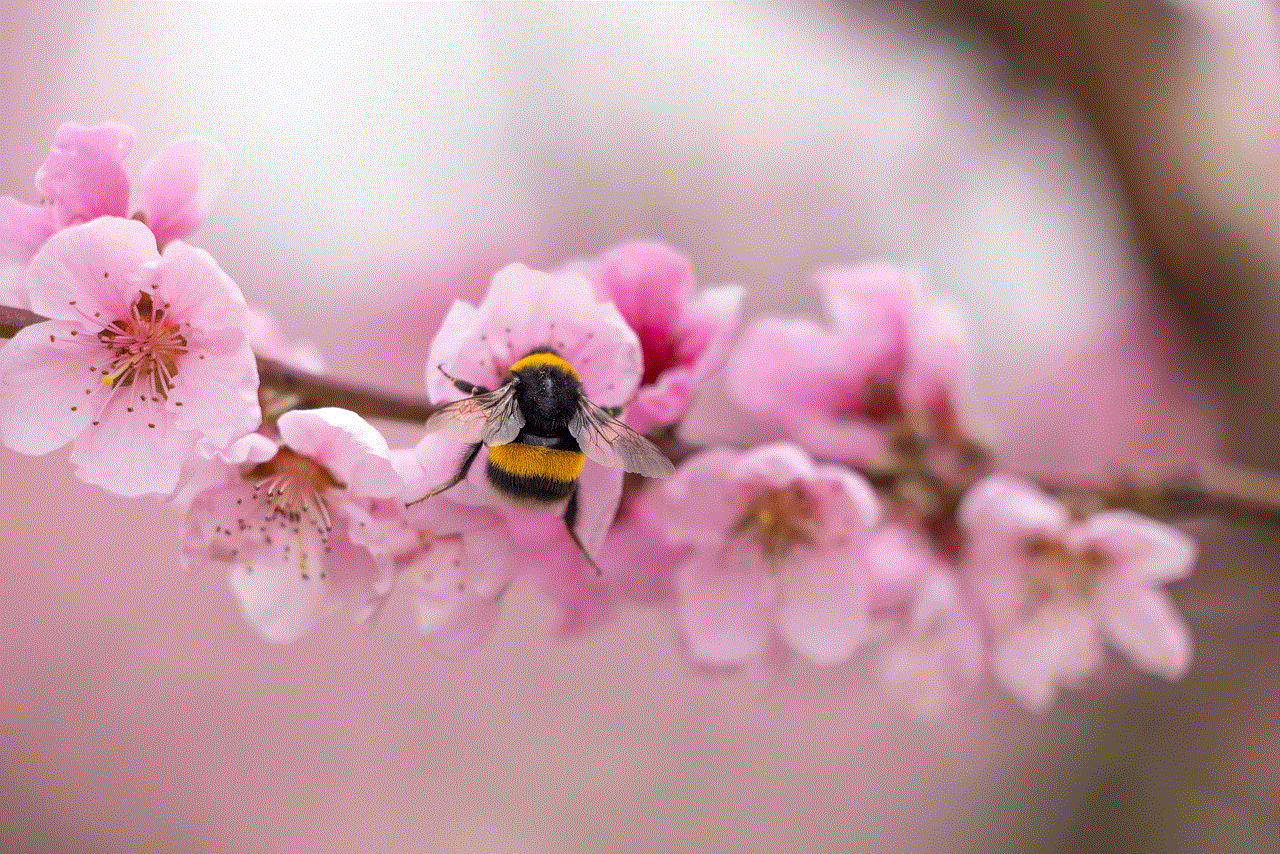
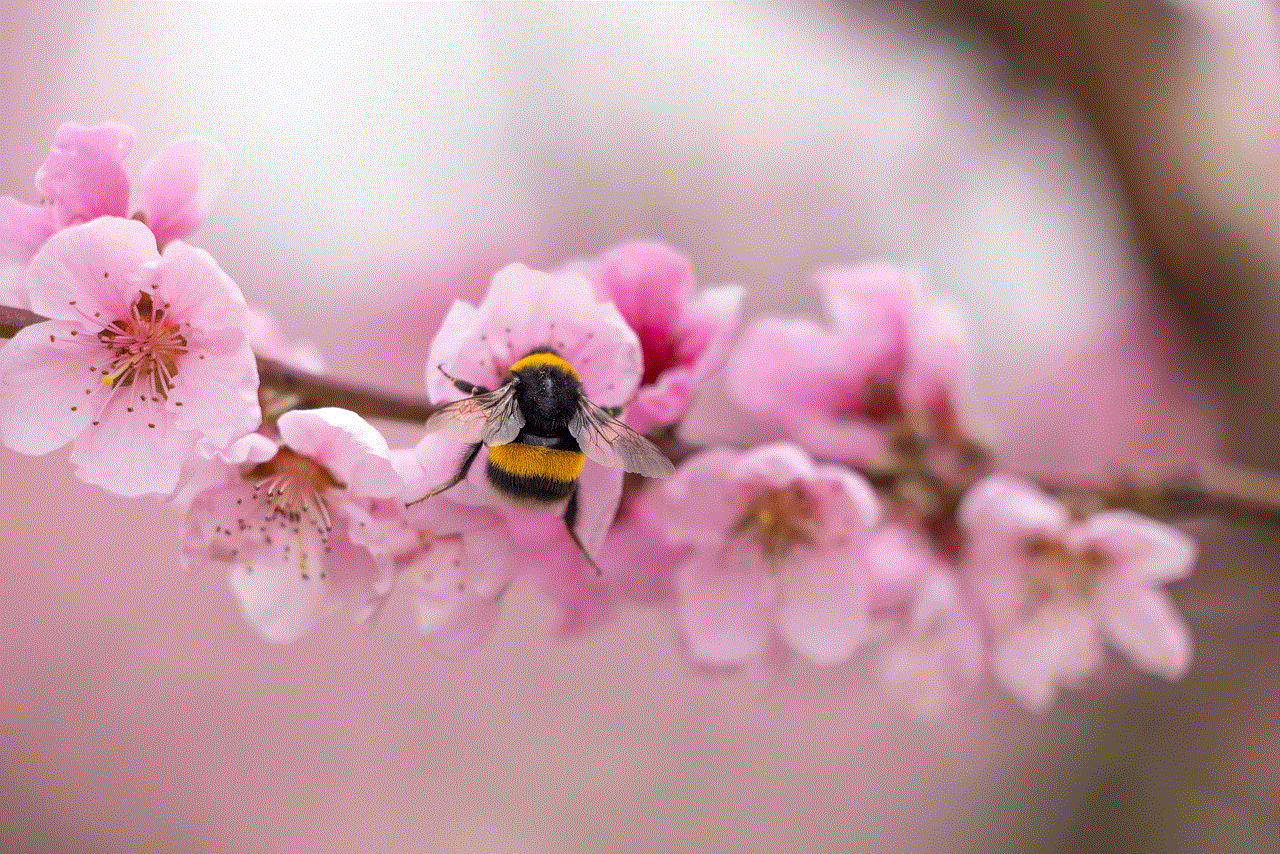
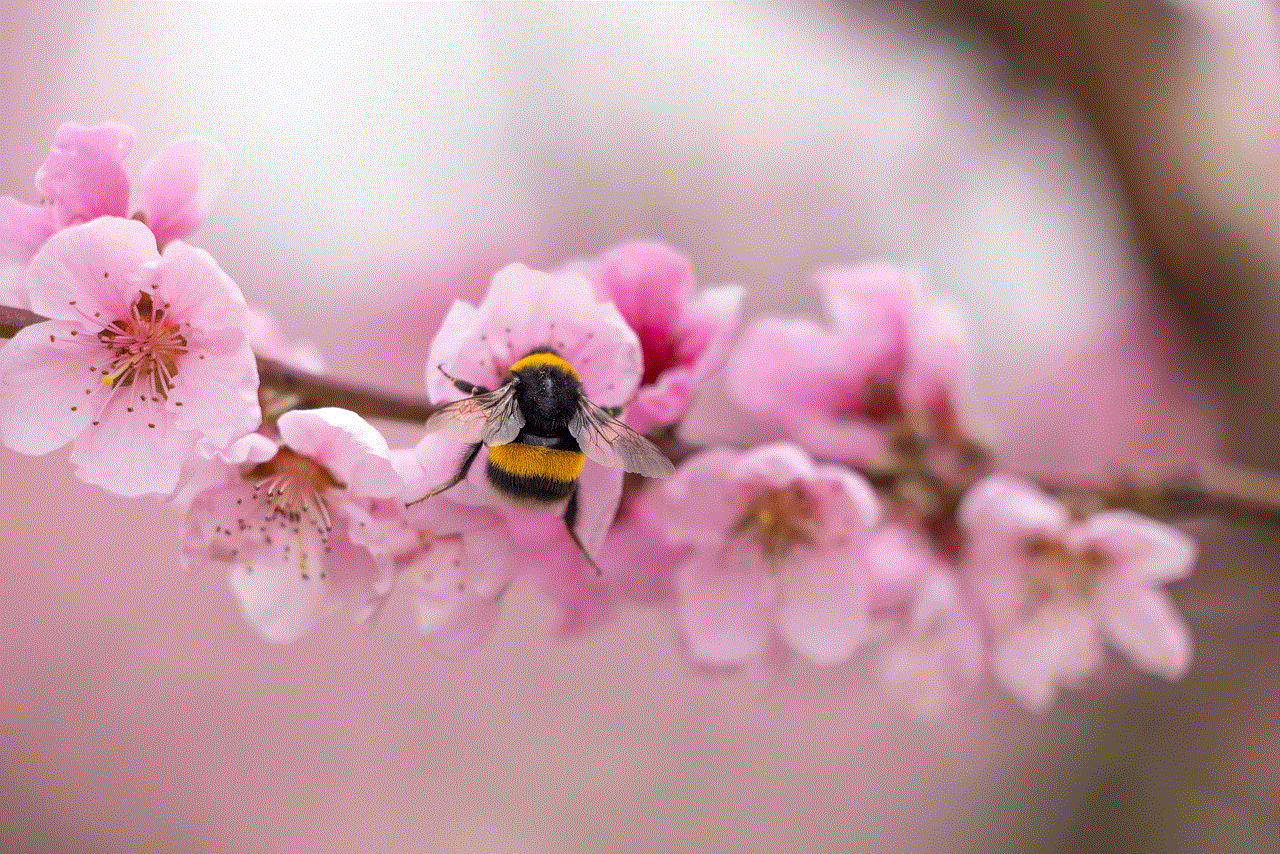
In conclusion, the “Only Me” activity setting on Facebook is a vital feature that offers users control over their privacy. It is a useful tool for maintaining a personal space, protecting sensitive information, and creating a safe and positive online experience. With the increasing concerns over privacy on social media, this setting can help users feel more secure and confident in sharing their thoughts and activities on Facebook. So, go ahead and make use of this privacy setting to enhance your Facebook experience.
