thanksgiving art ideas for infants
Thanksgiving is a special holiday that brings families and friends together to give thanks and celebrate the blessings in their lives. For infants, it may be their first Thanksgiving experience, making it a memorable occasion for both the baby and their parents. As educators and parents, it is important to introduce infants to the holiday in a creative and age-appropriate way. This can be done through various art activities that not only engage their senses but also teach them the meaning behind Thanksgiving. In this article, we will explore some Thanksgiving art ideas for infants that can be easily implemented at home or in an infant classroom.
1. Handprint Turkey
One of the most popular Thanksgiving art activities for infants is creating a handprint turkey. This activity not only allows infants to explore different colors and textures but also captures a special moment in time. To create a handprint turkey, simply dip the infant’s hand in brown paint and make a print on a piece of paper. Then, using different colors of paint, have the infant make fingerprints around the handprint to create the turkey’s feathers. This can also be turned into a keepsake by framing it or adding it to a scrapbook.
2. Sensory Thanksgiving Collage
Infants are naturally curious and love to explore different textures and materials. A sensory Thanksgiving collage is a great way to engage their senses while also teaching them about the holiday. Start by collecting a variety of fall-themed materials such as leaves, acorns, feathers, and cotton balls. Then, have the infants use glue to stick these materials onto a piece of paper to create a collage. This activity not only promotes fine motor skills but also allows infants to learn about the different textures and colors of fall.
3. Corn Cob Painting
Corn is a staple food during Thanksgiving, making it a perfect theme for an art activity. For this activity, you will need some corn cobs, paint, and paper. Start by dipping the corn cobs in paint and have the infants use them to create patterns or designs on the paper. This activity not only allows infants to explore different colors and textures but also promotes hand-eye coordination and sensory exploration.
4. Handprint Wreath
Another great Thanksgiving art idea for infants is a handprint wreath. This activity not only promotes fine motor skills but also teaches infants about the traditional Thanksgiving symbol. Start by tracing the infant’s hand on a piece of paper and cutting out multiple handprints. Then, have the infants glue the handprints in a circular shape to create a wreath. You can also add some fall-themed decorations such as leaves or acorns to make it more festive.
5. Pumpkin Stamp Art
Pumpkins are another iconic symbol of Thanksgiving and can be easily turned into a fun art activity for infants. For this activity, you will need a small pumpkin, paint, and paper. Simply cut the pumpkin in half and have the infants dip it in paint before stamping it onto a piece of paper. This activity not only allows infants to explore different colors and textures but also promotes hand-eye coordination and sensory exploration.
6. Leaf Rubbing
Leaf rubbing is a classic art activity that can be adapted for infants. This activity not only promotes fine motor skills but also teaches infants about the different shapes and textures of leaves. To do this, have the infants place a leaf under a piece of paper and use a crayon to rub over it. This will create an imprint of the leaf on the paper. You can also use different colors of crayons to make the activity more colorful.
7. Turkey Handprints
Similar to the handprint turkey, creating a turkey using handprints is a fun and creative Thanksgiving art activity for infants. Start by tracing the infant’s hand on a piece of paper and cutting out multiple handprints in different colors. Then, have the infants glue the handprints together to create a turkey shape. This activity not only promotes fine motor skills but also allows infants to learn about the different colors of a turkey.
8. Thankful Tree
Thanksgiving is all about giving thanks and what better way to teach infants about this concept than with a thankful tree. For this activity, you will need some brown construction paper, different colored leaves, and markers. Start by cutting out a tree trunk and branches from the brown construction paper and gluing it onto a larger piece of paper. Then, have the infants use markers to write down things they are thankful for on the leaves before sticking them onto the tree. This activity not only promotes fine motor skills but also teaches infants about gratitude.
9. Handprint Cornucopia
A cornucopia is a traditional Thanksgiving symbol that represents abundance and blessings. To create a handprint cornucopia, start by tracing the infant’s hand on a piece of paper and cutting out multiple handprints. Then, have the infants glue the handprints together in a cone shape to create the cornucopia. You can also add some fall-themed decorations such as leaves or acorns to make it more festive.
10. Nature Walk and Art
Thanksgiving is a great time to explore nature and what better way to do it than with a nature walk and art activity. Take the infants on a walk and collect different fall-themed materials such as leaves, acorns, and pinecones. Once you are back indoors, have the infants use these materials to create a piece of art. This activity not only promotes sensory exploration but also teaches infants about the natural world around them.
In conclusion, Thanksgiving art activities for infants not only engage their senses but also teach them about the holiday and its traditions. These activities can be easily adapted for different age groups and can be done at home or in an infant classroom. As educators and parents, let us use these creative and fun art ideas to introduce infants to the spirit of Thanksgiving and make their first holiday experience a memorable one.
best tech sites reddit
Reddit is a popular social news aggregation and discussion platform that has become a go-to destination for many tech enthusiasts. With its vast user base and diverse communities, Reddit is a treasure trove of knowledge and insights on all things tech. Whether you are looking for the latest news, product reviews, or discussions on emerging technologies, Reddit has it all. In this article, we will explore some of the best tech sites on Reddit that every tech-savvy individual should follow.
1. r/technology
One of the most popular subreddits on Reddit, r/technology covers a wide range of tech-related topics, from the latest gadgets and software to cybersecurity and internet culture. With over 9 million subscribers, this subreddit is a powerhouse of tech news and discussions. The community is highly active, and you can expect to find multiple posts and discussions on a daily basis. The subreddit also has a strict set of rules to ensure that discussions are productive and informative.
2. r/gadgets
For those who love to stay updated on the latest gadgets and gizmos, r/gadgets is the place to be. This subreddit is dedicated to everything related to consumer electronics, including smartphones, laptops, wearables, and more. With over 18 million subscribers, r/gadgets is one of the largest tech communities on Reddit. Users can share their reviews, ask for recommendations, and discuss the latest trends in the world of gadgets.
3. r/buildapc
Building your own PC can be a daunting task, especially for beginners. But with the help of r/buildapc, you can get all the guidance and support you need. This subreddit is a community of PC enthusiasts who share their knowledge and experience to help others build their dream rigs. You can find everything from step-by-step guides to troubleshooting tips and recommendations for the best components. With over 4 million subscribers, r/buildapc is a must-follow subreddit for anyone interested in building their own PC.
4. r/programming
If coding and programming are your passions, then r/programming is the subreddit for you. This community is dedicated to all things programming, from discussions on different programming languages to sharing tips and tricks for beginners. With over 2 million subscribers, r/programming is a great place to learn, share, and discuss all things related to coding.
5. r/netsec
With the increasing number of cyber threats, staying updated on the latest security news and trends is crucial. r/netsec is a subreddit that caters to the cybersecurity community, with discussions on topics such as hacking, data breaches, and online privacy. This subreddit also features news articles and discussions on the latest security tools and techniques. With over 250,000 subscribers, r/netsec is a valuable resource for anyone interested in cybersecurity.
6. r/linux
For those who prefer open-source software and operating systems, r/linux is the perfect subreddit to follow. This community is dedicated to the discussion and support of Linux and other open-source technologies. With over 600,000 subscribers, r/linux is a great place to find relevant news, troubleshooting help, and discussions on the latest developments in the Linux world.
7. r/android
With the majority of smartphones running on Android, it is no surprise that r/android is a popular subreddit. This community is dedicated to everything related to the Android operating system, including news, updates, tips and tricks, and discussions on the latest devices. With over 2 million subscribers, r/android is a must-follow subreddit for any Android user.
8. r/apple
For those who are more inclined towards Apple products, r/apple is the subreddit to follow. This community is dedicated to all things Apple, from discussions on the latest iPhones and MacBooks to news and updates on Apple’s software and services. With over 900,000 subscribers, r/apple is a great place to find reviews, discussions, and tips for all your Apple devices.
9. r/AskTechnology
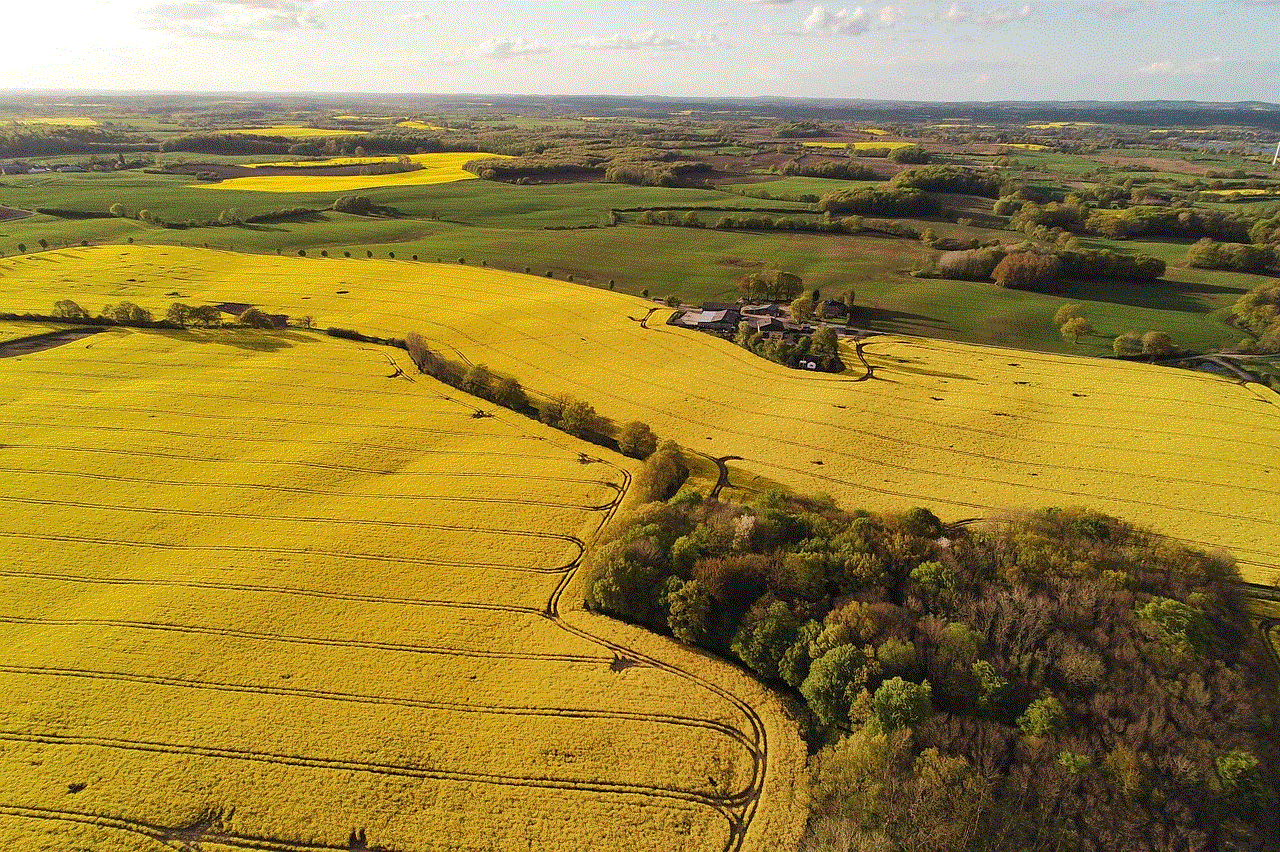
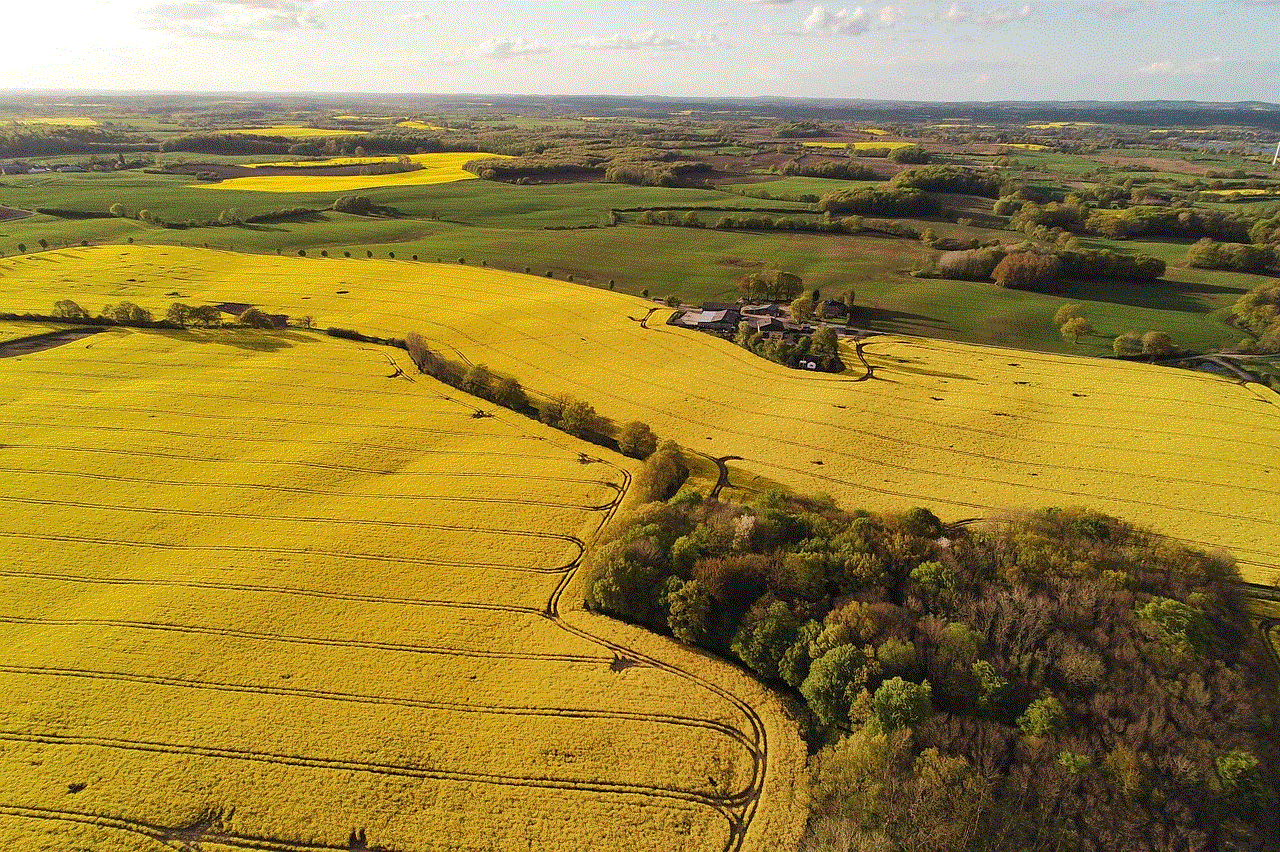
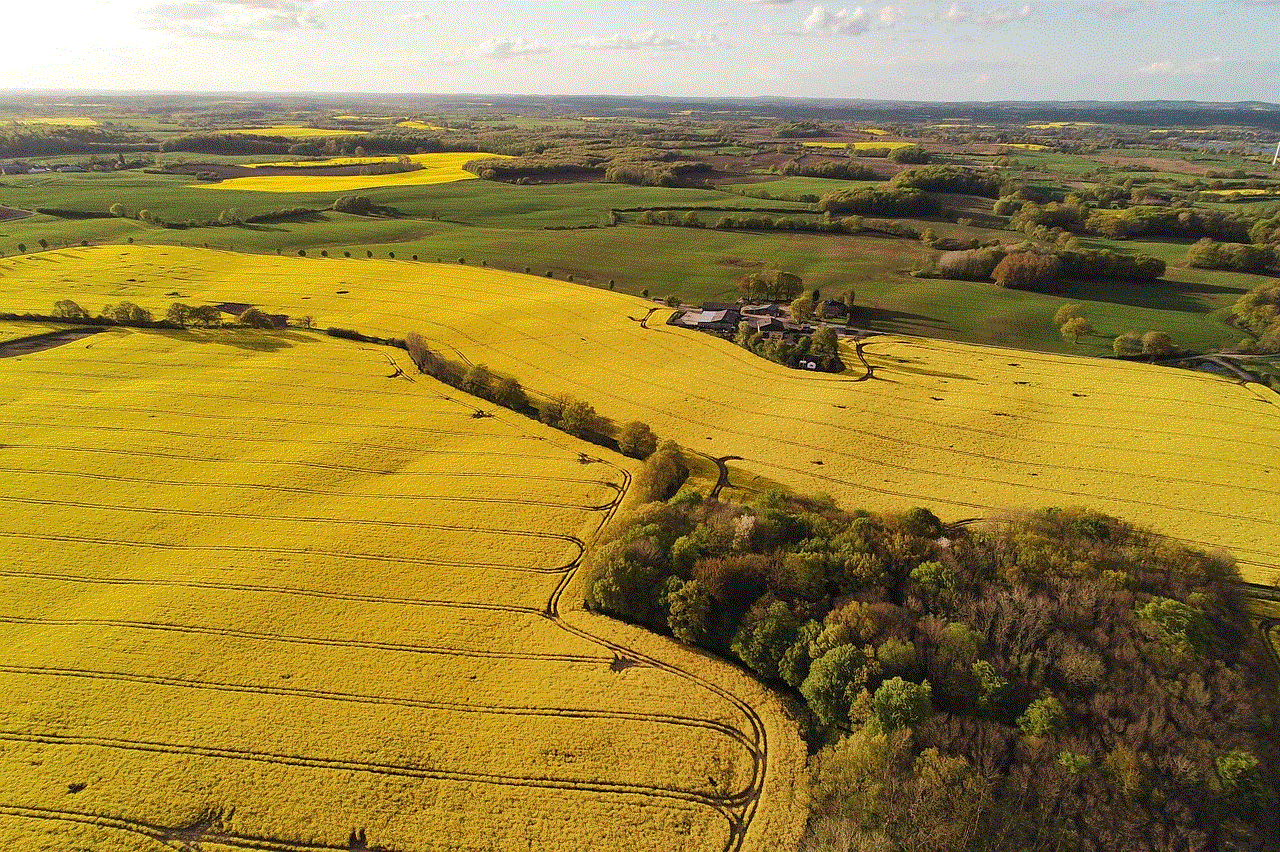
If you have a burning question about technology, r/AskTechnology is the subreddit to turn to. This community is a place for users to ask and answer questions related to technology, ranging from the latest gadgets to troubleshooting computer issues. With over 100,000 subscribers, r/AskTechnology is a helpful and friendly community for all your tech-related queries.
10. r/HardwareSwap
Last but not least, we have a subreddit that is dedicated to buying, selling, and trading tech products. r/HardwareSwap is a community of over 200,000 users who are looking to buy or sell their tech items, including smartphones, laptops, and other gadgets. With a strict set of rules to ensure safe and fair transactions, r/HardwareSwap is a great place to find great deals on used tech products.
In conclusion, Reddit is a treasure trove of information and discussions on all things tech. With its diverse communities and active user base, you can find almost anything related to technology on Reddit. The subreddits mentioned in this article are just a few of the many tech sites on Reddit that offer valuable insights, discussions, and news. So, whether you are a tech expert or a beginner, make sure to follow these subreddits to stay updated on the ever-evolving world of technology.
why does it say disabled on fortnite
fortnite -parental-controls-guide”>Fortnite is a popular online video game developed by Epic Games . It was released in 2017 and has since gained a massive following, with millions of players worldwide. The game is known for its fast-paced action, unique building mechanics, and constant updates and events. However, one thing that has caused frustration for some players is the “disabled” message that appears on their screen while playing.
So why does it say “disabled” on Fortnite? This message can appear for various reasons, and it often leaves players confused and looking for answers. In this article, we will delve deeper into the possible causes of this message and explain what it means for players.
One of the most common reasons for seeing the “disabled” message on Fortnite is due to server issues. Fortnite is an online multiplayer game, meaning it requires a stable internet connection to play. If there are any problems with the game’s servers, players may see the “disabled” message, preventing them from accessing the game.
Server issues can be caused by various factors, such as high player traffic, maintenance, or technical difficulties. When this happens, the game’s developers usually post updates on their social media accounts, informing players of the situation and when they can expect the servers to be back up and running.
Another reason for the “disabled” message on Fortnite is when the game is undergoing updates or patches. As mentioned earlier, the game is known for its constant updates and events, which often bring new features and changes to the game. During these updates, the game may be temporarily disabled to implement the changes and ensure that everyone has the latest version of the game.
These updates can take anywhere from a few minutes to a few hours, depending on the size and complexity of the changes being made. Epic Games usually announces these updates beforehand, giving players a heads up and an estimated time of how long the game will be disabled.
In some cases, the “disabled” message may appear due to a player’s account being temporarily suspended or banned. This can happen if a player violates the game’s terms of service or engages in cheating or unethical behavior. The “disabled” message serves as a warning to the player that they are not allowed to access the game until the issue is resolved.
Players who receive this message are advised to check their email for any notifications from Epic Games regarding their account. In most cases, a player’s account may be suspended for a short period, and they can regain access to the game after the suspension is lifted.
Another reason for the “disabled” message is when there is a bug or glitch in the game. Like any other game, Fortnite is not immune to technical issues, and sometimes these issues can be severe enough to disable the game temporarily. If this happens, players are advised to report the bug to the game’s developers, who will work to fix it as soon as possible.
Players can also check the game’s official social media accounts or forums to see if other players are experiencing the same issue. In most cases, the game will be back up and running within a few hours, and players can resume playing without any problems.
Furthermore, the “disabled” message may appear when there is a problem with a player’s platform or device. For example, if a player’s console or PC is not connected to the internet, they may see this message when trying to access the game. Similarly, if there is an issue with the player’s account or subscription, they may also see this message.
To troubleshoot this issue, players can check their internet connection and make sure that their device meets the game’s system requirements. They can also try logging out of their account and logging back in or restarting their device. If the problem persists, players can contact the game’s support team for assistance.
While seeing the “disabled” message on Fortnite can be frustrating, it is usually a temporary issue that is quickly resolved. However, if a player continues to see this message or experiences other problems with the game, they can contact Epic Games’ customer support for assistance.
In addition to the reasons mentioned above, the “disabled” message may also appear due to parental controls. Parents or guardians can set up parental controls to restrict their child’s access to certain games, including Fortnite. If a player’s account is affected by parental controls, they will not be able to access the game until the restrictions are lifted.
To avoid seeing the “disabled” message on Fortnite, players are advised to keep their game and device updated, have a stable internet connection, and follow the game’s terms of service. By doing so, players can enjoy the game without any interruptions or issues.
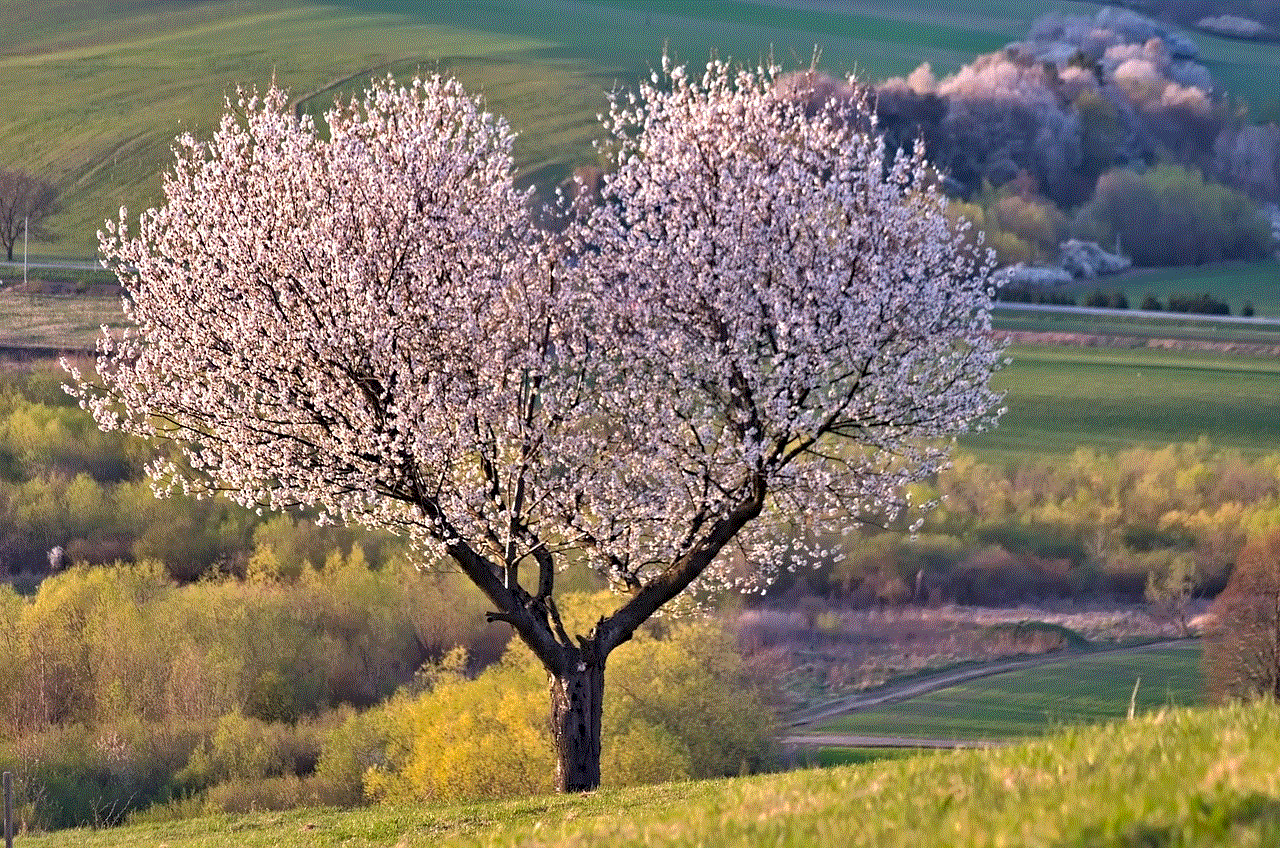
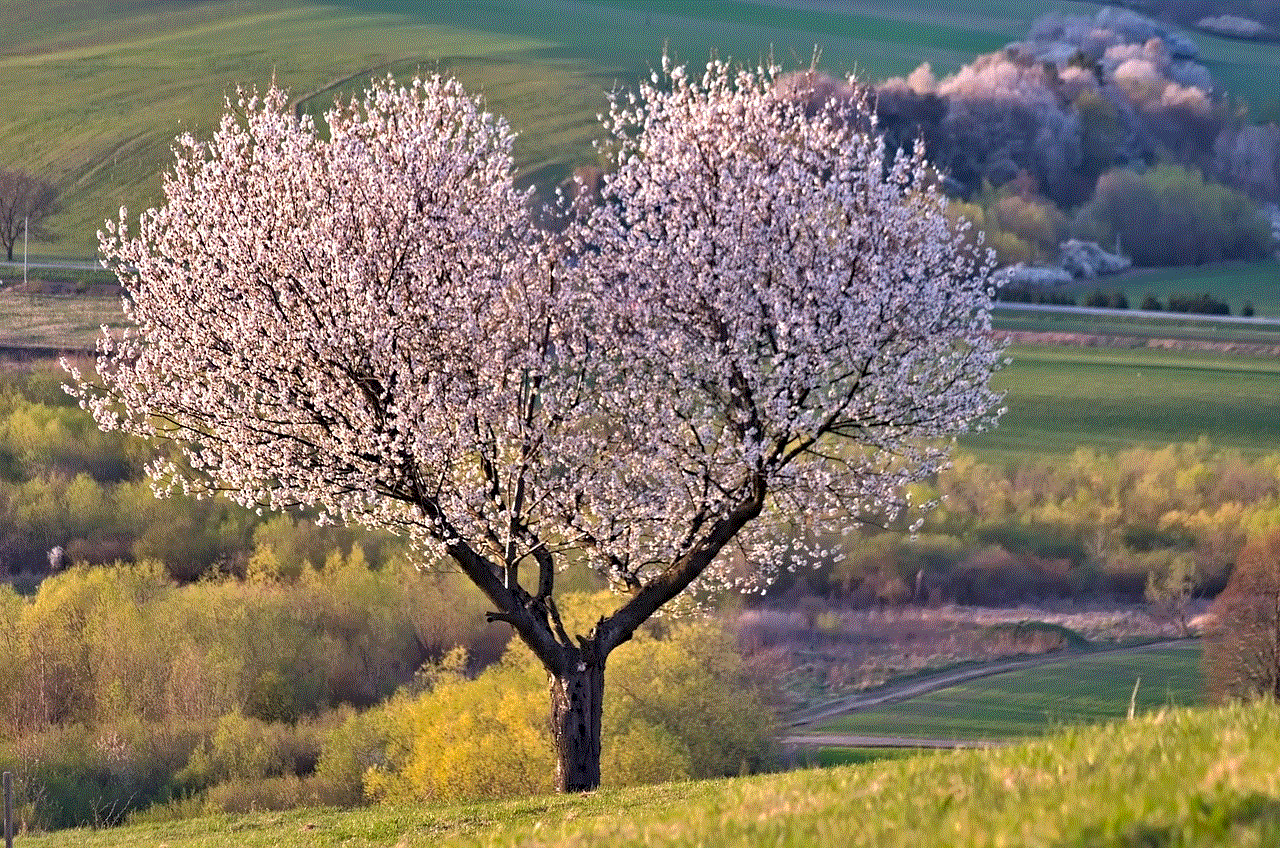
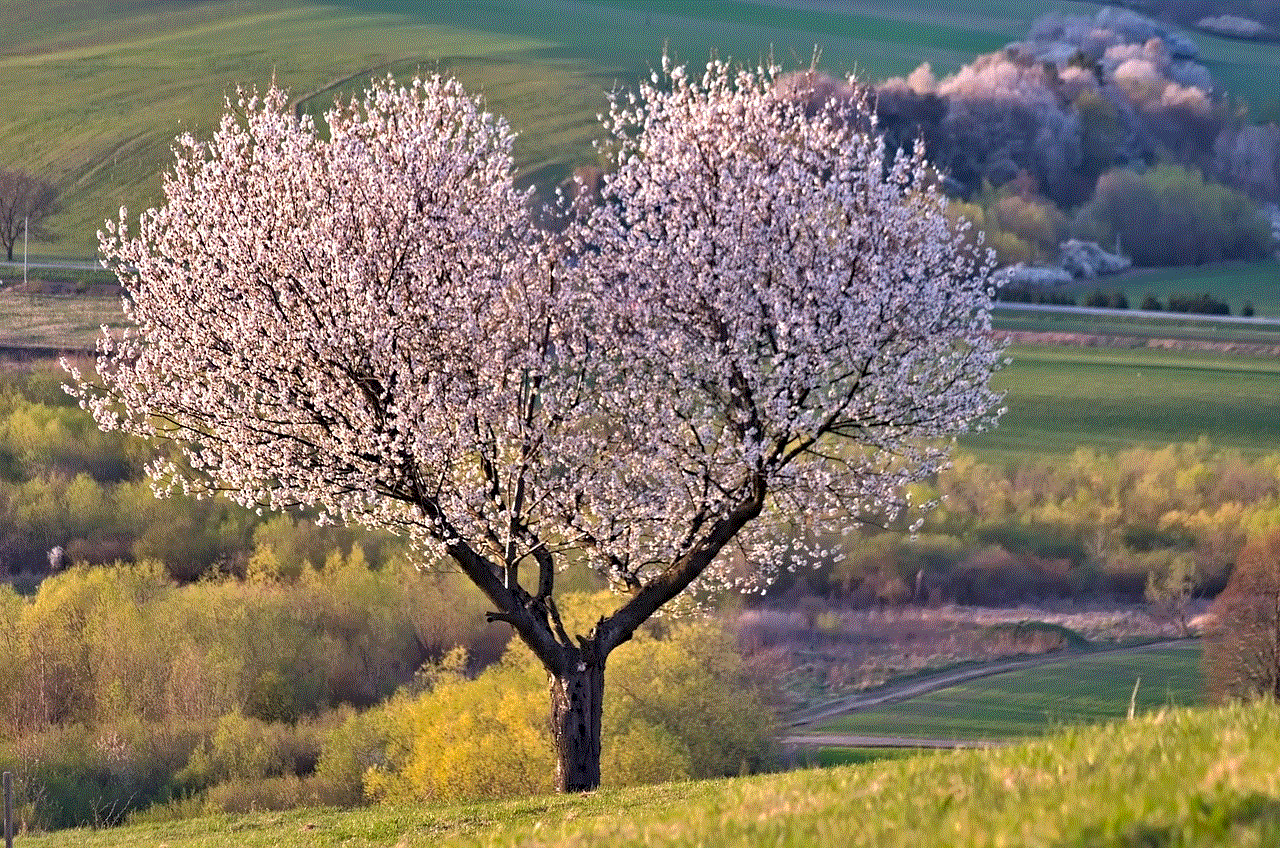
In conclusion, the “disabled” message on Fortnite can appear for various reasons, including server issues, updates, account suspensions, bugs, and technical issues. While it may be frustrating for players, it is usually a temporary issue that is quickly resolved. By staying updated and following the game’s rules, players can minimize the chances of seeing this message and continue enjoying the exciting world of Fortnite.
