update linksys router
Linksys routers are popular devices used for creating a wireless network in homes and small businesses. They are known for their reliability, easy setup, and user-friendly interface. However, like any other technology, they require regular updates to ensure optimal performance and security. In this article, we will discuss all the important aspects of updating your Linksys router, including why updates are necessary, how to check for updates, and the steps involved in updating your device.
Why update your Linksys router?
Like any other electronic device, routers also require updates to fix bugs, add new features, and improve overall performance. Linksys constantly releases updates for their routers to ensure that users have the best experience while using their devices. These updates not only enhance the functionality of the router but also address any security vulnerabilities that may arise.
In today’s digital age, where cyber threats are becoming increasingly common, it is crucial to keep your router up to date to protect your network and personal information from potential hackers. Outdated firmware can leave your router vulnerable to attacks, allowing unauthorized access to your network and compromising your data. Therefore, it is important to regularly update your Linksys router to ensure the security of your network.
How to check for updates?
Before we dive into the process of updating your Linksys router, let’s first understand how to check for updates. There are two ways to do this – through the Linksys app or through the router’s web interface.
If you have the Linksys app installed on your smartphone, you can easily check for updates by following these steps:
1. Open the Linksys app and log in with your credentials.
2. Tap on the menu icon (three horizontal lines) in the top left corner of the screen.
3. Select “Router settings” from the list of options.
4. Under the “Router settings” menu, tap on “Firmware update.”
5. The app will automatically check for any available updates. If an update is available, you will be prompted to download and install it.
Alternatively, you can also check for updates through the router’s web interface by following these steps:
1. Connect your computer to the Linksys router either wirelessly or through an Ethernet cable.
2. Open a web browser and type in the router’s IP address (usually 192.168.1.1 or 192.168.0.1) in the address bar.
3. You will be prompted to enter your login credentials. If you have not changed the default username and password, enter “admin” in both fields.
4. Once you’re logged in, click on “Administration” in the top menu.
5. Under the “Administration” tab, click on “Firmware Upgrade.”
6. The router will check for any available updates and prompt you to download and install them if they are available.
Now that you know how to check for updates let’s move on to the steps involved in updating your Linksys router.
Steps to update your Linksys router
Step 1: Download the latest firmware
The first step is to download the latest firmware for your router. You can do this by visiting the Linksys Support website and searching for your router’s model number. Once you find your router, look for the “Firmware” section and click on the latest version to download it.
Step 2: Connect to the router
Once the firmware is downloaded, you need to connect your computer to the router. You can do this either wirelessly or through an Ethernet cable.
Step 3: Access the router’s web interface
Open a web browser and enter the router’s IP address in the address bar. You will be prompted to enter your login credentials. Enter “admin” in both fields if you haven’t changed the default login information.
Step 4: Navigate to the firmware upgrade section
Once you’re logged in, click on “Administration” in the top menu. Under the “Administration” tab, click on “Firmware Upgrade.”
Step 5: Upload the new firmware
Click on the “Choose File” button and browse for the firmware file that you downloaded in Step 1. Once you’ve selected the file, click on “Start Upgrade.”
Step 6: Wait for the upgrade to complete
The upgrade process may take a few minutes, and your router may restart multiple times. Do not interrupt the process and wait for it to complete.
Step 7: Verify the firmware version
Once the update is complete, log in to the router’s web interface again and navigate to the “Firmware Upgrade” section. You should see the new firmware version listed. This means that the update was successful.
Step 8: Reset the router (optional)
If you encounter any issues after the update, you can perform a factory reset on your router. This will reset all the settings to default and may resolve any issues you’re facing. However, keep in mind that this will erase all your custom settings, and you will have to set up the router again from scratch.
Step 9: Update the router’s settings (optional)
After resetting the router, you can update the settings to your liking. This may include setting up a new network name and password, configuring parental controls, and setting up a guest network.
Step 10: Keep checking for future updates
It is important to note that updating your router’s firmware is not a one-time process. You should regularly check for updates and install them to ensure the security and performance of your network.
Conclusion
Updating your Linksys router is a simple process that you should not neglect. Regular updates will not only enhance the performance of your router but also protect your network from potential cyber threats. With the steps mentioned in this article, you can easily update your Linksys router and ensure that you have the latest firmware installed. Remember to check for updates regularly and keep your network safe and secure.
daughter has no friends
Having a close group of friends is an essential part of growing up for children. It provides a sense of belonging, support, and social skills that are vital for their development. However, as a parent, it can be heartbreaking to see your daughter struggling to make friends or not having any friends at all. You may feel helpless and wonder what you can do to help your child build meaningful relationships. In this article, we will explore the reasons why your daughter may not have friends and provide some tips on how you can support her in making meaningful connections.
Reasons why your daughter may not have friends
1. Shyness or Social Anxiety
Some children are naturally shy, and it can be challenging for them to initiate friendships. They may feel overwhelmed in social situations and find it challenging to approach their peers. Social anxiety can also play a role in this, where the fear of being judged or rejected can hinder a child’s ability to make friends. It is essential to recognize if your daughter is shy or has social anxiety and find ways to help her overcome these challenges.
2. Lack of Social Skills
Social skills are essential for building and maintaining relationships. Children who lack these skills may find it challenging to make friends. They may not know how to initiate a conversation, join a group, or take turns while playing. As a result, they may be perceived as “awkward” or “weird” by their peers, making it difficult for them to make friends. Teaching your daughter social skills can help her feel more confident in social situations and make friends.
3. Bullying
Unfortunately, bullying is a prevalent issue in today’s society, and it can have a significant impact on a child’s social life. If your daughter is being bullied, she may feel isolated, anxious, and afraid to interact with her peers. She may also withdraw from social situations to avoid being targeted by the bully. It is crucial to address bullying immediately and provide your daughter with the necessary support to overcome this traumatic experience.



4. Different Interests
Children often make friends based on shared interests and hobbies. If your daughter has different interests than her peers, she may find it challenging to connect with them. For example, if she loves reading, while her peers are more interested in sports, she may struggle to find common ground. Encouraging your daughter to explore her interests and connecting her with like-minded peers can help her find friends who share similar passions.
5. Moving to a New Place
Moving to a new place can be a significant challenge for children, especially if they have to leave their friends behind. It can be challenging for them to adjust to a new environment, make new friends, and feel like they belong. If your daughter has recently moved to a new place, it is essential to support her through this transition. Encourage her to join clubs or activities where she can meet new people and make friends.
6. Lack of Confidence
Having low self-esteem or confidence can significantly impact a child’s ability to make friends. If your daughter does not feel good about herself, she may struggle to connect with her peers and believe that she is not worthy of having friends. As a parent, it is crucial to boost your daughter’s self-esteem and help her develop a positive self-image.
7. Negative Experiences
Sometimes, negative experiences with friends can cause a child to withdraw from making new connections. For example, if your daughter had a falling out with a close friend, she may become hesitant to trust others and make new friends. It is essential to address these experiences and help your daughter understand that not all friendships will end badly.
8. Mental Health Issues
Mental health issues, such as depression or anxiety, can have a significant impact on a child’s social life. Children with these conditions may find it challenging to connect with others, experience mood swings, and withdraw from social situations. If you suspect that your daughter may be struggling with mental health issues, it is crucial to seek professional help and provide her with the necessary support to manage her condition.
9. Overprotective Parenting
As a parent, it is natural to want to protect your child from harm. However, being overprotective can hinder your daughter’s ability to develop social skills and make friends. If you are constantly monitoring her every move, she may feel suffocated and not have the opportunity to interact with her peers. It is essential to find a balance between keeping your child safe and allowing her to explore and make friends independently.
10. Lack of Opportunity
In some cases, children may not have the opportunity to make friends due to various factors, such as living in a remote area or having a disability that makes it challenging to socialize. If this is the case for your daughter, it is crucial to find alternative ways for her to interact with others, such as joining online communities or participating in virtual events.
How to support your daughter in making friends
1. Encourage Social Activities
Encourage your daughter to participate in activities that will allow her to interact with other children. This can be through joining clubs, sports teams, or attending social events in your community. By engaging in these activities, she will have the opportunity to meet new people and develop friendships.
2. Teach Social Skills
As mentioned earlier, social skills are essential for building and maintaining relationships. As a parent, you can help your daughter develop these skills by teaching her how to initiate conversations, listen actively, and express her emotions appropriately. Role-playing and practicing these skills at home can also be helpful.
3. Be a Good Role Model
Children learn by observing their parents’ behavior. Therefore, it is essential to model healthy social skills in front of your daughter. This includes being kind, empathetic, and respectful to others. By seeing these behaviors in action, your daughter will learn how to interact with her peers positively.
4. Foster a Positive Self-Image
Boosting your daughter’s self-esteem and helping her develop a positive self-image can help her feel more confident in social situations. Encourage her talents, praise her efforts, and remind her of her strengths. Building a strong sense of self-worth can help your daughter overcome any challenges she may face in making friends.
5. Listen and Validate
If your daughter expresses her concerns about not having friends, it is essential to listen and validate her feelings. Let her know that it is okay to feel sad or frustrated about her situation. By acknowledging her feelings, she will feel heard and supported, which can help her cope with her struggles better.
6. Facilitate Playdates
Organizing playdates for your daughter with her peers can be an excellent way for her to socialize and build friendships. You can invite her classmates, neighbors, or children from her extracurricular activities. By creating a safe and fun environment, your daughter will have the opportunity to connect with others and make friends.
7. Seek Professional Help if Needed
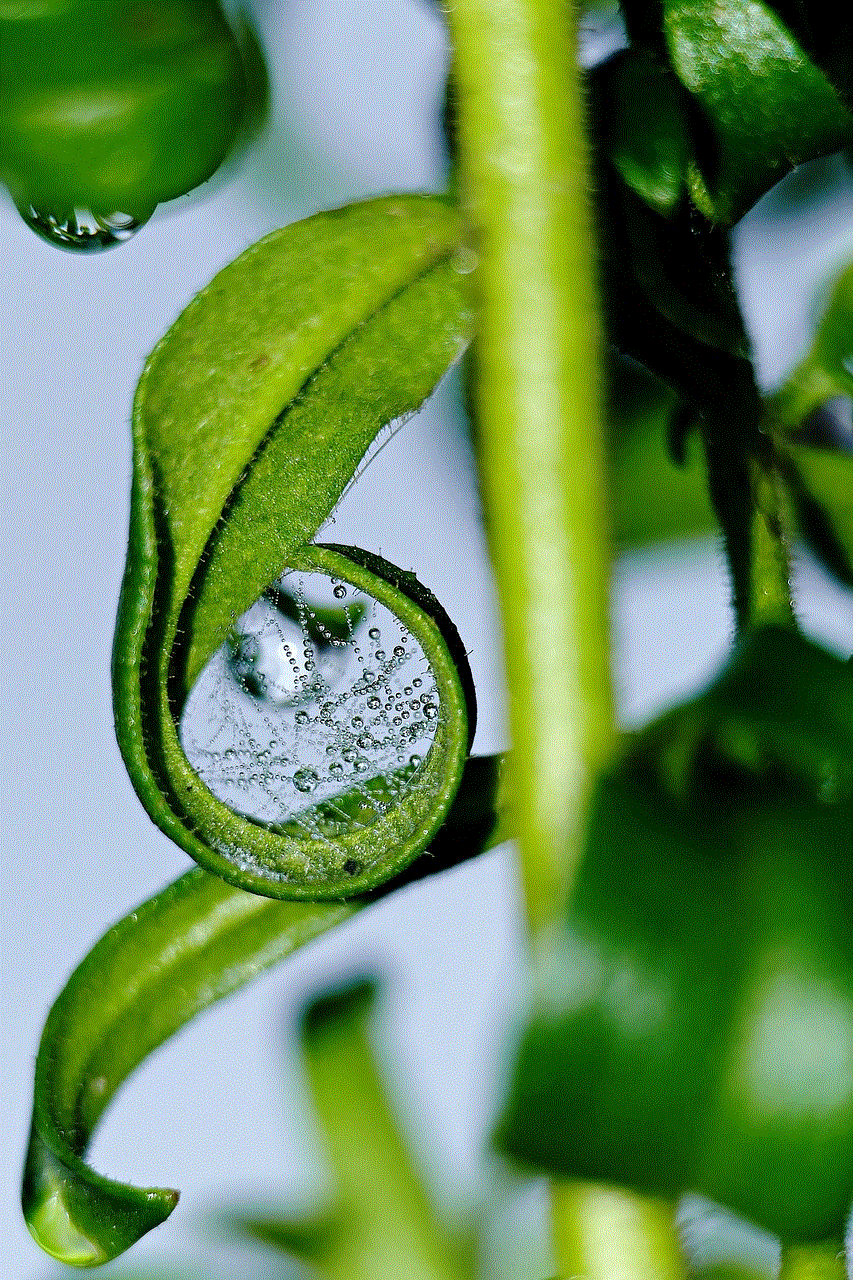
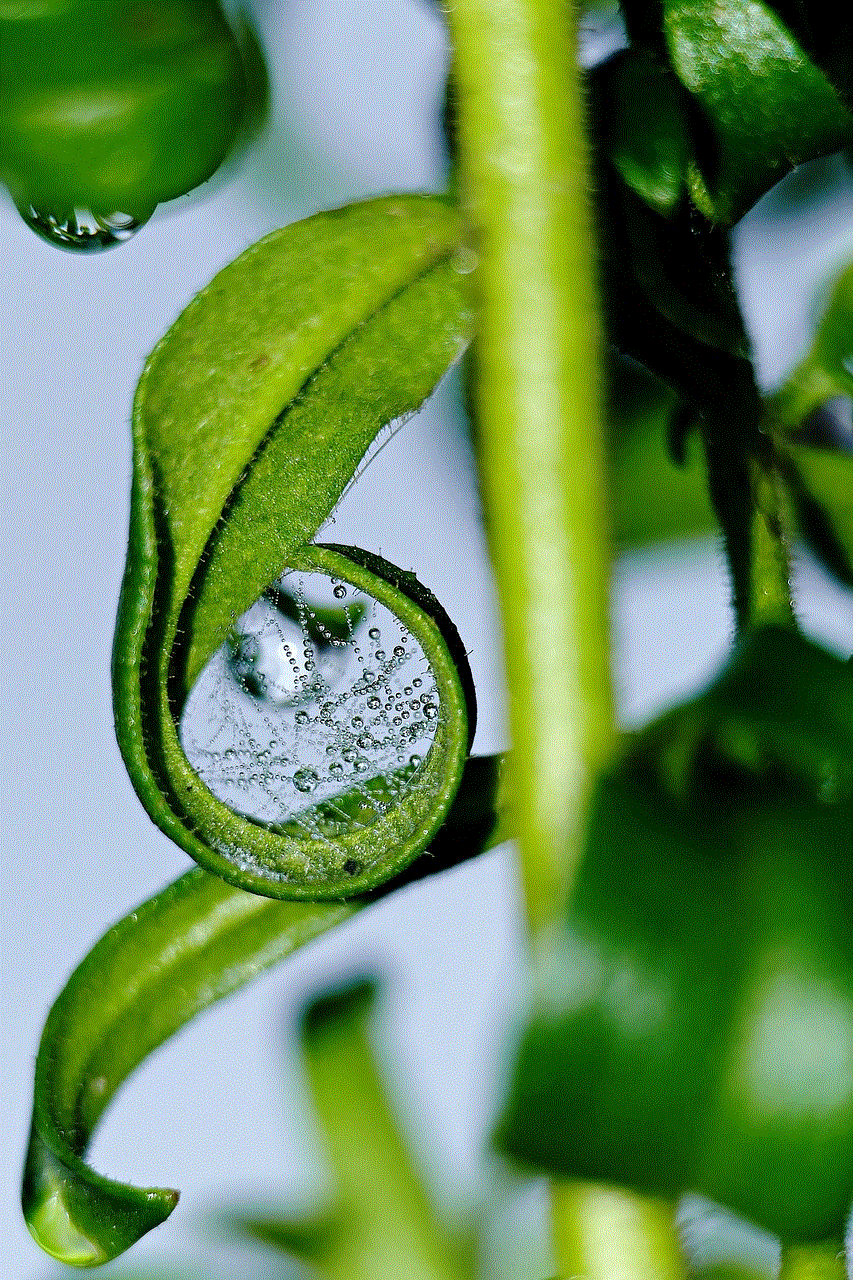
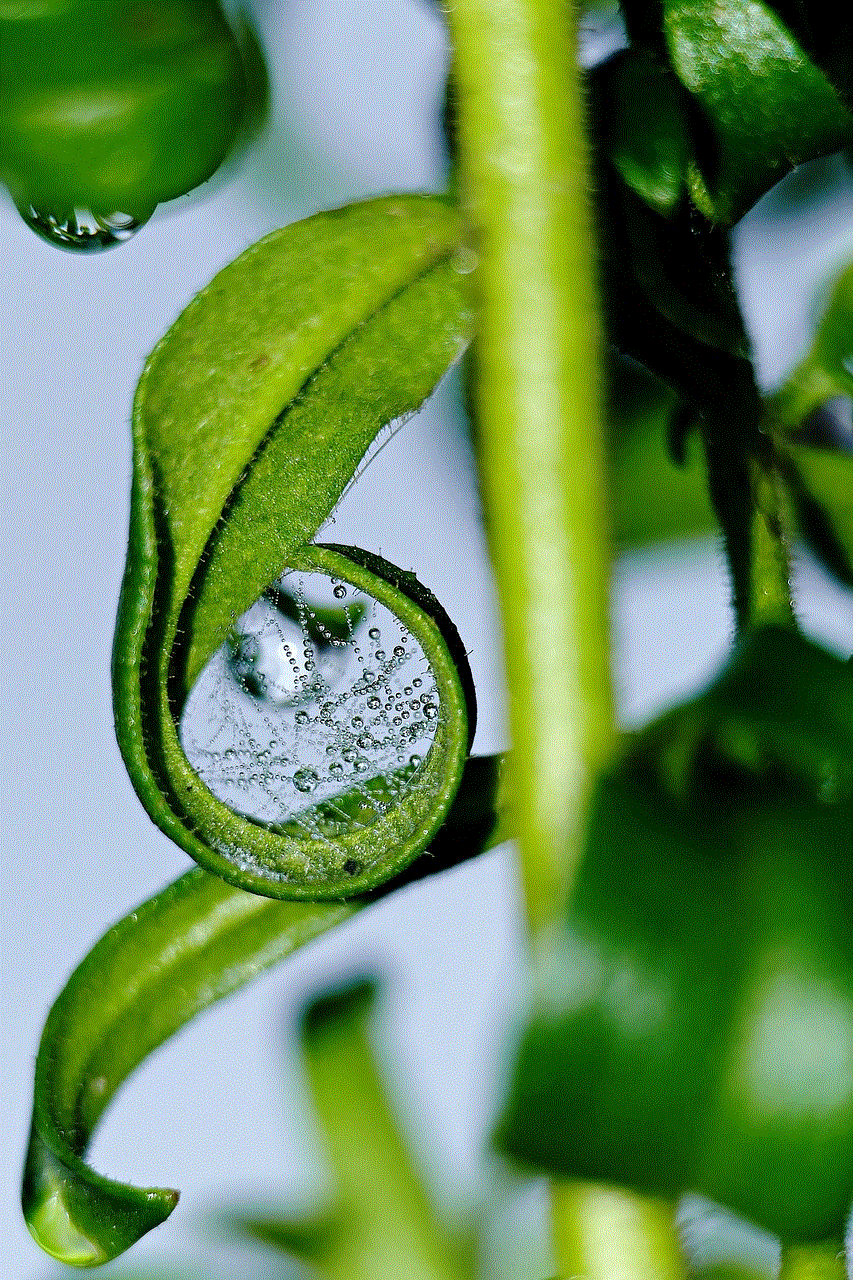
If you notice that your daughter is struggling to make friends, despite your efforts, it may be helpful to seek professional help. A therapist or counselor can work with your daughter to address any underlying issues that may be hindering her ability to connect with others.
In conclusion, having no friends can be a challenging experience for any child. As a parent, it is essential to understand the reasons behind this and provide your daughter with the necessary support to overcome these challenges. By teaching social skills, fostering a positive self-image, and creating opportunities for her to interact with others, you can help your daughter build meaningful friendships that will positively impact her life. Remember to be patient and understanding, as each child’s journey in making friends is different. With your love and support, your daughter will be able to develop the social skills and confidence needed to make friends and form lasting relationships.
