what happens when you delete whatsapp
As one of the most popular messaging apps in the world, WhatsApp has become an integral part of our daily lives. With over 2 billion active users, it has revolutionized the way we communicate with our friends, family, and colleagues. However, there may come a time when you decide to delete WhatsApp from your phone. Whether it’s due to privacy concerns, a desire to disconnect from social media, or simply a change in preferences, the decision to delete WhatsApp can have a significant impact on your digital life. In this article, we will explore what happens when you delete WhatsApp and the potential consequences of this action.
Before we dive into the details, it’s important to understand the process of deleting WhatsApp. Unlike other apps, simply uninstalling WhatsApp from your phone will not delete your account. To completely delete your WhatsApp account, you need to follow a specific set of steps. First, open WhatsApp and go to Settings > Account > Delete my account. You will be asked to enter your phone number and confirm your decision. Once you do this, all your data, including your messages, photos, and videos, will be permanently deleted from WhatsApp’s servers. This means that you will not be able to retrieve this data after the account is deleted.
One of the most immediate consequences of deleting WhatsApp is that you will no longer be able to use the app to communicate with your contacts. This means that you will not be able to send or receive messages, make voice or video calls, or share media through the app. If you have important conversations or files stored on WhatsApp, you will lose access to them once your account is deleted. This can be a major inconvenience, especially if you use WhatsApp for work or to keep in touch with distant friends and family members.
Another consequence of deleting WhatsApp is that you will lose your WhatsApp groups. If you are a part of several groups on WhatsApp, they will disappear once your account is deleted. This means that you will no longer have access to the group chats, and you will need to be added back to the groups by the other members. This can be particularly troublesome if you are a part of work-related groups or groups that you use for planning events or keeping in touch with a large group of people.
In addition to losing access to your conversations and groups, deleting WhatsApp can also affect your contacts. When you first install WhatsApp, it asks for permission to access your phone’s contacts. This allows the app to automatically add your contacts who are also on WhatsApp to your list. However, when you delete your account, WhatsApp will delete all your contacts from its servers. This means that if you decide to reinstall WhatsApp in the future, you will need to manually add your contacts again.
One of the more significant consequences of deleting WhatsApp is the impact it can have on your social life. In today’s world, WhatsApp has become the primary mode of communication for many people. It’s not uncommon for friends and family members to have ongoing conversations on the app throughout the day. By deleting WhatsApp, you will cut yourself off from these conversations and potentially miss out on important updates and events. This can lead to feelings of isolation and disconnection from your social circle.
Another aspect to consider when deleting WhatsApp is the impact it can have on your work life. Many companies use WhatsApp as a communication tool, especially for remote teams or freelancers. By deleting WhatsApp, you may not be able to stay in touch with your colleagues or receive important work-related messages. This can affect your productivity and potentially harm your professional relationships. It’s important to consider these consequences before making the decision to delete WhatsApp.
Apart from the impact on your social and work life, there are also some privacy implications when deleting WhatsApp. When you use WhatsApp, the app collects and stores your personal data, including your phone number, contacts, profile information, and chat history. This data is used to improve the app’s functionality and provide personalized services, such as targeted ads. However, by deleting your account, you are essentially wiping out this data from WhatsApp’s servers. This can be seen as a step towards protecting your privacy, as your data will no longer be accessible to the app or its parent company, facebook -parental-controls-guide”>Facebook .
On the other hand, deleting WhatsApp may not completely erase your digital footprint. If you have shared sensitive information or media on WhatsApp, it can still be accessed by the recipients of those messages even after your account is deleted. This is because WhatsApp uses end-to-end encryption, which means that the data is only visible to the sender and receiver. This is a double-edged sword, as while it can protect your privacy, it also means that you have limited control over the data you share on the app.
In addition to the consequences mentioned above, deleting WhatsApp can also have a financial impact. If you have purchased a subscription to WhatsApp, deleting your account will not automatically cancel your subscription. This means that you may still be charged for the subscription even though you are no longer using the app. To avoid this, make sure to cancel your subscription before deleting your account.
Now that we have explored the potential consequences of deleting WhatsApp, let’s discuss some alternatives. If you are concerned about your privacy on WhatsApp, you can consider using other messaging apps that offer more security features, such as Signal or Telegram. These apps have end-to-end encryption, and they do not collect as much personal data as WhatsApp. However, keep in mind that switching to a new app means that you will need to convince your contacts to do the same, which can be a challenging task.
If you are simply looking to disconnect from social media, you can also consider taking a break from WhatsApp instead of deleting your account. You can choose to delete the app from your phone for a certain period, such as a week or a month, and see how it affects your daily life. This can give you a better understanding of your dependence on the app and whether you truly want to delete it permanently.
In conclusion, deleting WhatsApp can have a significant impact on your digital life. It can affect your communication with friends and family, your work life, and your social connections. It may also have privacy implications and financial consequences. Before making the decision to delete WhatsApp, it’s important to carefully consider these consequences and explore alternatives. Ultimately, the choice is yours, and it’s important to do what feels right for you.
how do i send a private message on facebook
Facebook is a popular social media platform that allows users to connect with friends, family, and colleagues from all over the world. One of the features that make Facebook stand out is the ability to send private messages to other users. This feature is helpful for individuals who want to have one-on-one conversations without the interference of public comments or posts. In this article, we will discuss how to send a private message on Facebook and some tips to keep in mind while doing so.
Step by Step Guide to Sending a Private Message on Facebook
1. Log in to your Facebook account: The first step is to log in to your Facebook account using your email address or phone number and password.
2. Go to the profile of the person you want to message: Once you are logged in, go to the profile of the person you want to send a private message to. You can do this by typing their name in the search bar at the top of the page.
3. Click on the “Message” button: On the person’s profile, you will see a “Message” button next to their profile picture. Click on it to open a new chat window.
4. Type your message: In the chat window, type your message in the text box at the bottom of the window. You can also add emojis, photos, videos, or GIFs by clicking on the corresponding icons above the text box.
5. Send the message: Once you have typed your message, click on the blue “Send” button to send it to the person. The message will be delivered to the person’s inbox, and they will be able to read and reply to it.
6. Have a conversation: Once the person replies to your message, you can have a conversation just like you would in a regular chat. You can send multiple messages, add more people to the conversation, or send files by clicking on the “Add File” button.
7. Use the “New Message” button: If you want to send a private message to someone who is not your friend on Facebook, you can use the “New Message” button at the top of the chat window. This will open a new window where you can type the person’s name and send them a message.
8. Use the “Message Requests” folder: If someone who is not your friend on Facebook sends you a message, it will appear in the “Message Requests” folder. You can access this folder by clicking on the Messenger icon at the top of your Facebook page and then clicking on “Message Requests.” From there, you can choose to accept or ignore the request.
9. Use the “Secret Conversation” feature: If you want to have a more private conversation on Facebook, you can use the “Secret Conversation” feature. This feature provides end-to-end encryption, which means that only you and the person you are chatting with can read the messages. To start a secret conversation, click on the person’s name in the chat window, then click on the “i” icon, and select “Go to Secret Conversation.”
10. Keep your messages private: While Facebook provides the option to send private messages, it is essential to keep in mind that nothing on the internet is entirely private. Facebook has access to all the messages you send, and they can use them for targeted advertising. So, be mindful of the information you share in private messages.
Tips for Sending Private Messages on Facebook
1. Be polite and respectful: When sending private messages, it is crucial to be polite and respectful. Avoid using offensive language or sending inappropriate content.
2. Use proper grammar and spelling: To avoid miscommunication, make sure to use proper grammar and spelling in your messages. This will make it easier for the recipient to understand your message.
3. Don’t spam: Do not send the same message to multiple people or send unnecessary messages to someone. This can be annoying and can lead to your account being reported or blocked.
4. Use the block and report feature: If someone is sending you inappropriate or offensive messages, you can use the “block” or “report” feature to prevent them from contacting you again.
5. Don’t share personal information: Avoid sharing personal information, such as your address, phone number, or financial information, in private messages. This information can be misused by others.
6. Use proper etiquette: Just like in face-to-face conversations, there are certain etiquettes to follow while sending private messages. For example, don’t send multiple messages before the person has a chance to respond, and don’t send long messages that can be overwhelming to read.
7. Use the “Unsend” feature: If you have sent a message by mistake or regret sending it, you can use the “Unsend” feature to delete the message from both your and the recipient’s inbox. However, this feature is only available for a limited time after sending the message.
Conclusion
Sending private messages on Facebook is a useful feature that allows individuals to have personal conversations with others. With the step-by-step guide and tips mentioned in this article, you can easily send private messages on Facebook and have a hassle-free experience. Remember to use proper etiquette and keep your messages private to avoid any problems. Happy messaging!
how to get whatsapp without a phone number
In today’s digital age, communication has evolved significantly and messaging apps have taken over as one of the primary forms of communication. Among these messaging apps, WhatsApp stands out as one of the most popular and widely used apps. With over 2 billion users worldwide, WhatsApp has become an essential tool for keeping in touch with friends, family, and colleagues. However, one of the main requirements for using WhatsApp is a phone number, which may not always be accessible or desirable for some individuals. In this article, we will explore how to get WhatsApp without a phone number and the various methods that can be used.
Why Get WhatsApp Without a Phone Number?
Before we delve into the ways of getting WhatsApp without a phone number, it is essential to understand why one may want to do so. There could be several reasons why someone may not want to use their phone number for WhatsApp, such as:
1. Privacy Concerns: With the increase in cybercrimes and hacking incidents, individuals are becoming more cautious about their personal information. By using a phone number for WhatsApp, you are sharing your contact information with the app, which could potentially be accessed by others.
2. Multiple Devices: WhatsApp can only be used on one device at a time with the same phone number. If you want to use WhatsApp on multiple devices, you will need a different method to verify your account.
3. International Usage: If you are traveling abroad and want to use WhatsApp, you may not want to use your phone number, as it may result in additional roaming charges.
4. Work Purposes: Some individuals may want to use WhatsApp for work purposes, but do not want to mix their personal phone number with their work contacts.
Now that we understand why someone may want to get WhatsApp without a phone number, let’s explore the various methods that can be used.
Method 1: Using a Landline Number
The most common method of getting WhatsApp without a phone number is by using a landline number. Here’s how you can do it:
1. Download and Install WhatsApp from the App Store or Google Play Store.
2. When prompted to enter your phone number, input the landline number instead of your mobile number.



3. Wait for the verification process to complete. If the automatic verification fails, you will receive a call with a verification code.
4. Enter the verification code, and you will be successfully registered on WhatsApp without using a mobile number.
Method 2: Using a Temporary Number
Another way to get WhatsApp without a phone number is by using a temporary number. There are several apps and websites that offer temporary numbers for verification purposes. Here’s how you can do it:
1. Download and Install one of the apps or websites that offer temporary numbers.
2. Follow the instructions provided by the app or website to get a temporary number.
3. Use the temporary number to register on WhatsApp.
4. Once you have completed the verification process, your WhatsApp account will be linked to the temporary number.
Method 3: Using a Virtual Phone Number
Similar to temporary numbers, virtual phone numbers are also used for verification purposes. However, virtual phone numbers are more permanent and can be used for a more extended period. Here’s how you can get WhatsApp using a virtual phone number:
1. Download and Install a virtual phone number app or website.
2. Follow the instructions provided to get a virtual number.
3. Use the virtual number to register on WhatsApp.
4. Once the verification process is complete, you can use the virtual number to receive messages and calls on WhatsApp.
Method 4: Using a Google Voice Number
Google Voice is a service provided by Google that offers a phone number for free. This number can be used for calling, texting, and voicemail. Here’s how you can use Google Voice to get WhatsApp without a phone number:
1. Sign up for Google Voice by visiting voice.google.com and following the instructions to get a free number.
2. Download and Install WhatsApp and use the Google Voice number for verification.
3. Once the verification process is complete, your WhatsApp account will be linked to your Google Voice number.
Method 5: Using a Friend or Family Member’s Number
If you do not want to use your phone number or any temporary/virtual number, you can opt to use a friend or family member’s number for verification. Here’s how you can do it:
1. Download and Install WhatsApp on your device.
2. Ask your friend or family member to enter their phone number for verification.
3. Once the verification process is complete, ask them to log out of WhatsApp, and you can then log in using your email address.
4. Once you are logged in, you can change the phone number associated with the account by going to Settings > Account > Change Number.
Final Thoughts
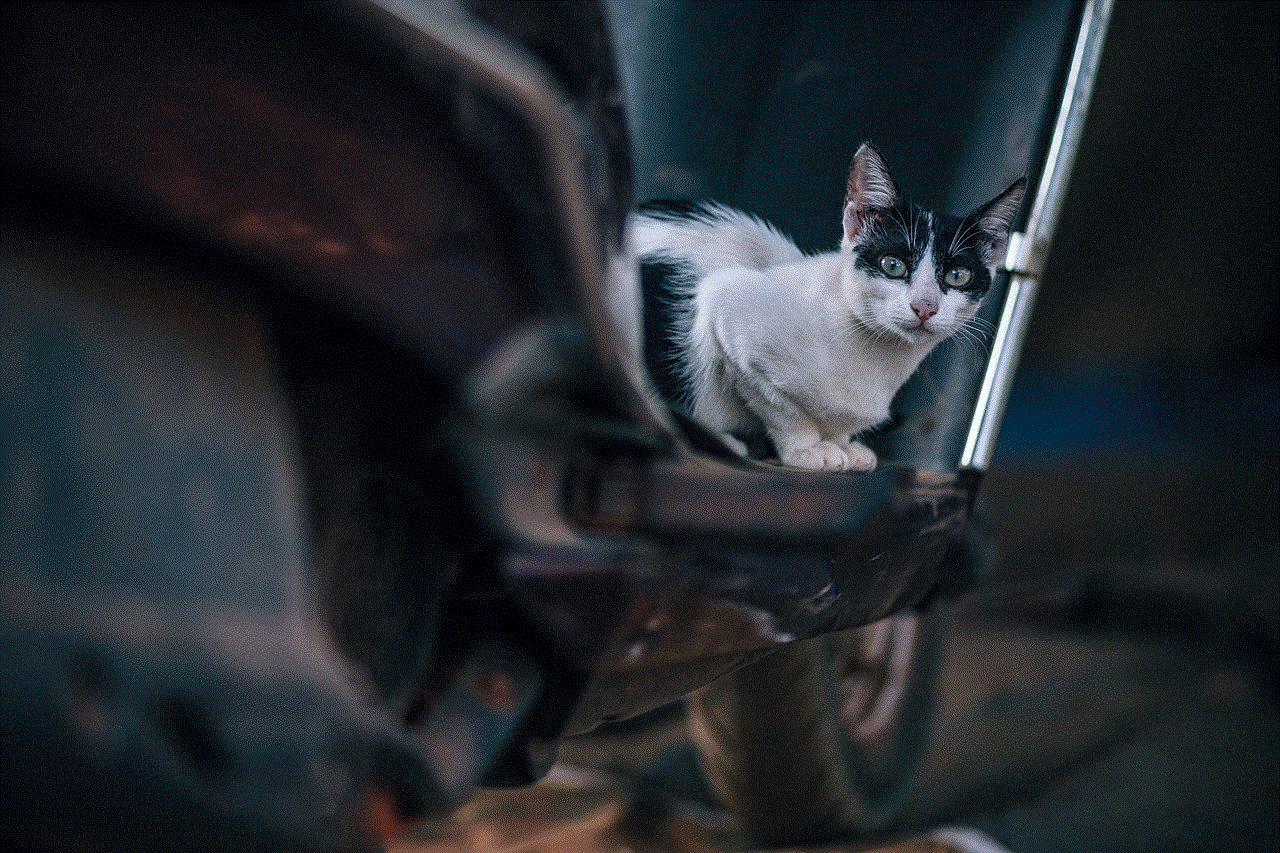
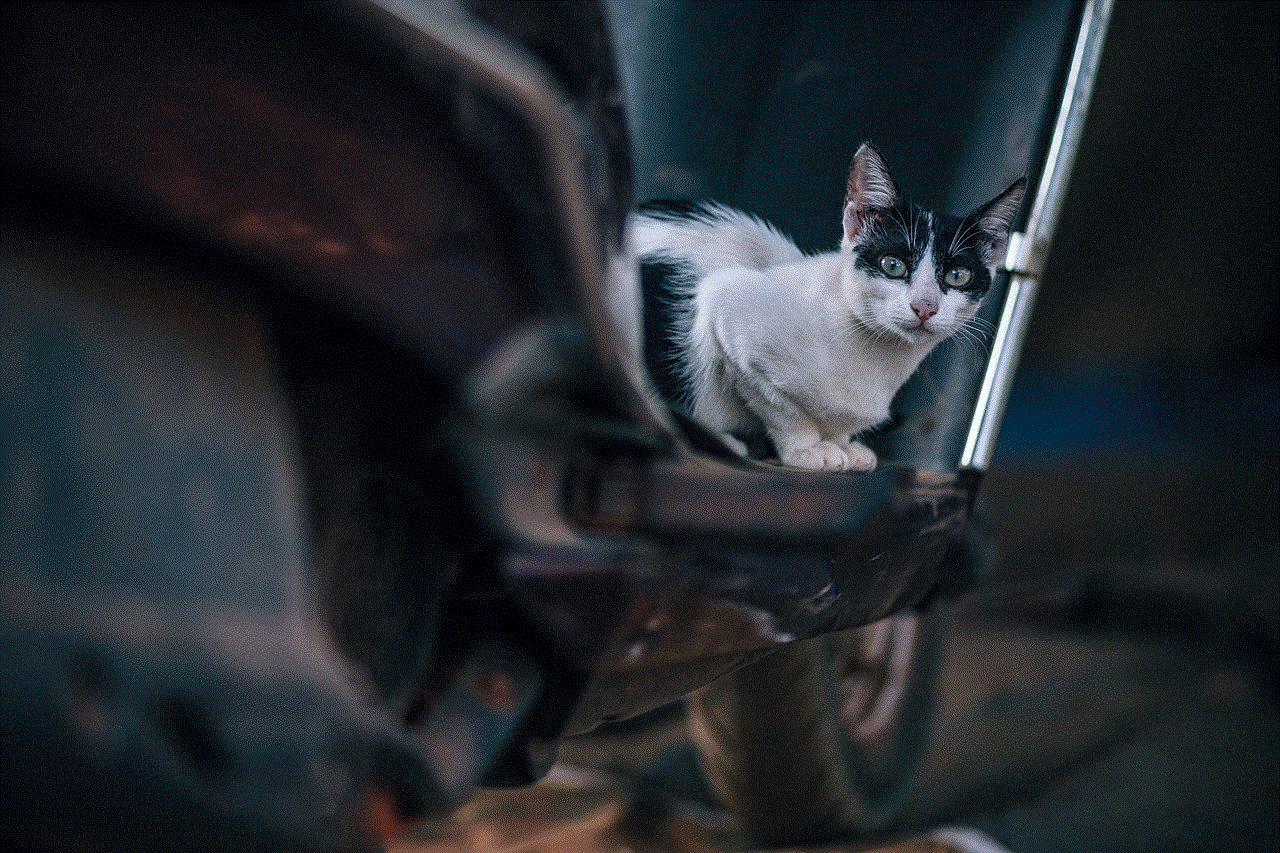
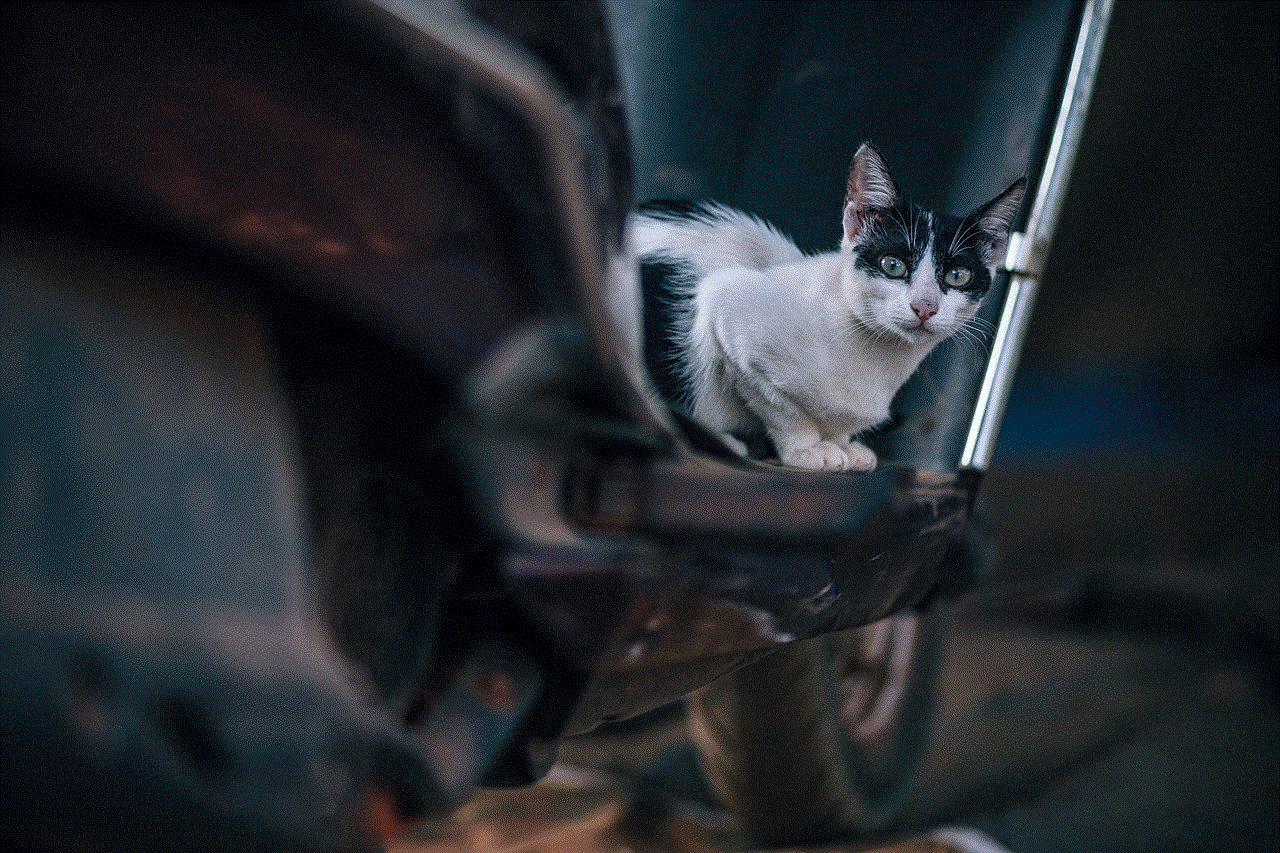
In conclusion, there are several ways to get WhatsApp without a phone number. Whether it is for privacy concerns, using multiple devices, or work purposes, the methods mentioned in this article can help you get WhatsApp without using your phone number. However, it is essential to note that these methods may not work for everyone, and using a phone number is the most secure way to use WhatsApp. It is always advisable to use caution and discretion when sharing personal information online.
