what is my discord id
Discord is a popular communication platform that allows users to connect with others through voice, video, and text channels. It was first launched in 2015 by Jason Citron and has since gained a massive following with over 250 million registered users as of 2021. One of the key features of Discord is the ability to create and join servers, which are essentially communities centered around a specific topic or interest. Within these servers, users can interact with each other and share content, making it a versatile platform for both personal and professional use.
In order to use Discord, users must create an account by providing a unique username, email address, and password. Once the account is created, each user is assigned a unique identification number, also known as a Discord ID. This ID is a combination of numbers and letters and is used to identify each user on the platform. So, if you’re wondering “what is my Discord ID?”, you can easily find it by following a few simple steps.
To find your Discord ID, you can either use the desktop or mobile app. In the desktop app, click on the settings icon, which looks like a gear, located at the bottom left corner of the screen. In the settings menu, select the “Appearance” tab and then turn on the “Developer Mode” option. This will enable a few new options in your app, including the “Copy ID” feature. Now, simply right-click on your username and select the “Copy ID” option to copy your unique Discord ID to your clipboard.
If you’re using the mobile app, you can find your Discord ID by tapping on your profile picture at the bottom right corner of the screen. This will open your profile, where you can tap on the three dots at the top right corner and select the “Copy ID” option to copy your Discord ID.
Your Discord ID is primarily used for moderation purposes on the platform. For instance, if you’re a server administrator, you can use a bot to easily ban or kick users by entering their Discord ID. This ensures that the correct user is being targeted and prevents any confusion or mistakes. Additionally, some bots and servers may require users to enter their Discord ID to access certain features or privileges.
Apart from moderation purposes, your Discord ID is also used for friend requests and direct messages. If you want to add a friend on Discord, you can simply send them a friend request by entering their Discord ID. Similarly, if you want to send a direct message to someone, you can do so by entering their Discord ID in the “Direct Messages” tab. This makes it easier to connect with other users on the platform, especially if you don’t share any mutual servers.
Another interesting use of Discord IDs is for verification purposes. Some servers may require users to verify their identity by entering their Discord ID. This is often done to prevent spam or to ensure that all members are real and not bots. In such cases, users may be asked to take a screenshot of their Discord profile, which includes their username and ID, and share it with the server moderators as proof of verification.
Moreover, your Discord ID is also linked to your Nitro subscription. Nitro is a premium subscription service offered by Discord that provides users with additional features such as custom emojis, higher upload limits, and server boosts. If you have a Nitro subscription, your Discord ID will be linked to your account, and you will have access to these features across all servers that you join.
Your Discord ID also plays a crucial role in server customization. Server administrators can use bots to create custom roles and assign them to specific users based on their Discord IDs. This allows for a more organized and structured server, where users can have different levels of access and permissions depending on their role. For instance, a server may have a “Moderator” role that is assigned to users with a certain range of Discord IDs. This ensures that only trusted users have the power to moderate the server and maintain its integrity.
In addition to being a unique identifier, your Discord ID can also be used to personalize your experience on the platform. For example, Discord bots can use your ID to track your activity and provide you with personalized suggestions or recommendations based on your interests. This can be particularly useful in large servers with a lot of channels and content, where it can be overwhelming to keep track of everything. With the help of your Discord ID, bots can filter out the noise and provide you with relevant and tailored information.
Furthermore, Discord IDs can also be used for security purposes. Discord has a two-factor authentication feature that users can enable to add an extra layer of protection to their account. In this process, users are required to enter their phone number, and a code is sent to verify their identity. However, if for some reason you lose access to your phone number, you can use your Discord ID to verify your account and regain access. This ensures that your account is not compromised in case of any security breaches.
Finally, your Discord ID can also be used for analytics and data collection. Discord collects data such as user activity, server statistics, and message history to improve the platform and provide users with a better experience. However, this data is anonymized, meaning that your Discord ID is not linked to any personal information. Instead, it is used to track user activity and behavior to understand how the platform is being used and make improvements accordingly.
In conclusion, your Discord ID is a unique identifier that is assigned to every user on the platform. It is primarily used for moderation purposes, but it also has several other uses such as friend requests, verification, and server customization. Additionally, it can be used for personalization, security, and data collection, making it an essential component of the Discord experience. So, if you’re ever wondering “what is my Discord ID?”, you now know where to find it and how it is used on the platform.
does facebook story notify screenshots 2022
Facebook Stories have become a popular feature on the platform since its launch in 2017. Similar to the concept of Snapchat Stories, Facebook’s version allows users to share photos and videos that disappear after 24 hours. With the growing popularity of this feature, many users have begun to wonder if Facebook notifies others when they take a screenshot of a story. In this article, we will delve into this topic and explore whether Facebook does indeed notify screenshots in 2022.
First and foremost, it is important to understand how Facebook Stories work. When a user posts a story, it is visible to their friends and followers for 24 hours. During this time, anyone who views the story can take a screenshot of it. The screenshot will not be visible to the user who posted the story, but it will be saved in the camera roll of the person who took the screenshot.
Now, the question arises – does Facebook notify the user whose story was screenshotted? The answer to this question has been a source of confusion for many users. In the past, Facebook did not notify users when someone took a screenshot of their story. However, in 2018, the platform introduced a feature that would notify users if someone took a screenshot of their direct messages. This left many users wondering if the same feature would be extended to stories.
To put an end to the speculation, Facebook officially stated that they do not notify users when someone takes a screenshot of their story. This means that as of 2022, the platform still does not have a feature that notifies users of screenshots taken on their stories. This may come as a relief to many users who were worried about their privacy being compromised. However, it also raises concerns about the potential misuse of this feature.
While Facebook may not notify users of screenshots, it is important to note that the platform still has access to this information. This means that they can track and monitor the activity of users on the platform, including taking screenshots of stories. This is done through the use of cookies and other tracking mechanisms. Facebook has faced criticism in the past for its handling of user data, and this raises further concerns about the privacy of users on the platform.
Moreover, even though Facebook does not notify screenshots, the person who took the screenshot can still share it with others. This means that even if the user whose story was screenshotted is not notified, the content can still be shared with others without their knowledge or consent. This can lead to the spread of private or sensitive information, which can have serious consequences for the user.
Additionally, there have been reports of third-party apps that claim to notify users of screenshots on Facebook. These apps often require access to the user’s account and have been known to compromise the security of their data. It is important to be cautious of such apps and not provide them with access to your account.
On the other hand, some users have reported receiving notifications of screenshots on their stories. This has led to confusion and speculation about whether Facebook has changed its policy and now notifies users of screenshots. However, it is more likely that these users have received notifications for screenshots taken on their direct messages, as the feature to notify screenshots on direct messages is still in place.
So, why does Facebook not notify screenshots on stories? The platform has not provided a clear answer to this question, but one reason could be to encourage more engagement and usage of the feature. If users were notified of screenshots, it could lead to a decrease in the use of stories as people may not want their content to be screenshotted and shared without their knowledge. By not notifying screenshots, Facebook is promoting a more casual and carefree environment for users to share their stories.
Furthermore, notifying screenshots can also lead to a decrease in user trust and satisfaction with the platform. Users may feel like their privacy is being invaded and their content is not safe on the platform. This can have a negative impact on the overall user experience and may result in users moving to other platforms.
In conclusion, as of 2022, Facebook does not notify users when someone takes a screenshot of their story. While this may be a relief for some users, it is important to remember that the platform still has access to this information and can track and monitor user activity. It is crucial for users to be mindful of what they share on their stories and who they share it with. Additionally, it is important to be cautious of third-party apps that claim to notify screenshots as they can pose a threat to user privacy and security. As Facebook continues to evolve and update its features, it is possible that their policy on notifying screenshots may change in the future. Until then, it is important for users to be aware of the platform’s policies and take necessary precautions to protect their privacy.
how to get deleted messages back on instagram
Instagram has become one of the most popular social media platforms in recent years, with over 1 billion active users worldwide. People use Instagram to connect with friends, share photos and videos, and even promote their businesses. However, one of the most common issues faced by Instagram users is accidentally deleting messages. Whether it’s a conversation with a friend or an important business message, losing these messages can be frustrating. In this article, we will discuss how you can get deleted messages back on Instagram.
Part 1: Understanding Instagram’s Message Deletion Process
Before we dive into the methods of recovering deleted messages on Instagram, it’s essential to understand how the platform handles message deletion. When you delete a message on Instagram, it is removed from your chat history and the recipient’s chat history. This means that both parties will no longer be able to see the message or any attachments associated with it.
However, Instagram does not permanently delete the messages from its servers. Instead, the messages are temporarily stored in a hidden folder within the app. This folder contains all the messages that have been deleted within the last 30 days. After this timeframe, the messages will be permanently deleted from the server, and there is no way to recover them.
Part 2: Recovering Deleted Messages Through Instagram’s Hidden Folder
As mentioned earlier, Instagram has a hidden folder where all the deleted messages are stored for 30 days. This folder is accessible through the app’s settings, and you can recover your deleted messages from here. Follow these steps to access the hidden folder and recover your deleted messages:
Step 1: Open Instagram and go to your profile page by tapping on your profile picture in the bottom right corner.
Step 2: Tap on the three horizontal lines in the top right corner to open the app’s settings.
Step 3: Scroll down and tap on the “Settings” option.
Step 4: In the settings menu, tap on the “Privacy” option.
Step 5: Scroll down and tap on the “Messages” option.
Step 6: Here, you will see a section called “Deleted Messages.” Tap on it to access the hidden folder.
Step 7: You will now see all the messages that you have deleted within the last 30 days. Tap on the message you want to recover, and it will be restored to your chat history.
Part 3: Using Third-Party Apps to Recover Deleted Instagram Messages
Besides the built-in feature on Instagram, there are also third-party apps that claim to recover deleted messages on the platform. These apps use various methods to retrieve deleted messages, such as accessing the app’s hidden folder or using data recovery techniques. However, it’s essential to be cautious when using these apps as they may require access to your personal information or even charge you for their services.
Some popular apps that claim to recover deleted Instagram messages are Undeleter, Dumpster, and DiskDigger. While these apps may work for some users, there is no guarantee that they will be able to retrieve your deleted messages. Moreover, Instagram does not encourage the use of such third-party apps and may even take action against accounts that use them.
Part 4: Recovering Deleted Messages Through Your Phone’s Backup
If you have an iPhone or an Android device, there is a possibility that your deleted Instagram messages are backed up in your phone’s backup. However, this method only works if you have enabled the backup function on your device before deleting the messages. Here’s how you can recover deleted messages through your phone’s backup:
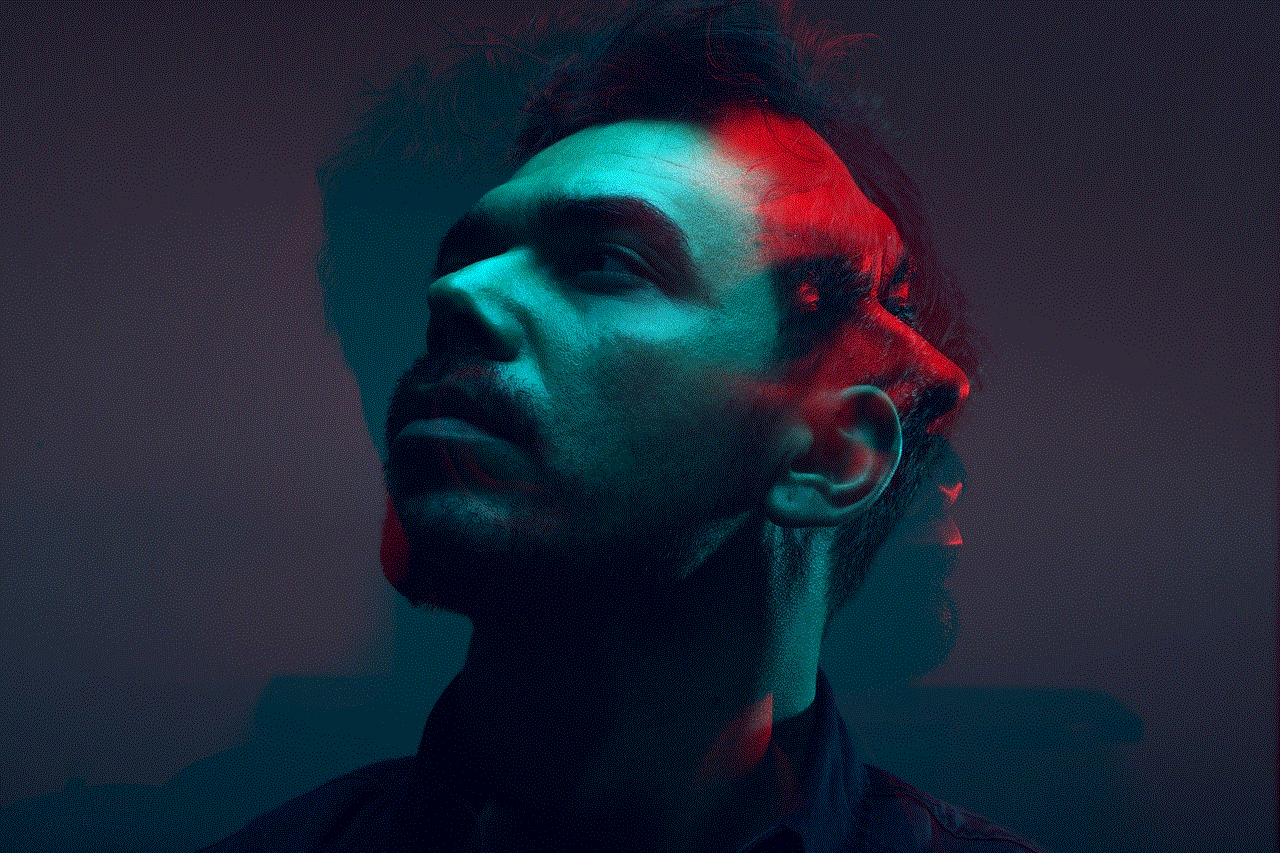
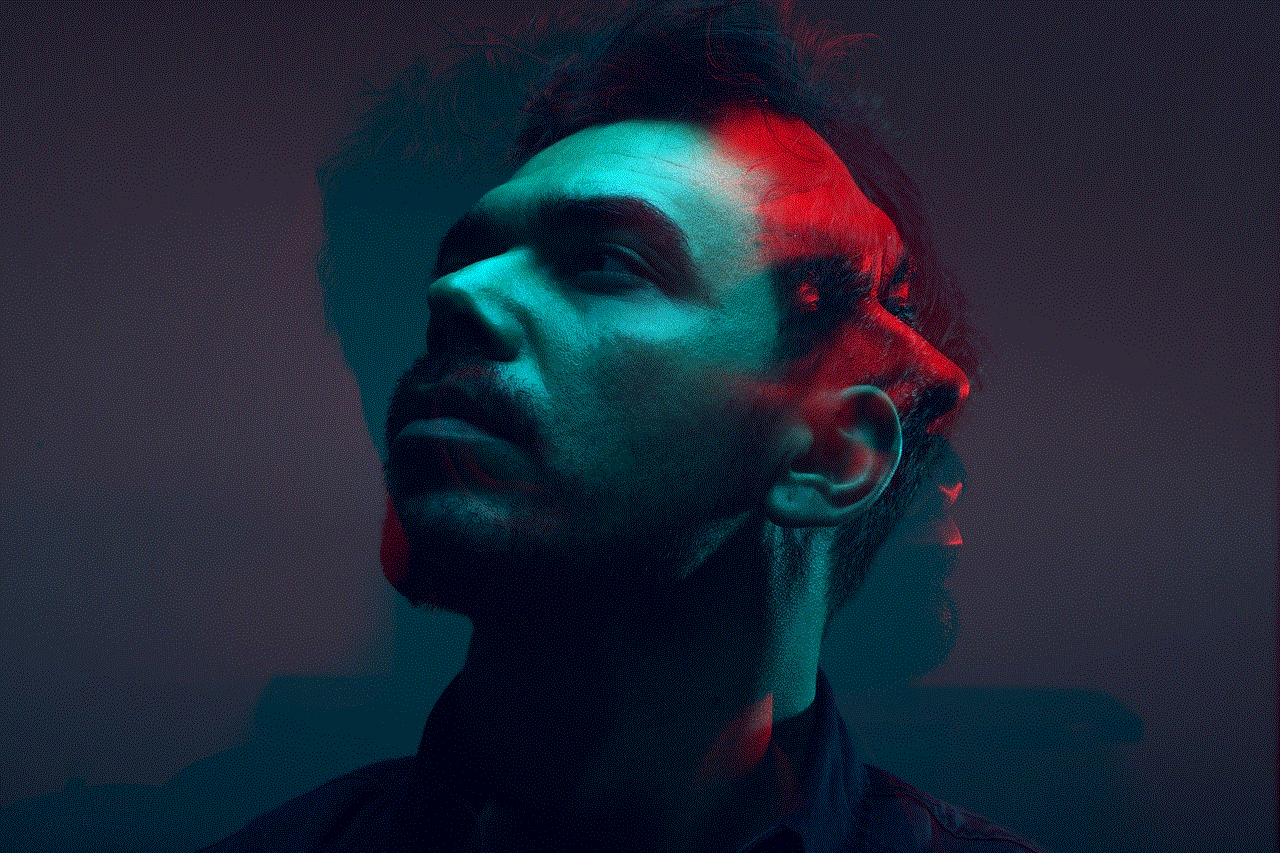
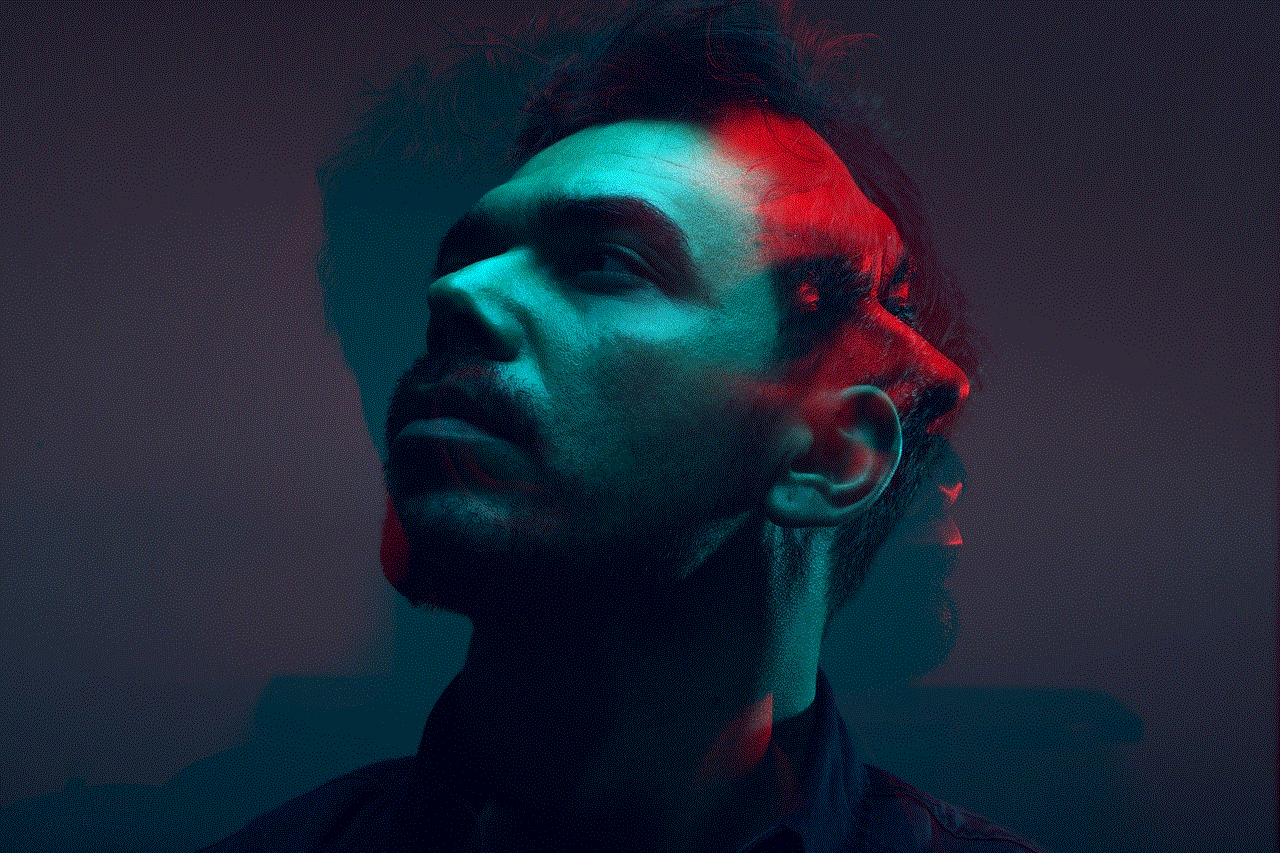
For iPhone users:
Step 1: Go to your iPhone’s “Settings” and tap on your name.
Step 2: Tap on “iCloud” and make sure that the “Messages” option is turned on.
Step 3: If the option is turned on, your deleted Instagram messages should be backed up in your iCloud account. You can restore them by going to “Settings” > “iCloud” > “iCloud Backup” > “Restore from iCloud Backup.”
For Android users:
Step 1: Open the “Settings” app on your Android device.
Step 2: Tap on “Accounts and Backup” and then on “Backup and Restore.”
Step 3: Here, make sure that the “Back up my data” option is turned on.
Step 4: If the option is turned on, your deleted Instagram messages should be backed up in your Google account. You can restore them by going to “Settings” > “Accounts and Backup” > “Backup and Restore” > “Restore Data.”
Part 5: Preventing the Loss of Important Messages on Instagram
While you can recover deleted messages on Instagram, it’s always better to take precautions to avoid losing them in the first place. Here are some tips to help you prevent the loss of important messages on Instagram:
1. Take screenshots: If you have a conversation with important information or attachments, take a screenshot of it. This way, even if the message gets deleted, you will have a copy of it.
2. Use the save feature: Instagram has a feature that allows you to save messages. This way, even if you accidentally delete the message, you can retrieve it from the saved folder.
3. Be careful when deleting messages: Before deleting a message, make sure that it’s not important. If you’re unsure, it’s better to keep it in your chat history.
4. Back up your messages: As mentioned earlier, you can back up your messages on your phone’s backup or through third-party apps.
Part 6: What to Do If You Can’t Recover Your Deleted Instagram Messages
If none of the above methods work, and you still can’t recover your deleted Instagram messages, there is not much you can do. As mentioned earlier, Instagram permanently deletes the messages from its servers after 30 days, and there is no way to retrieve them after that. In such cases, it’s best to accept the loss and move on.
Part 7: The Importance of Protecting Your Instagram Account
Apart from messages, losing access to your Instagram account can also be a nightmare. Hackers and scammers are always on the lookout for vulnerable accounts to steal personal information or use them for malicious purposes. Here are some tips to help you protect your Instagram account:
1. Use a strong password: Make sure to use a unique and strong password for your Instagram account. Avoid using personal information or easily guessable passwords.
2. Enable two-factor authentication: This adds an extra layer of security to your account by requiring a code sent to your phone in addition to your password for login.
3. Be cautious of suspicious emails and messages: Instagram will never ask for your password via email or message. If you receive such requests, it’s most likely a scam.
4. Keep your app and devices updated: Make sure to regularly update your Instagram app and devices to the latest version. These updates often include security patches that protect your account from vulnerabilities.
Part 8: Conclusion
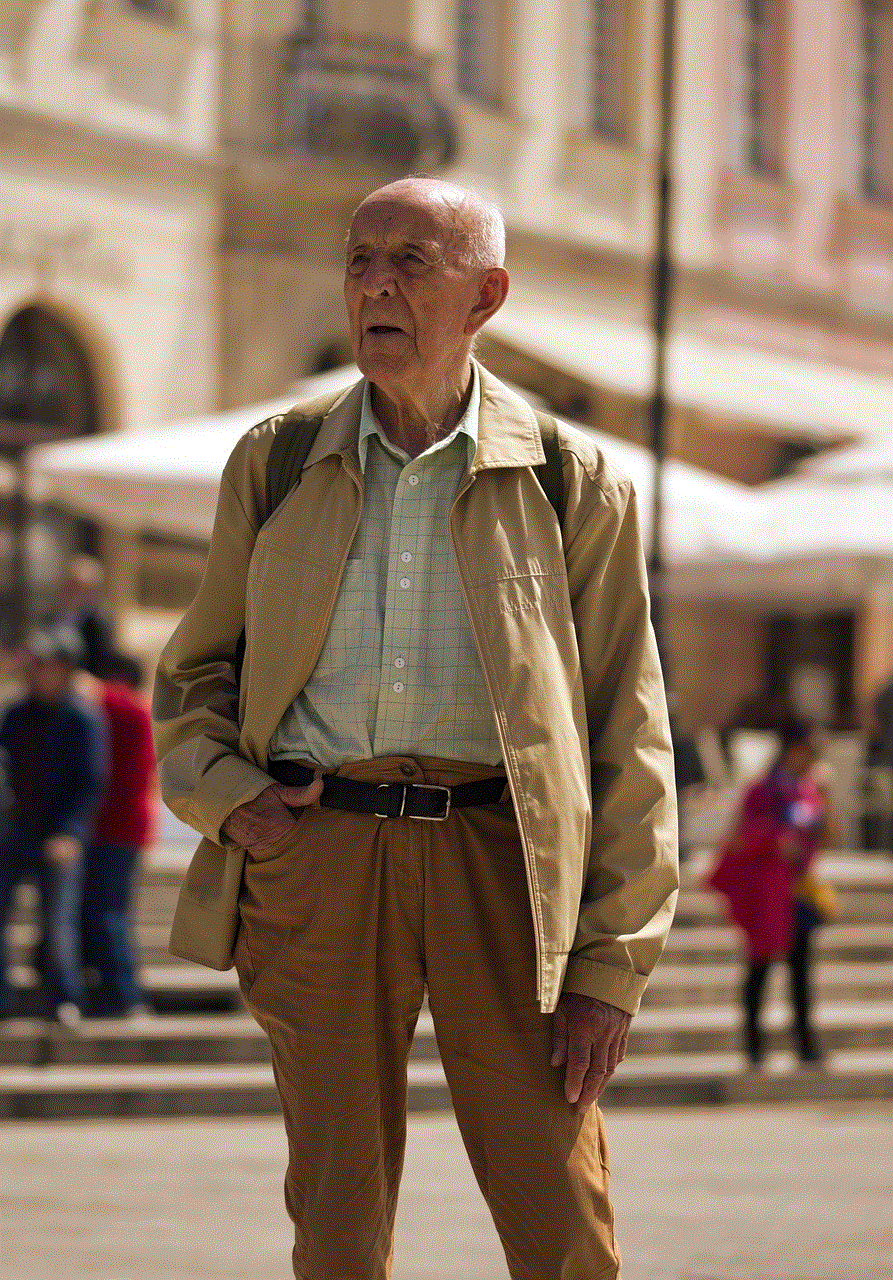
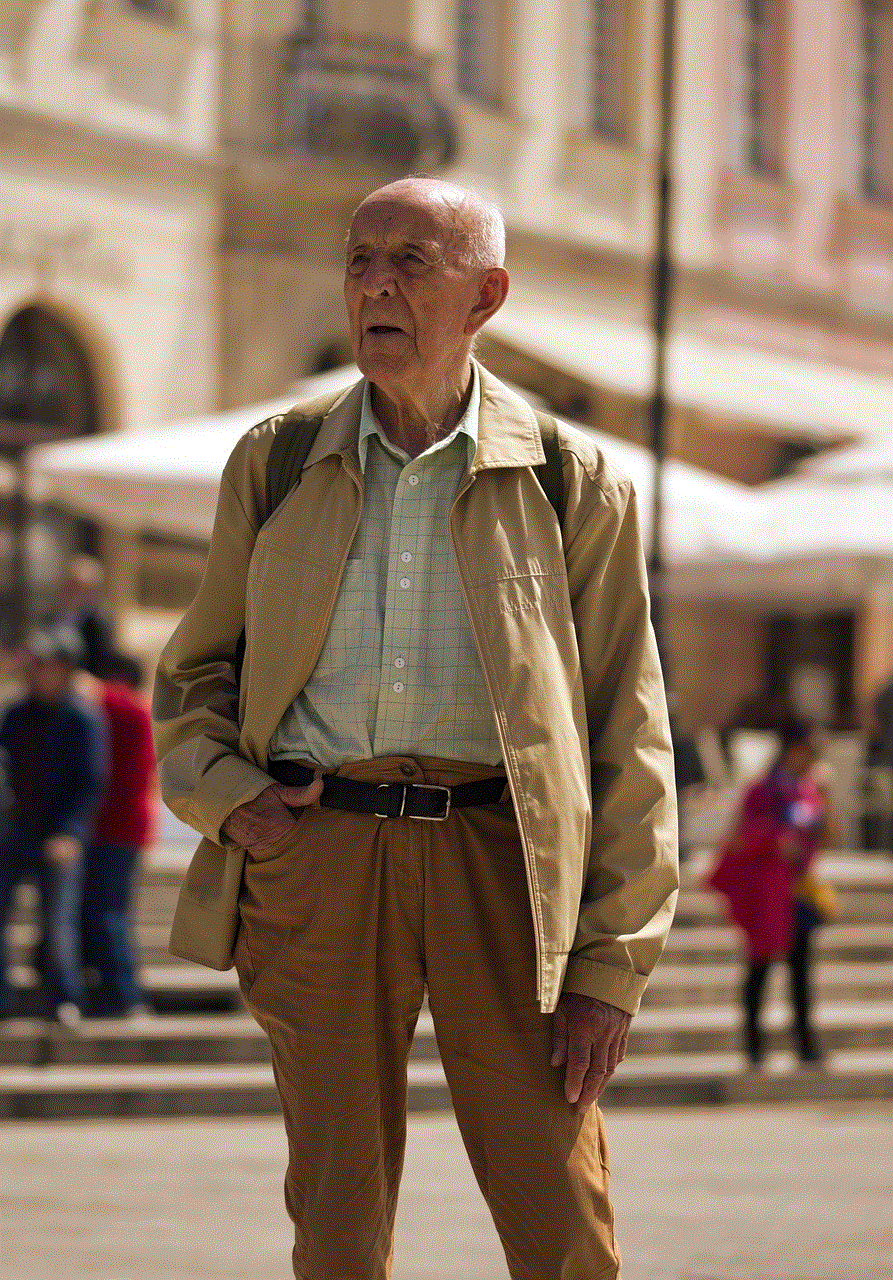
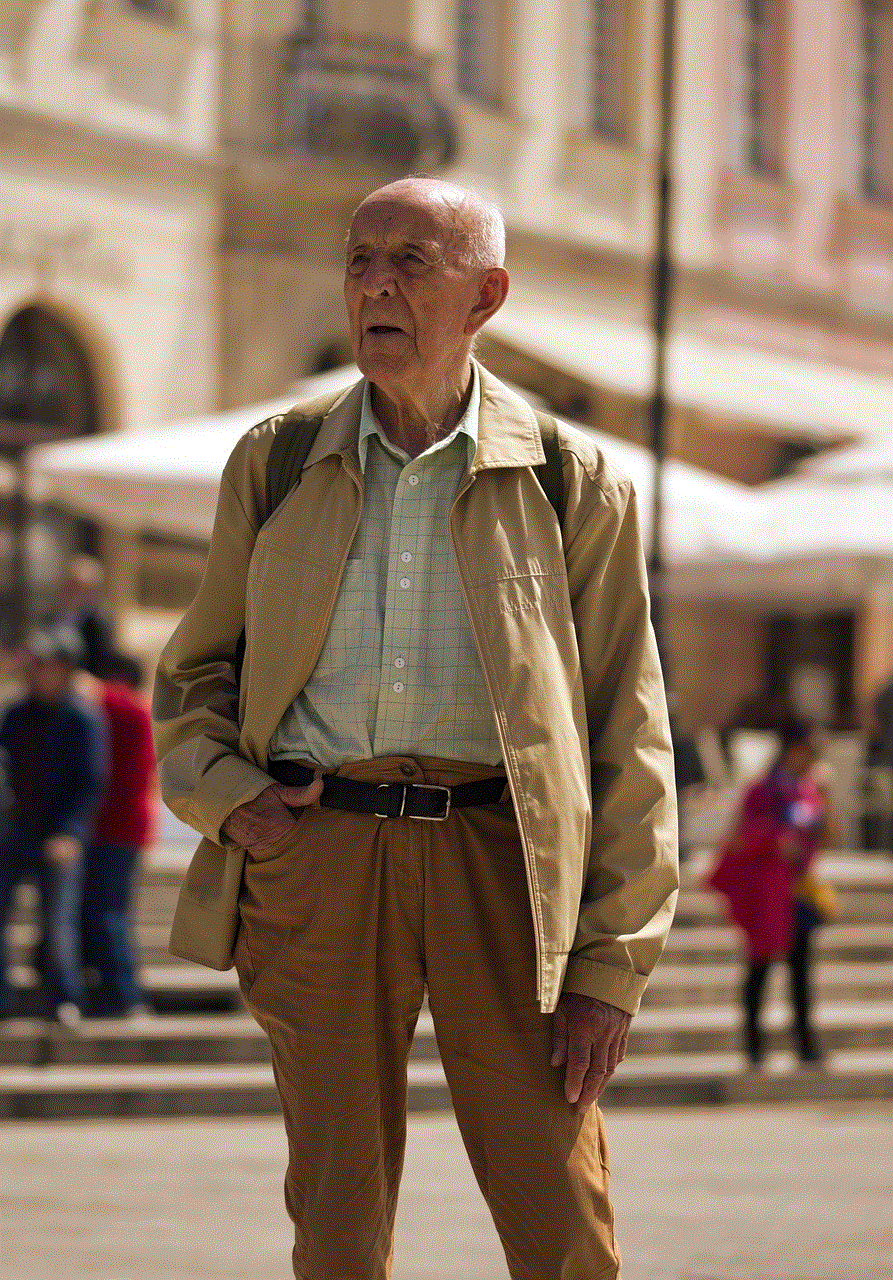
Accidentally deleting messages on Instagram can be frustrating, but with the methods mentioned in this article, you can easily recover them. However, it’s always best to take precautions and prevent the loss of important messages in the first place. Remember to be cautious when using third-party apps and always protect your account from hackers and scammers. By following these tips, you can ensure a safe and enjoyable experience on Instagram.
