whats emergency sos
Emergency SOS, also known as Emergency Services, is a feature on modern smartphones that allows users to quickly and easily call for help in case of an emergency. This feature has become increasingly popular in recent years, as it provides a sense of security to users and ensures that help can be reached in a timely manner. In this article, we will explore what Emergency SOS is, how it works, and why it is an important feature to have on your phone.
What is Emergency SOS?
Emergency SOS is a feature that is available on most modern smartphones, including iPhones and Android devices. It allows users to quickly and easily contact emergency services, such as police, fire, or medical assistance, in case of an emergency. This feature is especially useful in situations where the user is unable to make a phone call, such as when they are injured or in a dangerous situation.
How does it work?
The exact process of using Emergency SOS may vary depending on the device and operating system, but the general concept remains the same. On iPhones, for example, users can access the Emergency SOS feature by pressing and holding the side button and one of the volume buttons simultaneously. This will bring up a screen with options to make an emergency call, as well as a slider to contact emergency services.
On Android devices, the process may differ slightly, but the concept is similar. Some devices may require users to press and hold the power button to access the Emergency SOS feature, while others may have a dedicated button for this purpose. Once activated, the feature will allow users to quickly contact emergency services without having to unlock their phone or navigate through multiple screens.
Why is it important?
Emergency SOS is an important feature to have on your phone for several reasons. Firstly, it provides a sense of security and peace of mind to users, knowing that help is just a few clicks away. In case of an emergency, every second counts, and having a quick and easy way to contact emergency services can be lifesaving.
Moreover, Emergency SOS is also crucial for individuals who may have medical conditions or disabilities that require immediate attention. In such cases, they may not be able to make a phone call or communicate their location, making the feature an essential tool for their safety.
Another reason why Emergency SOS is important is that it can be used in situations where making a phone call is not possible. For example, if a user is in a dangerous situation and cannot speak, they can still use the feature to contact emergency services and send their location. This can be particularly helpful in cases of domestic violence or other dangerous situations where making a phone call may put the user at risk.
Additional features
In addition to the basic feature of contacting emergency services, some devices also offer additional features that can be useful in case of an emergency. For example, on iPhones, users can set up an emergency contact list, which can be accessed by swiping left on the Emergency SOS screen. This allows users to quickly contact a designated person in case of an emergency, such as a family member or friend.
Moreover, some devices also offer the option to share your location with emergency services or your emergency contacts. This can be extremely helpful in situations where the user is unable to communicate their location, such as when they are lost or stranded in a remote area.
Limitations of Emergency SOS
While Emergency SOS is a helpful and important feature, it is not without its limitations. One of the main limitations is that it relies on a stable cellular connection to function. In situations where there is no network coverage or poor signal, the feature may not work, rendering it useless in times of need.
Moreover, Emergency SOS may also be limited by the capabilities of the emergency services in your area. For example, if the local emergency services do not have the technology to receive location sharing , the feature may not work as intended.
Furthermore, some users may also find it difficult to access the feature in times of panic or stress. For example, someone who is injured or in a dangerous situation may have difficulty pressing the right buttons or navigating through the feature, which can delay the process of getting help.
In some cases, the feature may also be prone to accidental activation, which can lead to unnecessary calls to emergency services. This can be a nuisance for the authorities and may also result in penalties for the user. Therefore, it is essential for users to familiarize themselves with the process and features of Emergency SOS to avoid accidental activations.
In conclusion, Emergency SOS is a crucial feature on modern smartphones that allows users to quickly and easily contact emergency services in case of an emergency. It provides a sense of security and peace of mind to users, knowing that help is just a few clicks away. While it does have its limitations, the benefits of having this feature far outweigh the drawbacks. Therefore, it is recommended for all smartphone users to familiarize themselves with the process of using Emergency SOS and have it set up on their devices. After all, you never know when you may need it.
picture of someone
Picture a person. A simple task, yet one that can lead to endless possibilities. The human form is a canvas, ready to be filled with stories, emotions, and experiences. With just a single image, we can capture the essence of a person, their past, present, and future. In this article, we will delve into the idea of a picture of someone, exploring the power and meaning behind such an image.
The concept of a picture of someone goes far beyond just a mere photograph. It is a representation of a person, a snapshot of their life frozen in time. It is a window into their world, a glimpse into their soul. From family portraits to selfies, from professional headshots to candid snapshots, each picture of someone holds a unique story waiting to be told.
At the heart of every picture of someone is the subject. They are the main character, the focus of the image. Whether it is a smiling child, a serious businessman, or a group of friends, the subject is what draws our attention. Their body language, facial expressions, and surroundings all convey a story. A picture of someone can capture a moment of joy, sorrow, love, or even fear. It is a frozen moment in time, a visual representation of the subject’s emotions.
But what makes a picture of someone truly powerful is the story behind it. Every person has a story, a collection of experiences that have shaped them into who they are today. A picture of someone can reveal their past, their struggles, their triumphs. It can capture their culture, their traditions, their beliefs. It can also serve as a reminder of their loved ones, their dreams, and their hopes for the future.



Take, for example, the iconic image of the Afghan Girl, captured by National Geographic photographer Steve McCurry. The photo, taken in 1984, shows a young Afghan refugee girl with piercing green eyes. Her identity was unknown for years until she was found and reunited with McCurry in 2002. The image became one of the most recognized and powerful pictures of someone in the world, representing the plight of Afghan refugees and the impact of war on innocent lives.
A picture of someone can also serve as a time capsule, preserving memories and moments for generations to come. Family portraits, wedding photos, and baby pictures are all examples of images that capture a moment in time and become cherished memories. These pictures can also serve as a way to connect with our past, reminding us of our roots and the people who came before us.
In today’s digital age, the concept of a picture of someone has evolved even further. With the rise of social media and the constant sharing of images, we are bombarded with pictures of people on a daily basis. From celebrities to influencers to our own friends and family, we are constantly exposed to images of individuals, both real and edited. These images can shape our perceptions of others, creating a false sense of reality and fueling the desire for perfection.
But despite the overwhelming amount of pictures of people in our lives, there is still something special about a single image that captures the essence of a person. A picture of someone has the power to transcend time and space, allowing us to connect with individuals who we may never meet in person. It can evoke emotions and spark the imagination, creating a bond between the subject and the viewer.
As technology continues to advance, the way we capture and share images of people will also evolve. With the rise of virtual and augmented reality, we may soon be able to step into a picture of someone and experience their world firsthand. This has the potential to create even stronger connections and bridge the gap between individuals from different backgrounds and cultures.
In conclusion, a picture of someone is more than just a photograph. It is a representation of a person, their story, and their impact on the world. It can capture a single moment in time or serve as a time capsule for future generations. With the power to evoke emotions, connect people, and transcend boundaries, a picture of someone will always hold a special place in our hearts and minds. As technology continues to advance, the possibilities for capturing and sharing these images will only continue to grow, leaving us with an ever-expanding collection of stories and memories to explore.
how to log out insta from all devices
Logging out of Instagram from all devices is an essential practice for maintaining the security and privacy of your account. With the ever-increasing use of social media platforms, it is vital to be aware of the potential threats and take the necessary precautions to safeguard your personal information. In this article, we will discuss the steps you can take to log out of Instagram from all devices and protect your account from unauthorized access.
Before we dive into the details of how to log out of Instagram from all devices, let us first understand why it is crucial to do so. With the rise of cybercrime and data breaches, hackers are continuously finding ways to gain access to sensitive information. Your Instagram account contains personal information, such as your name, email address, and phone number, and compromising this information can have severe consequences. By logging out of Instagram from all devices, you can prevent unauthorized access to your account and keep your personal information safe.
Now, let’s look at the steps you can follow to log out of Instagram from all devices. The process is relatively straightforward and can be completed in a few simple steps.
Step 1: Open Instagram and log in to your account. You can do this by opening the Instagram app on your mobile device or visiting the Instagram website on your computer .
Step 2: Once you are logged in, click on your profile icon in the bottom right corner of the screen.
Step 3: This will take you to your profile page. Here, click on the three horizontal lines in the top right corner of the screen. This will open the Instagram menu.



Step 4: From the menu, select the “Settings” option at the bottom of the list.
Step 5: In the settings menu, click on the “Security” option.
Step 6: Under the “Security” tab, you will see an option called “Login Activity.” Click on it to view a list of all the devices that are currently logged in to your Instagram account.
Step 7: From the list of devices, select the option to “Log out of all sessions.”
Step 8: A pop-up message will appear, asking you to confirm if you want to log out of all devices. Click on “Log Out” to proceed.
Step 9: Once you have clicked on “Log Out,” all the devices that were previously logged in to your account will be automatically logged out.
Step 10: You will also receive an email from Instagram informing you that you have logged out of your account from all devices. This is an additional security measure to ensure that you were the one who initiated the log out.
Congratulations, you have successfully logged out of Instagram from all devices! It is essential to note that this process will not delete your Instagram account. It will only log you out of all devices, including the one you are currently using. You can log back in at any time using your username and password.
While the steps mentioned above are for logging out of Instagram from all devices, there are a few additional measures you can take to ensure the security of your account. Let’s take a look at them.
1. Change your password: If you suspect that your account has been compromised, it is essential to change your password immediately. This will prevent the hacker from logging back into your account even if they have access to your login credentials.
2. Enable two-factor authentication: Two-factor authentication is an additional layer of security that requires you to enter a unique code sent to your phone or email before logging in to your account. This ensures that even if someone has your login credentials, they will not be able to access your account without the unique code.
3. Keep your account information private: It is crucial to keep your account information, such as your email address and phone number, private. This will prevent hackers from using this information to reset your password and gain access to your account.
4. Log out of Instagram when using a public or shared device: If you are using a public or shared device, make sure to log out of your Instagram account once you are done using it. This will prevent anyone else from accessing your account from that device.
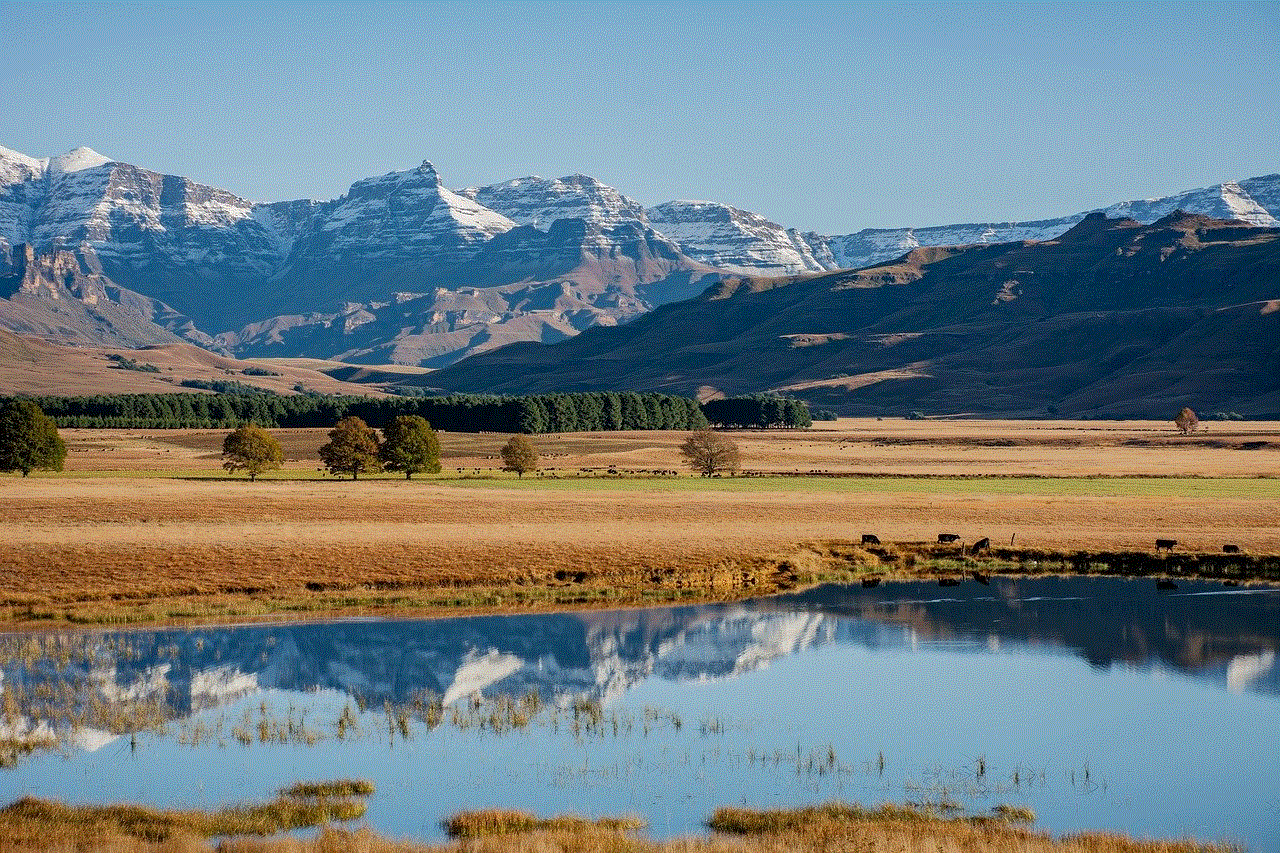
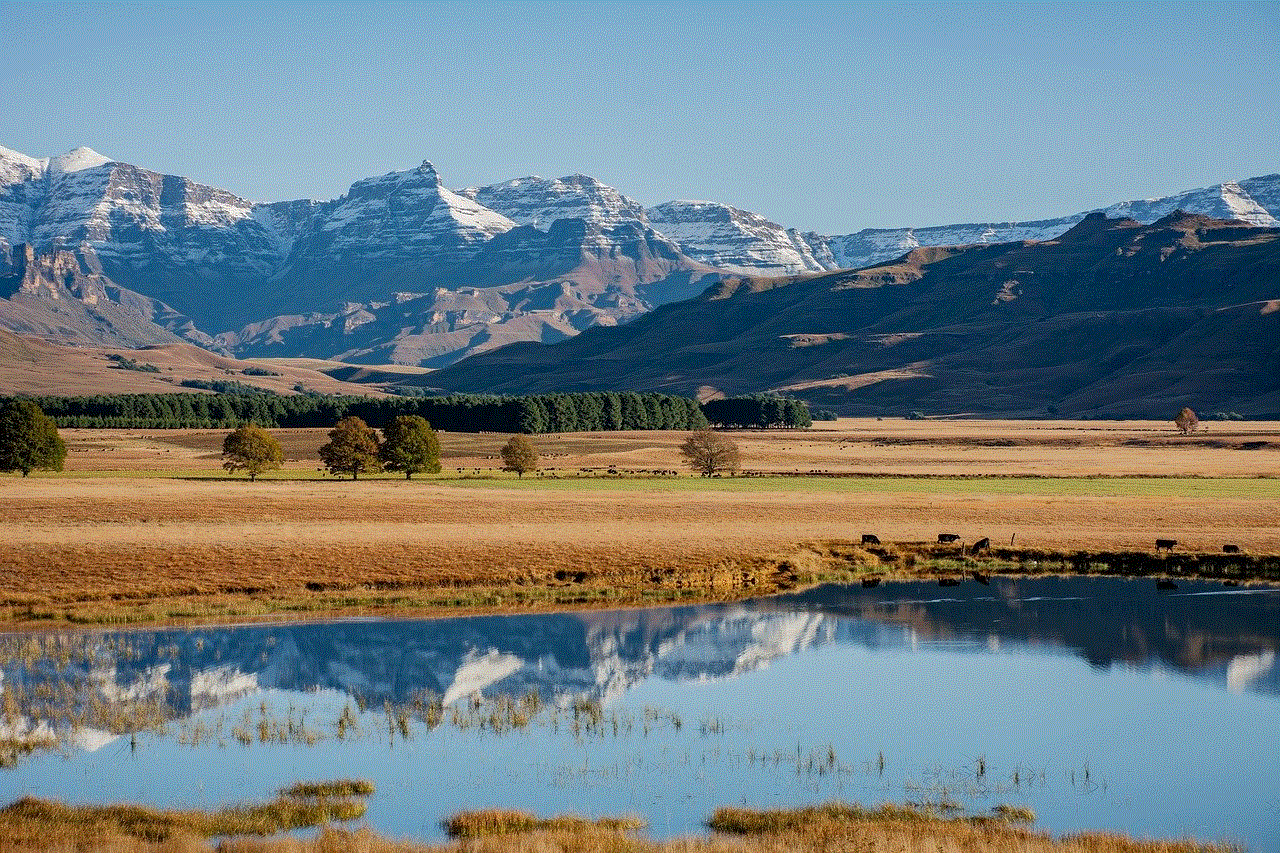
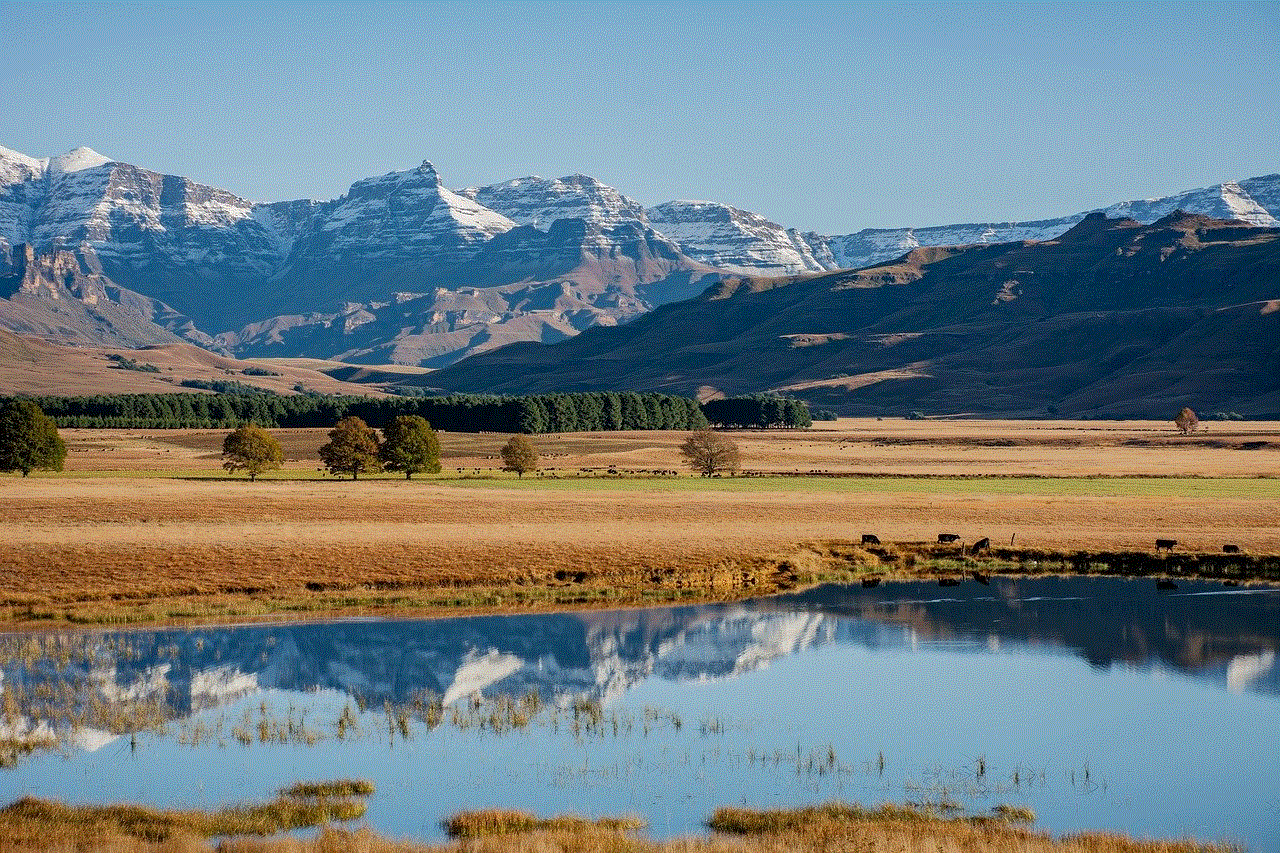
5. Be cautious of third-party apps: Be careful when granting access to third-party apps that require you to log in with your Instagram account. These apps may have access to your personal information, so make sure to only grant access to reputable and trustworthy apps.
In conclusion, logging out of Instagram from all devices is a simple yet crucial step in safeguarding your account’s security and privacy. By following the steps mentioned above and taking additional precautions, you can ensure that your account is protected from unauthorized access. Remember to be cautious while using social media platforms and always prioritize the security of your personal information.
