why do my text messages disappear
# Why Do My Text Messages Disappear?
In our digital age, text messaging has become one of the most common forms of communication. Whether it’s to catch up with friends, discuss work-related matters, or share important information, we rely heavily on our smartphones for these interactions. However, many users experience a frustrating issue: disappearing text messages. This article delves into the various reasons why text messages may vanish, the potential solutions to recover them, and preventive measures to avoid such occurrences in the future.
## Understanding Text Message Storage
Before exploring the reasons behind disappearing messages, it’s essential to understand how text messages are stored on devices. When you send or receive a text message, it gets stored in your device’s local storage or on the cloud, depending on your settings and messaging app. Most modern smartphones store messages in a database, allowing users to view, manage, and search their communications efficiently.
However, this storage can be affected by various factors, leading to the disappearance of messages. For instance, SMS messages are typically stored in the phone’s internal memory, and if this memory becomes full, older messages may be automatically deleted to make room for new ones. In contrast, messaging apps that use cloud storage might delete messages based on specific user settings or policies.
## Common Reasons for Disappearing Text Messages
### 1. Deletion by Accident
One of the most straightforward reasons for disappearing text messages is accidental deletion. Users may mistakenly swipe left or right, tapping the delete option when they intended to read a message. This scenario is particularly common among younger users or those who may not be as familiar with their devices.
### 2. Software Updates
Software updates are crucial for maintaining the performance and security of your device. However, they can also lead to unintentional side effects. Occasionally, updates can cause glitches that result in the loss of text messages. If a software update fails or encounters an error during installation, it may lead to data loss, including text messages.
### 3. Message Storage Limitations
Every smartphone has a limit on how many text messages it can store. Once you reach this limit, your device may start deleting older messages to accommodate new ones. This limitation varies by device and operating system, but it’s a common cause of disappearing messages. Users may not even realize their storage is full until they notice missing texts.
### 4. Third-Party Messaging Apps
Many users opt for third-party messaging apps like WhatsApp, Signal, or Telegram. While these apps offer various features, they can also lead to confusion about where messages are stored. If you switch between apps or delete an app, you may lose access to messages that were not backed up. Furthermore, some apps have disappearing message features that automatically delete messages after a certain time, which could contribute to the confusion.
### 5. Syncing Issues
For users who utilize multiple devices, syncing issues can lead to missing text messages. If your messaging app is not correctly synced across devices, you might find that messages appear on one device but not another. This can be especially frustrating if you rely on multiple devices for communication.
### 6. Carrier Settings
Your mobile carrier plays a significant role in how text messages are sent and received. Occasionally, carrier settings may change due to network updates or issues, which can lead to the loss of text messages. If you experience frequent disappearing messages, it may be worth contacting your carrier to investigate potential issues on their end.
### 7. Device Malfunctions
Like any electronic device, smartphones can experience hardware malfunctions. A faulty storage chip, corrupted software, or other internal issues can lead to the loss of messages. If your device has been experiencing performance issues, this could be a sign of a more significant problem that may necessitate professional repair or replacement.
### 8. Storage Management Apps
Many users install storage management apps to optimize their device’s performance. While these apps can be helpful in clearing cache and optimizing performance, they can also inadvertently delete text messages. If you’ve installed such an app recently, it may be worth checking its settings to ensure it’s not configured to delete your messages.
### 9. Factory Resets
Factory resets are often performed to restore a device to its original settings. While this process can resolve many issues, it also erases all data, including text messages. If you’ve recently performed a factory reset without backing up your messages, this could be the reason for their disappearance.
### 10. Malware or Viruses
Though less common, malware or viruses can infect smartphones and lead to data loss, including text messages. If you notice other unusual behavior on your device, such as random app crashes or unexpected pop-ups, it may be time to run a security scan to check for malware.
## How to Recover Disappeared Text Messages
If you find yourself in a situation where your text messages have vanished, don’t panic. There are several methods you can try to recover your lost messages.
### 1. Check Deleted Messages Folder
Some messaging apps have a ‘deleted messages’ folder or recycle bin where deleted messages are temporarily stored. If your app has this feature, check to see if your missing messages can be restored from there.
### 2. Restore from Backup
If you regularly back up your device, you may be able to restore your lost messages from a backup. Both iOS and Android devices have built-in backup options, and many users utilize services such as Google Drive or iCloud. Ensure you follow the correct process for restoring from your backup, as this may also restore other data, such as contacts and photos.
### 3. Use Recovery Software
There are various third-party recovery software options available that can help recover lost text messages. These tools scan your device for recoverable data and often provide a user-friendly interface for restoring messages. Be sure to choose reputable software to avoid potential security risks.
### 4. Contact Your Carrier
If you suspect that the disappearance of your messages is related to your carrier, it may be worth reaching out for support. Your carrier may have access to message logs and could assist in recovering lost messages, especially if they were recently sent or received.
### 5. Consult a Professional
If you continue to face issues with disappearing messages or suspect hardware malfunctions, consulting a professional technician may be necessary. They can diagnose any underlying issues and offer solutions to prevent future message loss.
## Preventing Future Message Loss
While it’s impossible to eliminate the risk of losing text messages entirely, there are several preventive measures you can take to minimize this risk.
### 1. Regular Backups
Regularly backing up your device is one of the most effective ways to prevent data loss. Set a schedule for automatic backups to ensure your messages are always saved. Familiarize yourself with the backup options available for your specific device, whether it’s iCloud for iOS or Google Drive for Android.
### 2. Manage Storage Wisely
Keep an eye on your device’s storage capacity and manage it wisely. Regularly delete old messages that you no longer need and consider transferring photos and videos to cloud storage to free up space. This will help prevent your device from automatically deleting messages due to lack of storage.
### 3. Use Reliable Apps
If you choose to use third-party messaging apps, opt for reputable ones that offer robust features for message retention and recovery. Read user reviews and research the app’s data storage policies to ensure your messages are secure.
### 4. Stay Updated
Regularly update your device’s software and apps to benefit from the latest features and security improvements. Software updates can also resolve bugs that may lead to message loss.
### 5. Be Cautious with Deletions
Be mindful when deleting messages. Take a moment to confirm before deleting any texts, as accidental deletions can lead to frustration.
### 6. Monitor Device Performance
Pay attention to your device’s performance and address any issues promptly. If you notice irregular behavior, such as crashes or missing data, consider running a diagnostic or seeking professional help to prevent further issues.
## Conclusion
Disappearing text messages can be a perplexing and frustrating issue for many users. Understanding the reasons behind this phenomenon can help you address the problem effectively and take steps to prevent it in the future. By implementing regular backups, managing your device’s storage, and being cautious with deletions, you can safeguard your important messages and enhance your overall messaging experience. Remember, while technology can sometimes fail us, being proactive can make all the difference in maintaining your digital communication.
snapchat quick add no mutual friends
# Understanding Snapchat Quick Add and the No Mutual Friends Dilemma
Snapchat, the multimedia messaging app that has taken the world by storm, has become a staple in the social media landscape since its launch in 2011. Known for its ephemeral messages, innovative filters, and engaging stories, Snapchat has carved out a unique niche, particularly among younger audiences. One of its features that often intrigues users is Quick Add, which suggests friends based on various criteria. However, many users find themselves puzzled by the appearance of profiles with no mutual friends in their Quick Add list. This article delves into the intricacies of Snapchat’s Quick Add feature and explores the implications of encountering users with no mutual connections.
## What is Quick Add on Snapchat?
Quick Add is a feature on Snapchat that enables users to discover potential friends based on their existing friend list, geographic location, and other factors. When you open Snapchat and navigate to the Add Friends section, Quick Add presents a list of users you might know. The suggestions are primarily based on mutual friends, meaning that if someone is friends with a person you know, they will appear in your Quick Add list.
This functionality is designed to enhance user engagement, encouraging people to expand their social circles and connect with new individuals. The Quick Add feature is particularly beneficial for users who are new to the platform or have recently moved to a new area where they might not have established many connections.
## The Role of Mutual Friends
Mutual friends play a significant role in social media platforms. They serve as a bridge, establishing a sense of trust and familiarity. When you see someone in Quick Add with mutual friends, it often implies that this person is within your social network, making it more likely that you will feel comfortable adding them. Mutual friends create a layer of credibility; users may be more inclined to connect with someone if they can see that they share friends.
However, the presence of profiles with no mutual friends can raise questions and concerns for users. Why are they appearing in my Quick Add list? What does it mean about their credibility? Understanding these nuances is essential for navigating the Snapchat experience effectively.
## Why Do Users with No Mutual Friends Appear?
When users encounter profiles with no mutual friends in their Quick Add list, it can be perplexing. There are several reasons why this might occur:
1. **Geographic Location**: Snapchat sometimes suggests users based on geographic proximity. If you live in a densely populated area, you may see people who are nearby, even if you don’t share any friends in common.
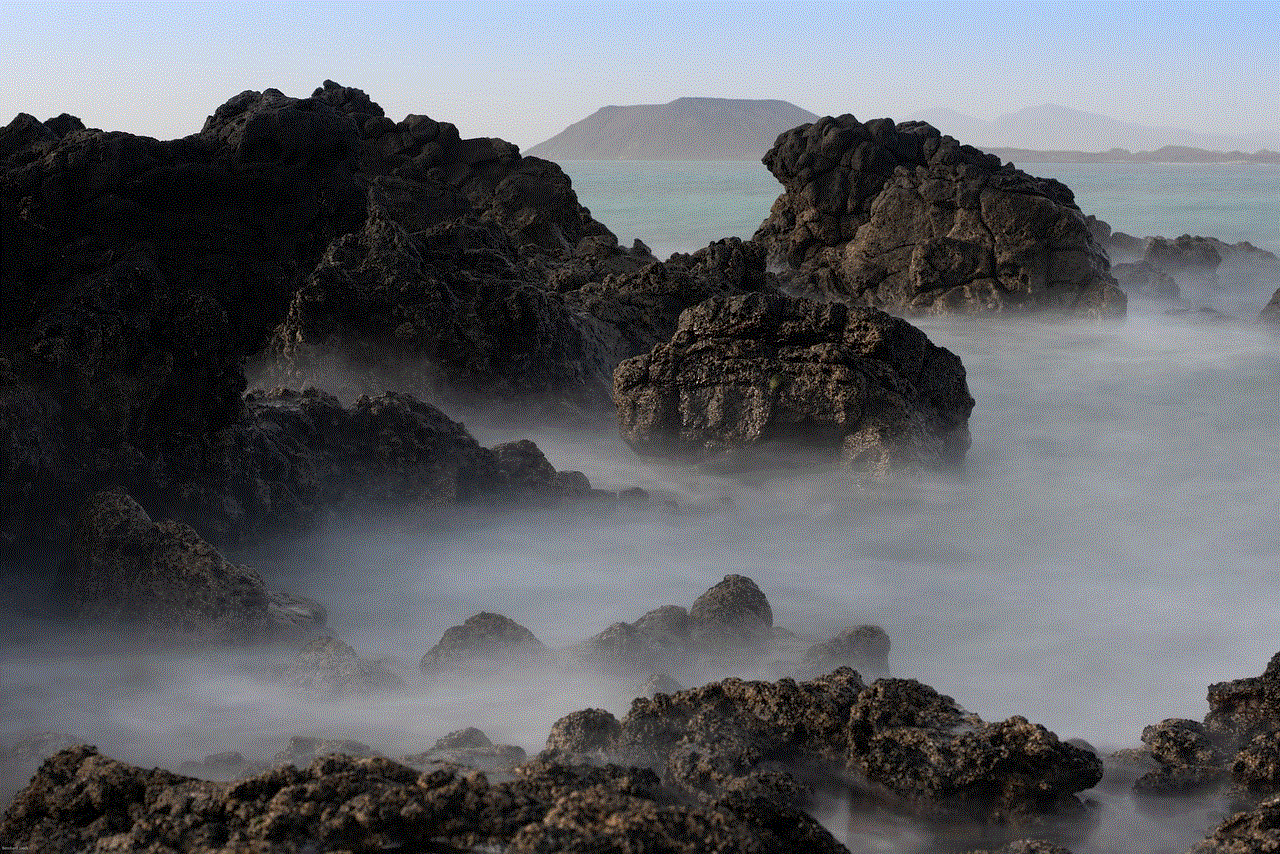
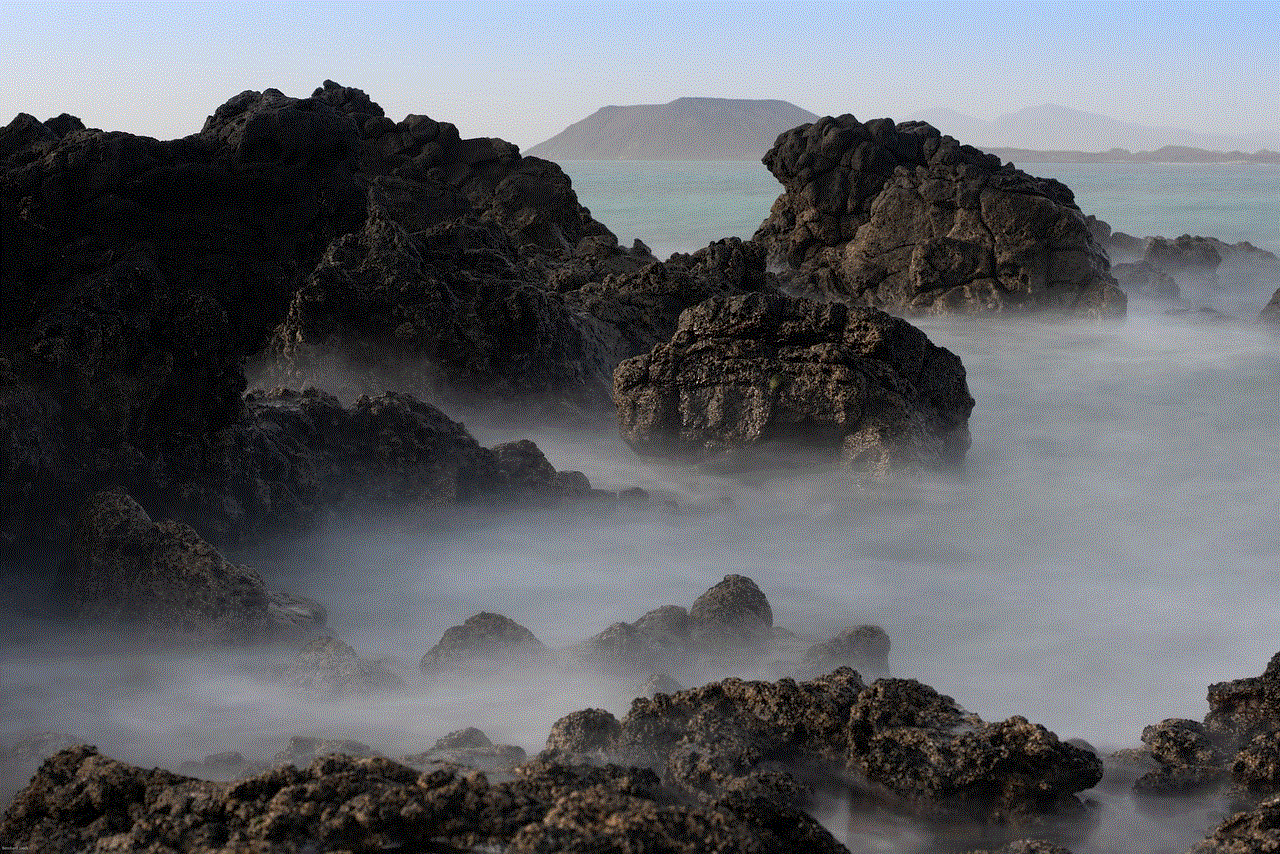
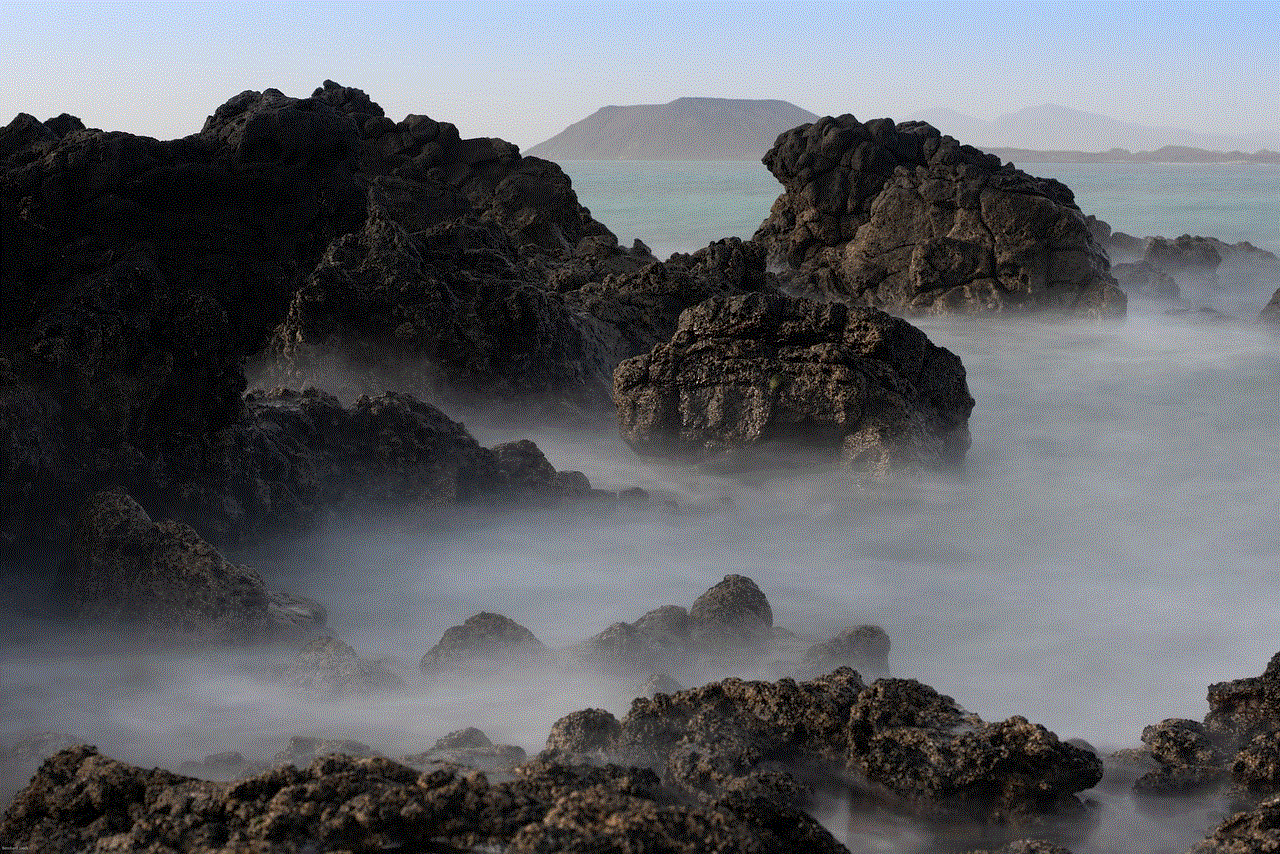
2. **Shared Interests**: Snapchat might utilize data from your activity on the app to suggest users with similar interests, hobbies, or behaviors, regardless of mutual friends.
3. **Public Profiles**: Some users have public profiles, which can make them discoverable to anyone on the platform. If their settings allow for broader visibility, they may appear in your Quick Add suggestions even if you have no friends in common.
4. **User Engagement**: If a user is active on the platform and engages in various Snapchat features, they may be pushed to the forefront of Quick Add lists, even if they lack mutual acquaintances.
5. **Algorithm Dynamics**: Snapchat’s algorithm is complex and constantly evolving. It may prioritize certain profiles based on recent trends, user behavior, or other dynamic factors.
Understanding these reasons can help users navigate the complexities of Quick Add and make informed decisions about who to connect with on the platform.
## The Psychology Behind Adding Friends on Snapchat
The decision to add someone on Snapchat is often influenced by psychological factors. The presence of mutual friends can create a sense of safety. Users are likely to feel more comfortable connecting with someone if they can see that they share friends. Conversely, profiles with no mutual friends may evoke hesitation or skepticism.
The psychology of social media interactions is multifaceted. Factors such as perceived trustworthiness, social proof, and the fear of rejection all play a role in whether a user decides to connect with someone new. When confronted with profiles lacking mutual friends, users must weigh the potential benefits of adding that person against the uncertainties that come with it.
## Navigating Privacy Concerns
One of the critical issues surrounding Snapchat’s Quick Add feature is privacy. Users may be concerned about who can see their profiles and who is suggested to others. When you see someone with no mutual friends, you might wonder how they found their way into your Quick Add list and whether your information is being shared more broadly than you prefer.
Snapchat has settings that allow users to control their privacy. Users can choose to make their profiles private, limiting access to only friends and mutual connections. However, if a user opts for a public profile, they may appear in Quick Add lists for anyone on the platform, raising privacy concerns.
Understanding these privacy settings and being proactive about managing them is essential for users who want to maintain control over their social interactions on Snapchat.
## The Benefits of Expanding Your Network
While the presence of users with no mutual friends can be intimidating, there are also benefits to expanding your network on Snapchat. Connecting with new people can lead to various opportunities, including:
1. **Broader Perspectives**: Engaging with individuals from different backgrounds can provide fresh insights and perspectives that enrich your social media experience.
2. **Collaboration Opportunities**: Whether for creative projects, social initiatives, or professional networking, connecting with new people can lead to exciting collaborative opportunities.
3. **Increased Engagement**: Expanding your network can enhance your overall engagement on the platform, leading to more interactions, shares, and connections.
4. **Discovering New Content**: New friends often introduce you to different content, trends, and experiences that you might not encounter within your existing circle.
5. **Building a Diverse Community**: A varied social network can contribute to a more inclusive and dynamic experience on Snapchat, allowing you to engage with diverse voices and viewpoints.
While it is essential to consider safety and privacy, being open to adding users with no mutual friends can lead to a richer social media experience.
## Establishing Trust with New Connections
When adding friends with no mutual acquaintances, it is crucial to establish trust. Here are some strategies to foster trust and rapport with new connections on Snapchat:
1. **Engage Authentically**: When you add someone new, take the time to engage with their content genuinely. Commenting on stories or sending messages can help establish a connection.
2. **Share Personal Insights**: Opening up about your interests or experiences can help build rapport and trust with new friends. Authenticity often fosters deeper connections.
3. **Be Cautious with Information**: While it’s essential to be open and engaging, it’s also crucial to be cautious about the information you share. Protect your privacy by not divulging sensitive details until you feel comfortable.
4. **Utilize Snapchat Features**: Use Snapchat’s features—like Stories, Bitmojis, and filters—to express your personality and interests. This can help new connections understand you better.
5. **Evaluate Engagement**: Over time, assess how the new connection engages with you. If they reciprocate your efforts and show genuine interest, it may be a sign of a trustworthy connection.
By being proactive in establishing trust, users can foster meaningful connections, even with individuals who initially seem unfamiliar.
## The Future of Quick Add and User Connections
As Snapchat continues to evolve, the Quick Add feature is likely to undergo changes that impact how users discover new friends. The app’s algorithm will likely become more sophisticated, potentially incorporating more data points to suggest connections. This could lead to a more tailored experience that aligns with users’ preferences and interests.
Moreover, as user privacy becomes an increasingly important topic in the digital landscape, Snapchat may implement more robust privacy features that allow users to control their visibility in Quick Add lists. This could include granular settings that dictate who can see your profile based on mutual friends, geographic location, or other criteria.
## Conclusion
Snapchat’s Quick Add feature offers a unique way for users to connect with new individuals, but its complexities can lead to confusion—especially when encountering profiles with no mutual friends. Understanding the reasons behind these suggestions, the psychological factors at play, and the implications for privacy can empower users to navigate their Snapchat experience more effectively.



While the lack of mutual friends may initially seem like a barrier, it can also represent an opportunity for growth, connection, and discovery. By approaching new connections with an open mind and a commitment to establishing trust, users can enrich their Snapchat experience and build a diverse and engaging social network. As Snapchat continues to evolve, staying informed about the platform’s features and privacy settings will be essential for maximizing the benefits of this dynamic social media app.
