why does my computer think i’m in canada
Have you ever experienced the frustration of visiting a website or using an app, only to be greeted with incorrect location information? Perhaps you’ve noticed that your computer or device is displaying a Canadian flag or showing prices in Canadian dollars, even though you are located in a completely different country. If this sounds familiar, you are not alone. Many people have been puzzled by their computer ‘s seemingly random assumption that they are in Canada. In this article, we will explore the reasons behind this common issue and provide some tips on how to resolve it.
First, let’s address the obvious question: why does my computer think I’m in Canada? The short answer is that your computer is most likely using your IP address to determine your location. An IP address, or Internet Protocol address, is a numerical label assigned to every device connected to a computer network that uses the internet protocol for communication. Every country has its own unique range of IP addresses, and by analyzing this information, websites and apps can determine a user’s general location.
But why would your IP address be associated with Canada? There are a few possible reasons for this. One common explanation is that your internet service provider (ISP) is based in Canada. ISPs often have a limited range of IP addresses that they can assign to their customers, so if you are using an ISP that primarily serves customers in Canada, your IP address may be associated with that country.
Another potential reason is that you are using a virtual private network (VPN) that has servers located in Canada. A VPN is used to create a secure and encrypted connection between your device and the internet, and it can also mask your IP address and make it appear as though you are located in a different country. If you are using a VPN with Canadian servers, this could explain why your computer is displaying Canadian location information.
It’s also worth noting that IP addresses are not always accurate indicators of a user’s location. In some cases, they can be outdated or inaccurate, which can result in your computer thinking you are in Canada even if you are not. Additionally, if you are using a mobile device, your location can be determined through GPS, which is more accurate than IP addresses. However, if your device is connected to a Wi-Fi network, it may still rely on your IP address to determine your location.
Now that we understand why your computer may be displaying Canadian location information, let’s explore some of the potential consequences of this issue. The most obvious impact is that it can be misleading and frustrating, especially if you are trying to access local information or services. For example, if you are searching for a nearby restaurant, your computer may show you options in Canada instead of your actual location. This can also lead to currency conversions and incorrect pricing, which can be problematic if you are making online purchases.
Another potential consequence is that your computer’s assumption of your location can affect your browsing experience. Some websites and apps may restrict access or show different content based on a user’s location. For example, streaming services may have different content libraries depending on the country you are in. If your computer thinks you are in Canada, you may not be able to access the same content as someone located in a different country.
So, what can you do to resolve this issue? The first step is to check your IP address and confirm that it is associated with Canada. You can do this by conducting a simple online search for “what is my IP address.” If the results show a Canadian IP address, you can try resetting your modem or router to see if that changes your IP address. If you are using a VPN, you can also try connecting to a different server location to see if that resolves the issue.
If resetting your modem or router does not work, you can contact your ISP and explain the situation. They may be able to assign you a different IP address that is not associated with Canada. Keep in mind that this may not be possible if your ISP only has Canadian IP addresses available. In this case, you may need to switch to a different ISP if you want to avoid this issue in the future.
If you are using a VPN, you can also try changing the server location or switching to a different VPN provider. Some VPNs offer a feature called “split tunneling,” which allows you to choose which apps or websites use the VPN connection and which ones use your regular internet connection. If you are only experiencing this issue with certain websites or apps, you can use split tunneling to exclude them from the VPN connection.
In some cases, you may not be able to resolve this issue on your own. If you are using a shared IP address, for example, it may be difficult to change your location information. In these situations, you can try using a different device or connecting to a different network to see if that resolves the issue. You can also contact the website or app’s customer support team and explain the situation. They may be able to manually update your location information in their system.
In conclusion, your computer’s assumption that you are in Canada can be frustrating and misleading, but it is usually due to your IP address being associated with that country. By understanding the reasons behind this issue and following the tips outlined in this article, you can resolve the issue and ensure that your computer displays accurate location information in the future. If you continue to experience this issue, don’t hesitate to reach out to your ISP or VPN provider for further assistance.
how to change pin on iphone 11
Changing the PIN on your iPhone 11 is a straightforward process that can help enhance the security of your device. In this article, we will guide you through the step-by-step procedure to change the PIN on your iPhone 11. We will also provide you with some tips on how to create a strong PIN to protect your device from unauthorized access. So, let’s get started!
Paragraph 1: Introduction
The iPhone 11 is one of Apple’s most popular smartphones, known for its powerful performance and advanced security features. One of these security features is the ability to set a PIN (Personal Identification Number) that you can use to unlock your device and protect your personal information. Changing your PIN regularly is a good practice to ensure the security of your iPhone 11.
Paragraph 2: Why change your PIN regularly?
Changing your iPhone 11 PIN regularly is essential to protect your device from potential security breaches. By doing so, you can minimize the risk of unauthorized access to your personal information, including contacts, messages, emails, and sensitive data stored on your device. A regularly changed PIN can also prevent anyone who may have obtained your old PIN from using it to gain access to your iPhone 11.
Paragraph 3: How to change the PIN on your iPhone 11?
To change the PIN on your iPhone 11, follow these simple steps:
Step 1: Open the “Settings” app on your iPhone 11.
Step 2: Scroll down and tap on the “Face ID & Passcode” or “Touch ID & Passcode” option, depending on the type of biometric authentication your device supports.
Step 3: You will be prompted to enter your current PIN or use your biometric authentication (Face ID or Touch ID) to proceed.
Step 4: Once you have successfully authenticated, scroll down and tap on the “Change Passcode” option.
Step 5: Enter your current PIN once again.
Step 6: Next, you will be prompted to enter a new PIN. Make sure to choose a combination that is easy for you to remember but difficult for others to guess.
Step 7: Re-enter the new PIN to confirm and complete the process.
Step 8: You have successfully changed the PIN on your iPhone 11.
Paragraph 4: Tips for creating a strong PIN
When changing the PIN on your iPhone 11, it is crucial to create a strong and secure combination. Here are some tips to help you create a strong PIN:
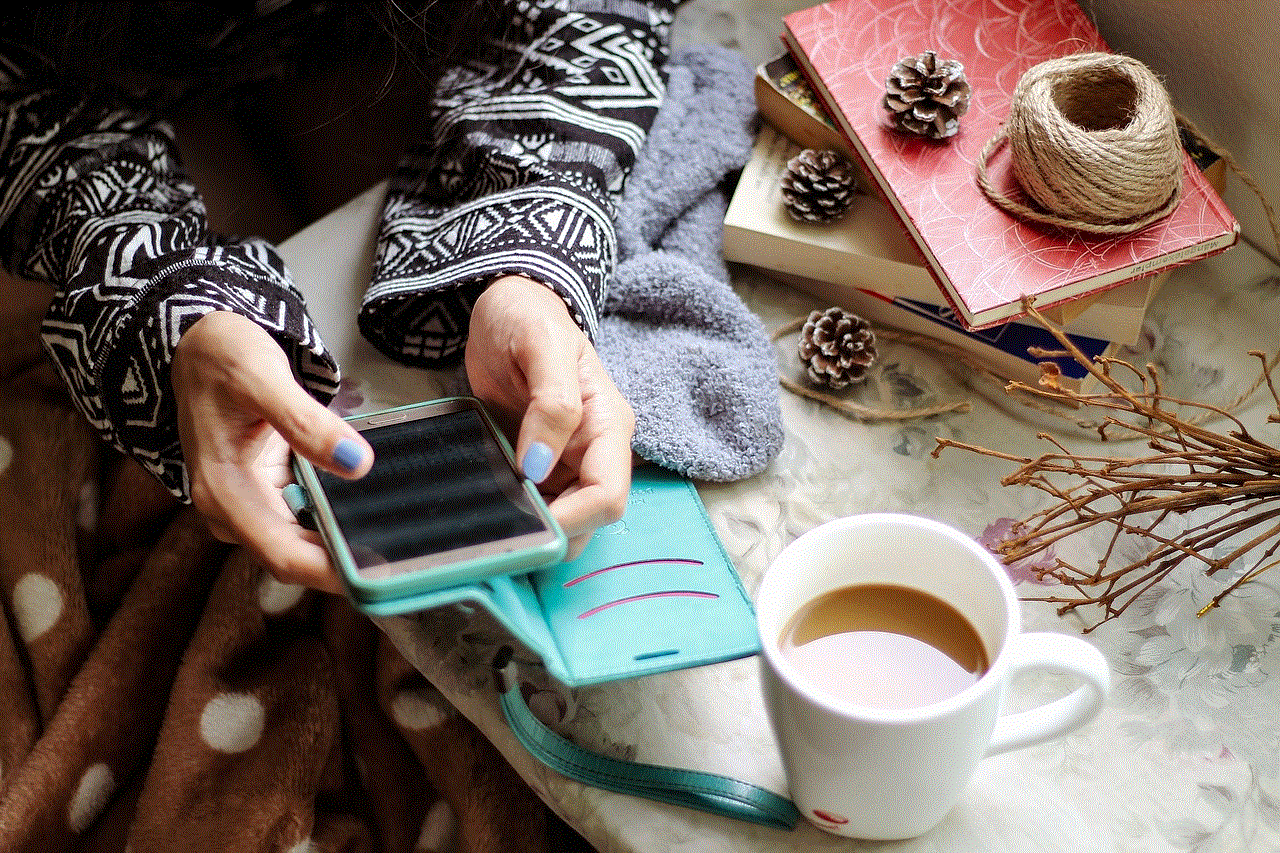
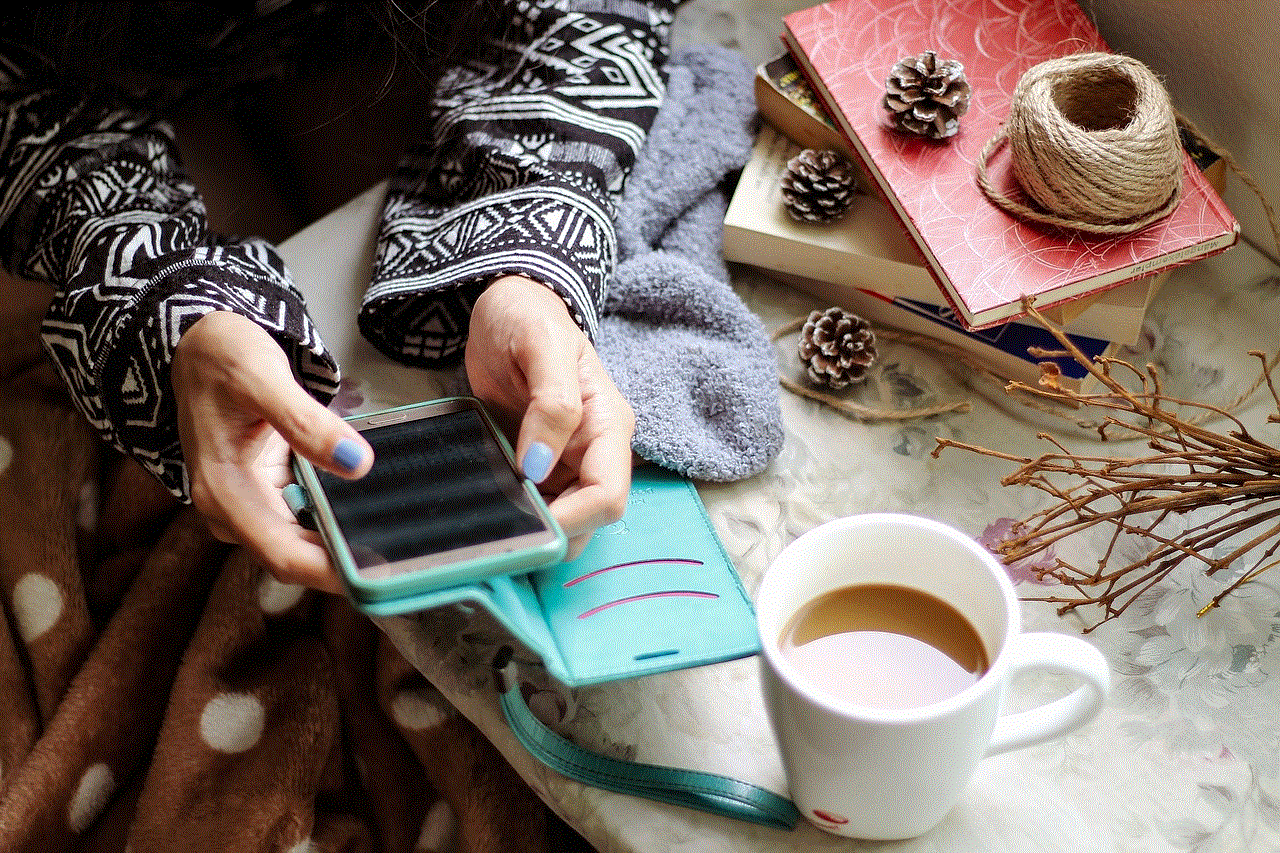
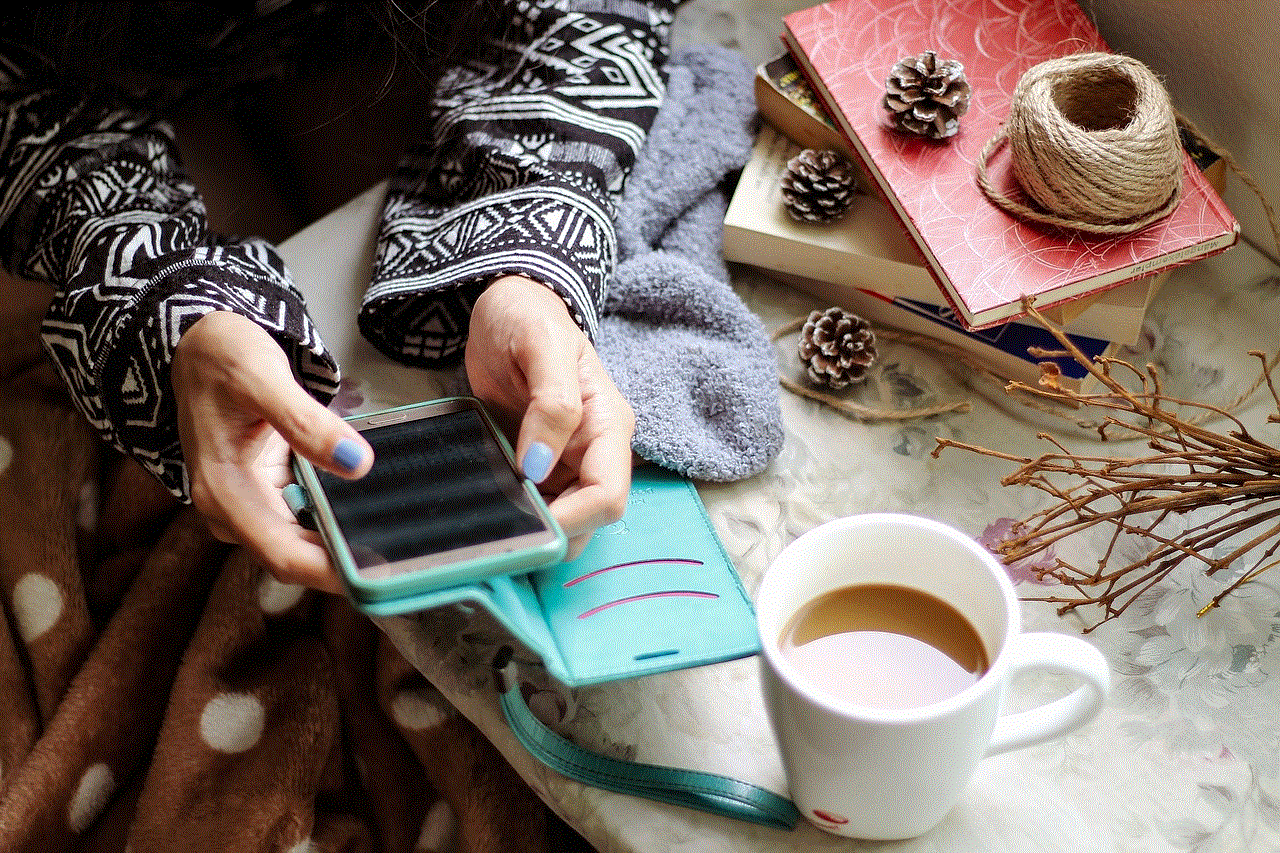
1. Avoid using obvious combinations: Stay away from easily guessable combinations such as 1234, 0000, or your birthdate. These combinations are highly vulnerable to unauthorized access.
2. Use a mix of numbers and letters: Incorporate both numbers and letters to make your PIN more complex and difficult to guess.
3. Make it longer: Longer PINs are generally more secure than shorter ones. Aim for a PIN that is at least six characters long, but preferably longer.
4. Avoid using sequential or repetitive numbers: Avoid using sequences like 123456 or repeated numbers like 111111. These combinations are easily guessed by attackers.
5. Avoid using personal information: Do not use personal information such as your phone number, address, or names of family members as part of your PIN. This information can be easily obtained by someone trying to gain unauthorized access to your device.
Paragraph 5: Benefits of changing your PIN regularly
Regularly changing your iPhone 11 PIN offers several benefits. Firstly, it reduces the chances of someone guessing your PIN if they have observed you entering it previously. Secondly, it can help protect your device against brute-force attacks, where hackers systematically try different combinations to gain access to your iPhone 11. Lastly, changing your PIN regularly ensures that you are continually updating your device’s security and staying ahead of potential threats.
Paragraph 6: Setting up biometric authentication
In addition to changing your PIN, it is highly recommended to set up biometric authentication, such as Face ID or Touch ID, on your iPhone 11. Biometric authentication provides an extra layer of security by using your unique facial features or fingerprints to unlock your device. To set up Face ID or Touch ID, follow these steps:
Step 1: Open the “Settings” app on your iPhone 11.
Step 2: Scroll down and tap on the “Face ID & Passcode” or “Touch ID & Passcode” option.
Step 3: Enter your current PIN to proceed.
Step 4: Tap on the “Enroll Face” or “Enroll Fingerprint” option and follow the on-screen instructions to set up biometric authentication.
Step 5: Once the setup is complete, your iPhone 11 will use your face or fingerprint to authenticate and unlock your device.
Paragraph 7: Additional security measures
Changing your PIN and setting up biometric authentication are crucial steps in securing your iPhone 11. However, there are additional security measures you can take to further enhance the protection of your device and personal information:
1. Enable two-factor authentication: Two-factor authentication adds an extra layer of security by requiring a second form of verification, such as a unique code sent to your trusted device, when logging into your Apple ID or making changes to your account.
2. Use a strong alphanumeric passcode: Instead of using a PIN, you can opt for a strong alphanumeric passcode. This option allows you to use a combination of letters, numbers, and special characters to create a more secure code.
3. Enable automatic erasure: Enabling the “Erase Data” option in the “Settings” app will automatically erase all data on your iPhone 11 after ten failed passcode attempts. This feature is especially useful in case your device gets lost or stolen.
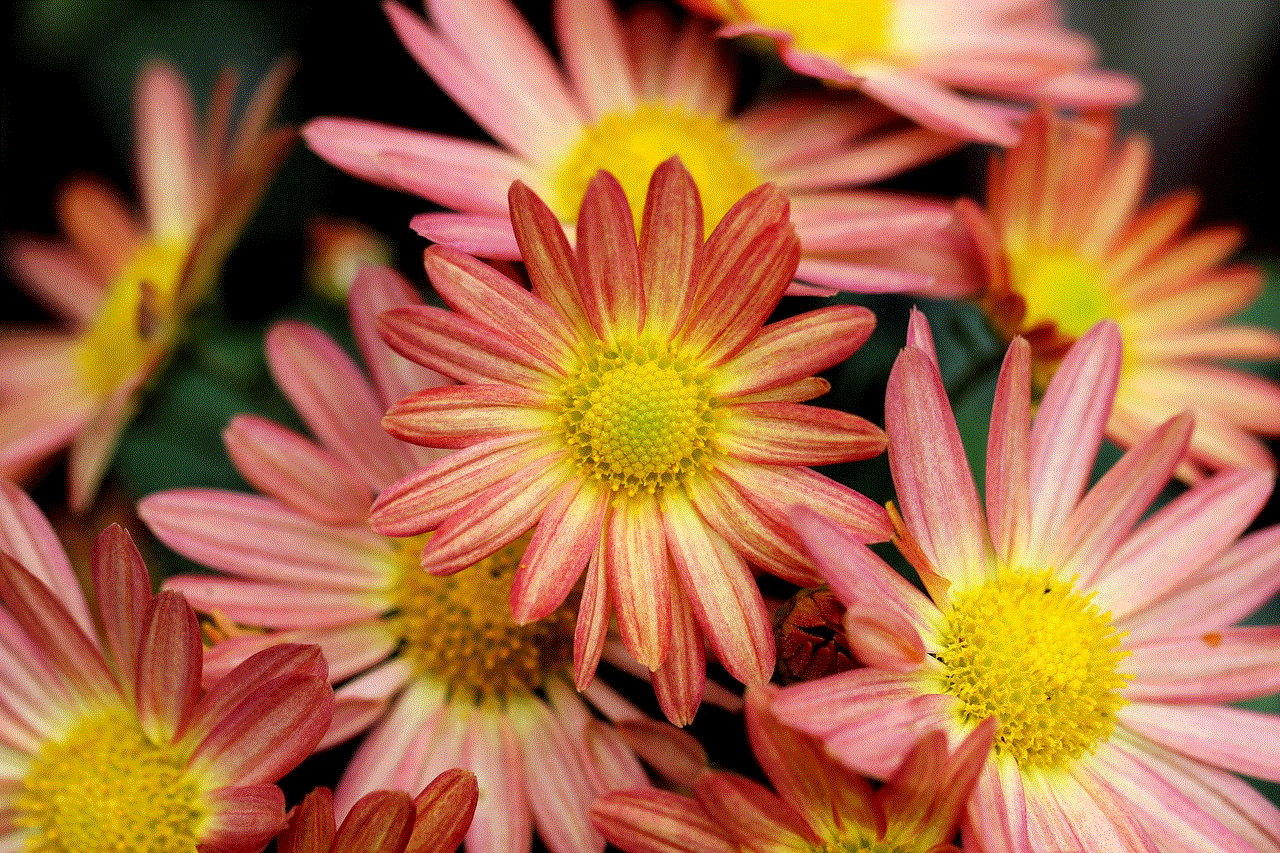
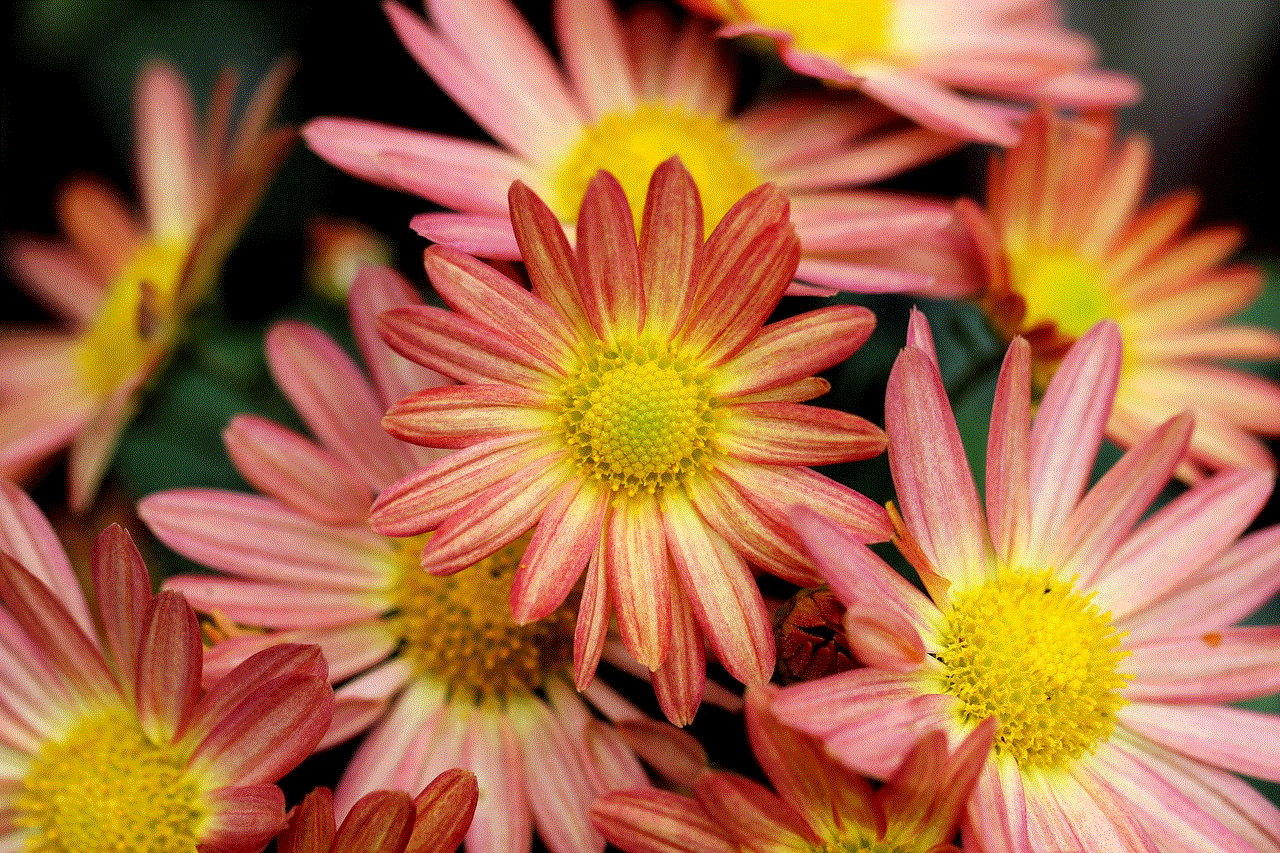
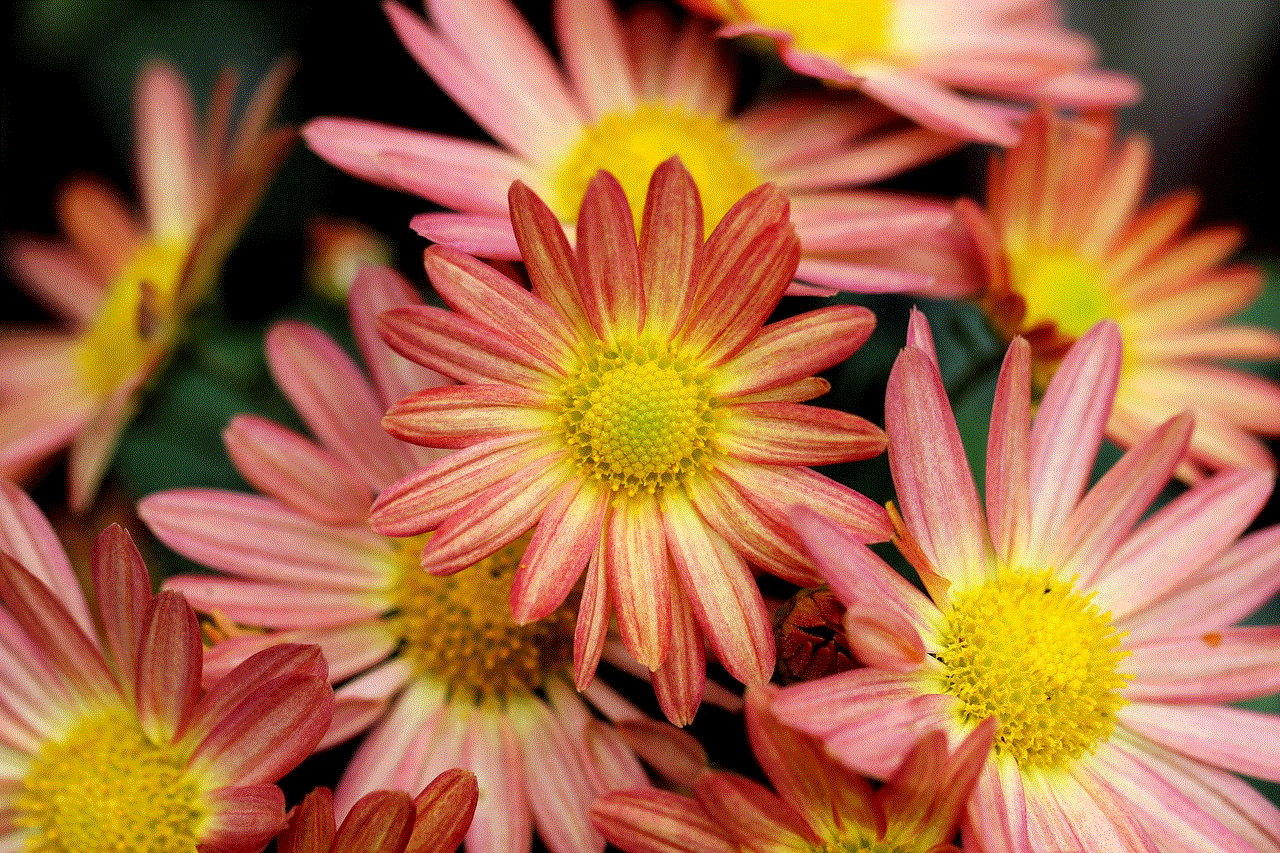
4. Regularly update your software: Keeping your iPhone 11’s software up to date is crucial for maintaining the latest security patches and bug fixes. Enable automatic updates or manually check for updates regularly.
Paragraph 8: Conclusion
Changing the PIN on your iPhone 11 is a simple yet effective way to enhance the security of your device and protect your personal information. By regularly changing your PIN, creating a strong combination, and setting up biometric authentication, you can significantly reduce the risk of unauthorized access to your iPhone 11. Additionally, implementing additional security measures like two-factor authentication, using strong alphanumeric passcodes, enabling automatic erasure, and keeping your software up to date further strengthens the security of your device. Stay vigilant and prioritize the security of your iPhone 11 to safeguard your privacy and data.
palms and coconuts dhl
Palms and coconuts are two natural wonders that have captivated people around the world for centuries. The allure of these tropical icons transcends borders, cultures, and generations. From their aesthetic appeal to their numerous practical uses, palms and coconuts have become synonymous with paradise, relaxation, and a laid-back lifestyle.
The palm tree, known scientifically as Arecaceae, is a versatile plant that can be found in various tropical and subtropical regions across the globe. With over 2,500 species, palms come in many shapes, sizes, and forms. From towering coconut palms to the elegant date palms, these trees have a unique charm that sets them apart from other plant species.
One of the most famous and beloved palm trees is the coconut palm (Cocos nucifera). Native to the tropical regions of the Pacific, this tree is known for its iconic fronds, large coconuts, and ability to thrive in sandy soils near the coastline. The coconut palm is not only aesthetically pleasing but also holds great cultural and economic significance in many tropical countries.
Coconuts, the fruit of the coconut palm, are a true marvel of nature. Encased in a hard, fibrous shell, the coconut is a versatile and nutritious food source. From the sweet, refreshing coconut water to the creamy, rich coconut meat, every part of the coconut is packed with essential nutrients and health benefits. Coconuts are also used in various culinary applications, from cooking oil to milk, flour, and even as a natural sweetener.
In addition to their culinary uses, coconuts have a wide range of practical applications. The fibrous husk of the coconut, known as coir, is used to make ropes, mats, and brushes. Coconut shells can be turned into bowls, cups, and even activated charcoal. The oil derived from coconuts is a popular ingredient in skincare products, thanks to its moisturizing and antibacterial properties.
Furthermore, the coconut palm plays a vital role in the economies of many tropical regions. Coconut farming provides a source of income and employment for millions of people worldwide. From small-scale farmers to large plantations, the coconut industry contributes to local economies through the production and export of various coconut-based products.
Beyond their practical uses, palms and coconuts have become symbols of relaxation and tropical paradise. The image of swaying palm trees lining pristine beaches with coconuts gently falling into crystal-clear waters has become an iconic representation of vacation and escapism. Many tourists seek out destinations known for their palm-fringed beaches, where they can indulge in a tranquil atmosphere and soak up the sun.
The popularity of palms and coconuts has also influenced various industries, from fashion to interior design. Palm prints and motifs can be found on clothing, accessories, and home decor items, adding a touch of tropical flair to any setting. Similarly, coconut-inspired designs and textures have made their way into fashion, furniture, and even architectural elements.
In recent years, the demand for sustainable and eco-friendly products has sparked a renewed interest in palms and coconuts. The versatility and renewable nature of these resources make them ideal for eco-conscious consumers. From sustainable palm oil production to the use of coconut-based materials in packaging and construction, efforts are being made to ensure that the palm and coconut industries are environmentally responsible.
However, it is essential to address the challenges faced by the palm and coconut industries. Palm oil production, in particular, has raised concerns regarding deforestation, habitat destruction, and wildlife conservation. Sustainable practices and certifications, such as the Roundtable on Sustainable Palm Oil (RSPO), aim to mitigate these issues and promote responsible palm oil production.
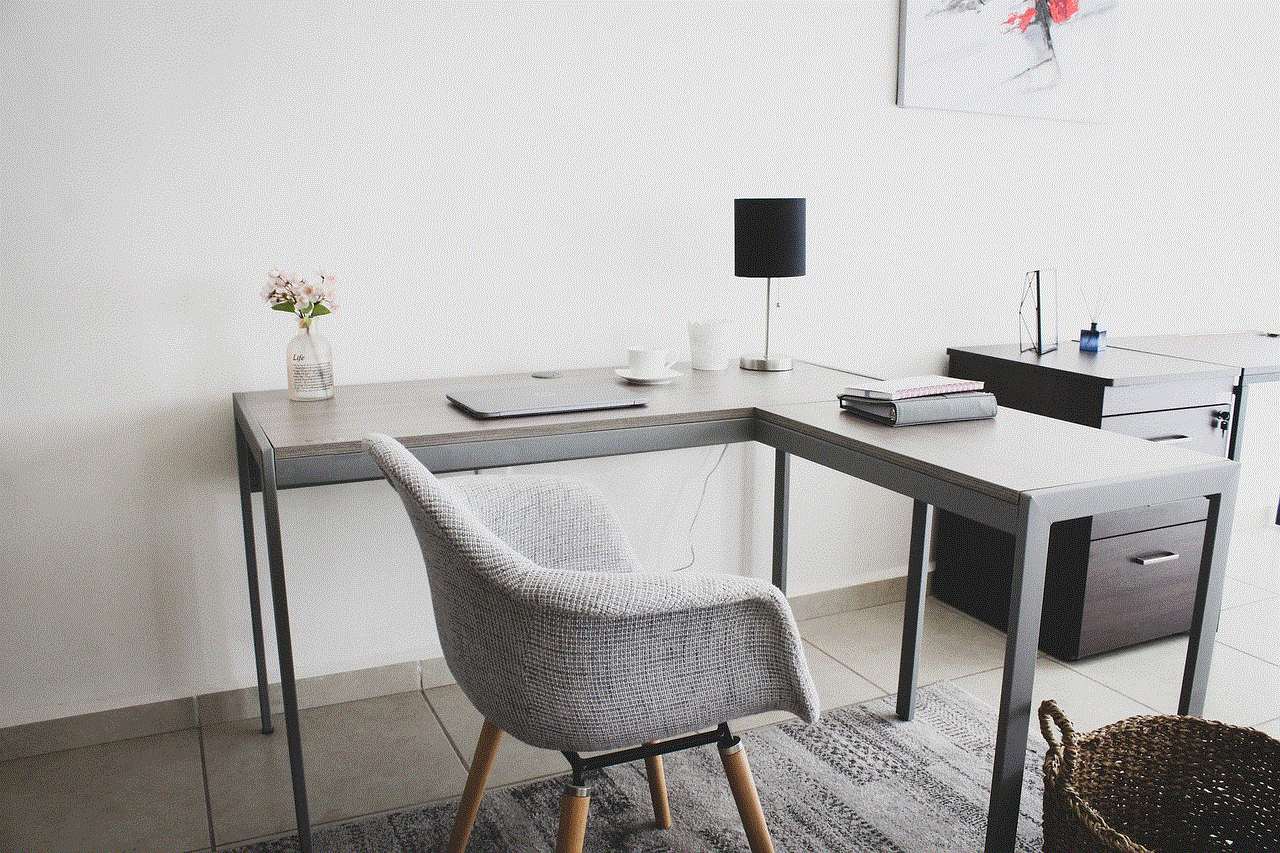
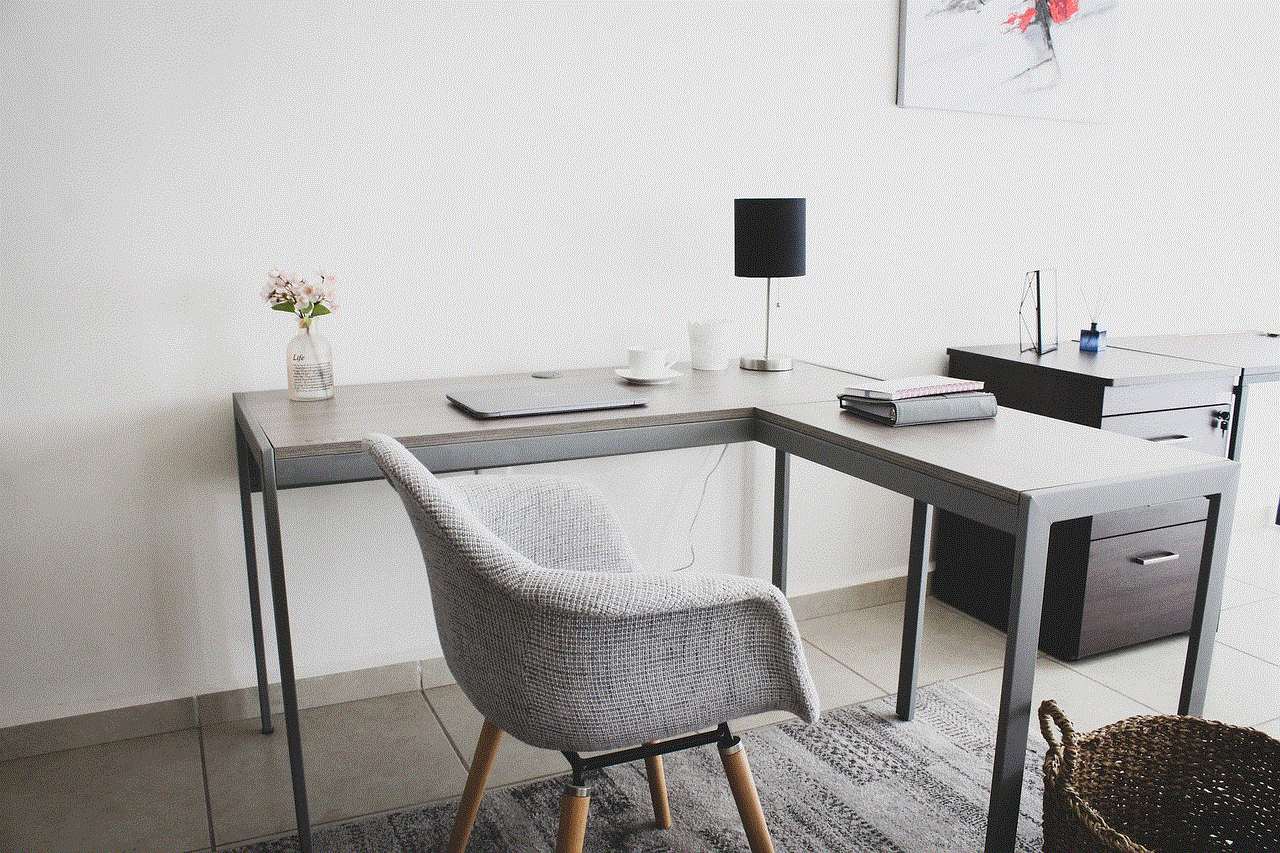
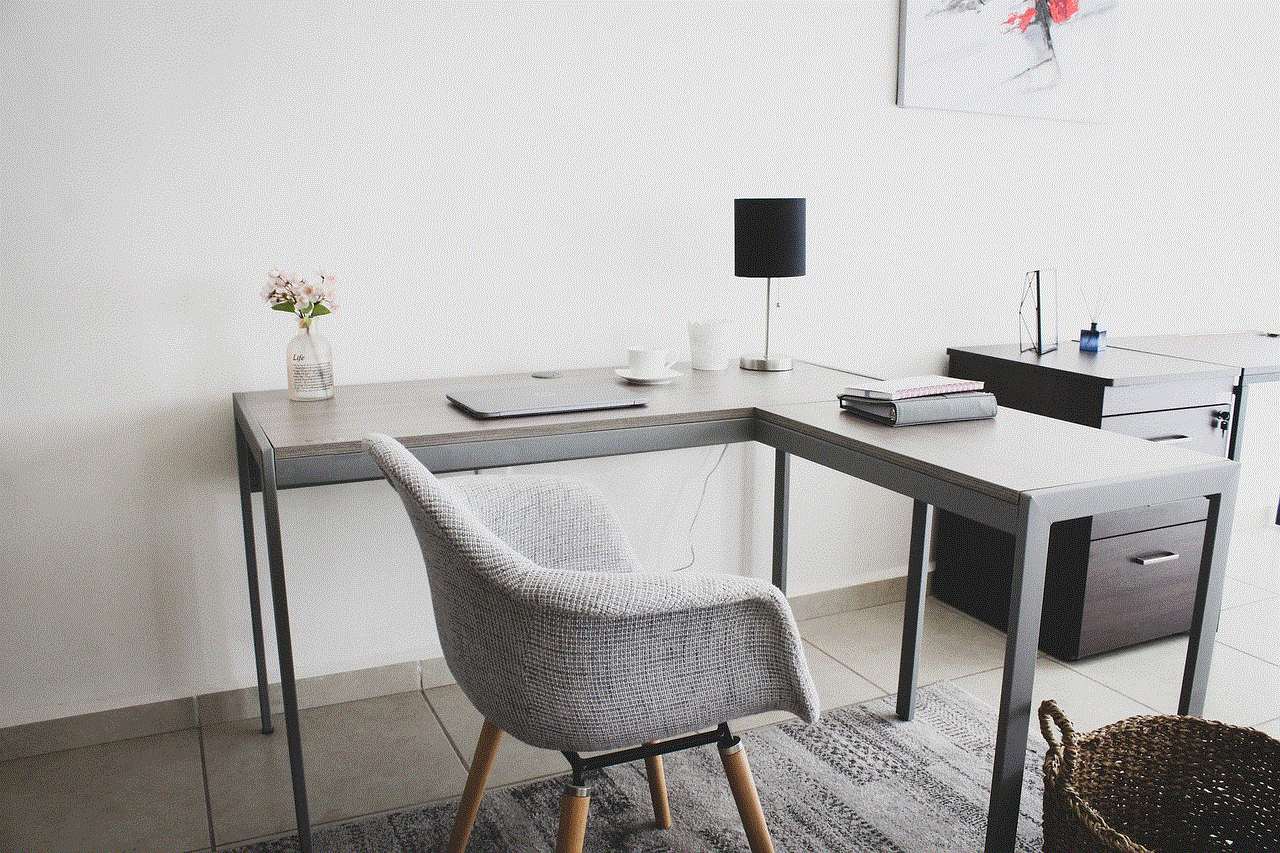
In conclusion, palms and coconuts are more than just tropical flora – they are iconic symbols that evoke a sense of paradise, relaxation, and natural abundance. From their aesthetic beauty to their practical uses, these natural wonders have become deeply ingrained in cultures and industries worldwide. As we continue to appreciate and utilize palms and coconuts, it is crucial to do so in a sustainable and responsible manner to ensure their preservation for future generations.
